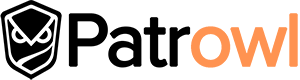Patrowl Dashboard API
What is Patrowl? 🦉
Scroll down for code samples, example requests and responses. Select a language for code samples from the tabs above or the mobile navigation menu.
Patrowl is an Offensive Security as a Service solution which allows you to improve your Exposure Management (EM), to secure your External Exposure aka External Security Posture.
Patrowl provides an API to retrieve and manage data from the PatrowlDashboard platform with HTTP requests. This documentation lists all these APIs.
What can I do with this API? 🤖
Everything you're used to dealing with on PatrowlDashboard can be done via API, for example:
- List your assets and retrieve the details,
- List your vulnerabilities and retrieve the details,
- List your retests and retrieve the details,
- ..., etc.
Base URL:
Email: Support
Authentication
How to get your API Token? 🔑
Your API access token is accessible on Patrowl Dashboard in your account settings:
- Go to Patrowl Dashboard > Account > API Token
- Press the button to generate the API token
The token can be renewed or deleted from this same page.
How to use your API Token? 🙇
Your API access token has to be sent in every requests, in the Authorization header of the request:
Authorization: Token <your-API-token>
alerts
alerts_list
Code samples
# You can also use wget
curl -X GET https://dashboard.cloud.patrowl.io/api/auth/alerts/ \
-H 'Accept: application/json' \
-H 'Authorization: Token 1234567890abcefghijklmnopqrstuvwxyz12345'
GET https://dashboard.cloud.patrowl.io/api/auth/alerts/ HTTP/1.1
Host: dashboard.cloud.patrowl.io
Accept: application/json
const headers = {
'Accept':'application/json',
'Authorization':'Token 1234567890abcefghijklmnopqrstuvwxyz12345'
};
fetch('https://dashboard.cloud.patrowl.io/api/auth/alerts/',
{
method: 'GET',
headers: headers
})
.then(function(res) {
return res.json();
}).then(function(body) {
console.log(body);
});
require 'rest-client'
require 'json'
headers = {
'Accept' => 'application/json',
'Authorization' => 'Token 1234567890abcefghijklmnopqrstuvwxyz12345'
}
result = RestClient.get 'https://dashboard.cloud.patrowl.io/api/auth/alerts/',
params: {
}, headers: headers
p JSON.parse(result)
import requests
headers = {
'Accept': 'application/json',
'Authorization': 'Token 1234567890abcefghijklmnopqrstuvwxyz12345'
}
r = requests.get('https://dashboard.cloud.patrowl.io/api/auth/alerts/', headers = headers)
print(r.json())
<?php
require 'vendor/autoload.php';
$headers = array(
'Accept' => 'application/json',
'Authorization' => 'Token 1234567890abcefghijklmnopqrstuvwxyz12345',
);
$client = new \GuzzleHttp\Client();
// Define array of request body.
$request_body = array();
try {
$response = $client->request('GET','https://dashboard.cloud.patrowl.io/api/auth/alerts/', array(
'headers' => $headers,
'json' => $request_body,
)
);
print_r($response->getBody()->getContents());
}
catch (\GuzzleHttp\Exception\BadResponseException $e) {
// handle exception or api errors.
print_r($e->getMessage());
}
// ...
URL obj = new URL("https://dashboard.cloud.patrowl.io/api/auth/alerts/");
HttpURLConnection con = (HttpURLConnection) obj.openConnection();
con.setRequestMethod("GET");
int responseCode = con.getResponseCode();
BufferedReader in = new BufferedReader(
new InputStreamReader(con.getInputStream()));
String inputLine;
StringBuffer response = new StringBuffer();
while ((inputLine = in.readLine()) != null) {
response.append(inputLine);
}
in.close();
System.out.println(response.toString());
package main
import (
"bytes"
"net/http"
)
func main() {
headers := map[string][]string{
"Accept": []string{"application/json"},
"Authorization": []string{"Token 1234567890abcefghijklmnopqrstuvwxyz12345"},
}
data := bytes.NewBuffer([]byte{jsonReq})
req, err := http.NewRequest("GET", "https://dashboard.cloud.patrowl.io/api/auth/alerts/", data)
req.Header = headers
client := &http.Client{}
resp, err := client.Do(req)
// ...
}
GET /api/auth/alerts/
API endpoint that allows Control to be viewed or edited.
Parameters
| Name | In | Type | Required | Description |
|---|---|---|---|---|
| ack | query | boolean | false | Ack |
| created_at | query | string(date-time) | false | none |
| id | query | integer | false | none |
| level | query | number | false | Level |
| limit | query | integer | false | Number of results to return per page. |
| not_ack | query | boolean | false | Not ack |
| org_id | query | number | false | Organization |
| page | query | integer | false | A page number within the paginated result set. |
| search | query | string | false | Search in title and message. |
| sorted_by | query | array[string] | false | Ordering |
| title | query | string | false | none |
| type | query | number | false | Type |
| updated_at | query | string(date-time) | false | none |
Detailed descriptions
sorted_by: Ordering
title- Title-title- Title (descending)type- Type-type- Type (descending)level- Level-level- Level (descending)created_at- Created at-created_at- Created at (descending)updated_at- Updated at-updated_at- Updated at (descending)
Enumerated Values
| Parameter | Value |
|---|---|
| sorted_by | -created_at |
| sorted_by | -level |
| sorted_by | -title |
| sorted_by | -type |
| sorted_by | -updated_at |
| sorted_by | created_at |
| sorted_by | level |
| sorted_by | title |
| sorted_by | type |
| sorted_by | updated_at |
Example responses
200 Response
{
"count": 123,
"next": "http://api.example.org/accounts/?page=4",
"previous": "http://api.example.org/accounts/?page=2",
"results": [
{
"id": 0,
"title": "string",
"type": "Control",
"level": "Information",
"message": "string",
"ack": "string",
"control": 0,
"assets": [
{
"id": 0,
"value": "string"
}
],
"vulnerabilities": [
{
"id": 0,
"user_friendly_id": "string",
"asset": 0,
"asset_value": "string",
"title": "string",
"severity": 0
}
],
"created_at": "2019-08-24T14:15:22Z",
"updated_at": "2019-08-24T14:15:22Z"
}
]
}
Responses
| Status | Meaning | Description | Schema |
|---|---|---|---|
| 200 | OK | none | PaginatedFeedList |
alerts_ack
Code samples
# You can also use wget
curl -X GET https://dashboard.cloud.patrowl.io/api/auth/alerts/{id}/ack \
-H 'Accept: application/json' \
-H 'Authorization: Token 1234567890abcefghijklmnopqrstuvwxyz12345'
GET https://dashboard.cloud.patrowl.io/api/auth/alerts/{id}/ack HTTP/1.1
Host: dashboard.cloud.patrowl.io
Accept: application/json
const headers = {
'Accept':'application/json',
'Authorization':'Token 1234567890abcefghijklmnopqrstuvwxyz12345'
};
fetch('https://dashboard.cloud.patrowl.io/api/auth/alerts/{id}/ack',
{
method: 'GET',
headers: headers
})
.then(function(res) {
return res.json();
}).then(function(body) {
console.log(body);
});
require 'rest-client'
require 'json'
headers = {
'Accept' => 'application/json',
'Authorization' => 'Token 1234567890abcefghijklmnopqrstuvwxyz12345'
}
result = RestClient.get 'https://dashboard.cloud.patrowl.io/api/auth/alerts/{id}/ack',
params: {
}, headers: headers
p JSON.parse(result)
import requests
headers = {
'Accept': 'application/json',
'Authorization': 'Token 1234567890abcefghijklmnopqrstuvwxyz12345'
}
r = requests.get('https://dashboard.cloud.patrowl.io/api/auth/alerts/{id}/ack', headers = headers)
print(r.json())
<?php
require 'vendor/autoload.php';
$headers = array(
'Accept' => 'application/json',
'Authorization' => 'Token 1234567890abcefghijklmnopqrstuvwxyz12345',
);
$client = new \GuzzleHttp\Client();
// Define array of request body.
$request_body = array();
try {
$response = $client->request('GET','https://dashboard.cloud.patrowl.io/api/auth/alerts/{id}/ack', array(
'headers' => $headers,
'json' => $request_body,
)
);
print_r($response->getBody()->getContents());
}
catch (\GuzzleHttp\Exception\BadResponseException $e) {
// handle exception or api errors.
print_r($e->getMessage());
}
// ...
URL obj = new URL("https://dashboard.cloud.patrowl.io/api/auth/alerts/{id}/ack");
HttpURLConnection con = (HttpURLConnection) obj.openConnection();
con.setRequestMethod("GET");
int responseCode = con.getResponseCode();
BufferedReader in = new BufferedReader(
new InputStreamReader(con.getInputStream()));
String inputLine;
StringBuffer response = new StringBuffer();
while ((inputLine = in.readLine()) != null) {
response.append(inputLine);
}
in.close();
System.out.println(response.toString());
package main
import (
"bytes"
"net/http"
)
func main() {
headers := map[string][]string{
"Accept": []string{"application/json"},
"Authorization": []string{"Token 1234567890abcefghijklmnopqrstuvwxyz12345"},
}
data := bytes.NewBuffer([]byte{jsonReq})
req, err := http.NewRequest("GET", "https://dashboard.cloud.patrowl.io/api/auth/alerts/{id}/ack", data)
req.Header = headers
client := &http.Client{}
resp, err := client.Do(req)
// ...
}
GET /api/auth/alerts/{id}/ack
Ack Feed
:return 404 - Alert doesn't exist
:return 200 - Success
Parameters
| Name | In | Type | Required | Description |
|---|---|---|---|---|
| id | path | integer | true | none |
Example responses
200 Response
{
"status": "string",
"message": "string"
}
Responses
| Status | Meaning | Description | Schema |
|---|---|---|---|
| 200 | OK | none | BasicResponseWithMessage |
| 404 | Not Found | none | BasicResponseWithMessage |
alerts_ack_all
Code samples
# You can also use wget
curl -X GET https://dashboard.cloud.patrowl.io/api/auth/alerts/ack \
-H 'Accept: application/json' \
-H 'Authorization: Token 1234567890abcefghijklmnopqrstuvwxyz12345'
GET https://dashboard.cloud.patrowl.io/api/auth/alerts/ack HTTP/1.1
Host: dashboard.cloud.patrowl.io
Accept: application/json
const headers = {
'Accept':'application/json',
'Authorization':'Token 1234567890abcefghijklmnopqrstuvwxyz12345'
};
fetch('https://dashboard.cloud.patrowl.io/api/auth/alerts/ack',
{
method: 'GET',
headers: headers
})
.then(function(res) {
return res.json();
}).then(function(body) {
console.log(body);
});
require 'rest-client'
require 'json'
headers = {
'Accept' => 'application/json',
'Authorization' => 'Token 1234567890abcefghijklmnopqrstuvwxyz12345'
}
result = RestClient.get 'https://dashboard.cloud.patrowl.io/api/auth/alerts/ack',
params: {
}, headers: headers
p JSON.parse(result)
import requests
headers = {
'Accept': 'application/json',
'Authorization': 'Token 1234567890abcefghijklmnopqrstuvwxyz12345'
}
r = requests.get('https://dashboard.cloud.patrowl.io/api/auth/alerts/ack', headers = headers)
print(r.json())
<?php
require 'vendor/autoload.php';
$headers = array(
'Accept' => 'application/json',
'Authorization' => 'Token 1234567890abcefghijklmnopqrstuvwxyz12345',
);
$client = new \GuzzleHttp\Client();
// Define array of request body.
$request_body = array();
try {
$response = $client->request('GET','https://dashboard.cloud.patrowl.io/api/auth/alerts/ack', array(
'headers' => $headers,
'json' => $request_body,
)
);
print_r($response->getBody()->getContents());
}
catch (\GuzzleHttp\Exception\BadResponseException $e) {
// handle exception or api errors.
print_r($e->getMessage());
}
// ...
URL obj = new URL("https://dashboard.cloud.patrowl.io/api/auth/alerts/ack");
HttpURLConnection con = (HttpURLConnection) obj.openConnection();
con.setRequestMethod("GET");
int responseCode = con.getResponseCode();
BufferedReader in = new BufferedReader(
new InputStreamReader(con.getInputStream()));
String inputLine;
StringBuffer response = new StringBuffer();
while ((inputLine = in.readLine()) != null) {
response.append(inputLine);
}
in.close();
System.out.println(response.toString());
package main
import (
"bytes"
"net/http"
)
func main() {
headers := map[string][]string{
"Accept": []string{"application/json"},
"Authorization": []string{"Token 1234567890abcefghijklmnopqrstuvwxyz12345"},
}
data := bytes.NewBuffer([]byte{jsonReq})
req, err := http.NewRequest("GET", "https://dashboard.cloud.patrowl.io/api/auth/alerts/ack", data)
req.Header = headers
client := &http.Client{}
resp, err := client.Do(req)
// ...
}
GET /api/auth/alerts/ack
Ack all alerts.
:return 200: Success
Example responses
200 Response
{
"status": "string",
"message": "string"
}
Responses
| Status | Meaning | Description | Schema |
|---|---|---|---|
| 200 | OK | none | BasicResponseWithMessage |
asm
asm_cert_list
Code samples
# You can also use wget
curl -X GET https://dashboard.cloud.patrowl.io/api/auth/asm/cert/ \
-H 'Accept: application/json' \
-H 'Authorization: Token 1234567890abcefghijklmnopqrstuvwxyz12345'
GET https://dashboard.cloud.patrowl.io/api/auth/asm/cert/ HTTP/1.1
Host: dashboard.cloud.patrowl.io
Accept: application/json
const headers = {
'Accept':'application/json',
'Authorization':'Token 1234567890abcefghijklmnopqrstuvwxyz12345'
};
fetch('https://dashboard.cloud.patrowl.io/api/auth/asm/cert/',
{
method: 'GET',
headers: headers
})
.then(function(res) {
return res.json();
}).then(function(body) {
console.log(body);
});
require 'rest-client'
require 'json'
headers = {
'Accept' => 'application/json',
'Authorization' => 'Token 1234567890abcefghijklmnopqrstuvwxyz12345'
}
result = RestClient.get 'https://dashboard.cloud.patrowl.io/api/auth/asm/cert/',
params: {
}, headers: headers
p JSON.parse(result)
import requests
headers = {
'Accept': 'application/json',
'Authorization': 'Token 1234567890abcefghijklmnopqrstuvwxyz12345'
}
r = requests.get('https://dashboard.cloud.patrowl.io/api/auth/asm/cert/', headers = headers)
print(r.json())
<?php
require 'vendor/autoload.php';
$headers = array(
'Accept' => 'application/json',
'Authorization' => 'Token 1234567890abcefghijklmnopqrstuvwxyz12345',
);
$client = new \GuzzleHttp\Client();
// Define array of request body.
$request_body = array();
try {
$response = $client->request('GET','https://dashboard.cloud.patrowl.io/api/auth/asm/cert/', array(
'headers' => $headers,
'json' => $request_body,
)
);
print_r($response->getBody()->getContents());
}
catch (\GuzzleHttp\Exception\BadResponseException $e) {
// handle exception or api errors.
print_r($e->getMessage());
}
// ...
URL obj = new URL("https://dashboard.cloud.patrowl.io/api/auth/asm/cert/");
HttpURLConnection con = (HttpURLConnection) obj.openConnection();
con.setRequestMethod("GET");
int responseCode = con.getResponseCode();
BufferedReader in = new BufferedReader(
new InputStreamReader(con.getInputStream()));
String inputLine;
StringBuffer response = new StringBuffer();
while ((inputLine = in.readLine()) != null) {
response.append(inputLine);
}
in.close();
System.out.println(response.toString());
package main
import (
"bytes"
"net/http"
)
func main() {
headers := map[string][]string{
"Accept": []string{"application/json"},
"Authorization": []string{"Token 1234567890abcefghijklmnopqrstuvwxyz12345"},
}
data := bytes.NewBuffer([]byte{jsonReq})
req, err := http.NewRequest("GET", "https://dashboard.cloud.patrowl.io/api/auth/asm/cert/", data)
req.Header = headers
client := &http.Client{}
resp, err := client.Do(req)
// ...
}
GET /api/auth/asm/cert/
Parameters
| Name | In | Type | Required | Description |
|---|---|---|---|---|
| asset | query | integer | false | Asset |
| created_at | query | string(date-time) | false | none |
| host | query | string | false | none |
| id | query | integer | false | none |
| is_expired | query | boolean | false | none |
| is_mismatched | query | boolean | false | none |
| is_selfsigned | query | boolean | false | none |
| limit | query | integer | false | Number of results to return per page. |
| page | query | integer | false | A page number within the paginated result set. |
| port | query | integer | false | none |
| search | query | string | false | Search |
| serial_number | query | string | false | none |
| sorted_by | query | array[string] | false | Ordering |
| updated_at | query | string(date-time) | false | none |
Detailed descriptions
sorted_by: Ordering
id- ID-id- ID (desc)port- Port-port- Port (desc)host- Host-host- Host (desc)serial_number- Serial Number-serial_number- Serial Number (desc)created_at- Created at-created_at- Created at (desc)updated_at- Updated at-updated_at- Updated at (desc)
Enumerated Values
| Parameter | Value |
|---|---|
| sorted_by | -created_at |
| sorted_by | -host |
| sorted_by | -id |
| sorted_by | -port |
| sorted_by | -serial_number |
| sorted_by | -updated_at |
| sorted_by | created_at |
| sorted_by | host |
| sorted_by | id |
| sorted_by | port |
| sorted_by | serial_number |
| sorted_by | updated_at |
Example responses
200 Response
{
"count": 123,
"next": "http://api.example.org/accounts/?page=4",
"previous": "http://api.example.org/accounts/?page=2",
"results": [
{
"id": 0,
"port": -2147483648,
"host_id": 0,
"host": "string",
"serial_number": "string",
"data_text": "string",
"data_pem": "string",
"data_parsed": null,
"is_expired": true,
"is_mismatched": true,
"is_selfsigned": true,
"created_at": "2019-08-24T14:15:22Z",
"updated_at": "2019-08-24T14:15:22Z"
}
]
}
Responses
| Status | Meaning | Description | Schema |
|---|---|---|---|
| 200 | OK | none | PaginatedCertificateList |
asm_cert_retrieve
Code samples
# You can also use wget
curl -X GET https://dashboard.cloud.patrowl.io/api/auth/asm/cert/{id}/ \
-H 'Accept: application/json' \
-H 'Authorization: Token 1234567890abcefghijklmnopqrstuvwxyz12345'
GET https://dashboard.cloud.patrowl.io/api/auth/asm/cert/{id}/ HTTP/1.1
Host: dashboard.cloud.patrowl.io
Accept: application/json
const headers = {
'Accept':'application/json',
'Authorization':'Token 1234567890abcefghijklmnopqrstuvwxyz12345'
};
fetch('https://dashboard.cloud.patrowl.io/api/auth/asm/cert/{id}/',
{
method: 'GET',
headers: headers
})
.then(function(res) {
return res.json();
}).then(function(body) {
console.log(body);
});
require 'rest-client'
require 'json'
headers = {
'Accept' => 'application/json',
'Authorization' => 'Token 1234567890abcefghijklmnopqrstuvwxyz12345'
}
result = RestClient.get 'https://dashboard.cloud.patrowl.io/api/auth/asm/cert/{id}/',
params: {
}, headers: headers
p JSON.parse(result)
import requests
headers = {
'Accept': 'application/json',
'Authorization': 'Token 1234567890abcefghijklmnopqrstuvwxyz12345'
}
r = requests.get('https://dashboard.cloud.patrowl.io/api/auth/asm/cert/{id}/', headers = headers)
print(r.json())
<?php
require 'vendor/autoload.php';
$headers = array(
'Accept' => 'application/json',
'Authorization' => 'Token 1234567890abcefghijklmnopqrstuvwxyz12345',
);
$client = new \GuzzleHttp\Client();
// Define array of request body.
$request_body = array();
try {
$response = $client->request('GET','https://dashboard.cloud.patrowl.io/api/auth/asm/cert/{id}/', array(
'headers' => $headers,
'json' => $request_body,
)
);
print_r($response->getBody()->getContents());
}
catch (\GuzzleHttp\Exception\BadResponseException $e) {
// handle exception or api errors.
print_r($e->getMessage());
}
// ...
URL obj = new URL("https://dashboard.cloud.patrowl.io/api/auth/asm/cert/{id}/");
HttpURLConnection con = (HttpURLConnection) obj.openConnection();
con.setRequestMethod("GET");
int responseCode = con.getResponseCode();
BufferedReader in = new BufferedReader(
new InputStreamReader(con.getInputStream()));
String inputLine;
StringBuffer response = new StringBuffer();
while ((inputLine = in.readLine()) != null) {
response.append(inputLine);
}
in.close();
System.out.println(response.toString());
package main
import (
"bytes"
"net/http"
)
func main() {
headers := map[string][]string{
"Accept": []string{"application/json"},
"Authorization": []string{"Token 1234567890abcefghijklmnopqrstuvwxyz12345"},
}
data := bytes.NewBuffer([]byte{jsonReq})
req, err := http.NewRequest("GET", "https://dashboard.cloud.patrowl.io/api/auth/asm/cert/{id}/", data)
req.Header = headers
client := &http.Client{}
resp, err := client.Do(req)
// ...
}
GET /api/auth/asm/cert/{id}/
Parameters
| Name | In | Type | Required | Description |
|---|---|---|---|---|
| id | path | integer | true | none |
Example responses
200 Response
{
"id": 0,
"port": -2147483648,
"host_id": 0,
"host": "string",
"serial_number": "string",
"data_text": "string",
"data_pem": "string",
"data_parsed": null,
"is_expired": true,
"is_mismatched": true,
"is_selfsigned": true,
"created_at": "2019-08-24T14:15:22Z",
"updated_at": "2019-08-24T14:15:22Z"
}
Responses
| Status | Meaning | Description | Schema |
|---|---|---|---|
| 200 | OK | none | Certificate |
asm_cve_retrieve
Code samples
# You can also use wget
curl -X GET https://dashboard.cloud.patrowl.io/api/auth/asm/cve/{identifier}?org_id=1 \
-H 'Accept: application/json' \
-H 'Authorization: Token 1234567890abcefghijklmnopqrstuvwxyz12345'
GET https://dashboard.cloud.patrowl.io/api/auth/asm/cve/{identifier}?org_id=1 HTTP/1.1
Host: dashboard.cloud.patrowl.io
Accept: application/json
const headers = {
'Accept':'application/json',
'Authorization':'Token 1234567890abcefghijklmnopqrstuvwxyz12345'
};
fetch('https://dashboard.cloud.patrowl.io/api/auth/asm/cve/{identifier}?org_id=1',
{
method: 'GET',
headers: headers
})
.then(function(res) {
return res.json();
}).then(function(body) {
console.log(body);
});
require 'rest-client'
require 'json'
headers = {
'Accept' => 'application/json',
'Authorization' => 'Token 1234567890abcefghijklmnopqrstuvwxyz12345'
}
result = RestClient.get 'https://dashboard.cloud.patrowl.io/api/auth/asm/cve/{identifier}',
params: {
'org_id' => 'integer'
}, headers: headers
p JSON.parse(result)
import requests
headers = {
'Accept': 'application/json',
'Authorization': 'Token 1234567890abcefghijklmnopqrstuvwxyz12345'
}
r = requests.get('https://dashboard.cloud.patrowl.io/api/auth/asm/cve/{identifier}', params={
'org_id': '1'
}, headers = headers)
print(r.json())
<?php
require 'vendor/autoload.php';
$headers = array(
'Accept' => 'application/json',
'Authorization' => 'Token 1234567890abcefghijklmnopqrstuvwxyz12345',
);
$client = new \GuzzleHttp\Client();
// Define array of request body.
$request_body = array();
try {
$response = $client->request('GET','https://dashboard.cloud.patrowl.io/api/auth/asm/cve/{identifier}', array(
'headers' => $headers,
'json' => $request_body,
)
);
print_r($response->getBody()->getContents());
}
catch (\GuzzleHttp\Exception\BadResponseException $e) {
// handle exception or api errors.
print_r($e->getMessage());
}
// ...
URL obj = new URL("https://dashboard.cloud.patrowl.io/api/auth/asm/cve/{identifier}?org_id=1");
HttpURLConnection con = (HttpURLConnection) obj.openConnection();
con.setRequestMethod("GET");
int responseCode = con.getResponseCode();
BufferedReader in = new BufferedReader(
new InputStreamReader(con.getInputStream()));
String inputLine;
StringBuffer response = new StringBuffer();
while ((inputLine = in.readLine()) != null) {
response.append(inputLine);
}
in.close();
System.out.println(response.toString());
package main
import (
"bytes"
"net/http"
)
func main() {
headers := map[string][]string{
"Accept": []string{"application/json"},
"Authorization": []string{"Token 1234567890abcefghijklmnopqrstuvwxyz12345"},
}
data := bytes.NewBuffer([]byte{jsonReq})
req, err := http.NewRequest("GET", "https://dashboard.cloud.patrowl.io/api/auth/asm/cve/{identifier}", data)
req.Header = headers
client := &http.Client{}
resp, err := client.Do(req)
// ...
}
GET /api/auth/asm/cve/{identifier}
Parameters
| Name | In | Type | Required | Description |
|---|---|---|---|---|
| identifier | path | string | true | none |
| org_id | query | integer | true | none |
Example responses
200 Response
{
"id": 0,
"identifier": "string",
"cwe": "string",
"cwe_name": "string",
"technologies": {
"id": 0,
"product": "string",
"version": "string",
"vendor": "string",
"cpe": "string"
},
"exploits": [
{
"id": 0,
"reference": "http://example.com",
"source": "string",
"published_at": "2019-08-24T14:15:22Z",
"modified_at": "2019-08-24T14:15:22Z",
"created_at": "2019-08-24T14:15:22Z"
}
],
"cvss_score": 0.1,
"cvss_vector": "string",
"cvss_version": "4",
"epss_score": 0.1,
"epss_percentile": 0.1,
"severity": 0,
"description": "string",
"references": [
"http://example.com"
],
"threat_info": {
"is_exploitable": true,
"is_in_the_news": true,
"is_in_the_wild": true,
"is_kev": true
},
"published_at": "2019-08-24T14:15:22Z",
"created_at": "2019-08-24T14:15:22Z",
"updated_at": "2019-08-24T14:15:22Z"
}
Responses
| Status | Meaning | Description | Schema |
|---|---|---|---|
| 200 | OK | none | CVEDetailSerializerOut |
asm_cve_last_refresh_time_retrieve
Code samples
# You can also use wget
curl -X GET https://dashboard.cloud.patrowl.io/api/auth/asm/cve/last-refresh-time/ \
-H 'Accept: application/json' \
-H 'Authorization: Token 1234567890abcefghijklmnopqrstuvwxyz12345'
GET https://dashboard.cloud.patrowl.io/api/auth/asm/cve/last-refresh-time/ HTTP/1.1
Host: dashboard.cloud.patrowl.io
Accept: application/json
const headers = {
'Accept':'application/json',
'Authorization':'Token 1234567890abcefghijklmnopqrstuvwxyz12345'
};
fetch('https://dashboard.cloud.patrowl.io/api/auth/asm/cve/last-refresh-time/',
{
method: 'GET',
headers: headers
})
.then(function(res) {
return res.json();
}).then(function(body) {
console.log(body);
});
require 'rest-client'
require 'json'
headers = {
'Accept' => 'application/json',
'Authorization' => 'Token 1234567890abcefghijklmnopqrstuvwxyz12345'
}
result = RestClient.get 'https://dashboard.cloud.patrowl.io/api/auth/asm/cve/last-refresh-time/',
params: {
}, headers: headers
p JSON.parse(result)
import requests
headers = {
'Accept': 'application/json',
'Authorization': 'Token 1234567890abcefghijklmnopqrstuvwxyz12345'
}
r = requests.get('https://dashboard.cloud.patrowl.io/api/auth/asm/cve/last-refresh-time/', headers = headers)
print(r.json())
<?php
require 'vendor/autoload.php';
$headers = array(
'Accept' => 'application/json',
'Authorization' => 'Token 1234567890abcefghijklmnopqrstuvwxyz12345',
);
$client = new \GuzzleHttp\Client();
// Define array of request body.
$request_body = array();
try {
$response = $client->request('GET','https://dashboard.cloud.patrowl.io/api/auth/asm/cve/last-refresh-time/', array(
'headers' => $headers,
'json' => $request_body,
)
);
print_r($response->getBody()->getContents());
}
catch (\GuzzleHttp\Exception\BadResponseException $e) {
// handle exception or api errors.
print_r($e->getMessage());
}
// ...
URL obj = new URL("https://dashboard.cloud.patrowl.io/api/auth/asm/cve/last-refresh-time/");
HttpURLConnection con = (HttpURLConnection) obj.openConnection();
con.setRequestMethod("GET");
int responseCode = con.getResponseCode();
BufferedReader in = new BufferedReader(
new InputStreamReader(con.getInputStream()));
String inputLine;
StringBuffer response = new StringBuffer();
while ((inputLine = in.readLine()) != null) {
response.append(inputLine);
}
in.close();
System.out.println(response.toString());
package main
import (
"bytes"
"net/http"
)
func main() {
headers := map[string][]string{
"Accept": []string{"application/json"},
"Authorization": []string{"Token 1234567890abcefghijklmnopqrstuvwxyz12345"},
}
data := bytes.NewBuffer([]byte{jsonReq})
req, err := http.NewRequest("GET", "https://dashboard.cloud.patrowl.io/api/auth/asm/cve/last-refresh-time/", data)
req.Header = headers
client := &http.Client{}
resp, err := client.Do(req)
// ...
}
GET /api/auth/asm/cve/last-refresh-time/
Example responses
200 Response
{
"last_refresh_time": "2019-08-24T14:15:22Z"
}
Responses
| Status | Meaning | Description | Schema |
|---|---|---|---|
| 200 | OK | none | SynchronizationLastRefreshTime |
asm_domain_list
Code samples
# You can also use wget
curl -X GET https://dashboard.cloud.patrowl.io/api/auth/asm/domain/ \
-H 'Accept: application/json' \
-H 'Authorization: Token 1234567890abcefghijklmnopqrstuvwxyz12345'
GET https://dashboard.cloud.patrowl.io/api/auth/asm/domain/ HTTP/1.1
Host: dashboard.cloud.patrowl.io
Accept: application/json
const headers = {
'Accept':'application/json',
'Authorization':'Token 1234567890abcefghijklmnopqrstuvwxyz12345'
};
fetch('https://dashboard.cloud.patrowl.io/api/auth/asm/domain/',
{
method: 'GET',
headers: headers
})
.then(function(res) {
return res.json();
}).then(function(body) {
console.log(body);
});
require 'rest-client'
require 'json'
headers = {
'Accept' => 'application/json',
'Authorization' => 'Token 1234567890abcefghijklmnopqrstuvwxyz12345'
}
result = RestClient.get 'https://dashboard.cloud.patrowl.io/api/auth/asm/domain/',
params: {
}, headers: headers
p JSON.parse(result)
import requests
headers = {
'Accept': 'application/json',
'Authorization': 'Token 1234567890abcefghijklmnopqrstuvwxyz12345'
}
r = requests.get('https://dashboard.cloud.patrowl.io/api/auth/asm/domain/', headers = headers)
print(r.json())
<?php
require 'vendor/autoload.php';
$headers = array(
'Accept' => 'application/json',
'Authorization' => 'Token 1234567890abcefghijklmnopqrstuvwxyz12345',
);
$client = new \GuzzleHttp\Client();
// Define array of request body.
$request_body = array();
try {
$response = $client->request('GET','https://dashboard.cloud.patrowl.io/api/auth/asm/domain/', array(
'headers' => $headers,
'json' => $request_body,
)
);
print_r($response->getBody()->getContents());
}
catch (\GuzzleHttp\Exception\BadResponseException $e) {
// handle exception or api errors.
print_r($e->getMessage());
}
// ...
URL obj = new URL("https://dashboard.cloud.patrowl.io/api/auth/asm/domain/");
HttpURLConnection con = (HttpURLConnection) obj.openConnection();
con.setRequestMethod("GET");
int responseCode = con.getResponseCode();
BufferedReader in = new BufferedReader(
new InputStreamReader(con.getInputStream()));
String inputLine;
StringBuffer response = new StringBuffer();
while ((inputLine = in.readLine()) != null) {
response.append(inputLine);
}
in.close();
System.out.println(response.toString());
package main
import (
"bytes"
"net/http"
)
func main() {
headers := map[string][]string{
"Accept": []string{"application/json"},
"Authorization": []string{"Token 1234567890abcefghijklmnopqrstuvwxyz12345"},
}
data := bytes.NewBuffer([]byte{jsonReq})
req, err := http.NewRequest("GET", "https://dashboard.cloud.patrowl.io/api/auth/asm/domain/", data)
req.Header = headers
client := &http.Client{}
resp, err := client.Do(req)
// ...
}
GET /api/auth/asm/domain/
API endpoint that allows Domains to be viewed or edited.
Parameters
| Name | In | Type | Required | Description |
|---|---|---|---|---|
| asset | query | integer | false | none |
| id | query | integer | false | none |
| limit | query | integer | false | Number of results to return per page. |
| name | query | string | false | none |
| name__icontains | query | string | false | none |
| page | query | integer | false | A page number within the paginated result set. |
| search | query | string | false | none |
| sorted_by | query | array[string] | false | Ordering |
Detailed descriptions
sorted_by: Ordering
id- ID-id- ID (desc)name- Name-name- Name (desc)created_at- Created at-created_at- Created at (desc)updated_at- Updated at-updated_at- Updated at (desc)
Enumerated Values
| Parameter | Value |
|---|---|
| sorted_by | -created_at |
| sorted_by | -id |
| sorted_by | -name |
| sorted_by | -updated_at |
| sorted_by | created_at |
| sorted_by | id |
| sorted_by | name |
| sorted_by | updated_at |
Example responses
200 Response
{
"count": 123,
"next": "http://api.example.org/accounts/?page=4",
"previous": "http://api.example.org/accounts/?page=2",
"results": [
{
"id": 0,
"name": "string",
"asset": 0,
"asset_protection": {
"status": "unprotected",
"availability": "available"
},
"asset_outside_business_hours": 0,
"parent_domain": {
"id": 0,
"asset_id": 0,
"name": "string",
"asset_protection": {
"status": "unprotected",
"availability": "available"
},
"asset_outside_business_hours": 0
},
"subdomains": [
{
"id": 0,
"asset_id": 0,
"name": "string",
"asset_protection": {
"status": "unprotected",
"availability": "available"
},
"asset_outside_business_hours": 0
}
],
"whois": {
"id": 0,
"text": "string",
"registrar": "string",
"registrar_id": "string",
"registrar_url": "string",
"registrar_status": null,
"registrant_name": "string",
"registrant_country": "string",
"registrant_state_province": "string",
"name_servers": null,
"created_at": "2019-08-24T14:15:22Z",
"updated_at": "2019-08-24T14:15:22Z",
"expiration_date": null
},
"is_registered": true,
"dnsrecords": [
null
],
"ip_addresses": [
{
"id": 0,
"address": "string",
"asset_id": 0,
"ports": [
0
],
"state": "active",
"first_resolved_at": "2019-08-24T14:15:22Z",
"last_resolved_at": "2019-08-24T14:15:22Z",
"asset_outside_business_hours": 0,
"asset_protection": {
"status": "unprotected",
"availability": "available"
},
"type": "string",
"provider": "string"
}
],
"popularity_ranks": [
null
],
"categories": [
null
],
"search_engines_results": [
null
],
"created_at": "2019-08-24T14:15:22Z",
"updated_at": "2019-08-24T14:15:22Z"
}
]
}
Responses
| Status | Meaning | Description | Schema |
|---|---|---|---|
| 200 | OK | none | PaginatedDomainList |
asm_domain_retrieve
Code samples
# You can also use wget
curl -X GET https://dashboard.cloud.patrowl.io/api/auth/asm/domain/{id}/ \
-H 'Accept: application/json' \
-H 'Authorization: Token 1234567890abcefghijklmnopqrstuvwxyz12345'
GET https://dashboard.cloud.patrowl.io/api/auth/asm/domain/{id}/ HTTP/1.1
Host: dashboard.cloud.patrowl.io
Accept: application/json
const headers = {
'Accept':'application/json',
'Authorization':'Token 1234567890abcefghijklmnopqrstuvwxyz12345'
};
fetch('https://dashboard.cloud.patrowl.io/api/auth/asm/domain/{id}/',
{
method: 'GET',
headers: headers
})
.then(function(res) {
return res.json();
}).then(function(body) {
console.log(body);
});
require 'rest-client'
require 'json'
headers = {
'Accept' => 'application/json',
'Authorization' => 'Token 1234567890abcefghijklmnopqrstuvwxyz12345'
}
result = RestClient.get 'https://dashboard.cloud.patrowl.io/api/auth/asm/domain/{id}/',
params: {
}, headers: headers
p JSON.parse(result)
import requests
headers = {
'Accept': 'application/json',
'Authorization': 'Token 1234567890abcefghijklmnopqrstuvwxyz12345'
}
r = requests.get('https://dashboard.cloud.patrowl.io/api/auth/asm/domain/{id}/', headers = headers)
print(r.json())
<?php
require 'vendor/autoload.php';
$headers = array(
'Accept' => 'application/json',
'Authorization' => 'Token 1234567890abcefghijklmnopqrstuvwxyz12345',
);
$client = new \GuzzleHttp\Client();
// Define array of request body.
$request_body = array();
try {
$response = $client->request('GET','https://dashboard.cloud.patrowl.io/api/auth/asm/domain/{id}/', array(
'headers' => $headers,
'json' => $request_body,
)
);
print_r($response->getBody()->getContents());
}
catch (\GuzzleHttp\Exception\BadResponseException $e) {
// handle exception or api errors.
print_r($e->getMessage());
}
// ...
URL obj = new URL("https://dashboard.cloud.patrowl.io/api/auth/asm/domain/{id}/");
HttpURLConnection con = (HttpURLConnection) obj.openConnection();
con.setRequestMethod("GET");
int responseCode = con.getResponseCode();
BufferedReader in = new BufferedReader(
new InputStreamReader(con.getInputStream()));
String inputLine;
StringBuffer response = new StringBuffer();
while ((inputLine = in.readLine()) != null) {
response.append(inputLine);
}
in.close();
System.out.println(response.toString());
package main
import (
"bytes"
"net/http"
)
func main() {
headers := map[string][]string{
"Accept": []string{"application/json"},
"Authorization": []string{"Token 1234567890abcefghijklmnopqrstuvwxyz12345"},
}
data := bytes.NewBuffer([]byte{jsonReq})
req, err := http.NewRequest("GET", "https://dashboard.cloud.patrowl.io/api/auth/asm/domain/{id}/", data)
req.Header = headers
client := &http.Client{}
resp, err := client.Do(req)
// ...
}
GET /api/auth/asm/domain/{id}/
API endpoint that allows Domains to be viewed or edited.
Parameters
| Name | In | Type | Required | Description |
|---|---|---|---|---|
| id | path | integer | true | none |
Example responses
200 Response
{
"id": 0,
"name": "string",
"asset": 0,
"asset_protection": {
"status": "unprotected",
"availability": "available"
},
"asset_outside_business_hours": 0,
"parent_domain": {
"id": 0,
"asset_id": 0,
"name": "string",
"asset_protection": {
"status": "unprotected",
"availability": "available"
},
"asset_outside_business_hours": 0
},
"subdomains": [
{
"id": 0,
"asset_id": 0,
"name": "string",
"asset_protection": {
"status": "unprotected",
"availability": "available"
},
"asset_outside_business_hours": 0
}
],
"whois": {
"id": 0,
"text": "string",
"registrar": "string",
"registrar_id": "string",
"registrar_url": "string",
"registrar_status": null,
"registrant_name": "string",
"registrant_country": "string",
"registrant_state_province": "string",
"name_servers": null,
"created_at": "2019-08-24T14:15:22Z",
"updated_at": "2019-08-24T14:15:22Z",
"expiration_date": null
},
"is_registered": true,
"dnsrecords": [
null
],
"ip_addresses": [
{
"id": 0,
"address": "string",
"asset_id": 0,
"ports": [
0
],
"state": "active",
"first_resolved_at": "2019-08-24T14:15:22Z",
"last_resolved_at": "2019-08-24T14:15:22Z",
"asset_outside_business_hours": 0,
"asset_protection": {
"status": "unprotected",
"availability": "available"
},
"type": "string",
"provider": "string"
}
],
"popularity_ranks": [
null
],
"categories": [
null
],
"search_engines_results": [
null
],
"created_at": "2019-08-24T14:15:22Z",
"updated_at": "2019-08-24T14:15:22Z"
}
Responses
| Status | Meaning | Description | Schema |
|---|---|---|---|
| 200 | OK | none | Domain |
asm_ip_address_list
Code samples
# You can also use wget
curl -X GET https://dashboard.cloud.patrowl.io/api/auth/asm/ip-address/ \
-H 'Accept: application/json' \
-H 'Authorization: Token 1234567890abcefghijklmnopqrstuvwxyz12345'
GET https://dashboard.cloud.patrowl.io/api/auth/asm/ip-address/ HTTP/1.1
Host: dashboard.cloud.patrowl.io
Accept: application/json
const headers = {
'Accept':'application/json',
'Authorization':'Token 1234567890abcefghijklmnopqrstuvwxyz12345'
};
fetch('https://dashboard.cloud.patrowl.io/api/auth/asm/ip-address/',
{
method: 'GET',
headers: headers
})
.then(function(res) {
return res.json();
}).then(function(body) {
console.log(body);
});
require 'rest-client'
require 'json'
headers = {
'Accept' => 'application/json',
'Authorization' => 'Token 1234567890abcefghijklmnopqrstuvwxyz12345'
}
result = RestClient.get 'https://dashboard.cloud.patrowl.io/api/auth/asm/ip-address/',
params: {
}, headers: headers
p JSON.parse(result)
import requests
headers = {
'Accept': 'application/json',
'Authorization': 'Token 1234567890abcefghijklmnopqrstuvwxyz12345'
}
r = requests.get('https://dashboard.cloud.patrowl.io/api/auth/asm/ip-address/', headers = headers)
print(r.json())
<?php
require 'vendor/autoload.php';
$headers = array(
'Accept' => 'application/json',
'Authorization' => 'Token 1234567890abcefghijklmnopqrstuvwxyz12345',
);
$client = new \GuzzleHttp\Client();
// Define array of request body.
$request_body = array();
try {
$response = $client->request('GET','https://dashboard.cloud.patrowl.io/api/auth/asm/ip-address/', array(
'headers' => $headers,
'json' => $request_body,
)
);
print_r($response->getBody()->getContents());
}
catch (\GuzzleHttp\Exception\BadResponseException $e) {
// handle exception or api errors.
print_r($e->getMessage());
}
// ...
URL obj = new URL("https://dashboard.cloud.patrowl.io/api/auth/asm/ip-address/");
HttpURLConnection con = (HttpURLConnection) obj.openConnection();
con.setRequestMethod("GET");
int responseCode = con.getResponseCode();
BufferedReader in = new BufferedReader(
new InputStreamReader(con.getInputStream()));
String inputLine;
StringBuffer response = new StringBuffer();
while ((inputLine = in.readLine()) != null) {
response.append(inputLine);
}
in.close();
System.out.println(response.toString());
package main
import (
"bytes"
"net/http"
)
func main() {
headers := map[string][]string{
"Accept": []string{"application/json"},
"Authorization": []string{"Token 1234567890abcefghijklmnopqrstuvwxyz12345"},
}
data := bytes.NewBuffer([]byte{jsonReq})
req, err := http.NewRequest("GET", "https://dashboard.cloud.patrowl.io/api/auth/asm/ip-address/", data)
req.Header = headers
client := &http.Client{}
resp, err := client.Do(req)
// ...
}
GET /api/auth/asm/ip-address/
Parameters
| Name | In | Type | Required | Description |
|---|---|---|---|---|
| address | query | string | false | none |
| address__icontains | query | string | false | none |
| asset | query | integer | false | none |
| id | query | integer | false | none |
| limit | query | integer | false | Number of results to return per page. |
| page | query | integer | false | A page number within the paginated result set. |
| search | query | string | false | none |
| sorted_by | query | array[string] | false | Ordering |
| type | query | string | false | * cdn - Cdn |
Detailed descriptions
sorted_by: Ordering
id- ID-id- ID (desc)address- Address-address- Address (desc)type- Type-type- Type (desc)created_at- Created at-created_at- Created at (desc)updated_at- Updated at-updated_at- Updated at (desc)
type: * cdn - Cdn
* saas - Saas
* waf - Waf
* cloud - Cloud
* static - Static
* other - Other
* private - Private
* unknown - Unknown
Enumerated Values
| Parameter | Value |
|---|---|
| sorted_by | -address |
| sorted_by | -created_at |
| sorted_by | -id |
| sorted_by | -type |
| sorted_by | -updated_at |
| sorted_by | address |
| sorted_by | created_at |
| sorted_by | id |
| sorted_by | type |
| sorted_by | updated_at |
| type | cdn |
| type | cloud |
| type | other |
| type | private |
| type | saas |
| type | static |
| type | unknown |
| type | waf |
Example responses
200 Response
{
"count": 123,
"next": "http://api.example.org/accounts/?page=4",
"previous": "http://api.example.org/accounts/?page=2",
"results": [
{
"id": 0,
"asset": 0,
"address": "string",
"type": "cdn",
"in_blacklist": true,
"general_infos": {
"id": 0,
"asn_cidr": "string",
"asn_number": "string",
"asn_registry": "string",
"asn_description": "string",
"asn_country_code": "string"
},
"domains": [
{
"id": 0,
"name": "string",
"asset_id": 0,
"last_resolved_at": "2019-08-24T14:15:22Z",
"asset_outside_business_hours": 0,
"asset_protection": {
"status": "unprotected",
"availability": "available"
}
}
],
"blacklists": [
null
],
"ports": [
{
"id": 0,
"number": -2147483648,
"protocol": "tcp",
"is_ssl": true,
"service_name": "string",
"state": "open",
"banners": [
{
"id": 0,
"host": "string",
"port": 0,
"text": "string"
}
]
}
],
"search_engines_results": [
null
],
"created_at": "2019-08-24T14:15:22Z",
"updated_at": "2019-08-24T14:15:22Z"
}
]
}
Responses
| Status | Meaning | Description | Schema |
|---|---|---|---|
| 200 | OK | none | PaginatedIPAddressList |
asm_ip_address_retrieve
Code samples
# You can also use wget
curl -X GET https://dashboard.cloud.patrowl.io/api/auth/asm/ip-address/{id}/ \
-H 'Accept: application/json' \
-H 'Authorization: Token 1234567890abcefghijklmnopqrstuvwxyz12345'
GET https://dashboard.cloud.patrowl.io/api/auth/asm/ip-address/{id}/ HTTP/1.1
Host: dashboard.cloud.patrowl.io
Accept: application/json
const headers = {
'Accept':'application/json',
'Authorization':'Token 1234567890abcefghijklmnopqrstuvwxyz12345'
};
fetch('https://dashboard.cloud.patrowl.io/api/auth/asm/ip-address/{id}/',
{
method: 'GET',
headers: headers
})
.then(function(res) {
return res.json();
}).then(function(body) {
console.log(body);
});
require 'rest-client'
require 'json'
headers = {
'Accept' => 'application/json',
'Authorization' => 'Token 1234567890abcefghijklmnopqrstuvwxyz12345'
}
result = RestClient.get 'https://dashboard.cloud.patrowl.io/api/auth/asm/ip-address/{id}/',
params: {
}, headers: headers
p JSON.parse(result)
import requests
headers = {
'Accept': 'application/json',
'Authorization': 'Token 1234567890abcefghijklmnopqrstuvwxyz12345'
}
r = requests.get('https://dashboard.cloud.patrowl.io/api/auth/asm/ip-address/{id}/', headers = headers)
print(r.json())
<?php
require 'vendor/autoload.php';
$headers = array(
'Accept' => 'application/json',
'Authorization' => 'Token 1234567890abcefghijklmnopqrstuvwxyz12345',
);
$client = new \GuzzleHttp\Client();
// Define array of request body.
$request_body = array();
try {
$response = $client->request('GET','https://dashboard.cloud.patrowl.io/api/auth/asm/ip-address/{id}/', array(
'headers' => $headers,
'json' => $request_body,
)
);
print_r($response->getBody()->getContents());
}
catch (\GuzzleHttp\Exception\BadResponseException $e) {
// handle exception or api errors.
print_r($e->getMessage());
}
// ...
URL obj = new URL("https://dashboard.cloud.patrowl.io/api/auth/asm/ip-address/{id}/");
HttpURLConnection con = (HttpURLConnection) obj.openConnection();
con.setRequestMethod("GET");
int responseCode = con.getResponseCode();
BufferedReader in = new BufferedReader(
new InputStreamReader(con.getInputStream()));
String inputLine;
StringBuffer response = new StringBuffer();
while ((inputLine = in.readLine()) != null) {
response.append(inputLine);
}
in.close();
System.out.println(response.toString());
package main
import (
"bytes"
"net/http"
)
func main() {
headers := map[string][]string{
"Accept": []string{"application/json"},
"Authorization": []string{"Token 1234567890abcefghijklmnopqrstuvwxyz12345"},
}
data := bytes.NewBuffer([]byte{jsonReq})
req, err := http.NewRequest("GET", "https://dashboard.cloud.patrowl.io/api/auth/asm/ip-address/{id}/", data)
req.Header = headers
client := &http.Client{}
resp, err := client.Do(req)
// ...
}
GET /api/auth/asm/ip-address/{id}/
Parameters
| Name | In | Type | Required | Description |
|---|---|---|---|---|
| id | path | integer | true | none |
Example responses
200 Response
{
"id": 0,
"asset": 0,
"address": "string",
"type": "cdn",
"in_blacklist": true,
"general_infos": {
"id": 0,
"asn_cidr": "string",
"asn_number": "string",
"asn_registry": "string",
"asn_description": "string",
"asn_country_code": "string"
},
"domains": [
{
"id": 0,
"name": "string",
"asset_id": 0,
"last_resolved_at": "2019-08-24T14:15:22Z",
"asset_outside_business_hours": 0,
"asset_protection": {
"status": "unprotected",
"availability": "available"
}
}
],
"blacklists": [
null
],
"ports": [
{
"id": 0,
"number": -2147483648,
"protocol": "tcp",
"is_ssl": true,
"service_name": "string",
"state": "open",
"banners": [
{
"id": 0,
"host": "string",
"port": 0,
"text": "string"
}
]
}
],
"search_engines_results": [
null
],
"created_at": "2019-08-24T14:15:22Z",
"updated_at": "2019-08-24T14:15:22Z"
}
Responses
| Status | Meaning | Description | Schema |
|---|---|---|---|
| 200 | OK | none | IPAddress |
asm_port_list
Code samples
# You can also use wget
curl -X GET https://dashboard.cloud.patrowl.io/api/auth/asm/port/ \
-H 'Accept: application/json' \
-H 'Authorization: Token 1234567890abcefghijklmnopqrstuvwxyz12345'
GET https://dashboard.cloud.patrowl.io/api/auth/asm/port/ HTTP/1.1
Host: dashboard.cloud.patrowl.io
Accept: application/json
const headers = {
'Accept':'application/json',
'Authorization':'Token 1234567890abcefghijklmnopqrstuvwxyz12345'
};
fetch('https://dashboard.cloud.patrowl.io/api/auth/asm/port/',
{
method: 'GET',
headers: headers
})
.then(function(res) {
return res.json();
}).then(function(body) {
console.log(body);
});
require 'rest-client'
require 'json'
headers = {
'Accept' => 'application/json',
'Authorization' => 'Token 1234567890abcefghijklmnopqrstuvwxyz12345'
}
result = RestClient.get 'https://dashboard.cloud.patrowl.io/api/auth/asm/port/',
params: {
}, headers: headers
p JSON.parse(result)
import requests
headers = {
'Accept': 'application/json',
'Authorization': 'Token 1234567890abcefghijklmnopqrstuvwxyz12345'
}
r = requests.get('https://dashboard.cloud.patrowl.io/api/auth/asm/port/', headers = headers)
print(r.json())
<?php
require 'vendor/autoload.php';
$headers = array(
'Accept' => 'application/json',
'Authorization' => 'Token 1234567890abcefghijklmnopqrstuvwxyz12345',
);
$client = new \GuzzleHttp\Client();
// Define array of request body.
$request_body = array();
try {
$response = $client->request('GET','https://dashboard.cloud.patrowl.io/api/auth/asm/port/', array(
'headers' => $headers,
'json' => $request_body,
)
);
print_r($response->getBody()->getContents());
}
catch (\GuzzleHttp\Exception\BadResponseException $e) {
// handle exception or api errors.
print_r($e->getMessage());
}
// ...
URL obj = new URL("https://dashboard.cloud.patrowl.io/api/auth/asm/port/");
HttpURLConnection con = (HttpURLConnection) obj.openConnection();
con.setRequestMethod("GET");
int responseCode = con.getResponseCode();
BufferedReader in = new BufferedReader(
new InputStreamReader(con.getInputStream()));
String inputLine;
StringBuffer response = new StringBuffer();
while ((inputLine = in.readLine()) != null) {
response.append(inputLine);
}
in.close();
System.out.println(response.toString());
package main
import (
"bytes"
"net/http"
)
func main() {
headers := map[string][]string{
"Accept": []string{"application/json"},
"Authorization": []string{"Token 1234567890abcefghijklmnopqrstuvwxyz12345"},
}
data := bytes.NewBuffer([]byte{jsonReq})
req, err := http.NewRequest("GET", "https://dashboard.cloud.patrowl.io/api/auth/asm/port/", data)
req.Header = headers
client := &http.Client{}
resp, err := client.Do(req)
// ...
}
GET /api/auth/asm/port/
Parameters
| Name | In | Type | Required | Description |
|---|---|---|---|---|
| created_at | query | string(date-time) | false | none |
| id | query | integer | false | none |
| ip_address | query | integer | false | none |
| is_ssl | query | boolean | false | none |
| limit | query | integer | false | Number of results to return per page. |
| number | query | integer | false | none |
| page | query | integer | false | A page number within the paginated result set. |
| protocol | query | string | false | * tcp - TCP |
| search | query | string | false | none |
| service_name | query | string | false | none |
| sorted_by | query | array[string] | false | Ordering |
| state | query | string | false | * open - Open |
| updated_at | query | string(date-time) | false | none |
| web_server | query | number | false | Web server |
Detailed descriptions
protocol: * tcp - TCP
* udp - UDP
sorted_by: Ordering
id- ID-id- ID (desc)number- Number-number- Number (desc)protocol- Protocol-protocol- Protocol (desc)state- State-state- State (desc)service_name- Service Name-service_name- Service Name (desc)created_at- Created at-created_at- Created at (desc)updated_at- Updated at-updated_at- Updated at (desc)
state: * open - Open
* filtered - Filtered
* closed - Closed
* unknown - Unknown
Enumerated Values
| Parameter | Value |
|---|---|
| protocol | tcp |
| protocol | udp |
| sorted_by | -created_at |
| sorted_by | -id |
| sorted_by | -number |
| sorted_by | -protocol |
| sorted_by | -service_name |
| sorted_by | -state |
| sorted_by | -updated_at |
| sorted_by | created_at |
| sorted_by | id |
| sorted_by | number |
| sorted_by | protocol |
| sorted_by | service_name |
| sorted_by | state |
| sorted_by | updated_at |
| state | closed |
| state | filtered |
| state | open |
| state | unknown |
Example responses
200 Response
{
"count": 123,
"next": "http://api.example.org/accounts/?page=4",
"previous": "http://api.example.org/accounts/?page=2",
"results": [
{
"id": 0,
"ip_address": 0,
"number": -2147483648,
"protocol": "tcp",
"is_ssl": true,
"service_name": "string",
"state": "open",
"certificates": [
{
"id": 0,
"port": 0,
"host": "string",
"serial_number": "string",
"data_text": "string"
}
],
"banners": [
{
"id": 0,
"host": "string",
"port": 0,
"text": "string"
}
],
"webservers": [
{
"id": 0,
"url": "string",
"server": "string",
"title": "string"
}
]
}
]
}
Responses
| Status | Meaning | Description | Schema |
|---|---|---|---|
| 200 | OK | none | PaginatedPortList |
asm_port_retrieve
Code samples
# You can also use wget
curl -X GET https://dashboard.cloud.patrowl.io/api/auth/asm/port/{id}/ \
-H 'Accept: application/json' \
-H 'Authorization: Token 1234567890abcefghijklmnopqrstuvwxyz12345'
GET https://dashboard.cloud.patrowl.io/api/auth/asm/port/{id}/ HTTP/1.1
Host: dashboard.cloud.patrowl.io
Accept: application/json
const headers = {
'Accept':'application/json',
'Authorization':'Token 1234567890abcefghijklmnopqrstuvwxyz12345'
};
fetch('https://dashboard.cloud.patrowl.io/api/auth/asm/port/{id}/',
{
method: 'GET',
headers: headers
})
.then(function(res) {
return res.json();
}).then(function(body) {
console.log(body);
});
require 'rest-client'
require 'json'
headers = {
'Accept' => 'application/json',
'Authorization' => 'Token 1234567890abcefghijklmnopqrstuvwxyz12345'
}
result = RestClient.get 'https://dashboard.cloud.patrowl.io/api/auth/asm/port/{id}/',
params: {
}, headers: headers
p JSON.parse(result)
import requests
headers = {
'Accept': 'application/json',
'Authorization': 'Token 1234567890abcefghijklmnopqrstuvwxyz12345'
}
r = requests.get('https://dashboard.cloud.patrowl.io/api/auth/asm/port/{id}/', headers = headers)
print(r.json())
<?php
require 'vendor/autoload.php';
$headers = array(
'Accept' => 'application/json',
'Authorization' => 'Token 1234567890abcefghijklmnopqrstuvwxyz12345',
);
$client = new \GuzzleHttp\Client();
// Define array of request body.
$request_body = array();
try {
$response = $client->request('GET','https://dashboard.cloud.patrowl.io/api/auth/asm/port/{id}/', array(
'headers' => $headers,
'json' => $request_body,
)
);
print_r($response->getBody()->getContents());
}
catch (\GuzzleHttp\Exception\BadResponseException $e) {
// handle exception or api errors.
print_r($e->getMessage());
}
// ...
URL obj = new URL("https://dashboard.cloud.patrowl.io/api/auth/asm/port/{id}/");
HttpURLConnection con = (HttpURLConnection) obj.openConnection();
con.setRequestMethod("GET");
int responseCode = con.getResponseCode();
BufferedReader in = new BufferedReader(
new InputStreamReader(con.getInputStream()));
String inputLine;
StringBuffer response = new StringBuffer();
while ((inputLine = in.readLine()) != null) {
response.append(inputLine);
}
in.close();
System.out.println(response.toString());
package main
import (
"bytes"
"net/http"
)
func main() {
headers := map[string][]string{
"Accept": []string{"application/json"},
"Authorization": []string{"Token 1234567890abcefghijklmnopqrstuvwxyz12345"},
}
data := bytes.NewBuffer([]byte{jsonReq})
req, err := http.NewRequest("GET", "https://dashboard.cloud.patrowl.io/api/auth/asm/port/{id}/", data)
req.Header = headers
client := &http.Client{}
resp, err := client.Do(req)
// ...
}
GET /api/auth/asm/port/{id}/
Parameters
| Name | In | Type | Required | Description |
|---|---|---|---|---|
| id | path | integer | true | none |
Example responses
200 Response
{
"id": 0,
"ip_address": 0,
"number": -2147483648,
"protocol": "tcp",
"is_ssl": true,
"service_name": "string",
"state": "open",
"certificates": [
{
"id": 0,
"port": 0,
"host": "string",
"serial_number": "string",
"data_text": "string"
}
],
"banners": [
{
"id": 0,
"host": "string",
"port": 0,
"text": "string"
}
],
"webservers": [
{
"id": 0,
"url": "string",
"server": "string",
"title": "string"
}
]
}
Responses
| Status | Meaning | Description | Schema |
|---|---|---|---|
| 200 | OK | none | Port |
asm_product_list
Code samples
# You can also use wget
curl -X GET https://dashboard.cloud.patrowl.io/api/auth/asm/product/ \
-H 'Accept: application/json' \
-H 'Authorization: Token 1234567890abcefghijklmnopqrstuvwxyz12345'
GET https://dashboard.cloud.patrowl.io/api/auth/asm/product/ HTTP/1.1
Host: dashboard.cloud.patrowl.io
Accept: application/json
const headers = {
'Accept':'application/json',
'Authorization':'Token 1234567890abcefghijklmnopqrstuvwxyz12345'
};
fetch('https://dashboard.cloud.patrowl.io/api/auth/asm/product/',
{
method: 'GET',
headers: headers
})
.then(function(res) {
return res.json();
}).then(function(body) {
console.log(body);
});
require 'rest-client'
require 'json'
headers = {
'Accept' => 'application/json',
'Authorization' => 'Token 1234567890abcefghijklmnopqrstuvwxyz12345'
}
result = RestClient.get 'https://dashboard.cloud.patrowl.io/api/auth/asm/product/',
params: {
}, headers: headers
p JSON.parse(result)
import requests
headers = {
'Accept': 'application/json',
'Authorization': 'Token 1234567890abcefghijklmnopqrstuvwxyz12345'
}
r = requests.get('https://dashboard.cloud.patrowl.io/api/auth/asm/product/', headers = headers)
print(r.json())
<?php
require 'vendor/autoload.php';
$headers = array(
'Accept' => 'application/json',
'Authorization' => 'Token 1234567890abcefghijklmnopqrstuvwxyz12345',
);
$client = new \GuzzleHttp\Client();
// Define array of request body.
$request_body = array();
try {
$response = $client->request('GET','https://dashboard.cloud.patrowl.io/api/auth/asm/product/', array(
'headers' => $headers,
'json' => $request_body,
)
);
print_r($response->getBody()->getContents());
}
catch (\GuzzleHttp\Exception\BadResponseException $e) {
// handle exception or api errors.
print_r($e->getMessage());
}
// ...
URL obj = new URL("https://dashboard.cloud.patrowl.io/api/auth/asm/product/");
HttpURLConnection con = (HttpURLConnection) obj.openConnection();
con.setRequestMethod("GET");
int responseCode = con.getResponseCode();
BufferedReader in = new BufferedReader(
new InputStreamReader(con.getInputStream()));
String inputLine;
StringBuffer response = new StringBuffer();
while ((inputLine = in.readLine()) != null) {
response.append(inputLine);
}
in.close();
System.out.println(response.toString());
package main
import (
"bytes"
"net/http"
)
func main() {
headers := map[string][]string{
"Accept": []string{"application/json"},
"Authorization": []string{"Token 1234567890abcefghijklmnopqrstuvwxyz12345"},
}
data := bytes.NewBuffer([]byte{jsonReq})
req, err := http.NewRequest("GET", "https://dashboard.cloud.patrowl.io/api/auth/asm/product/", data)
req.Header = headers
client := &http.Client{}
resp, err := client.Do(req)
// ...
}
GET /api/auth/asm/product/
Parameters
| Name | In | Type | Required | Description |
|---|---|---|---|---|
| limit | query | integer | false | Number of results to return per page. |
| ordering | query | string | false | Which field to use when ordering the results. |
| page | query | integer | false | A page number within the paginated result set. |
| search | query | string | false | none |
Example responses
200 Response
{
"count": 123,
"next": "http://api.example.org/accounts/?page=4",
"previous": "http://api.example.org/accounts/?page=2",
"results": [
{
"id": 0,
"name": "string",
"vendor": "string"
}
]
}
Responses
| Status | Meaning | Description | Schema |
|---|---|---|---|
| 200 | OK | none | PaginatedNewProductList |
asm_subdomain_list
Code samples
# You can also use wget
curl -X GET https://dashboard.cloud.patrowl.io/api/auth/asm/subdomain/ \
-H 'Accept: application/json' \
-H 'Authorization: Token 1234567890abcefghijklmnopqrstuvwxyz12345'
GET https://dashboard.cloud.patrowl.io/api/auth/asm/subdomain/ HTTP/1.1
Host: dashboard.cloud.patrowl.io
Accept: application/json
const headers = {
'Accept':'application/json',
'Authorization':'Token 1234567890abcefghijklmnopqrstuvwxyz12345'
};
fetch('https://dashboard.cloud.patrowl.io/api/auth/asm/subdomain/',
{
method: 'GET',
headers: headers
})
.then(function(res) {
return res.json();
}).then(function(body) {
console.log(body);
});
require 'rest-client'
require 'json'
headers = {
'Accept' => 'application/json',
'Authorization' => 'Token 1234567890abcefghijklmnopqrstuvwxyz12345'
}
result = RestClient.get 'https://dashboard.cloud.patrowl.io/api/auth/asm/subdomain/',
params: {
}, headers: headers
p JSON.parse(result)
import requests
headers = {
'Accept': 'application/json',
'Authorization': 'Token 1234567890abcefghijklmnopqrstuvwxyz12345'
}
r = requests.get('https://dashboard.cloud.patrowl.io/api/auth/asm/subdomain/', headers = headers)
print(r.json())
<?php
require 'vendor/autoload.php';
$headers = array(
'Accept' => 'application/json',
'Authorization' => 'Token 1234567890abcefghijklmnopqrstuvwxyz12345',
);
$client = new \GuzzleHttp\Client();
// Define array of request body.
$request_body = array();
try {
$response = $client->request('GET','https://dashboard.cloud.patrowl.io/api/auth/asm/subdomain/', array(
'headers' => $headers,
'json' => $request_body,
)
);
print_r($response->getBody()->getContents());
}
catch (\GuzzleHttp\Exception\BadResponseException $e) {
// handle exception or api errors.
print_r($e->getMessage());
}
// ...
URL obj = new URL("https://dashboard.cloud.patrowl.io/api/auth/asm/subdomain/");
HttpURLConnection con = (HttpURLConnection) obj.openConnection();
con.setRequestMethod("GET");
int responseCode = con.getResponseCode();
BufferedReader in = new BufferedReader(
new InputStreamReader(con.getInputStream()));
String inputLine;
StringBuffer response = new StringBuffer();
while ((inputLine = in.readLine()) != null) {
response.append(inputLine);
}
in.close();
System.out.println(response.toString());
package main
import (
"bytes"
"net/http"
)
func main() {
headers := map[string][]string{
"Accept": []string{"application/json"},
"Authorization": []string{"Token 1234567890abcefghijklmnopqrstuvwxyz12345"},
}
data := bytes.NewBuffer([]byte{jsonReq})
req, err := http.NewRequest("GET", "https://dashboard.cloud.patrowl.io/api/auth/asm/subdomain/", data)
req.Header = headers
client := &http.Client{}
resp, err := client.Do(req)
// ...
}
GET /api/auth/asm/subdomain/
API endpoint that allows Subdomains to be viewed or edited.
Parameters
| Name | In | Type | Required | Description |
|---|---|---|---|---|
| asset | query | integer | false | none |
| id | query | integer | false | none |
| limit | query | integer | false | Number of results to return per page. |
| name | query | string | false | none |
| name__icontains | query | string | false | none |
| page | query | integer | false | A page number within the paginated result set. |
| search | query | string | false | none |
| sorted_by | query | array[string] | false | Ordering |
Detailed descriptions
sorted_by: Ordering
id- ID-id- ID (desc)name- Name-name- Name (desc)created_at- Created at-created_at- Created at (desc)updated_at- Updated at-updated_at- Updated at (desc)
Enumerated Values
| Parameter | Value |
|---|---|
| sorted_by | -created_at |
| sorted_by | -id |
| sorted_by | -name |
| sorted_by | -updated_at |
| sorted_by | created_at |
| sorted_by | id |
| sorted_by | name |
| sorted_by | updated_at |
Example responses
200 Response
{
"count": 123,
"next": "http://api.example.org/accounts/?page=4",
"previous": "http://api.example.org/accounts/?page=2",
"results": [
{
"id": 0,
"name": "string",
"asset": 0,
"asset_protection": {
"status": "unprotected",
"availability": "available"
},
"asset_outside_business_hours": 0,
"parent_domain": {
"id": 0,
"asset_id": 0,
"name": "string",
"asset_protection": {
"status": "unprotected",
"availability": "available"
},
"asset_outside_business_hours": 0
},
"subdomains": [
{
"id": 0,
"asset_id": 0,
"name": "string",
"asset_protection": {
"status": "unprotected",
"availability": "available"
},
"asset_outside_business_hours": 0
}
],
"whois": {
"id": 0,
"text": "string",
"registrar": "string",
"registrar_id": "string",
"registrar_url": "string",
"registrar_status": null,
"registrant_name": "string",
"registrant_country": "string",
"registrant_state_province": "string",
"name_servers": null,
"created_at": "2019-08-24T14:15:22Z",
"updated_at": "2019-08-24T14:15:22Z",
"expiration_date": null
},
"is_registered": true,
"dnsrecords": [
null
],
"ip_addresses": [
{
"id": 0,
"address": "string",
"asset_id": 0,
"ports": [
0
],
"state": "active",
"first_resolved_at": "2019-08-24T14:15:22Z",
"last_resolved_at": "2019-08-24T14:15:22Z",
"asset_outside_business_hours": 0,
"asset_protection": {
"status": "unprotected",
"availability": "available"
},
"type": "string",
"provider": "string"
}
],
"popularity_ranks": [
null
],
"categories": [
null
],
"search_engines_results": [
null
],
"created_at": "2019-08-24T14:15:22Z",
"updated_at": "2019-08-24T14:15:22Z"
}
]
}
Responses
| Status | Meaning | Description | Schema |
|---|---|---|---|
| 200 | OK | none | PaginatedDomainList |
asm_vendor_list
Code samples
# You can also use wget
curl -X GET https://dashboard.cloud.patrowl.io/api/auth/asm/vendor/ \
-H 'Accept: application/json' \
-H 'Authorization: Token 1234567890abcefghijklmnopqrstuvwxyz12345'
GET https://dashboard.cloud.patrowl.io/api/auth/asm/vendor/ HTTP/1.1
Host: dashboard.cloud.patrowl.io
Accept: application/json
const headers = {
'Accept':'application/json',
'Authorization':'Token 1234567890abcefghijklmnopqrstuvwxyz12345'
};
fetch('https://dashboard.cloud.patrowl.io/api/auth/asm/vendor/',
{
method: 'GET',
headers: headers
})
.then(function(res) {
return res.json();
}).then(function(body) {
console.log(body);
});
require 'rest-client'
require 'json'
headers = {
'Accept' => 'application/json',
'Authorization' => 'Token 1234567890abcefghijklmnopqrstuvwxyz12345'
}
result = RestClient.get 'https://dashboard.cloud.patrowl.io/api/auth/asm/vendor/',
params: {
}, headers: headers
p JSON.parse(result)
import requests
headers = {
'Accept': 'application/json',
'Authorization': 'Token 1234567890abcefghijklmnopqrstuvwxyz12345'
}
r = requests.get('https://dashboard.cloud.patrowl.io/api/auth/asm/vendor/', headers = headers)
print(r.json())
<?php
require 'vendor/autoload.php';
$headers = array(
'Accept' => 'application/json',
'Authorization' => 'Token 1234567890abcefghijklmnopqrstuvwxyz12345',
);
$client = new \GuzzleHttp\Client();
// Define array of request body.
$request_body = array();
try {
$response = $client->request('GET','https://dashboard.cloud.patrowl.io/api/auth/asm/vendor/', array(
'headers' => $headers,
'json' => $request_body,
)
);
print_r($response->getBody()->getContents());
}
catch (\GuzzleHttp\Exception\BadResponseException $e) {
// handle exception or api errors.
print_r($e->getMessage());
}
// ...
URL obj = new URL("https://dashboard.cloud.patrowl.io/api/auth/asm/vendor/");
HttpURLConnection con = (HttpURLConnection) obj.openConnection();
con.setRequestMethod("GET");
int responseCode = con.getResponseCode();
BufferedReader in = new BufferedReader(
new InputStreamReader(con.getInputStream()));
String inputLine;
StringBuffer response = new StringBuffer();
while ((inputLine = in.readLine()) != null) {
response.append(inputLine);
}
in.close();
System.out.println(response.toString());
package main
import (
"bytes"
"net/http"
)
func main() {
headers := map[string][]string{
"Accept": []string{"application/json"},
"Authorization": []string{"Token 1234567890abcefghijklmnopqrstuvwxyz12345"},
}
data := bytes.NewBuffer([]byte{jsonReq})
req, err := http.NewRequest("GET", "https://dashboard.cloud.patrowl.io/api/auth/asm/vendor/", data)
req.Header = headers
client := &http.Client{}
resp, err := client.Do(req)
// ...
}
GET /api/auth/asm/vendor/
Parameters
| Name | In | Type | Required | Description |
|---|---|---|---|---|
| limit | query | integer | false | Number of results to return per page. |
| ordering | query | string | false | Which field to use when ordering the results. |
| page | query | integer | false | A page number within the paginated result set. |
| search | query | string | false | none |
Example responses
200 Response
{
"count": 123,
"next": "http://api.example.org/accounts/?page=4",
"previous": "http://api.example.org/accounts/?page=2",
"results": [
{
"id": 0,
"name": "string"
}
]
}
Responses
| Status | Meaning | Description | Schema |
|---|---|---|---|
| 200 | OK | none | PaginatedVendorList |
asm_web_list
Code samples
# You can also use wget
curl -X GET https://dashboard.cloud.patrowl.io/api/auth/asm/web/ \
-H 'Accept: application/json' \
-H 'Authorization: Token 1234567890abcefghijklmnopqrstuvwxyz12345'
GET https://dashboard.cloud.patrowl.io/api/auth/asm/web/ HTTP/1.1
Host: dashboard.cloud.patrowl.io
Accept: application/json
const headers = {
'Accept':'application/json',
'Authorization':'Token 1234567890abcefghijklmnopqrstuvwxyz12345'
};
fetch('https://dashboard.cloud.patrowl.io/api/auth/asm/web/',
{
method: 'GET',
headers: headers
})
.then(function(res) {
return res.json();
}).then(function(body) {
console.log(body);
});
require 'rest-client'
require 'json'
headers = {
'Accept' => 'application/json',
'Authorization' => 'Token 1234567890abcefghijklmnopqrstuvwxyz12345'
}
result = RestClient.get 'https://dashboard.cloud.patrowl.io/api/auth/asm/web/',
params: {
}, headers: headers
p JSON.parse(result)
import requests
headers = {
'Accept': 'application/json',
'Authorization': 'Token 1234567890abcefghijklmnopqrstuvwxyz12345'
}
r = requests.get('https://dashboard.cloud.patrowl.io/api/auth/asm/web/', headers = headers)
print(r.json())
<?php
require 'vendor/autoload.php';
$headers = array(
'Accept' => 'application/json',
'Authorization' => 'Token 1234567890abcefghijklmnopqrstuvwxyz12345',
);
$client = new \GuzzleHttp\Client();
// Define array of request body.
$request_body = array();
try {
$response = $client->request('GET','https://dashboard.cloud.patrowl.io/api/auth/asm/web/', array(
'headers' => $headers,
'json' => $request_body,
)
);
print_r($response->getBody()->getContents());
}
catch (\GuzzleHttp\Exception\BadResponseException $e) {
// handle exception or api errors.
print_r($e->getMessage());
}
// ...
URL obj = new URL("https://dashboard.cloud.patrowl.io/api/auth/asm/web/");
HttpURLConnection con = (HttpURLConnection) obj.openConnection();
con.setRequestMethod("GET");
int responseCode = con.getResponseCode();
BufferedReader in = new BufferedReader(
new InputStreamReader(con.getInputStream()));
String inputLine;
StringBuffer response = new StringBuffer();
while ((inputLine = in.readLine()) != null) {
response.append(inputLine);
}
in.close();
System.out.println(response.toString());
package main
import (
"bytes"
"net/http"
)
func main() {
headers := map[string][]string{
"Accept": []string{"application/json"},
"Authorization": []string{"Token 1234567890abcefghijklmnopqrstuvwxyz12345"},
}
data := bytes.NewBuffer([]byte{jsonReq})
req, err := http.NewRequest("GET", "https://dashboard.cloud.patrowl.io/api/auth/asm/web/", data)
req.Header = headers
client := &http.Client{}
resp, err := client.Do(req)
// ...
}
GET /api/auth/asm/web/
Parameters
| Name | In | Type | Required | Description |
|---|---|---|---|---|
| asset | query | integer | false | Asset |
| created_at | query | string(date-time) | false | none |
| host | query | string | false | none |
| id | query | integer | false | none |
| jarm | query | string | false | none |
| limit | query | integer | false | Number of results to return per page. |
| page | query | integer | false | A page number within the paginated result set. |
| search | query | string | false | none |
| server | query | string | false | none |
| sorted_by | query | array[string] | false | Ordering |
| status_code | query | string | false | none |
| title | query | string | false | none |
| updated_at | query | string(date-time) | false | none |
| url | query | string | false | none |
Detailed descriptions
sorted_by: Ordering
id- ID-id- ID (desc)host- Host-host- Host (desc)url- URL-url- URL (desc)server- Server-server- Server (desc)title- Title-title- Title (desc)status_code- Status Code-status_code- Status Code (desc)created_at- Created at-created_at- Created at (desc)updated_at- Updated at-updated_at- Updated at (desc)
Enumerated Values
| Parameter | Value |
|---|---|
| sorted_by | -created_at |
| sorted_by | -host |
| sorted_by | -id |
| sorted_by | -server |
| sorted_by | -status_code |
| sorted_by | -title |
| sorted_by | -updated_at |
| sorted_by | -url |
| sorted_by | created_at |
| sorted_by | host |
| sorted_by | id |
| sorted_by | server |
| sorted_by | status_code |
| sorted_by | title |
| sorted_by | updated_at |
| sorted_by | url |
Example responses
200 Response
{
"count": 123,
"next": "http://api.example.org/accounts/?page=4",
"previous": "http://api.example.org/accounts/?page=2",
"results": [
{
"id": 0,
"ports": [
{
"id": 0,
"number": -2147483648,
"protocol": "tcp",
"is_ssl": true,
"service_name": "string",
"state": "open",
"banners": [
{
"id": 0,
"host": "string",
"port": 0,
"text": "string"
}
]
}
],
"host": "string",
"url": "string",
"server": "string",
"path": "string",
"title": "string",
"asset": 0,
"response_time": "string",
"status_code": "string",
"content_length": "string",
"content_type": "string",
"jarm": "string",
"favicon_hash": "string",
"technologies": [
null
],
"ips": "string",
"created_at": "2019-08-24T14:15:22Z",
"updated_at": "2019-08-24T14:15:22Z"
}
]
}
Responses
| Status | Meaning | Description | Schema |
|---|---|---|---|
| 200 | OK | none | PaginatedWebServerList |
asm_web_retrieve
Code samples
# You can also use wget
curl -X GET https://dashboard.cloud.patrowl.io/api/auth/asm/web/{id}/ \
-H 'Accept: application/json' \
-H 'Authorization: Token 1234567890abcefghijklmnopqrstuvwxyz12345'
GET https://dashboard.cloud.patrowl.io/api/auth/asm/web/{id}/ HTTP/1.1
Host: dashboard.cloud.patrowl.io
Accept: application/json
const headers = {
'Accept':'application/json',
'Authorization':'Token 1234567890abcefghijklmnopqrstuvwxyz12345'
};
fetch('https://dashboard.cloud.patrowl.io/api/auth/asm/web/{id}/',
{
method: 'GET',
headers: headers
})
.then(function(res) {
return res.json();
}).then(function(body) {
console.log(body);
});
require 'rest-client'
require 'json'
headers = {
'Accept' => 'application/json',
'Authorization' => 'Token 1234567890abcefghijklmnopqrstuvwxyz12345'
}
result = RestClient.get 'https://dashboard.cloud.patrowl.io/api/auth/asm/web/{id}/',
params: {
}, headers: headers
p JSON.parse(result)
import requests
headers = {
'Accept': 'application/json',
'Authorization': 'Token 1234567890abcefghijklmnopqrstuvwxyz12345'
}
r = requests.get('https://dashboard.cloud.patrowl.io/api/auth/asm/web/{id}/', headers = headers)
print(r.json())
<?php
require 'vendor/autoload.php';
$headers = array(
'Accept' => 'application/json',
'Authorization' => 'Token 1234567890abcefghijklmnopqrstuvwxyz12345',
);
$client = new \GuzzleHttp\Client();
// Define array of request body.
$request_body = array();
try {
$response = $client->request('GET','https://dashboard.cloud.patrowl.io/api/auth/asm/web/{id}/', array(
'headers' => $headers,
'json' => $request_body,
)
);
print_r($response->getBody()->getContents());
}
catch (\GuzzleHttp\Exception\BadResponseException $e) {
// handle exception or api errors.
print_r($e->getMessage());
}
// ...
URL obj = new URL("https://dashboard.cloud.patrowl.io/api/auth/asm/web/{id}/");
HttpURLConnection con = (HttpURLConnection) obj.openConnection();
con.setRequestMethod("GET");
int responseCode = con.getResponseCode();
BufferedReader in = new BufferedReader(
new InputStreamReader(con.getInputStream()));
String inputLine;
StringBuffer response = new StringBuffer();
while ((inputLine = in.readLine()) != null) {
response.append(inputLine);
}
in.close();
System.out.println(response.toString());
package main
import (
"bytes"
"net/http"
)
func main() {
headers := map[string][]string{
"Accept": []string{"application/json"},
"Authorization": []string{"Token 1234567890abcefghijklmnopqrstuvwxyz12345"},
}
data := bytes.NewBuffer([]byte{jsonReq})
req, err := http.NewRequest("GET", "https://dashboard.cloud.patrowl.io/api/auth/asm/web/{id}/", data)
req.Header = headers
client := &http.Client{}
resp, err := client.Do(req)
// ...
}
GET /api/auth/asm/web/{id}/
Parameters
| Name | In | Type | Required | Description |
|---|---|---|---|---|
| id | path | integer | true | none |
Example responses
200 Response
{
"id": 0,
"ports": [
{
"id": 0,
"number": -2147483648,
"protocol": "tcp",
"is_ssl": true,
"service_name": "string",
"state": "open",
"banners": [
{
"id": 0,
"host": "string",
"port": 0,
"text": "string"
}
]
}
],
"host": "string",
"url": "string",
"server": "string",
"path": "string",
"title": "string",
"asset": 0,
"response_time": "string",
"status_code": "string",
"content_length": "string",
"content_type": "string",
"jarm": "string",
"favicon_hash": "string",
"technologies": [
null
],
"ips": "string",
"created_at": "2019-08-24T14:15:22Z",
"updated_at": "2019-08-24T14:15:22Z"
}
Responses
| Status | Meaning | Description | Schema |
|---|---|---|---|
| 200 | OK | none | WebServer |
assets
assets_list
Code samples
# You can also use wget
curl -X GET https://dashboard.cloud.patrowl.io/api/auth/assets/ \
-H 'Accept: application/json' \
-H 'Authorization: Token 1234567890abcefghijklmnopqrstuvwxyz12345'
GET https://dashboard.cloud.patrowl.io/api/auth/assets/ HTTP/1.1
Host: dashboard.cloud.patrowl.io
Accept: application/json
const headers = {
'Accept':'application/json',
'Authorization':'Token 1234567890abcefghijklmnopqrstuvwxyz12345'
};
fetch('https://dashboard.cloud.patrowl.io/api/auth/assets/',
{
method: 'GET',
headers: headers
})
.then(function(res) {
return res.json();
}).then(function(body) {
console.log(body);
});
require 'rest-client'
require 'json'
headers = {
'Accept' => 'application/json',
'Authorization' => 'Token 1234567890abcefghijklmnopqrstuvwxyz12345'
}
result = RestClient.get 'https://dashboard.cloud.patrowl.io/api/auth/assets/',
params: {
}, headers: headers
p JSON.parse(result)
import requests
headers = {
'Accept': 'application/json',
'Authorization': 'Token 1234567890abcefghijklmnopqrstuvwxyz12345'
}
r = requests.get('https://dashboard.cloud.patrowl.io/api/auth/assets/', headers = headers)
print(r.json())
<?php
require 'vendor/autoload.php';
$headers = array(
'Accept' => 'application/json',
'Authorization' => 'Token 1234567890abcefghijklmnopqrstuvwxyz12345',
);
$client = new \GuzzleHttp\Client();
// Define array of request body.
$request_body = array();
try {
$response = $client->request('GET','https://dashboard.cloud.patrowl.io/api/auth/assets/', array(
'headers' => $headers,
'json' => $request_body,
)
);
print_r($response->getBody()->getContents());
}
catch (\GuzzleHttp\Exception\BadResponseException $e) {
// handle exception or api errors.
print_r($e->getMessage());
}
// ...
URL obj = new URL("https://dashboard.cloud.patrowl.io/api/auth/assets/");
HttpURLConnection con = (HttpURLConnection) obj.openConnection();
con.setRequestMethod("GET");
int responseCode = con.getResponseCode();
BufferedReader in = new BufferedReader(
new InputStreamReader(con.getInputStream()));
String inputLine;
StringBuffer response = new StringBuffer();
while ((inputLine = in.readLine()) != null) {
response.append(inputLine);
}
in.close();
System.out.println(response.toString());
package main
import (
"bytes"
"net/http"
)
func main() {
headers := map[string][]string{
"Accept": []string{"application/json"},
"Authorization": []string{"Token 1234567890abcefghijklmnopqrstuvwxyz12345"},
}
data := bytes.NewBuffer([]byte{jsonReq})
req, err := http.NewRequest("GET", "https://dashboard.cloud.patrowl.io/api/auth/assets/", data)
req.Header = headers
client := &http.Client{}
resp, err := client.Do(req)
// ...
}
GET /api/auth/assets/
API endpoint that allows Assets to be viewed or edited.
Parameters
| Name | In | Type | Required | Description |
|---|---|---|---|---|
| accessible_by_users | query | array[number] | false | Multiple values may be separated by commas. |
| after | query | string(date) | false | none |
| asset_owners | query | string | false | none |
| asset_tags | query | string | false | none |
| before | query | string(date) | false | none |
| campaign | query | string | false | none |
| created_by | query | string | false | none |
| criticality | query | integer | false | * 1 - Low |
| cve | query | integer | false | none |
| description__icontains | query | string | false | none |
| group | query | string | false | none |
| group_not | query | string | false | none |
| groups_or | query | string | false | none |
| groups_value | query | string | false | none |
| ip_state | query | string | false | Filter by a list of ip states separated by comma. |
| ip_type | query | string | false | Filter by a list of ip types separated by comma. |
| limit | query | integer | false | Number of results to return per page. |
| liveness | query | string | false | none |
| no_groups | query | boolean | false | No Asset Groups |
| no_tags | query | boolean | false | No Tags |
| not_asset_owner | query | string | false | none |
| org_id | query | string | false | none |
| outside_business_hours | query | string | false | * 0 - unactivated |
| page | query | integer | false | A page number within the paginated result set. |
| ports_available | query | boolean | false | none |
| protection | query | array[string] | false | Filters the assets based on their protection. It accepts an array of values separated by commas. ex: unprotected,easm. |
| score | query | string | false | none |
| search | query | string | false | none |
| sorted_by | query | array[string] | false | Ordering |
| suborg_id | query | string | false | none |
| suborg_not | query | string | false | none |
| tags | query | integer | false | none |
| tags_value | query | string | false | none |
| tags_value_union | query | string | false | none |
| technology | query | integer | false | none |
| type | query | string | false | none |
| value | query | string | false | none |
| value__icontains | query | string | false | none |
Detailed descriptions
criticality: * 1 - Low
* 2 - Medium
* 3 - High
outside_business_hours: * 0 - unactivated
* 1 - activated
protection: Filters the assets based on their protection. It accepts an array of values separated by commas. ex: unprotected,easm.
unavailable- Unavailableunprotected- Unprotectedeasm- EASMpentested- Pentested
sorted_by: Ordering
id- ID-id- ID (desc)value- Value-value- Value (desc)description- Description-description- Description (desc)score- Score-score- Score (desc)type- Type-type- Type (desc)criticality- Criticality-criticality- Criticality (desc)created_at- Created at-created_at- Created at (desc)activevulns- Active vulnerabilities-activevulns- Active vulnerabilities (desc)asset_tags- Tags-asset_tags- Tags (desc)ports- Ports-ports- Ports (desc)groups- Groups-groups- Groups (desc)asset_owners- Owners-asset_owners- Owners (desc)created_by- Created_by with Patrowl last-created_by- Created_by (desc) with Patrowl first
Enumerated Values
| Parameter | Value |
|---|---|
| criticality | 1 |
| criticality | 2 |
| criticality | 3 |
| outside_business_hours | 0 |
| outside_business_hours | 1 |
| protection | easm |
| protection | pentested |
| protection | unavailable |
| protection | unprotected |
| sorted_by | -activevulns |
| sorted_by | -asset_owners |
| sorted_by | -asset_tags |
| sorted_by | -created_at |
| sorted_by | -created_by |
| sorted_by | -criticality |
| sorted_by | -description |
| sorted_by | -groups |
| sorted_by | -id |
| sorted_by | -ports |
| sorted_by | -score |
| sorted_by | -type |
| sorted_by | -value |
| sorted_by | activevulns |
| sorted_by | asset_owners |
| sorted_by | asset_tags |
| sorted_by | created_at |
| sorted_by | created_by |
| sorted_by | criticality |
| sorted_by | description |
| sorted_by | groups |
| sorted_by | id |
| sorted_by | ports |
| sorted_by | score |
| sorted_by | type |
| sorted_by | value |
Example responses
200 Response
{
"count": 123,
"next": "http://api.example.org/accounts/?page=4",
"previous": "http://api.example.org/accounts/?page=2",
"results": [
{
"id": 0,
"value": "string",
"criticality": 1,
"type": "ip",
"description": "string",
"exposure": "unknown",
"is_active": true,
"score": -2147483648,
"protection": {
"status": "unprotected",
"availability": "available"
},
"created_by": "string",
"activevulns": 0,
"created_at": "2019-08-24T14:15:22Z",
"updated_at": "2019-08-24T14:15:22Z",
"asset_tags": {
"property1": null,
"property2": null
},
"organization": 0,
"score_level": 0.1,
"asset_owners": {
"property1": null,
"property2": null
},
"liveness": "unknown",
"outside_business_hours": 0,
"monitored_slot_locked": true,
"ip_type": "cdn",
"related_technologies": {
"id": 0,
"product": "string",
"vendor": "string",
"version": "string",
"impacted_by_cve": true
}
}
]
}
Responses
| Status | Meaning | Description | Schema |
|---|---|---|---|
| 200 | OK | none | PaginatedAssetInListList |
assets_create
Code samples
# You can also use wget
curl -X POST https://dashboard.cloud.patrowl.io/api/auth/assets/?org_id=1 \
-H 'Content-Type: application/json' \
-H 'Accept: application/json' \
-H 'Authorization: Token 1234567890abcefghijklmnopqrstuvwxyz12345'
POST https://dashboard.cloud.patrowl.io/api/auth/assets/?org_id=1 HTTP/1.1
Host: dashboard.cloud.patrowl.io
Content-Type: application/json
Accept: application/json
const inputBody = '{
"organization": 0,
"value": "string",
"description": "string",
"criticality": 1,
"exposure": "unknown",
"tags": [
0
],
"owners": [
0
],
"suborganizations": [
0
]
}';
const headers = {
'Content-Type':'application/json',
'Accept':'application/json',
'Authorization':'Token 1234567890abcefghijklmnopqrstuvwxyz12345'
};
fetch('https://dashboard.cloud.patrowl.io/api/auth/assets/?org_id=1',
{
method: 'POST',
body: inputBody,
headers: headers
})
.then(function(res) {
return res.json();
}).then(function(body) {
console.log(body);
});
require 'rest-client'
require 'json'
headers = {
'Content-Type' => 'application/json',
'Accept' => 'application/json',
'Authorization' => 'Token 1234567890abcefghijklmnopqrstuvwxyz12345'
}
result = RestClient.post 'https://dashboard.cloud.patrowl.io/api/auth/assets/',
params: {
'org_id' => 'integer'
}, headers: headers
p JSON.parse(result)
import requests
headers = {
'Content-Type': 'application/json',
'Accept': 'application/json',
'Authorization': 'Token 1234567890abcefghijklmnopqrstuvwxyz12345'
}
r = requests.post('https://dashboard.cloud.patrowl.io/api/auth/assets/', params={
'org_id': '1'
}, headers = headers)
print(r.json())
<?php
require 'vendor/autoload.php';
$headers = array(
'Content-Type' => 'application/json',
'Accept' => 'application/json',
'Authorization' => 'Token 1234567890abcefghijklmnopqrstuvwxyz12345',
);
$client = new \GuzzleHttp\Client();
// Define array of request body.
$request_body = array();
try {
$response = $client->request('POST','https://dashboard.cloud.patrowl.io/api/auth/assets/', array(
'headers' => $headers,
'json' => $request_body,
)
);
print_r($response->getBody()->getContents());
}
catch (\GuzzleHttp\Exception\BadResponseException $e) {
// handle exception or api errors.
print_r($e->getMessage());
}
// ...
URL obj = new URL("https://dashboard.cloud.patrowl.io/api/auth/assets/?org_id=1");
HttpURLConnection con = (HttpURLConnection) obj.openConnection();
con.setRequestMethod("POST");
int responseCode = con.getResponseCode();
BufferedReader in = new BufferedReader(
new InputStreamReader(con.getInputStream()));
String inputLine;
StringBuffer response = new StringBuffer();
while ((inputLine = in.readLine()) != null) {
response.append(inputLine);
}
in.close();
System.out.println(response.toString());
package main
import (
"bytes"
"net/http"
)
func main() {
headers := map[string][]string{
"Content-Type": []string{"application/json"},
"Accept": []string{"application/json"},
"Authorization": []string{"Token 1234567890abcefghijklmnopqrstuvwxyz12345"},
}
data := bytes.NewBuffer([]byte{jsonReq})
req, err := http.NewRequest("POST", "https://dashboard.cloud.patrowl.io/api/auth/assets/", data)
req.Header = headers
client := &http.Client{}
resp, err := client.Do(req)
// ...
}
POST /api/auth/assets/
API endpoint that allows Assets to be viewed or edited.
Body parameter
{
"organization": 0,
"value": "string",
"description": "string",
"criticality": 1,
"exposure": "unknown",
"tags": [
0
],
"owners": [
0
],
"suborganizations": [
0
]
}
organization: 0
value: string
description: string
criticality: 1
exposure: unknown
tags:
- 0
owners:
- 0
suborganizations:
- 0
Parameters
| Name | In | Type | Required | Description |
|---|---|---|---|---|
| org_id | query | integer | true | none |
| body | body | CreateAsset | true | none |
Example responses
201 Response
{
"status": "success",
"message": "string",
"data": {
"id": 0,
"value": "string",
"criticality": 1,
"type": "ip",
"description": "string",
"exposure": "unknown",
"is_active": true,
"score": 0,
"protection": {
"status": "unprotected",
"availability": "available"
},
"outside_business_hours": 0,
"created_by": "string",
"created_at": "2019-08-24T14:15:22Z",
"updated_at": "2019-08-24T14:15:22Z",
"score_level": 0,
"technologies": [
null
],
"asset_owners": {
"property1": null,
"property2": null
},
"groups": {
"property1": null,
"property2": null
},
"organization": 0,
"asset_tags": {
"property1": null,
"property2": null
},
"provider": "string",
"suborganizations": [
0
],
"monitored_slot_lock_until": "2019-08-24T14:15:22Z",
"liveness": "unknown",
"www_related_domain": {
"property1": null,
"property2": null
},
"has_webservers": true,
"suborganizations_display": [
{
"id": 0,
"name": "string"
}
],
"ip_state": "active",
"ip_type": "cdn",
"last_resolution_date": "2019-08-24T14:15:22Z",
"related_easm": {
"domains": {
"easm_objects": [
{
"id": 0,
"value": "string",
"protection": {
"status": "unprotected",
"availability": "available"
},
"outside_business_hours": 0
}
],
"count": 0
},
"subdomains": {
"easm_objects": [
{
"id": 0,
"value": "string",
"protection": {
"status": "unprotected",
"availability": "available"
},
"outside_business_hours": 0
}
],
"count": 0
},
"ips": {
"easm_objects": [
{
"id": 0,
"value": "string",
"protection": {
"status": "unprotected",
"availability": "available"
},
"outside_business_hours": 0
}
],
"count": 0
}
}
}
}
Responses
| Status | Meaning | Description | Schema |
|---|---|---|---|
| 201 | Created | none | create_asset_response_serializer |
| 400 | Bad Request | none | BasicResponseWithMessage |
| 403 | Forbidden | none | BasicResponseWithMessage |
| 404 | Not Found | none | NotFoundResponseWithDetail |
assets_bulk_partial_update
Code samples
# You can also use wget
curl -X PATCH https://dashboard.cloud.patrowl.io/api/auth/assets/ \
-H 'Content-Type: application/json' \
-H 'Accept: application/json' \
-H 'Authorization: Token 1234567890abcefghijklmnopqrstuvwxyz12345'
PATCH https://dashboard.cloud.patrowl.io/api/auth/assets/ HTTP/1.1
Host: dashboard.cloud.patrowl.io
Content-Type: application/json
Accept: application/json
const inputBody = '{
"asset_ids": [
0
],
"criticality": 1
}';
const headers = {
'Content-Type':'application/json',
'Accept':'application/json',
'Authorization':'Token 1234567890abcefghijklmnopqrstuvwxyz12345'
};
fetch('https://dashboard.cloud.patrowl.io/api/auth/assets/',
{
method: 'PATCH',
body: inputBody,
headers: headers
})
.then(function(res) {
return res.json();
}).then(function(body) {
console.log(body);
});
require 'rest-client'
require 'json'
headers = {
'Content-Type' => 'application/json',
'Accept' => 'application/json',
'Authorization' => 'Token 1234567890abcefghijklmnopqrstuvwxyz12345'
}
result = RestClient.patch 'https://dashboard.cloud.patrowl.io/api/auth/assets/',
params: {
}, headers: headers
p JSON.parse(result)
import requests
headers = {
'Content-Type': 'application/json',
'Accept': 'application/json',
'Authorization': 'Token 1234567890abcefghijklmnopqrstuvwxyz12345'
}
r = requests.patch('https://dashboard.cloud.patrowl.io/api/auth/assets/', headers = headers)
print(r.json())
<?php
require 'vendor/autoload.php';
$headers = array(
'Content-Type' => 'application/json',
'Accept' => 'application/json',
'Authorization' => 'Token 1234567890abcefghijklmnopqrstuvwxyz12345',
);
$client = new \GuzzleHttp\Client();
// Define array of request body.
$request_body = array();
try {
$response = $client->request('PATCH','https://dashboard.cloud.patrowl.io/api/auth/assets/', array(
'headers' => $headers,
'json' => $request_body,
)
);
print_r($response->getBody()->getContents());
}
catch (\GuzzleHttp\Exception\BadResponseException $e) {
// handle exception or api errors.
print_r($e->getMessage());
}
// ...
URL obj = new URL("https://dashboard.cloud.patrowl.io/api/auth/assets/");
HttpURLConnection con = (HttpURLConnection) obj.openConnection();
con.setRequestMethod("PATCH");
int responseCode = con.getResponseCode();
BufferedReader in = new BufferedReader(
new InputStreamReader(con.getInputStream()));
String inputLine;
StringBuffer response = new StringBuffer();
while ((inputLine = in.readLine()) != null) {
response.append(inputLine);
}
in.close();
System.out.println(response.toString());
package main
import (
"bytes"
"net/http"
)
func main() {
headers := map[string][]string{
"Content-Type": []string{"application/json"},
"Accept": []string{"application/json"},
"Authorization": []string{"Token 1234567890abcefghijklmnopqrstuvwxyz12345"},
}
data := bytes.NewBuffer([]byte{jsonReq})
req, err := http.NewRequest("PATCH", "https://dashboard.cloud.patrowl.io/api/auth/assets/", data)
req.Header = headers
client := &http.Client{}
resp, err := client.Do(req)
// ...
}
PATCH /api/auth/assets/
API endpoint that allows Assets to be viewed or edited.
Body parameter
{
"asset_ids": [
0
],
"criticality": 1
}
asset_ids:
- 0
criticality: 1
Parameters
| Name | In | Type | Required | Description |
|---|---|---|---|---|
| body | body | PatchedBulkPartialUpdateSerializerIn | false | none |
Example responses
200 Response
{
"status": "success",
"message": "string"
}
Responses
| Status | Meaning | Description | Schema |
|---|---|---|---|
| 200 | OK | none | BaseApiResponse |
assets_retrieve
Code samples
# You can also use wget
curl -X GET https://dashboard.cloud.patrowl.io/api/auth/assets/{id}/ \
-H 'Accept: application/json' \
-H 'Authorization: Token 1234567890abcefghijklmnopqrstuvwxyz12345'
GET https://dashboard.cloud.patrowl.io/api/auth/assets/{id}/ HTTP/1.1
Host: dashboard.cloud.patrowl.io
Accept: application/json
const headers = {
'Accept':'application/json',
'Authorization':'Token 1234567890abcefghijklmnopqrstuvwxyz12345'
};
fetch('https://dashboard.cloud.patrowl.io/api/auth/assets/{id}/',
{
method: 'GET',
headers: headers
})
.then(function(res) {
return res.json();
}).then(function(body) {
console.log(body);
});
require 'rest-client'
require 'json'
headers = {
'Accept' => 'application/json',
'Authorization' => 'Token 1234567890abcefghijklmnopqrstuvwxyz12345'
}
result = RestClient.get 'https://dashboard.cloud.patrowl.io/api/auth/assets/{id}/',
params: {
}, headers: headers
p JSON.parse(result)
import requests
headers = {
'Accept': 'application/json',
'Authorization': 'Token 1234567890abcefghijklmnopqrstuvwxyz12345'
}
r = requests.get('https://dashboard.cloud.patrowl.io/api/auth/assets/{id}/', headers = headers)
print(r.json())
<?php
require 'vendor/autoload.php';
$headers = array(
'Accept' => 'application/json',
'Authorization' => 'Token 1234567890abcefghijklmnopqrstuvwxyz12345',
);
$client = new \GuzzleHttp\Client();
// Define array of request body.
$request_body = array();
try {
$response = $client->request('GET','https://dashboard.cloud.patrowl.io/api/auth/assets/{id}/', array(
'headers' => $headers,
'json' => $request_body,
)
);
print_r($response->getBody()->getContents());
}
catch (\GuzzleHttp\Exception\BadResponseException $e) {
// handle exception or api errors.
print_r($e->getMessage());
}
// ...
URL obj = new URL("https://dashboard.cloud.patrowl.io/api/auth/assets/{id}/");
HttpURLConnection con = (HttpURLConnection) obj.openConnection();
con.setRequestMethod("GET");
int responseCode = con.getResponseCode();
BufferedReader in = new BufferedReader(
new InputStreamReader(con.getInputStream()));
String inputLine;
StringBuffer response = new StringBuffer();
while ((inputLine = in.readLine()) != null) {
response.append(inputLine);
}
in.close();
System.out.println(response.toString());
package main
import (
"bytes"
"net/http"
)
func main() {
headers := map[string][]string{
"Accept": []string{"application/json"},
"Authorization": []string{"Token 1234567890abcefghijklmnopqrstuvwxyz12345"},
}
data := bytes.NewBuffer([]byte{jsonReq})
req, err := http.NewRequest("GET", "https://dashboard.cloud.patrowl.io/api/auth/assets/{id}/", data)
req.Header = headers
client := &http.Client{}
resp, err := client.Do(req)
// ...
}
GET /api/auth/assets/{id}/
API endpoint that allows Assets to be viewed or edited.
Parameters
| Name | In | Type | Required | Description |
|---|---|---|---|---|
| id | path | integer | true | none |
Example responses
200 Response
{
"id": 0,
"value": "string",
"criticality": 1,
"type": "ip",
"description": "string",
"exposure": "unknown",
"is_active": true,
"score": 0,
"protection": {
"status": "unprotected",
"availability": "available"
},
"outside_business_hours": 0,
"created_by": "string",
"created_at": "2019-08-24T14:15:22Z",
"updated_at": "2019-08-24T14:15:22Z",
"score_level": 0,
"technologies": [
null
],
"asset_owners": {
"property1": null,
"property2": null
},
"groups": {
"property1": null,
"property2": null
},
"organization": 0,
"asset_tags": {
"property1": null,
"property2": null
},
"provider": "string",
"suborganizations": [
0
],
"monitored_slot_lock_until": "2019-08-24T14:15:22Z",
"liveness": "unknown",
"www_related_domain": {
"property1": null,
"property2": null
},
"has_webservers": true,
"suborganizations_display": [
{
"id": 0,
"name": "string"
}
],
"ip_state": "active",
"ip_type": "cdn",
"last_resolution_date": "2019-08-24T14:15:22Z",
"related_easm": {
"domains": {
"easm_objects": [
{
"id": 0,
"value": "string",
"protection": {
"status": "unprotected",
"availability": "available"
},
"outside_business_hours": 0
}
],
"count": 0
},
"subdomains": {
"easm_objects": [
{
"id": 0,
"value": "string",
"protection": {
"status": "unprotected",
"availability": "available"
},
"outside_business_hours": 0
}
],
"count": 0
},
"ips": {
"easm_objects": [
{
"id": 0,
"value": "string",
"protection": {
"status": "unprotected",
"availability": "available"
},
"outside_business_hours": 0
}
],
"count": 0
}
}
}
Responses
| Status | Meaning | Description | Schema |
|---|---|---|---|
| 200 | OK | none | Asset |
assets_create_2
Code samples
# You can also use wget
curl -X POST https://dashboard.cloud.patrowl.io/api/auth/assets/{id}/ \
-H 'Content-Type: application/json' \
-H 'Accept: application/json' \
-H 'Authorization: Token 1234567890abcefghijklmnopqrstuvwxyz12345'
POST https://dashboard.cloud.patrowl.io/api/auth/assets/{id}/ HTTP/1.1
Host: dashboard.cloud.patrowl.io
Content-Type: application/json
Accept: application/json
const inputBody = '{
"value": "string",
"criticality": 1,
"type": "ip",
"description": "string",
"exposure": "unknown",
"outside_business_hours": 0,
"tags": [
0
],
"owners": [
0
],
"organization": 0,
"suborganizations": [
0
],
"related_easm": {
"domains": {
"easm_objects": [
{
"value": "string",
"outside_business_hours": 0
}
],
"count": 0
},
"subdomains": {
"easm_objects": [
{
"value": "string",
"outside_business_hours": 0
}
],
"count": 0
},
"ips": {
"easm_objects": [
{
"value": "string",
"outside_business_hours": 0
}
],
"count": 0
}
}
}';
const headers = {
'Content-Type':'application/json',
'Accept':'application/json',
'Authorization':'Token 1234567890abcefghijklmnopqrstuvwxyz12345'
};
fetch('https://dashboard.cloud.patrowl.io/api/auth/assets/{id}/',
{
method: 'POST',
body: inputBody,
headers: headers
})
.then(function(res) {
return res.json();
}).then(function(body) {
console.log(body);
});
require 'rest-client'
require 'json'
headers = {
'Content-Type' => 'application/json',
'Accept' => 'application/json',
'Authorization' => 'Token 1234567890abcefghijklmnopqrstuvwxyz12345'
}
result = RestClient.post 'https://dashboard.cloud.patrowl.io/api/auth/assets/{id}/',
params: {
}, headers: headers
p JSON.parse(result)
import requests
headers = {
'Content-Type': 'application/json',
'Accept': 'application/json',
'Authorization': 'Token 1234567890abcefghijklmnopqrstuvwxyz12345'
}
r = requests.post('https://dashboard.cloud.patrowl.io/api/auth/assets/{id}/', headers = headers)
print(r.json())
<?php
require 'vendor/autoload.php';
$headers = array(
'Content-Type' => 'application/json',
'Accept' => 'application/json',
'Authorization' => 'Token 1234567890abcefghijklmnopqrstuvwxyz12345',
);
$client = new \GuzzleHttp\Client();
// Define array of request body.
$request_body = array();
try {
$response = $client->request('POST','https://dashboard.cloud.patrowl.io/api/auth/assets/{id}/', array(
'headers' => $headers,
'json' => $request_body,
)
);
print_r($response->getBody()->getContents());
}
catch (\GuzzleHttp\Exception\BadResponseException $e) {
// handle exception or api errors.
print_r($e->getMessage());
}
// ...
URL obj = new URL("https://dashboard.cloud.patrowl.io/api/auth/assets/{id}/");
HttpURLConnection con = (HttpURLConnection) obj.openConnection();
con.setRequestMethod("POST");
int responseCode = con.getResponseCode();
BufferedReader in = new BufferedReader(
new InputStreamReader(con.getInputStream()));
String inputLine;
StringBuffer response = new StringBuffer();
while ((inputLine = in.readLine()) != null) {
response.append(inputLine);
}
in.close();
System.out.println(response.toString());
package main
import (
"bytes"
"net/http"
)
func main() {
headers := map[string][]string{
"Content-Type": []string{"application/json"},
"Accept": []string{"application/json"},
"Authorization": []string{"Token 1234567890abcefghijklmnopqrstuvwxyz12345"},
}
data := bytes.NewBuffer([]byte{jsonReq})
req, err := http.NewRequest("POST", "https://dashboard.cloud.patrowl.io/api/auth/assets/{id}/", data)
req.Header = headers
client := &http.Client{}
resp, err := client.Do(req)
// ...
}
POST /api/auth/assets/{id}/
API endpoint that allows Assets to be viewed or edited.
Body parameter
{
"value": "string",
"criticality": 1,
"type": "ip",
"description": "string",
"exposure": "unknown",
"outside_business_hours": 0,
"tags": [
0
],
"owners": [
0
],
"organization": 0,
"suborganizations": [
0
],
"related_easm": {
"domains": {
"easm_objects": [
{
"value": "string",
"outside_business_hours": 0
}
],
"count": 0
},
"subdomains": {
"easm_objects": [
{
"value": "string",
"outside_business_hours": 0
}
],
"count": 0
},
"ips": {
"easm_objects": [
{
"value": "string",
"outside_business_hours": 0
}
],
"count": 0
}
}
}
value: string
criticality: 1
type: ip
description: string
exposure: unknown
outside_business_hours: 0
tags:
- 0
owners:
- 0
organization: 0
suborganizations:
- 0
related_easm:
domains:
easm_objects:
- value: string
outside_business_hours: 0
count: 0
subdomains:
easm_objects:
- value: string
outside_business_hours: 0
count: 0
ips:
easm_objects:
- value: string
outside_business_hours: 0
count: 0
Parameters
| Name | In | Type | Required | Description |
|---|---|---|---|---|
| id | path | integer | true | none |
| body | body | Asset | true | none |
Example responses
200 Response
{
"id": 0,
"value": "string",
"criticality": 1,
"type": "ip",
"description": "string",
"exposure": "unknown",
"is_active": true,
"score": 0,
"protection": {
"status": "unprotected",
"availability": "available"
},
"outside_business_hours": 0,
"created_by": "string",
"created_at": "2019-08-24T14:15:22Z",
"updated_at": "2019-08-24T14:15:22Z",
"score_level": 0,
"technologies": [
null
],
"asset_owners": {
"property1": null,
"property2": null
},
"groups": {
"property1": null,
"property2": null
},
"organization": 0,
"asset_tags": {
"property1": null,
"property2": null
},
"provider": "string",
"suborganizations": [
0
],
"monitored_slot_lock_until": "2019-08-24T14:15:22Z",
"liveness": "unknown",
"www_related_domain": {
"property1": null,
"property2": null
},
"has_webservers": true,
"suborganizations_display": [
{
"id": 0,
"name": "string"
}
],
"ip_state": "active",
"ip_type": "cdn",
"last_resolution_date": "2019-08-24T14:15:22Z",
"related_easm": {
"domains": {
"easm_objects": [
{
"id": 0,
"value": "string",
"protection": {
"status": "unprotected",
"availability": "available"
},
"outside_business_hours": 0
}
],
"count": 0
},
"subdomains": {
"easm_objects": [
{
"id": 0,
"value": "string",
"protection": {
"status": "unprotected",
"availability": "available"
},
"outside_business_hours": 0
}
],
"count": 0
},
"ips": {
"easm_objects": [
{
"id": 0,
"value": "string",
"protection": {
"status": "unprotected",
"availability": "available"
},
"outside_business_hours": 0
}
],
"count": 0
}
}
}
Responses
| Status | Meaning | Description | Schema |
|---|---|---|---|
| 200 | OK | none | Asset |
assets_partial_update
Code samples
# You can also use wget
curl -X PATCH https://dashboard.cloud.patrowl.io/api/auth/assets/{id}/ \
-H 'Content-Type: application/json' \
-H 'Accept: application/json' \
-H 'Authorization: Token 1234567890abcefghijklmnopqrstuvwxyz12345'
PATCH https://dashboard.cloud.patrowl.io/api/auth/assets/{id}/ HTTP/1.1
Host: dashboard.cloud.patrowl.io
Content-Type: application/json
Accept: application/json
const inputBody = '{
"value": "string",
"criticality": 1,
"type": "ip",
"description": "string",
"exposure": "unknown",
"outside_business_hours": 0,
"tags": [
0
],
"owners": [
0
],
"organization": 0,
"suborganizations": [
0
],
"related_easm": {
"domains": {
"easm_objects": [
{
"value": "string",
"outside_business_hours": 0
}
],
"count": 0
},
"subdomains": {
"easm_objects": [
{
"value": "string",
"outside_business_hours": 0
}
],
"count": 0
},
"ips": {
"easm_objects": [
{
"value": "string",
"outside_business_hours": 0
}
],
"count": 0
}
}
}';
const headers = {
'Content-Type':'application/json',
'Accept':'application/json',
'Authorization':'Token 1234567890abcefghijklmnopqrstuvwxyz12345'
};
fetch('https://dashboard.cloud.patrowl.io/api/auth/assets/{id}/',
{
method: 'PATCH',
body: inputBody,
headers: headers
})
.then(function(res) {
return res.json();
}).then(function(body) {
console.log(body);
});
require 'rest-client'
require 'json'
headers = {
'Content-Type' => 'application/json',
'Accept' => 'application/json',
'Authorization' => 'Token 1234567890abcefghijklmnopqrstuvwxyz12345'
}
result = RestClient.patch 'https://dashboard.cloud.patrowl.io/api/auth/assets/{id}/',
params: {
}, headers: headers
p JSON.parse(result)
import requests
headers = {
'Content-Type': 'application/json',
'Accept': 'application/json',
'Authorization': 'Token 1234567890abcefghijklmnopqrstuvwxyz12345'
}
r = requests.patch('https://dashboard.cloud.patrowl.io/api/auth/assets/{id}/', headers = headers)
print(r.json())
<?php
require 'vendor/autoload.php';
$headers = array(
'Content-Type' => 'application/json',
'Accept' => 'application/json',
'Authorization' => 'Token 1234567890abcefghijklmnopqrstuvwxyz12345',
);
$client = new \GuzzleHttp\Client();
// Define array of request body.
$request_body = array();
try {
$response = $client->request('PATCH','https://dashboard.cloud.patrowl.io/api/auth/assets/{id}/', array(
'headers' => $headers,
'json' => $request_body,
)
);
print_r($response->getBody()->getContents());
}
catch (\GuzzleHttp\Exception\BadResponseException $e) {
// handle exception or api errors.
print_r($e->getMessage());
}
// ...
URL obj = new URL("https://dashboard.cloud.patrowl.io/api/auth/assets/{id}/");
HttpURLConnection con = (HttpURLConnection) obj.openConnection();
con.setRequestMethod("PATCH");
int responseCode = con.getResponseCode();
BufferedReader in = new BufferedReader(
new InputStreamReader(con.getInputStream()));
String inputLine;
StringBuffer response = new StringBuffer();
while ((inputLine = in.readLine()) != null) {
response.append(inputLine);
}
in.close();
System.out.println(response.toString());
package main
import (
"bytes"
"net/http"
)
func main() {
headers := map[string][]string{
"Content-Type": []string{"application/json"},
"Accept": []string{"application/json"},
"Authorization": []string{"Token 1234567890abcefghijklmnopqrstuvwxyz12345"},
}
data := bytes.NewBuffer([]byte{jsonReq})
req, err := http.NewRequest("PATCH", "https://dashboard.cloud.patrowl.io/api/auth/assets/{id}/", data)
req.Header = headers
client := &http.Client{}
resp, err := client.Do(req)
// ...
}
PATCH /api/auth/assets/{id}/
Update one specific asset
:param Criticality: 1 - Low / 2 - Medium / 3 - High
:return 404: Asset doesn't exist
:return 400: Invalid data
:return 200: Success
Body parameter
{
"value": "string",
"criticality": 1,
"type": "ip",
"description": "string",
"exposure": "unknown",
"outside_business_hours": 0,
"tags": [
0
],
"owners": [
0
],
"organization": 0,
"suborganizations": [
0
],
"related_easm": {
"domains": {
"easm_objects": [
{
"value": "string",
"outside_business_hours": 0
}
],
"count": 0
},
"subdomains": {
"easm_objects": [
{
"value": "string",
"outside_business_hours": 0
}
],
"count": 0
},
"ips": {
"easm_objects": [
{
"value": "string",
"outside_business_hours": 0
}
],
"count": 0
}
}
}
value: string
criticality: 1
type: ip
description: string
exposure: unknown
outside_business_hours: 0
tags:
- 0
owners:
- 0
organization: 0
suborganizations:
- 0
related_easm:
domains:
easm_objects:
- value: string
outside_business_hours: 0
count: 0
subdomains:
easm_objects:
- value: string
outside_business_hours: 0
count: 0
ips:
easm_objects:
- value: string
outside_business_hours: 0
count: 0
Parameters
| Name | In | Type | Required | Description |
|---|---|---|---|---|
| id | path | integer | true | none |
| body | body | PatchedAsset | false | none |
Example responses
200 Response
{
"id": 0,
"value": "string",
"criticality": 1,
"type": "ip",
"description": "string",
"exposure": "unknown",
"is_active": true,
"score": 0,
"protection": {
"status": "unprotected",
"availability": "available"
},
"outside_business_hours": 0,
"created_by": "string",
"created_at": "2019-08-24T14:15:22Z",
"updated_at": "2019-08-24T14:15:22Z",
"score_level": 0,
"technologies": [
null
],
"asset_owners": {
"property1": null,
"property2": null
},
"groups": {
"property1": null,
"property2": null
},
"organization": 0,
"asset_tags": {
"property1": null,
"property2": null
},
"provider": "string",
"suborganizations": [
0
],
"monitored_slot_lock_until": "2019-08-24T14:15:22Z",
"liveness": "unknown",
"www_related_domain": {
"property1": null,
"property2": null
},
"has_webservers": true,
"suborganizations_display": [
{
"id": 0,
"name": "string"
}
],
"ip_state": "active",
"ip_type": "cdn",
"last_resolution_date": "2019-08-24T14:15:22Z",
"related_easm": {
"domains": {
"easm_objects": [
{
"id": 0,
"value": "string",
"protection": {
"status": "unprotected",
"availability": "available"
},
"outside_business_hours": 0
}
],
"count": 0
},
"subdomains": {
"easm_objects": [
{
"id": 0,
"value": "string",
"protection": {
"status": "unprotected",
"availability": "available"
},
"outside_business_hours": 0
}
],
"count": 0
},
"ips": {
"easm_objects": [
{
"id": 0,
"value": "string",
"protection": {
"status": "unprotected",
"availability": "available"
},
"outside_business_hours": 0
}
],
"count": 0
}
}
}
Responses
| Status | Meaning | Description | Schema |
|---|---|---|---|
| 200 | OK | none | Asset |
| 400 | Bad Request | none | BasicResponseWithMessage |
| 404 | Not Found | none | NotFoundResponseWithDetail |
assets_delete
Code samples
# You can also use wget
curl -X DELETE https://dashboard.cloud.patrowl.io/api/auth/assets/{id}/ \
-H 'Accept: application/json' \
-H 'Authorization: Token 1234567890abcefghijklmnopqrstuvwxyz12345'
DELETE https://dashboard.cloud.patrowl.io/api/auth/assets/{id}/ HTTP/1.1
Host: dashboard.cloud.patrowl.io
Accept: application/json
const headers = {
'Accept':'application/json',
'Authorization':'Token 1234567890abcefghijklmnopqrstuvwxyz12345'
};
fetch('https://dashboard.cloud.patrowl.io/api/auth/assets/{id}/',
{
method: 'DELETE',
headers: headers
})
.then(function(res) {
return res.json();
}).then(function(body) {
console.log(body);
});
require 'rest-client'
require 'json'
headers = {
'Accept' => 'application/json',
'Authorization' => 'Token 1234567890abcefghijklmnopqrstuvwxyz12345'
}
result = RestClient.delete 'https://dashboard.cloud.patrowl.io/api/auth/assets/{id}/',
params: {
}, headers: headers
p JSON.parse(result)
import requests
headers = {
'Accept': 'application/json',
'Authorization': 'Token 1234567890abcefghijklmnopqrstuvwxyz12345'
}
r = requests.delete('https://dashboard.cloud.patrowl.io/api/auth/assets/{id}/', headers = headers)
print(r.json())
<?php
require 'vendor/autoload.php';
$headers = array(
'Accept' => 'application/json',
'Authorization' => 'Token 1234567890abcefghijklmnopqrstuvwxyz12345',
);
$client = new \GuzzleHttp\Client();
// Define array of request body.
$request_body = array();
try {
$response = $client->request('DELETE','https://dashboard.cloud.patrowl.io/api/auth/assets/{id}/', array(
'headers' => $headers,
'json' => $request_body,
)
);
print_r($response->getBody()->getContents());
}
catch (\GuzzleHttp\Exception\BadResponseException $e) {
// handle exception or api errors.
print_r($e->getMessage());
}
// ...
URL obj = new URL("https://dashboard.cloud.patrowl.io/api/auth/assets/{id}/");
HttpURLConnection con = (HttpURLConnection) obj.openConnection();
con.setRequestMethod("DELETE");
int responseCode = con.getResponseCode();
BufferedReader in = new BufferedReader(
new InputStreamReader(con.getInputStream()));
String inputLine;
StringBuffer response = new StringBuffer();
while ((inputLine = in.readLine()) != null) {
response.append(inputLine);
}
in.close();
System.out.println(response.toString());
package main
import (
"bytes"
"net/http"
)
func main() {
headers := map[string][]string{
"Accept": []string{"application/json"},
"Authorization": []string{"Token 1234567890abcefghijklmnopqrstuvwxyz12345"},
}
data := bytes.NewBuffer([]byte{jsonReq})
req, err := http.NewRequest("DELETE", "https://dashboard.cloud.patrowl.io/api/auth/assets/{id}/", data)
req.Header = headers
client := &http.Client{}
resp, err := client.Do(req)
// ...
}
DELETE /api/auth/assets/{id}/
Delete Asset with this id
:return 404: Asset not found
:return 204: Success
Parameters
| Name | In | Type | Required | Description |
|---|---|---|---|---|
| id | path | integer | true | none |
Example responses
204 Response
{
"status": "string",
"message": "string"
}
Responses
| Status | Meaning | Description | Schema |
|---|---|---|---|
| 204 | No Content | none | BasicResponseWithMessage |
| 404 | Not Found | none | NotFoundResponseWithDetail |
assets_add_owners
Code samples
# You can also use wget
curl -X POST https://dashboard.cloud.patrowl.io/api/auth/assets/{id}/owners \
-H 'Content-Type: application/json' \
-H 'Accept: application/json' \
-H 'Authorization: Token 1234567890abcefghijklmnopqrstuvwxyz12345'
POST https://dashboard.cloud.patrowl.io/api/auth/assets/{id}/owners HTTP/1.1
Host: dashboard.cloud.patrowl.io
Content-Type: application/json
Accept: application/json
const inputBody = '{
"users_id": [
null
]
}';
const headers = {
'Content-Type':'application/json',
'Accept':'application/json',
'Authorization':'Token 1234567890abcefghijklmnopqrstuvwxyz12345'
};
fetch('https://dashboard.cloud.patrowl.io/api/auth/assets/{id}/owners',
{
method: 'POST',
body: inputBody,
headers: headers
})
.then(function(res) {
return res.json();
}).then(function(body) {
console.log(body);
});
require 'rest-client'
require 'json'
headers = {
'Content-Type' => 'application/json',
'Accept' => 'application/json',
'Authorization' => 'Token 1234567890abcefghijklmnopqrstuvwxyz12345'
}
result = RestClient.post 'https://dashboard.cloud.patrowl.io/api/auth/assets/{id}/owners',
params: {
}, headers: headers
p JSON.parse(result)
import requests
headers = {
'Content-Type': 'application/json',
'Accept': 'application/json',
'Authorization': 'Token 1234567890abcefghijklmnopqrstuvwxyz12345'
}
r = requests.post('https://dashboard.cloud.patrowl.io/api/auth/assets/{id}/owners', headers = headers)
print(r.json())
<?php
require 'vendor/autoload.php';
$headers = array(
'Content-Type' => 'application/json',
'Accept' => 'application/json',
'Authorization' => 'Token 1234567890abcefghijklmnopqrstuvwxyz12345',
);
$client = new \GuzzleHttp\Client();
// Define array of request body.
$request_body = array();
try {
$response = $client->request('POST','https://dashboard.cloud.patrowl.io/api/auth/assets/{id}/owners', array(
'headers' => $headers,
'json' => $request_body,
)
);
print_r($response->getBody()->getContents());
}
catch (\GuzzleHttp\Exception\BadResponseException $e) {
// handle exception or api errors.
print_r($e->getMessage());
}
// ...
URL obj = new URL("https://dashboard.cloud.patrowl.io/api/auth/assets/{id}/owners");
HttpURLConnection con = (HttpURLConnection) obj.openConnection();
con.setRequestMethod("POST");
int responseCode = con.getResponseCode();
BufferedReader in = new BufferedReader(
new InputStreamReader(con.getInputStream()));
String inputLine;
StringBuffer response = new StringBuffer();
while ((inputLine = in.readLine()) != null) {
response.append(inputLine);
}
in.close();
System.out.println(response.toString());
package main
import (
"bytes"
"net/http"
)
func main() {
headers := map[string][]string{
"Content-Type": []string{"application/json"},
"Accept": []string{"application/json"},
"Authorization": []string{"Token 1234567890abcefghijklmnopqrstuvwxyz12345"},
}
data := bytes.NewBuffer([]byte{jsonReq})
req, err := http.NewRequest("POST", "https://dashboard.cloud.patrowl.io/api/auth/assets/{id}/owners", data)
req.Header = headers
client := &http.Client{}
resp, err := client.Do(req)
// ...
}
POST /api/auth/assets/{id}/owners
API endpoint that allows Assets to be viewed or edited.
Body parameter
{
"users_id": [
null
]
}
users_id:
- null
Parameters
| Name | In | Type | Required | Description |
|---|---|---|---|---|
| id | path | integer | true | none |
| body | body | add_owners | true | none |
Example responses
200 Response
{
"score": "string"
}
Responses
| Status | Meaning | Description | Schema |
|---|---|---|---|
| 200 | OK | none | Success |
| 400 | Bad Request | none | BasicResponseWithMessage |
| 404 | Not Found | none | NotFoundResponseWithDetail |
assets_remove_owners
Code samples
# You can also use wget
curl -X DELETE https://dashboard.cloud.patrowl.io/api/auth/assets/{id}/owners \
-H 'Accept: application/json' \
-H 'Authorization: Token 1234567890abcefghijklmnopqrstuvwxyz12345'
DELETE https://dashboard.cloud.patrowl.io/api/auth/assets/{id}/owners HTTP/1.1
Host: dashboard.cloud.patrowl.io
Accept: application/json
const headers = {
'Accept':'application/json',
'Authorization':'Token 1234567890abcefghijklmnopqrstuvwxyz12345'
};
fetch('https://dashboard.cloud.patrowl.io/api/auth/assets/{id}/owners',
{
method: 'DELETE',
headers: headers
})
.then(function(res) {
return res.json();
}).then(function(body) {
console.log(body);
});
require 'rest-client'
require 'json'
headers = {
'Accept' => 'application/json',
'Authorization' => 'Token 1234567890abcefghijklmnopqrstuvwxyz12345'
}
result = RestClient.delete 'https://dashboard.cloud.patrowl.io/api/auth/assets/{id}/owners',
params: {
}, headers: headers
p JSON.parse(result)
import requests
headers = {
'Accept': 'application/json',
'Authorization': 'Token 1234567890abcefghijklmnopqrstuvwxyz12345'
}
r = requests.delete('https://dashboard.cloud.patrowl.io/api/auth/assets/{id}/owners', headers = headers)
print(r.json())
<?php
require 'vendor/autoload.php';
$headers = array(
'Accept' => 'application/json',
'Authorization' => 'Token 1234567890abcefghijklmnopqrstuvwxyz12345',
);
$client = new \GuzzleHttp\Client();
// Define array of request body.
$request_body = array();
try {
$response = $client->request('DELETE','https://dashboard.cloud.patrowl.io/api/auth/assets/{id}/owners', array(
'headers' => $headers,
'json' => $request_body,
)
);
print_r($response->getBody()->getContents());
}
catch (\GuzzleHttp\Exception\BadResponseException $e) {
// handle exception or api errors.
print_r($e->getMessage());
}
// ...
URL obj = new URL("https://dashboard.cloud.patrowl.io/api/auth/assets/{id}/owners");
HttpURLConnection con = (HttpURLConnection) obj.openConnection();
con.setRequestMethod("DELETE");
int responseCode = con.getResponseCode();
BufferedReader in = new BufferedReader(
new InputStreamReader(con.getInputStream()));
String inputLine;
StringBuffer response = new StringBuffer();
while ((inputLine = in.readLine()) != null) {
response.append(inputLine);
}
in.close();
System.out.println(response.toString());
package main
import (
"bytes"
"net/http"
)
func main() {
headers := map[string][]string{
"Accept": []string{"application/json"},
"Authorization": []string{"Token 1234567890abcefghijklmnopqrstuvwxyz12345"},
}
data := bytes.NewBuffer([]byte{jsonReq})
req, err := http.NewRequest("DELETE", "https://dashboard.cloud.patrowl.io/api/auth/assets/{id}/owners", data)
req.Header = headers
client := &http.Client{}
resp, err := client.Do(req)
// ...
}
DELETE /api/auth/assets/{id}/owners
API endpoint that allows Assets to be viewed or edited.
Parameters
| Name | In | Type | Required | Description |
|---|---|---|---|---|
| id | path | integer | true | none |
Example responses
200 Response
{
"score": "string"
}
Responses
| Status | Meaning | Description | Schema |
|---|---|---|---|
| 200 | OK | none | Success |
| 400 | Bad Request | none | BasicResponseWithMessage |
| 404 | Not Found | none | NotFoundResponseWithDetail |
assets_protection_retrieve
Code samples
# You can also use wget
curl -X GET https://dashboard.cloud.patrowl.io/api/auth/assets/{id}/protection/?org_id=1 \
-H 'Accept: application/json' \
-H 'Authorization: Token 1234567890abcefghijklmnopqrstuvwxyz12345'
GET https://dashboard.cloud.patrowl.io/api/auth/assets/{id}/protection/?org_id=1 HTTP/1.1
Host: dashboard.cloud.patrowl.io
Accept: application/json
const headers = {
'Accept':'application/json',
'Authorization':'Token 1234567890abcefghijklmnopqrstuvwxyz12345'
};
fetch('https://dashboard.cloud.patrowl.io/api/auth/assets/{id}/protection/?org_id=1',
{
method: 'GET',
headers: headers
})
.then(function(res) {
return res.json();
}).then(function(body) {
console.log(body);
});
require 'rest-client'
require 'json'
headers = {
'Accept' => 'application/json',
'Authorization' => 'Token 1234567890abcefghijklmnopqrstuvwxyz12345'
}
result = RestClient.get 'https://dashboard.cloud.patrowl.io/api/auth/assets/{id}/protection/',
params: {
'org_id' => 'integer'
}, headers: headers
p JSON.parse(result)
import requests
headers = {
'Accept': 'application/json',
'Authorization': 'Token 1234567890abcefghijklmnopqrstuvwxyz12345'
}
r = requests.get('https://dashboard.cloud.patrowl.io/api/auth/assets/{id}/protection/', params={
'org_id': '1'
}, headers = headers)
print(r.json())
<?php
require 'vendor/autoload.php';
$headers = array(
'Accept' => 'application/json',
'Authorization' => 'Token 1234567890abcefghijklmnopqrstuvwxyz12345',
);
$client = new \GuzzleHttp\Client();
// Define array of request body.
$request_body = array();
try {
$response = $client->request('GET','https://dashboard.cloud.patrowl.io/api/auth/assets/{id}/protection/', array(
'headers' => $headers,
'json' => $request_body,
)
);
print_r($response->getBody()->getContents());
}
catch (\GuzzleHttp\Exception\BadResponseException $e) {
// handle exception or api errors.
print_r($e->getMessage());
}
// ...
URL obj = new URL("https://dashboard.cloud.patrowl.io/api/auth/assets/{id}/protection/?org_id=1");
HttpURLConnection con = (HttpURLConnection) obj.openConnection();
con.setRequestMethod("GET");
int responseCode = con.getResponseCode();
BufferedReader in = new BufferedReader(
new InputStreamReader(con.getInputStream()));
String inputLine;
StringBuffer response = new StringBuffer();
while ((inputLine = in.readLine()) != null) {
response.append(inputLine);
}
in.close();
System.out.println(response.toString());
package main
import (
"bytes"
"net/http"
)
func main() {
headers := map[string][]string{
"Accept": []string{"application/json"},
"Authorization": []string{"Token 1234567890abcefghijklmnopqrstuvwxyz12345"},
}
data := bytes.NewBuffer([]byte{jsonReq})
req, err := http.NewRequest("GET", "https://dashboard.cloud.patrowl.io/api/auth/assets/{id}/protection/", data)
req.Header = headers
client := &http.Client{}
resp, err := client.Do(req)
// ...
}
GET /api/auth/assets/{id}/protection/
The set of APIs that are related to the management of the assets protection field.
Parameters
| Name | In | Type | Required | Description |
|---|---|---|---|---|
| id | path | integer | true | none |
| org_id | query | integer | true | none |
Example responses
200 Response
{
"protection": {
"status": "unprotected",
"availability": "available"
},
"easm": {
"last_updated_at": "2019-08-24T14:15:22Z",
"last_updated_by": "user@example.com",
"auto": true,
"auto_from": "none",
"total_credits": 0,
"credits_in_use": 0
},
"pentested": {
"last_updated_at": "2019-08-24T14:15:22Z",
"last_updated_by": "user@example.com",
"slot_locked_until": "2019-08-24T14:15:22Z",
"outside_business_hours": 0,
"auto": true,
"auto_from": "none",
"total_slots": 0,
"slots_in_use": 0
}
}
Responses
| Status | Meaning | Description | Schema |
|---|---|---|---|
| 200 | OK | none | AssetProtectionStatus |
assets_protection_partial_update_2
Code samples
# You can also use wget
curl -X PATCH https://dashboard.cloud.patrowl.io/api/auth/assets/{id}/protection/?org_id=1 \
-H 'Content-Type: application/json' \
-H 'Accept: application/json' \
-H 'Authorization: Token 1234567890abcefghijklmnopqrstuvwxyz12345'
PATCH https://dashboard.cloud.patrowl.io/api/auth/assets/{id}/protection/?org_id=1 HTTP/1.1
Host: dashboard.cloud.patrowl.io
Content-Type: application/json
Accept: application/json
const inputBody = '{
"protection": "unprotected",
"outside_business_hours": 0
}';
const headers = {
'Content-Type':'application/json',
'Accept':'application/json',
'Authorization':'Token 1234567890abcefghijklmnopqrstuvwxyz12345'
};
fetch('https://dashboard.cloud.patrowl.io/api/auth/assets/{id}/protection/?org_id=1',
{
method: 'PATCH',
body: inputBody,
headers: headers
})
.then(function(res) {
return res.json();
}).then(function(body) {
console.log(body);
});
require 'rest-client'
require 'json'
headers = {
'Content-Type' => 'application/json',
'Accept' => 'application/json',
'Authorization' => 'Token 1234567890abcefghijklmnopqrstuvwxyz12345'
}
result = RestClient.patch 'https://dashboard.cloud.patrowl.io/api/auth/assets/{id}/protection/',
params: {
'org_id' => 'integer'
}, headers: headers
p JSON.parse(result)
import requests
headers = {
'Content-Type': 'application/json',
'Accept': 'application/json',
'Authorization': 'Token 1234567890abcefghijklmnopqrstuvwxyz12345'
}
r = requests.patch('https://dashboard.cloud.patrowl.io/api/auth/assets/{id}/protection/', params={
'org_id': '1'
}, headers = headers)
print(r.json())
<?php
require 'vendor/autoload.php';
$headers = array(
'Content-Type' => 'application/json',
'Accept' => 'application/json',
'Authorization' => 'Token 1234567890abcefghijklmnopqrstuvwxyz12345',
);
$client = new \GuzzleHttp\Client();
// Define array of request body.
$request_body = array();
try {
$response = $client->request('PATCH','https://dashboard.cloud.patrowl.io/api/auth/assets/{id}/protection/', array(
'headers' => $headers,
'json' => $request_body,
)
);
print_r($response->getBody()->getContents());
}
catch (\GuzzleHttp\Exception\BadResponseException $e) {
// handle exception or api errors.
print_r($e->getMessage());
}
// ...
URL obj = new URL("https://dashboard.cloud.patrowl.io/api/auth/assets/{id}/protection/?org_id=1");
HttpURLConnection con = (HttpURLConnection) obj.openConnection();
con.setRequestMethod("PATCH");
int responseCode = con.getResponseCode();
BufferedReader in = new BufferedReader(
new InputStreamReader(con.getInputStream()));
String inputLine;
StringBuffer response = new StringBuffer();
while ((inputLine = in.readLine()) != null) {
response.append(inputLine);
}
in.close();
System.out.println(response.toString());
package main
import (
"bytes"
"net/http"
)
func main() {
headers := map[string][]string{
"Content-Type": []string{"application/json"},
"Accept": []string{"application/json"},
"Authorization": []string{"Token 1234567890abcefghijklmnopqrstuvwxyz12345"},
}
data := bytes.NewBuffer([]byte{jsonReq})
req, err := http.NewRequest("PATCH", "https://dashboard.cloud.patrowl.io/api/auth/assets/{id}/protection/", data)
req.Header = headers
client := &http.Client{}
resp, err := client.Do(req)
// ...
}
PATCH /api/auth/assets/{id}/protection/
The set of APIs that are related to the management of the assets protection field.
Body parameter
{
"protection": "unprotected",
"outside_business_hours": 0
}
protection: unprotected
outside_business_hours: 0
Parameters
| Name | In | Type | Required | Description |
|---|---|---|---|---|
| id | path | integer | true | none |
| org_id | query | integer | true | none |
| body | body | PatchedProtectionUpdateSerializerIn | false | none |
Example responses
200 Response
{
"status": "success",
"message": "string",
"object": {
"protection": {
"status": "unprotected",
"availability": "available"
},
"easm": {
"last_updated_at": "2019-08-24T14:15:22Z",
"last_updated_by": "user@example.com",
"auto": true,
"auto_from": "none",
"total_credits": 0,
"credits_in_use": 0
},
"pentested": {
"last_updated_at": "2019-08-24T14:15:22Z",
"last_updated_by": "user@example.com",
"slot_locked_until": "2019-08-24T14:15:22Z",
"outside_business_hours": 0,
"auto": true,
"auto_from": "none",
"total_slots": 0,
"slots_in_use": 0
}
}
}
Responses
| Status | Meaning | Description | Schema |
|---|---|---|---|
| 200 | OK | none | ObjectUpdateResponse |
| 400 | Bad Request | none | BaseApiResponse |
| 403 | Forbidden | none | BaseApiResponse |
| 422 | Unprocessable Entity | none | BaseApiResponse |
assets_refresh_score
Code samples
# You can also use wget
curl -X GET https://dashboard.cloud.patrowl.io/api/auth/assets/{id}/refresh \
-H 'Accept: application/json' \
-H 'Authorization: Token 1234567890abcefghijklmnopqrstuvwxyz12345'
GET https://dashboard.cloud.patrowl.io/api/auth/assets/{id}/refresh HTTP/1.1
Host: dashboard.cloud.patrowl.io
Accept: application/json
const headers = {
'Accept':'application/json',
'Authorization':'Token 1234567890abcefghijklmnopqrstuvwxyz12345'
};
fetch('https://dashboard.cloud.patrowl.io/api/auth/assets/{id}/refresh',
{
method: 'GET',
headers: headers
})
.then(function(res) {
return res.json();
}).then(function(body) {
console.log(body);
});
require 'rest-client'
require 'json'
headers = {
'Accept' => 'application/json',
'Authorization' => 'Token 1234567890abcefghijklmnopqrstuvwxyz12345'
}
result = RestClient.get 'https://dashboard.cloud.patrowl.io/api/auth/assets/{id}/refresh',
params: {
}, headers: headers
p JSON.parse(result)
import requests
headers = {
'Accept': 'application/json',
'Authorization': 'Token 1234567890abcefghijklmnopqrstuvwxyz12345'
}
r = requests.get('https://dashboard.cloud.patrowl.io/api/auth/assets/{id}/refresh', headers = headers)
print(r.json())
<?php
require 'vendor/autoload.php';
$headers = array(
'Accept' => 'application/json',
'Authorization' => 'Token 1234567890abcefghijklmnopqrstuvwxyz12345',
);
$client = new \GuzzleHttp\Client();
// Define array of request body.
$request_body = array();
try {
$response = $client->request('GET','https://dashboard.cloud.patrowl.io/api/auth/assets/{id}/refresh', array(
'headers' => $headers,
'json' => $request_body,
)
);
print_r($response->getBody()->getContents());
}
catch (\GuzzleHttp\Exception\BadResponseException $e) {
// handle exception or api errors.
print_r($e->getMessage());
}
// ...
URL obj = new URL("https://dashboard.cloud.patrowl.io/api/auth/assets/{id}/refresh");
HttpURLConnection con = (HttpURLConnection) obj.openConnection();
con.setRequestMethod("GET");
int responseCode = con.getResponseCode();
BufferedReader in = new BufferedReader(
new InputStreamReader(con.getInputStream()));
String inputLine;
StringBuffer response = new StringBuffer();
while ((inputLine = in.readLine()) != null) {
response.append(inputLine);
}
in.close();
System.out.println(response.toString());
package main
import (
"bytes"
"net/http"
)
func main() {
headers := map[string][]string{
"Accept": []string{"application/json"},
"Authorization": []string{"Token 1234567890abcefghijklmnopqrstuvwxyz12345"},
}
data := bytes.NewBuffer([]byte{jsonReq})
req, err := http.NewRequest("GET", "https://dashboard.cloud.patrowl.io/api/auth/assets/{id}/refresh", data)
req.Header = headers
client := &http.Client{}
resp, err := client.Do(req)
// ...
}
GET /api/auth/assets/{id}/refresh
Refresh an asset score.
:return: 404: Asset not found
:return: 400: Error
:return: 200: Success
Parameters
| Name | In | Type | Required | Description |
|---|---|---|---|---|
| id | path | integer | true | none |
Example responses
200 Response
{
"score": "string"
}
Responses
| Status | Meaning | Description | Schema |
|---|---|---|---|
| 200 | OK | none | Success |
| 400 | Bad Request | none | BasicResponse |
| 404 | Not Found | none | NotFoundResponseWithDetail |
asset_remove_tags
Code samples
# You can also use wget
curl -X POST https://dashboard.cloud.patrowl.io/api/auth/assets/{id}/tags \
-H 'Content-Type: application/json' \
-H 'Accept: application/json' \
-H 'Authorization: Token 1234567890abcefghijklmnopqrstuvwxyz12345'
POST https://dashboard.cloud.patrowl.io/api/auth/assets/{id}/tags HTTP/1.1
Host: dashboard.cloud.patrowl.io
Content-Type: application/json
Accept: application/json
const inputBody = '{
"value": "string",
"criticality": 1,
"type": "ip",
"description": "string",
"exposure": "unknown",
"outside_business_hours": 0,
"tags": [
0
],
"owners": [
0
],
"organization": 0,
"suborganizations": [
0
],
"related_easm": {
"domains": {
"easm_objects": [
{
"value": "string",
"outside_business_hours": 0
}
],
"count": 0
},
"subdomains": {
"easm_objects": [
{
"value": "string",
"outside_business_hours": 0
}
],
"count": 0
},
"ips": {
"easm_objects": [
{
"value": "string",
"outside_business_hours": 0
}
],
"count": 0
}
}
}';
const headers = {
'Content-Type':'application/json',
'Accept':'application/json',
'Authorization':'Token 1234567890abcefghijklmnopqrstuvwxyz12345'
};
fetch('https://dashboard.cloud.patrowl.io/api/auth/assets/{id}/tags',
{
method: 'POST',
body: inputBody,
headers: headers
})
.then(function(res) {
return res.json();
}).then(function(body) {
console.log(body);
});
require 'rest-client'
require 'json'
headers = {
'Content-Type' => 'application/json',
'Accept' => 'application/json',
'Authorization' => 'Token 1234567890abcefghijklmnopqrstuvwxyz12345'
}
result = RestClient.post 'https://dashboard.cloud.patrowl.io/api/auth/assets/{id}/tags',
params: {
}, headers: headers
p JSON.parse(result)
import requests
headers = {
'Content-Type': 'application/json',
'Accept': 'application/json',
'Authorization': 'Token 1234567890abcefghijklmnopqrstuvwxyz12345'
}
r = requests.post('https://dashboard.cloud.patrowl.io/api/auth/assets/{id}/tags', headers = headers)
print(r.json())
<?php
require 'vendor/autoload.php';
$headers = array(
'Content-Type' => 'application/json',
'Accept' => 'application/json',
'Authorization' => 'Token 1234567890abcefghijklmnopqrstuvwxyz12345',
);
$client = new \GuzzleHttp\Client();
// Define array of request body.
$request_body = array();
try {
$response = $client->request('POST','https://dashboard.cloud.patrowl.io/api/auth/assets/{id}/tags', array(
'headers' => $headers,
'json' => $request_body,
)
);
print_r($response->getBody()->getContents());
}
catch (\GuzzleHttp\Exception\BadResponseException $e) {
// handle exception or api errors.
print_r($e->getMessage());
}
// ...
URL obj = new URL("https://dashboard.cloud.patrowl.io/api/auth/assets/{id}/tags");
HttpURLConnection con = (HttpURLConnection) obj.openConnection();
con.setRequestMethod("POST");
int responseCode = con.getResponseCode();
BufferedReader in = new BufferedReader(
new InputStreamReader(con.getInputStream()));
String inputLine;
StringBuffer response = new StringBuffer();
while ((inputLine = in.readLine()) != null) {
response.append(inputLine);
}
in.close();
System.out.println(response.toString());
package main
import (
"bytes"
"net/http"
)
func main() {
headers := map[string][]string{
"Content-Type": []string{"application/json"},
"Accept": []string{"application/json"},
"Authorization": []string{"Token 1234567890abcefghijklmnopqrstuvwxyz12345"},
}
data := bytes.NewBuffer([]byte{jsonReq})
req, err := http.NewRequest("POST", "https://dashboard.cloud.patrowl.io/api/auth/assets/{id}/tags", data)
req.Header = headers
client := &http.Client{}
resp, err := client.Do(req)
// ...
}
POST /api/auth/assets/{id}/tags
Remove tags from an assets
:return: 404: Asset doesn't exist
:return: 204: Success :return: 204: Partial
Body parameter
{
"value": "string",
"criticality": 1,
"type": "ip",
"description": "string",
"exposure": "unknown",
"outside_business_hours": 0,
"tags": [
0
],
"owners": [
0
],
"organization": 0,
"suborganizations": [
0
],
"related_easm": {
"domains": {
"easm_objects": [
{
"value": "string",
"outside_business_hours": 0
}
],
"count": 0
},
"subdomains": {
"easm_objects": [
{
"value": "string",
"outside_business_hours": 0
}
],
"count": 0
},
"ips": {
"easm_objects": [
{
"value": "string",
"outside_business_hours": 0
}
],
"count": 0
}
}
}
value: string
criticality: 1
type: ip
description: string
exposure: unknown
outside_business_hours: 0
tags:
- 0
owners:
- 0
organization: 0
suborganizations:
- 0
related_easm:
domains:
easm_objects:
- value: string
outside_business_hours: 0
count: 0
subdomains:
easm_objects:
- value: string
outside_business_hours: 0
count: 0
ips:
easm_objects:
- value: string
outside_business_hours: 0
count: 0
Parameters
| Name | In | Type | Required | Description |
|---|---|---|---|---|
| id | path | integer | true | none |
| body | body | Asset | true | none |
Example responses
204 Response
{
"status": "string"
}
Responses
| Status | Meaning | Description | Schema |
|---|---|---|---|
| 204 | No Content | none | BasicResponse |
| 404 | Not Found | none | NotFoundResponseWithDetail |
assets_remove_tag
Code samples
# You can also use wget
curl -X DELETE https://dashboard.cloud.patrowl.io/api/auth/assets/{id}/tags/{pk_tag}/ \
-H 'Accept: application/json' \
-H 'Authorization: Token 1234567890abcefghijklmnopqrstuvwxyz12345'
DELETE https://dashboard.cloud.patrowl.io/api/auth/assets/{id}/tags/{pk_tag}/ HTTP/1.1
Host: dashboard.cloud.patrowl.io
Accept: application/json
const headers = {
'Accept':'application/json',
'Authorization':'Token 1234567890abcefghijklmnopqrstuvwxyz12345'
};
fetch('https://dashboard.cloud.patrowl.io/api/auth/assets/{id}/tags/{pk_tag}/',
{
method: 'DELETE',
headers: headers
})
.then(function(res) {
return res.json();
}).then(function(body) {
console.log(body);
});
require 'rest-client'
require 'json'
headers = {
'Accept' => 'application/json',
'Authorization' => 'Token 1234567890abcefghijklmnopqrstuvwxyz12345'
}
result = RestClient.delete 'https://dashboard.cloud.patrowl.io/api/auth/assets/{id}/tags/{pk_tag}/',
params: {
}, headers: headers
p JSON.parse(result)
import requests
headers = {
'Accept': 'application/json',
'Authorization': 'Token 1234567890abcefghijklmnopqrstuvwxyz12345'
}
r = requests.delete('https://dashboard.cloud.patrowl.io/api/auth/assets/{id}/tags/{pk_tag}/', headers = headers)
print(r.json())
<?php
require 'vendor/autoload.php';
$headers = array(
'Accept' => 'application/json',
'Authorization' => 'Token 1234567890abcefghijklmnopqrstuvwxyz12345',
);
$client = new \GuzzleHttp\Client();
// Define array of request body.
$request_body = array();
try {
$response = $client->request('DELETE','https://dashboard.cloud.patrowl.io/api/auth/assets/{id}/tags/{pk_tag}/', array(
'headers' => $headers,
'json' => $request_body,
)
);
print_r($response->getBody()->getContents());
}
catch (\GuzzleHttp\Exception\BadResponseException $e) {
// handle exception or api errors.
print_r($e->getMessage());
}
// ...
URL obj = new URL("https://dashboard.cloud.patrowl.io/api/auth/assets/{id}/tags/{pk_tag}/");
HttpURLConnection con = (HttpURLConnection) obj.openConnection();
con.setRequestMethod("DELETE");
int responseCode = con.getResponseCode();
BufferedReader in = new BufferedReader(
new InputStreamReader(con.getInputStream()));
String inputLine;
StringBuffer response = new StringBuffer();
while ((inputLine = in.readLine()) != null) {
response.append(inputLine);
}
in.close();
System.out.println(response.toString());
package main
import (
"bytes"
"net/http"
)
func main() {
headers := map[string][]string{
"Accept": []string{"application/json"},
"Authorization": []string{"Token 1234567890abcefghijklmnopqrstuvwxyz12345"},
}
data := bytes.NewBuffer([]byte{jsonReq})
req, err := http.NewRequest("DELETE", "https://dashboard.cloud.patrowl.io/api/auth/assets/{id}/tags/{pk_tag}/", data)
req.Header = headers
client := &http.Client{}
resp, err := client.Do(req)
// ...
}
DELETE /api/auth/assets/{id}/tags/{pk_tag}/
Remove an AssetTag from an asset.
:return: 404: Asset or Asset Tag doesn't exist
:return: 204: Success
Parameters
| Name | In | Type | Required | Description |
|---|---|---|---|---|
| id | path | integer | true | none |
| pk_tag | path | integer | true | none |
Example responses
204 Response
{
"status": "string"
}
Responses
| Status | Meaning | Description | Schema |
|---|---|---|---|
| 204 | No Content | none | BasicResponse |
| 404 | Not Found | none | NotFoundResponseWithDetail |
assets_add_tag
Code samples
# You can also use wget
curl -X POST https://dashboard.cloud.patrowl.io/api/auth/assets/{id}/tags/add \
-H 'Content-Type: application/json' \
-H 'Accept: application/json' \
-H 'Authorization: Token 1234567890abcefghijklmnopqrstuvwxyz12345'
POST https://dashboard.cloud.patrowl.io/api/auth/assets/{id}/tags/add HTTP/1.1
Host: dashboard.cloud.patrowl.io
Content-Type: application/json
Accept: application/json
const inputBody = '{
"value": "string",
"organization": 0
}';
const headers = {
'Content-Type':'application/json',
'Accept':'application/json',
'Authorization':'Token 1234567890abcefghijklmnopqrstuvwxyz12345'
};
fetch('https://dashboard.cloud.patrowl.io/api/auth/assets/{id}/tags/add',
{
method: 'POST',
body: inputBody,
headers: headers
})
.then(function(res) {
return res.json();
}).then(function(body) {
console.log(body);
});
require 'rest-client'
require 'json'
headers = {
'Content-Type' => 'application/json',
'Accept' => 'application/json',
'Authorization' => 'Token 1234567890abcefghijklmnopqrstuvwxyz12345'
}
result = RestClient.post 'https://dashboard.cloud.patrowl.io/api/auth/assets/{id}/tags/add',
params: {
}, headers: headers
p JSON.parse(result)
import requests
headers = {
'Content-Type': 'application/json',
'Accept': 'application/json',
'Authorization': 'Token 1234567890abcefghijklmnopqrstuvwxyz12345'
}
r = requests.post('https://dashboard.cloud.patrowl.io/api/auth/assets/{id}/tags/add', headers = headers)
print(r.json())
<?php
require 'vendor/autoload.php';
$headers = array(
'Content-Type' => 'application/json',
'Accept' => 'application/json',
'Authorization' => 'Token 1234567890abcefghijklmnopqrstuvwxyz12345',
);
$client = new \GuzzleHttp\Client();
// Define array of request body.
$request_body = array();
try {
$response = $client->request('POST','https://dashboard.cloud.patrowl.io/api/auth/assets/{id}/tags/add', array(
'headers' => $headers,
'json' => $request_body,
)
);
print_r($response->getBody()->getContents());
}
catch (\GuzzleHttp\Exception\BadResponseException $e) {
// handle exception or api errors.
print_r($e->getMessage());
}
// ...
URL obj = new URL("https://dashboard.cloud.patrowl.io/api/auth/assets/{id}/tags/add");
HttpURLConnection con = (HttpURLConnection) obj.openConnection();
con.setRequestMethod("POST");
int responseCode = con.getResponseCode();
BufferedReader in = new BufferedReader(
new InputStreamReader(con.getInputStream()));
String inputLine;
StringBuffer response = new StringBuffer();
while ((inputLine = in.readLine()) != null) {
response.append(inputLine);
}
in.close();
System.out.println(response.toString());
package main
import (
"bytes"
"net/http"
)
func main() {
headers := map[string][]string{
"Content-Type": []string{"application/json"},
"Accept": []string{"application/json"},
"Authorization": []string{"Token 1234567890abcefghijklmnopqrstuvwxyz12345"},
}
data := bytes.NewBuffer([]byte{jsonReq})
req, err := http.NewRequest("POST", "https://dashboard.cloud.patrowl.io/api/auth/assets/{id}/tags/add", data)
req.Header = headers
client := &http.Client{}
resp, err := client.Do(req)
// ...
}
POST /api/auth/assets/{id}/tags/add
Add an Asset Tag to an asset.
:return: 404: Not found
:return: 400: Bad tag value
:return: 400: Bad tag organization value
:return: 403: Access denied
:return: 201: Success
Body parameter
{
"value": "string",
"organization": 0
}
value: string
organization: 0
Parameters
| Name | In | Type | Required | Description |
|---|---|---|---|---|
| id | path | integer | true | none |
| body | body | AssetTag | true | none |
Example responses
201 Response
{
"score": "string"
}
Responses
| Status | Meaning | Description | Schema |
|---|---|---|---|
| 201 | Created | none | Success |
| 400 | Bad Request | none | BasicResponseWithMessage |
| 403 | Forbidden | none | BasicResponseWithMessage |
| 404 | Not Found | none | NotFoundResponseWithDetail |
assets_by_control_impacted
Code samples
# You can also use wget
curl -X GET https://dashboard.cloud.patrowl.io/api/auth/assets/by-control-impacted \
-H 'Accept: application/json' \
-H 'Authorization: Token 1234567890abcefghijklmnopqrstuvwxyz12345'
GET https://dashboard.cloud.patrowl.io/api/auth/assets/by-control-impacted HTTP/1.1
Host: dashboard.cloud.patrowl.io
Accept: application/json
const headers = {
'Accept':'application/json',
'Authorization':'Token 1234567890abcefghijklmnopqrstuvwxyz12345'
};
fetch('https://dashboard.cloud.patrowl.io/api/auth/assets/by-control-impacted',
{
method: 'GET',
headers: headers
})
.then(function(res) {
return res.json();
}).then(function(body) {
console.log(body);
});
require 'rest-client'
require 'json'
headers = {
'Accept' => 'application/json',
'Authorization' => 'Token 1234567890abcefghijklmnopqrstuvwxyz12345'
}
result = RestClient.get 'https://dashboard.cloud.patrowl.io/api/auth/assets/by-control-impacted',
params: {
}, headers: headers
p JSON.parse(result)
import requests
headers = {
'Accept': 'application/json',
'Authorization': 'Token 1234567890abcefghijklmnopqrstuvwxyz12345'
}
r = requests.get('https://dashboard.cloud.patrowl.io/api/auth/assets/by-control-impacted', headers = headers)
print(r.json())
<?php
require 'vendor/autoload.php';
$headers = array(
'Accept' => 'application/json',
'Authorization' => 'Token 1234567890abcefghijklmnopqrstuvwxyz12345',
);
$client = new \GuzzleHttp\Client();
// Define array of request body.
$request_body = array();
try {
$response = $client->request('GET','https://dashboard.cloud.patrowl.io/api/auth/assets/by-control-impacted', array(
'headers' => $headers,
'json' => $request_body,
)
);
print_r($response->getBody()->getContents());
}
catch (\GuzzleHttp\Exception\BadResponseException $e) {
// handle exception or api errors.
print_r($e->getMessage());
}
// ...
URL obj = new URL("https://dashboard.cloud.patrowl.io/api/auth/assets/by-control-impacted");
HttpURLConnection con = (HttpURLConnection) obj.openConnection();
con.setRequestMethod("GET");
int responseCode = con.getResponseCode();
BufferedReader in = new BufferedReader(
new InputStreamReader(con.getInputStream()));
String inputLine;
StringBuffer response = new StringBuffer();
while ((inputLine = in.readLine()) != null) {
response.append(inputLine);
}
in.close();
System.out.println(response.toString());
package main
import (
"bytes"
"net/http"
)
func main() {
headers := map[string][]string{
"Accept": []string{"application/json"},
"Authorization": []string{"Token 1234567890abcefghijklmnopqrstuvwxyz12345"},
}
data := bytes.NewBuffer([]byte{jsonReq})
req, err := http.NewRequest("GET", "https://dashboard.cloud.patrowl.io/api/auth/assets/by-control-impacted", data)
req.Header = headers
client := &http.Client{}
resp, err := client.Do(req)
// ...
}
GET /api/auth/assets/by-control-impacted
Get impacted asset for a control.
:return 200: Success
Example responses
200 Response
{
"status": "string"
}
Responses
| Status | Meaning | Description | Schema |
|---|---|---|---|
| 200 | OK | none | BasicResponse |
assets_by_control_warning
Code samples
# You can also use wget
curl -X GET https://dashboard.cloud.patrowl.io/api/auth/assets/by-control-warning \
-H 'Accept: application/json' \
-H 'Authorization: Token 1234567890abcefghijklmnopqrstuvwxyz12345'
GET https://dashboard.cloud.patrowl.io/api/auth/assets/by-control-warning HTTP/1.1
Host: dashboard.cloud.patrowl.io
Accept: application/json
const headers = {
'Accept':'application/json',
'Authorization':'Token 1234567890abcefghijklmnopqrstuvwxyz12345'
};
fetch('https://dashboard.cloud.patrowl.io/api/auth/assets/by-control-warning',
{
method: 'GET',
headers: headers
})
.then(function(res) {
return res.json();
}).then(function(body) {
console.log(body);
});
require 'rest-client'
require 'json'
headers = {
'Accept' => 'application/json',
'Authorization' => 'Token 1234567890abcefghijklmnopqrstuvwxyz12345'
}
result = RestClient.get 'https://dashboard.cloud.patrowl.io/api/auth/assets/by-control-warning',
params: {
}, headers: headers
p JSON.parse(result)
import requests
headers = {
'Accept': 'application/json',
'Authorization': 'Token 1234567890abcefghijklmnopqrstuvwxyz12345'
}
r = requests.get('https://dashboard.cloud.patrowl.io/api/auth/assets/by-control-warning', headers = headers)
print(r.json())
<?php
require 'vendor/autoload.php';
$headers = array(
'Accept' => 'application/json',
'Authorization' => 'Token 1234567890abcefghijklmnopqrstuvwxyz12345',
);
$client = new \GuzzleHttp\Client();
// Define array of request body.
$request_body = array();
try {
$response = $client->request('GET','https://dashboard.cloud.patrowl.io/api/auth/assets/by-control-warning', array(
'headers' => $headers,
'json' => $request_body,
)
);
print_r($response->getBody()->getContents());
}
catch (\GuzzleHttp\Exception\BadResponseException $e) {
// handle exception or api errors.
print_r($e->getMessage());
}
// ...
URL obj = new URL("https://dashboard.cloud.patrowl.io/api/auth/assets/by-control-warning");
HttpURLConnection con = (HttpURLConnection) obj.openConnection();
con.setRequestMethod("GET");
int responseCode = con.getResponseCode();
BufferedReader in = new BufferedReader(
new InputStreamReader(con.getInputStream()));
String inputLine;
StringBuffer response = new StringBuffer();
while ((inputLine = in.readLine()) != null) {
response.append(inputLine);
}
in.close();
System.out.println(response.toString());
package main
import (
"bytes"
"net/http"
)
func main() {
headers := map[string][]string{
"Accept": []string{"application/json"},
"Authorization": []string{"Token 1234567890abcefghijklmnopqrstuvwxyz12345"},
}
data := bytes.NewBuffer([]byte{jsonReq})
req, err := http.NewRequest("GET", "https://dashboard.cloud.patrowl.io/api/auth/assets/by-control-warning", data)
req.Header = headers
client := &http.Client{}
resp, err := client.Do(req)
// ...
}
GET /api/auth/assets/by-control-warning
Get warning asset for a control.
:return 200: Success
Example responses
200 Response
{
"status": "string"
}
Responses
| Status | Meaning | Description | Schema |
|---|---|---|---|
| 200 | OK | none | BasicResponse |
asset_list_by_control
Code samples
# You can also use wget
curl -X GET https://dashboard.cloud.patrowl.io/api/auth/assets/by-control-warning-impacted?control_id=0&org_id=0 \
-H 'Accept: application/json' \
-H 'Authorization: Token 1234567890abcefghijklmnopqrstuvwxyz12345'
GET https://dashboard.cloud.patrowl.io/api/auth/assets/by-control-warning-impacted?control_id=0&org_id=0 HTTP/1.1
Host: dashboard.cloud.patrowl.io
Accept: application/json
const headers = {
'Accept':'application/json',
'Authorization':'Token 1234567890abcefghijklmnopqrstuvwxyz12345'
};
fetch('https://dashboard.cloud.patrowl.io/api/auth/assets/by-control-warning-impacted?control_id=0&org_id=0',
{
method: 'GET',
headers: headers
})
.then(function(res) {
return res.json();
}).then(function(body) {
console.log(body);
});
require 'rest-client'
require 'json'
headers = {
'Accept' => 'application/json',
'Authorization' => 'Token 1234567890abcefghijklmnopqrstuvwxyz12345'
}
result = RestClient.get 'https://dashboard.cloud.patrowl.io/api/auth/assets/by-control-warning-impacted',
params: {
'control_id' => 'integer',
'org_id' => 'integer'
}, headers: headers
p JSON.parse(result)
import requests
headers = {
'Accept': 'application/json',
'Authorization': 'Token 1234567890abcefghijklmnopqrstuvwxyz12345'
}
r = requests.get('https://dashboard.cloud.patrowl.io/api/auth/assets/by-control-warning-impacted', params={
'control_id': '0', 'org_id': '0'
}, headers = headers)
print(r.json())
<?php
require 'vendor/autoload.php';
$headers = array(
'Accept' => 'application/json',
'Authorization' => 'Token 1234567890abcefghijklmnopqrstuvwxyz12345',
);
$client = new \GuzzleHttp\Client();
// Define array of request body.
$request_body = array();
try {
$response = $client->request('GET','https://dashboard.cloud.patrowl.io/api/auth/assets/by-control-warning-impacted', array(
'headers' => $headers,
'json' => $request_body,
)
);
print_r($response->getBody()->getContents());
}
catch (\GuzzleHttp\Exception\BadResponseException $e) {
// handle exception or api errors.
print_r($e->getMessage());
}
// ...
URL obj = new URL("https://dashboard.cloud.patrowl.io/api/auth/assets/by-control-warning-impacted?control_id=0&org_id=0");
HttpURLConnection con = (HttpURLConnection) obj.openConnection();
con.setRequestMethod("GET");
int responseCode = con.getResponseCode();
BufferedReader in = new BufferedReader(
new InputStreamReader(con.getInputStream()));
String inputLine;
StringBuffer response = new StringBuffer();
while ((inputLine = in.readLine()) != null) {
response.append(inputLine);
}
in.close();
System.out.println(response.toString());
package main
import (
"bytes"
"net/http"
)
func main() {
headers := map[string][]string{
"Accept": []string{"application/json"},
"Authorization": []string{"Token 1234567890abcefghijklmnopqrstuvwxyz12345"},
}
data := bytes.NewBuffer([]byte{jsonReq})
req, err := http.NewRequest("GET", "https://dashboard.cloud.patrowl.io/api/auth/assets/by-control-warning-impacted", data)
req.Header = headers
client := &http.Client{}
resp, err := client.Do(req)
// ...
}
GET /api/auth/assets/by-control-warning-impacted
Get the assets that are linked to a specific Control and that are impacted or warning.
Parameters
| Name | In | Type | Required | Description |
|---|---|---|---|---|
| accessible_by_users | query | array[number] | false | Multiple values may be separated by commas. |
| after | query | string(date) | false | none |
| asset_owners | query | string | false | none |
| asset_tags | query | string | false | none |
| before | query | string(date) | false | none |
| campaign | query | string | false | none |
| control_id | query | integer | true | none |
| control_impact | query | integer | false | Impact of the control on the assets. |
| created_by | query | string | false | none |
| criticality | query | integer | false | * 1 - Low |
| cve | query | integer | false | none |
| description__icontains | query | string | false | none |
| group | query | string | false | none |
| group_not | query | string | false | none |
| groups_or | query | string | false | none |
| groups_value | query | string | false | none |
| ip_state | query | string | false | Filter by a list of ip states separated by comma. |
| ip_type | query | string | false | Filter by a list of ip types separated by comma. |
| limit | query | integer | false | Number of results to return per page. |
| liveness | query | string | false | none |
| no_groups | query | boolean | false | No Asset Groups |
| no_tags | query | boolean | false | No Tags |
| not_asset_owner | query | string | false | none |
| org_id | query | integer | true | none |
| outside_business_hours | query | string | false | * 0 - unactivated |
| page | query | integer | false | A page number within the paginated result set. |
| ports_available | query | boolean | false | none |
| protection | query | array[string] | false | Filters the assets based on their protection. It accepts an array of values separated by commas. ex: unprotected,easm. |
| score | query | string | false | none |
| search | query | string | false | none |
| sorted_by | query | string | false | Ordering |
| suborg_id | query | string | false | none |
| suborg_not | query | string | false | none |
| tags | query | integer | false | none |
| tags_value | query | string | false | none |
| tags_value_union | query | string | false | none |
| technology | query | integer | false | none |
| type | query | string | false | none |
| value | query | string | false | none |
| value__icontains | query | string | false | none |
Detailed descriptions
control_impact: Impact of the control on the assets.
0- Impacted1- Warning
criticality: * 1 - Low
* 2 - Medium
* 3 - High
outside_business_hours: * 0 - unactivated
* 1 - activated
protection: Filters the assets based on their protection. It accepts an array of values separated by commas. ex: unprotected,easm.
unavailable- Unavailableunprotected- Unprotectedeasm- EASMpentested- Pentested
sorted_by: Ordering
id- ID-id- ID (desc)value- Value-value- Value (desc)description- Description-description- Description (desc)score- Score-score- Score (desc)type- Type-type- Type (desc)criticality- Criticality-criticality- Criticality (desc)created_at- Created at-created_at- Created at (desc)activevulns- Active vulnerabilities-activevulns- Active vulnerabilities (desc)asset_tags- Tags-asset_tags- Tags (desc)ports- Ports-ports- Ports (desc)groups- Groups-groups- Groups (desc)asset_owners- Owners-asset_owners- Owners (desc)created_by- Created_by with Patrowl last-created_by- Created_by (desc) with Patrowl firstcontrol_impact- Impact of control on assets (asc)-control_impact- Impact of contron assets (desc)
Enumerated Values
| Parameter | Value |
|---|---|
| control_impact | 0 |
| control_impact | 1 |
| criticality | 1 |
| criticality | 2 |
| criticality | 3 |
| outside_business_hours | 0 |
| outside_business_hours | 1 |
| protection | easm |
| protection | pentested |
| protection | unavailable |
| protection | unprotected |
| sorted_by | id |
| sorted_by | -id |
| sorted_by | value |
| sorted_by | -value |
| sorted_by | description |
| sorted_by | -description |
| sorted_by | score |
| sorted_by | -score |
| sorted_by | type |
| sorted_by | -type |
| sorted_by | criticality |
| sorted_by | -criticality |
| sorted_by | created_at |
| sorted_by | -created_at |
| sorted_by | activevulns |
| sorted_by | -activevulns |
| sorted_by | asset_tags |
| sorted_by | -asset_tags |
| sorted_by | ports |
| sorted_by | -ports |
| sorted_by | groups |
| sorted_by | -groups |
| sorted_by | asset_owners |
| sorted_by | -asset_owners |
| sorted_by | created_by |
| sorted_by | -created_by |
| sorted_by | control_impact |
| sorted_by | -control_impact |
Example responses
200 Response
{
"count": 123,
"next": "http://api.example.org/accounts/?page=4",
"previous": "http://api.example.org/accounts/?page=2",
"results": [
{
"id": 0,
"value": "string",
"protection": {
"status": "unprotected",
"availability": "available"
},
"criticality": 1,
"score_level": 0,
"type": "ip",
"control_impact": "Warning",
"outside_business_hours": 0
}
]
}
Responses
| Status | Meaning | Description | Schema |
|---|---|---|---|
| 200 | OK | none | PaginatedAssetControlMultiLevelList |
assets_by_type
Code samples
# You can also use wget
curl -X GET https://dashboard.cloud.patrowl.io/api/auth/assets/by-types \
-H 'Accept: application/json' \
-H 'Authorization: Token 1234567890abcefghijklmnopqrstuvwxyz12345'
GET https://dashboard.cloud.patrowl.io/api/auth/assets/by-types HTTP/1.1
Host: dashboard.cloud.patrowl.io
Accept: application/json
const headers = {
'Accept':'application/json',
'Authorization':'Token 1234567890abcefghijklmnopqrstuvwxyz12345'
};
fetch('https://dashboard.cloud.patrowl.io/api/auth/assets/by-types',
{
method: 'GET',
headers: headers
})
.then(function(res) {
return res.json();
}).then(function(body) {
console.log(body);
});
require 'rest-client'
require 'json'
headers = {
'Accept' => 'application/json',
'Authorization' => 'Token 1234567890abcefghijklmnopqrstuvwxyz12345'
}
result = RestClient.get 'https://dashboard.cloud.patrowl.io/api/auth/assets/by-types',
params: {
}, headers: headers
p JSON.parse(result)
import requests
headers = {
'Accept': 'application/json',
'Authorization': 'Token 1234567890abcefghijklmnopqrstuvwxyz12345'
}
r = requests.get('https://dashboard.cloud.patrowl.io/api/auth/assets/by-types', headers = headers)
print(r.json())
<?php
require 'vendor/autoload.php';
$headers = array(
'Accept' => 'application/json',
'Authorization' => 'Token 1234567890abcefghijklmnopqrstuvwxyz12345',
);
$client = new \GuzzleHttp\Client();
// Define array of request body.
$request_body = array();
try {
$response = $client->request('GET','https://dashboard.cloud.patrowl.io/api/auth/assets/by-types', array(
'headers' => $headers,
'json' => $request_body,
)
);
print_r($response->getBody()->getContents());
}
catch (\GuzzleHttp\Exception\BadResponseException $e) {
// handle exception or api errors.
print_r($e->getMessage());
}
// ...
URL obj = new URL("https://dashboard.cloud.patrowl.io/api/auth/assets/by-types");
HttpURLConnection con = (HttpURLConnection) obj.openConnection();
con.setRequestMethod("GET");
int responseCode = con.getResponseCode();
BufferedReader in = new BufferedReader(
new InputStreamReader(con.getInputStream()));
String inputLine;
StringBuffer response = new StringBuffer();
while ((inputLine = in.readLine()) != null) {
response.append(inputLine);
}
in.close();
System.out.println(response.toString());
package main
import (
"bytes"
"net/http"
)
func main() {
headers := map[string][]string{
"Accept": []string{"application/json"},
"Authorization": []string{"Token 1234567890abcefghijklmnopqrstuvwxyz12345"},
}
data := bytes.NewBuffer([]byte{jsonReq})
req, err := http.NewRequest("GET", "https://dashboard.cloud.patrowl.io/api/auth/assets/by-types", data)
req.Header = headers
client := &http.Client{}
resp, err := client.Do(req)
// ...
}
GET /api/auth/assets/by-types
Get type for all assets.
:return 200: Success
Example responses
200 Response
{
"status": "string"
}
Responses
| Status | Meaning | Description | Schema |
|---|---|---|---|
| 200 | OK | none | BasicResponse |
assets_by_criticality
Code samples
# You can also use wget
curl -X GET https://dashboard.cloud.patrowl.io/api/auth/assets/criticalities \
-H 'Accept: application/json' \
-H 'Authorization: Token 1234567890abcefghijklmnopqrstuvwxyz12345'
GET https://dashboard.cloud.patrowl.io/api/auth/assets/criticalities HTTP/1.1
Host: dashboard.cloud.patrowl.io
Accept: application/json
const headers = {
'Accept':'application/json',
'Authorization':'Token 1234567890abcefghijklmnopqrstuvwxyz12345'
};
fetch('https://dashboard.cloud.patrowl.io/api/auth/assets/criticalities',
{
method: 'GET',
headers: headers
})
.then(function(res) {
return res.json();
}).then(function(body) {
console.log(body);
});
require 'rest-client'
require 'json'
headers = {
'Accept' => 'application/json',
'Authorization' => 'Token 1234567890abcefghijklmnopqrstuvwxyz12345'
}
result = RestClient.get 'https://dashboard.cloud.patrowl.io/api/auth/assets/criticalities',
params: {
}, headers: headers
p JSON.parse(result)
import requests
headers = {
'Accept': 'application/json',
'Authorization': 'Token 1234567890abcefghijklmnopqrstuvwxyz12345'
}
r = requests.get('https://dashboard.cloud.patrowl.io/api/auth/assets/criticalities', headers = headers)
print(r.json())
<?php
require 'vendor/autoload.php';
$headers = array(
'Accept' => 'application/json',
'Authorization' => 'Token 1234567890abcefghijklmnopqrstuvwxyz12345',
);
$client = new \GuzzleHttp\Client();
// Define array of request body.
$request_body = array();
try {
$response = $client->request('GET','https://dashboard.cloud.patrowl.io/api/auth/assets/criticalities', array(
'headers' => $headers,
'json' => $request_body,
)
);
print_r($response->getBody()->getContents());
}
catch (\GuzzleHttp\Exception\BadResponseException $e) {
// handle exception or api errors.
print_r($e->getMessage());
}
// ...
URL obj = new URL("https://dashboard.cloud.patrowl.io/api/auth/assets/criticalities");
HttpURLConnection con = (HttpURLConnection) obj.openConnection();
con.setRequestMethod("GET");
int responseCode = con.getResponseCode();
BufferedReader in = new BufferedReader(
new InputStreamReader(con.getInputStream()));
String inputLine;
StringBuffer response = new StringBuffer();
while ((inputLine = in.readLine()) != null) {
response.append(inputLine);
}
in.close();
System.out.println(response.toString());
package main
import (
"bytes"
"net/http"
)
func main() {
headers := map[string][]string{
"Accept": []string{"application/json"},
"Authorization": []string{"Token 1234567890abcefghijklmnopqrstuvwxyz12345"},
}
data := bytes.NewBuffer([]byte{jsonReq})
req, err := http.NewRequest("GET", "https://dashboard.cloud.patrowl.io/api/auth/assets/criticalities", data)
req.Header = headers
client := &http.Client{}
resp, err := client.Do(req)
// ...
}
GET /api/auth/assets/criticalities
Get criticality for all assets.
:return 200: Success
Example responses
200 Response
{
"status": "string"
}
Responses
| Status | Meaning | Description | Schema |
|---|---|---|---|
| 200 | OK | none | BasicResponse |
assets_bulk_delete
Code samples
# You can also use wget
curl -X DELETE https://dashboard.cloud.patrowl.io/api/auth/assets/delete \
-H 'Accept: application/json' \
-H 'Authorization: Token 1234567890abcefghijklmnopqrstuvwxyz12345'
DELETE https://dashboard.cloud.patrowl.io/api/auth/assets/delete HTTP/1.1
Host: dashboard.cloud.patrowl.io
Accept: application/json
const headers = {
'Accept':'application/json',
'Authorization':'Token 1234567890abcefghijklmnopqrstuvwxyz12345'
};
fetch('https://dashboard.cloud.patrowl.io/api/auth/assets/delete',
{
method: 'DELETE',
headers: headers
})
.then(function(res) {
return res.json();
}).then(function(body) {
console.log(body);
});
require 'rest-client'
require 'json'
headers = {
'Accept' => 'application/json',
'Authorization' => 'Token 1234567890abcefghijklmnopqrstuvwxyz12345'
}
result = RestClient.delete 'https://dashboard.cloud.patrowl.io/api/auth/assets/delete',
params: {
}, headers: headers
p JSON.parse(result)
import requests
headers = {
'Accept': 'application/json',
'Authorization': 'Token 1234567890abcefghijklmnopqrstuvwxyz12345'
}
r = requests.delete('https://dashboard.cloud.patrowl.io/api/auth/assets/delete', headers = headers)
print(r.json())
<?php
require 'vendor/autoload.php';
$headers = array(
'Accept' => 'application/json',
'Authorization' => 'Token 1234567890abcefghijklmnopqrstuvwxyz12345',
);
$client = new \GuzzleHttp\Client();
// Define array of request body.
$request_body = array();
try {
$response = $client->request('DELETE','https://dashboard.cloud.patrowl.io/api/auth/assets/delete', array(
'headers' => $headers,
'json' => $request_body,
)
);
print_r($response->getBody()->getContents());
}
catch (\GuzzleHttp\Exception\BadResponseException $e) {
// handle exception or api errors.
print_r($e->getMessage());
}
// ...
URL obj = new URL("https://dashboard.cloud.patrowl.io/api/auth/assets/delete");
HttpURLConnection con = (HttpURLConnection) obj.openConnection();
con.setRequestMethod("DELETE");
int responseCode = con.getResponseCode();
BufferedReader in = new BufferedReader(
new InputStreamReader(con.getInputStream()));
String inputLine;
StringBuffer response = new StringBuffer();
while ((inputLine = in.readLine()) != null) {
response.append(inputLine);
}
in.close();
System.out.println(response.toString());
package main
import (
"bytes"
"net/http"
)
func main() {
headers := map[string][]string{
"Accept": []string{"application/json"},
"Authorization": []string{"Token 1234567890abcefghijklmnopqrstuvwxyz12345"},
}
data := bytes.NewBuffer([]byte{jsonReq})
req, err := http.NewRequest("DELETE", "https://dashboard.cloud.patrowl.io/api/auth/assets/delete", data)
req.Header = headers
client := &http.Client{}
resp, err := client.Do(req)
// ...
}
DELETE /api/auth/assets/delete
Delete Several Assets from list
:param assets_id: List with all the IDs to delete
:return 400: assets_id field is required
:return 400: assets_id must be a list of integers
:return 400: No assets with this or these IDs
:return 204: Success
Example responses
200 Response
{
"status": "string",
"message": "string",
"count": 0
}
Responses
| Status | Meaning | Description | Schema |
|---|---|---|---|
| 200 | OK | none | DeleteAssetsOut |
| 400 | Bad Request | none | BasicResponseWithMessage |
assets_export_csv
Code samples
# You can also use wget
curl -X GET https://dashboard.cloud.patrowl.io/api/auth/assets/export/csv \
-H 'Accept: text/csv' \
-H 'Authorization: Token 1234567890abcefghijklmnopqrstuvwxyz12345'
GET https://dashboard.cloud.patrowl.io/api/auth/assets/export/csv HTTP/1.1
Host: dashboard.cloud.patrowl.io
Accept: text/csv
const headers = {
'Accept':'text/csv',
'Authorization':'Token 1234567890abcefghijklmnopqrstuvwxyz12345'
};
fetch('https://dashboard.cloud.patrowl.io/api/auth/assets/export/csv',
{
method: 'GET',
headers: headers
})
.then(function(res) {
return res.json();
}).then(function(body) {
console.log(body);
});
require 'rest-client'
require 'json'
headers = {
'Accept' => 'text/csv',
'Authorization' => 'Token 1234567890abcefghijklmnopqrstuvwxyz12345'
}
result = RestClient.get 'https://dashboard.cloud.patrowl.io/api/auth/assets/export/csv',
params: {
}, headers: headers
p JSON.parse(result)
import requests
headers = {
'Accept': 'text/csv',
'Authorization': 'Token 1234567890abcefghijklmnopqrstuvwxyz12345'
}
r = requests.get('https://dashboard.cloud.patrowl.io/api/auth/assets/export/csv', headers = headers)
print(r.json())
<?php
require 'vendor/autoload.php';
$headers = array(
'Accept' => 'text/csv',
'Authorization' => 'Token 1234567890abcefghijklmnopqrstuvwxyz12345',
);
$client = new \GuzzleHttp\Client();
// Define array of request body.
$request_body = array();
try {
$response = $client->request('GET','https://dashboard.cloud.patrowl.io/api/auth/assets/export/csv', array(
'headers' => $headers,
'json' => $request_body,
)
);
print_r($response->getBody()->getContents());
}
catch (\GuzzleHttp\Exception\BadResponseException $e) {
// handle exception or api errors.
print_r($e->getMessage());
}
// ...
URL obj = new URL("https://dashboard.cloud.patrowl.io/api/auth/assets/export/csv");
HttpURLConnection con = (HttpURLConnection) obj.openConnection();
con.setRequestMethod("GET");
int responseCode = con.getResponseCode();
BufferedReader in = new BufferedReader(
new InputStreamReader(con.getInputStream()));
String inputLine;
StringBuffer response = new StringBuffer();
while ((inputLine = in.readLine()) != null) {
response.append(inputLine);
}
in.close();
System.out.println(response.toString());
package main
import (
"bytes"
"net/http"
)
func main() {
headers := map[string][]string{
"Accept": []string{"text/csv"},
"Authorization": []string{"Token 1234567890abcefghijklmnopqrstuvwxyz12345"},
}
data := bytes.NewBuffer([]byte{jsonReq})
req, err := http.NewRequest("GET", "https://dashboard.cloud.patrowl.io/api/auth/assets/export/csv", data)
req.Header = headers
client := &http.Client{}
resp, err := client.Do(req)
// ...
}
GET /api/auth/assets/export/csv
Export assets as CSV.
Example responses
200 Response
400 Response
{
"status": "string"
}
Responses
| Status | Meaning | Description | Schema |
|---|---|---|---|
| 200 | OK | none | string |
| 400 | Bad Request | none | BasicResponse |
| 403 | Forbidden | none | BasicResponseWithMessage |
| 404 | Not Found | none | BasicResponseWithMessage |
assets_export_csv_2
Code samples
# You can also use wget
curl -X POST https://dashboard.cloud.patrowl.io/api/auth/assets/export/csv \
-H 'Content-Type: application/json' \
-H 'Accept: text/csv' \
-H 'Authorization: Token 1234567890abcefghijklmnopqrstuvwxyz12345'
POST https://dashboard.cloud.patrowl.io/api/auth/assets/export/csv HTTP/1.1
Host: dashboard.cloud.patrowl.io
Content-Type: application/json
Accept: text/csv
const inputBody = '{
"assets_id": [
0
]
}';
const headers = {
'Content-Type':'application/json',
'Accept':'text/csv',
'Authorization':'Token 1234567890abcefghijklmnopqrstuvwxyz12345'
};
fetch('https://dashboard.cloud.patrowl.io/api/auth/assets/export/csv',
{
method: 'POST',
body: inputBody,
headers: headers
})
.then(function(res) {
return res.json();
}).then(function(body) {
console.log(body);
});
require 'rest-client'
require 'json'
headers = {
'Content-Type' => 'application/json',
'Accept' => 'text/csv',
'Authorization' => 'Token 1234567890abcefghijklmnopqrstuvwxyz12345'
}
result = RestClient.post 'https://dashboard.cloud.patrowl.io/api/auth/assets/export/csv',
params: {
}, headers: headers
p JSON.parse(result)
import requests
headers = {
'Content-Type': 'application/json',
'Accept': 'text/csv',
'Authorization': 'Token 1234567890abcefghijklmnopqrstuvwxyz12345'
}
r = requests.post('https://dashboard.cloud.patrowl.io/api/auth/assets/export/csv', headers = headers)
print(r.json())
<?php
require 'vendor/autoload.php';
$headers = array(
'Content-Type' => 'application/json',
'Accept' => 'text/csv',
'Authorization' => 'Token 1234567890abcefghijklmnopqrstuvwxyz12345',
);
$client = new \GuzzleHttp\Client();
// Define array of request body.
$request_body = array();
try {
$response = $client->request('POST','https://dashboard.cloud.patrowl.io/api/auth/assets/export/csv', array(
'headers' => $headers,
'json' => $request_body,
)
);
print_r($response->getBody()->getContents());
}
catch (\GuzzleHttp\Exception\BadResponseException $e) {
// handle exception or api errors.
print_r($e->getMessage());
}
// ...
URL obj = new URL("https://dashboard.cloud.patrowl.io/api/auth/assets/export/csv");
HttpURLConnection con = (HttpURLConnection) obj.openConnection();
con.setRequestMethod("POST");
int responseCode = con.getResponseCode();
BufferedReader in = new BufferedReader(
new InputStreamReader(con.getInputStream()));
String inputLine;
StringBuffer response = new StringBuffer();
while ((inputLine = in.readLine()) != null) {
response.append(inputLine);
}
in.close();
System.out.println(response.toString());
package main
import (
"bytes"
"net/http"
)
func main() {
headers := map[string][]string{
"Content-Type": []string{"application/json"},
"Accept": []string{"text/csv"},
"Authorization": []string{"Token 1234567890abcefghijklmnopqrstuvwxyz12345"},
}
data := bytes.NewBuffer([]byte{jsonReq})
req, err := http.NewRequest("POST", "https://dashboard.cloud.patrowl.io/api/auth/assets/export/csv", data)
req.Header = headers
client := &http.Client{}
resp, err := client.Do(req)
// ...
}
POST /api/auth/assets/export/csv
Export assets as CSV.
Body parameter
{
"assets_id": [
0
]
}
assets_id:
- 0
Parameters
| Name | In | Type | Required | Description |
|---|---|---|---|---|
| body | body | asset_id_seriliazer | true | none |
Example responses
200 Response
400 Response
{
"status": "string"
}
Responses
| Status | Meaning | Description | Schema |
|---|---|---|---|
| 200 | OK | none | string |
| 400 | Bad Request | none | BasicResponse |
| 403 | Forbidden | none | BasicResponseWithMessage |
| 404 | Not Found | none | BasicResponseWithMessage |
assets_export_json_retrieve
Code samples
# You can also use wget
curl -X GET https://dashboard.cloud.patrowl.io/api/auth/assets/export/json \
-H 'Accept: application/json' \
-H 'Authorization: Token 1234567890abcefghijklmnopqrstuvwxyz12345'
GET https://dashboard.cloud.patrowl.io/api/auth/assets/export/json HTTP/1.1
Host: dashboard.cloud.patrowl.io
Accept: application/json
const headers = {
'Accept':'application/json',
'Authorization':'Token 1234567890abcefghijklmnopqrstuvwxyz12345'
};
fetch('https://dashboard.cloud.patrowl.io/api/auth/assets/export/json',
{
method: 'GET',
headers: headers
})
.then(function(res) {
return res.json();
}).then(function(body) {
console.log(body);
});
require 'rest-client'
require 'json'
headers = {
'Accept' => 'application/json',
'Authorization' => 'Token 1234567890abcefghijklmnopqrstuvwxyz12345'
}
result = RestClient.get 'https://dashboard.cloud.patrowl.io/api/auth/assets/export/json',
params: {
}, headers: headers
p JSON.parse(result)
import requests
headers = {
'Accept': 'application/json',
'Authorization': 'Token 1234567890abcefghijklmnopqrstuvwxyz12345'
}
r = requests.get('https://dashboard.cloud.patrowl.io/api/auth/assets/export/json', headers = headers)
print(r.json())
<?php
require 'vendor/autoload.php';
$headers = array(
'Accept' => 'application/json',
'Authorization' => 'Token 1234567890abcefghijklmnopqrstuvwxyz12345',
);
$client = new \GuzzleHttp\Client();
// Define array of request body.
$request_body = array();
try {
$response = $client->request('GET','https://dashboard.cloud.patrowl.io/api/auth/assets/export/json', array(
'headers' => $headers,
'json' => $request_body,
)
);
print_r($response->getBody()->getContents());
}
catch (\GuzzleHttp\Exception\BadResponseException $e) {
// handle exception or api errors.
print_r($e->getMessage());
}
// ...
URL obj = new URL("https://dashboard.cloud.patrowl.io/api/auth/assets/export/json");
HttpURLConnection con = (HttpURLConnection) obj.openConnection();
con.setRequestMethod("GET");
int responseCode = con.getResponseCode();
BufferedReader in = new BufferedReader(
new InputStreamReader(con.getInputStream()));
String inputLine;
StringBuffer response = new StringBuffer();
while ((inputLine = in.readLine()) != null) {
response.append(inputLine);
}
in.close();
System.out.println(response.toString());
package main
import (
"bytes"
"net/http"
)
func main() {
headers := map[string][]string{
"Accept": []string{"application/json"},
"Authorization": []string{"Token 1234567890abcefghijklmnopqrstuvwxyz12345"},
}
data := bytes.NewBuffer([]byte{jsonReq})
req, err := http.NewRequest("GET", "https://dashboard.cloud.patrowl.io/api/auth/assets/export/json", data)
req.Header = headers
client := &http.Client{}
resp, err := client.Do(req)
// ...
}
GET /api/auth/assets/export/json
API endpoint that allows Assets to be viewed or edited.
Example responses
200 Response
{
"id": 0,
"value": "string",
"criticality": 1,
"type": "ip",
"description": "string",
"exposure": "unknown",
"is_active": true,
"score": 0,
"protection": {
"status": "unprotected",
"availability": "available"
},
"outside_business_hours": 0,
"created_by": "string",
"created_at": "2019-08-24T14:15:22Z",
"updated_at": "2019-08-24T14:15:22Z",
"score_level": 0,
"technologies": [
null
],
"asset_owners": {
"property1": null,
"property2": null
},
"groups": {
"property1": null,
"property2": null
},
"organization": 0,
"asset_tags": {
"property1": null,
"property2": null
},
"provider": "string",
"suborganizations": [
0
],
"monitored_slot_lock_until": "2019-08-24T14:15:22Z",
"liveness": "unknown",
"www_related_domain": {
"property1": null,
"property2": null
},
"has_webservers": true,
"suborganizations_display": [
{
"id": 0,
"name": "string"
}
],
"ip_state": "active",
"ip_type": "cdn",
"last_resolution_date": "2019-08-24T14:15:22Z",
"related_easm": {
"domains": {
"easm_objects": [
{
"id": 0,
"value": "string",
"protection": {
"status": "unprotected",
"availability": "available"
},
"outside_business_hours": 0
}
],
"count": 0
},
"subdomains": {
"easm_objects": [
{
"id": 0,
"value": "string",
"protection": {
"status": "unprotected",
"availability": "available"
},
"outside_business_hours": 0
}
],
"count": 0
},
"ips": {
"easm_objects": [
{
"id": 0,
"value": "string",
"protection": {
"status": "unprotected",
"availability": "available"
},
"outside_business_hours": 0
}
],
"count": 0
}
}
}
Responses
| Status | Meaning | Description | Schema |
|---|---|---|---|
| 200 | OK | none | Asset |
assets_group_list
Code samples
# You can also use wget
curl -X GET https://dashboard.cloud.patrowl.io/api/auth/assets/group/ \
-H 'Accept: application/json' \
-H 'Authorization: Token 1234567890abcefghijklmnopqrstuvwxyz12345'
GET https://dashboard.cloud.patrowl.io/api/auth/assets/group/ HTTP/1.1
Host: dashboard.cloud.patrowl.io
Accept: application/json
const headers = {
'Accept':'application/json',
'Authorization':'Token 1234567890abcefghijklmnopqrstuvwxyz12345'
};
fetch('https://dashboard.cloud.patrowl.io/api/auth/assets/group/',
{
method: 'GET',
headers: headers
})
.then(function(res) {
return res.json();
}).then(function(body) {
console.log(body);
});
require 'rest-client'
require 'json'
headers = {
'Accept' => 'application/json',
'Authorization' => 'Token 1234567890abcefghijklmnopqrstuvwxyz12345'
}
result = RestClient.get 'https://dashboard.cloud.patrowl.io/api/auth/assets/group/',
params: {
}, headers: headers
p JSON.parse(result)
import requests
headers = {
'Accept': 'application/json',
'Authorization': 'Token 1234567890abcefghijklmnopqrstuvwxyz12345'
}
r = requests.get('https://dashboard.cloud.patrowl.io/api/auth/assets/group/', headers = headers)
print(r.json())
<?php
require 'vendor/autoload.php';
$headers = array(
'Accept' => 'application/json',
'Authorization' => 'Token 1234567890abcefghijklmnopqrstuvwxyz12345',
);
$client = new \GuzzleHttp\Client();
// Define array of request body.
$request_body = array();
try {
$response = $client->request('GET','https://dashboard.cloud.patrowl.io/api/auth/assets/group/', array(
'headers' => $headers,
'json' => $request_body,
)
);
print_r($response->getBody()->getContents());
}
catch (\GuzzleHttp\Exception\BadResponseException $e) {
// handle exception or api errors.
print_r($e->getMessage());
}
// ...
URL obj = new URL("https://dashboard.cloud.patrowl.io/api/auth/assets/group/");
HttpURLConnection con = (HttpURLConnection) obj.openConnection();
con.setRequestMethod("GET");
int responseCode = con.getResponseCode();
BufferedReader in = new BufferedReader(
new InputStreamReader(con.getInputStream()));
String inputLine;
StringBuffer response = new StringBuffer();
while ((inputLine = in.readLine()) != null) {
response.append(inputLine);
}
in.close();
System.out.println(response.toString());
package main
import (
"bytes"
"net/http"
)
func main() {
headers := map[string][]string{
"Accept": []string{"application/json"},
"Authorization": []string{"Token 1234567890abcefghijklmnopqrstuvwxyz12345"},
}
data := bytes.NewBuffer([]byte{jsonReq})
req, err := http.NewRequest("GET", "https://dashboard.cloud.patrowl.io/api/auth/assets/group/", data)
req.Header = headers
client := &http.Client{}
resp, err := client.Do(req)
// ...
}
GET /api/auth/assets/group/
API endpoint that allows Assets to be viewed or edited.
Parameters
| Name | In | Type | Required | Description |
|---|---|---|---|---|
| accessible_by_users | query | array[number] | false | Multiple values may be separated by commas. |
| asset_group_owners | query | string | false | none |
| asset_group_tags | query | string | false | none |
| criticality | query | integer | false | * 1 - Low |
| description__icontains | query | string | false | none |
| exclude_asset | query | string | false | none |
| is_dynamic | query | boolean | false | none |
| limit | query | integer | false | Number of results to return per page. |
| not_asset_group_owner | query | string | false | none |
| org_id | query | string | false | none |
| page | query | integer | false | A page number within the paginated result set. |
| search | query | string | false | none |
| sorted_by | query | array[string] | false | Ordering |
| suborg_id | query | string | false | none |
| suborg_not | query | string | false | none |
| tags | query | integer | false | none |
| tags_value | query | string | false | none |
| tags_value_union | query | string | false | none |
| title | query | string | false | none |
| title__icontains | query | string | false | none |
Detailed descriptions
criticality: * 1 - Low
* 2 - Medium
* 3 - High
sorted_by: Ordering
id- ID-id- ID (desc)title- Title-title- Title (desc)description- Description-description- Description (desc)created_at- Created at-created_at- Created at (desc)updated_at- Updated at-updated_at- Updated at (desc)asset_group_tags- Tags-asset_group_tags- Tags (desc)assets- Assets-assets- Assets (desc)asset_group_owners- Assets-asset_group_owners- Assets (desc)is_dynamic- Dynamic-is_dynamic- Dynamic (desc)criticality- Criticality-criticality- Criticality (desc)
Enumerated Values
| Parameter | Value |
|---|---|
| criticality | 1 |
| criticality | 2 |
| criticality | 3 |
| sorted_by | -asset_group_owners |
| sorted_by | -asset_group_tags |
| sorted_by | -assets |
| sorted_by | -created_at |
| sorted_by | -criticality |
| sorted_by | -description |
| sorted_by | -id |
| sorted_by | -is_dynamic |
| sorted_by | -title |
| sorted_by | -updated_at |
| sorted_by | asset_group_owners |
| sorted_by | asset_group_tags |
| sorted_by | assets |
| sorted_by | created_at |
| sorted_by | criticality |
| sorted_by | description |
| sorted_by | id |
| sorted_by | is_dynamic |
| sorted_by | title |
| sorted_by | updated_at |
Example responses
200 Response
{
"count": 123,
"next": "http://api.example.org/accounts/?page=4",
"previous": "http://api.example.org/accounts/?page=2",
"results": [
{
"id": 0,
"title": "string",
"assets": [
null
],
"organization": 0,
"created_at": "2019-08-24T14:15:22Z",
"updated_at": "2019-08-24T14:15:22Z",
"asset_group_tags": {
"property1": null,
"property2": null
},
"is_dynamic": true,
"criticality": 1
}
]
}
Responses
| Status | Meaning | Description | Schema |
|---|---|---|---|
| 200 | OK | none | PaginatedAssetGroupLiteList |
assets_group_create
Code samples
# You can also use wget
curl -X POST https://dashboard.cloud.patrowl.io/api/auth/assets/group/ \
-H 'Content-Type: application/json' \
-H 'Accept: application/json' \
-H 'Authorization: Token 1234567890abcefghijklmnopqrstuvwxyz12345'
POST https://dashboard.cloud.patrowl.io/api/auth/assets/group/ HTTP/1.1
Host: dashboard.cloud.patrowl.io
Content-Type: application/json
Accept: application/json
const inputBody = '{
"title": "string",
"description": "string",
"organization": 0,
"tags": [
0
],
"owners": [
0
],
"suborganizations": [
0
],
"is_dynamic": true,
"criticality": 1
}';
const headers = {
'Content-Type':'application/json',
'Accept':'application/json',
'Authorization':'Token 1234567890abcefghijklmnopqrstuvwxyz12345'
};
fetch('https://dashboard.cloud.patrowl.io/api/auth/assets/group/',
{
method: 'POST',
body: inputBody,
headers: headers
})
.then(function(res) {
return res.json();
}).then(function(body) {
console.log(body);
});
require 'rest-client'
require 'json'
headers = {
'Content-Type' => 'application/json',
'Accept' => 'application/json',
'Authorization' => 'Token 1234567890abcefghijklmnopqrstuvwxyz12345'
}
result = RestClient.post 'https://dashboard.cloud.patrowl.io/api/auth/assets/group/',
params: {
}, headers: headers
p JSON.parse(result)
import requests
headers = {
'Content-Type': 'application/json',
'Accept': 'application/json',
'Authorization': 'Token 1234567890abcefghijklmnopqrstuvwxyz12345'
}
r = requests.post('https://dashboard.cloud.patrowl.io/api/auth/assets/group/', headers = headers)
print(r.json())
<?php
require 'vendor/autoload.php';
$headers = array(
'Content-Type' => 'application/json',
'Accept' => 'application/json',
'Authorization' => 'Token 1234567890abcefghijklmnopqrstuvwxyz12345',
);
$client = new \GuzzleHttp\Client();
// Define array of request body.
$request_body = array();
try {
$response = $client->request('POST','https://dashboard.cloud.patrowl.io/api/auth/assets/group/', array(
'headers' => $headers,
'json' => $request_body,
)
);
print_r($response->getBody()->getContents());
}
catch (\GuzzleHttp\Exception\BadResponseException $e) {
// handle exception or api errors.
print_r($e->getMessage());
}
// ...
URL obj = new URL("https://dashboard.cloud.patrowl.io/api/auth/assets/group/");
HttpURLConnection con = (HttpURLConnection) obj.openConnection();
con.setRequestMethod("POST");
int responseCode = con.getResponseCode();
BufferedReader in = new BufferedReader(
new InputStreamReader(con.getInputStream()));
String inputLine;
StringBuffer response = new StringBuffer();
while ((inputLine = in.readLine()) != null) {
response.append(inputLine);
}
in.close();
System.out.println(response.toString());
package main
import (
"bytes"
"net/http"
)
func main() {
headers := map[string][]string{
"Content-Type": []string{"application/json"},
"Accept": []string{"application/json"},
"Authorization": []string{"Token 1234567890abcefghijklmnopqrstuvwxyz12345"},
}
data := bytes.NewBuffer([]byte{jsonReq})
req, err := http.NewRequest("POST", "https://dashboard.cloud.patrowl.io/api/auth/assets/group/", data)
req.Header = headers
client := &http.Client{}
resp, err := client.Do(req)
// ...
}
POST /api/auth/assets/group/
API endpoint that allows Assets to be viewed or edited.
Body parameter
{
"title": "string",
"description": "string",
"organization": 0,
"tags": [
0
],
"owners": [
0
],
"suborganizations": [
0
],
"is_dynamic": true,
"criticality": 1
}
title: string
description: string
organization: 0
tags:
- 0
owners:
- 0
suborganizations:
- 0
is_dynamic: true
criticality: 1
Parameters
| Name | In | Type | Required | Description |
|---|---|---|---|---|
| body | body | AssetGroup | true | none |
Example responses
201 Response
{
"id": 0,
"title": "string",
"description": "string",
"organization": 0,
"created_at": "2019-08-24T14:15:22Z",
"updated_at": "2019-08-24T14:15:22Z",
"assets": {
"property1": null,
"property2": null
},
"asset_group_owners": {
"property1": null,
"property2": null
},
"asset_group_tags": {
"property1": null,
"property2": null
},
"suborganizations": [
0
],
"is_dynamic": true,
"filters": [
null
],
"criticality": 1
}
Responses
| Status | Meaning | Description | Schema |
|---|---|---|---|
| 201 | Created | none | AssetGroup |
assets_group_bulk_delete
Code samples
# You can also use wget
curl -X DELETE https://dashboard.cloud.patrowl.io/api/auth/assets/group/ \
-H 'Accept: application/json' \
-H 'Authorization: Token 1234567890abcefghijklmnopqrstuvwxyz12345'
DELETE https://dashboard.cloud.patrowl.io/api/auth/assets/group/ HTTP/1.1
Host: dashboard.cloud.patrowl.io
Accept: application/json
const headers = {
'Accept':'application/json',
'Authorization':'Token 1234567890abcefghijklmnopqrstuvwxyz12345'
};
fetch('https://dashboard.cloud.patrowl.io/api/auth/assets/group/',
{
method: 'DELETE',
headers: headers
})
.then(function(res) {
return res.json();
}).then(function(body) {
console.log(body);
});
require 'rest-client'
require 'json'
headers = {
'Accept' => 'application/json',
'Authorization' => 'Token 1234567890abcefghijklmnopqrstuvwxyz12345'
}
result = RestClient.delete 'https://dashboard.cloud.patrowl.io/api/auth/assets/group/',
params: {
}, headers: headers
p JSON.parse(result)
import requests
headers = {
'Accept': 'application/json',
'Authorization': 'Token 1234567890abcefghijklmnopqrstuvwxyz12345'
}
r = requests.delete('https://dashboard.cloud.patrowl.io/api/auth/assets/group/', headers = headers)
print(r.json())
<?php
require 'vendor/autoload.php';
$headers = array(
'Accept' => 'application/json',
'Authorization' => 'Token 1234567890abcefghijklmnopqrstuvwxyz12345',
);
$client = new \GuzzleHttp\Client();
// Define array of request body.
$request_body = array();
try {
$response = $client->request('DELETE','https://dashboard.cloud.patrowl.io/api/auth/assets/group/', array(
'headers' => $headers,
'json' => $request_body,
)
);
print_r($response->getBody()->getContents());
}
catch (\GuzzleHttp\Exception\BadResponseException $e) {
// handle exception or api errors.
print_r($e->getMessage());
}
// ...
URL obj = new URL("https://dashboard.cloud.patrowl.io/api/auth/assets/group/");
HttpURLConnection con = (HttpURLConnection) obj.openConnection();
con.setRequestMethod("DELETE");
int responseCode = con.getResponseCode();
BufferedReader in = new BufferedReader(
new InputStreamReader(con.getInputStream()));
String inputLine;
StringBuffer response = new StringBuffer();
while ((inputLine = in.readLine()) != null) {
response.append(inputLine);
}
in.close();
System.out.println(response.toString());
package main
import (
"bytes"
"net/http"
)
func main() {
headers := map[string][]string{
"Accept": []string{"application/json"},
"Authorization": []string{"Token 1234567890abcefghijklmnopqrstuvwxyz12345"},
}
data := bytes.NewBuffer([]byte{jsonReq})
req, err := http.NewRequest("DELETE", "https://dashboard.cloud.patrowl.io/api/auth/assets/group/", data)
req.Header = headers
client := &http.Client{}
resp, err := client.Do(req)
// ...
}
DELETE /api/auth/assets/group/
API endpoint that allows Assets to be viewed or edited.
Example responses
204 Response
{
"status": "string"
}
Responses
| Status | Meaning | Description | Schema |
|---|---|---|---|
| 204 | No Content | none | BasicResponse |
| 404 | Not Found | none | NotFoundResponseWithDetail |
assets_group_retrieve
Code samples
# You can also use wget
curl -X GET https://dashboard.cloud.patrowl.io/api/auth/assets/group/{id}/ \
-H 'Accept: application/json' \
-H 'Authorization: Token 1234567890abcefghijklmnopqrstuvwxyz12345'
GET https://dashboard.cloud.patrowl.io/api/auth/assets/group/{id}/ HTTP/1.1
Host: dashboard.cloud.patrowl.io
Accept: application/json
const headers = {
'Accept':'application/json',
'Authorization':'Token 1234567890abcefghijklmnopqrstuvwxyz12345'
};
fetch('https://dashboard.cloud.patrowl.io/api/auth/assets/group/{id}/',
{
method: 'GET',
headers: headers
})
.then(function(res) {
return res.json();
}).then(function(body) {
console.log(body);
});
require 'rest-client'
require 'json'
headers = {
'Accept' => 'application/json',
'Authorization' => 'Token 1234567890abcefghijklmnopqrstuvwxyz12345'
}
result = RestClient.get 'https://dashboard.cloud.patrowl.io/api/auth/assets/group/{id}/',
params: {
}, headers: headers
p JSON.parse(result)
import requests
headers = {
'Accept': 'application/json',
'Authorization': 'Token 1234567890abcefghijklmnopqrstuvwxyz12345'
}
r = requests.get('https://dashboard.cloud.patrowl.io/api/auth/assets/group/{id}/', headers = headers)
print(r.json())
<?php
require 'vendor/autoload.php';
$headers = array(
'Accept' => 'application/json',
'Authorization' => 'Token 1234567890abcefghijklmnopqrstuvwxyz12345',
);
$client = new \GuzzleHttp\Client();
// Define array of request body.
$request_body = array();
try {
$response = $client->request('GET','https://dashboard.cloud.patrowl.io/api/auth/assets/group/{id}/', array(
'headers' => $headers,
'json' => $request_body,
)
);
print_r($response->getBody()->getContents());
}
catch (\GuzzleHttp\Exception\BadResponseException $e) {
// handle exception or api errors.
print_r($e->getMessage());
}
// ...
URL obj = new URL("https://dashboard.cloud.patrowl.io/api/auth/assets/group/{id}/");
HttpURLConnection con = (HttpURLConnection) obj.openConnection();
con.setRequestMethod("GET");
int responseCode = con.getResponseCode();
BufferedReader in = new BufferedReader(
new InputStreamReader(con.getInputStream()));
String inputLine;
StringBuffer response = new StringBuffer();
while ((inputLine = in.readLine()) != null) {
response.append(inputLine);
}
in.close();
System.out.println(response.toString());
package main
import (
"bytes"
"net/http"
)
func main() {
headers := map[string][]string{
"Accept": []string{"application/json"},
"Authorization": []string{"Token 1234567890abcefghijklmnopqrstuvwxyz12345"},
}
data := bytes.NewBuffer([]byte{jsonReq})
req, err := http.NewRequest("GET", "https://dashboard.cloud.patrowl.io/api/auth/assets/group/{id}/", data)
req.Header = headers
client := &http.Client{}
resp, err := client.Do(req)
// ...
}
GET /api/auth/assets/group/{id}/
API endpoint that allows Assets to be viewed or edited.
Parameters
| Name | In | Type | Required | Description |
|---|---|---|---|---|
| id | path | integer | true | none |
Example responses
200 Response
{
"id": 0,
"title": "string",
"description": "string",
"organization": 0,
"created_at": "2019-08-24T14:15:22Z",
"updated_at": "2019-08-24T14:15:22Z",
"assets": {
"property1": null,
"property2": null
},
"asset_group_owners": {
"property1": null,
"property2": null
},
"asset_group_tags": {
"property1": null,
"property2": null
},
"suborganizations": [
0
],
"is_dynamic": true,
"filters": [
null
],
"criticality": 1
}
Responses
| Status | Meaning | Description | Schema |
|---|---|---|---|
| 200 | OK | none | AssetGroup |
assets_group_partial_update
Code samples
# You can also use wget
curl -X PATCH https://dashboard.cloud.patrowl.io/api/auth/assets/group/{id}/ \
-H 'Content-Type: application/json' \
-H 'Accept: application/json' \
-H 'Authorization: Token 1234567890abcefghijklmnopqrstuvwxyz12345'
PATCH https://dashboard.cloud.patrowl.io/api/auth/assets/group/{id}/ HTTP/1.1
Host: dashboard.cloud.patrowl.io
Content-Type: application/json
Accept: application/json
const inputBody = '{
"title": "string",
"description": "string",
"organization": 0,
"tags": [
0
],
"owners": [
0
],
"suborganizations": [
0
],
"is_dynamic": true,
"criticality": 1
}';
const headers = {
'Content-Type':'application/json',
'Accept':'application/json',
'Authorization':'Token 1234567890abcefghijklmnopqrstuvwxyz12345'
};
fetch('https://dashboard.cloud.patrowl.io/api/auth/assets/group/{id}/',
{
method: 'PATCH',
body: inputBody,
headers: headers
})
.then(function(res) {
return res.json();
}).then(function(body) {
console.log(body);
});
require 'rest-client'
require 'json'
headers = {
'Content-Type' => 'application/json',
'Accept' => 'application/json',
'Authorization' => 'Token 1234567890abcefghijklmnopqrstuvwxyz12345'
}
result = RestClient.patch 'https://dashboard.cloud.patrowl.io/api/auth/assets/group/{id}/',
params: {
}, headers: headers
p JSON.parse(result)
import requests
headers = {
'Content-Type': 'application/json',
'Accept': 'application/json',
'Authorization': 'Token 1234567890abcefghijklmnopqrstuvwxyz12345'
}
r = requests.patch('https://dashboard.cloud.patrowl.io/api/auth/assets/group/{id}/', headers = headers)
print(r.json())
<?php
require 'vendor/autoload.php';
$headers = array(
'Content-Type' => 'application/json',
'Accept' => 'application/json',
'Authorization' => 'Token 1234567890abcefghijklmnopqrstuvwxyz12345',
);
$client = new \GuzzleHttp\Client();
// Define array of request body.
$request_body = array();
try {
$response = $client->request('PATCH','https://dashboard.cloud.patrowl.io/api/auth/assets/group/{id}/', array(
'headers' => $headers,
'json' => $request_body,
)
);
print_r($response->getBody()->getContents());
}
catch (\GuzzleHttp\Exception\BadResponseException $e) {
// handle exception or api errors.
print_r($e->getMessage());
}
// ...
URL obj = new URL("https://dashboard.cloud.patrowl.io/api/auth/assets/group/{id}/");
HttpURLConnection con = (HttpURLConnection) obj.openConnection();
con.setRequestMethod("PATCH");
int responseCode = con.getResponseCode();
BufferedReader in = new BufferedReader(
new InputStreamReader(con.getInputStream()));
String inputLine;
StringBuffer response = new StringBuffer();
while ((inputLine = in.readLine()) != null) {
response.append(inputLine);
}
in.close();
System.out.println(response.toString());
package main
import (
"bytes"
"net/http"
)
func main() {
headers := map[string][]string{
"Content-Type": []string{"application/json"},
"Accept": []string{"application/json"},
"Authorization": []string{"Token 1234567890abcefghijklmnopqrstuvwxyz12345"},
}
data := bytes.NewBuffer([]byte{jsonReq})
req, err := http.NewRequest("PATCH", "https://dashboard.cloud.patrowl.io/api/auth/assets/group/{id}/", data)
req.Header = headers
client := &http.Client{}
resp, err := client.Do(req)
// ...
}
PATCH /api/auth/assets/group/{id}/
API endpoint that allows Assets to be viewed or edited.
Body parameter
{
"title": "string",
"description": "string",
"organization": 0,
"tags": [
0
],
"owners": [
0
],
"suborganizations": [
0
],
"is_dynamic": true,
"criticality": 1
}
title: string
description: string
organization: 0
tags:
- 0
owners:
- 0
suborganizations:
- 0
is_dynamic: true
criticality: 1
Parameters
| Name | In | Type | Required | Description |
|---|---|---|---|---|
| id | path | integer | true | none |
| body | body | PatchedAssetGroup | false | none |
Example responses
200 Response
{
"id": 0,
"title": "string",
"description": "string",
"organization": 0,
"created_at": "2019-08-24T14:15:22Z",
"updated_at": "2019-08-24T14:15:22Z",
"assets": {
"property1": null,
"property2": null
},
"asset_group_owners": {
"property1": null,
"property2": null
},
"asset_group_tags": {
"property1": null,
"property2": null
},
"suborganizations": [
0
],
"is_dynamic": true,
"filters": [
null
],
"criticality": 1
}
Responses
| Status | Meaning | Description | Schema |
|---|---|---|---|
| 200 | OK | none | AssetGroup |
assets_group_destroy
Code samples
# You can also use wget
curl -X DELETE https://dashboard.cloud.patrowl.io/api/auth/assets/group/{id}/ \
-H 'Authorization: Token 1234567890abcefghijklmnopqrstuvwxyz12345'
DELETE https://dashboard.cloud.patrowl.io/api/auth/assets/group/{id}/ HTTP/1.1
Host: dashboard.cloud.patrowl.io
const headers = {
'Authorization':'Token 1234567890abcefghijklmnopqrstuvwxyz12345'
};
fetch('https://dashboard.cloud.patrowl.io/api/auth/assets/group/{id}/',
{
method: 'DELETE',
headers: headers
})
.then(function(res) {
return res.json();
}).then(function(body) {
console.log(body);
});
require 'rest-client'
require 'json'
headers = {
'Authorization' => 'Token 1234567890abcefghijklmnopqrstuvwxyz12345'
}
result = RestClient.delete 'https://dashboard.cloud.patrowl.io/api/auth/assets/group/{id}/',
params: {
}, headers: headers
p JSON.parse(result)
import requests
headers = {
'Authorization': 'Token 1234567890abcefghijklmnopqrstuvwxyz12345'
}
r = requests.delete('https://dashboard.cloud.patrowl.io/api/auth/assets/group/{id}/', headers = headers)
print(r.json())
<?php
require 'vendor/autoload.php';
$headers = array(
'Authorization' => 'Token 1234567890abcefghijklmnopqrstuvwxyz12345',
);
$client = new \GuzzleHttp\Client();
// Define array of request body.
$request_body = array();
try {
$response = $client->request('DELETE','https://dashboard.cloud.patrowl.io/api/auth/assets/group/{id}/', array(
'headers' => $headers,
'json' => $request_body,
)
);
print_r($response->getBody()->getContents());
}
catch (\GuzzleHttp\Exception\BadResponseException $e) {
// handle exception or api errors.
print_r($e->getMessage());
}
// ...
URL obj = new URL("https://dashboard.cloud.patrowl.io/api/auth/assets/group/{id}/");
HttpURLConnection con = (HttpURLConnection) obj.openConnection();
con.setRequestMethod("DELETE");
int responseCode = con.getResponseCode();
BufferedReader in = new BufferedReader(
new InputStreamReader(con.getInputStream()));
String inputLine;
StringBuffer response = new StringBuffer();
while ((inputLine = in.readLine()) != null) {
response.append(inputLine);
}
in.close();
System.out.println(response.toString());
package main
import (
"bytes"
"net/http"
)
func main() {
headers := map[string][]string{
"Authorization": []string{"Token 1234567890abcefghijklmnopqrstuvwxyz12345"},
}
data := bytes.NewBuffer([]byte{jsonReq})
req, err := http.NewRequest("DELETE", "https://dashboard.cloud.patrowl.io/api/auth/assets/group/{id}/", data)
req.Header = headers
client := &http.Client{}
resp, err := client.Do(req)
// ...
}
DELETE /api/auth/assets/group/{id}/
API endpoint that allows Assets to be viewed or edited.
Parameters
| Name | In | Type | Required | Description |
|---|---|---|---|---|
| id | path | integer | true | none |
Responses
| Status | Meaning | Description | Schema |
|---|---|---|---|
| 204 | No Content | No response body | None |
assets_group_add_assets
Code samples
# You can also use wget
curl -X POST https://dashboard.cloud.patrowl.io/api/auth/assets/group/{id}/assets \
-H 'Content-Type: application/json' \
-H 'Accept: application/json' \
-H 'Authorization: Token 1234567890abcefghijklmnopqrstuvwxyz12345'
POST https://dashboard.cloud.patrowl.io/api/auth/assets/group/{id}/assets HTTP/1.1
Host: dashboard.cloud.patrowl.io
Content-Type: application/json
Accept: application/json
const inputBody = '{
"assets_id": [
null
]
}';
const headers = {
'Content-Type':'application/json',
'Accept':'application/json',
'Authorization':'Token 1234567890abcefghijklmnopqrstuvwxyz12345'
};
fetch('https://dashboard.cloud.patrowl.io/api/auth/assets/group/{id}/assets',
{
method: 'POST',
body: inputBody,
headers: headers
})
.then(function(res) {
return res.json();
}).then(function(body) {
console.log(body);
});
require 'rest-client'
require 'json'
headers = {
'Content-Type' => 'application/json',
'Accept' => 'application/json',
'Authorization' => 'Token 1234567890abcefghijklmnopqrstuvwxyz12345'
}
result = RestClient.post 'https://dashboard.cloud.patrowl.io/api/auth/assets/group/{id}/assets',
params: {
}, headers: headers
p JSON.parse(result)
import requests
headers = {
'Content-Type': 'application/json',
'Accept': 'application/json',
'Authorization': 'Token 1234567890abcefghijklmnopqrstuvwxyz12345'
}
r = requests.post('https://dashboard.cloud.patrowl.io/api/auth/assets/group/{id}/assets', headers = headers)
print(r.json())
<?php
require 'vendor/autoload.php';
$headers = array(
'Content-Type' => 'application/json',
'Accept' => 'application/json',
'Authorization' => 'Token 1234567890abcefghijklmnopqrstuvwxyz12345',
);
$client = new \GuzzleHttp\Client();
// Define array of request body.
$request_body = array();
try {
$response = $client->request('POST','https://dashboard.cloud.patrowl.io/api/auth/assets/group/{id}/assets', array(
'headers' => $headers,
'json' => $request_body,
)
);
print_r($response->getBody()->getContents());
}
catch (\GuzzleHttp\Exception\BadResponseException $e) {
// handle exception or api errors.
print_r($e->getMessage());
}
// ...
URL obj = new URL("https://dashboard.cloud.patrowl.io/api/auth/assets/group/{id}/assets");
HttpURLConnection con = (HttpURLConnection) obj.openConnection();
con.setRequestMethod("POST");
int responseCode = con.getResponseCode();
BufferedReader in = new BufferedReader(
new InputStreamReader(con.getInputStream()));
String inputLine;
StringBuffer response = new StringBuffer();
while ((inputLine = in.readLine()) != null) {
response.append(inputLine);
}
in.close();
System.out.println(response.toString());
package main
import (
"bytes"
"net/http"
)
func main() {
headers := map[string][]string{
"Content-Type": []string{"application/json"},
"Accept": []string{"application/json"},
"Authorization": []string{"Token 1234567890abcefghijklmnopqrstuvwxyz12345"},
}
data := bytes.NewBuffer([]byte{jsonReq})
req, err := http.NewRequest("POST", "https://dashboard.cloud.patrowl.io/api/auth/assets/group/{id}/assets", data)
req.Header = headers
client := &http.Client{}
resp, err := client.Do(req)
// ...
}
POST /api/auth/assets/group/{id}/assets
Add several assets to an asset group
:return: 404: Asset Group not found
:return: 400 Invalid data
Body parameter
{
"assets_id": [
null
]
}
assets_id:
- null
Parameters
| Name | In | Type | Required | Description |
|---|---|---|---|---|
| id | path | integer | true | none |
| body | body | assets_group_add_assets | true | none |
Example responses
200 Response
{
"status": "string"
}
Responses
| Status | Meaning | Description | Schema |
|---|---|---|---|
| 200 | OK | none | BasicResponse |
| 400 | Bad Request | none | BasicResponseWithMessage |
| 404 | Not Found | none | NotFoundResponseWithDetail |
assets_group_remove_assets
Code samples
# You can also use wget
curl -X DELETE https://dashboard.cloud.patrowl.io/api/auth/assets/group/{id}/assets \
-H 'Accept: application/json' \
-H 'Authorization: Token 1234567890abcefghijklmnopqrstuvwxyz12345'
DELETE https://dashboard.cloud.patrowl.io/api/auth/assets/group/{id}/assets HTTP/1.1
Host: dashboard.cloud.patrowl.io
Accept: application/json
const headers = {
'Accept':'application/json',
'Authorization':'Token 1234567890abcefghijklmnopqrstuvwxyz12345'
};
fetch('https://dashboard.cloud.patrowl.io/api/auth/assets/group/{id}/assets',
{
method: 'DELETE',
headers: headers
})
.then(function(res) {
return res.json();
}).then(function(body) {
console.log(body);
});
require 'rest-client'
require 'json'
headers = {
'Accept' => 'application/json',
'Authorization' => 'Token 1234567890abcefghijklmnopqrstuvwxyz12345'
}
result = RestClient.delete 'https://dashboard.cloud.patrowl.io/api/auth/assets/group/{id}/assets',
params: {
}, headers: headers
p JSON.parse(result)
import requests
headers = {
'Accept': 'application/json',
'Authorization': 'Token 1234567890abcefghijklmnopqrstuvwxyz12345'
}
r = requests.delete('https://dashboard.cloud.patrowl.io/api/auth/assets/group/{id}/assets', headers = headers)
print(r.json())
<?php
require 'vendor/autoload.php';
$headers = array(
'Accept' => 'application/json',
'Authorization' => 'Token 1234567890abcefghijklmnopqrstuvwxyz12345',
);
$client = new \GuzzleHttp\Client();
// Define array of request body.
$request_body = array();
try {
$response = $client->request('DELETE','https://dashboard.cloud.patrowl.io/api/auth/assets/group/{id}/assets', array(
'headers' => $headers,
'json' => $request_body,
)
);
print_r($response->getBody()->getContents());
}
catch (\GuzzleHttp\Exception\BadResponseException $e) {
// handle exception or api errors.
print_r($e->getMessage());
}
// ...
URL obj = new URL("https://dashboard.cloud.patrowl.io/api/auth/assets/group/{id}/assets");
HttpURLConnection con = (HttpURLConnection) obj.openConnection();
con.setRequestMethod("DELETE");
int responseCode = con.getResponseCode();
BufferedReader in = new BufferedReader(
new InputStreamReader(con.getInputStream()));
String inputLine;
StringBuffer response = new StringBuffer();
while ((inputLine = in.readLine()) != null) {
response.append(inputLine);
}
in.close();
System.out.println(response.toString());
package main
import (
"bytes"
"net/http"
)
func main() {
headers := map[string][]string{
"Accept": []string{"application/json"},
"Authorization": []string{"Token 1234567890abcefghijklmnopqrstuvwxyz12345"},
}
data := bytes.NewBuffer([]byte{jsonReq})
req, err := http.NewRequest("DELETE", "https://dashboard.cloud.patrowl.io/api/auth/assets/group/{id}/assets", data)
req.Header = headers
client := &http.Client{}
resp, err := client.Do(req)
// ...
}
DELETE /api/auth/assets/group/{id}/assets
Remove several assets from an AssetGroup
:param assets_id: List with all the IDs to remove
:return 404: AssetGroup Not found
:return 400: Invalid data
:return 200: Success
Parameters
| Name | In | Type | Required | Description |
|---|---|---|---|---|
| id | path | integer | true | none |
Example responses
200 Response
{
"status": "string"
}
Responses
| Status | Meaning | Description | Schema |
|---|---|---|---|
| 200 | OK | none | BasicResponse |
| 400 | Bad Request | none | BasicResponseWithMessage |
| 404 | Not Found | none | NotFoundResponseWithDetail |
assets_group_filters_create
Code samples
# You can also use wget
curl -X POST https://dashboard.cloud.patrowl.io/api/auth/assets/group/{id}/filters \
-H 'Content-Type: application/json' \
-H 'Accept: application/json' \
-H 'Authorization: Token 1234567890abcefghijklmnopqrstuvwxyz12345'
POST https://dashboard.cloud.patrowl.io/api/auth/assets/group/{id}/filters HTTP/1.1
Host: dashboard.cloud.patrowl.io
Content-Type: application/json
Accept: application/json
const inputBody = '[
{
"type": "asset_protection",
"operation": "string",
"value": "string"
}
]';
const headers = {
'Content-Type':'application/json',
'Accept':'application/json',
'Authorization':'Token 1234567890abcefghijklmnopqrstuvwxyz12345'
};
fetch('https://dashboard.cloud.patrowl.io/api/auth/assets/group/{id}/filters',
{
method: 'POST',
body: inputBody,
headers: headers
})
.then(function(res) {
return res.json();
}).then(function(body) {
console.log(body);
});
require 'rest-client'
require 'json'
headers = {
'Content-Type' => 'application/json',
'Accept' => 'application/json',
'Authorization' => 'Token 1234567890abcefghijklmnopqrstuvwxyz12345'
}
result = RestClient.post 'https://dashboard.cloud.patrowl.io/api/auth/assets/group/{id}/filters',
params: {
}, headers: headers
p JSON.parse(result)
import requests
headers = {
'Content-Type': 'application/json',
'Accept': 'application/json',
'Authorization': 'Token 1234567890abcefghijklmnopqrstuvwxyz12345'
}
r = requests.post('https://dashboard.cloud.patrowl.io/api/auth/assets/group/{id}/filters', headers = headers)
print(r.json())
<?php
require 'vendor/autoload.php';
$headers = array(
'Content-Type' => 'application/json',
'Accept' => 'application/json',
'Authorization' => 'Token 1234567890abcefghijklmnopqrstuvwxyz12345',
);
$client = new \GuzzleHttp\Client();
// Define array of request body.
$request_body = array();
try {
$response = $client->request('POST','https://dashboard.cloud.patrowl.io/api/auth/assets/group/{id}/filters', array(
'headers' => $headers,
'json' => $request_body,
)
);
print_r($response->getBody()->getContents());
}
catch (\GuzzleHttp\Exception\BadResponseException $e) {
// handle exception or api errors.
print_r($e->getMessage());
}
// ...
URL obj = new URL("https://dashboard.cloud.patrowl.io/api/auth/assets/group/{id}/filters");
HttpURLConnection con = (HttpURLConnection) obj.openConnection();
con.setRequestMethod("POST");
int responseCode = con.getResponseCode();
BufferedReader in = new BufferedReader(
new InputStreamReader(con.getInputStream()));
String inputLine;
StringBuffer response = new StringBuffer();
while ((inputLine = in.readLine()) != null) {
response.append(inputLine);
}
in.close();
System.out.println(response.toString());
package main
import (
"bytes"
"net/http"
)
func main() {
headers := map[string][]string{
"Content-Type": []string{"application/json"},
"Accept": []string{"application/json"},
"Authorization": []string{"Token 1234567890abcefghijklmnopqrstuvwxyz12345"},
}
data := bytes.NewBuffer([]byte{jsonReq})
req, err := http.NewRequest("POST", "https://dashboard.cloud.patrowl.io/api/auth/assets/group/{id}/filters", data)
req.Header = headers
client := &http.Client{}
resp, err := client.Do(req)
// ...
}
POST /api/auth/assets/group/{id}/filters
Add filters to a dynamic asset group
Body parameter
[
{
"type": "asset_protection",
"operation": "string",
"value": "string"
}
]
- type: asset_protection
operation: string
value: string
Parameters
| Name | In | Type | Required | Description |
|---|---|---|---|---|
| id | path | integer | true | none |
| body | body | DynamicFilterGeneric | true | none |
Example responses
201 Response
null
Responses
| Status | Meaning | Description | Schema |
|---|---|---|---|
| 201 | Created | none | DynamicFiltersBase |
| 400 | Bad Request | none | BasicResponseWithMessage |
asset_group_filters_update
Code samples
# You can also use wget
curl -X PUT https://dashboard.cloud.patrowl.io/api/auth/assets/group/{id}/filters \
-H 'Content-Type: application/json' \
-H 'Accept: application/json' \
-H 'Authorization: Token 1234567890abcefghijklmnopqrstuvwxyz12345'
PUT https://dashboard.cloud.patrowl.io/api/auth/assets/group/{id}/filters HTTP/1.1
Host: dashboard.cloud.patrowl.io
Content-Type: application/json
Accept: application/json
const inputBody = '{
"value": "string",
"id": 0,
"type": "string"
}';
const headers = {
'Content-Type':'application/json',
'Accept':'application/json',
'Authorization':'Token 1234567890abcefghijklmnopqrstuvwxyz12345'
};
fetch('https://dashboard.cloud.patrowl.io/api/auth/assets/group/{id}/filters',
{
method: 'PUT',
body: inputBody,
headers: headers
})
.then(function(res) {
return res.json();
}).then(function(body) {
console.log(body);
});
require 'rest-client'
require 'json'
headers = {
'Content-Type' => 'application/json',
'Accept' => 'application/json',
'Authorization' => 'Token 1234567890abcefghijklmnopqrstuvwxyz12345'
}
result = RestClient.put 'https://dashboard.cloud.patrowl.io/api/auth/assets/group/{id}/filters',
params: {
}, headers: headers
p JSON.parse(result)
import requests
headers = {
'Content-Type': 'application/json',
'Accept': 'application/json',
'Authorization': 'Token 1234567890abcefghijklmnopqrstuvwxyz12345'
}
r = requests.put('https://dashboard.cloud.patrowl.io/api/auth/assets/group/{id}/filters', headers = headers)
print(r.json())
<?php
require 'vendor/autoload.php';
$headers = array(
'Content-Type' => 'application/json',
'Accept' => 'application/json',
'Authorization' => 'Token 1234567890abcefghijklmnopqrstuvwxyz12345',
);
$client = new \GuzzleHttp\Client();
// Define array of request body.
$request_body = array();
try {
$response = $client->request('PUT','https://dashboard.cloud.patrowl.io/api/auth/assets/group/{id}/filters', array(
'headers' => $headers,
'json' => $request_body,
)
);
print_r($response->getBody()->getContents());
}
catch (\GuzzleHttp\Exception\BadResponseException $e) {
// handle exception or api errors.
print_r($e->getMessage());
}
// ...
URL obj = new URL("https://dashboard.cloud.patrowl.io/api/auth/assets/group/{id}/filters");
HttpURLConnection con = (HttpURLConnection) obj.openConnection();
con.setRequestMethod("PUT");
int responseCode = con.getResponseCode();
BufferedReader in = new BufferedReader(
new InputStreamReader(con.getInputStream()));
String inputLine;
StringBuffer response = new StringBuffer();
while ((inputLine = in.readLine()) != null) {
response.append(inputLine);
}
in.close();
System.out.println(response.toString());
package main
import (
"bytes"
"net/http"
)
func main() {
headers := map[string][]string{
"Content-Type": []string{"application/json"},
"Accept": []string{"application/json"},
"Authorization": []string{"Token 1234567890abcefghijklmnopqrstuvwxyz12345"},
}
data := bytes.NewBuffer([]byte{jsonReq})
req, err := http.NewRequest("PUT", "https://dashboard.cloud.patrowl.io/api/auth/assets/group/{id}/filters", data)
req.Header = headers
client := &http.Client{}
resp, err := client.Do(req)
// ...
}
PUT /api/auth/assets/group/{id}/filters
API endpoint that allows Assets to be viewed or edited.
Body parameter
{
"value": "string",
"id": 0,
"type": "string"
}
value: string
id: 0
type: string
Parameters
| Name | In | Type | Required | Description |
|---|---|---|---|---|
| id | path | integer | true | none |
| body | body | update_asset_group_filters | true | none |
Example responses
200 Response
{
"status": "string",
"message": "string"
}
Responses
| Status | Meaning | Description | Schema |
|---|---|---|---|
| 200 | OK | none | BasicResponseWithMessage |
| 400 | Bad Request | none | BasicResponseWithMessage |
| 403 | Forbidden | none | BasicResponseWithMessage |
| 404 | Not Found | none | NotFoundResponseWithDetail |
assets_group_filters_destroy
Code samples
# You can also use wget
curl -X DELETE https://dashboard.cloud.patrowl.io/api/auth/assets/group/{id}/filters \
-H 'Authorization: Token 1234567890abcefghijklmnopqrstuvwxyz12345'
DELETE https://dashboard.cloud.patrowl.io/api/auth/assets/group/{id}/filters HTTP/1.1
Host: dashboard.cloud.patrowl.io
const headers = {
'Authorization':'Token 1234567890abcefghijklmnopqrstuvwxyz12345'
};
fetch('https://dashboard.cloud.patrowl.io/api/auth/assets/group/{id}/filters',
{
method: 'DELETE',
headers: headers
})
.then(function(res) {
return res.json();
}).then(function(body) {
console.log(body);
});
require 'rest-client'
require 'json'
headers = {
'Authorization' => 'Token 1234567890abcefghijklmnopqrstuvwxyz12345'
}
result = RestClient.delete 'https://dashboard.cloud.patrowl.io/api/auth/assets/group/{id}/filters',
params: {
}, headers: headers
p JSON.parse(result)
import requests
headers = {
'Authorization': 'Token 1234567890abcefghijklmnopqrstuvwxyz12345'
}
r = requests.delete('https://dashboard.cloud.patrowl.io/api/auth/assets/group/{id}/filters', headers = headers)
print(r.json())
<?php
require 'vendor/autoload.php';
$headers = array(
'Authorization' => 'Token 1234567890abcefghijklmnopqrstuvwxyz12345',
);
$client = new \GuzzleHttp\Client();
// Define array of request body.
$request_body = array();
try {
$response = $client->request('DELETE','https://dashboard.cloud.patrowl.io/api/auth/assets/group/{id}/filters', array(
'headers' => $headers,
'json' => $request_body,
)
);
print_r($response->getBody()->getContents());
}
catch (\GuzzleHttp\Exception\BadResponseException $e) {
// handle exception or api errors.
print_r($e->getMessage());
}
// ...
URL obj = new URL("https://dashboard.cloud.patrowl.io/api/auth/assets/group/{id}/filters");
HttpURLConnection con = (HttpURLConnection) obj.openConnection();
con.setRequestMethod("DELETE");
int responseCode = con.getResponseCode();
BufferedReader in = new BufferedReader(
new InputStreamReader(con.getInputStream()));
String inputLine;
StringBuffer response = new StringBuffer();
while ((inputLine = in.readLine()) != null) {
response.append(inputLine);
}
in.close();
System.out.println(response.toString());
package main
import (
"bytes"
"net/http"
)
func main() {
headers := map[string][]string{
"Authorization": []string{"Token 1234567890abcefghijklmnopqrstuvwxyz12345"},
}
data := bytes.NewBuffer([]byte{jsonReq})
req, err := http.NewRequest("DELETE", "https://dashboard.cloud.patrowl.io/api/auth/assets/group/{id}/filters", data)
req.Header = headers
client := &http.Client{}
resp, err := client.Do(req)
// ...
}
DELETE /api/auth/assets/group/{id}/filters
API endpoint that allows Assets to be viewed or edited.
Parameters
| Name | In | Type | Required | Description |
|---|---|---|---|---|
| id | path | integer | true | none |
Responses
| Status | Meaning | Description | Schema |
|---|---|---|---|
| 204 | No Content | No response body | None |
assets_group_owners_create
Code samples
# You can also use wget
curl -X POST https://dashboard.cloud.patrowl.io/api/auth/assets/group/{id}/owners \
-H 'Content-Type: application/json' \
-H 'Accept: application/json' \
-H 'Authorization: Token 1234567890abcefghijklmnopqrstuvwxyz12345'
POST https://dashboard.cloud.patrowl.io/api/auth/assets/group/{id}/owners HTTP/1.1
Host: dashboard.cloud.patrowl.io
Content-Type: application/json
Accept: application/json
const inputBody = '{
"title": "string",
"description": "string",
"organization": 0,
"tags": [
0
],
"owners": [
0
],
"suborganizations": [
0
],
"is_dynamic": true,
"criticality": 1
}';
const headers = {
'Content-Type':'application/json',
'Accept':'application/json',
'Authorization':'Token 1234567890abcefghijklmnopqrstuvwxyz12345'
};
fetch('https://dashboard.cloud.patrowl.io/api/auth/assets/group/{id}/owners',
{
method: 'POST',
body: inputBody,
headers: headers
})
.then(function(res) {
return res.json();
}).then(function(body) {
console.log(body);
});
require 'rest-client'
require 'json'
headers = {
'Content-Type' => 'application/json',
'Accept' => 'application/json',
'Authorization' => 'Token 1234567890abcefghijklmnopqrstuvwxyz12345'
}
result = RestClient.post 'https://dashboard.cloud.patrowl.io/api/auth/assets/group/{id}/owners',
params: {
}, headers: headers
p JSON.parse(result)
import requests
headers = {
'Content-Type': 'application/json',
'Accept': 'application/json',
'Authorization': 'Token 1234567890abcefghijklmnopqrstuvwxyz12345'
}
r = requests.post('https://dashboard.cloud.patrowl.io/api/auth/assets/group/{id}/owners', headers = headers)
print(r.json())
<?php
require 'vendor/autoload.php';
$headers = array(
'Content-Type' => 'application/json',
'Accept' => 'application/json',
'Authorization' => 'Token 1234567890abcefghijklmnopqrstuvwxyz12345',
);
$client = new \GuzzleHttp\Client();
// Define array of request body.
$request_body = array();
try {
$response = $client->request('POST','https://dashboard.cloud.patrowl.io/api/auth/assets/group/{id}/owners', array(
'headers' => $headers,
'json' => $request_body,
)
);
print_r($response->getBody()->getContents());
}
catch (\GuzzleHttp\Exception\BadResponseException $e) {
// handle exception or api errors.
print_r($e->getMessage());
}
// ...
URL obj = new URL("https://dashboard.cloud.patrowl.io/api/auth/assets/group/{id}/owners");
HttpURLConnection con = (HttpURLConnection) obj.openConnection();
con.setRequestMethod("POST");
int responseCode = con.getResponseCode();
BufferedReader in = new BufferedReader(
new InputStreamReader(con.getInputStream()));
String inputLine;
StringBuffer response = new StringBuffer();
while ((inputLine = in.readLine()) != null) {
response.append(inputLine);
}
in.close();
System.out.println(response.toString());
package main
import (
"bytes"
"net/http"
)
func main() {
headers := map[string][]string{
"Content-Type": []string{"application/json"},
"Accept": []string{"application/json"},
"Authorization": []string{"Token 1234567890abcefghijklmnopqrstuvwxyz12345"},
}
data := bytes.NewBuffer([]byte{jsonReq})
req, err := http.NewRequest("POST", "https://dashboard.cloud.patrowl.io/api/auth/assets/group/{id}/owners", data)
req.Header = headers
client := &http.Client{}
resp, err := client.Do(req)
// ...
}
POST /api/auth/assets/group/{id}/owners
API endpoint that allows Assets to be viewed or edited.
Body parameter
{
"title": "string",
"description": "string",
"organization": 0,
"tags": [
0
],
"owners": [
0
],
"suborganizations": [
0
],
"is_dynamic": true,
"criticality": 1
}
title: string
description: string
organization: 0
tags:
- 0
owners:
- 0
suborganizations:
- 0
is_dynamic: true
criticality: 1
Parameters
| Name | In | Type | Required | Description |
|---|---|---|---|---|
| id | path | integer | true | none |
| body | body | AssetGroup | true | none |
Example responses
200 Response
{
"id": 0,
"title": "string",
"description": "string",
"organization": 0,
"created_at": "2019-08-24T14:15:22Z",
"updated_at": "2019-08-24T14:15:22Z",
"assets": {
"property1": null,
"property2": null
},
"asset_group_owners": {
"property1": null,
"property2": null
},
"asset_group_tags": {
"property1": null,
"property2": null
},
"suborganizations": [
0
],
"is_dynamic": true,
"filters": [
null
],
"criticality": 1
}
Responses
| Status | Meaning | Description | Schema |
|---|---|---|---|
| 200 | OK | none | AssetGroup |
assets_group_owners_destroy
Code samples
# You can also use wget
curl -X DELETE https://dashboard.cloud.patrowl.io/api/auth/assets/group/{id}/owners \
-H 'Authorization: Token 1234567890abcefghijklmnopqrstuvwxyz12345'
DELETE https://dashboard.cloud.patrowl.io/api/auth/assets/group/{id}/owners HTTP/1.1
Host: dashboard.cloud.patrowl.io
const headers = {
'Authorization':'Token 1234567890abcefghijklmnopqrstuvwxyz12345'
};
fetch('https://dashboard.cloud.patrowl.io/api/auth/assets/group/{id}/owners',
{
method: 'DELETE',
headers: headers
})
.then(function(res) {
return res.json();
}).then(function(body) {
console.log(body);
});
require 'rest-client'
require 'json'
headers = {
'Authorization' => 'Token 1234567890abcefghijklmnopqrstuvwxyz12345'
}
result = RestClient.delete 'https://dashboard.cloud.patrowl.io/api/auth/assets/group/{id}/owners',
params: {
}, headers: headers
p JSON.parse(result)
import requests
headers = {
'Authorization': 'Token 1234567890abcefghijklmnopqrstuvwxyz12345'
}
r = requests.delete('https://dashboard.cloud.patrowl.io/api/auth/assets/group/{id}/owners', headers = headers)
print(r.json())
<?php
require 'vendor/autoload.php';
$headers = array(
'Authorization' => 'Token 1234567890abcefghijklmnopqrstuvwxyz12345',
);
$client = new \GuzzleHttp\Client();
// Define array of request body.
$request_body = array();
try {
$response = $client->request('DELETE','https://dashboard.cloud.patrowl.io/api/auth/assets/group/{id}/owners', array(
'headers' => $headers,
'json' => $request_body,
)
);
print_r($response->getBody()->getContents());
}
catch (\GuzzleHttp\Exception\BadResponseException $e) {
// handle exception or api errors.
print_r($e->getMessage());
}
// ...
URL obj = new URL("https://dashboard.cloud.patrowl.io/api/auth/assets/group/{id}/owners");
HttpURLConnection con = (HttpURLConnection) obj.openConnection();
con.setRequestMethod("DELETE");
int responseCode = con.getResponseCode();
BufferedReader in = new BufferedReader(
new InputStreamReader(con.getInputStream()));
String inputLine;
StringBuffer response = new StringBuffer();
while ((inputLine = in.readLine()) != null) {
response.append(inputLine);
}
in.close();
System.out.println(response.toString());
package main
import (
"bytes"
"net/http"
)
func main() {
headers := map[string][]string{
"Authorization": []string{"Token 1234567890abcefghijklmnopqrstuvwxyz12345"},
}
data := bytes.NewBuffer([]byte{jsonReq})
req, err := http.NewRequest("DELETE", "https://dashboard.cloud.patrowl.io/api/auth/assets/group/{id}/owners", data)
req.Header = headers
client := &http.Client{}
resp, err := client.Do(req)
// ...
}
DELETE /api/auth/assets/group/{id}/owners
API endpoint that allows Assets to be viewed or edited.
Parameters
| Name | In | Type | Required | Description |
|---|---|---|---|---|
| id | path | integer | true | none |
Responses
| Status | Meaning | Description | Schema |
|---|---|---|---|
| 204 | No Content | No response body | None |
assets_group_add_assets_2
Code samples
# You can also use wget
curl -X POST https://dashboard.cloud.patrowl.io/api/auth/assets/group/{id}/tag \
-H 'Content-Type: application/json' \
-H 'Accept: application/json' \
-H 'Authorization: Token 1234567890abcefghijklmnopqrstuvwxyz12345'
POST https://dashboard.cloud.patrowl.io/api/auth/assets/group/{id}/tag HTTP/1.1
Host: dashboard.cloud.patrowl.io
Content-Type: application/json
Accept: application/json
const inputBody = '{
"value": "string"
}';
const headers = {
'Content-Type':'application/json',
'Accept':'application/json',
'Authorization':'Token 1234567890abcefghijklmnopqrstuvwxyz12345'
};
fetch('https://dashboard.cloud.patrowl.io/api/auth/assets/group/{id}/tag',
{
method: 'POST',
body: inputBody,
headers: headers
})
.then(function(res) {
return res.json();
}).then(function(body) {
console.log(body);
});
require 'rest-client'
require 'json'
headers = {
'Content-Type' => 'application/json',
'Accept' => 'application/json',
'Authorization' => 'Token 1234567890abcefghijklmnopqrstuvwxyz12345'
}
result = RestClient.post 'https://dashboard.cloud.patrowl.io/api/auth/assets/group/{id}/tag',
params: {
}, headers: headers
p JSON.parse(result)
import requests
headers = {
'Content-Type': 'application/json',
'Accept': 'application/json',
'Authorization': 'Token 1234567890abcefghijklmnopqrstuvwxyz12345'
}
r = requests.post('https://dashboard.cloud.patrowl.io/api/auth/assets/group/{id}/tag', headers = headers)
print(r.json())
<?php
require 'vendor/autoload.php';
$headers = array(
'Content-Type' => 'application/json',
'Accept' => 'application/json',
'Authorization' => 'Token 1234567890abcefghijklmnopqrstuvwxyz12345',
);
$client = new \GuzzleHttp\Client();
// Define array of request body.
$request_body = array();
try {
$response = $client->request('POST','https://dashboard.cloud.patrowl.io/api/auth/assets/group/{id}/tag', array(
'headers' => $headers,
'json' => $request_body,
)
);
print_r($response->getBody()->getContents());
}
catch (\GuzzleHttp\Exception\BadResponseException $e) {
// handle exception or api errors.
print_r($e->getMessage());
}
// ...
URL obj = new URL("https://dashboard.cloud.patrowl.io/api/auth/assets/group/{id}/tag");
HttpURLConnection con = (HttpURLConnection) obj.openConnection();
con.setRequestMethod("POST");
int responseCode = con.getResponseCode();
BufferedReader in = new BufferedReader(
new InputStreamReader(con.getInputStream()));
String inputLine;
StringBuffer response = new StringBuffer();
while ((inputLine = in.readLine()) != null) {
response.append(inputLine);
}
in.close();
System.out.println(response.toString());
package main
import (
"bytes"
"net/http"
)
func main() {
headers := map[string][]string{
"Content-Type": []string{"application/json"},
"Accept": []string{"application/json"},
"Authorization": []string{"Token 1234567890abcefghijklmnopqrstuvwxyz12345"},
}
data := bytes.NewBuffer([]byte{jsonReq})
req, err := http.NewRequest("POST", "https://dashboard.cloud.patrowl.io/api/auth/assets/group/{id}/tag", data)
req.Header = headers
client := &http.Client{}
resp, err := client.Do(req)
// ...
}
POST /api/auth/assets/group/{id}/tag
Add an AssetTag to an AssetGroup.
:return 404: AssetGroup Not found
:return 400: Invalid Data
:return 201: Success
Body parameter
{
"value": "string"
}
value: string
Parameters
| Name | In | Type | Required | Description |
|---|---|---|---|---|
| id | path | integer | true | none |
| body | body | assets_group_add_tag | true | none |
Example responses
200 Response
{
"status": "string",
"data": {
"id": 0,
"value": "string",
"organization": 0
}
}
Responses
| Status | Meaning | Description | Schema |
|---|---|---|---|
| 200 | OK | none | response_assets_group_add_tag |
| 400 | Bad Request | none | BasicResponseWithMessage |
| 404 | Not Found | none | NotFoundResponseWithDetail |
assets_group_remove_tag
Code samples
# You can also use wget
curl -X DELETE https://dashboard.cloud.patrowl.io/api/auth/assets/group/{id}/tag/{pk_tag} \
-H 'Accept: application/json' \
-H 'Authorization: Token 1234567890abcefghijklmnopqrstuvwxyz12345'
DELETE https://dashboard.cloud.patrowl.io/api/auth/assets/group/{id}/tag/{pk_tag} HTTP/1.1
Host: dashboard.cloud.patrowl.io
Accept: application/json
const headers = {
'Accept':'application/json',
'Authorization':'Token 1234567890abcefghijklmnopqrstuvwxyz12345'
};
fetch('https://dashboard.cloud.patrowl.io/api/auth/assets/group/{id}/tag/{pk_tag}',
{
method: 'DELETE',
headers: headers
})
.then(function(res) {
return res.json();
}).then(function(body) {
console.log(body);
});
require 'rest-client'
require 'json'
headers = {
'Accept' => 'application/json',
'Authorization' => 'Token 1234567890abcefghijklmnopqrstuvwxyz12345'
}
result = RestClient.delete 'https://dashboard.cloud.patrowl.io/api/auth/assets/group/{id}/tag/{pk_tag}',
params: {
}, headers: headers
p JSON.parse(result)
import requests
headers = {
'Accept': 'application/json',
'Authorization': 'Token 1234567890abcefghijklmnopqrstuvwxyz12345'
}
r = requests.delete('https://dashboard.cloud.patrowl.io/api/auth/assets/group/{id}/tag/{pk_tag}', headers = headers)
print(r.json())
<?php
require 'vendor/autoload.php';
$headers = array(
'Accept' => 'application/json',
'Authorization' => 'Token 1234567890abcefghijklmnopqrstuvwxyz12345',
);
$client = new \GuzzleHttp\Client();
// Define array of request body.
$request_body = array();
try {
$response = $client->request('DELETE','https://dashboard.cloud.patrowl.io/api/auth/assets/group/{id}/tag/{pk_tag}', array(
'headers' => $headers,
'json' => $request_body,
)
);
print_r($response->getBody()->getContents());
}
catch (\GuzzleHttp\Exception\BadResponseException $e) {
// handle exception or api errors.
print_r($e->getMessage());
}
// ...
URL obj = new URL("https://dashboard.cloud.patrowl.io/api/auth/assets/group/{id}/tag/{pk_tag}");
HttpURLConnection con = (HttpURLConnection) obj.openConnection();
con.setRequestMethod("DELETE");
int responseCode = con.getResponseCode();
BufferedReader in = new BufferedReader(
new InputStreamReader(con.getInputStream()));
String inputLine;
StringBuffer response = new StringBuffer();
while ((inputLine = in.readLine()) != null) {
response.append(inputLine);
}
in.close();
System.out.println(response.toString());
package main
import (
"bytes"
"net/http"
)
func main() {
headers := map[string][]string{
"Accept": []string{"application/json"},
"Authorization": []string{"Token 1234567890abcefghijklmnopqrstuvwxyz12345"},
}
data := bytes.NewBuffer([]byte{jsonReq})
req, err := http.NewRequest("DELETE", "https://dashboard.cloud.patrowl.io/api/auth/assets/group/{id}/tag/{pk_tag}", data)
req.Header = headers
client := &http.Client{}
resp, err := client.Do(req)
// ...
}
DELETE /api/auth/assets/group/{id}/tag/{pk_tag}
Remove an AssetTag from an asset.
:return 404: AssetGroup Not Found / Asset Not Found
:return 400: Tag not in AssetGroup
:return 204: Success
Parameters
| Name | In | Type | Required | Description |
|---|---|---|---|---|
| id | path | integer | true | none |
| pk_tag | path | integer | true | none |
Example responses
204 Response
{
"status": "string"
}
Responses
| Status | Meaning | Description | Schema |
|---|---|---|---|
| 204 | No Content | none | BasicResponse |
| 400 | Bad Request | none | BasicResponseWithMessage |
| 404 | Not Found | none | NotFoundResponseWithDetail |
assets_group_export_csv_retrieve
Code samples
# You can also use wget
curl -X GET https://dashboard.cloud.patrowl.io/api/auth/assets/group/export/csv \
-H 'Accept: application/json' \
-H 'Authorization: Token 1234567890abcefghijklmnopqrstuvwxyz12345'
GET https://dashboard.cloud.patrowl.io/api/auth/assets/group/export/csv HTTP/1.1
Host: dashboard.cloud.patrowl.io
Accept: application/json
const headers = {
'Accept':'application/json',
'Authorization':'Token 1234567890abcefghijklmnopqrstuvwxyz12345'
};
fetch('https://dashboard.cloud.patrowl.io/api/auth/assets/group/export/csv',
{
method: 'GET',
headers: headers
})
.then(function(res) {
return res.json();
}).then(function(body) {
console.log(body);
});
require 'rest-client'
require 'json'
headers = {
'Accept' => 'application/json',
'Authorization' => 'Token 1234567890abcefghijklmnopqrstuvwxyz12345'
}
result = RestClient.get 'https://dashboard.cloud.patrowl.io/api/auth/assets/group/export/csv',
params: {
}, headers: headers
p JSON.parse(result)
import requests
headers = {
'Accept': 'application/json',
'Authorization': 'Token 1234567890abcefghijklmnopqrstuvwxyz12345'
}
r = requests.get('https://dashboard.cloud.patrowl.io/api/auth/assets/group/export/csv', headers = headers)
print(r.json())
<?php
require 'vendor/autoload.php';
$headers = array(
'Accept' => 'application/json',
'Authorization' => 'Token 1234567890abcefghijklmnopqrstuvwxyz12345',
);
$client = new \GuzzleHttp\Client();
// Define array of request body.
$request_body = array();
try {
$response = $client->request('GET','https://dashboard.cloud.patrowl.io/api/auth/assets/group/export/csv', array(
'headers' => $headers,
'json' => $request_body,
)
);
print_r($response->getBody()->getContents());
}
catch (\GuzzleHttp\Exception\BadResponseException $e) {
// handle exception or api errors.
print_r($e->getMessage());
}
// ...
URL obj = new URL("https://dashboard.cloud.patrowl.io/api/auth/assets/group/export/csv");
HttpURLConnection con = (HttpURLConnection) obj.openConnection();
con.setRequestMethod("GET");
int responseCode = con.getResponseCode();
BufferedReader in = new BufferedReader(
new InputStreamReader(con.getInputStream()));
String inputLine;
StringBuffer response = new StringBuffer();
while ((inputLine = in.readLine()) != null) {
response.append(inputLine);
}
in.close();
System.out.println(response.toString());
package main
import (
"bytes"
"net/http"
)
func main() {
headers := map[string][]string{
"Accept": []string{"application/json"},
"Authorization": []string{"Token 1234567890abcefghijklmnopqrstuvwxyz12345"},
}
data := bytes.NewBuffer([]byte{jsonReq})
req, err := http.NewRequest("GET", "https://dashboard.cloud.patrowl.io/api/auth/assets/group/export/csv", data)
req.Header = headers
client := &http.Client{}
resp, err := client.Do(req)
// ...
}
GET /api/auth/assets/group/export/csv
Export asset groups as CSV.
Example responses
200 Response
{
"id": 0,
"title": "string",
"description": "string",
"organization": 0,
"created_at": "2019-08-24T14:15:22Z",
"updated_at": "2019-08-24T14:15:22Z",
"assets": {
"property1": null,
"property2": null
},
"asset_group_owners": {
"property1": null,
"property2": null
},
"asset_group_tags": {
"property1": null,
"property2": null
},
"suborganizations": [
0
],
"is_dynamic": true,
"filters": [
null
],
"criticality": 1
}
Responses
| Status | Meaning | Description | Schema |
|---|---|---|---|
| 200 | OK | none | AssetGroup |
assets_group_export_csv_create
Code samples
# You can also use wget
curl -X POST https://dashboard.cloud.patrowl.io/api/auth/assets/group/export/csv \
-H 'Content-Type: application/json' \
-H 'Accept: application/json' \
-H 'Authorization: Token 1234567890abcefghijklmnopqrstuvwxyz12345'
POST https://dashboard.cloud.patrowl.io/api/auth/assets/group/export/csv HTTP/1.1
Host: dashboard.cloud.patrowl.io
Content-Type: application/json
Accept: application/json
const inputBody = '{
"title": "string",
"description": "string",
"organization": 0,
"tags": [
0
],
"owners": [
0
],
"suborganizations": [
0
],
"is_dynamic": true,
"criticality": 1
}';
const headers = {
'Content-Type':'application/json',
'Accept':'application/json',
'Authorization':'Token 1234567890abcefghijklmnopqrstuvwxyz12345'
};
fetch('https://dashboard.cloud.patrowl.io/api/auth/assets/group/export/csv',
{
method: 'POST',
body: inputBody,
headers: headers
})
.then(function(res) {
return res.json();
}).then(function(body) {
console.log(body);
});
require 'rest-client'
require 'json'
headers = {
'Content-Type' => 'application/json',
'Accept' => 'application/json',
'Authorization' => 'Token 1234567890abcefghijklmnopqrstuvwxyz12345'
}
result = RestClient.post 'https://dashboard.cloud.patrowl.io/api/auth/assets/group/export/csv',
params: {
}, headers: headers
p JSON.parse(result)
import requests
headers = {
'Content-Type': 'application/json',
'Accept': 'application/json',
'Authorization': 'Token 1234567890abcefghijklmnopqrstuvwxyz12345'
}
r = requests.post('https://dashboard.cloud.patrowl.io/api/auth/assets/group/export/csv', headers = headers)
print(r.json())
<?php
require 'vendor/autoload.php';
$headers = array(
'Content-Type' => 'application/json',
'Accept' => 'application/json',
'Authorization' => 'Token 1234567890abcefghijklmnopqrstuvwxyz12345',
);
$client = new \GuzzleHttp\Client();
// Define array of request body.
$request_body = array();
try {
$response = $client->request('POST','https://dashboard.cloud.patrowl.io/api/auth/assets/group/export/csv', array(
'headers' => $headers,
'json' => $request_body,
)
);
print_r($response->getBody()->getContents());
}
catch (\GuzzleHttp\Exception\BadResponseException $e) {
// handle exception or api errors.
print_r($e->getMessage());
}
// ...
URL obj = new URL("https://dashboard.cloud.patrowl.io/api/auth/assets/group/export/csv");
HttpURLConnection con = (HttpURLConnection) obj.openConnection();
con.setRequestMethod("POST");
int responseCode = con.getResponseCode();
BufferedReader in = new BufferedReader(
new InputStreamReader(con.getInputStream()));
String inputLine;
StringBuffer response = new StringBuffer();
while ((inputLine = in.readLine()) != null) {
response.append(inputLine);
}
in.close();
System.out.println(response.toString());
package main
import (
"bytes"
"net/http"
)
func main() {
headers := map[string][]string{
"Content-Type": []string{"application/json"},
"Accept": []string{"application/json"},
"Authorization": []string{"Token 1234567890abcefghijklmnopqrstuvwxyz12345"},
}
data := bytes.NewBuffer([]byte{jsonReq})
req, err := http.NewRequest("POST", "https://dashboard.cloud.patrowl.io/api/auth/assets/group/export/csv", data)
req.Header = headers
client := &http.Client{}
resp, err := client.Do(req)
// ...
}
POST /api/auth/assets/group/export/csv
Export asset groups as CSV.
Body parameter
{
"title": "string",
"description": "string",
"organization": 0,
"tags": [
0
],
"owners": [
0
],
"suborganizations": [
0
],
"is_dynamic": true,
"criticality": 1
}
title: string
description: string
organization: 0
tags:
- 0
owners:
- 0
suborganizations:
- 0
is_dynamic: true
criticality: 1
Parameters
| Name | In | Type | Required | Description |
|---|---|---|---|---|
| body | body | AssetGroup | true | none |
Example responses
200 Response
{
"id": 0,
"title": "string",
"description": "string",
"organization": 0,
"created_at": "2019-08-24T14:15:22Z",
"updated_at": "2019-08-24T14:15:22Z",
"assets": {
"property1": null,
"property2": null
},
"asset_group_owners": {
"property1": null,
"property2": null
},
"asset_group_tags": {
"property1": null,
"property2": null
},
"suborganizations": [
0
],
"is_dynamic": true,
"filters": [
null
],
"criticality": 1
}
Responses
| Status | Meaning | Description | Schema |
|---|---|---|---|
| 200 | OK | none | AssetGroup |
assets_import_assets_from_csv
Code samples
# You can also use wget
curl -X POST https://dashboard.cloud.patrowl.io/api/auth/assets/import \
-H 'Content-Type: application/json' \
-H 'Accept: application/json' \
-H 'Authorization: Token 1234567890abcefghijklmnopqrstuvwxyz12345'
POST https://dashboard.cloud.patrowl.io/api/auth/assets/import HTTP/1.1
Host: dashboard.cloud.patrowl.io
Content-Type: application/json
Accept: application/json
const inputBody = '{
"organization": 0,
"suborganization": 0,
"file": "http://example.com"
}';
const headers = {
'Content-Type':'application/json',
'Accept':'application/json',
'Authorization':'Token 1234567890abcefghijklmnopqrstuvwxyz12345'
};
fetch('https://dashboard.cloud.patrowl.io/api/auth/assets/import',
{
method: 'POST',
body: inputBody,
headers: headers
})
.then(function(res) {
return res.json();
}).then(function(body) {
console.log(body);
});
require 'rest-client'
require 'json'
headers = {
'Content-Type' => 'application/json',
'Accept' => 'application/json',
'Authorization' => 'Token 1234567890abcefghijklmnopqrstuvwxyz12345'
}
result = RestClient.post 'https://dashboard.cloud.patrowl.io/api/auth/assets/import',
params: {
}, headers: headers
p JSON.parse(result)
import requests
headers = {
'Content-Type': 'application/json',
'Accept': 'application/json',
'Authorization': 'Token 1234567890abcefghijklmnopqrstuvwxyz12345'
}
r = requests.post('https://dashboard.cloud.patrowl.io/api/auth/assets/import', headers = headers)
print(r.json())
<?php
require 'vendor/autoload.php';
$headers = array(
'Content-Type' => 'application/json',
'Accept' => 'application/json',
'Authorization' => 'Token 1234567890abcefghijklmnopqrstuvwxyz12345',
);
$client = new \GuzzleHttp\Client();
// Define array of request body.
$request_body = array();
try {
$response = $client->request('POST','https://dashboard.cloud.patrowl.io/api/auth/assets/import', array(
'headers' => $headers,
'json' => $request_body,
)
);
print_r($response->getBody()->getContents());
}
catch (\GuzzleHttp\Exception\BadResponseException $e) {
// handle exception or api errors.
print_r($e->getMessage());
}
// ...
URL obj = new URL("https://dashboard.cloud.patrowl.io/api/auth/assets/import");
HttpURLConnection con = (HttpURLConnection) obj.openConnection();
con.setRequestMethod("POST");
int responseCode = con.getResponseCode();
BufferedReader in = new BufferedReader(
new InputStreamReader(con.getInputStream()));
String inputLine;
StringBuffer response = new StringBuffer();
while ((inputLine = in.readLine()) != null) {
response.append(inputLine);
}
in.close();
System.out.println(response.toString());
package main
import (
"bytes"
"net/http"
)
func main() {
headers := map[string][]string{
"Content-Type": []string{"application/json"},
"Accept": []string{"application/json"},
"Authorization": []string{"Token 1234567890abcefghijklmnopqrstuvwxyz12345"},
}
data := bytes.NewBuffer([]byte{jsonReq})
req, err := http.NewRequest("POST", "https://dashboard.cloud.patrowl.io/api/auth/assets/import", data)
req.Header = headers
client := &http.Client{}
resp, err := client.Do(req)
// ...
}
POST /api/auth/assets/import
API endpoint that allows Assets to be viewed or edited.
Body parameter
{
"organization": 0,
"suborganization": 0,
"file": "http://example.com"
}
organization: 0
suborganization: 0
file: http://example.com
Parameters
| Name | In | Type | Required | Description |
|---|---|---|---|---|
| body | body | ImportCSVAsset | true | none |
Example responses
200 Response
{
"status": "string"
}
Responses
| Status | Meaning | Description | Schema |
|---|---|---|---|
| 200 | OK | none | BasicResponse |
assets_get_metrics
Code samples
# You can also use wget
curl -X GET https://dashboard.cloud.patrowl.io/api/auth/assets/metrics \
-H 'Accept: application/json' \
-H 'Authorization: Token 1234567890abcefghijklmnopqrstuvwxyz12345'
GET https://dashboard.cloud.patrowl.io/api/auth/assets/metrics HTTP/1.1
Host: dashboard.cloud.patrowl.io
Accept: application/json
const headers = {
'Accept':'application/json',
'Authorization':'Token 1234567890abcefghijklmnopqrstuvwxyz12345'
};
fetch('https://dashboard.cloud.patrowl.io/api/auth/assets/metrics',
{
method: 'GET',
headers: headers
})
.then(function(res) {
return res.json();
}).then(function(body) {
console.log(body);
});
require 'rest-client'
require 'json'
headers = {
'Accept' => 'application/json',
'Authorization' => 'Token 1234567890abcefghijklmnopqrstuvwxyz12345'
}
result = RestClient.get 'https://dashboard.cloud.patrowl.io/api/auth/assets/metrics',
params: {
}, headers: headers
p JSON.parse(result)
import requests
headers = {
'Accept': 'application/json',
'Authorization': 'Token 1234567890abcefghijklmnopqrstuvwxyz12345'
}
r = requests.get('https://dashboard.cloud.patrowl.io/api/auth/assets/metrics', headers = headers)
print(r.json())
<?php
require 'vendor/autoload.php';
$headers = array(
'Accept' => 'application/json',
'Authorization' => 'Token 1234567890abcefghijklmnopqrstuvwxyz12345',
);
$client = new \GuzzleHttp\Client();
// Define array of request body.
$request_body = array();
try {
$response = $client->request('GET','https://dashboard.cloud.patrowl.io/api/auth/assets/metrics', array(
'headers' => $headers,
'json' => $request_body,
)
);
print_r($response->getBody()->getContents());
}
catch (\GuzzleHttp\Exception\BadResponseException $e) {
// handle exception or api errors.
print_r($e->getMessage());
}
// ...
URL obj = new URL("https://dashboard.cloud.patrowl.io/api/auth/assets/metrics");
HttpURLConnection con = (HttpURLConnection) obj.openConnection();
con.setRequestMethod("GET");
int responseCode = con.getResponseCode();
BufferedReader in = new BufferedReader(
new InputStreamReader(con.getInputStream()));
String inputLine;
StringBuffer response = new StringBuffer();
while ((inputLine = in.readLine()) != null) {
response.append(inputLine);
}
in.close();
System.out.println(response.toString());
package main
import (
"bytes"
"net/http"
)
func main() {
headers := map[string][]string{
"Accept": []string{"application/json"},
"Authorization": []string{"Token 1234567890abcefghijklmnopqrstuvwxyz12345"},
}
data := bytes.NewBuffer([]byte{jsonReq})
req, err := http.NewRequest("GET", "https://dashboard.cloud.patrowl.io/api/auth/assets/metrics", data)
req.Header = headers
client := &http.Client{}
resp, err := client.Do(req)
// ...
}
GET /api/auth/assets/metrics
Get assets monitored/unmonitored (for KPI).
Example responses
200 Response
{
"status": "string",
"message": "string"
}
Responses
| Status | Meaning | Description | Schema |
|---|---|---|---|
| 200 | OK | none | BasicResponseWithMessage |
get_port_informations
Code samples
# You can also use wget
curl -X POST https://dashboard.cloud.patrowl.io/api/auth/assets/ports \
-H 'Content-Type: application/json' \
-H 'Accept: application/json' \
-H 'Authorization: Token 1234567890abcefghijklmnopqrstuvwxyz12345'
POST https://dashboard.cloud.patrowl.io/api/auth/assets/ports HTTP/1.1
Host: dashboard.cloud.patrowl.io
Content-Type: application/json
Accept: application/json
const inputBody = '{
"ids": [
0
]
}';
const headers = {
'Content-Type':'application/json',
'Accept':'application/json',
'Authorization':'Token 1234567890abcefghijklmnopqrstuvwxyz12345'
};
fetch('https://dashboard.cloud.patrowl.io/api/auth/assets/ports',
{
method: 'POST',
body: inputBody,
headers: headers
})
.then(function(res) {
return res.json();
}).then(function(body) {
console.log(body);
});
require 'rest-client'
require 'json'
headers = {
'Content-Type' => 'application/json',
'Accept' => 'application/json',
'Authorization' => 'Token 1234567890abcefghijklmnopqrstuvwxyz12345'
}
result = RestClient.post 'https://dashboard.cloud.patrowl.io/api/auth/assets/ports',
params: {
}, headers: headers
p JSON.parse(result)
import requests
headers = {
'Content-Type': 'application/json',
'Accept': 'application/json',
'Authorization': 'Token 1234567890abcefghijklmnopqrstuvwxyz12345'
}
r = requests.post('https://dashboard.cloud.patrowl.io/api/auth/assets/ports', headers = headers)
print(r.json())
<?php
require 'vendor/autoload.php';
$headers = array(
'Content-Type' => 'application/json',
'Accept' => 'application/json',
'Authorization' => 'Token 1234567890abcefghijklmnopqrstuvwxyz12345',
);
$client = new \GuzzleHttp\Client();
// Define array of request body.
$request_body = array();
try {
$response = $client->request('POST','https://dashboard.cloud.patrowl.io/api/auth/assets/ports', array(
'headers' => $headers,
'json' => $request_body,
)
);
print_r($response->getBody()->getContents());
}
catch (\GuzzleHttp\Exception\BadResponseException $e) {
// handle exception or api errors.
print_r($e->getMessage());
}
// ...
URL obj = new URL("https://dashboard.cloud.patrowl.io/api/auth/assets/ports");
HttpURLConnection con = (HttpURLConnection) obj.openConnection();
con.setRequestMethod("POST");
int responseCode = con.getResponseCode();
BufferedReader in = new BufferedReader(
new InputStreamReader(con.getInputStream()));
String inputLine;
StringBuffer response = new StringBuffer();
while ((inputLine = in.readLine()) != null) {
response.append(inputLine);
}
in.close();
System.out.println(response.toString());
package main
import (
"bytes"
"net/http"
)
func main() {
headers := map[string][]string{
"Content-Type": []string{"application/json"},
"Accept": []string{"application/json"},
"Authorization": []string{"Token 1234567890abcefghijklmnopqrstuvwxyz12345"},
}
data := bytes.NewBuffer([]byte{jsonReq})
req, err := http.NewRequest("POST", "https://dashboard.cloud.patrowl.io/api/auth/assets/ports", data)
req.Header = headers
client := &http.Client{}
resp, err := client.Do(req)
// ...
}
POST /api/auth/assets/ports
API endpoint that allows Assets to be viewed or edited.
Body parameter
{
"ids": [
0
]
}
ids:
- 0
Parameters
| Name | In | Type | Required | Description |
|---|---|---|---|---|
| body | body | IDsList | true | none |
Example responses
200 Response
{
"id": 0,
"value": "string",
"criticality": 1,
"type": "ip",
"description": "string",
"exposure": "unknown",
"is_active": true,
"score": 0,
"protection": {
"status": "unprotected",
"availability": "available"
},
"outside_business_hours": 0,
"created_by": "string",
"created_at": "2019-08-24T14:15:22Z",
"updated_at": "2019-08-24T14:15:22Z",
"score_level": 0,
"technologies": [
null
],
"asset_owners": {
"property1": null,
"property2": null
},
"groups": {
"property1": null,
"property2": null
},
"organization": 0,
"asset_tags": {
"property1": null,
"property2": null
},
"provider": "string",
"suborganizations": [
0
],
"monitored_slot_lock_until": "2019-08-24T14:15:22Z",
"liveness": "unknown",
"www_related_domain": {
"property1": null,
"property2": null
},
"has_webservers": true,
"suborganizations_display": [
{
"id": 0,
"name": "string"
}
],
"ip_state": "active",
"ip_type": "cdn",
"last_resolution_date": "2019-08-24T14:15:22Z",
"related_easm": {
"domains": {
"easm_objects": [
{
"id": 0,
"value": "string",
"protection": {
"status": "unprotected",
"availability": "available"
},
"outside_business_hours": 0
}
],
"count": 0
},
"subdomains": {
"easm_objects": [
{
"id": 0,
"value": "string",
"protection": {
"status": "unprotected",
"availability": "available"
},
"outside_business_hours": 0
}
],
"count": 0
},
"ips": {
"easm_objects": [
{
"id": 0,
"value": "string",
"protection": {
"status": "unprotected",
"availability": "available"
},
"outside_business_hours": 0
}
],
"count": 0
}
}
}
Responses
| Status | Meaning | Description | Schema |
|---|---|---|---|
| 200 | OK | none | Asset |
assets_protection_partial_update
Code samples
# You can also use wget
curl -X PATCH https://dashboard.cloud.patrowl.io/api/auth/assets/protection/?org_id=1 \
-H 'Content-Type: application/json' \
-H 'Accept: application/json' \
-H 'Authorization: Token 1234567890abcefghijklmnopqrstuvwxyz12345'
PATCH https://dashboard.cloud.patrowl.io/api/auth/assets/protection/?org_id=1 HTTP/1.1
Host: dashboard.cloud.patrowl.io
Content-Type: application/json
Accept: application/json
const inputBody = '{
"asset_ids": [
0
],
"protection": "unprotected",
"outside_business_hours": 0
}';
const headers = {
'Content-Type':'application/json',
'Accept':'application/json',
'Authorization':'Token 1234567890abcefghijklmnopqrstuvwxyz12345'
};
fetch('https://dashboard.cloud.patrowl.io/api/auth/assets/protection/?org_id=1',
{
method: 'PATCH',
body: inputBody,
headers: headers
})
.then(function(res) {
return res.json();
}).then(function(body) {
console.log(body);
});
require 'rest-client'
require 'json'
headers = {
'Content-Type' => 'application/json',
'Accept' => 'application/json',
'Authorization' => 'Token 1234567890abcefghijklmnopqrstuvwxyz12345'
}
result = RestClient.patch 'https://dashboard.cloud.patrowl.io/api/auth/assets/protection/',
params: {
'org_id' => 'integer'
}, headers: headers
p JSON.parse(result)
import requests
headers = {
'Content-Type': 'application/json',
'Accept': 'application/json',
'Authorization': 'Token 1234567890abcefghijklmnopqrstuvwxyz12345'
}
r = requests.patch('https://dashboard.cloud.patrowl.io/api/auth/assets/protection/', params={
'org_id': '1'
}, headers = headers)
print(r.json())
<?php
require 'vendor/autoload.php';
$headers = array(
'Content-Type' => 'application/json',
'Accept' => 'application/json',
'Authorization' => 'Token 1234567890abcefghijklmnopqrstuvwxyz12345',
);
$client = new \GuzzleHttp\Client();
// Define array of request body.
$request_body = array();
try {
$response = $client->request('PATCH','https://dashboard.cloud.patrowl.io/api/auth/assets/protection/', array(
'headers' => $headers,
'json' => $request_body,
)
);
print_r($response->getBody()->getContents());
}
catch (\GuzzleHttp\Exception\BadResponseException $e) {
// handle exception or api errors.
print_r($e->getMessage());
}
// ...
URL obj = new URL("https://dashboard.cloud.patrowl.io/api/auth/assets/protection/?org_id=1");
HttpURLConnection con = (HttpURLConnection) obj.openConnection();
con.setRequestMethod("PATCH");
int responseCode = con.getResponseCode();
BufferedReader in = new BufferedReader(
new InputStreamReader(con.getInputStream()));
String inputLine;
StringBuffer response = new StringBuffer();
while ((inputLine = in.readLine()) != null) {
response.append(inputLine);
}
in.close();
System.out.println(response.toString());
package main
import (
"bytes"
"net/http"
)
func main() {
headers := map[string][]string{
"Content-Type": []string{"application/json"},
"Accept": []string{"application/json"},
"Authorization": []string{"Token 1234567890abcefghijklmnopqrstuvwxyz12345"},
}
data := bytes.NewBuffer([]byte{jsonReq})
req, err := http.NewRequest("PATCH", "https://dashboard.cloud.patrowl.io/api/auth/assets/protection/", data)
req.Header = headers
client := &http.Client{}
resp, err := client.Do(req)
// ...
}
PATCH /api/auth/assets/protection/
The set of APIs that are related to the management of the assets protection field.
Body parameter
{
"asset_ids": [
0
],
"protection": "unprotected",
"outside_business_hours": 0
}
asset_ids:
- 0
protection: unprotected
outside_business_hours: 0
Parameters
| Name | In | Type | Required | Description |
|---|---|---|---|---|
| org_id | query | integer | true | none |
| body | body | PatchedBulkProtectionUpdateSerializerIn | false | none |
Example responses
200 Response
{
"status": "success",
"message": "string"
}
Responses
| Status | Meaning | Description | Schema |
|---|---|---|---|
| 200 | OK | none | BaseApiResponse |
assets_stats
Code samples
# You can also use wget
curl -X GET https://dashboard.cloud.patrowl.io/api/auth/assets/statistics?org_id=1 \
-H 'Accept: application/json' \
-H 'Authorization: Token 1234567890abcefghijklmnopqrstuvwxyz12345'
GET https://dashboard.cloud.patrowl.io/api/auth/assets/statistics?org_id=1 HTTP/1.1
Host: dashboard.cloud.patrowl.io
Accept: application/json
const headers = {
'Accept':'application/json',
'Authorization':'Token 1234567890abcefghijklmnopqrstuvwxyz12345'
};
fetch('https://dashboard.cloud.patrowl.io/api/auth/assets/statistics?org_id=1',
{
method: 'GET',
headers: headers
})
.then(function(res) {
return res.json();
}).then(function(body) {
console.log(body);
});
require 'rest-client'
require 'json'
headers = {
'Accept' => 'application/json',
'Authorization' => 'Token 1234567890abcefghijklmnopqrstuvwxyz12345'
}
result = RestClient.get 'https://dashboard.cloud.patrowl.io/api/auth/assets/statistics',
params: {
'org_id' => 'integer'
}, headers: headers
p JSON.parse(result)
import requests
headers = {
'Accept': 'application/json',
'Authorization': 'Token 1234567890abcefghijklmnopqrstuvwxyz12345'
}
r = requests.get('https://dashboard.cloud.patrowl.io/api/auth/assets/statistics', params={
'org_id': '1'
}, headers = headers)
print(r.json())
<?php
require 'vendor/autoload.php';
$headers = array(
'Accept' => 'application/json',
'Authorization' => 'Token 1234567890abcefghijklmnopqrstuvwxyz12345',
);
$client = new \GuzzleHttp\Client();
// Define array of request body.
$request_body = array();
try {
$response = $client->request('GET','https://dashboard.cloud.patrowl.io/api/auth/assets/statistics', array(
'headers' => $headers,
'json' => $request_body,
)
);
print_r($response->getBody()->getContents());
}
catch (\GuzzleHttp\Exception\BadResponseException $e) {
// handle exception or api errors.
print_r($e->getMessage());
}
// ...
URL obj = new URL("https://dashboard.cloud.patrowl.io/api/auth/assets/statistics?org_id=1");
HttpURLConnection con = (HttpURLConnection) obj.openConnection();
con.setRequestMethod("GET");
int responseCode = con.getResponseCode();
BufferedReader in = new BufferedReader(
new InputStreamReader(con.getInputStream()));
String inputLine;
StringBuffer response = new StringBuffer();
while ((inputLine = in.readLine()) != null) {
response.append(inputLine);
}
in.close();
System.out.println(response.toString());
package main
import (
"bytes"
"net/http"
)
func main() {
headers := map[string][]string{
"Accept": []string{"application/json"},
"Authorization": []string{"Token 1234567890abcefghijklmnopqrstuvwxyz12345"},
}
data := bytes.NewBuffer([]byte{jsonReq})
req, err := http.NewRequest("GET", "https://dashboard.cloud.patrowl.io/api/auth/assets/statistics", data)
req.Header = headers
client := &http.Client{}
resp, err := client.Do(req)
// ...
}
GET /api/auth/assets/statistics
Get assets stats (for KPI).
Parameters
| Name | In | Type | Required | Description |
|---|---|---|---|---|
| delta | query | integer | false | none |
| org_id | query | integer | true | none |
Example responses
200 Response
{
"all": {
"total": 0,
"since_last_week": 0
},
"easm": {
"total": 0,
"since_last_week": 0,
"remaining_credits": 0
},
"protected": {
"total": 0,
"since_last_week": 0,
"remaining_slots": 0
}
}
Responses
| Status | Meaning | Description | Schema |
|---|---|---|---|
| 200 | OK | none | AssetStatsOut |
| 400 | Bad Request | none | BaseApiResponse |
| 403 | Forbidden | none | BaseApiResponse |
| 422 | Unprocessable Entity | none | BaseApiResponse |
assets_tags_list
Code samples
# You can also use wget
curl -X GET https://dashboard.cloud.patrowl.io/api/auth/assets/tags/ \
-H 'Accept: application/json' \
-H 'Authorization: Token 1234567890abcefghijklmnopqrstuvwxyz12345'
GET https://dashboard.cloud.patrowl.io/api/auth/assets/tags/ HTTP/1.1
Host: dashboard.cloud.patrowl.io
Accept: application/json
const headers = {
'Accept':'application/json',
'Authorization':'Token 1234567890abcefghijklmnopqrstuvwxyz12345'
};
fetch('https://dashboard.cloud.patrowl.io/api/auth/assets/tags/',
{
method: 'GET',
headers: headers
})
.then(function(res) {
return res.json();
}).then(function(body) {
console.log(body);
});
require 'rest-client'
require 'json'
headers = {
'Accept' => 'application/json',
'Authorization' => 'Token 1234567890abcefghijklmnopqrstuvwxyz12345'
}
result = RestClient.get 'https://dashboard.cloud.patrowl.io/api/auth/assets/tags/',
params: {
}, headers: headers
p JSON.parse(result)
import requests
headers = {
'Accept': 'application/json',
'Authorization': 'Token 1234567890abcefghijklmnopqrstuvwxyz12345'
}
r = requests.get('https://dashboard.cloud.patrowl.io/api/auth/assets/tags/', headers = headers)
print(r.json())
<?php
require 'vendor/autoload.php';
$headers = array(
'Accept' => 'application/json',
'Authorization' => 'Token 1234567890abcefghijklmnopqrstuvwxyz12345',
);
$client = new \GuzzleHttp\Client();
// Define array of request body.
$request_body = array();
try {
$response = $client->request('GET','https://dashboard.cloud.patrowl.io/api/auth/assets/tags/', array(
'headers' => $headers,
'json' => $request_body,
)
);
print_r($response->getBody()->getContents());
}
catch (\GuzzleHttp\Exception\BadResponseException $e) {
// handle exception or api errors.
print_r($e->getMessage());
}
// ...
URL obj = new URL("https://dashboard.cloud.patrowl.io/api/auth/assets/tags/");
HttpURLConnection con = (HttpURLConnection) obj.openConnection();
con.setRequestMethod("GET");
int responseCode = con.getResponseCode();
BufferedReader in = new BufferedReader(
new InputStreamReader(con.getInputStream()));
String inputLine;
StringBuffer response = new StringBuffer();
while ((inputLine = in.readLine()) != null) {
response.append(inputLine);
}
in.close();
System.out.println(response.toString());
package main
import (
"bytes"
"net/http"
)
func main() {
headers := map[string][]string{
"Accept": []string{"application/json"},
"Authorization": []string{"Token 1234567890abcefghijklmnopqrstuvwxyz12345"},
}
data := bytes.NewBuffer([]byte{jsonReq})
req, err := http.NewRequest("GET", "https://dashboard.cloud.patrowl.io/api/auth/assets/tags/", data)
req.Header = headers
client := &http.Client{}
resp, err := client.Do(req)
// ...
}
GET /api/auth/assets/tags/
API endpoint that allows AssetTags to be viewed or edited.
Parameters
| Name | In | Type | Required | Description |
|---|---|---|---|---|
| exclude_tag_asset | query | string | false | none |
| exclude_tag_asset_group | query | string | false | none |
| id | query | integer | false | none |
| is_asset_group_tag | query | boolean | false | none |
| is_asset_tag | query | boolean | false | none |
| limit | query | integer | false | Number of results to return per page. |
| org_id | query | string | false | none |
| organization | query | integer | false | none |
| page | query | integer | false | A page number within the paginated result set. |
| search | query | string | false | none |
| sorted_by | query | array[string] | false | Ordering |
| value | query | string | false | none |
Detailed descriptions
sorted_by: Ordering
id- ID-id- ID (desc)value- Value-value- Value (desc)organization- Organization-organization- Organization (desc)created_at- Created at-created_at- Created at (desc)updated_at- Updated at-updated_at- Updated at (desc)
Enumerated Values
| Parameter | Value |
|---|---|
| sorted_by | -created_at |
| sorted_by | -id |
| sorted_by | -organization |
| sorted_by | -updated_at |
| sorted_by | -value |
| sorted_by | created_at |
| sorted_by | id |
| sorted_by | organization |
| sorted_by | updated_at |
| sorted_by | value |
Example responses
200 Response
{
"count": 123,
"next": "http://api.example.org/accounts/?page=4",
"previous": "http://api.example.org/accounts/?page=2",
"results": [
{
"id": 0,
"value": "string",
"organization": 0
}
]
}
Responses
| Status | Meaning | Description | Schema |
|---|---|---|---|
| 200 | OK | none | PaginatedAssetTagList |
assets_tags_create
Code samples
# You can also use wget
curl -X POST https://dashboard.cloud.patrowl.io/api/auth/assets/tags/ \
-H 'Content-Type: application/json' \
-H 'Accept: application/json' \
-H 'Authorization: Token 1234567890abcefghijklmnopqrstuvwxyz12345'
POST https://dashboard.cloud.patrowl.io/api/auth/assets/tags/ HTTP/1.1
Host: dashboard.cloud.patrowl.io
Content-Type: application/json
Accept: application/json
const inputBody = '{
"value": "string",
"organization": 0
}';
const headers = {
'Content-Type':'application/json',
'Accept':'application/json',
'Authorization':'Token 1234567890abcefghijklmnopqrstuvwxyz12345'
};
fetch('https://dashboard.cloud.patrowl.io/api/auth/assets/tags/',
{
method: 'POST',
body: inputBody,
headers: headers
})
.then(function(res) {
return res.json();
}).then(function(body) {
console.log(body);
});
require 'rest-client'
require 'json'
headers = {
'Content-Type' => 'application/json',
'Accept' => 'application/json',
'Authorization' => 'Token 1234567890abcefghijklmnopqrstuvwxyz12345'
}
result = RestClient.post 'https://dashboard.cloud.patrowl.io/api/auth/assets/tags/',
params: {
}, headers: headers
p JSON.parse(result)
import requests
headers = {
'Content-Type': 'application/json',
'Accept': 'application/json',
'Authorization': 'Token 1234567890abcefghijklmnopqrstuvwxyz12345'
}
r = requests.post('https://dashboard.cloud.patrowl.io/api/auth/assets/tags/', headers = headers)
print(r.json())
<?php
require 'vendor/autoload.php';
$headers = array(
'Content-Type' => 'application/json',
'Accept' => 'application/json',
'Authorization' => 'Token 1234567890abcefghijklmnopqrstuvwxyz12345',
);
$client = new \GuzzleHttp\Client();
// Define array of request body.
$request_body = array();
try {
$response = $client->request('POST','https://dashboard.cloud.patrowl.io/api/auth/assets/tags/', array(
'headers' => $headers,
'json' => $request_body,
)
);
print_r($response->getBody()->getContents());
}
catch (\GuzzleHttp\Exception\BadResponseException $e) {
// handle exception or api errors.
print_r($e->getMessage());
}
// ...
URL obj = new URL("https://dashboard.cloud.patrowl.io/api/auth/assets/tags/");
HttpURLConnection con = (HttpURLConnection) obj.openConnection();
con.setRequestMethod("POST");
int responseCode = con.getResponseCode();
BufferedReader in = new BufferedReader(
new InputStreamReader(con.getInputStream()));
String inputLine;
StringBuffer response = new StringBuffer();
while ((inputLine = in.readLine()) != null) {
response.append(inputLine);
}
in.close();
System.out.println(response.toString());
package main
import (
"bytes"
"net/http"
)
func main() {
headers := map[string][]string{
"Content-Type": []string{"application/json"},
"Accept": []string{"application/json"},
"Authorization": []string{"Token 1234567890abcefghijklmnopqrstuvwxyz12345"},
}
data := bytes.NewBuffer([]byte{jsonReq})
req, err := http.NewRequest("POST", "https://dashboard.cloud.patrowl.io/api/auth/assets/tags/", data)
req.Header = headers
client := &http.Client{}
resp, err := client.Do(req)
// ...
}
POST /api/auth/assets/tags/
API endpoint that allows AssetTags to be viewed or edited.
Body parameter
{
"value": "string",
"organization": 0
}
value: string
organization: 0
Parameters
| Name | In | Type | Required | Description |
|---|---|---|---|---|
| body | body | AssetTag | true | none |
Example responses
201 Response
{
"id": 0,
"value": "string",
"organization": 0
}
Responses
| Status | Meaning | Description | Schema |
|---|---|---|---|
| 201 | Created | none | AssetTag |
assets_tags_retrieve
Code samples
# You can also use wget
curl -X GET https://dashboard.cloud.patrowl.io/api/auth/assets/tags/{id}/ \
-H 'Accept: application/json' \
-H 'Authorization: Token 1234567890abcefghijklmnopqrstuvwxyz12345'
GET https://dashboard.cloud.patrowl.io/api/auth/assets/tags/{id}/ HTTP/1.1
Host: dashboard.cloud.patrowl.io
Accept: application/json
const headers = {
'Accept':'application/json',
'Authorization':'Token 1234567890abcefghijklmnopqrstuvwxyz12345'
};
fetch('https://dashboard.cloud.patrowl.io/api/auth/assets/tags/{id}/',
{
method: 'GET',
headers: headers
})
.then(function(res) {
return res.json();
}).then(function(body) {
console.log(body);
});
require 'rest-client'
require 'json'
headers = {
'Accept' => 'application/json',
'Authorization' => 'Token 1234567890abcefghijklmnopqrstuvwxyz12345'
}
result = RestClient.get 'https://dashboard.cloud.patrowl.io/api/auth/assets/tags/{id}/',
params: {
}, headers: headers
p JSON.parse(result)
import requests
headers = {
'Accept': 'application/json',
'Authorization': 'Token 1234567890abcefghijklmnopqrstuvwxyz12345'
}
r = requests.get('https://dashboard.cloud.patrowl.io/api/auth/assets/tags/{id}/', headers = headers)
print(r.json())
<?php
require 'vendor/autoload.php';
$headers = array(
'Accept' => 'application/json',
'Authorization' => 'Token 1234567890abcefghijklmnopqrstuvwxyz12345',
);
$client = new \GuzzleHttp\Client();
// Define array of request body.
$request_body = array();
try {
$response = $client->request('GET','https://dashboard.cloud.patrowl.io/api/auth/assets/tags/{id}/', array(
'headers' => $headers,
'json' => $request_body,
)
);
print_r($response->getBody()->getContents());
}
catch (\GuzzleHttp\Exception\BadResponseException $e) {
// handle exception or api errors.
print_r($e->getMessage());
}
// ...
URL obj = new URL("https://dashboard.cloud.patrowl.io/api/auth/assets/tags/{id}/");
HttpURLConnection con = (HttpURLConnection) obj.openConnection();
con.setRequestMethod("GET");
int responseCode = con.getResponseCode();
BufferedReader in = new BufferedReader(
new InputStreamReader(con.getInputStream()));
String inputLine;
StringBuffer response = new StringBuffer();
while ((inputLine = in.readLine()) != null) {
response.append(inputLine);
}
in.close();
System.out.println(response.toString());
package main
import (
"bytes"
"net/http"
)
func main() {
headers := map[string][]string{
"Accept": []string{"application/json"},
"Authorization": []string{"Token 1234567890abcefghijklmnopqrstuvwxyz12345"},
}
data := bytes.NewBuffer([]byte{jsonReq})
req, err := http.NewRequest("GET", "https://dashboard.cloud.patrowl.io/api/auth/assets/tags/{id}/", data)
req.Header = headers
client := &http.Client{}
resp, err := client.Do(req)
// ...
}
GET /api/auth/assets/tags/{id}/
API endpoint that allows AssetTags to be viewed or edited.
Parameters
| Name | In | Type | Required | Description |
|---|---|---|---|---|
| id | path | integer | true | none |
Example responses
200 Response
{
"id": 0,
"value": "string",
"organization": 0
}
Responses
| Status | Meaning | Description | Schema |
|---|---|---|---|
| 200 | OK | none | AssetTag |
add_tag_to_assets
Code samples
# You can also use wget
curl -X POST https://dashboard.cloud.patrowl.io/api/auth/assets/tags/{id}/ \
-H 'Content-Type: application/json' \
-H 'Accept: application/json' \
-H 'Authorization: Token 1234567890abcefghijklmnopqrstuvwxyz12345'
POST https://dashboard.cloud.patrowl.io/api/auth/assets/tags/{id}/ HTTP/1.1
Host: dashboard.cloud.patrowl.io
Content-Type: application/json
Accept: application/json
const inputBody = '{
"assets_id": [
null
]
}';
const headers = {
'Content-Type':'application/json',
'Accept':'application/json',
'Authorization':'Token 1234567890abcefghijklmnopqrstuvwxyz12345'
};
fetch('https://dashboard.cloud.patrowl.io/api/auth/assets/tags/{id}/',
{
method: 'POST',
body: inputBody,
headers: headers
})
.then(function(res) {
return res.json();
}).then(function(body) {
console.log(body);
});
require 'rest-client'
require 'json'
headers = {
'Content-Type' => 'application/json',
'Accept' => 'application/json',
'Authorization' => 'Token 1234567890abcefghijklmnopqrstuvwxyz12345'
}
result = RestClient.post 'https://dashboard.cloud.patrowl.io/api/auth/assets/tags/{id}/',
params: {
}, headers: headers
p JSON.parse(result)
import requests
headers = {
'Content-Type': 'application/json',
'Accept': 'application/json',
'Authorization': 'Token 1234567890abcefghijklmnopqrstuvwxyz12345'
}
r = requests.post('https://dashboard.cloud.patrowl.io/api/auth/assets/tags/{id}/', headers = headers)
print(r.json())
<?php
require 'vendor/autoload.php';
$headers = array(
'Content-Type' => 'application/json',
'Accept' => 'application/json',
'Authorization' => 'Token 1234567890abcefghijklmnopqrstuvwxyz12345',
);
$client = new \GuzzleHttp\Client();
// Define array of request body.
$request_body = array();
try {
$response = $client->request('POST','https://dashboard.cloud.patrowl.io/api/auth/assets/tags/{id}/', array(
'headers' => $headers,
'json' => $request_body,
)
);
print_r($response->getBody()->getContents());
}
catch (\GuzzleHttp\Exception\BadResponseException $e) {
// handle exception or api errors.
print_r($e->getMessage());
}
// ...
URL obj = new URL("https://dashboard.cloud.patrowl.io/api/auth/assets/tags/{id}/");
HttpURLConnection con = (HttpURLConnection) obj.openConnection();
con.setRequestMethod("POST");
int responseCode = con.getResponseCode();
BufferedReader in = new BufferedReader(
new InputStreamReader(con.getInputStream()));
String inputLine;
StringBuffer response = new StringBuffer();
while ((inputLine = in.readLine()) != null) {
response.append(inputLine);
}
in.close();
System.out.println(response.toString());
package main
import (
"bytes"
"net/http"
)
func main() {
headers := map[string][]string{
"Content-Type": []string{"application/json"},
"Accept": []string{"application/json"},
"Authorization": []string{"Token 1234567890abcefghijklmnopqrstuvwxyz12345"},
}
data := bytes.NewBuffer([]byte{jsonReq})
req, err := http.NewRequest("POST", "https://dashboard.cloud.patrowl.io/api/auth/assets/tags/{id}/", data)
req.Header = headers
client := &http.Client{}
resp, err := client.Do(req)
// ...
}
POST /api/auth/assets/tags/{id}/
Add an Asset Tag to assets.
:return: 404: Not found
:return: 400: Bad assets_id value
:return: 400: Bad tag organization value
:return: 201: Success
Body parameter
{
"assets_id": [
null
]
}
assets_id:
- null
Parameters
| Name | In | Type | Required | Description |
|---|---|---|---|---|
| id | path | integer | true | none |
| body | body | create_asset | true | none |
Example responses
201 Response
{
"score": "string"
}
Responses
| Status | Meaning | Description | Schema |
|---|---|---|---|
| 201 | Created | none | Success |
| 400 | Bad Request | none | BasicResponseWithMessage |
| 404 | Not Found | none | NotFoundResponseWithDetail |
assets_tags_partial_update
Code samples
# You can also use wget
curl -X PATCH https://dashboard.cloud.patrowl.io/api/auth/assets/tags/{id}/ \
-H 'Content-Type: application/json' \
-H 'Accept: application/json' \
-H 'Authorization: Token 1234567890abcefghijklmnopqrstuvwxyz12345'
PATCH https://dashboard.cloud.patrowl.io/api/auth/assets/tags/{id}/ HTTP/1.1
Host: dashboard.cloud.patrowl.io
Content-Type: application/json
Accept: application/json
const inputBody = '{
"value": "string",
"organization": 0
}';
const headers = {
'Content-Type':'application/json',
'Accept':'application/json',
'Authorization':'Token 1234567890abcefghijklmnopqrstuvwxyz12345'
};
fetch('https://dashboard.cloud.patrowl.io/api/auth/assets/tags/{id}/',
{
method: 'PATCH',
body: inputBody,
headers: headers
})
.then(function(res) {
return res.json();
}).then(function(body) {
console.log(body);
});
require 'rest-client'
require 'json'
headers = {
'Content-Type' => 'application/json',
'Accept' => 'application/json',
'Authorization' => 'Token 1234567890abcefghijklmnopqrstuvwxyz12345'
}
result = RestClient.patch 'https://dashboard.cloud.patrowl.io/api/auth/assets/tags/{id}/',
params: {
}, headers: headers
p JSON.parse(result)
import requests
headers = {
'Content-Type': 'application/json',
'Accept': 'application/json',
'Authorization': 'Token 1234567890abcefghijklmnopqrstuvwxyz12345'
}
r = requests.patch('https://dashboard.cloud.patrowl.io/api/auth/assets/tags/{id}/', headers = headers)
print(r.json())
<?php
require 'vendor/autoload.php';
$headers = array(
'Content-Type' => 'application/json',
'Accept' => 'application/json',
'Authorization' => 'Token 1234567890abcefghijklmnopqrstuvwxyz12345',
);
$client = new \GuzzleHttp\Client();
// Define array of request body.
$request_body = array();
try {
$response = $client->request('PATCH','https://dashboard.cloud.patrowl.io/api/auth/assets/tags/{id}/', array(
'headers' => $headers,
'json' => $request_body,
)
);
print_r($response->getBody()->getContents());
}
catch (\GuzzleHttp\Exception\BadResponseException $e) {
// handle exception or api errors.
print_r($e->getMessage());
}
// ...
URL obj = new URL("https://dashboard.cloud.patrowl.io/api/auth/assets/tags/{id}/");
HttpURLConnection con = (HttpURLConnection) obj.openConnection();
con.setRequestMethod("PATCH");
int responseCode = con.getResponseCode();
BufferedReader in = new BufferedReader(
new InputStreamReader(con.getInputStream()));
String inputLine;
StringBuffer response = new StringBuffer();
while ((inputLine = in.readLine()) != null) {
response.append(inputLine);
}
in.close();
System.out.println(response.toString());
package main
import (
"bytes"
"net/http"
)
func main() {
headers := map[string][]string{
"Content-Type": []string{"application/json"},
"Accept": []string{"application/json"},
"Authorization": []string{"Token 1234567890abcefghijklmnopqrstuvwxyz12345"},
}
data := bytes.NewBuffer([]byte{jsonReq})
req, err := http.NewRequest("PATCH", "https://dashboard.cloud.patrowl.io/api/auth/assets/tags/{id}/", data)
req.Header = headers
client := &http.Client{}
resp, err := client.Do(req)
// ...
}
PATCH /api/auth/assets/tags/{id}/
API endpoint that allows AssetTags to be viewed or edited.
Body parameter
{
"value": "string",
"organization": 0
}
value: string
organization: 0
Parameters
| Name | In | Type | Required | Description |
|---|---|---|---|---|
| id | path | integer | true | none |
| body | body | PatchedAssetTag | false | none |
Example responses
200 Response
{
"id": 0,
"value": "string",
"organization": 0
}
Responses
| Status | Meaning | Description | Schema |
|---|---|---|---|
| 200 | OK | none | AssetTag |
assets_tags_destroy
Code samples
# You can also use wget
curl -X DELETE https://dashboard.cloud.patrowl.io/api/auth/assets/tags/{id}/ \
-H 'Authorization: Token 1234567890abcefghijklmnopqrstuvwxyz12345'
DELETE https://dashboard.cloud.patrowl.io/api/auth/assets/tags/{id}/ HTTP/1.1
Host: dashboard.cloud.patrowl.io
const headers = {
'Authorization':'Token 1234567890abcefghijklmnopqrstuvwxyz12345'
};
fetch('https://dashboard.cloud.patrowl.io/api/auth/assets/tags/{id}/',
{
method: 'DELETE',
headers: headers
})
.then(function(res) {
return res.json();
}).then(function(body) {
console.log(body);
});
require 'rest-client'
require 'json'
headers = {
'Authorization' => 'Token 1234567890abcefghijklmnopqrstuvwxyz12345'
}
result = RestClient.delete 'https://dashboard.cloud.patrowl.io/api/auth/assets/tags/{id}/',
params: {
}, headers: headers
p JSON.parse(result)
import requests
headers = {
'Authorization': 'Token 1234567890abcefghijklmnopqrstuvwxyz12345'
}
r = requests.delete('https://dashboard.cloud.patrowl.io/api/auth/assets/tags/{id}/', headers = headers)
print(r.json())
<?php
require 'vendor/autoload.php';
$headers = array(
'Authorization' => 'Token 1234567890abcefghijklmnopqrstuvwxyz12345',
);
$client = new \GuzzleHttp\Client();
// Define array of request body.
$request_body = array();
try {
$response = $client->request('DELETE','https://dashboard.cloud.patrowl.io/api/auth/assets/tags/{id}/', array(
'headers' => $headers,
'json' => $request_body,
)
);
print_r($response->getBody()->getContents());
}
catch (\GuzzleHttp\Exception\BadResponseException $e) {
// handle exception or api errors.
print_r($e->getMessage());
}
// ...
URL obj = new URL("https://dashboard.cloud.patrowl.io/api/auth/assets/tags/{id}/");
HttpURLConnection con = (HttpURLConnection) obj.openConnection();
con.setRequestMethod("DELETE");
int responseCode = con.getResponseCode();
BufferedReader in = new BufferedReader(
new InputStreamReader(con.getInputStream()));
String inputLine;
StringBuffer response = new StringBuffer();
while ((inputLine = in.readLine()) != null) {
response.append(inputLine);
}
in.close();
System.out.println(response.toString());
package main
import (
"bytes"
"net/http"
)
func main() {
headers := map[string][]string{
"Authorization": []string{"Token 1234567890abcefghijklmnopqrstuvwxyz12345"},
}
data := bytes.NewBuffer([]byte{jsonReq})
req, err := http.NewRequest("DELETE", "https://dashboard.cloud.patrowl.io/api/auth/assets/tags/{id}/", data)
req.Header = headers
client := &http.Client{}
resp, err := client.Do(req)
// ...
}
DELETE /api/auth/assets/tags/{id}/
API endpoint that allows AssetTags to be viewed or edited.
Parameters
| Name | In | Type | Required | Description |
|---|---|---|---|---|
| id | path | integer | true | none |
Responses
| Status | Meaning | Description | Schema |
|---|---|---|---|
| 204 | No Content | No response body | None |
assets_tags_policies_list
Code samples
# You can also use wget
curl -X GET https://dashboard.cloud.patrowl.io/api/auth/assets/tags/policies/ \
-H 'Accept: application/json' \
-H 'Authorization: Token 1234567890abcefghijklmnopqrstuvwxyz12345'
GET https://dashboard.cloud.patrowl.io/api/auth/assets/tags/policies/ HTTP/1.1
Host: dashboard.cloud.patrowl.io
Accept: application/json
const headers = {
'Accept':'application/json',
'Authorization':'Token 1234567890abcefghijklmnopqrstuvwxyz12345'
};
fetch('https://dashboard.cloud.patrowl.io/api/auth/assets/tags/policies/',
{
method: 'GET',
headers: headers
})
.then(function(res) {
return res.json();
}).then(function(body) {
console.log(body);
});
require 'rest-client'
require 'json'
headers = {
'Accept' => 'application/json',
'Authorization' => 'Token 1234567890abcefghijklmnopqrstuvwxyz12345'
}
result = RestClient.get 'https://dashboard.cloud.patrowl.io/api/auth/assets/tags/policies/',
params: {
}, headers: headers
p JSON.parse(result)
import requests
headers = {
'Accept': 'application/json',
'Authorization': 'Token 1234567890abcefghijklmnopqrstuvwxyz12345'
}
r = requests.get('https://dashboard.cloud.patrowl.io/api/auth/assets/tags/policies/', headers = headers)
print(r.json())
<?php
require 'vendor/autoload.php';
$headers = array(
'Accept' => 'application/json',
'Authorization' => 'Token 1234567890abcefghijklmnopqrstuvwxyz12345',
);
$client = new \GuzzleHttp\Client();
// Define array of request body.
$request_body = array();
try {
$response = $client->request('GET','https://dashboard.cloud.patrowl.io/api/auth/assets/tags/policies/', array(
'headers' => $headers,
'json' => $request_body,
)
);
print_r($response->getBody()->getContents());
}
catch (\GuzzleHttp\Exception\BadResponseException $e) {
// handle exception or api errors.
print_r($e->getMessage());
}
// ...
URL obj = new URL("https://dashboard.cloud.patrowl.io/api/auth/assets/tags/policies/");
HttpURLConnection con = (HttpURLConnection) obj.openConnection();
con.setRequestMethod("GET");
int responseCode = con.getResponseCode();
BufferedReader in = new BufferedReader(
new InputStreamReader(con.getInputStream()));
String inputLine;
StringBuffer response = new StringBuffer();
while ((inputLine = in.readLine()) != null) {
response.append(inputLine);
}
in.close();
System.out.println(response.toString());
package main
import (
"bytes"
"net/http"
)
func main() {
headers := map[string][]string{
"Accept": []string{"application/json"},
"Authorization": []string{"Token 1234567890abcefghijklmnopqrstuvwxyz12345"},
}
data := bytes.NewBuffer([]byte{jsonReq})
req, err := http.NewRequest("GET", "https://dashboard.cloud.patrowl.io/api/auth/assets/tags/policies/", data)
req.Header = headers
client := &http.Client{}
resp, err := client.Do(req)
// ...
}
GET /api/auth/assets/tags/policies/
API endpoint that allows AutoTag Policy to be viewed or edited.
Parameters
| Name | In | Type | Required | Description |
|---|---|---|---|---|
| after | query | string(date) | false | none |
| before | query | string(date) | false | none |
| is_enabled | query | boolean | false | none |
| limit | query | integer | false | Number of results to return per page. |
| org_id | query | string | false | none |
| page | query | integer | false | A page number within the paginated result set. |
| search | query | string | false | none |
| sorted_by | query | array[string] | false | Ordering |
| tag_value | query | string | false | none |
| title | query | string | false | none |
| title__icontains | query | string | false | none |
Detailed descriptions
sorted_by: Ordering
id- ID-id- ID (desc)title- Title-title- Title (desc)tag_value- Tag Value-tag_value- Tag Value (desc)updated_at- Updated at Value-updated_at- Updated at (desc)created_at- Created at Value-created_at- Created at (desc)is_enabled- Is Enabled Value-is_enabled- Is Enabled (desc)
Enumerated Values
| Parameter | Value |
|---|---|
| sorted_by | -created_at |
| sorted_by | -id |
| sorted_by | -is_enabled |
| sorted_by | -tag_value |
| sorted_by | -title |
| sorted_by | -updated_at |
| sorted_by | created_at |
| sorted_by | id |
| sorted_by | is_enabled |
| sorted_by | tag_value |
| sorted_by | title |
| sorted_by | updated_at |
Example responses
200 Response
{
"count": 123,
"next": "http://api.example.org/accounts/?page=4",
"previous": "http://api.example.org/accounts/?page=2",
"results": [
{
"id": 0,
"title": "string",
"is_enabled": true,
"tag_id": 0,
"tag_value": "string",
"filters": [
null
],
"organization": 0,
"created_at": "2019-08-24T14:15:22Z",
"updated_at": "2019-08-24T14:15:22Z"
}
]
}
Responses
| Status | Meaning | Description | Schema |
|---|---|---|---|
| 200 | OK | none | PaginatedAutoTagPolicyList |
assets_tags_policies_create
Code samples
# You can also use wget
curl -X POST https://dashboard.cloud.patrowl.io/api/auth/assets/tags/policies/ \
-H 'Content-Type: application/json' \
-H 'Accept: application/json' \
-H 'Authorization: Token 1234567890abcefghijklmnopqrstuvwxyz12345'
POST https://dashboard.cloud.patrowl.io/api/auth/assets/tags/policies/ HTTP/1.1
Host: dashboard.cloud.patrowl.io
Content-Type: application/json
Accept: application/json
const inputBody = '{
"title": "string",
"is_enabled": true,
"tag": "string",
"organization": 0
}';
const headers = {
'Content-Type':'application/json',
'Accept':'application/json',
'Authorization':'Token 1234567890abcefghijklmnopqrstuvwxyz12345'
};
fetch('https://dashboard.cloud.patrowl.io/api/auth/assets/tags/policies/',
{
method: 'POST',
body: inputBody,
headers: headers
})
.then(function(res) {
return res.json();
}).then(function(body) {
console.log(body);
});
require 'rest-client'
require 'json'
headers = {
'Content-Type' => 'application/json',
'Accept' => 'application/json',
'Authorization' => 'Token 1234567890abcefghijklmnopqrstuvwxyz12345'
}
result = RestClient.post 'https://dashboard.cloud.patrowl.io/api/auth/assets/tags/policies/',
params: {
}, headers: headers
p JSON.parse(result)
import requests
headers = {
'Content-Type': 'application/json',
'Accept': 'application/json',
'Authorization': 'Token 1234567890abcefghijklmnopqrstuvwxyz12345'
}
r = requests.post('https://dashboard.cloud.patrowl.io/api/auth/assets/tags/policies/', headers = headers)
print(r.json())
<?php
require 'vendor/autoload.php';
$headers = array(
'Content-Type' => 'application/json',
'Accept' => 'application/json',
'Authorization' => 'Token 1234567890abcefghijklmnopqrstuvwxyz12345',
);
$client = new \GuzzleHttp\Client();
// Define array of request body.
$request_body = array();
try {
$response = $client->request('POST','https://dashboard.cloud.patrowl.io/api/auth/assets/tags/policies/', array(
'headers' => $headers,
'json' => $request_body,
)
);
print_r($response->getBody()->getContents());
}
catch (\GuzzleHttp\Exception\BadResponseException $e) {
// handle exception or api errors.
print_r($e->getMessage());
}
// ...
URL obj = new URL("https://dashboard.cloud.patrowl.io/api/auth/assets/tags/policies/");
HttpURLConnection con = (HttpURLConnection) obj.openConnection();
con.setRequestMethod("POST");
int responseCode = con.getResponseCode();
BufferedReader in = new BufferedReader(
new InputStreamReader(con.getInputStream()));
String inputLine;
StringBuffer response = new StringBuffer();
while ((inputLine = in.readLine()) != null) {
response.append(inputLine);
}
in.close();
System.out.println(response.toString());
package main
import (
"bytes"
"net/http"
)
func main() {
headers := map[string][]string{
"Content-Type": []string{"application/json"},
"Accept": []string{"application/json"},
"Authorization": []string{"Token 1234567890abcefghijklmnopqrstuvwxyz12345"},
}
data := bytes.NewBuffer([]byte{jsonReq})
req, err := http.NewRequest("POST", "https://dashboard.cloud.patrowl.io/api/auth/assets/tags/policies/", data)
req.Header = headers
client := &http.Client{}
resp, err := client.Do(req)
// ...
}
POST /api/auth/assets/tags/policies/
API endpoint that allows AutoTag Policy to be viewed or edited.
Body parameter
{
"title": "string",
"is_enabled": true,
"tag": "string",
"organization": 0
}
title: string
is_enabled: true
tag: string
organization: 0
Parameters
| Name | In | Type | Required | Description |
|---|---|---|---|---|
| body | body | AutoTagPolicy | true | none |
Example responses
201 Response
{
"id": 0,
"title": "string",
"is_enabled": true,
"tag_id": 0,
"tag_value": "string",
"filters": [
null
],
"organization": 0,
"created_at": "2019-08-24T14:15:22Z",
"updated_at": "2019-08-24T14:15:22Z"
}
Responses
| Status | Meaning | Description | Schema |
|---|---|---|---|
| 201 | Created | none | AutoTagPolicy |
assets_tags_policies_retrieve
Code samples
# You can also use wget
curl -X GET https://dashboard.cloud.patrowl.io/api/auth/assets/tags/policies/{id}/ \
-H 'Accept: application/json' \
-H 'Authorization: Token 1234567890abcefghijklmnopqrstuvwxyz12345'
GET https://dashboard.cloud.patrowl.io/api/auth/assets/tags/policies/{id}/ HTTP/1.1
Host: dashboard.cloud.patrowl.io
Accept: application/json
const headers = {
'Accept':'application/json',
'Authorization':'Token 1234567890abcefghijklmnopqrstuvwxyz12345'
};
fetch('https://dashboard.cloud.patrowl.io/api/auth/assets/tags/policies/{id}/',
{
method: 'GET',
headers: headers
})
.then(function(res) {
return res.json();
}).then(function(body) {
console.log(body);
});
require 'rest-client'
require 'json'
headers = {
'Accept' => 'application/json',
'Authorization' => 'Token 1234567890abcefghijklmnopqrstuvwxyz12345'
}
result = RestClient.get 'https://dashboard.cloud.patrowl.io/api/auth/assets/tags/policies/{id}/',
params: {
}, headers: headers
p JSON.parse(result)
import requests
headers = {
'Accept': 'application/json',
'Authorization': 'Token 1234567890abcefghijklmnopqrstuvwxyz12345'
}
r = requests.get('https://dashboard.cloud.patrowl.io/api/auth/assets/tags/policies/{id}/', headers = headers)
print(r.json())
<?php
require 'vendor/autoload.php';
$headers = array(
'Accept' => 'application/json',
'Authorization' => 'Token 1234567890abcefghijklmnopqrstuvwxyz12345',
);
$client = new \GuzzleHttp\Client();
// Define array of request body.
$request_body = array();
try {
$response = $client->request('GET','https://dashboard.cloud.patrowl.io/api/auth/assets/tags/policies/{id}/', array(
'headers' => $headers,
'json' => $request_body,
)
);
print_r($response->getBody()->getContents());
}
catch (\GuzzleHttp\Exception\BadResponseException $e) {
// handle exception or api errors.
print_r($e->getMessage());
}
// ...
URL obj = new URL("https://dashboard.cloud.patrowl.io/api/auth/assets/tags/policies/{id}/");
HttpURLConnection con = (HttpURLConnection) obj.openConnection();
con.setRequestMethod("GET");
int responseCode = con.getResponseCode();
BufferedReader in = new BufferedReader(
new InputStreamReader(con.getInputStream()));
String inputLine;
StringBuffer response = new StringBuffer();
while ((inputLine = in.readLine()) != null) {
response.append(inputLine);
}
in.close();
System.out.println(response.toString());
package main
import (
"bytes"
"net/http"
)
func main() {
headers := map[string][]string{
"Accept": []string{"application/json"},
"Authorization": []string{"Token 1234567890abcefghijklmnopqrstuvwxyz12345"},
}
data := bytes.NewBuffer([]byte{jsonReq})
req, err := http.NewRequest("GET", "https://dashboard.cloud.patrowl.io/api/auth/assets/tags/policies/{id}/", data)
req.Header = headers
client := &http.Client{}
resp, err := client.Do(req)
// ...
}
GET /api/auth/assets/tags/policies/{id}/
API endpoint that allows AutoTag Policy to be viewed or edited.
Parameters
| Name | In | Type | Required | Description |
|---|---|---|---|---|
| id | path | integer | true | none |
Example responses
200 Response
{
"id": 0,
"title": "string",
"is_enabled": true,
"tag_id": 0,
"tag_value": "string",
"filters": [
null
],
"organization": 0,
"created_at": "2019-08-24T14:15:22Z",
"updated_at": "2019-08-24T14:15:22Z"
}
Responses
| Status | Meaning | Description | Schema |
|---|---|---|---|
| 200 | OK | none | AutoTagPolicy |
assets_tags_policies_partial_update
Code samples
# You can also use wget
curl -X PATCH https://dashboard.cloud.patrowl.io/api/auth/assets/tags/policies/{id}/ \
-H 'Content-Type: application/json' \
-H 'Accept: application/json' \
-H 'Authorization: Token 1234567890abcefghijklmnopqrstuvwxyz12345'
PATCH https://dashboard.cloud.patrowl.io/api/auth/assets/tags/policies/{id}/ HTTP/1.1
Host: dashboard.cloud.patrowl.io
Content-Type: application/json
Accept: application/json
const inputBody = '{
"title": "string",
"is_enabled": true,
"tag": "string"
}';
const headers = {
'Content-Type':'application/json',
'Accept':'application/json',
'Authorization':'Token 1234567890abcefghijklmnopqrstuvwxyz12345'
};
fetch('https://dashboard.cloud.patrowl.io/api/auth/assets/tags/policies/{id}/',
{
method: 'PATCH',
body: inputBody,
headers: headers
})
.then(function(res) {
return res.json();
}).then(function(body) {
console.log(body);
});
require 'rest-client'
require 'json'
headers = {
'Content-Type' => 'application/json',
'Accept' => 'application/json',
'Authorization' => 'Token 1234567890abcefghijklmnopqrstuvwxyz12345'
}
result = RestClient.patch 'https://dashboard.cloud.patrowl.io/api/auth/assets/tags/policies/{id}/',
params: {
}, headers: headers
p JSON.parse(result)
import requests
headers = {
'Content-Type': 'application/json',
'Accept': 'application/json',
'Authorization': 'Token 1234567890abcefghijklmnopqrstuvwxyz12345'
}
r = requests.patch('https://dashboard.cloud.patrowl.io/api/auth/assets/tags/policies/{id}/', headers = headers)
print(r.json())
<?php
require 'vendor/autoload.php';
$headers = array(
'Content-Type' => 'application/json',
'Accept' => 'application/json',
'Authorization' => 'Token 1234567890abcefghijklmnopqrstuvwxyz12345',
);
$client = new \GuzzleHttp\Client();
// Define array of request body.
$request_body = array();
try {
$response = $client->request('PATCH','https://dashboard.cloud.patrowl.io/api/auth/assets/tags/policies/{id}/', array(
'headers' => $headers,
'json' => $request_body,
)
);
print_r($response->getBody()->getContents());
}
catch (\GuzzleHttp\Exception\BadResponseException $e) {
// handle exception or api errors.
print_r($e->getMessage());
}
// ...
URL obj = new URL("https://dashboard.cloud.patrowl.io/api/auth/assets/tags/policies/{id}/");
HttpURLConnection con = (HttpURLConnection) obj.openConnection();
con.setRequestMethod("PATCH");
int responseCode = con.getResponseCode();
BufferedReader in = new BufferedReader(
new InputStreamReader(con.getInputStream()));
String inputLine;
StringBuffer response = new StringBuffer();
while ((inputLine = in.readLine()) != null) {
response.append(inputLine);
}
in.close();
System.out.println(response.toString());
package main
import (
"bytes"
"net/http"
)
func main() {
headers := map[string][]string{
"Content-Type": []string{"application/json"},
"Accept": []string{"application/json"},
"Authorization": []string{"Token 1234567890abcefghijklmnopqrstuvwxyz12345"},
}
data := bytes.NewBuffer([]byte{jsonReq})
req, err := http.NewRequest("PATCH", "https://dashboard.cloud.patrowl.io/api/auth/assets/tags/policies/{id}/", data)
req.Header = headers
client := &http.Client{}
resp, err := client.Do(req)
// ...
}
PATCH /api/auth/assets/tags/policies/{id}/
API endpoint that allows AutoTag Policy to be viewed or edited.
Body parameter
{
"title": "string",
"is_enabled": true,
"tag": "string"
}
title: string
is_enabled: true
tag: string
Parameters
| Name | In | Type | Required | Description |
|---|---|---|---|---|
| id | path | integer | true | none |
| body | body | PatchedUpdateAutoTagPolicy | false | none |
Example responses
200 Response
{
"id": 0,
"title": "string",
"is_enabled": true,
"tag_id": 0,
"tag_value": "string",
"filters": [
null
],
"organization": 0,
"created_at": "2019-08-24T14:15:22Z",
"updated_at": "2019-08-24T14:15:22Z"
}
Responses
| Status | Meaning | Description | Schema |
|---|---|---|---|
| 200 | OK | none | UpdateAutoTagPolicy |
assets_tags_policies_destroy
Code samples
# You can also use wget
curl -X DELETE https://dashboard.cloud.patrowl.io/api/auth/assets/tags/policies/{id}/ \
-H 'Authorization: Token 1234567890abcefghijklmnopqrstuvwxyz12345'
DELETE https://dashboard.cloud.patrowl.io/api/auth/assets/tags/policies/{id}/ HTTP/1.1
Host: dashboard.cloud.patrowl.io
const headers = {
'Authorization':'Token 1234567890abcefghijklmnopqrstuvwxyz12345'
};
fetch('https://dashboard.cloud.patrowl.io/api/auth/assets/tags/policies/{id}/',
{
method: 'DELETE',
headers: headers
})
.then(function(res) {
return res.json();
}).then(function(body) {
console.log(body);
});
require 'rest-client'
require 'json'
headers = {
'Authorization' => 'Token 1234567890abcefghijklmnopqrstuvwxyz12345'
}
result = RestClient.delete 'https://dashboard.cloud.patrowl.io/api/auth/assets/tags/policies/{id}/',
params: {
}, headers: headers
p JSON.parse(result)
import requests
headers = {
'Authorization': 'Token 1234567890abcefghijklmnopqrstuvwxyz12345'
}
r = requests.delete('https://dashboard.cloud.patrowl.io/api/auth/assets/tags/policies/{id}/', headers = headers)
print(r.json())
<?php
require 'vendor/autoload.php';
$headers = array(
'Authorization' => 'Token 1234567890abcefghijklmnopqrstuvwxyz12345',
);
$client = new \GuzzleHttp\Client();
// Define array of request body.
$request_body = array();
try {
$response = $client->request('DELETE','https://dashboard.cloud.patrowl.io/api/auth/assets/tags/policies/{id}/', array(
'headers' => $headers,
'json' => $request_body,
)
);
print_r($response->getBody()->getContents());
}
catch (\GuzzleHttp\Exception\BadResponseException $e) {
// handle exception or api errors.
print_r($e->getMessage());
}
// ...
URL obj = new URL("https://dashboard.cloud.patrowl.io/api/auth/assets/tags/policies/{id}/");
HttpURLConnection con = (HttpURLConnection) obj.openConnection();
con.setRequestMethod("DELETE");
int responseCode = con.getResponseCode();
BufferedReader in = new BufferedReader(
new InputStreamReader(con.getInputStream()));
String inputLine;
StringBuffer response = new StringBuffer();
while ((inputLine = in.readLine()) != null) {
response.append(inputLine);
}
in.close();
System.out.println(response.toString());
package main
import (
"bytes"
"net/http"
)
func main() {
headers := map[string][]string{
"Authorization": []string{"Token 1234567890abcefghijklmnopqrstuvwxyz12345"},
}
data := bytes.NewBuffer([]byte{jsonReq})
req, err := http.NewRequest("DELETE", "https://dashboard.cloud.patrowl.io/api/auth/assets/tags/policies/{id}/", data)
req.Header = headers
client := &http.Client{}
resp, err := client.Do(req)
// ...
}
DELETE /api/auth/assets/tags/policies/{id}/
API endpoint that allows AutoTag Policy to be viewed or edited.
Parameters
| Name | In | Type | Required | Description |
|---|---|---|---|---|
| id | path | integer | true | none |
Responses
| Status | Meaning | Description | Schema |
|---|---|---|---|
| 204 | No Content | No response body | None |
autotag_policies_add_filters
Code samples
# You can also use wget
curl -X POST https://dashboard.cloud.patrowl.io/api/auth/assets/tags/policies/{id}/filters/ \
-H 'Content-Type: application/json' \
-H 'Accept: application/json' \
-H 'Authorization: Token 1234567890abcefghijklmnopqrstuvwxyz12345'
POST https://dashboard.cloud.patrowl.io/api/auth/assets/tags/policies/{id}/filters/ HTTP/1.1
Host: dashboard.cloud.patrowl.io
Content-Type: application/json
Accept: application/json
const inputBody = '{
"filters": {
"field": "asset_value",
"operation": "contains",
"value": "string"
}
}';
const headers = {
'Content-Type':'application/json',
'Accept':'application/json',
'Authorization':'Token 1234567890abcefghijklmnopqrstuvwxyz12345'
};
fetch('https://dashboard.cloud.patrowl.io/api/auth/assets/tags/policies/{id}/filters/',
{
method: 'POST',
body: inputBody,
headers: headers
})
.then(function(res) {
return res.json();
}).then(function(body) {
console.log(body);
});
require 'rest-client'
require 'json'
headers = {
'Content-Type' => 'application/json',
'Accept' => 'application/json',
'Authorization' => 'Token 1234567890abcefghijklmnopqrstuvwxyz12345'
}
result = RestClient.post 'https://dashboard.cloud.patrowl.io/api/auth/assets/tags/policies/{id}/filters/',
params: {
}, headers: headers
p JSON.parse(result)
import requests
headers = {
'Content-Type': 'application/json',
'Accept': 'application/json',
'Authorization': 'Token 1234567890abcefghijklmnopqrstuvwxyz12345'
}
r = requests.post('https://dashboard.cloud.patrowl.io/api/auth/assets/tags/policies/{id}/filters/', headers = headers)
print(r.json())
<?php
require 'vendor/autoload.php';
$headers = array(
'Content-Type' => 'application/json',
'Accept' => 'application/json',
'Authorization' => 'Token 1234567890abcefghijklmnopqrstuvwxyz12345',
);
$client = new \GuzzleHttp\Client();
// Define array of request body.
$request_body = array();
try {
$response = $client->request('POST','https://dashboard.cloud.patrowl.io/api/auth/assets/tags/policies/{id}/filters/', array(
'headers' => $headers,
'json' => $request_body,
)
);
print_r($response->getBody()->getContents());
}
catch (\GuzzleHttp\Exception\BadResponseException $e) {
// handle exception or api errors.
print_r($e->getMessage());
}
// ...
URL obj = new URL("https://dashboard.cloud.patrowl.io/api/auth/assets/tags/policies/{id}/filters/");
HttpURLConnection con = (HttpURLConnection) obj.openConnection();
con.setRequestMethod("POST");
int responseCode = con.getResponseCode();
BufferedReader in = new BufferedReader(
new InputStreamReader(con.getInputStream()));
String inputLine;
StringBuffer response = new StringBuffer();
while ((inputLine = in.readLine()) != null) {
response.append(inputLine);
}
in.close();
System.out.println(response.toString());
package main
import (
"bytes"
"net/http"
)
func main() {
headers := map[string][]string{
"Content-Type": []string{"application/json"},
"Accept": []string{"application/json"},
"Authorization": []string{"Token 1234567890abcefghijklmnopqrstuvwxyz12345"},
}
data := bytes.NewBuffer([]byte{jsonReq})
req, err := http.NewRequest("POST", "https://dashboard.cloud.patrowl.io/api/auth/assets/tags/policies/{id}/filters/", data)
req.Header = headers
client := &http.Client{}
resp, err := client.Do(req)
// ...
}
POST /api/auth/assets/tags/policies/{id}/filters/
API endpoint that allows AutoTag Policy to be viewed or edited.
Body parameter
{
"filters": {
"field": "asset_value",
"operation": "contains",
"value": "string"
}
}
filters:
field: asset_value
operation: contains
value: string
Parameters
| Name | In | Type | Required | Description |
|---|---|---|---|---|
| id | path | integer | true | none |
| body | body | add_filters_serializer_request | true | none |
Example responses
200 Response
{
"results": [
{
"id": 0,
"name": "string",
"field": "string",
"operation": "exact",
"value": "string",
"created_at": "2019-08-24T14:15:22Z",
"updated_at": "2019-08-24T14:15:22Z"
}
]
}
Responses
| Status | Meaning | Description | Schema |
|---|---|---|---|
| 200 | OK | none | add_filters_serializer_response |
| 400 | Bad Request | none | BasicResponseWithMessage |
| 404 | Not Found | none | NotFoundResponseWithDetail |
remove_filters
Code samples
# You can also use wget
curl -X POST https://dashboard.cloud.patrowl.io/api/auth/assets/tags/policies/{id}/filters/remove/ \
-H 'Content-Type: application/json' \
-H 'Accept: application/json' \
-H 'Authorization: Token 1234567890abcefghijklmnopqrstuvwxyz12345'
POST https://dashboard.cloud.patrowl.io/api/auth/assets/tags/policies/{id}/filters/remove/ HTTP/1.1
Host: dashboard.cloud.patrowl.io
Content-Type: application/json
Accept: application/json
const inputBody = '{
"ids": [
0
]
}';
const headers = {
'Content-Type':'application/json',
'Accept':'application/json',
'Authorization':'Token 1234567890abcefghijklmnopqrstuvwxyz12345'
};
fetch('https://dashboard.cloud.patrowl.io/api/auth/assets/tags/policies/{id}/filters/remove/',
{
method: 'POST',
body: inputBody,
headers: headers
})
.then(function(res) {
return res.json();
}).then(function(body) {
console.log(body);
});
require 'rest-client'
require 'json'
headers = {
'Content-Type' => 'application/json',
'Accept' => 'application/json',
'Authorization' => 'Token 1234567890abcefghijklmnopqrstuvwxyz12345'
}
result = RestClient.post 'https://dashboard.cloud.patrowl.io/api/auth/assets/tags/policies/{id}/filters/remove/',
params: {
}, headers: headers
p JSON.parse(result)
import requests
headers = {
'Content-Type': 'application/json',
'Accept': 'application/json',
'Authorization': 'Token 1234567890abcefghijklmnopqrstuvwxyz12345'
}
r = requests.post('https://dashboard.cloud.patrowl.io/api/auth/assets/tags/policies/{id}/filters/remove/', headers = headers)
print(r.json())
<?php
require 'vendor/autoload.php';
$headers = array(
'Content-Type' => 'application/json',
'Accept' => 'application/json',
'Authorization' => 'Token 1234567890abcefghijklmnopqrstuvwxyz12345',
);
$client = new \GuzzleHttp\Client();
// Define array of request body.
$request_body = array();
try {
$response = $client->request('POST','https://dashboard.cloud.patrowl.io/api/auth/assets/tags/policies/{id}/filters/remove/', array(
'headers' => $headers,
'json' => $request_body,
)
);
print_r($response->getBody()->getContents());
}
catch (\GuzzleHttp\Exception\BadResponseException $e) {
// handle exception or api errors.
print_r($e->getMessage());
}
// ...
URL obj = new URL("https://dashboard.cloud.patrowl.io/api/auth/assets/tags/policies/{id}/filters/remove/");
HttpURLConnection con = (HttpURLConnection) obj.openConnection();
con.setRequestMethod("POST");
int responseCode = con.getResponseCode();
BufferedReader in = new BufferedReader(
new InputStreamReader(con.getInputStream()));
String inputLine;
StringBuffer response = new StringBuffer();
while ((inputLine = in.readLine()) != null) {
response.append(inputLine);
}
in.close();
System.out.println(response.toString());
package main
import (
"bytes"
"net/http"
)
func main() {
headers := map[string][]string{
"Content-Type": []string{"application/json"},
"Accept": []string{"application/json"},
"Authorization": []string{"Token 1234567890abcefghijklmnopqrstuvwxyz12345"},
}
data := bytes.NewBuffer([]byte{jsonReq})
req, err := http.NewRequest("POST", "https://dashboard.cloud.patrowl.io/api/auth/assets/tags/policies/{id}/filters/remove/", data)
req.Header = headers
client := &http.Client{}
resp, err := client.Do(req)
// ...
}
POST /api/auth/assets/tags/policies/{id}/filters/remove/
API endpoint that allows AutoTag Policy to be viewed or edited.
Body parameter
{
"ids": [
0
]
}
ids:
- 0
Parameters
| Name | In | Type | Required | Description |
|---|---|---|---|---|
| id | path | integer | true | none |
| body | body | IDsList | true | none |
Example responses
201 Response
{
"score": "string"
}
Responses
| Status | Meaning | Description | Schema |
|---|---|---|---|
| 201 | Created | none | Success |
| 400 | Bad Request | none | BasicResponseWithMessage |
| 404 | Not Found | none | NotFoundResponseWithDetail |
autotag_policies_filter_partial_update
Code samples
# You can also use wget
curl -X PATCH https://dashboard.cloud.patrowl.io/api/auth/assets/tags/policies/{policy_id}/filters/{filter_id}/ \
-H 'Content-Type: application/json' \
-H 'Accept: application/json' \
-H 'Authorization: Token 1234567890abcefghijklmnopqrstuvwxyz12345'
PATCH https://dashboard.cloud.patrowl.io/api/auth/assets/tags/policies/{policy_id}/filters/{filter_id}/ HTTP/1.1
Host: dashboard.cloud.patrowl.io
Content-Type: application/json
Accept: application/json
const inputBody = '{
"operation": "exact",
"value": "string"
}';
const headers = {
'Content-Type':'application/json',
'Accept':'application/json',
'Authorization':'Token 1234567890abcefghijklmnopqrstuvwxyz12345'
};
fetch('https://dashboard.cloud.patrowl.io/api/auth/assets/tags/policies/{policy_id}/filters/{filter_id}/',
{
method: 'PATCH',
body: inputBody,
headers: headers
})
.then(function(res) {
return res.json();
}).then(function(body) {
console.log(body);
});
require 'rest-client'
require 'json'
headers = {
'Content-Type' => 'application/json',
'Accept' => 'application/json',
'Authorization' => 'Token 1234567890abcefghijklmnopqrstuvwxyz12345'
}
result = RestClient.patch 'https://dashboard.cloud.patrowl.io/api/auth/assets/tags/policies/{policy_id}/filters/{filter_id}/',
params: {
}, headers: headers
p JSON.parse(result)
import requests
headers = {
'Content-Type': 'application/json',
'Accept': 'application/json',
'Authorization': 'Token 1234567890abcefghijklmnopqrstuvwxyz12345'
}
r = requests.patch('https://dashboard.cloud.patrowl.io/api/auth/assets/tags/policies/{policy_id}/filters/{filter_id}/', headers = headers)
print(r.json())
<?php
require 'vendor/autoload.php';
$headers = array(
'Content-Type' => 'application/json',
'Accept' => 'application/json',
'Authorization' => 'Token 1234567890abcefghijklmnopqrstuvwxyz12345',
);
$client = new \GuzzleHttp\Client();
// Define array of request body.
$request_body = array();
try {
$response = $client->request('PATCH','https://dashboard.cloud.patrowl.io/api/auth/assets/tags/policies/{policy_id}/filters/{filter_id}/', array(
'headers' => $headers,
'json' => $request_body,
)
);
print_r($response->getBody()->getContents());
}
catch (\GuzzleHttp\Exception\BadResponseException $e) {
// handle exception or api errors.
print_r($e->getMessage());
}
// ...
URL obj = new URL("https://dashboard.cloud.patrowl.io/api/auth/assets/tags/policies/{policy_id}/filters/{filter_id}/");
HttpURLConnection con = (HttpURLConnection) obj.openConnection();
con.setRequestMethod("PATCH");
int responseCode = con.getResponseCode();
BufferedReader in = new BufferedReader(
new InputStreamReader(con.getInputStream()));
String inputLine;
StringBuffer response = new StringBuffer();
while ((inputLine = in.readLine()) != null) {
response.append(inputLine);
}
in.close();
System.out.println(response.toString());
package main
import (
"bytes"
"net/http"
)
func main() {
headers := map[string][]string{
"Content-Type": []string{"application/json"},
"Accept": []string{"application/json"},
"Authorization": []string{"Token 1234567890abcefghijklmnopqrstuvwxyz12345"},
}
data := bytes.NewBuffer([]byte{jsonReq})
req, err := http.NewRequest("PATCH", "https://dashboard.cloud.patrowl.io/api/auth/assets/tags/policies/{policy_id}/filters/{filter_id}/", data)
req.Header = headers
client := &http.Client{}
resp, err := client.Do(req)
// ...
}
PATCH /api/auth/assets/tags/policies/{policy_id}/filters/{filter_id}/
Update a filter linked to an auto tag policy.
Body parameter
{
"operation": "exact",
"value": "string"
}
operation: exact
value: string
Parameters
| Name | In | Type | Required | Description |
|---|---|---|---|---|
| filter_id | path | integer | true | none |
| policy_id | path | integer | true | none |
| body | body | PatchedAutotagFiltersUpdateIn | false | none |
Example responses
200 Response
{
"id": 0,
"name": "string",
"field": "string",
"operation": "exact",
"value": "string",
"created_at": "2019-08-24T14:15:22Z",
"updated_at": "2019-08-24T14:15:22Z"
}
Responses
| Status | Meaning | Description | Schema |
|---|---|---|---|
| 200 | OK | none | AutotagFiltersUpdateOut |
bulk_delete
Code samples
# You can also use wget
curl -X POST https://dashboard.cloud.patrowl.io/api/auth/assets/tags/policies/delete/ \
-H 'Content-Type: application/json' \
-H 'Accept: application/json' \
-H 'Authorization: Token 1234567890abcefghijklmnopqrstuvwxyz12345'
POST https://dashboard.cloud.patrowl.io/api/auth/assets/tags/policies/delete/ HTTP/1.1
Host: dashboard.cloud.patrowl.io
Content-Type: application/json
Accept: application/json
const inputBody = '{
"ids": [
[
0
]
],
"remove_tag": false,
"remove_tag_all": false
}';
const headers = {
'Content-Type':'application/json',
'Accept':'application/json',
'Authorization':'Token 1234567890abcefghijklmnopqrstuvwxyz12345'
};
fetch('https://dashboard.cloud.patrowl.io/api/auth/assets/tags/policies/delete/',
{
method: 'POST',
body: inputBody,
headers: headers
})
.then(function(res) {
return res.json();
}).then(function(body) {
console.log(body);
});
require 'rest-client'
require 'json'
headers = {
'Content-Type' => 'application/json',
'Accept' => 'application/json',
'Authorization' => 'Token 1234567890abcefghijklmnopqrstuvwxyz12345'
}
result = RestClient.post 'https://dashboard.cloud.patrowl.io/api/auth/assets/tags/policies/delete/',
params: {
}, headers: headers
p JSON.parse(result)
import requests
headers = {
'Content-Type': 'application/json',
'Accept': 'application/json',
'Authorization': 'Token 1234567890abcefghijklmnopqrstuvwxyz12345'
}
r = requests.post('https://dashboard.cloud.patrowl.io/api/auth/assets/tags/policies/delete/', headers = headers)
print(r.json())
<?php
require 'vendor/autoload.php';
$headers = array(
'Content-Type' => 'application/json',
'Accept' => 'application/json',
'Authorization' => 'Token 1234567890abcefghijklmnopqrstuvwxyz12345',
);
$client = new \GuzzleHttp\Client();
// Define array of request body.
$request_body = array();
try {
$response = $client->request('POST','https://dashboard.cloud.patrowl.io/api/auth/assets/tags/policies/delete/', array(
'headers' => $headers,
'json' => $request_body,
)
);
print_r($response->getBody()->getContents());
}
catch (\GuzzleHttp\Exception\BadResponseException $e) {
// handle exception or api errors.
print_r($e->getMessage());
}
// ...
URL obj = new URL("https://dashboard.cloud.patrowl.io/api/auth/assets/tags/policies/delete/");
HttpURLConnection con = (HttpURLConnection) obj.openConnection();
con.setRequestMethod("POST");
int responseCode = con.getResponseCode();
BufferedReader in = new BufferedReader(
new InputStreamReader(con.getInputStream()));
String inputLine;
StringBuffer response = new StringBuffer();
while ((inputLine = in.readLine()) != null) {
response.append(inputLine);
}
in.close();
System.out.println(response.toString());
package main
import (
"bytes"
"net/http"
)
func main() {
headers := map[string][]string{
"Content-Type": []string{"application/json"},
"Accept": []string{"application/json"},
"Authorization": []string{"Token 1234567890abcefghijklmnopqrstuvwxyz12345"},
}
data := bytes.NewBuffer([]byte{jsonReq})
req, err := http.NewRequest("POST", "https://dashboard.cloud.patrowl.io/api/auth/assets/tags/policies/delete/", data)
req.Header = headers
client := &http.Client{}
resp, err := client.Do(req)
// ...
}
POST /api/auth/assets/tags/policies/delete/
API endpoint that allows AutoTag Policy to be viewed or edited.
Body parameter
{
"ids": [
[
0
]
],
"remove_tag": false,
"remove_tag_all": false
}
ids:
- - 0
remove_tag: false
remove_tag_all: false
Parameters
| Name | In | Type | Required | Description |
|---|---|---|---|---|
| body | body | AutoTagPolicyBulkDelete | true | none |
Example responses
201 Response
{
"score": "string"
}
Responses
| Status | Meaning | Description | Schema |
|---|---|---|---|
| 201 | Created | none | Success |
| 400 | Bad Request | none | BasicResponseWithMessage |
controls
controls_list
Code samples
# You can also use wget
curl -X GET https://dashboard.cloud.patrowl.io/api/auth/controls/ \
-H 'Accept: application/json' \
-H 'Authorization: Token 1234567890abcefghijklmnopqrstuvwxyz12345'
GET https://dashboard.cloud.patrowl.io/api/auth/controls/ HTTP/1.1
Host: dashboard.cloud.patrowl.io
Accept: application/json
const headers = {
'Accept':'application/json',
'Authorization':'Token 1234567890abcefghijklmnopqrstuvwxyz12345'
};
fetch('https://dashboard.cloud.patrowl.io/api/auth/controls/',
{
method: 'GET',
headers: headers
})
.then(function(res) {
return res.json();
}).then(function(body) {
console.log(body);
});
require 'rest-client'
require 'json'
headers = {
'Accept' => 'application/json',
'Authorization' => 'Token 1234567890abcefghijklmnopqrstuvwxyz12345'
}
result = RestClient.get 'https://dashboard.cloud.patrowl.io/api/auth/controls/',
params: {
}, headers: headers
p JSON.parse(result)
import requests
headers = {
'Accept': 'application/json',
'Authorization': 'Token 1234567890abcefghijklmnopqrstuvwxyz12345'
}
r = requests.get('https://dashboard.cloud.patrowl.io/api/auth/controls/', headers = headers)
print(r.json())
<?php
require 'vendor/autoload.php';
$headers = array(
'Accept' => 'application/json',
'Authorization' => 'Token 1234567890abcefghijklmnopqrstuvwxyz12345',
);
$client = new \GuzzleHttp\Client();
// Define array of request body.
$request_body = array();
try {
$response = $client->request('GET','https://dashboard.cloud.patrowl.io/api/auth/controls/', array(
'headers' => $headers,
'json' => $request_body,
)
);
print_r($response->getBody()->getContents());
}
catch (\GuzzleHttp\Exception\BadResponseException $e) {
// handle exception or api errors.
print_r($e->getMessage());
}
// ...
URL obj = new URL("https://dashboard.cloud.patrowl.io/api/auth/controls/");
HttpURLConnection con = (HttpURLConnection) obj.openConnection();
con.setRequestMethod("GET");
int responseCode = con.getResponseCode();
BufferedReader in = new BufferedReader(
new InputStreamReader(con.getInputStream()));
String inputLine;
StringBuffer response = new StringBuffer();
while ((inputLine = in.readLine()) != null) {
response.append(inputLine);
}
in.close();
System.out.println(response.toString());
package main
import (
"bytes"
"net/http"
)
func main() {
headers := map[string][]string{
"Accept": []string{"application/json"},
"Authorization": []string{"Token 1234567890abcefghijklmnopqrstuvwxyz12345"},
}
data := bytes.NewBuffer([]byte{jsonReq})
req, err := http.NewRequest("GET", "https://dashboard.cloud.patrowl.io/api/auth/controls/", data)
req.Header = headers
client := &http.Client{}
resp, err := client.Do(req)
// ...
}
GET /api/auth/controls/
API endpoint that allows Control to be viewed or edited.
Parameters
| Name | In | Type | Required | Description |
|---|---|---|---|---|
| cve_identifiers | query | string | false | none |
| cvss_vector | query | string | false | none |
| description | query | string | false | none |
| finished_at | query | string(date-time) | false | none |
| finished_at__gte | query | string(date-time) | false | none |
| finished_at__lte | query | string(date-time) | false | none |
| limit | query | integer | false | Number of results to return per page. |
| page | query | integer | false | A page number within the paginated result set. |
| products | query | string | false | none |
| result | query | integer | false | Result |
| search | query | string | false | Search in title, description, status and CVE identifiers. |
| severity | query | string | false | none |
| sorted_by | query | array[string] | false | Ordering |
| started_at | query | string(date-time) | false | none |
| started_at__gte | query | string(date-time) | false | none |
| started_at__lte | query | string(date-time) | false | none |
| status | query | integer | false | * 0 - In progress |
| title | query | string | false | none |
| vendor | query | string | false | none |
Detailed descriptions
result: Result
0- In progress1- Not impacted3- Potentially impacted2- Impacted
sorted_by: Ordering
id- ID-id- ID (descending)title- Title-title- Title (descending)status- Status-status- Status (descending)cvss_vector- CVSS Vector-cvss_vector- CVSS Vector (descending)cve_identifiers- CVE identifiers-cve_identifiers- CVE identifiers (descending)severity- Severity-severity- Severity (descending)vendor- Vendor-vendor- Vendor (descending)products- Products-products- Products (descending)started_at- Started at-started_at- Started at (descending)finished_at- Finished at-finished_at- Finished at (descending)created_at- Created at-created_at- Created at (descending)updated_at- Updated at-updated_at- Updated at (descending)
status: * 0 - In progress
* 1 - Finished
Enumerated Values
| Parameter | Value |
|---|---|
| result | 0 |
| result | 1 |
| result | 2 |
| result | 3 |
| sorted_by | -created_at |
| sorted_by | -cve_identifiers |
| sorted_by | -cvss_vector |
| sorted_by | -finished_at |
| sorted_by | -id |
| sorted_by | -products |
| sorted_by | -severity |
| sorted_by | -started_at |
| sorted_by | -status |
| sorted_by | -title |
| sorted_by | -updated_at |
| sorted_by | -vendor |
| sorted_by | created_at |
| sorted_by | cve_identifiers |
| sorted_by | cvss_vector |
| sorted_by | finished_at |
| sorted_by | id |
| sorted_by | products |
| sorted_by | severity |
| sorted_by | started_at |
| sorted_by | status |
| sorted_by | title |
| sorted_by | updated_at |
| sorted_by | vendor |
| status | 0 |
| status | 1 |
Example responses
200 Response
{
"count": 123,
"next": "http://api.example.org/accounts/?page=4",
"previous": "http://api.example.org/accounts/?page=2",
"results": [
{
"id": 0,
"title": "string",
"status": "string",
"result": "string",
"cve_identifiers": [
"string"
],
"cvss_vector": "string",
"cvss_score": "string",
"severity": 0,
"description": "string",
"references": [
"http://example.com"
],
"vendor": "string",
"products": [
"string"
],
"started_at": "2019-08-24T14:15:22Z",
"finished_at": "2019-08-24T14:15:22Z",
"created_at": "2019-08-24T14:15:22Z",
"updated_at": "2019-08-24T14:15:22Z"
}
]
}
Responses
| Status | Meaning | Description | Schema |
|---|---|---|---|
| 200 | OK | none | PaginatedControlLiteList |
controls_retrieve
Code samples
# You can also use wget
curl -X GET https://dashboard.cloud.patrowl.io/api/auth/controls/{id}/ \
-H 'Accept: application/json' \
-H 'Authorization: Token 1234567890abcefghijklmnopqrstuvwxyz12345'
GET https://dashboard.cloud.patrowl.io/api/auth/controls/{id}/ HTTP/1.1
Host: dashboard.cloud.patrowl.io
Accept: application/json
const headers = {
'Accept':'application/json',
'Authorization':'Token 1234567890abcefghijklmnopqrstuvwxyz12345'
};
fetch('https://dashboard.cloud.patrowl.io/api/auth/controls/{id}/',
{
method: 'GET',
headers: headers
})
.then(function(res) {
return res.json();
}).then(function(body) {
console.log(body);
});
require 'rest-client'
require 'json'
headers = {
'Accept' => 'application/json',
'Authorization' => 'Token 1234567890abcefghijklmnopqrstuvwxyz12345'
}
result = RestClient.get 'https://dashboard.cloud.patrowl.io/api/auth/controls/{id}/',
params: {
}, headers: headers
p JSON.parse(result)
import requests
headers = {
'Accept': 'application/json',
'Authorization': 'Token 1234567890abcefghijklmnopqrstuvwxyz12345'
}
r = requests.get('https://dashboard.cloud.patrowl.io/api/auth/controls/{id}/', headers = headers)
print(r.json())
<?php
require 'vendor/autoload.php';
$headers = array(
'Accept' => 'application/json',
'Authorization' => 'Token 1234567890abcefghijklmnopqrstuvwxyz12345',
);
$client = new \GuzzleHttp\Client();
// Define array of request body.
$request_body = array();
try {
$response = $client->request('GET','https://dashboard.cloud.patrowl.io/api/auth/controls/{id}/', array(
'headers' => $headers,
'json' => $request_body,
)
);
print_r($response->getBody()->getContents());
}
catch (\GuzzleHttp\Exception\BadResponseException $e) {
// handle exception or api errors.
print_r($e->getMessage());
}
// ...
URL obj = new URL("https://dashboard.cloud.patrowl.io/api/auth/controls/{id}/");
HttpURLConnection con = (HttpURLConnection) obj.openConnection();
con.setRequestMethod("GET");
int responseCode = con.getResponseCode();
BufferedReader in = new BufferedReader(
new InputStreamReader(con.getInputStream()));
String inputLine;
StringBuffer response = new StringBuffer();
while ((inputLine = in.readLine()) != null) {
response.append(inputLine);
}
in.close();
System.out.println(response.toString());
package main
import (
"bytes"
"net/http"
)
func main() {
headers := map[string][]string{
"Accept": []string{"application/json"},
"Authorization": []string{"Token 1234567890abcefghijklmnopqrstuvwxyz12345"},
}
data := bytes.NewBuffer([]byte{jsonReq})
req, err := http.NewRequest("GET", "https://dashboard.cloud.patrowl.io/api/auth/controls/{id}/", data)
req.Header = headers
client := &http.Client{}
resp, err := client.Do(req)
// ...
}
GET /api/auth/controls/{id}/
API endpoint that allows Control to be viewed or edited.
Parameters
| Name | In | Type | Required | Description |
|---|---|---|---|---|
| id | path | integer | true | none |
Example responses
200 Response
{
"id": 0,
"title": "string",
"status": "string",
"result": "string",
"cve_identifiers": [
"string"
],
"cvss_vector": "string",
"cvss_score": "string",
"severity": 0,
"description": "string",
"references": [
"http://example.com"
],
"vendor": "string",
"products": [
"string"
],
"assets_impacted": "string",
"assets_warning": "string",
"vulnerabilities": "string",
"started_at": "2019-08-24T14:15:22Z",
"finished_at": "2019-08-24T14:15:22Z",
"created_at": "2019-08-24T14:15:22Z",
"updated_at": "2019-08-24T14:15:22Z"
}
Responses
| Status | Meaning | Description | Schema |
|---|---|---|---|
| 200 | OK | none | Control |
cybelangel
cybelangel_list
Code samples
# You can also use wget
curl -X GET https://dashboard.cloud.patrowl.io/api/auth/cybelangel/ \
-H 'Accept: application/json' \
-H 'Authorization: Token 1234567890abcefghijklmnopqrstuvwxyz12345'
GET https://dashboard.cloud.patrowl.io/api/auth/cybelangel/ HTTP/1.1
Host: dashboard.cloud.patrowl.io
Accept: application/json
const headers = {
'Accept':'application/json',
'Authorization':'Token 1234567890abcefghijklmnopqrstuvwxyz12345'
};
fetch('https://dashboard.cloud.patrowl.io/api/auth/cybelangel/',
{
method: 'GET',
headers: headers
})
.then(function(res) {
return res.json();
}).then(function(body) {
console.log(body);
});
require 'rest-client'
require 'json'
headers = {
'Accept' => 'application/json',
'Authorization' => 'Token 1234567890abcefghijklmnopqrstuvwxyz12345'
}
result = RestClient.get 'https://dashboard.cloud.patrowl.io/api/auth/cybelangel/',
params: {
}, headers: headers
p JSON.parse(result)
import requests
headers = {
'Accept': 'application/json',
'Authorization': 'Token 1234567890abcefghijklmnopqrstuvwxyz12345'
}
r = requests.get('https://dashboard.cloud.patrowl.io/api/auth/cybelangel/', headers = headers)
print(r.json())
<?php
require 'vendor/autoload.php';
$headers = array(
'Accept' => 'application/json',
'Authorization' => 'Token 1234567890abcefghijklmnopqrstuvwxyz12345',
);
$client = new \GuzzleHttp\Client();
// Define array of request body.
$request_body = array();
try {
$response = $client->request('GET','https://dashboard.cloud.patrowl.io/api/auth/cybelangel/', array(
'headers' => $headers,
'json' => $request_body,
)
);
print_r($response->getBody()->getContents());
}
catch (\GuzzleHttp\Exception\BadResponseException $e) {
// handle exception or api errors.
print_r($e->getMessage());
}
// ...
URL obj = new URL("https://dashboard.cloud.patrowl.io/api/auth/cybelangel/");
HttpURLConnection con = (HttpURLConnection) obj.openConnection();
con.setRequestMethod("GET");
int responseCode = con.getResponseCode();
BufferedReader in = new BufferedReader(
new InputStreamReader(con.getInputStream()));
String inputLine;
StringBuffer response = new StringBuffer();
while ((inputLine = in.readLine()) != null) {
response.append(inputLine);
}
in.close();
System.out.println(response.toString());
package main
import (
"bytes"
"net/http"
)
func main() {
headers := map[string][]string{
"Accept": []string{"application/json"},
"Authorization": []string{"Token 1234567890abcefghijklmnopqrstuvwxyz12345"},
}
data := bytes.NewBuffer([]byte{jsonReq})
req, err := http.NewRequest("GET", "https://dashboard.cloud.patrowl.io/api/auth/cybelangel/", data)
req.Header = headers
client := &http.Client{}
resp, err := client.Do(req)
// ...
}
GET /api/auth/cybelangel/
Parameters
| Name | In | Type | Required | Description |
|---|---|---|---|---|
| org_id | query | integer | false | Filter by organization id |
| page | query | integer | false | A page number within the paginated result set. |
Example responses
200 Response
{
"count": 123,
"next": "http://api.example.org/accounts/?page=4",
"previous": "http://api.example.org/accounts/?page=2",
"results": [
{
"id": 0,
"org_id": 0,
"name": "string",
"client_id": "string",
"periodic_import_enabled": false,
"is_token_expired": true
}
]
}
Responses
| Status | Meaning | Description | Schema |
|---|---|---|---|
| 200 | OK | none | PaginatedCybelangelList |
cybelangel_create
Code samples
# You can also use wget
curl -X POST https://dashboard.cloud.patrowl.io/api/auth/cybelangel/ \
-H 'Content-Type: application/json' \
-H 'Accept: application/json' \
-H 'Authorization: Token 1234567890abcefghijklmnopqrstuvwxyz12345'
POST https://dashboard.cloud.patrowl.io/api/auth/cybelangel/ HTTP/1.1
Host: dashboard.cloud.patrowl.io
Content-Type: application/json
Accept: application/json
const inputBody = '{
"org_id": 0,
"name": "string",
"client_id": "string",
"client_secret": "string",
"periodic_import_enabled": false
}';
const headers = {
'Content-Type':'application/json',
'Accept':'application/json',
'Authorization':'Token 1234567890abcefghijklmnopqrstuvwxyz12345'
};
fetch('https://dashboard.cloud.patrowl.io/api/auth/cybelangel/',
{
method: 'POST',
body: inputBody,
headers: headers
})
.then(function(res) {
return res.json();
}).then(function(body) {
console.log(body);
});
require 'rest-client'
require 'json'
headers = {
'Content-Type' => 'application/json',
'Accept' => 'application/json',
'Authorization' => 'Token 1234567890abcefghijklmnopqrstuvwxyz12345'
}
result = RestClient.post 'https://dashboard.cloud.patrowl.io/api/auth/cybelangel/',
params: {
}, headers: headers
p JSON.parse(result)
import requests
headers = {
'Content-Type': 'application/json',
'Accept': 'application/json',
'Authorization': 'Token 1234567890abcefghijklmnopqrstuvwxyz12345'
}
r = requests.post('https://dashboard.cloud.patrowl.io/api/auth/cybelangel/', headers = headers)
print(r.json())
<?php
require 'vendor/autoload.php';
$headers = array(
'Content-Type' => 'application/json',
'Accept' => 'application/json',
'Authorization' => 'Token 1234567890abcefghijklmnopqrstuvwxyz12345',
);
$client = new \GuzzleHttp\Client();
// Define array of request body.
$request_body = array();
try {
$response = $client->request('POST','https://dashboard.cloud.patrowl.io/api/auth/cybelangel/', array(
'headers' => $headers,
'json' => $request_body,
)
);
print_r($response->getBody()->getContents());
}
catch (\GuzzleHttp\Exception\BadResponseException $e) {
// handle exception or api errors.
print_r($e->getMessage());
}
// ...
URL obj = new URL("https://dashboard.cloud.patrowl.io/api/auth/cybelangel/");
HttpURLConnection con = (HttpURLConnection) obj.openConnection();
con.setRequestMethod("POST");
int responseCode = con.getResponseCode();
BufferedReader in = new BufferedReader(
new InputStreamReader(con.getInputStream()));
String inputLine;
StringBuffer response = new StringBuffer();
while ((inputLine = in.readLine()) != null) {
response.append(inputLine);
}
in.close();
System.out.println(response.toString());
package main
import (
"bytes"
"net/http"
)
func main() {
headers := map[string][]string{
"Content-Type": []string{"application/json"},
"Accept": []string{"application/json"},
"Authorization": []string{"Token 1234567890abcefghijklmnopqrstuvwxyz12345"},
}
data := bytes.NewBuffer([]byte{jsonReq})
req, err := http.NewRequest("POST", "https://dashboard.cloud.patrowl.io/api/auth/cybelangel/", data)
req.Header = headers
client := &http.Client{}
resp, err := client.Do(req)
// ...
}
POST /api/auth/cybelangel/
Body parameter
{
"org_id": 0,
"name": "string",
"client_id": "string",
"client_secret": "string",
"periodic_import_enabled": false
}
org_id: 0
name: string
client_id: string
client_secret: string
periodic_import_enabled: false
Parameters
| Name | In | Type | Required | Description |
|---|---|---|---|---|
| body | body | Cybelangel | true | none |
Example responses
201 Response
{
"id": 0,
"org_id": 0,
"name": "string",
"client_id": "string",
"periodic_import_enabled": false,
"is_token_expired": true
}
Responses
| Status | Meaning | Description | Schema |
|---|---|---|---|
| 201 | Created | none | Cybelangel |
cybelangel_retrieve
Code samples
# You can also use wget
curl -X GET https://dashboard.cloud.patrowl.io/api/auth/cybelangel/{id}/ \
-H 'Accept: application/json' \
-H 'Authorization: Token 1234567890abcefghijklmnopqrstuvwxyz12345'
GET https://dashboard.cloud.patrowl.io/api/auth/cybelangel/{id}/ HTTP/1.1
Host: dashboard.cloud.patrowl.io
Accept: application/json
const headers = {
'Accept':'application/json',
'Authorization':'Token 1234567890abcefghijklmnopqrstuvwxyz12345'
};
fetch('https://dashboard.cloud.patrowl.io/api/auth/cybelangel/{id}/',
{
method: 'GET',
headers: headers
})
.then(function(res) {
return res.json();
}).then(function(body) {
console.log(body);
});
require 'rest-client'
require 'json'
headers = {
'Accept' => 'application/json',
'Authorization' => 'Token 1234567890abcefghijklmnopqrstuvwxyz12345'
}
result = RestClient.get 'https://dashboard.cloud.patrowl.io/api/auth/cybelangel/{id}/',
params: {
}, headers: headers
p JSON.parse(result)
import requests
headers = {
'Accept': 'application/json',
'Authorization': 'Token 1234567890abcefghijklmnopqrstuvwxyz12345'
}
r = requests.get('https://dashboard.cloud.patrowl.io/api/auth/cybelangel/{id}/', headers = headers)
print(r.json())
<?php
require 'vendor/autoload.php';
$headers = array(
'Accept' => 'application/json',
'Authorization' => 'Token 1234567890abcefghijklmnopqrstuvwxyz12345',
);
$client = new \GuzzleHttp\Client();
// Define array of request body.
$request_body = array();
try {
$response = $client->request('GET','https://dashboard.cloud.patrowl.io/api/auth/cybelangel/{id}/', array(
'headers' => $headers,
'json' => $request_body,
)
);
print_r($response->getBody()->getContents());
}
catch (\GuzzleHttp\Exception\BadResponseException $e) {
// handle exception or api errors.
print_r($e->getMessage());
}
// ...
URL obj = new URL("https://dashboard.cloud.patrowl.io/api/auth/cybelangel/{id}/");
HttpURLConnection con = (HttpURLConnection) obj.openConnection();
con.setRequestMethod("GET");
int responseCode = con.getResponseCode();
BufferedReader in = new BufferedReader(
new InputStreamReader(con.getInputStream()));
String inputLine;
StringBuffer response = new StringBuffer();
while ((inputLine = in.readLine()) != null) {
response.append(inputLine);
}
in.close();
System.out.println(response.toString());
package main
import (
"bytes"
"net/http"
)
func main() {
headers := map[string][]string{
"Accept": []string{"application/json"},
"Authorization": []string{"Token 1234567890abcefghijklmnopqrstuvwxyz12345"},
}
data := bytes.NewBuffer([]byte{jsonReq})
req, err := http.NewRequest("GET", "https://dashboard.cloud.patrowl.io/api/auth/cybelangel/{id}/", data)
req.Header = headers
client := &http.Client{}
resp, err := client.Do(req)
// ...
}
GET /api/auth/cybelangel/{id}/
Parameters
| Name | In | Type | Required | Description |
|---|---|---|---|---|
| id | path | integer | true | none |
Example responses
200 Response
{
"id": 0,
"org_id": 0,
"name": "string",
"client_id": "string",
"periodic_import_enabled": false,
"is_token_expired": true
}
Responses
| Status | Meaning | Description | Schema |
|---|---|---|---|
| 200 | OK | none | Cybelangel |
cybelangel_partial_update
Code samples
# You can also use wget
curl -X PATCH https://dashboard.cloud.patrowl.io/api/auth/cybelangel/{id}/ \
-H 'Content-Type: application/json' \
-H 'Accept: application/json' \
-H 'Authorization: Token 1234567890abcefghijklmnopqrstuvwxyz12345'
PATCH https://dashboard.cloud.patrowl.io/api/auth/cybelangel/{id}/ HTTP/1.1
Host: dashboard.cloud.patrowl.io
Content-Type: application/json
Accept: application/json
const inputBody = '{
"org_id": 0,
"name": "string",
"client_id": "string",
"client_secret": "string",
"periodic_import_enabled": false
}';
const headers = {
'Content-Type':'application/json',
'Accept':'application/json',
'Authorization':'Token 1234567890abcefghijklmnopqrstuvwxyz12345'
};
fetch('https://dashboard.cloud.patrowl.io/api/auth/cybelangel/{id}/',
{
method: 'PATCH',
body: inputBody,
headers: headers
})
.then(function(res) {
return res.json();
}).then(function(body) {
console.log(body);
});
require 'rest-client'
require 'json'
headers = {
'Content-Type' => 'application/json',
'Accept' => 'application/json',
'Authorization' => 'Token 1234567890abcefghijklmnopqrstuvwxyz12345'
}
result = RestClient.patch 'https://dashboard.cloud.patrowl.io/api/auth/cybelangel/{id}/',
params: {
}, headers: headers
p JSON.parse(result)
import requests
headers = {
'Content-Type': 'application/json',
'Accept': 'application/json',
'Authorization': 'Token 1234567890abcefghijklmnopqrstuvwxyz12345'
}
r = requests.patch('https://dashboard.cloud.patrowl.io/api/auth/cybelangel/{id}/', headers = headers)
print(r.json())
<?php
require 'vendor/autoload.php';
$headers = array(
'Content-Type' => 'application/json',
'Accept' => 'application/json',
'Authorization' => 'Token 1234567890abcefghijklmnopqrstuvwxyz12345',
);
$client = new \GuzzleHttp\Client();
// Define array of request body.
$request_body = array();
try {
$response = $client->request('PATCH','https://dashboard.cloud.patrowl.io/api/auth/cybelangel/{id}/', array(
'headers' => $headers,
'json' => $request_body,
)
);
print_r($response->getBody()->getContents());
}
catch (\GuzzleHttp\Exception\BadResponseException $e) {
// handle exception or api errors.
print_r($e->getMessage());
}
// ...
URL obj = new URL("https://dashboard.cloud.patrowl.io/api/auth/cybelangel/{id}/");
HttpURLConnection con = (HttpURLConnection) obj.openConnection();
con.setRequestMethod("PATCH");
int responseCode = con.getResponseCode();
BufferedReader in = new BufferedReader(
new InputStreamReader(con.getInputStream()));
String inputLine;
StringBuffer response = new StringBuffer();
while ((inputLine = in.readLine()) != null) {
response.append(inputLine);
}
in.close();
System.out.println(response.toString());
package main
import (
"bytes"
"net/http"
)
func main() {
headers := map[string][]string{
"Content-Type": []string{"application/json"},
"Accept": []string{"application/json"},
"Authorization": []string{"Token 1234567890abcefghijklmnopqrstuvwxyz12345"},
}
data := bytes.NewBuffer([]byte{jsonReq})
req, err := http.NewRequest("PATCH", "https://dashboard.cloud.patrowl.io/api/auth/cybelangel/{id}/", data)
req.Header = headers
client := &http.Client{}
resp, err := client.Do(req)
// ...
}
PATCH /api/auth/cybelangel/{id}/
Body parameter
{
"org_id": 0,
"name": "string",
"client_id": "string",
"client_secret": "string",
"periodic_import_enabled": false
}
org_id: 0
name: string
client_id: string
client_secret: string
periodic_import_enabled: false
Parameters
| Name | In | Type | Required | Description |
|---|---|---|---|---|
| id | path | integer | true | none |
| body | body | PatchedCybelangel | false | none |
Example responses
200 Response
{
"id": 0,
"org_id": 0,
"name": "string",
"client_id": "string",
"periodic_import_enabled": false,
"is_token_expired": true
}
Responses
| Status | Meaning | Description | Schema |
|---|---|---|---|
| 200 | OK | none | Cybelangel |
cybelangel_destroy
Code samples
# You can also use wget
curl -X DELETE https://dashboard.cloud.patrowl.io/api/auth/cybelangel/{id}/ \
-H 'Authorization: Token 1234567890abcefghijklmnopqrstuvwxyz12345'
DELETE https://dashboard.cloud.patrowl.io/api/auth/cybelangel/{id}/ HTTP/1.1
Host: dashboard.cloud.patrowl.io
const headers = {
'Authorization':'Token 1234567890abcefghijklmnopqrstuvwxyz12345'
};
fetch('https://dashboard.cloud.patrowl.io/api/auth/cybelangel/{id}/',
{
method: 'DELETE',
headers: headers
})
.then(function(res) {
return res.json();
}).then(function(body) {
console.log(body);
});
require 'rest-client'
require 'json'
headers = {
'Authorization' => 'Token 1234567890abcefghijklmnopqrstuvwxyz12345'
}
result = RestClient.delete 'https://dashboard.cloud.patrowl.io/api/auth/cybelangel/{id}/',
params: {
}, headers: headers
p JSON.parse(result)
import requests
headers = {
'Authorization': 'Token 1234567890abcefghijklmnopqrstuvwxyz12345'
}
r = requests.delete('https://dashboard.cloud.patrowl.io/api/auth/cybelangel/{id}/', headers = headers)
print(r.json())
<?php
require 'vendor/autoload.php';
$headers = array(
'Authorization' => 'Token 1234567890abcefghijklmnopqrstuvwxyz12345',
);
$client = new \GuzzleHttp\Client();
// Define array of request body.
$request_body = array();
try {
$response = $client->request('DELETE','https://dashboard.cloud.patrowl.io/api/auth/cybelangel/{id}/', array(
'headers' => $headers,
'json' => $request_body,
)
);
print_r($response->getBody()->getContents());
}
catch (\GuzzleHttp\Exception\BadResponseException $e) {
// handle exception or api errors.
print_r($e->getMessage());
}
// ...
URL obj = new URL("https://dashboard.cloud.patrowl.io/api/auth/cybelangel/{id}/");
HttpURLConnection con = (HttpURLConnection) obj.openConnection();
con.setRequestMethod("DELETE");
int responseCode = con.getResponseCode();
BufferedReader in = new BufferedReader(
new InputStreamReader(con.getInputStream()));
String inputLine;
StringBuffer response = new StringBuffer();
while ((inputLine = in.readLine()) != null) {
response.append(inputLine);
}
in.close();
System.out.println(response.toString());
package main
import (
"bytes"
"net/http"
)
func main() {
headers := map[string][]string{
"Authorization": []string{"Token 1234567890abcefghijklmnopqrstuvwxyz12345"},
}
data := bytes.NewBuffer([]byte{jsonReq})
req, err := http.NewRequest("DELETE", "https://dashboard.cloud.patrowl.io/api/auth/cybelangel/{id}/", data)
req.Header = headers
client := &http.Client{}
resp, err := client.Do(req)
// ...
}
DELETE /api/auth/cybelangel/{id}/
Parameters
| Name | In | Type | Required | Description |
|---|---|---|---|---|
| id | path | integer | true | none |
Responses
| Status | Meaning | Description | Schema |
|---|---|---|---|
| 204 | No Content | No response body | None |
cybelangel_check_connection
Code samples
# You can also use wget
curl -X GET https://dashboard.cloud.patrowl.io/api/auth/cybelangel/{id}/connection \
-H 'Accept: application/json' \
-H 'Authorization: Token 1234567890abcefghijklmnopqrstuvwxyz12345'
GET https://dashboard.cloud.patrowl.io/api/auth/cybelangel/{id}/connection HTTP/1.1
Host: dashboard.cloud.patrowl.io
Accept: application/json
const headers = {
'Accept':'application/json',
'Authorization':'Token 1234567890abcefghijklmnopqrstuvwxyz12345'
};
fetch('https://dashboard.cloud.patrowl.io/api/auth/cybelangel/{id}/connection',
{
method: 'GET',
headers: headers
})
.then(function(res) {
return res.json();
}).then(function(body) {
console.log(body);
});
require 'rest-client'
require 'json'
headers = {
'Accept' => 'application/json',
'Authorization' => 'Token 1234567890abcefghijklmnopqrstuvwxyz12345'
}
result = RestClient.get 'https://dashboard.cloud.patrowl.io/api/auth/cybelangel/{id}/connection',
params: {
}, headers: headers
p JSON.parse(result)
import requests
headers = {
'Accept': 'application/json',
'Authorization': 'Token 1234567890abcefghijklmnopqrstuvwxyz12345'
}
r = requests.get('https://dashboard.cloud.patrowl.io/api/auth/cybelangel/{id}/connection', headers = headers)
print(r.json())
<?php
require 'vendor/autoload.php';
$headers = array(
'Accept' => 'application/json',
'Authorization' => 'Token 1234567890abcefghijklmnopqrstuvwxyz12345',
);
$client = new \GuzzleHttp\Client();
// Define array of request body.
$request_body = array();
try {
$response = $client->request('GET','https://dashboard.cloud.patrowl.io/api/auth/cybelangel/{id}/connection', array(
'headers' => $headers,
'json' => $request_body,
)
);
print_r($response->getBody()->getContents());
}
catch (\GuzzleHttp\Exception\BadResponseException $e) {
// handle exception or api errors.
print_r($e->getMessage());
}
// ...
URL obj = new URL("https://dashboard.cloud.patrowl.io/api/auth/cybelangel/{id}/connection");
HttpURLConnection con = (HttpURLConnection) obj.openConnection();
con.setRequestMethod("GET");
int responseCode = con.getResponseCode();
BufferedReader in = new BufferedReader(
new InputStreamReader(con.getInputStream()));
String inputLine;
StringBuffer response = new StringBuffer();
while ((inputLine = in.readLine()) != null) {
response.append(inputLine);
}
in.close();
System.out.println(response.toString());
package main
import (
"bytes"
"net/http"
)
func main() {
headers := map[string][]string{
"Accept": []string{"application/json"},
"Authorization": []string{"Token 1234567890abcefghijklmnopqrstuvwxyz12345"},
}
data := bytes.NewBuffer([]byte{jsonReq})
req, err := http.NewRequest("GET", "https://dashboard.cloud.patrowl.io/api/auth/cybelangel/{id}/connection", data)
req.Header = headers
client := &http.Client{}
resp, err := client.Do(req)
// ...
}
GET /api/auth/cybelangel/{id}/connection
Check connection by retrieving a new access token for Cybelangel with Cybelangel API credentials client_id and client_secret.
:return 404: The Cybelangel configuration does not exist
:return 200: Success
:return 400: Invalid Credentials
Parameters
| Name | In | Type | Required | Description |
|---|---|---|---|---|
| id | path | integer | true | none |
Example responses
200 Response
{
"status": "string",
"message": "string"
}
Responses
| Status | Meaning | Description | Schema |
|---|---|---|---|
| 200 | OK | none | BasicResponseWithMessage |
| 400 | Bad Request | none | BasicResponseWithMessage |
| 404 | Not Found | none | NotFoundResponseWithDetail |
cybelangel_import_reports
Code samples
# You can also use wget
curl -X GET https://dashboard.cloud.patrowl.io/api/auth/cybelangel/{id}/import \
-H 'Accept: application/json' \
-H 'Authorization: Token 1234567890abcefghijklmnopqrstuvwxyz12345'
GET https://dashboard.cloud.patrowl.io/api/auth/cybelangel/{id}/import HTTP/1.1
Host: dashboard.cloud.patrowl.io
Accept: application/json
const headers = {
'Accept':'application/json',
'Authorization':'Token 1234567890abcefghijklmnopqrstuvwxyz12345'
};
fetch('https://dashboard.cloud.patrowl.io/api/auth/cybelangel/{id}/import',
{
method: 'GET',
headers: headers
})
.then(function(res) {
return res.json();
}).then(function(body) {
console.log(body);
});
require 'rest-client'
require 'json'
headers = {
'Accept' => 'application/json',
'Authorization' => 'Token 1234567890abcefghijklmnopqrstuvwxyz12345'
}
result = RestClient.get 'https://dashboard.cloud.patrowl.io/api/auth/cybelangel/{id}/import',
params: {
}, headers: headers
p JSON.parse(result)
import requests
headers = {
'Accept': 'application/json',
'Authorization': 'Token 1234567890abcefghijklmnopqrstuvwxyz12345'
}
r = requests.get('https://dashboard.cloud.patrowl.io/api/auth/cybelangel/{id}/import', headers = headers)
print(r.json())
<?php
require 'vendor/autoload.php';
$headers = array(
'Accept' => 'application/json',
'Authorization' => 'Token 1234567890abcefghijklmnopqrstuvwxyz12345',
);
$client = new \GuzzleHttp\Client();
// Define array of request body.
$request_body = array();
try {
$response = $client->request('GET','https://dashboard.cloud.patrowl.io/api/auth/cybelangel/{id}/import', array(
'headers' => $headers,
'json' => $request_body,
)
);
print_r($response->getBody()->getContents());
}
catch (\GuzzleHttp\Exception\BadResponseException $e) {
// handle exception or api errors.
print_r($e->getMessage());
}
// ...
URL obj = new URL("https://dashboard.cloud.patrowl.io/api/auth/cybelangel/{id}/import");
HttpURLConnection con = (HttpURLConnection) obj.openConnection();
con.setRequestMethod("GET");
int responseCode = con.getResponseCode();
BufferedReader in = new BufferedReader(
new InputStreamReader(con.getInputStream()));
String inputLine;
StringBuffer response = new StringBuffer();
while ((inputLine = in.readLine()) != null) {
response.append(inputLine);
}
in.close();
System.out.println(response.toString());
package main
import (
"bytes"
"net/http"
)
func main() {
headers := map[string][]string{
"Accept": []string{"application/json"},
"Authorization": []string{"Token 1234567890abcefghijklmnopqrstuvwxyz12345"},
}
data := bytes.NewBuffer([]byte{jsonReq})
req, err := http.NewRequest("GET", "https://dashboard.cloud.patrowl.io/api/auth/cybelangel/{id}/import", data)
req.Header = headers
client := &http.Client{}
resp, err := client.Do(req)
// ...
}
GET /api/auth/cybelangel/{id}/import
Import all Cybelangel reports on Patrowl Dashboard
:return 401: An error occurred while retrieving the access token for CybelAngel API. Please try again later
:return 400: An error occurred while retrieving reports from CybelAngel. Please try again later
:return 400: An import from CybelAngel is already in progress
:return 200: Success
Parameters
| Name | In | Type | Required | Description |
|---|---|---|---|---|
| id | path | integer | true | none |
Example responses
200 Response
{
"status": "string",
"message": "string"
}
Responses
| Status | Meaning | Description | Schema |
|---|---|---|---|
| 200 | OK | none | BasicResponseWithMessage |
| 400 | Bad Request | none | NotFoundResponseWithDetail |
| 401 | Unauthorized | none | NotFoundResponseWithDetail |
| 404 | Not Found | none | NotFoundResponseWithDetail |
greyboxes
greyboxes_list
Code samples
# You can also use wget
curl -X GET https://dashboard.cloud.patrowl.io/api/auth/greyboxes/ \
-H 'Accept: application/json' \
-H 'Authorization: Token 1234567890abcefghijklmnopqrstuvwxyz12345'
GET https://dashboard.cloud.patrowl.io/api/auth/greyboxes/ HTTP/1.1
Host: dashboard.cloud.patrowl.io
Accept: application/json
const headers = {
'Accept':'application/json',
'Authorization':'Token 1234567890abcefghijklmnopqrstuvwxyz12345'
};
fetch('https://dashboard.cloud.patrowl.io/api/auth/greyboxes/',
{
method: 'GET',
headers: headers
})
.then(function(res) {
return res.json();
}).then(function(body) {
console.log(body);
});
require 'rest-client'
require 'json'
headers = {
'Accept' => 'application/json',
'Authorization' => 'Token 1234567890abcefghijklmnopqrstuvwxyz12345'
}
result = RestClient.get 'https://dashboard.cloud.patrowl.io/api/auth/greyboxes/',
params: {
}, headers: headers
p JSON.parse(result)
import requests
headers = {
'Accept': 'application/json',
'Authorization': 'Token 1234567890abcefghijklmnopqrstuvwxyz12345'
}
r = requests.get('https://dashboard.cloud.patrowl.io/api/auth/greyboxes/', headers = headers)
print(r.json())
<?php
require 'vendor/autoload.php';
$headers = array(
'Accept' => 'application/json',
'Authorization' => 'Token 1234567890abcefghijklmnopqrstuvwxyz12345',
);
$client = new \GuzzleHttp\Client();
// Define array of request body.
$request_body = array();
try {
$response = $client->request('GET','https://dashboard.cloud.patrowl.io/api/auth/greyboxes/', array(
'headers' => $headers,
'json' => $request_body,
)
);
print_r($response->getBody()->getContents());
}
catch (\GuzzleHttp\Exception\BadResponseException $e) {
// handle exception or api errors.
print_r($e->getMessage());
}
// ...
URL obj = new URL("https://dashboard.cloud.patrowl.io/api/auth/greyboxes/");
HttpURLConnection con = (HttpURLConnection) obj.openConnection();
con.setRequestMethod("GET");
int responseCode = con.getResponseCode();
BufferedReader in = new BufferedReader(
new InputStreamReader(con.getInputStream()));
String inputLine;
StringBuffer response = new StringBuffer();
while ((inputLine = in.readLine()) != null) {
response.append(inputLine);
}
in.close();
System.out.println(response.toString());
package main
import (
"bytes"
"net/http"
)
func main() {
headers := map[string][]string{
"Accept": []string{"application/json"},
"Authorization": []string{"Token 1234567890abcefghijklmnopqrstuvwxyz12345"},
}
data := bytes.NewBuffer([]byte{jsonReq})
req, err := http.NewRequest("GET", "https://dashboard.cloud.patrowl.io/api/auth/greyboxes/", data)
req.Header = headers
client := &http.Client{}
resp, err := client.Do(req)
// ...
}
GET /api/auth/greyboxes/
API endpoint that allows Greybox Requests to be viewed or edited.
Parameters
| Name | In | Type | Required | Description |
|---|---|---|---|---|
| comments | query | string | false | none |
| comments__icontains | query | string | false | none |
| contact_info | query | string | false | none |
| contact_info__icontains | query | string | false | none |
| in_scope | query | string | false | none |
| in_scope__icontains | query | string | false | none |
| limit | query | integer | false | Number of results to return per page. |
| org_id | query | integer | false | none |
| page | query | integer | false | A page number within the paginated result set. |
| requested_by | query | string | false | none |
| search | query | string | false | none |
| sorted_by | query | array[string] | false | Ordering |
| user_friendly_id | query | string | false | none |
Detailed descriptions
sorted_by: Ordering
id- id-id- id (desc)user_friendly_id- user_friendly_id-user_friendly_id- user_friendly_id (desc)requested_by- requested by-requested_by- requested by (desc)complexity- complexity-complexity- complexity (desc)started_at- started at-started_at- started at (desc)finished_at- finished at-finished_at- finished at (desc)created_at- created at-created_at- created at (desc)organization_name- organization_name-organization_name- organization_name (desc)
Enumerated Values
| Parameter | Value |
|---|---|
| sorted_by | -complexity |
| sorted_by | -created_at |
| sorted_by | -finished_at |
| sorted_by | -id |
| sorted_by | -organization_name |
| sorted_by | -requested_by |
| sorted_by | -started_at |
| sorted_by | -user_friendly_id |
| sorted_by | complexity |
| sorted_by | created_at |
| sorted_by | finished_at |
| sorted_by | id |
| sorted_by | organization_name |
| sorted_by | requested_by |
| sorted_by | started_at |
| sorted_by | user_friendly_id |
Example responses
200 Response
{
"count": 123,
"next": "http://api.example.org/accounts/?page=4",
"previous": "http://api.example.org/accounts/?page=2",
"results": [
{
"id": 0,
"user_friendly_id": "string",
"created_at": "2019-08-24T14:15:22Z",
"started_at": "2019-08-24T14:15:22Z",
"finished_at": "2019-08-24T14:15:22Z",
"complexity": 1,
"in_scope": "string",
"contact_info": "string",
"complexity_text": "string",
"requested_by": "string",
"comments": "string",
"organization": 0,
"organization_name": "string"
}
]
}
Responses
| Status | Meaning | Description | Schema |
|---|---|---|---|
| 200 | OK | none | PaginatedReadGreyboxRequestList |
create_greybox_request
Code samples
# You can also use wget
curl -X POST https://dashboard.cloud.patrowl.io/api/auth/greyboxes/ \
-H 'Content-Type: application/json' \
-H 'Accept: application/json' \
-H 'Authorization: Token 1234567890abcefghijklmnopqrstuvwxyz12345'
POST https://dashboard.cloud.patrowl.io/api/auth/greyboxes/ HTTP/1.1
Host: dashboard.cloud.patrowl.io
Content-Type: application/json
Accept: application/json
const inputBody = '{
"requested_by": 0,
"started_at": "2019-08-24T14:15:22Z",
"finished_at": "2019-08-24T14:15:22Z",
"in_scope": "string",
"comments": "string",
"contact_info": "string",
"complexity": 1,
"organization": 0
}';
const headers = {
'Content-Type':'application/json',
'Accept':'application/json',
'Authorization':'Token 1234567890abcefghijklmnopqrstuvwxyz12345'
};
fetch('https://dashboard.cloud.patrowl.io/api/auth/greyboxes/',
{
method: 'POST',
body: inputBody,
headers: headers
})
.then(function(res) {
return res.json();
}).then(function(body) {
console.log(body);
});
require 'rest-client'
require 'json'
headers = {
'Content-Type' => 'application/json',
'Accept' => 'application/json',
'Authorization' => 'Token 1234567890abcefghijklmnopqrstuvwxyz12345'
}
result = RestClient.post 'https://dashboard.cloud.patrowl.io/api/auth/greyboxes/',
params: {
}, headers: headers
p JSON.parse(result)
import requests
headers = {
'Content-Type': 'application/json',
'Accept': 'application/json',
'Authorization': 'Token 1234567890abcefghijklmnopqrstuvwxyz12345'
}
r = requests.post('https://dashboard.cloud.patrowl.io/api/auth/greyboxes/', headers = headers)
print(r.json())
<?php
require 'vendor/autoload.php';
$headers = array(
'Content-Type' => 'application/json',
'Accept' => 'application/json',
'Authorization' => 'Token 1234567890abcefghijklmnopqrstuvwxyz12345',
);
$client = new \GuzzleHttp\Client();
// Define array of request body.
$request_body = array();
try {
$response = $client->request('POST','https://dashboard.cloud.patrowl.io/api/auth/greyboxes/', array(
'headers' => $headers,
'json' => $request_body,
)
);
print_r($response->getBody()->getContents());
}
catch (\GuzzleHttp\Exception\BadResponseException $e) {
// handle exception or api errors.
print_r($e->getMessage());
}
// ...
URL obj = new URL("https://dashboard.cloud.patrowl.io/api/auth/greyboxes/");
HttpURLConnection con = (HttpURLConnection) obj.openConnection();
con.setRequestMethod("POST");
int responseCode = con.getResponseCode();
BufferedReader in = new BufferedReader(
new InputStreamReader(con.getInputStream()));
String inputLine;
StringBuffer response = new StringBuffer();
while ((inputLine = in.readLine()) != null) {
response.append(inputLine);
}
in.close();
System.out.println(response.toString());
package main
import (
"bytes"
"net/http"
)
func main() {
headers := map[string][]string{
"Content-Type": []string{"application/json"},
"Accept": []string{"application/json"},
"Authorization": []string{"Token 1234567890abcefghijklmnopqrstuvwxyz12345"},
}
data := bytes.NewBuffer([]byte{jsonReq})
req, err := http.NewRequest("POST", "https://dashboard.cloud.patrowl.io/api/auth/greyboxes/", data)
req.Header = headers
client := &http.Client{}
resp, err := client.Do(req)
// ...
}
POST /api/auth/greyboxes/
API endpoint that allows Greybox Requests to be viewed or edited.
Body parameter
{
"requested_by": 0,
"started_at": "2019-08-24T14:15:22Z",
"finished_at": "2019-08-24T14:15:22Z",
"in_scope": "string",
"comments": "string",
"contact_info": "string",
"complexity": 1,
"organization": 0
}
requested_by: 0
started_at: 2019-08-24T14:15:22Z
finished_at: 2019-08-24T14:15:22Z
in_scope: string
comments: string
contact_info: string
complexity: 1
organization: 0
Parameters
| Name | In | Type | Required | Description |
|---|---|---|---|---|
| body | body | WriteGreyboxRequest | true | none |
Example responses
201 Response
{
"score": "string"
}
Responses
| Status | Meaning | Description | Schema |
|---|---|---|---|
| 201 | Created | none | Success |
| 400 | Bad Request | none | BasicResponseWithMessage |
| 403 | Forbidden | none | BasicResponseWithMessage |
itsm
itsm_config_retrieve_2
Code samples
# You can also use wget
curl -X GET https://dashboard.cloud.patrowl.io/api/auth/itsm/{config_id}/config/ \
-H 'Authorization: Token 1234567890abcefghijklmnopqrstuvwxyz12345'
GET https://dashboard.cloud.patrowl.io/api/auth/itsm/{config_id}/config/ HTTP/1.1
Host: dashboard.cloud.patrowl.io
const headers = {
'Authorization':'Token 1234567890abcefghijklmnopqrstuvwxyz12345'
};
fetch('https://dashboard.cloud.patrowl.io/api/auth/itsm/{config_id}/config/',
{
method: 'GET',
headers: headers
})
.then(function(res) {
return res.json();
}).then(function(body) {
console.log(body);
});
require 'rest-client'
require 'json'
headers = {
'Authorization' => 'Token 1234567890abcefghijklmnopqrstuvwxyz12345'
}
result = RestClient.get 'https://dashboard.cloud.patrowl.io/api/auth/itsm/{config_id}/config/',
params: {
}, headers: headers
p JSON.parse(result)
import requests
headers = {
'Authorization': 'Token 1234567890abcefghijklmnopqrstuvwxyz12345'
}
r = requests.get('https://dashboard.cloud.patrowl.io/api/auth/itsm/{config_id}/config/', headers = headers)
print(r.json())
<?php
require 'vendor/autoload.php';
$headers = array(
'Authorization' => 'Token 1234567890abcefghijklmnopqrstuvwxyz12345',
);
$client = new \GuzzleHttp\Client();
// Define array of request body.
$request_body = array();
try {
$response = $client->request('GET','https://dashboard.cloud.patrowl.io/api/auth/itsm/{config_id}/config/', array(
'headers' => $headers,
'json' => $request_body,
)
);
print_r($response->getBody()->getContents());
}
catch (\GuzzleHttp\Exception\BadResponseException $e) {
// handle exception or api errors.
print_r($e->getMessage());
}
// ...
URL obj = new URL("https://dashboard.cloud.patrowl.io/api/auth/itsm/{config_id}/config/");
HttpURLConnection con = (HttpURLConnection) obj.openConnection();
con.setRequestMethod("GET");
int responseCode = con.getResponseCode();
BufferedReader in = new BufferedReader(
new InputStreamReader(con.getInputStream()));
String inputLine;
StringBuffer response = new StringBuffer();
while ((inputLine = in.readLine()) != null) {
response.append(inputLine);
}
in.close();
System.out.println(response.toString());
package main
import (
"bytes"
"net/http"
)
func main() {
headers := map[string][]string{
"Authorization": []string{"Token 1234567890abcefghijklmnopqrstuvwxyz12345"},
}
data := bytes.NewBuffer([]byte{jsonReq})
req, err := http.NewRequest("GET", "https://dashboard.cloud.patrowl.io/api/auth/itsm/{config_id}/config/", data)
req.Header = headers
client := &http.Client{}
resp, err := client.Do(req)
// ...
}
GET /api/auth/itsm/{config_id}/config/
Retrieve the ITSM configuration(s) from DB. If config_id is set, retrieve
only the configuration of this config. Otherwise, retrieve the first one.
Args:
request (rest_framework.request.Request): request metadatas that contains :
* org_id (str) -- The organization id as a query string/parameter as an integer in a string (?org_id=123)
config_id (int, optional): the id in db of the configuration. Defaults to 0 that does not exists
Returns:
JsonResponse: Json dict with the following content:
* status (str) -- error or success
* reason (str) -- the reason of the status
* options (dict) -- list of ITSM configs as dictionnaries, with an additionnal key ìd` the "ITSM config id in Patrowl DB"
Raises:
No raise
Parameters
| Name | In | Type | Required | Description |
|---|---|---|---|---|
| config_id | path | integer | true | none |
Responses
| Status | Meaning | Description | Schema |
|---|---|---|---|
| 200 | OK | No response body | None |
itsm_config_del_retrieve
Code samples
# You can also use wget
curl -X GET https://dashboard.cloud.patrowl.io/api/auth/itsm/{config_id}/config/del/ \
-H 'Authorization: Token 1234567890abcefghijklmnopqrstuvwxyz12345'
GET https://dashboard.cloud.patrowl.io/api/auth/itsm/{config_id}/config/del/ HTTP/1.1
Host: dashboard.cloud.patrowl.io
const headers = {
'Authorization':'Token 1234567890abcefghijklmnopqrstuvwxyz12345'
};
fetch('https://dashboard.cloud.patrowl.io/api/auth/itsm/{config_id}/config/del/',
{
method: 'GET',
headers: headers
})
.then(function(res) {
return res.json();
}).then(function(body) {
console.log(body);
});
require 'rest-client'
require 'json'
headers = {
'Authorization' => 'Token 1234567890abcefghijklmnopqrstuvwxyz12345'
}
result = RestClient.get 'https://dashboard.cloud.patrowl.io/api/auth/itsm/{config_id}/config/del/',
params: {
}, headers: headers
p JSON.parse(result)
import requests
headers = {
'Authorization': 'Token 1234567890abcefghijklmnopqrstuvwxyz12345'
}
r = requests.get('https://dashboard.cloud.patrowl.io/api/auth/itsm/{config_id}/config/del/', headers = headers)
print(r.json())
<?php
require 'vendor/autoload.php';
$headers = array(
'Authorization' => 'Token 1234567890abcefghijklmnopqrstuvwxyz12345',
);
$client = new \GuzzleHttp\Client();
// Define array of request body.
$request_body = array();
try {
$response = $client->request('GET','https://dashboard.cloud.patrowl.io/api/auth/itsm/{config_id}/config/del/', array(
'headers' => $headers,
'json' => $request_body,
)
);
print_r($response->getBody()->getContents());
}
catch (\GuzzleHttp\Exception\BadResponseException $e) {
// handle exception or api errors.
print_r($e->getMessage());
}
// ...
URL obj = new URL("https://dashboard.cloud.patrowl.io/api/auth/itsm/{config_id}/config/del/");
HttpURLConnection con = (HttpURLConnection) obj.openConnection();
con.setRequestMethod("GET");
int responseCode = con.getResponseCode();
BufferedReader in = new BufferedReader(
new InputStreamReader(con.getInputStream()));
String inputLine;
StringBuffer response = new StringBuffer();
while ((inputLine = in.readLine()) != null) {
response.append(inputLine);
}
in.close();
System.out.println(response.toString());
package main
import (
"bytes"
"net/http"
)
func main() {
headers := map[string][]string{
"Authorization": []string{"Token 1234567890abcefghijklmnopqrstuvwxyz12345"},
}
data := bytes.NewBuffer([]byte{jsonReq})
req, err := http.NewRequest("GET", "https://dashboard.cloud.patrowl.io/api/auth/itsm/{config_id}/config/del/", data)
req.Header = headers
client := &http.Client{}
resp, err := client.Do(req)
// ...
}
GET /api/auth/itsm/{config_id}/config/del/
Delete an ITSM configuration from DB.
Args:
request (rest_framework.request.Request): request metadatas that contains :
* org_id (str) -- The organization id as a query string/parameter as an integer in a string (?org_id=123)
* body (dict) -- The ITSM submitted configuration stored in a dictionnary (see function description above)
config_id (int, optional): the id in db of the configuration. Defaults to 0 that does not exists
Returns:
JsonResponse: Json dict with the following content:
* status (str) -- error or success
* reason (str) -- the reason of the status
Raises:
No raise
Parameters
| Name | In | Type | Required | Description |
|---|---|---|---|---|
| config_id | path | integer | true | none |
Responses
| Status | Meaning | Description | Schema |
|---|---|---|---|
| 200 | OK | No response body | None |
itsm_config_del_destroy
Code samples
# You can also use wget
curl -X DELETE https://dashboard.cloud.patrowl.io/api/auth/itsm/{config_id}/config/del/ \
-H 'Authorization: Token 1234567890abcefghijklmnopqrstuvwxyz12345'
DELETE https://dashboard.cloud.patrowl.io/api/auth/itsm/{config_id}/config/del/ HTTP/1.1
Host: dashboard.cloud.patrowl.io
const headers = {
'Authorization':'Token 1234567890abcefghijklmnopqrstuvwxyz12345'
};
fetch('https://dashboard.cloud.patrowl.io/api/auth/itsm/{config_id}/config/del/',
{
method: 'DELETE',
headers: headers
})
.then(function(res) {
return res.json();
}).then(function(body) {
console.log(body);
});
require 'rest-client'
require 'json'
headers = {
'Authorization' => 'Token 1234567890abcefghijklmnopqrstuvwxyz12345'
}
result = RestClient.delete 'https://dashboard.cloud.patrowl.io/api/auth/itsm/{config_id}/config/del/',
params: {
}, headers: headers
p JSON.parse(result)
import requests
headers = {
'Authorization': 'Token 1234567890abcefghijklmnopqrstuvwxyz12345'
}
r = requests.delete('https://dashboard.cloud.patrowl.io/api/auth/itsm/{config_id}/config/del/', headers = headers)
print(r.json())
<?php
require 'vendor/autoload.php';
$headers = array(
'Authorization' => 'Token 1234567890abcefghijklmnopqrstuvwxyz12345',
);
$client = new \GuzzleHttp\Client();
// Define array of request body.
$request_body = array();
try {
$response = $client->request('DELETE','https://dashboard.cloud.patrowl.io/api/auth/itsm/{config_id}/config/del/', array(
'headers' => $headers,
'json' => $request_body,
)
);
print_r($response->getBody()->getContents());
}
catch (\GuzzleHttp\Exception\BadResponseException $e) {
// handle exception or api errors.
print_r($e->getMessage());
}
// ...
URL obj = new URL("https://dashboard.cloud.patrowl.io/api/auth/itsm/{config_id}/config/del/");
HttpURLConnection con = (HttpURLConnection) obj.openConnection();
con.setRequestMethod("DELETE");
int responseCode = con.getResponseCode();
BufferedReader in = new BufferedReader(
new InputStreamReader(con.getInputStream()));
String inputLine;
StringBuffer response = new StringBuffer();
while ((inputLine = in.readLine()) != null) {
response.append(inputLine);
}
in.close();
System.out.println(response.toString());
package main
import (
"bytes"
"net/http"
)
func main() {
headers := map[string][]string{
"Authorization": []string{"Token 1234567890abcefghijklmnopqrstuvwxyz12345"},
}
data := bytes.NewBuffer([]byte{jsonReq})
req, err := http.NewRequest("DELETE", "https://dashboard.cloud.patrowl.io/api/auth/itsm/{config_id}/config/del/", data)
req.Header = headers
client := &http.Client{}
resp, err := client.Do(req)
// ...
}
DELETE /api/auth/itsm/{config_id}/config/del/
Delete an ITSM configuration from DB.
Args:
request (rest_framework.request.Request): request metadatas that contains :
* org_id (str) -- The organization id as a query string/parameter as an integer in a string (?org_id=123)
* body (dict) -- The ITSM submitted configuration stored in a dictionnary (see function description above)
config_id (int, optional): the id in db of the configuration. Defaults to 0 that does not exists
Returns:
JsonResponse: Json dict with the following content:
* status (str) -- error or success
* reason (str) -- the reason of the status
Raises:
No raise
Parameters
| Name | In | Type | Required | Description |
|---|---|---|---|---|
| config_id | path | integer | true | none |
Responses
| Status | Meaning | Description | Schema |
|---|---|---|---|
| 204 | No Content | No response body | None |
itsm_config_set_create_2
Code samples
# You can also use wget
curl -X POST https://dashboard.cloud.patrowl.io/api/auth/itsm/{config_id}/config/set/ \
-H 'Authorization: Token 1234567890abcefghijklmnopqrstuvwxyz12345'
POST https://dashboard.cloud.patrowl.io/api/auth/itsm/{config_id}/config/set/ HTTP/1.1
Host: dashboard.cloud.patrowl.io
const headers = {
'Authorization':'Token 1234567890abcefghijklmnopqrstuvwxyz12345'
};
fetch('https://dashboard.cloud.patrowl.io/api/auth/itsm/{config_id}/config/set/',
{
method: 'POST',
headers: headers
})
.then(function(res) {
return res.json();
}).then(function(body) {
console.log(body);
});
require 'rest-client'
require 'json'
headers = {
'Authorization' => 'Token 1234567890abcefghijklmnopqrstuvwxyz12345'
}
result = RestClient.post 'https://dashboard.cloud.patrowl.io/api/auth/itsm/{config_id}/config/set/',
params: {
}, headers: headers
p JSON.parse(result)
import requests
headers = {
'Authorization': 'Token 1234567890abcefghijklmnopqrstuvwxyz12345'
}
r = requests.post('https://dashboard.cloud.patrowl.io/api/auth/itsm/{config_id}/config/set/', headers = headers)
print(r.json())
<?php
require 'vendor/autoload.php';
$headers = array(
'Authorization' => 'Token 1234567890abcefghijklmnopqrstuvwxyz12345',
);
$client = new \GuzzleHttp\Client();
// Define array of request body.
$request_body = array();
try {
$response = $client->request('POST','https://dashboard.cloud.patrowl.io/api/auth/itsm/{config_id}/config/set/', array(
'headers' => $headers,
'json' => $request_body,
)
);
print_r($response->getBody()->getContents());
}
catch (\GuzzleHttp\Exception\BadResponseException $e) {
// handle exception or api errors.
print_r($e->getMessage());
}
// ...
URL obj = new URL("https://dashboard.cloud.patrowl.io/api/auth/itsm/{config_id}/config/set/");
HttpURLConnection con = (HttpURLConnection) obj.openConnection();
con.setRequestMethod("POST");
int responseCode = con.getResponseCode();
BufferedReader in = new BufferedReader(
new InputStreamReader(con.getInputStream()));
String inputLine;
StringBuffer response = new StringBuffer();
while ((inputLine = in.readLine()) != null) {
response.append(inputLine);
}
in.close();
System.out.println(response.toString());
package main
import (
"bytes"
"net/http"
)
func main() {
headers := map[string][]string{
"Authorization": []string{"Token 1234567890abcefghijklmnopqrstuvwxyz12345"},
}
data := bytes.NewBuffer([]byte{jsonReq})
req, err := http.NewRequest("POST", "https://dashboard.cloud.patrowl.io/api/auth/itsm/{config_id}/config/set/", data)
req.Header = headers
client := &http.Client{}
resp, err := client.Do(req)
// ...
}
POST /api/auth/itsm/{config_id}/config/set/
Set an ITSM configuration in DB from a json dictionary of options.
If config_id is not set, creates a new entry.
If config_id exists in db, update the entry.
ITSM config details :
{
'name': [str, 'Configuration name'],
'vendor': [str, 'ITSM Vendor name'],
'auth_mode': [str, 'ITSM Authentication mode'],
'is_saas': [bool, 'SaaS or On-Premise'],
'instance': [str, 'URL or instance name'],
'ssltls_disable': [bool, 'Disabling SSL/TLS'],
'is_default': [bool, 'Set this config as default'],
# Specific for glpi:basic_auth
'app_token': [str, 'Application Token'], # from GLPI > Setup > General > Api > API Client > Filter Access : Application Token (app_token)
'login': [str, 'Username or Login'],
'password': [str, 'Password'],
# Specific for glpi:user_token
'app_token': [str, 'Application Token'], # from GLPI > Setup > General > Api > API Client > Filter Access : Application Token (app_token)
'user_token': [str, 'User Token'], # from GLPI > Home > My Settings > Remote access keys : API token (user_token)
# Specific for jira:basic_auth
'login': [str, 'Username or Email for Jira SaaS'],
'password': [str, 'Password', ''],
'jira_project': [str, 'Project Key or ID'],
'jira_issuetype': [str, 'Type of issue'], # type of the ticket like ``Task``, ``Bug``, ``Issue``...
# Specific for snow:basic_auth
'login': [str, 'Username or Login'],
'password': [str, 'Password'],
'snow_tablename': [str, 'ServiceNow ticket table name'],
},
Args:
request (rest_framework.request.Request): request metadatas that contains :
* org_id (str) -- The organization id as a query string/parameter as an integer in a string (?org_id=123)
* body (dict) -- The ITSM submitted configuration stored in a dictionnary (see function description above)
config_id (int, optional): the id in db of the configuration. Defaults to 0 that does not exists
Returns:
JsonResponse: Json dict with the following content:
* status (str) -- error or success
* reason (str) -- the reason of the status
* config_id (str) -- id of the new or updated config in db
Raises:
No raise
Parameters
| Name | In | Type | Required | Description |
|---|---|---|---|---|
| config_id | path | integer | true | none |
Responses
| Status | Meaning | Description | Schema |
|---|---|---|---|
| 200 | OK | No response body | None |
itsm_config_set_update_2
Code samples
# You can also use wget
curl -X PUT https://dashboard.cloud.patrowl.io/api/auth/itsm/{config_id}/config/set/ \
-H 'Authorization: Token 1234567890abcefghijklmnopqrstuvwxyz12345'
PUT https://dashboard.cloud.patrowl.io/api/auth/itsm/{config_id}/config/set/ HTTP/1.1
Host: dashboard.cloud.patrowl.io
const headers = {
'Authorization':'Token 1234567890abcefghijklmnopqrstuvwxyz12345'
};
fetch('https://dashboard.cloud.patrowl.io/api/auth/itsm/{config_id}/config/set/',
{
method: 'PUT',
headers: headers
})
.then(function(res) {
return res.json();
}).then(function(body) {
console.log(body);
});
require 'rest-client'
require 'json'
headers = {
'Authorization' => 'Token 1234567890abcefghijklmnopqrstuvwxyz12345'
}
result = RestClient.put 'https://dashboard.cloud.patrowl.io/api/auth/itsm/{config_id}/config/set/',
params: {
}, headers: headers
p JSON.parse(result)
import requests
headers = {
'Authorization': 'Token 1234567890abcefghijklmnopqrstuvwxyz12345'
}
r = requests.put('https://dashboard.cloud.patrowl.io/api/auth/itsm/{config_id}/config/set/', headers = headers)
print(r.json())
<?php
require 'vendor/autoload.php';
$headers = array(
'Authorization' => 'Token 1234567890abcefghijklmnopqrstuvwxyz12345',
);
$client = new \GuzzleHttp\Client();
// Define array of request body.
$request_body = array();
try {
$response = $client->request('PUT','https://dashboard.cloud.patrowl.io/api/auth/itsm/{config_id}/config/set/', array(
'headers' => $headers,
'json' => $request_body,
)
);
print_r($response->getBody()->getContents());
}
catch (\GuzzleHttp\Exception\BadResponseException $e) {
// handle exception or api errors.
print_r($e->getMessage());
}
// ...
URL obj = new URL("https://dashboard.cloud.patrowl.io/api/auth/itsm/{config_id}/config/set/");
HttpURLConnection con = (HttpURLConnection) obj.openConnection();
con.setRequestMethod("PUT");
int responseCode = con.getResponseCode();
BufferedReader in = new BufferedReader(
new InputStreamReader(con.getInputStream()));
String inputLine;
StringBuffer response = new StringBuffer();
while ((inputLine = in.readLine()) != null) {
response.append(inputLine);
}
in.close();
System.out.println(response.toString());
package main
import (
"bytes"
"net/http"
)
func main() {
headers := map[string][]string{
"Authorization": []string{"Token 1234567890abcefghijklmnopqrstuvwxyz12345"},
}
data := bytes.NewBuffer([]byte{jsonReq})
req, err := http.NewRequest("PUT", "https://dashboard.cloud.patrowl.io/api/auth/itsm/{config_id}/config/set/", data)
req.Header = headers
client := &http.Client{}
resp, err := client.Do(req)
// ...
}
PUT /api/auth/itsm/{config_id}/config/set/
Set an ITSM configuration in DB from a json dictionary of options.
If config_id is not set, creates a new entry.
If config_id exists in db, update the entry.
ITSM config details :
{
'name': [str, 'Configuration name'],
'vendor': [str, 'ITSM Vendor name'],
'auth_mode': [str, 'ITSM Authentication mode'],
'is_saas': [bool, 'SaaS or On-Premise'],
'instance': [str, 'URL or instance name'],
'ssltls_disable': [bool, 'Disabling SSL/TLS'],
'is_default': [bool, 'Set this config as default'],
# Specific for glpi:basic_auth
'app_token': [str, 'Application Token'], # from GLPI > Setup > General > Api > API Client > Filter Access : Application Token (app_token)
'login': [str, 'Username or Login'],
'password': [str, 'Password'],
# Specific for glpi:user_token
'app_token': [str, 'Application Token'], # from GLPI > Setup > General > Api > API Client > Filter Access : Application Token (app_token)
'user_token': [str, 'User Token'], # from GLPI > Home > My Settings > Remote access keys : API token (user_token)
# Specific for jira:basic_auth
'login': [str, 'Username or Email for Jira SaaS'],
'password': [str, 'Password', ''],
'jira_project': [str, 'Project Key or ID'],
'jira_issuetype': [str, 'Type of issue'], # type of the ticket like ``Task``, ``Bug``, ``Issue``...
# Specific for snow:basic_auth
'login': [str, 'Username or Login'],
'password': [str, 'Password'],
'snow_tablename': [str, 'ServiceNow ticket table name'],
},
Args:
request (rest_framework.request.Request): request metadatas that contains :
* org_id (str) -- The organization id as a query string/parameter as an integer in a string (?org_id=123)
* body (dict) -- The ITSM submitted configuration stored in a dictionnary (see function description above)
config_id (int, optional): the id in db of the configuration. Defaults to 0 that does not exists
Returns:
JsonResponse: Json dict with the following content:
* status (str) -- error or success
* reason (str) -- the reason of the status
* config_id (str) -- id of the new or updated config in db
Raises:
No raise
Parameters
| Name | In | Type | Required | Description |
|---|---|---|---|---|
| config_id | path | integer | true | none |
Responses
| Status | Meaning | Description | Schema |
|---|---|---|---|
| 200 | OK | No response body | None |
itsm_groups_retrieve_3
Code samples
# You can also use wget
curl -X GET https://dashboard.cloud.patrowl.io/api/auth/itsm/{config_id}/groups/ \
-H 'Authorization: Token 1234567890abcefghijklmnopqrstuvwxyz12345'
GET https://dashboard.cloud.patrowl.io/api/auth/itsm/{config_id}/groups/ HTTP/1.1
Host: dashboard.cloud.patrowl.io
const headers = {
'Authorization':'Token 1234567890abcefghijklmnopqrstuvwxyz12345'
};
fetch('https://dashboard.cloud.patrowl.io/api/auth/itsm/{config_id}/groups/',
{
method: 'GET',
headers: headers
})
.then(function(res) {
return res.json();
}).then(function(body) {
console.log(body);
});
require 'rest-client'
require 'json'
headers = {
'Authorization' => 'Token 1234567890abcefghijklmnopqrstuvwxyz12345'
}
result = RestClient.get 'https://dashboard.cloud.patrowl.io/api/auth/itsm/{config_id}/groups/',
params: {
}, headers: headers
p JSON.parse(result)
import requests
headers = {
'Authorization': 'Token 1234567890abcefghijklmnopqrstuvwxyz12345'
}
r = requests.get('https://dashboard.cloud.patrowl.io/api/auth/itsm/{config_id}/groups/', headers = headers)
print(r.json())
<?php
require 'vendor/autoload.php';
$headers = array(
'Authorization' => 'Token 1234567890abcefghijklmnopqrstuvwxyz12345',
);
$client = new \GuzzleHttp\Client();
// Define array of request body.
$request_body = array();
try {
$response = $client->request('GET','https://dashboard.cloud.patrowl.io/api/auth/itsm/{config_id}/groups/', array(
'headers' => $headers,
'json' => $request_body,
)
);
print_r($response->getBody()->getContents());
}
catch (\GuzzleHttp\Exception\BadResponseException $e) {
// handle exception or api errors.
print_r($e->getMessage());
}
// ...
URL obj = new URL("https://dashboard.cloud.patrowl.io/api/auth/itsm/{config_id}/groups/");
HttpURLConnection con = (HttpURLConnection) obj.openConnection();
con.setRequestMethod("GET");
int responseCode = con.getResponseCode();
BufferedReader in = new BufferedReader(
new InputStreamReader(con.getInputStream()));
String inputLine;
StringBuffer response = new StringBuffer();
while ((inputLine = in.readLine()) != null) {
response.append(inputLine);
}
in.close();
System.out.println(response.toString());
package main
import (
"bytes"
"net/http"
)
func main() {
headers := map[string][]string{
"Authorization": []string{"Token 1234567890abcefghijklmnopqrstuvwxyz12345"},
}
data := bytes.NewBuffer([]byte{jsonReq})
req, err := http.NewRequest("GET", "https://dashboard.cloud.patrowl.io/api/auth/itsm/{config_id}/groups/", data)
req.Header = headers
client := &http.Client{}
resp, err := client.Do(req)
// ...
}
GET /api/auth/itsm/{config_id}/groups/
List groups by connecting to the remote ITSM.
A local cache keeps users in memory several minutes (5 to 10), to have a quicker answer.
See cache_expiration in real_list_itsm_items()
Args:
request (rest_framework.request.Request): request metadatas that contains :
* org_id (str) -- The organization id as a query string/parameter as an integer in a string (?org_id=123)
* search (str) -- Search, containing this string. If empty, just list
* start_at (str) -- Listing, starts at `start_at` (list from `start_at` to `start_at` + `limit`), default is `0`
* limit (str) -- Listing or Search, maximum number of elements to retrieve, default is `10`
config_id (int, optional): the id in db of the configuration. Defaults to 0 that does not exists... i hope so ;)
ids (list, optional): List of IDs in the format of the vendor (0-9 or 0-9a-zA-Z or ...)
Returns:
JsonResponse: Json dict with the following content:
* status (str) -- error or success
* groups (List[Dict]) -- normalized list of groups with their properties:
* id (str) -- the id of the group in the remote ITSM
* name (str) -- name of the group
* description (str) -- ⚠ Only on Snow, description of the group
* link (str) -- link to the group's information in the remote ITSM
* groups (List[Dict]) -- ⚠ Only on Jira, list of dict of name and link
Raises:
No raise
Parameters
| Name | In | Type | Required | Description |
|---|---|---|---|---|
| config_id | path | integer | true | none |
Responses
| Status | Meaning | Description | Schema |
|---|---|---|---|
| 200 | OK | No response body | None |
itsm_groups_retrieve_4
Code samples
# You can also use wget
curl -X GET https://dashboard.cloud.patrowl.io/api/auth/itsm/{config_id}/groups/{ids} \
-H 'Authorization: Token 1234567890abcefghijklmnopqrstuvwxyz12345'
GET https://dashboard.cloud.patrowl.io/api/auth/itsm/{config_id}/groups/{ids} HTTP/1.1
Host: dashboard.cloud.patrowl.io
const headers = {
'Authorization':'Token 1234567890abcefghijklmnopqrstuvwxyz12345'
};
fetch('https://dashboard.cloud.patrowl.io/api/auth/itsm/{config_id}/groups/{ids}',
{
method: 'GET',
headers: headers
})
.then(function(res) {
return res.json();
}).then(function(body) {
console.log(body);
});
require 'rest-client'
require 'json'
headers = {
'Authorization' => 'Token 1234567890abcefghijklmnopqrstuvwxyz12345'
}
result = RestClient.get 'https://dashboard.cloud.patrowl.io/api/auth/itsm/{config_id}/groups/{ids}',
params: {
}, headers: headers
p JSON.parse(result)
import requests
headers = {
'Authorization': 'Token 1234567890abcefghijklmnopqrstuvwxyz12345'
}
r = requests.get('https://dashboard.cloud.patrowl.io/api/auth/itsm/{config_id}/groups/{ids}', headers = headers)
print(r.json())
<?php
require 'vendor/autoload.php';
$headers = array(
'Authorization' => 'Token 1234567890abcefghijklmnopqrstuvwxyz12345',
);
$client = new \GuzzleHttp\Client();
// Define array of request body.
$request_body = array();
try {
$response = $client->request('GET','https://dashboard.cloud.patrowl.io/api/auth/itsm/{config_id}/groups/{ids}', array(
'headers' => $headers,
'json' => $request_body,
)
);
print_r($response->getBody()->getContents());
}
catch (\GuzzleHttp\Exception\BadResponseException $e) {
// handle exception or api errors.
print_r($e->getMessage());
}
// ...
URL obj = new URL("https://dashboard.cloud.patrowl.io/api/auth/itsm/{config_id}/groups/{ids}");
HttpURLConnection con = (HttpURLConnection) obj.openConnection();
con.setRequestMethod("GET");
int responseCode = con.getResponseCode();
BufferedReader in = new BufferedReader(
new InputStreamReader(con.getInputStream()));
String inputLine;
StringBuffer response = new StringBuffer();
while ((inputLine = in.readLine()) != null) {
response.append(inputLine);
}
in.close();
System.out.println(response.toString());
package main
import (
"bytes"
"net/http"
)
func main() {
headers := map[string][]string{
"Authorization": []string{"Token 1234567890abcefghijklmnopqrstuvwxyz12345"},
}
data := bytes.NewBuffer([]byte{jsonReq})
req, err := http.NewRequest("GET", "https://dashboard.cloud.patrowl.io/api/auth/itsm/{config_id}/groups/{ids}", data)
req.Header = headers
client := &http.Client{}
resp, err := client.Do(req)
// ...
}
GET /api/auth/itsm/{config_id}/groups/{ids}
List groups by connecting to the remote ITSM.
A local cache keeps users in memory several minutes (5 to 10), to have a quicker answer.
See cache_expiration in real_list_itsm_items()
Args:
request (rest_framework.request.Request): request metadatas that contains :
* org_id (str) -- The organization id as a query string/parameter as an integer in a string (?org_id=123)
* search (str) -- Search, containing this string. If empty, just list
* start_at (str) -- Listing, starts at `start_at` (list from `start_at` to `start_at` + `limit`), default is `0`
* limit (str) -- Listing or Search, maximum number of elements to retrieve, default is `10`
config_id (int, optional): the id in db of the configuration. Defaults to 0 that does not exists... i hope so ;)
ids (list, optional): List of IDs in the format of the vendor (0-9 or 0-9a-zA-Z or ...)
Returns:
JsonResponse: Json dict with the following content:
* status (str) -- error or success
* groups (List[Dict]) -- normalized list of groups with their properties:
* id (str) -- the id of the group in the remote ITSM
* name (str) -- name of the group
* description (str) -- ⚠ Only on Snow, description of the group
* link (str) -- link to the group's information in the remote ITSM
* groups (List[Dict]) -- ⚠ Only on Jira, list of dict of name and link
Raises:
No raise
Parameters
| Name | In | Type | Required | Description |
|---|---|---|---|---|
| config_id | path | integer | true | none |
| ids | path | string | true | none |
Responses
| Status | Meaning | Description | Schema |
|---|---|---|---|
| 200 | OK | No response body | None |
itsm_issuetypes_retrieve_2
Code samples
# You can also use wget
curl -X GET https://dashboard.cloud.patrowl.io/api/auth/itsm/{config_id}/issuetypes/ \
-H 'Accept: application/json' \
-H 'Authorization: Token 1234567890abcefghijklmnopqrstuvwxyz12345'
GET https://dashboard.cloud.patrowl.io/api/auth/itsm/{config_id}/issuetypes/ HTTP/1.1
Host: dashboard.cloud.patrowl.io
Accept: application/json
const headers = {
'Accept':'application/json',
'Authorization':'Token 1234567890abcefghijklmnopqrstuvwxyz12345'
};
fetch('https://dashboard.cloud.patrowl.io/api/auth/itsm/{config_id}/issuetypes/',
{
method: 'GET',
headers: headers
})
.then(function(res) {
return res.json();
}).then(function(body) {
console.log(body);
});
require 'rest-client'
require 'json'
headers = {
'Accept' => 'application/json',
'Authorization' => 'Token 1234567890abcefghijklmnopqrstuvwxyz12345'
}
result = RestClient.get 'https://dashboard.cloud.patrowl.io/api/auth/itsm/{config_id}/issuetypes/',
params: {
}, headers: headers
p JSON.parse(result)
import requests
headers = {
'Accept': 'application/json',
'Authorization': 'Token 1234567890abcefghijklmnopqrstuvwxyz12345'
}
r = requests.get('https://dashboard.cloud.patrowl.io/api/auth/itsm/{config_id}/issuetypes/', headers = headers)
print(r.json())
<?php
require 'vendor/autoload.php';
$headers = array(
'Accept' => 'application/json',
'Authorization' => 'Token 1234567890abcefghijklmnopqrstuvwxyz12345',
);
$client = new \GuzzleHttp\Client();
// Define array of request body.
$request_body = array();
try {
$response = $client->request('GET','https://dashboard.cloud.patrowl.io/api/auth/itsm/{config_id}/issuetypes/', array(
'headers' => $headers,
'json' => $request_body,
)
);
print_r($response->getBody()->getContents());
}
catch (\GuzzleHttp\Exception\BadResponseException $e) {
// handle exception or api errors.
print_r($e->getMessage());
}
// ...
URL obj = new URL("https://dashboard.cloud.patrowl.io/api/auth/itsm/{config_id}/issuetypes/");
HttpURLConnection con = (HttpURLConnection) obj.openConnection();
con.setRequestMethod("GET");
int responseCode = con.getResponseCode();
BufferedReader in = new BufferedReader(
new InputStreamReader(con.getInputStream()));
String inputLine;
StringBuffer response = new StringBuffer();
while ((inputLine = in.readLine()) != null) {
response.append(inputLine);
}
in.close();
System.out.println(response.toString());
package main
import (
"bytes"
"net/http"
)
func main() {
headers := map[string][]string{
"Accept": []string{"application/json"},
"Authorization": []string{"Token 1234567890abcefghijklmnopqrstuvwxyz12345"},
}
data := bytes.NewBuffer([]byte{jsonReq})
req, err := http.NewRequest("GET", "https://dashboard.cloud.patrowl.io/api/auth/itsm/{config_id}/issuetypes/", data)
req.Header = headers
client := &http.Client{}
resp, err := client.Do(req)
// ...
}
GET /api/auth/itsm/{config_id}/issuetypes/
List Jira issue types (if ITSM is Jira ;) )
A local cache keeps users in memory several minutes (5 to 10), to have a quicker answer.
See cache_expiration in real_list_itsm_items()
⚠ Undocumented feature in Jira.
The name of the issue type is both in `name` and `untranslatedName`, the last one (untranslatedName) was introduced in June 2020 and should be used instead of `name`.
https://community.developer.atlassian.com/t/untranslatedname-property-returned-within-the-issue-types-api-response/46934
Args:
request (rest_framework.request.Request): request metadatas that contains
* org_id (str) -- The organization id as a query string/parameter as an integer in a string (?org_id=123)
* search (str) -- Search, containing this string. If empty, just list. Search in `untranslatedName`
* limit (str) -- Listing or Search, maximum number of elements to retrieve, default is 10
config_id (int, optional): the id in db of the configuration. Defaults to 0 that does not exists
Returns:
JsonResponse: Json dict with the following content:
* status (str) -- error or success
* issuetypes (List[Dict]) -- list of issue types infos :
* untranslatedName(str): the untranslated name, in english, that must be used as a `key` when creating/getting a ticket
* name(str): translated name of the issue type, just for cosmetic (`Bogue` for bug but in french...)
* iconUrl(str): url to the icon for the issue type
Raises:
No raise
Parameters
| Name | In | Type | Required | Description |
|---|---|---|---|---|
| config_id | path | integer | true | none |
Example responses
200 Response
{
"status": "string",
"reason": "string",
"jira_projects": [
{
"name": "string",
"untranslatedName": "string",
"iconUrl": {
"property1": null,
"property2": null
}
}
]
}
Responses
| Status | Meaning | Description | Schema |
|---|---|---|---|
| 200 | OK | none | itsm_jira_issuetype_serializer |
itsm_jira_issuetypes_retrieve_2
Code samples
# You can also use wget
curl -X GET https://dashboard.cloud.patrowl.io/api/auth/itsm/{config_id}/jira-issuetypes/ \
-H 'Accept: application/json' \
-H 'Authorization: Token 1234567890abcefghijklmnopqrstuvwxyz12345'
GET https://dashboard.cloud.patrowl.io/api/auth/itsm/{config_id}/jira-issuetypes/ HTTP/1.1
Host: dashboard.cloud.patrowl.io
Accept: application/json
const headers = {
'Accept':'application/json',
'Authorization':'Token 1234567890abcefghijklmnopqrstuvwxyz12345'
};
fetch('https://dashboard.cloud.patrowl.io/api/auth/itsm/{config_id}/jira-issuetypes/',
{
method: 'GET',
headers: headers
})
.then(function(res) {
return res.json();
}).then(function(body) {
console.log(body);
});
require 'rest-client'
require 'json'
headers = {
'Accept' => 'application/json',
'Authorization' => 'Token 1234567890abcefghijklmnopqrstuvwxyz12345'
}
result = RestClient.get 'https://dashboard.cloud.patrowl.io/api/auth/itsm/{config_id}/jira-issuetypes/',
params: {
}, headers: headers
p JSON.parse(result)
import requests
headers = {
'Accept': 'application/json',
'Authorization': 'Token 1234567890abcefghijklmnopqrstuvwxyz12345'
}
r = requests.get('https://dashboard.cloud.patrowl.io/api/auth/itsm/{config_id}/jira-issuetypes/', headers = headers)
print(r.json())
<?php
require 'vendor/autoload.php';
$headers = array(
'Accept' => 'application/json',
'Authorization' => 'Token 1234567890abcefghijklmnopqrstuvwxyz12345',
);
$client = new \GuzzleHttp\Client();
// Define array of request body.
$request_body = array();
try {
$response = $client->request('GET','https://dashboard.cloud.patrowl.io/api/auth/itsm/{config_id}/jira-issuetypes/', array(
'headers' => $headers,
'json' => $request_body,
)
);
print_r($response->getBody()->getContents());
}
catch (\GuzzleHttp\Exception\BadResponseException $e) {
// handle exception or api errors.
print_r($e->getMessage());
}
// ...
URL obj = new URL("https://dashboard.cloud.patrowl.io/api/auth/itsm/{config_id}/jira-issuetypes/");
HttpURLConnection con = (HttpURLConnection) obj.openConnection();
con.setRequestMethod("GET");
int responseCode = con.getResponseCode();
BufferedReader in = new BufferedReader(
new InputStreamReader(con.getInputStream()));
String inputLine;
StringBuffer response = new StringBuffer();
while ((inputLine = in.readLine()) != null) {
response.append(inputLine);
}
in.close();
System.out.println(response.toString());
package main
import (
"bytes"
"net/http"
)
func main() {
headers := map[string][]string{
"Accept": []string{"application/json"},
"Authorization": []string{"Token 1234567890abcefghijklmnopqrstuvwxyz12345"},
}
data := bytes.NewBuffer([]byte{jsonReq})
req, err := http.NewRequest("GET", "https://dashboard.cloud.patrowl.io/api/auth/itsm/{config_id}/jira-issuetypes/", data)
req.Header = headers
client := &http.Client{}
resp, err := client.Do(req)
// ...
}
GET /api/auth/itsm/{config_id}/jira-issuetypes/
List Jira issue types (if ITSM is Jira ;) )
A local cache keeps users in memory several minutes (5 to 10), to have a quicker answer.
See cache_expiration in real_list_itsm_items()
⚠ Undocumented feature in Jira.
The name of the issue type is both in `name` and `untranslatedName`, the last one (untranslatedName) was introduced in June 2020 and should be used instead of `name`.
https://community.developer.atlassian.com/t/untranslatedname-property-returned-within-the-issue-types-api-response/46934
Args:
request (rest_framework.request.Request): request metadatas that contains
* org_id (str) -- The organization id as a query string/parameter as an integer in a string (?org_id=123)
* search (str) -- Search, containing this string. If empty, just list. Search in `untranslatedName`
* limit (str) -- Listing or Search, maximum number of elements to retrieve, default is 10
config_id (int, optional): the id in db of the configuration. Defaults to 0 that does not exists
Returns:
JsonResponse: Json dict with the following content:
* status (str) -- error or success
* issuetypes (List[Dict]) -- list of issue types infos :
* untranslatedName(str): the untranslated name, in english, that must be used as a `key` when creating/getting a ticket
* name(str): translated name of the issue type, just for cosmetic (`Bogue` for bug but in french...)
* iconUrl(str): url to the icon for the issue type
Raises:
No raise
Parameters
| Name | In | Type | Required | Description |
|---|---|---|---|---|
| config_id | path | integer | true | none |
Example responses
200 Response
{
"status": "string",
"reason": "string",
"jira_projects": [
{
"name": "string",
"untranslatedName": "string",
"iconUrl": {
"property1": null,
"property2": null
}
}
]
}
Responses
| Status | Meaning | Description | Schema |
|---|---|---|---|
| 200 | OK | none | itsm_jira_issuetype_serializer |
itsm_jira_projects_retrieve_2
Code samples
# You can also use wget
curl -X GET https://dashboard.cloud.patrowl.io/api/auth/itsm/{config_id}/jira-projects/ \
-H 'Accept: application/json' \
-H 'Authorization: Token 1234567890abcefghijklmnopqrstuvwxyz12345'
GET https://dashboard.cloud.patrowl.io/api/auth/itsm/{config_id}/jira-projects/ HTTP/1.1
Host: dashboard.cloud.patrowl.io
Accept: application/json
const headers = {
'Accept':'application/json',
'Authorization':'Token 1234567890abcefghijklmnopqrstuvwxyz12345'
};
fetch('https://dashboard.cloud.patrowl.io/api/auth/itsm/{config_id}/jira-projects/',
{
method: 'GET',
headers: headers
})
.then(function(res) {
return res.json();
}).then(function(body) {
console.log(body);
});
require 'rest-client'
require 'json'
headers = {
'Accept' => 'application/json',
'Authorization' => 'Token 1234567890abcefghijklmnopqrstuvwxyz12345'
}
result = RestClient.get 'https://dashboard.cloud.patrowl.io/api/auth/itsm/{config_id}/jira-projects/',
params: {
}, headers: headers
p JSON.parse(result)
import requests
headers = {
'Accept': 'application/json',
'Authorization': 'Token 1234567890abcefghijklmnopqrstuvwxyz12345'
}
r = requests.get('https://dashboard.cloud.patrowl.io/api/auth/itsm/{config_id}/jira-projects/', headers = headers)
print(r.json())
<?php
require 'vendor/autoload.php';
$headers = array(
'Accept' => 'application/json',
'Authorization' => 'Token 1234567890abcefghijklmnopqrstuvwxyz12345',
);
$client = new \GuzzleHttp\Client();
// Define array of request body.
$request_body = array();
try {
$response = $client->request('GET','https://dashboard.cloud.patrowl.io/api/auth/itsm/{config_id}/jira-projects/', array(
'headers' => $headers,
'json' => $request_body,
)
);
print_r($response->getBody()->getContents());
}
catch (\GuzzleHttp\Exception\BadResponseException $e) {
// handle exception or api errors.
print_r($e->getMessage());
}
// ...
URL obj = new URL("https://dashboard.cloud.patrowl.io/api/auth/itsm/{config_id}/jira-projects/");
HttpURLConnection con = (HttpURLConnection) obj.openConnection();
con.setRequestMethod("GET");
int responseCode = con.getResponseCode();
BufferedReader in = new BufferedReader(
new InputStreamReader(con.getInputStream()));
String inputLine;
StringBuffer response = new StringBuffer();
while ((inputLine = in.readLine()) != null) {
response.append(inputLine);
}
in.close();
System.out.println(response.toString());
package main
import (
"bytes"
"net/http"
)
func main() {
headers := map[string][]string{
"Accept": []string{"application/json"},
"Authorization": []string{"Token 1234567890abcefghijklmnopqrstuvwxyz12345"},
}
data := bytes.NewBuffer([]byte{jsonReq})
req, err := http.NewRequest("GET", "https://dashboard.cloud.patrowl.io/api/auth/itsm/{config_id}/jira-projects/", data)
req.Header = headers
client := &http.Client{}
resp, err := client.Do(req)
// ...
}
GET /api/auth/itsm/{config_id}/jira-projects/
List Jira projects (if ITSM is Jira ;) )
A local cache keeps users in memory several minutes (5 to 10), to have a quicker answer.
See cache_expiration in real_list_itsm_items()
Args:
request (rest_framework.request.Request): request metadatas that contains
* org_id (str) -- The organization id as a query string/parameter as an integer in a string (?org_id=123)
* search (str) -- Search, containing this string. If empty, just list. Search in `name`
* limit (str) -- Listing or Search, maximum number of elements to retrieve, default is 10
config_id (int, optional): the id in db of the configuration. Defaults to 0 that does not exists
Returns:
JsonResponse: Json dict with the following content:
* status (str) -- error or success
* projects (List[Dict]) -- list of projects, for details, please see classMiniJira:get_projects():
* name(str): name of the project
* key(str): short name of the project, that must be used as a key when creating/getting a ticket
* id(str): id of the project
* projectTypeKey (str): TEMPORARILY DISABLED
* avatarUrls(Dict[str]): TEMPORARILY DISABLED dictionnary of icons' url, dict keys are the resolution (16x16, 48x48...)
Raises:
No raise
Parameters
| Name | In | Type | Required | Description |
|---|---|---|---|---|
| config_id | path | integer | true | none |
Example responses
200 Response
{
"status": "string",
"reason": "string",
"jira_projects": [
{
"id": "string",
"name": "string",
"key": "string",
"projectTypeKey": "string",
"avatarUrls": {
"property1": null,
"property2": null
}
}
]
}
Responses
| Status | Meaning | Description | Schema |
|---|---|---|---|
| 200 | OK | none | itsm_jira_projects_serializer |
retrieve_jira_priorities
Code samples
# You can also use wget
curl -X GET https://dashboard.cloud.patrowl.io/api/auth/itsm/{config_id}/priorities/?org_id=0 \
-H 'Accept: application/json' \
-H 'Authorization: Token 1234567890abcefghijklmnopqrstuvwxyz12345'
GET https://dashboard.cloud.patrowl.io/api/auth/itsm/{config_id}/priorities/?org_id=0 HTTP/1.1
Host: dashboard.cloud.patrowl.io
Accept: application/json
const headers = {
'Accept':'application/json',
'Authorization':'Token 1234567890abcefghijklmnopqrstuvwxyz12345'
};
fetch('https://dashboard.cloud.patrowl.io/api/auth/itsm/{config_id}/priorities/?org_id=0',
{
method: 'GET',
headers: headers
})
.then(function(res) {
return res.json();
}).then(function(body) {
console.log(body);
});
require 'rest-client'
require 'json'
headers = {
'Accept' => 'application/json',
'Authorization' => 'Token 1234567890abcefghijklmnopqrstuvwxyz12345'
}
result = RestClient.get 'https://dashboard.cloud.patrowl.io/api/auth/itsm/{config_id}/priorities/',
params: {
'org_id' => 'integer'
}, headers: headers
p JSON.parse(result)
import requests
headers = {
'Accept': 'application/json',
'Authorization': 'Token 1234567890abcefghijklmnopqrstuvwxyz12345'
}
r = requests.get('https://dashboard.cloud.patrowl.io/api/auth/itsm/{config_id}/priorities/', params={
'org_id': '0'
}, headers = headers)
print(r.json())
<?php
require 'vendor/autoload.php';
$headers = array(
'Accept' => 'application/json',
'Authorization' => 'Token 1234567890abcefghijklmnopqrstuvwxyz12345',
);
$client = new \GuzzleHttp\Client();
// Define array of request body.
$request_body = array();
try {
$response = $client->request('GET','https://dashboard.cloud.patrowl.io/api/auth/itsm/{config_id}/priorities/', array(
'headers' => $headers,
'json' => $request_body,
)
);
print_r($response->getBody()->getContents());
}
catch (\GuzzleHttp\Exception\BadResponseException $e) {
// handle exception or api errors.
print_r($e->getMessage());
}
// ...
URL obj = new URL("https://dashboard.cloud.patrowl.io/api/auth/itsm/{config_id}/priorities/?org_id=0");
HttpURLConnection con = (HttpURLConnection) obj.openConnection();
con.setRequestMethod("GET");
int responseCode = con.getResponseCode();
BufferedReader in = new BufferedReader(
new InputStreamReader(con.getInputStream()));
String inputLine;
StringBuffer response = new StringBuffer();
while ((inputLine = in.readLine()) != null) {
response.append(inputLine);
}
in.close();
System.out.println(response.toString());
package main
import (
"bytes"
"net/http"
)
func main() {
headers := map[string][]string{
"Accept": []string{"application/json"},
"Authorization": []string{"Token 1234567890abcefghijklmnopqrstuvwxyz12345"},
}
data := bytes.NewBuffer([]byte{jsonReq})
req, err := http.NewRequest("GET", "https://dashboard.cloud.patrowl.io/api/auth/itsm/{config_id}/priorities/", data)
req.Header = headers
client := &http.Client{}
resp, err := client.Do(req)
// ...
}
GET /api/auth/itsm/{config_id}/priorities/
Get the list of jira priorities available on the corresponding JIRA server.
Args: request: Drf request object. config_id: Itms configuration object id.
Returns: The list of priorities
Parameters
| Name | In | Type | Required | Description |
|---|---|---|---|---|
| config_id | path | integer | true | none |
| org_id | query | integer | true | none |
Example responses
200 Response
[
{
"id": "string",
"name": "string"
}
]
Responses
| Status | Meaning | Description | Schema |
|---|---|---|---|
| 200 | OK | none | Inline |
Response Schema
Status Code 200
| Name | Type | Required | Restrictions | Description |
|---|---|---|---|---|
| anonymous | [JiraPriority] | false | none | none |
| » id | string | true | none | none |
| » name | string | true | none | none |
itsm_projects_retrieve_2
Code samples
# You can also use wget
curl -X GET https://dashboard.cloud.patrowl.io/api/auth/itsm/{config_id}/projects/ \
-H 'Accept: application/json' \
-H 'Authorization: Token 1234567890abcefghijklmnopqrstuvwxyz12345'
GET https://dashboard.cloud.patrowl.io/api/auth/itsm/{config_id}/projects/ HTTP/1.1
Host: dashboard.cloud.patrowl.io
Accept: application/json
const headers = {
'Accept':'application/json',
'Authorization':'Token 1234567890abcefghijklmnopqrstuvwxyz12345'
};
fetch('https://dashboard.cloud.patrowl.io/api/auth/itsm/{config_id}/projects/',
{
method: 'GET',
headers: headers
})
.then(function(res) {
return res.json();
}).then(function(body) {
console.log(body);
});
require 'rest-client'
require 'json'
headers = {
'Accept' => 'application/json',
'Authorization' => 'Token 1234567890abcefghijklmnopqrstuvwxyz12345'
}
result = RestClient.get 'https://dashboard.cloud.patrowl.io/api/auth/itsm/{config_id}/projects/',
params: {
}, headers: headers
p JSON.parse(result)
import requests
headers = {
'Accept': 'application/json',
'Authorization': 'Token 1234567890abcefghijklmnopqrstuvwxyz12345'
}
r = requests.get('https://dashboard.cloud.patrowl.io/api/auth/itsm/{config_id}/projects/', headers = headers)
print(r.json())
<?php
require 'vendor/autoload.php';
$headers = array(
'Accept' => 'application/json',
'Authorization' => 'Token 1234567890abcefghijklmnopqrstuvwxyz12345',
);
$client = new \GuzzleHttp\Client();
// Define array of request body.
$request_body = array();
try {
$response = $client->request('GET','https://dashboard.cloud.patrowl.io/api/auth/itsm/{config_id}/projects/', array(
'headers' => $headers,
'json' => $request_body,
)
);
print_r($response->getBody()->getContents());
}
catch (\GuzzleHttp\Exception\BadResponseException $e) {
// handle exception or api errors.
print_r($e->getMessage());
}
// ...
URL obj = new URL("https://dashboard.cloud.patrowl.io/api/auth/itsm/{config_id}/projects/");
HttpURLConnection con = (HttpURLConnection) obj.openConnection();
con.setRequestMethod("GET");
int responseCode = con.getResponseCode();
BufferedReader in = new BufferedReader(
new InputStreamReader(con.getInputStream()));
String inputLine;
StringBuffer response = new StringBuffer();
while ((inputLine = in.readLine()) != null) {
response.append(inputLine);
}
in.close();
System.out.println(response.toString());
package main
import (
"bytes"
"net/http"
)
func main() {
headers := map[string][]string{
"Accept": []string{"application/json"},
"Authorization": []string{"Token 1234567890abcefghijklmnopqrstuvwxyz12345"},
}
data := bytes.NewBuffer([]byte{jsonReq})
req, err := http.NewRequest("GET", "https://dashboard.cloud.patrowl.io/api/auth/itsm/{config_id}/projects/", data)
req.Header = headers
client := &http.Client{}
resp, err := client.Do(req)
// ...
}
GET /api/auth/itsm/{config_id}/projects/
List Jira projects (if ITSM is Jira ;) )
A local cache keeps users in memory several minutes (5 to 10), to have a quicker answer.
See cache_expiration in real_list_itsm_items()
Args:
request (rest_framework.request.Request): request metadatas that contains
* org_id (str) -- The organization id as a query string/parameter as an integer in a string (?org_id=123)
* search (str) -- Search, containing this string. If empty, just list. Search in `name`
* limit (str) -- Listing or Search, maximum number of elements to retrieve, default is 10
config_id (int, optional): the id in db of the configuration. Defaults to 0 that does not exists
Returns:
JsonResponse: Json dict with the following content:
* status (str) -- error or success
* projects (List[Dict]) -- list of projects, for details, please see classMiniJira:get_projects():
* name(str): name of the project
* key(str): short name of the project, that must be used as a key when creating/getting a ticket
* id(str): id of the project
* projectTypeKey (str): TEMPORARILY DISABLED
* avatarUrls(Dict[str]): TEMPORARILY DISABLED dictionnary of icons' url, dict keys are the resolution (16x16, 48x48...)
Raises:
No raise
Parameters
| Name | In | Type | Required | Description |
|---|---|---|---|---|
| config_id | path | integer | true | none |
Example responses
200 Response
{
"status": "string",
"reason": "string",
"jira_projects": [
{
"id": "string",
"name": "string",
"key": "string",
"projectTypeKey": "string",
"avatarUrls": {
"property1": null,
"property2": null
}
}
]
}
Responses
| Status | Meaning | Description | Schema |
|---|---|---|---|
| 200 | OK | none | itsm_jira_projects_serializer |
itsm_snow_tablenames_retrieve_2
Code samples
# You can also use wget
curl -X GET https://dashboard.cloud.patrowl.io/api/auth/itsm/{config_id}/snow-tablenames/ \
-H 'Authorization: Token 1234567890abcefghijklmnopqrstuvwxyz12345'
GET https://dashboard.cloud.patrowl.io/api/auth/itsm/{config_id}/snow-tablenames/ HTTP/1.1
Host: dashboard.cloud.patrowl.io
const headers = {
'Authorization':'Token 1234567890abcefghijklmnopqrstuvwxyz12345'
};
fetch('https://dashboard.cloud.patrowl.io/api/auth/itsm/{config_id}/snow-tablenames/',
{
method: 'GET',
headers: headers
})
.then(function(res) {
return res.json();
}).then(function(body) {
console.log(body);
});
require 'rest-client'
require 'json'
headers = {
'Authorization' => 'Token 1234567890abcefghijklmnopqrstuvwxyz12345'
}
result = RestClient.get 'https://dashboard.cloud.patrowl.io/api/auth/itsm/{config_id}/snow-tablenames/',
params: {
}, headers: headers
p JSON.parse(result)
import requests
headers = {
'Authorization': 'Token 1234567890abcefghijklmnopqrstuvwxyz12345'
}
r = requests.get('https://dashboard.cloud.patrowl.io/api/auth/itsm/{config_id}/snow-tablenames/', headers = headers)
print(r.json())
<?php
require 'vendor/autoload.php';
$headers = array(
'Authorization' => 'Token 1234567890abcefghijklmnopqrstuvwxyz12345',
);
$client = new \GuzzleHttp\Client();
// Define array of request body.
$request_body = array();
try {
$response = $client->request('GET','https://dashboard.cloud.patrowl.io/api/auth/itsm/{config_id}/snow-tablenames/', array(
'headers' => $headers,
'json' => $request_body,
)
);
print_r($response->getBody()->getContents());
}
catch (\GuzzleHttp\Exception\BadResponseException $e) {
// handle exception or api errors.
print_r($e->getMessage());
}
// ...
URL obj = new URL("https://dashboard.cloud.patrowl.io/api/auth/itsm/{config_id}/snow-tablenames/");
HttpURLConnection con = (HttpURLConnection) obj.openConnection();
con.setRequestMethod("GET");
int responseCode = con.getResponseCode();
BufferedReader in = new BufferedReader(
new InputStreamReader(con.getInputStream()));
String inputLine;
StringBuffer response = new StringBuffer();
while ((inputLine = in.readLine()) != null) {
response.append(inputLine);
}
in.close();
System.out.println(response.toString());
package main
import (
"bytes"
"net/http"
)
func main() {
headers := map[string][]string{
"Authorization": []string{"Token 1234567890abcefghijklmnopqrstuvwxyz12345"},
}
data := bytes.NewBuffer([]byte{jsonReq})
req, err := http.NewRequest("GET", "https://dashboard.cloud.patrowl.io/api/auth/itsm/{config_id}/snow-tablenames/", data)
req.Header = headers
client := &http.Client{}
resp, err := client.Do(req)
// ...
}
GET /api/auth/itsm/{config_id}/snow-tablenames/
List Service Now / SNOW table names (if ITSM is SNOW ;) )
A local cache keeps users in memory several minutes (5 to 10), to have a quicker answer.
See cache_expiration in real_list_itsm_items()
Args:
request (rest_framework.request.Request): request metadatas that contains
* org_id (str) -- The organization id as a query string/parameter as an integer in a string (?org_id=123)
* search (str) -- Search, containing this string. If empty, just list. Search in `desc` aka `label` in snow world
* start_at (str) -- Listing, starts at `start_at` (list from `start_at` to `start_at` + `limit`), default is `0`
* limit (str) -- Listing or Search, maximum number of elements to retrieve, default is `10`
config_id (int, optional): the id in db of the configuration. Defaults to 0 that does not exists
Returns:
JsonResponse: Json dict with the following content:
* status (str) -- error or success
* table names (List[Dict]) -- list of table informations, including names :
* key (str) -- key of the table, it's snow's `tablename` wich is used for tickets get/set
* id (str) -- system real id of a table, it's snow's `sys_id` used for specific requests like web link
* name (str) -- short name of a table, it's a technical name
* desc (str) -- long name of a table, kind of description
* link (str) -- link to the table information
Raises:
No raise
Parameters
| Name | In | Type | Required | Description |
|---|---|---|---|---|
| config_id | path | integer | true | none |
Responses
| Status | Meaning | Description | Schema |
|---|---|---|---|
| 200 | OK | No response body | None |
itsm_tickets_retrieve_3
Code samples
# You can also use wget
curl -X GET https://dashboard.cloud.patrowl.io/api/auth/itsm/{config_id}/tickets/ \
-H 'Authorization: Token 1234567890abcefghijklmnopqrstuvwxyz12345'
GET https://dashboard.cloud.patrowl.io/api/auth/itsm/{config_id}/tickets/ HTTP/1.1
Host: dashboard.cloud.patrowl.io
const headers = {
'Authorization':'Token 1234567890abcefghijklmnopqrstuvwxyz12345'
};
fetch('https://dashboard.cloud.patrowl.io/api/auth/itsm/{config_id}/tickets/',
{
method: 'GET',
headers: headers
})
.then(function(res) {
return res.json();
}).then(function(body) {
console.log(body);
});
require 'rest-client'
require 'json'
headers = {
'Authorization' => 'Token 1234567890abcefghijklmnopqrstuvwxyz12345'
}
result = RestClient.get 'https://dashboard.cloud.patrowl.io/api/auth/itsm/{config_id}/tickets/',
params: {
}, headers: headers
p JSON.parse(result)
import requests
headers = {
'Authorization': 'Token 1234567890abcefghijklmnopqrstuvwxyz12345'
}
r = requests.get('https://dashboard.cloud.patrowl.io/api/auth/itsm/{config_id}/tickets/', headers = headers)
print(r.json())
<?php
require 'vendor/autoload.php';
$headers = array(
'Authorization' => 'Token 1234567890abcefghijklmnopqrstuvwxyz12345',
);
$client = new \GuzzleHttp\Client();
// Define array of request body.
$request_body = array();
try {
$response = $client->request('GET','https://dashboard.cloud.patrowl.io/api/auth/itsm/{config_id}/tickets/', array(
'headers' => $headers,
'json' => $request_body,
)
);
print_r($response->getBody()->getContents());
}
catch (\GuzzleHttp\Exception\BadResponseException $e) {
// handle exception or api errors.
print_r($e->getMessage());
}
// ...
URL obj = new URL("https://dashboard.cloud.patrowl.io/api/auth/itsm/{config_id}/tickets/");
HttpURLConnection con = (HttpURLConnection) obj.openConnection();
con.setRequestMethod("GET");
int responseCode = con.getResponseCode();
BufferedReader in = new BufferedReader(
new InputStreamReader(con.getInputStream()));
String inputLine;
StringBuffer response = new StringBuffer();
while ((inputLine = in.readLine()) != null) {
response.append(inputLine);
}
in.close();
System.out.println(response.toString());
package main
import (
"bytes"
"net/http"
)
func main() {
headers := map[string][]string{
"Authorization": []string{"Token 1234567890abcefghijklmnopqrstuvwxyz12345"},
}
data := bytes.NewBuffer([]byte{jsonReq})
req, err := http.NewRequest("GET", "https://dashboard.cloud.patrowl.io/api/auth/itsm/{config_id}/tickets/", data)
req.Header = headers
client := &http.Client{}
resp, err := client.Do(req)
// ...
}
GET /api/auth/itsm/{config_id}/tickets/
List tickets by connecting to the ITSM.
A local cache keeps users in memory several minutes (5 to 10), to have a quicker answer.
See cache_expiration in real_list_itsm_items()
Args:
request (rest_framework.request.Request): request metadatas that contains :
* org_id (str) -- The organization id as a query string/parameter as an integer in a string (?org_id=123)
* jira_project (str, optional) -- ⚠ Only for Jira, the Jira Project name as a query string/parameter as an integer in a string (?jira_project=TES)
* snow_tablename (str, optional) -- ⚠ Only for Snow, the Servnice Now table name (?snow_tablename=incident)
* start_at (str) -- Listing, starts at `start_at` (list from `start_at` to `start_at` + `limit`), default is `0`
* limit (str) -- Listing, maximum number of elements to retrieve, default is `10`
config_id (int, optional): the id in db of the configuration. Defaults to 0 that does not exists
ids (list, optional): List of IDs in the format of the vendor (0-9 or 0-9a-zA-Z or ...)
Returns:
JsonResponse: Json dict with the following content:
* status (str) -- error or success
* tickets (List[Dict]) -- List of ticket infos as dict:
* itsm_ticket_id (str) -- id of the ticket "on the ITSM side"
* title (str) -- title of the ticket
* content (str) -- content of the ticket
* link (str) -- link to the ticket on the ITSM
* created_at (int) -- date of creation
* priority (int) -- priority of the ticket
* status (int) -- status of the ticket
* status_name (str) -- ⚠ Only for Jira, status of the ticket as a string if status=0, if not Jira, is empty str
* assigned_to_users (list) -- list of users' id assigned to the ticket
* assigned_to_groups (list) -- list of groups' id assigned to the ticket
* jira_issuetype (str) -- ⚠ Only for Jira, Type of Jira issue (bug, issue...)
Raises:
No raise
Parameters
| Name | In | Type | Required | Description |
|---|---|---|---|---|
| config_id | path | integer | true | none |
Responses
| Status | Meaning | Description | Schema |
|---|---|---|---|
| 200 | OK | No response body | None |
itsm_tickets_retrieve_4
Code samples
# You can also use wget
curl -X GET https://dashboard.cloud.patrowl.io/api/auth/itsm/{config_id}/tickets/{ids} \
-H 'Authorization: Token 1234567890abcefghijklmnopqrstuvwxyz12345'
GET https://dashboard.cloud.patrowl.io/api/auth/itsm/{config_id}/tickets/{ids} HTTP/1.1
Host: dashboard.cloud.patrowl.io
const headers = {
'Authorization':'Token 1234567890abcefghijklmnopqrstuvwxyz12345'
};
fetch('https://dashboard.cloud.patrowl.io/api/auth/itsm/{config_id}/tickets/{ids}',
{
method: 'GET',
headers: headers
})
.then(function(res) {
return res.json();
}).then(function(body) {
console.log(body);
});
require 'rest-client'
require 'json'
headers = {
'Authorization' => 'Token 1234567890abcefghijklmnopqrstuvwxyz12345'
}
result = RestClient.get 'https://dashboard.cloud.patrowl.io/api/auth/itsm/{config_id}/tickets/{ids}',
params: {
}, headers: headers
p JSON.parse(result)
import requests
headers = {
'Authorization': 'Token 1234567890abcefghijklmnopqrstuvwxyz12345'
}
r = requests.get('https://dashboard.cloud.patrowl.io/api/auth/itsm/{config_id}/tickets/{ids}', headers = headers)
print(r.json())
<?php
require 'vendor/autoload.php';
$headers = array(
'Authorization' => 'Token 1234567890abcefghijklmnopqrstuvwxyz12345',
);
$client = new \GuzzleHttp\Client();
// Define array of request body.
$request_body = array();
try {
$response = $client->request('GET','https://dashboard.cloud.patrowl.io/api/auth/itsm/{config_id}/tickets/{ids}', array(
'headers' => $headers,
'json' => $request_body,
)
);
print_r($response->getBody()->getContents());
}
catch (\GuzzleHttp\Exception\BadResponseException $e) {
// handle exception or api errors.
print_r($e->getMessage());
}
// ...
URL obj = new URL("https://dashboard.cloud.patrowl.io/api/auth/itsm/{config_id}/tickets/{ids}");
HttpURLConnection con = (HttpURLConnection) obj.openConnection();
con.setRequestMethod("GET");
int responseCode = con.getResponseCode();
BufferedReader in = new BufferedReader(
new InputStreamReader(con.getInputStream()));
String inputLine;
StringBuffer response = new StringBuffer();
while ((inputLine = in.readLine()) != null) {
response.append(inputLine);
}
in.close();
System.out.println(response.toString());
package main
import (
"bytes"
"net/http"
)
func main() {
headers := map[string][]string{
"Authorization": []string{"Token 1234567890abcefghijklmnopqrstuvwxyz12345"},
}
data := bytes.NewBuffer([]byte{jsonReq})
req, err := http.NewRequest("GET", "https://dashboard.cloud.patrowl.io/api/auth/itsm/{config_id}/tickets/{ids}", data)
req.Header = headers
client := &http.Client{}
resp, err := client.Do(req)
// ...
}
GET /api/auth/itsm/{config_id}/tickets/{ids}
List tickets by connecting to the ITSM.
A local cache keeps users in memory several minutes (5 to 10), to have a quicker answer.
See cache_expiration in real_list_itsm_items()
Args:
request (rest_framework.request.Request): request metadatas that contains :
* org_id (str) -- The organization id as a query string/parameter as an integer in a string (?org_id=123)
* jira_project (str, optional) -- ⚠ Only for Jira, the Jira Project name as a query string/parameter as an integer in a string (?jira_project=TES)
* snow_tablename (str, optional) -- ⚠ Only for Snow, the Servnice Now table name (?snow_tablename=incident)
* start_at (str) -- Listing, starts at `start_at` (list from `start_at` to `start_at` + `limit`), default is `0`
* limit (str) -- Listing, maximum number of elements to retrieve, default is `10`
config_id (int, optional): the id in db of the configuration. Defaults to 0 that does not exists
ids (list, optional): List of IDs in the format of the vendor (0-9 or 0-9a-zA-Z or ...)
Returns:
JsonResponse: Json dict with the following content:
* status (str) -- error or success
* tickets (List[Dict]) -- List of ticket infos as dict:
* itsm_ticket_id (str) -- id of the ticket "on the ITSM side"
* title (str) -- title of the ticket
* content (str) -- content of the ticket
* link (str) -- link to the ticket on the ITSM
* created_at (int) -- date of creation
* priority (int) -- priority of the ticket
* status (int) -- status of the ticket
* status_name (str) -- ⚠ Only for Jira, status of the ticket as a string if status=0, if not Jira, is empty str
* assigned_to_users (list) -- list of users' id assigned to the ticket
* assigned_to_groups (list) -- list of groups' id assigned to the ticket
* jira_issuetype (str) -- ⚠ Only for Jira, Type of Jira issue (bug, issue...)
Raises:
No raise
Parameters
| Name | In | Type | Required | Description |
|---|---|---|---|---|
| config_id | path | integer | true | none |
| ids | path | string | true | none |
Responses
| Status | Meaning | Description | Schema |
|---|---|---|---|
| 200 | OK | No response body | None |
itsm_tickets_set_create_2
Code samples
# You can also use wget
curl -X POST https://dashboard.cloud.patrowl.io/api/auth/itsm/{config_id}/tickets/set/ \
-H 'Accept: application/json' \
-H 'Authorization: Token 1234567890abcefghijklmnopqrstuvwxyz12345'
POST https://dashboard.cloud.patrowl.io/api/auth/itsm/{config_id}/tickets/set/ HTTP/1.1
Host: dashboard.cloud.patrowl.io
Accept: application/json
const headers = {
'Accept':'application/json',
'Authorization':'Token 1234567890abcefghijklmnopqrstuvwxyz12345'
};
fetch('https://dashboard.cloud.patrowl.io/api/auth/itsm/{config_id}/tickets/set/',
{
method: 'POST',
headers: headers
})
.then(function(res) {
return res.json();
}).then(function(body) {
console.log(body);
});
require 'rest-client'
require 'json'
headers = {
'Accept' => 'application/json',
'Authorization' => 'Token 1234567890abcefghijklmnopqrstuvwxyz12345'
}
result = RestClient.post 'https://dashboard.cloud.patrowl.io/api/auth/itsm/{config_id}/tickets/set/',
params: {
}, headers: headers
p JSON.parse(result)
import requests
headers = {
'Accept': 'application/json',
'Authorization': 'Token 1234567890abcefghijklmnopqrstuvwxyz12345'
}
r = requests.post('https://dashboard.cloud.patrowl.io/api/auth/itsm/{config_id}/tickets/set/', headers = headers)
print(r.json())
<?php
require 'vendor/autoload.php';
$headers = array(
'Accept' => 'application/json',
'Authorization' => 'Token 1234567890abcefghijklmnopqrstuvwxyz12345',
);
$client = new \GuzzleHttp\Client();
// Define array of request body.
$request_body = array();
try {
$response = $client->request('POST','https://dashboard.cloud.patrowl.io/api/auth/itsm/{config_id}/tickets/set/', array(
'headers' => $headers,
'json' => $request_body,
)
);
print_r($response->getBody()->getContents());
}
catch (\GuzzleHttp\Exception\BadResponseException $e) {
// handle exception or api errors.
print_r($e->getMessage());
}
// ...
URL obj = new URL("https://dashboard.cloud.patrowl.io/api/auth/itsm/{config_id}/tickets/set/");
HttpURLConnection con = (HttpURLConnection) obj.openConnection();
con.setRequestMethod("POST");
int responseCode = con.getResponseCode();
BufferedReader in = new BufferedReader(
new InputStreamReader(con.getInputStream()));
String inputLine;
StringBuffer response = new StringBuffer();
while ((inputLine = in.readLine()) != null) {
response.append(inputLine);
}
in.close();
System.out.println(response.toString());
package main
import (
"bytes"
"net/http"
)
func main() {
headers := map[string][]string{
"Accept": []string{"application/json"},
"Authorization": []string{"Token 1234567890abcefghijklmnopqrstuvwxyz12345"},
}
data := bytes.NewBuffer([]byte{jsonReq})
req, err := http.NewRequest("POST", "https://dashboard.cloud.patrowl.io/api/auth/itsm/{config_id}/tickets/set/", data)
req.Header = headers
client := &http.Client{}
resp, err := client.Do(req)
// ...
}
POST /api/auth/itsm/{config_id}/tickets/set/
Create a ticket in the remote ITSM
Args:
request (rest_framework.request.Request): request metadatas that contains
* org_id (str) -- The organization id as a query string/parameter as an integer in a string (?org_id=123)
* post_data (dict): A dictionnary of the ticket content and normalized informations:
* title (str) -- Common to all ITSM, title of the ticket
* content (str) -- Common to all ITSM, content of the ticket
* assigned_to_users (List[int], optional) -- Common to all ITSM, list of users id as integer (0, 1 or more)
GLPI support multiple users
JIRA support only one user
* assigned_to_groups (List[int], optional) -- Common to all ITSM, list of groups id as integer (0, 1 or more)
GLPI support multiple groups
JIRA does not support groups
* priority (int) -- Common to all ITSM, priority of the ticket :
1: very low / lowest
2: low
3: medium
4: high
5: very high
6: major / highest
* vuln_ids (List[int]) -- Common to all ITSM, list of ids of the vulnerabilities (id coming from patrowl's DB)
* custom_remed_ids (List[int]) -- Common to all ITSM, list of ids of the custom remediation (id coming from patrowl's DB)
* status (int, optional) -- ⚠ Only for GLPI ⚠ the status of the ticket to open a ticket can have a different status than new:
0: Unknown
1: New
2: In Progress
3: On Hold
4: Resolved
5: Closed
6: Canceled
* jira_project (str) -- ⚠ Only for Jira ⚠ the Jira Project name, it's `key` retrieved by API:itsm/jira-projects/
* jira_issuetype (str) -- ⚠ Only for Jira ⚠ the Jira issue type, it's `untranslatedName` retrieved by API:itsm/jira-issuetypes/
* snow_tablename (str) -- ⚠ Only for Snow ⚠ the Service Now table name, represented by the `key` retrieved by classMiniSnow.get_tables()
config_id (int, optional): the id in db of the configuration. Defaults to 0 that does not exists
Returns:
JsonResponse: Json dict with the following content:
* status (str) -- error or success
* ticket (dict) -- dictionnary of created ticket info:
* itsm_ticket_id (str) -- id of the ticket, from remote ITSM
* link (str) -- link to the ITSM ticket
* status (int) -- the status of the ticket, force to 1=New
* status_name (str) -- empty, not used in GLPI
Raises:
No raise
Parameters
| Name | In | Type | Required | Description |
|---|---|---|---|---|
| config_id | path | integer | true | none |
Example responses
200 Response
{
"status": "string",
"ticket": {
"property1": null,
"property2": null
},
"reason": "string"
}
Responses
| Status | Meaning | Description | Schema |
|---|---|---|---|
| 200 | OK | none | itsm_create_ticket_serializer |
itsm_tickets_status_retrieve_3
Code samples
# You can also use wget
curl -X GET https://dashboard.cloud.patrowl.io/api/auth/itsm/{config_id}/tickets/status/ \
-H 'Authorization: Token 1234567890abcefghijklmnopqrstuvwxyz12345'
GET https://dashboard.cloud.patrowl.io/api/auth/itsm/{config_id}/tickets/status/ HTTP/1.1
Host: dashboard.cloud.patrowl.io
const headers = {
'Authorization':'Token 1234567890abcefghijklmnopqrstuvwxyz12345'
};
fetch('https://dashboard.cloud.patrowl.io/api/auth/itsm/{config_id}/tickets/status/',
{
method: 'GET',
headers: headers
})
.then(function(res) {
return res.json();
}).then(function(body) {
console.log(body);
});
require 'rest-client'
require 'json'
headers = {
'Authorization' => 'Token 1234567890abcefghijklmnopqrstuvwxyz12345'
}
result = RestClient.get 'https://dashboard.cloud.patrowl.io/api/auth/itsm/{config_id}/tickets/status/',
params: {
}, headers: headers
p JSON.parse(result)
import requests
headers = {
'Authorization': 'Token 1234567890abcefghijklmnopqrstuvwxyz12345'
}
r = requests.get('https://dashboard.cloud.patrowl.io/api/auth/itsm/{config_id}/tickets/status/', headers = headers)
print(r.json())
<?php
require 'vendor/autoload.php';
$headers = array(
'Authorization' => 'Token 1234567890abcefghijklmnopqrstuvwxyz12345',
);
$client = new \GuzzleHttp\Client();
// Define array of request body.
$request_body = array();
try {
$response = $client->request('GET','https://dashboard.cloud.patrowl.io/api/auth/itsm/{config_id}/tickets/status/', array(
'headers' => $headers,
'json' => $request_body,
)
);
print_r($response->getBody()->getContents());
}
catch (\GuzzleHttp\Exception\BadResponseException $e) {
// handle exception or api errors.
print_r($e->getMessage());
}
// ...
URL obj = new URL("https://dashboard.cloud.patrowl.io/api/auth/itsm/{config_id}/tickets/status/");
HttpURLConnection con = (HttpURLConnection) obj.openConnection();
con.setRequestMethod("GET");
int responseCode = con.getResponseCode();
BufferedReader in = new BufferedReader(
new InputStreamReader(con.getInputStream()));
String inputLine;
StringBuffer response = new StringBuffer();
while ((inputLine = in.readLine()) != null) {
response.append(inputLine);
}
in.close();
System.out.println(response.toString());
package main
import (
"bytes"
"net/http"
)
func main() {
headers := map[string][]string{
"Authorization": []string{"Token 1234567890abcefghijklmnopqrstuvwxyz12345"},
}
data := bytes.NewBuffer([]byte{jsonReq})
req, err := http.NewRequest("GET", "https://dashboard.cloud.patrowl.io/api/auth/itsm/{config_id}/tickets/status/", data)
req.Header = headers
client := &http.Client{}
resp, err := client.Do(req)
// ...
}
GET /api/auth/itsm/{config_id}/tickets/status/
List tickets status from ids by connecting to the ITSM.
A local cache keeps users in memory several minutes (5 to 10), to have a quicker answer.
See cache_expiration in real_list_itsm_items()
Args:
request (rest_framework.request.Request): request metadatas that contains :
* org_id (str) -- The organization id as a query string/parameter as an integer in a string (?org_id=123)
* jira_project (str, optional) -- ⚠ Only for Jira, the Jira Project name as a query string/parameter as an integer in a string (?jira_project=TES)
* snow_tablename (str, optional) -- ⚠ Only for Snow, the Servnice Now table name (?snow_tablename=incident)
* start_at (str) -- Listing, starts at `start_at` (list from `start_at` to `start_at` + `limit`), default is `0`
* limit (str) -- Listing, maximum number of elements to retrieve, default is `10`
config_id (int, optional): the id in db of the configuration. Defaults to 0 that does not exists
ids (list, optional): List of IDs in the format of the vendor (0-9 or 0-9a-zA-Z or ...)
Returns:
JsonResponse: Json dict with the following content:
* status (str) -- error or success
* tickets_status (List[Dict]) -- List of ticket infos, mainly status, as dict:
* itsm_ticket_id (str) -- id of the ticket "on the ITSM side"
* status (int) -- status of the ticket
0: Unknown
1: New
2: In Progress
3: On Hold
4: Resolved
5: Closed
6: Canceled
* status_name (str) -- ⚠ Only for Jira ⚠, status of the ticket as a string if status=0, if not Jira, is empty str
Raises:
No raise
Parameters
| Name | In | Type | Required | Description |
|---|---|---|---|---|
| config_id | path | integer | true | none |
Responses
| Status | Meaning | Description | Schema |
|---|---|---|---|
| 200 | OK | No response body | None |
itsm_tickets_status_retrieve_4
Code samples
# You can also use wget
curl -X GET https://dashboard.cloud.patrowl.io/api/auth/itsm/{config_id}/tickets/status/{ids} \
-H 'Authorization: Token 1234567890abcefghijklmnopqrstuvwxyz12345'
GET https://dashboard.cloud.patrowl.io/api/auth/itsm/{config_id}/tickets/status/{ids} HTTP/1.1
Host: dashboard.cloud.patrowl.io
const headers = {
'Authorization':'Token 1234567890abcefghijklmnopqrstuvwxyz12345'
};
fetch('https://dashboard.cloud.patrowl.io/api/auth/itsm/{config_id}/tickets/status/{ids}',
{
method: 'GET',
headers: headers
})
.then(function(res) {
return res.json();
}).then(function(body) {
console.log(body);
});
require 'rest-client'
require 'json'
headers = {
'Authorization' => 'Token 1234567890abcefghijklmnopqrstuvwxyz12345'
}
result = RestClient.get 'https://dashboard.cloud.patrowl.io/api/auth/itsm/{config_id}/tickets/status/{ids}',
params: {
}, headers: headers
p JSON.parse(result)
import requests
headers = {
'Authorization': 'Token 1234567890abcefghijklmnopqrstuvwxyz12345'
}
r = requests.get('https://dashboard.cloud.patrowl.io/api/auth/itsm/{config_id}/tickets/status/{ids}', headers = headers)
print(r.json())
<?php
require 'vendor/autoload.php';
$headers = array(
'Authorization' => 'Token 1234567890abcefghijklmnopqrstuvwxyz12345',
);
$client = new \GuzzleHttp\Client();
// Define array of request body.
$request_body = array();
try {
$response = $client->request('GET','https://dashboard.cloud.patrowl.io/api/auth/itsm/{config_id}/tickets/status/{ids}', array(
'headers' => $headers,
'json' => $request_body,
)
);
print_r($response->getBody()->getContents());
}
catch (\GuzzleHttp\Exception\BadResponseException $e) {
// handle exception or api errors.
print_r($e->getMessage());
}
// ...
URL obj = new URL("https://dashboard.cloud.patrowl.io/api/auth/itsm/{config_id}/tickets/status/{ids}");
HttpURLConnection con = (HttpURLConnection) obj.openConnection();
con.setRequestMethod("GET");
int responseCode = con.getResponseCode();
BufferedReader in = new BufferedReader(
new InputStreamReader(con.getInputStream()));
String inputLine;
StringBuffer response = new StringBuffer();
while ((inputLine = in.readLine()) != null) {
response.append(inputLine);
}
in.close();
System.out.println(response.toString());
package main
import (
"bytes"
"net/http"
)
func main() {
headers := map[string][]string{
"Authorization": []string{"Token 1234567890abcefghijklmnopqrstuvwxyz12345"},
}
data := bytes.NewBuffer([]byte{jsonReq})
req, err := http.NewRequest("GET", "https://dashboard.cloud.patrowl.io/api/auth/itsm/{config_id}/tickets/status/{ids}", data)
req.Header = headers
client := &http.Client{}
resp, err := client.Do(req)
// ...
}
GET /api/auth/itsm/{config_id}/tickets/status/{ids}
List tickets status from ids by connecting to the ITSM.
A local cache keeps users in memory several minutes (5 to 10), to have a quicker answer.
See cache_expiration in real_list_itsm_items()
Args:
request (rest_framework.request.Request): request metadatas that contains :
* org_id (str) -- The organization id as a query string/parameter as an integer in a string (?org_id=123)
* jira_project (str, optional) -- ⚠ Only for Jira, the Jira Project name as a query string/parameter as an integer in a string (?jira_project=TES)
* snow_tablename (str, optional) -- ⚠ Only for Snow, the Servnice Now table name (?snow_tablename=incident)
* start_at (str) -- Listing, starts at `start_at` (list from `start_at` to `start_at` + `limit`), default is `0`
* limit (str) -- Listing, maximum number of elements to retrieve, default is `10`
config_id (int, optional): the id in db of the configuration. Defaults to 0 that does not exists
ids (list, optional): List of IDs in the format of the vendor (0-9 or 0-9a-zA-Z or ...)
Returns:
JsonResponse: Json dict with the following content:
* status (str) -- error or success
* tickets_status (List[Dict]) -- List of ticket infos, mainly status, as dict:
* itsm_ticket_id (str) -- id of the ticket "on the ITSM side"
* status (int) -- status of the ticket
0: Unknown
1: New
2: In Progress
3: On Hold
4: Resolved
5: Closed
6: Canceled
* status_name (str) -- ⚠ Only for Jira ⚠, status of the ticket as a string if status=0, if not Jira, is empty str
Raises:
No raise
Parameters
| Name | In | Type | Required | Description |
|---|---|---|---|---|
| config_id | path | integer | true | none |
| ids | path | string | true | none |
Responses
| Status | Meaning | Description | Schema |
|---|---|---|---|
| 200 | OK | No response body | None |
itsm_users_retrieve_3
Code samples
# You can also use wget
curl -X GET https://dashboard.cloud.patrowl.io/api/auth/itsm/{config_id}/users/ \
-H 'Accept: application/json' \
-H 'Authorization: Token 1234567890abcefghijklmnopqrstuvwxyz12345'
GET https://dashboard.cloud.patrowl.io/api/auth/itsm/{config_id}/users/ HTTP/1.1
Host: dashboard.cloud.patrowl.io
Accept: application/json
const headers = {
'Accept':'application/json',
'Authorization':'Token 1234567890abcefghijklmnopqrstuvwxyz12345'
};
fetch('https://dashboard.cloud.patrowl.io/api/auth/itsm/{config_id}/users/',
{
method: 'GET',
headers: headers
})
.then(function(res) {
return res.json();
}).then(function(body) {
console.log(body);
});
require 'rest-client'
require 'json'
headers = {
'Accept' => 'application/json',
'Authorization' => 'Token 1234567890abcefghijklmnopqrstuvwxyz12345'
}
result = RestClient.get 'https://dashboard.cloud.patrowl.io/api/auth/itsm/{config_id}/users/',
params: {
}, headers: headers
p JSON.parse(result)
import requests
headers = {
'Accept': 'application/json',
'Authorization': 'Token 1234567890abcefghijklmnopqrstuvwxyz12345'
}
r = requests.get('https://dashboard.cloud.patrowl.io/api/auth/itsm/{config_id}/users/', headers = headers)
print(r.json())
<?php
require 'vendor/autoload.php';
$headers = array(
'Accept' => 'application/json',
'Authorization' => 'Token 1234567890abcefghijklmnopqrstuvwxyz12345',
);
$client = new \GuzzleHttp\Client();
// Define array of request body.
$request_body = array();
try {
$response = $client->request('GET','https://dashboard.cloud.patrowl.io/api/auth/itsm/{config_id}/users/', array(
'headers' => $headers,
'json' => $request_body,
)
);
print_r($response->getBody()->getContents());
}
catch (\GuzzleHttp\Exception\BadResponseException $e) {
// handle exception or api errors.
print_r($e->getMessage());
}
// ...
URL obj = new URL("https://dashboard.cloud.patrowl.io/api/auth/itsm/{config_id}/users/");
HttpURLConnection con = (HttpURLConnection) obj.openConnection();
con.setRequestMethod("GET");
int responseCode = con.getResponseCode();
BufferedReader in = new BufferedReader(
new InputStreamReader(con.getInputStream()));
String inputLine;
StringBuffer response = new StringBuffer();
while ((inputLine = in.readLine()) != null) {
response.append(inputLine);
}
in.close();
System.out.println(response.toString());
package main
import (
"bytes"
"net/http"
)
func main() {
headers := map[string][]string{
"Accept": []string{"application/json"},
"Authorization": []string{"Token 1234567890abcefghijklmnopqrstuvwxyz12345"},
}
data := bytes.NewBuffer([]byte{jsonReq})
req, err := http.NewRequest("GET", "https://dashboard.cloud.patrowl.io/api/auth/itsm/{config_id}/users/", data)
req.Header = headers
client := &http.Client{}
resp, err := client.Do(req)
// ...
}
GET /api/auth/itsm/{config_id}/users/
List users by connecting to the remote ITSM.
A local cache keeps users in memory several minutes (5 to 10), to have a quicker answer.
See cache_expiration in real_list_itsm_items()
Args:
request (rest_framework.request.Request): request metadatas that contains :
* org_id (str) -- The organization id as a query string/parameter as an integer in a string (?org_id=123)
* search (str) -- Search, containing this string. If empty, just list
* start_at (str) -- Listing, starts at `start_at` (list from `start_at` to `start_at` + `limit`), default is `0`
* limit (str) -- Listing or Search, maximum number of elements to retrieve, default is `10`
config_id (int, optional): the id in db of the configuration. Defaults to 0 that does not exists
ids (list, optional): List of IDs in the format of the vendor (0-9 or 0-9a-zA-Z or ...)
Returns:
JsonResponse: Json dict with the following content:
* status (str) -- error or success
* users (List[Dict]) -- normalized list of users with their properties:
* id (str) -- the id of the user in the remote ITSM
* name (str) -- name of the user
* link (str) -- link to the user's profil in the remote ITSM
Raises:
No raise
Parameters
| Name | In | Type | Required | Description |
|---|---|---|---|---|
| config_id | path | integer | true | none |
Example responses
200 Response
{
"status": "string",
"reason": "string",
"users": [
{
"id": "string",
"name": "string",
"link": "string"
}
]
}
Responses
| Status | Meaning | Description | Schema |
|---|---|---|---|
| 200 | OK | none | itsm_users_serializer |
itsm_users_retrieve_4
Code samples
# You can also use wget
curl -X GET https://dashboard.cloud.patrowl.io/api/auth/itsm/{config_id}/users/{ids} \
-H 'Accept: application/json' \
-H 'Authorization: Token 1234567890abcefghijklmnopqrstuvwxyz12345'
GET https://dashboard.cloud.patrowl.io/api/auth/itsm/{config_id}/users/{ids} HTTP/1.1
Host: dashboard.cloud.patrowl.io
Accept: application/json
const headers = {
'Accept':'application/json',
'Authorization':'Token 1234567890abcefghijklmnopqrstuvwxyz12345'
};
fetch('https://dashboard.cloud.patrowl.io/api/auth/itsm/{config_id}/users/{ids}',
{
method: 'GET',
headers: headers
})
.then(function(res) {
return res.json();
}).then(function(body) {
console.log(body);
});
require 'rest-client'
require 'json'
headers = {
'Accept' => 'application/json',
'Authorization' => 'Token 1234567890abcefghijklmnopqrstuvwxyz12345'
}
result = RestClient.get 'https://dashboard.cloud.patrowl.io/api/auth/itsm/{config_id}/users/{ids}',
params: {
}, headers: headers
p JSON.parse(result)
import requests
headers = {
'Accept': 'application/json',
'Authorization': 'Token 1234567890abcefghijklmnopqrstuvwxyz12345'
}
r = requests.get('https://dashboard.cloud.patrowl.io/api/auth/itsm/{config_id}/users/{ids}', headers = headers)
print(r.json())
<?php
require 'vendor/autoload.php';
$headers = array(
'Accept' => 'application/json',
'Authorization' => 'Token 1234567890abcefghijklmnopqrstuvwxyz12345',
);
$client = new \GuzzleHttp\Client();
// Define array of request body.
$request_body = array();
try {
$response = $client->request('GET','https://dashboard.cloud.patrowl.io/api/auth/itsm/{config_id}/users/{ids}', array(
'headers' => $headers,
'json' => $request_body,
)
);
print_r($response->getBody()->getContents());
}
catch (\GuzzleHttp\Exception\BadResponseException $e) {
// handle exception or api errors.
print_r($e->getMessage());
}
// ...
URL obj = new URL("https://dashboard.cloud.patrowl.io/api/auth/itsm/{config_id}/users/{ids}");
HttpURLConnection con = (HttpURLConnection) obj.openConnection();
con.setRequestMethod("GET");
int responseCode = con.getResponseCode();
BufferedReader in = new BufferedReader(
new InputStreamReader(con.getInputStream()));
String inputLine;
StringBuffer response = new StringBuffer();
while ((inputLine = in.readLine()) != null) {
response.append(inputLine);
}
in.close();
System.out.println(response.toString());
package main
import (
"bytes"
"net/http"
)
func main() {
headers := map[string][]string{
"Accept": []string{"application/json"},
"Authorization": []string{"Token 1234567890abcefghijklmnopqrstuvwxyz12345"},
}
data := bytes.NewBuffer([]byte{jsonReq})
req, err := http.NewRequest("GET", "https://dashboard.cloud.patrowl.io/api/auth/itsm/{config_id}/users/{ids}", data)
req.Header = headers
client := &http.Client{}
resp, err := client.Do(req)
// ...
}
GET /api/auth/itsm/{config_id}/users/{ids}
List users by connecting to the remote ITSM.
A local cache keeps users in memory several minutes (5 to 10), to have a quicker answer.
See cache_expiration in real_list_itsm_items()
Args:
request (rest_framework.request.Request): request metadatas that contains :
* org_id (str) -- The organization id as a query string/parameter as an integer in a string (?org_id=123)
* search (str) -- Search, containing this string. If empty, just list
* start_at (str) -- Listing, starts at `start_at` (list from `start_at` to `start_at` + `limit`), default is `0`
* limit (str) -- Listing or Search, maximum number of elements to retrieve, default is `10`
config_id (int, optional): the id in db of the configuration. Defaults to 0 that does not exists
ids (list, optional): List of IDs in the format of the vendor (0-9 or 0-9a-zA-Z or ...)
Returns:
JsonResponse: Json dict with the following content:
* status (str) -- error or success
* users (List[Dict]) -- normalized list of users with their properties:
* id (str) -- the id of the user in the remote ITSM
* name (str) -- name of the user
* link (str) -- link to the user's profil in the remote ITSM
Raises:
No raise
Parameters
| Name | In | Type | Required | Description |
|---|---|---|---|---|
| config_id | path | integer | true | none |
| ids | path | string | true | none |
Example responses
200 Response
{
"status": "string",
"reason": "string",
"users": [
{
"id": "string",
"name": "string",
"link": "string"
}
]
}
Responses
| Status | Meaning | Description | Schema |
|---|---|---|---|
| 200 | OK | none | itsm_users_serializer |
itsm_config_retrieve
Code samples
# You can also use wget
curl -X GET https://dashboard.cloud.patrowl.io/api/auth/itsm/config/ \
-H 'Authorization: Token 1234567890abcefghijklmnopqrstuvwxyz12345'
GET https://dashboard.cloud.patrowl.io/api/auth/itsm/config/ HTTP/1.1
Host: dashboard.cloud.patrowl.io
const headers = {
'Authorization':'Token 1234567890abcefghijklmnopqrstuvwxyz12345'
};
fetch('https://dashboard.cloud.patrowl.io/api/auth/itsm/config/',
{
method: 'GET',
headers: headers
})
.then(function(res) {
return res.json();
}).then(function(body) {
console.log(body);
});
require 'rest-client'
require 'json'
headers = {
'Authorization' => 'Token 1234567890abcefghijklmnopqrstuvwxyz12345'
}
result = RestClient.get 'https://dashboard.cloud.patrowl.io/api/auth/itsm/config/',
params: {
}, headers: headers
p JSON.parse(result)
import requests
headers = {
'Authorization': 'Token 1234567890abcefghijklmnopqrstuvwxyz12345'
}
r = requests.get('https://dashboard.cloud.patrowl.io/api/auth/itsm/config/', headers = headers)
print(r.json())
<?php
require 'vendor/autoload.php';
$headers = array(
'Authorization' => 'Token 1234567890abcefghijklmnopqrstuvwxyz12345',
);
$client = new \GuzzleHttp\Client();
// Define array of request body.
$request_body = array();
try {
$response = $client->request('GET','https://dashboard.cloud.patrowl.io/api/auth/itsm/config/', array(
'headers' => $headers,
'json' => $request_body,
)
);
print_r($response->getBody()->getContents());
}
catch (\GuzzleHttp\Exception\BadResponseException $e) {
// handle exception or api errors.
print_r($e->getMessage());
}
// ...
URL obj = new URL("https://dashboard.cloud.patrowl.io/api/auth/itsm/config/");
HttpURLConnection con = (HttpURLConnection) obj.openConnection();
con.setRequestMethod("GET");
int responseCode = con.getResponseCode();
BufferedReader in = new BufferedReader(
new InputStreamReader(con.getInputStream()));
String inputLine;
StringBuffer response = new StringBuffer();
while ((inputLine = in.readLine()) != null) {
response.append(inputLine);
}
in.close();
System.out.println(response.toString());
package main
import (
"bytes"
"net/http"
)
func main() {
headers := map[string][]string{
"Authorization": []string{"Token 1234567890abcefghijklmnopqrstuvwxyz12345"},
}
data := bytes.NewBuffer([]byte{jsonReq})
req, err := http.NewRequest("GET", "https://dashboard.cloud.patrowl.io/api/auth/itsm/config/", data)
req.Header = headers
client := &http.Client{}
resp, err := client.Do(req)
// ...
}
GET /api/auth/itsm/config/
Retrieve the ITSM configuration(s) from DB. If config_id is set, retrieve
only the configuration of this config. Otherwise, retrieve the first one.
Args:
request (rest_framework.request.Request): request metadatas that contains :
* org_id (str) -- The organization id as a query string/parameter as an integer in a string (?org_id=123)
config_id (int, optional): the id in db of the configuration. Defaults to 0 that does not exists
Returns:
JsonResponse: Json dict with the following content:
* status (str) -- error or success
* reason (str) -- the reason of the status
* options (dict) -- list of ITSM configs as dictionnaries, with an additionnal key ìd` the "ITSM config id in Patrowl DB"
Raises:
No raise
Responses
| Status | Meaning | Description | Schema |
|---|---|---|---|
| 200 | OK | No response body | None |
itsm_config_reset_retrieve
Code samples
# You can also use wget
curl -X GET https://dashboard.cloud.patrowl.io/api/auth/itsm/config/reset/ \
-H 'Accept: application/json' \
-H 'Authorization: Token 1234567890abcefghijklmnopqrstuvwxyz12345'
GET https://dashboard.cloud.patrowl.io/api/auth/itsm/config/reset/ HTTP/1.1
Host: dashboard.cloud.patrowl.io
Accept: application/json
const headers = {
'Accept':'application/json',
'Authorization':'Token 1234567890abcefghijklmnopqrstuvwxyz12345'
};
fetch('https://dashboard.cloud.patrowl.io/api/auth/itsm/config/reset/',
{
method: 'GET',
headers: headers
})
.then(function(res) {
return res.json();
}).then(function(body) {
console.log(body);
});
require 'rest-client'
require 'json'
headers = {
'Accept' => 'application/json',
'Authorization' => 'Token 1234567890abcefghijklmnopqrstuvwxyz12345'
}
result = RestClient.get 'https://dashboard.cloud.patrowl.io/api/auth/itsm/config/reset/',
params: {
}, headers: headers
p JSON.parse(result)
import requests
headers = {
'Accept': 'application/json',
'Authorization': 'Token 1234567890abcefghijklmnopqrstuvwxyz12345'
}
r = requests.get('https://dashboard.cloud.patrowl.io/api/auth/itsm/config/reset/', headers = headers)
print(r.json())
<?php
require 'vendor/autoload.php';
$headers = array(
'Accept' => 'application/json',
'Authorization' => 'Token 1234567890abcefghijklmnopqrstuvwxyz12345',
);
$client = new \GuzzleHttp\Client();
// Define array of request body.
$request_body = array();
try {
$response = $client->request('GET','https://dashboard.cloud.patrowl.io/api/auth/itsm/config/reset/', array(
'headers' => $headers,
'json' => $request_body,
)
);
print_r($response->getBody()->getContents());
}
catch (\GuzzleHttp\Exception\BadResponseException $e) {
// handle exception or api errors.
print_r($e->getMessage());
}
// ...
URL obj = new URL("https://dashboard.cloud.patrowl.io/api/auth/itsm/config/reset/");
HttpURLConnection con = (HttpURLConnection) obj.openConnection();
con.setRequestMethod("GET");
int responseCode = con.getResponseCode();
BufferedReader in = new BufferedReader(
new InputStreamReader(con.getInputStream()));
String inputLine;
StringBuffer response = new StringBuffer();
while ((inputLine = in.readLine()) != null) {
response.append(inputLine);
}
in.close();
System.out.println(response.toString());
package main
import (
"bytes"
"net/http"
)
func main() {
headers := map[string][]string{
"Accept": []string{"application/json"},
"Authorization": []string{"Token 1234567890abcefghijklmnopqrstuvwxyz12345"},
}
data := bytes.NewBuffer([]byte{jsonReq})
req, err := http.NewRequest("GET", "https://dashboard.cloud.patrowl.io/api/auth/itsm/config/reset/", data)
req.Header = headers
client := &http.Client{}
resp, err := client.Do(req)
// ...
}
GET /api/auth/itsm/config/reset/
Delete all ITSM configuration from DB, related to the user's organization.
Args:
request (rest_framework.request.Request): request metadatas that contains :
* org_id (str) -- The organization id as a query string/parameter as an integer in a string (?org_id=123)
* body (dict) -- The ITSM submitted configuration stored in a dictionnary (see function description above)
Returns:
JsonResponse: Json dict with the following content:
* status (str) -- error or success
* reason (str) -- the reason of the status
Raises:
No raise
Example responses
200 Response
{
"status": "string",
"reason": "string"
}
Responses
| Status | Meaning | Description | Schema |
|---|---|---|---|
| 200 | OK | none | itsm_reset_serializer |
itsm_config_set_create
Code samples
# You can also use wget
curl -X POST https://dashboard.cloud.patrowl.io/api/auth/itsm/config/set/ \
-H 'Authorization: Token 1234567890abcefghijklmnopqrstuvwxyz12345'
POST https://dashboard.cloud.patrowl.io/api/auth/itsm/config/set/ HTTP/1.1
Host: dashboard.cloud.patrowl.io
const headers = {
'Authorization':'Token 1234567890abcefghijklmnopqrstuvwxyz12345'
};
fetch('https://dashboard.cloud.patrowl.io/api/auth/itsm/config/set/',
{
method: 'POST',
headers: headers
})
.then(function(res) {
return res.json();
}).then(function(body) {
console.log(body);
});
require 'rest-client'
require 'json'
headers = {
'Authorization' => 'Token 1234567890abcefghijklmnopqrstuvwxyz12345'
}
result = RestClient.post 'https://dashboard.cloud.patrowl.io/api/auth/itsm/config/set/',
params: {
}, headers: headers
p JSON.parse(result)
import requests
headers = {
'Authorization': 'Token 1234567890abcefghijklmnopqrstuvwxyz12345'
}
r = requests.post('https://dashboard.cloud.patrowl.io/api/auth/itsm/config/set/', headers = headers)
print(r.json())
<?php
require 'vendor/autoload.php';
$headers = array(
'Authorization' => 'Token 1234567890abcefghijklmnopqrstuvwxyz12345',
);
$client = new \GuzzleHttp\Client();
// Define array of request body.
$request_body = array();
try {
$response = $client->request('POST','https://dashboard.cloud.patrowl.io/api/auth/itsm/config/set/', array(
'headers' => $headers,
'json' => $request_body,
)
);
print_r($response->getBody()->getContents());
}
catch (\GuzzleHttp\Exception\BadResponseException $e) {
// handle exception or api errors.
print_r($e->getMessage());
}
// ...
URL obj = new URL("https://dashboard.cloud.patrowl.io/api/auth/itsm/config/set/");
HttpURLConnection con = (HttpURLConnection) obj.openConnection();
con.setRequestMethod("POST");
int responseCode = con.getResponseCode();
BufferedReader in = new BufferedReader(
new InputStreamReader(con.getInputStream()));
String inputLine;
StringBuffer response = new StringBuffer();
while ((inputLine = in.readLine()) != null) {
response.append(inputLine);
}
in.close();
System.out.println(response.toString());
package main
import (
"bytes"
"net/http"
)
func main() {
headers := map[string][]string{
"Authorization": []string{"Token 1234567890abcefghijklmnopqrstuvwxyz12345"},
}
data := bytes.NewBuffer([]byte{jsonReq})
req, err := http.NewRequest("POST", "https://dashboard.cloud.patrowl.io/api/auth/itsm/config/set/", data)
req.Header = headers
client := &http.Client{}
resp, err := client.Do(req)
// ...
}
POST /api/auth/itsm/config/set/
Set an ITSM configuration in DB from a json dictionary of options.
If config_id is not set, creates a new entry.
If config_id exists in db, update the entry.
ITSM config details :
{
'name': [str, 'Configuration name'],
'vendor': [str, 'ITSM Vendor name'],
'auth_mode': [str, 'ITSM Authentication mode'],
'is_saas': [bool, 'SaaS or On-Premise'],
'instance': [str, 'URL or instance name'],
'ssltls_disable': [bool, 'Disabling SSL/TLS'],
'is_default': [bool, 'Set this config as default'],
# Specific for glpi:basic_auth
'app_token': [str, 'Application Token'], # from GLPI > Setup > General > Api > API Client > Filter Access : Application Token (app_token)
'login': [str, 'Username or Login'],
'password': [str, 'Password'],
# Specific for glpi:user_token
'app_token': [str, 'Application Token'], # from GLPI > Setup > General > Api > API Client > Filter Access : Application Token (app_token)
'user_token': [str, 'User Token'], # from GLPI > Home > My Settings > Remote access keys : API token (user_token)
# Specific for jira:basic_auth
'login': [str, 'Username or Email for Jira SaaS'],
'password': [str, 'Password', ''],
'jira_project': [str, 'Project Key or ID'],
'jira_issuetype': [str, 'Type of issue'], # type of the ticket like ``Task``, ``Bug``, ``Issue``...
# Specific for snow:basic_auth
'login': [str, 'Username or Login'],
'password': [str, 'Password'],
'snow_tablename': [str, 'ServiceNow ticket table name'],
},
Args:
request (rest_framework.request.Request): request metadatas that contains :
* org_id (str) -- The organization id as a query string/parameter as an integer in a string (?org_id=123)
* body (dict) -- The ITSM submitted configuration stored in a dictionnary (see function description above)
config_id (int, optional): the id in db of the configuration. Defaults to 0 that does not exists
Returns:
JsonResponse: Json dict with the following content:
* status (str) -- error or success
* reason (str) -- the reason of the status
* config_id (str) -- id of the new or updated config in db
Raises:
No raise
Responses
| Status | Meaning | Description | Schema |
|---|---|---|---|
| 200 | OK | No response body | None |
itsm_config_set_update
Code samples
# You can also use wget
curl -X PUT https://dashboard.cloud.patrowl.io/api/auth/itsm/config/set/ \
-H 'Authorization: Token 1234567890abcefghijklmnopqrstuvwxyz12345'
PUT https://dashboard.cloud.patrowl.io/api/auth/itsm/config/set/ HTTP/1.1
Host: dashboard.cloud.patrowl.io
const headers = {
'Authorization':'Token 1234567890abcefghijklmnopqrstuvwxyz12345'
};
fetch('https://dashboard.cloud.patrowl.io/api/auth/itsm/config/set/',
{
method: 'PUT',
headers: headers
})
.then(function(res) {
return res.json();
}).then(function(body) {
console.log(body);
});
require 'rest-client'
require 'json'
headers = {
'Authorization' => 'Token 1234567890abcefghijklmnopqrstuvwxyz12345'
}
result = RestClient.put 'https://dashboard.cloud.patrowl.io/api/auth/itsm/config/set/',
params: {
}, headers: headers
p JSON.parse(result)
import requests
headers = {
'Authorization': 'Token 1234567890abcefghijklmnopqrstuvwxyz12345'
}
r = requests.put('https://dashboard.cloud.patrowl.io/api/auth/itsm/config/set/', headers = headers)
print(r.json())
<?php
require 'vendor/autoload.php';
$headers = array(
'Authorization' => 'Token 1234567890abcefghijklmnopqrstuvwxyz12345',
);
$client = new \GuzzleHttp\Client();
// Define array of request body.
$request_body = array();
try {
$response = $client->request('PUT','https://dashboard.cloud.patrowl.io/api/auth/itsm/config/set/', array(
'headers' => $headers,
'json' => $request_body,
)
);
print_r($response->getBody()->getContents());
}
catch (\GuzzleHttp\Exception\BadResponseException $e) {
// handle exception or api errors.
print_r($e->getMessage());
}
// ...
URL obj = new URL("https://dashboard.cloud.patrowl.io/api/auth/itsm/config/set/");
HttpURLConnection con = (HttpURLConnection) obj.openConnection();
con.setRequestMethod("PUT");
int responseCode = con.getResponseCode();
BufferedReader in = new BufferedReader(
new InputStreamReader(con.getInputStream()));
String inputLine;
StringBuffer response = new StringBuffer();
while ((inputLine = in.readLine()) != null) {
response.append(inputLine);
}
in.close();
System.out.println(response.toString());
package main
import (
"bytes"
"net/http"
)
func main() {
headers := map[string][]string{
"Authorization": []string{"Token 1234567890abcefghijklmnopqrstuvwxyz12345"},
}
data := bytes.NewBuffer([]byte{jsonReq})
req, err := http.NewRequest("PUT", "https://dashboard.cloud.patrowl.io/api/auth/itsm/config/set/", data)
req.Header = headers
client := &http.Client{}
resp, err := client.Do(req)
// ...
}
PUT /api/auth/itsm/config/set/
Set an ITSM configuration in DB from a json dictionary of options.
If config_id is not set, creates a new entry.
If config_id exists in db, update the entry.
ITSM config details :
{
'name': [str, 'Configuration name'],
'vendor': [str, 'ITSM Vendor name'],
'auth_mode': [str, 'ITSM Authentication mode'],
'is_saas': [bool, 'SaaS or On-Premise'],
'instance': [str, 'URL or instance name'],
'ssltls_disable': [bool, 'Disabling SSL/TLS'],
'is_default': [bool, 'Set this config as default'],
# Specific for glpi:basic_auth
'app_token': [str, 'Application Token'], # from GLPI > Setup > General > Api > API Client > Filter Access : Application Token (app_token)
'login': [str, 'Username or Login'],
'password': [str, 'Password'],
# Specific for glpi:user_token
'app_token': [str, 'Application Token'], # from GLPI > Setup > General > Api > API Client > Filter Access : Application Token (app_token)
'user_token': [str, 'User Token'], # from GLPI > Home > My Settings > Remote access keys : API token (user_token)
# Specific for jira:basic_auth
'login': [str, 'Username or Email for Jira SaaS'],
'password': [str, 'Password', ''],
'jira_project': [str, 'Project Key or ID'],
'jira_issuetype': [str, 'Type of issue'], # type of the ticket like ``Task``, ``Bug``, ``Issue``...
# Specific for snow:basic_auth
'login': [str, 'Username or Login'],
'password': [str, 'Password'],
'snow_tablename': [str, 'ServiceNow ticket table name'],
},
Args:
request (rest_framework.request.Request): request metadatas that contains :
* org_id (str) -- The organization id as a query string/parameter as an integer in a string (?org_id=123)
* body (dict) -- The ITSM submitted configuration stored in a dictionnary (see function description above)
config_id (int, optional): the id in db of the configuration. Defaults to 0 that does not exists
Returns:
JsonResponse: Json dict with the following content:
* status (str) -- error or success
* reason (str) -- the reason of the status
* config_id (str) -- id of the new or updated config in db
Raises:
No raise
Responses
| Status | Meaning | Description | Schema |
|---|---|---|---|
| 200 | OK | No response body | None |
itsm_groups_retrieve
Code samples
# You can also use wget
curl -X GET https://dashboard.cloud.patrowl.io/api/auth/itsm/groups/ \
-H 'Authorization: Token 1234567890abcefghijklmnopqrstuvwxyz12345'
GET https://dashboard.cloud.patrowl.io/api/auth/itsm/groups/ HTTP/1.1
Host: dashboard.cloud.patrowl.io
const headers = {
'Authorization':'Token 1234567890abcefghijklmnopqrstuvwxyz12345'
};
fetch('https://dashboard.cloud.patrowl.io/api/auth/itsm/groups/',
{
method: 'GET',
headers: headers
})
.then(function(res) {
return res.json();
}).then(function(body) {
console.log(body);
});
require 'rest-client'
require 'json'
headers = {
'Authorization' => 'Token 1234567890abcefghijklmnopqrstuvwxyz12345'
}
result = RestClient.get 'https://dashboard.cloud.patrowl.io/api/auth/itsm/groups/',
params: {
}, headers: headers
p JSON.parse(result)
import requests
headers = {
'Authorization': 'Token 1234567890abcefghijklmnopqrstuvwxyz12345'
}
r = requests.get('https://dashboard.cloud.patrowl.io/api/auth/itsm/groups/', headers = headers)
print(r.json())
<?php
require 'vendor/autoload.php';
$headers = array(
'Authorization' => 'Token 1234567890abcefghijklmnopqrstuvwxyz12345',
);
$client = new \GuzzleHttp\Client();
// Define array of request body.
$request_body = array();
try {
$response = $client->request('GET','https://dashboard.cloud.patrowl.io/api/auth/itsm/groups/', array(
'headers' => $headers,
'json' => $request_body,
)
);
print_r($response->getBody()->getContents());
}
catch (\GuzzleHttp\Exception\BadResponseException $e) {
// handle exception or api errors.
print_r($e->getMessage());
}
// ...
URL obj = new URL("https://dashboard.cloud.patrowl.io/api/auth/itsm/groups/");
HttpURLConnection con = (HttpURLConnection) obj.openConnection();
con.setRequestMethod("GET");
int responseCode = con.getResponseCode();
BufferedReader in = new BufferedReader(
new InputStreamReader(con.getInputStream()));
String inputLine;
StringBuffer response = new StringBuffer();
while ((inputLine = in.readLine()) != null) {
response.append(inputLine);
}
in.close();
System.out.println(response.toString());
package main
import (
"bytes"
"net/http"
)
func main() {
headers := map[string][]string{
"Authorization": []string{"Token 1234567890abcefghijklmnopqrstuvwxyz12345"},
}
data := bytes.NewBuffer([]byte{jsonReq})
req, err := http.NewRequest("GET", "https://dashboard.cloud.patrowl.io/api/auth/itsm/groups/", data)
req.Header = headers
client := &http.Client{}
resp, err := client.Do(req)
// ...
}
GET /api/auth/itsm/groups/
List groups by connecting to the remote ITSM.
A local cache keeps users in memory several minutes (5 to 10), to have a quicker answer.
See cache_expiration in real_list_itsm_items()
Args:
request (rest_framework.request.Request): request metadatas that contains :
* org_id (str) -- The organization id as a query string/parameter as an integer in a string (?org_id=123)
* search (str) -- Search, containing this string. If empty, just list
* start_at (str) -- Listing, starts at `start_at` (list from `start_at` to `start_at` + `limit`), default is `0`
* limit (str) -- Listing or Search, maximum number of elements to retrieve, default is `10`
config_id (int, optional): the id in db of the configuration. Defaults to 0 that does not exists... i hope so ;)
ids (list, optional): List of IDs in the format of the vendor (0-9 or 0-9a-zA-Z or ...)
Returns:
JsonResponse: Json dict with the following content:
* status (str) -- error or success
* groups (List[Dict]) -- normalized list of groups with their properties:
* id (str) -- the id of the group in the remote ITSM
* name (str) -- name of the group
* description (str) -- ⚠ Only on Snow, description of the group
* link (str) -- link to the group's information in the remote ITSM
* groups (List[Dict]) -- ⚠ Only on Jira, list of dict of name and link
Raises:
No raise
Responses
| Status | Meaning | Description | Schema |
|---|---|---|---|
| 200 | OK | No response body | None |
itsm_groups_retrieve_2
Code samples
# You can also use wget
curl -X GET https://dashboard.cloud.patrowl.io/api/auth/itsm/groups/{ids} \
-H 'Authorization: Token 1234567890abcefghijklmnopqrstuvwxyz12345'
GET https://dashboard.cloud.patrowl.io/api/auth/itsm/groups/{ids} HTTP/1.1
Host: dashboard.cloud.patrowl.io
const headers = {
'Authorization':'Token 1234567890abcefghijklmnopqrstuvwxyz12345'
};
fetch('https://dashboard.cloud.patrowl.io/api/auth/itsm/groups/{ids}',
{
method: 'GET',
headers: headers
})
.then(function(res) {
return res.json();
}).then(function(body) {
console.log(body);
});
require 'rest-client'
require 'json'
headers = {
'Authorization' => 'Token 1234567890abcefghijklmnopqrstuvwxyz12345'
}
result = RestClient.get 'https://dashboard.cloud.patrowl.io/api/auth/itsm/groups/{ids}',
params: {
}, headers: headers
p JSON.parse(result)
import requests
headers = {
'Authorization': 'Token 1234567890abcefghijklmnopqrstuvwxyz12345'
}
r = requests.get('https://dashboard.cloud.patrowl.io/api/auth/itsm/groups/{ids}', headers = headers)
print(r.json())
<?php
require 'vendor/autoload.php';
$headers = array(
'Authorization' => 'Token 1234567890abcefghijklmnopqrstuvwxyz12345',
);
$client = new \GuzzleHttp\Client();
// Define array of request body.
$request_body = array();
try {
$response = $client->request('GET','https://dashboard.cloud.patrowl.io/api/auth/itsm/groups/{ids}', array(
'headers' => $headers,
'json' => $request_body,
)
);
print_r($response->getBody()->getContents());
}
catch (\GuzzleHttp\Exception\BadResponseException $e) {
// handle exception or api errors.
print_r($e->getMessage());
}
// ...
URL obj = new URL("https://dashboard.cloud.patrowl.io/api/auth/itsm/groups/{ids}");
HttpURLConnection con = (HttpURLConnection) obj.openConnection();
con.setRequestMethod("GET");
int responseCode = con.getResponseCode();
BufferedReader in = new BufferedReader(
new InputStreamReader(con.getInputStream()));
String inputLine;
StringBuffer response = new StringBuffer();
while ((inputLine = in.readLine()) != null) {
response.append(inputLine);
}
in.close();
System.out.println(response.toString());
package main
import (
"bytes"
"net/http"
)
func main() {
headers := map[string][]string{
"Authorization": []string{"Token 1234567890abcefghijklmnopqrstuvwxyz12345"},
}
data := bytes.NewBuffer([]byte{jsonReq})
req, err := http.NewRequest("GET", "https://dashboard.cloud.patrowl.io/api/auth/itsm/groups/{ids}", data)
req.Header = headers
client := &http.Client{}
resp, err := client.Do(req)
// ...
}
GET /api/auth/itsm/groups/{ids}
List groups by connecting to the remote ITSM.
A local cache keeps users in memory several minutes (5 to 10), to have a quicker answer.
See cache_expiration in real_list_itsm_items()
Args:
request (rest_framework.request.Request): request metadatas that contains :
* org_id (str) -- The organization id as a query string/parameter as an integer in a string (?org_id=123)
* search (str) -- Search, containing this string. If empty, just list
* start_at (str) -- Listing, starts at `start_at` (list from `start_at` to `start_at` + `limit`), default is `0`
* limit (str) -- Listing or Search, maximum number of elements to retrieve, default is `10`
config_id (int, optional): the id in db of the configuration. Defaults to 0 that does not exists... i hope so ;)
ids (list, optional): List of IDs in the format of the vendor (0-9 or 0-9a-zA-Z or ...)
Returns:
JsonResponse: Json dict with the following content:
* status (str) -- error or success
* groups (List[Dict]) -- normalized list of groups with their properties:
* id (str) -- the id of the group in the remote ITSM
* name (str) -- name of the group
* description (str) -- ⚠ Only on Snow, description of the group
* link (str) -- link to the group's information in the remote ITSM
* groups (List[Dict]) -- ⚠ Only on Jira, list of dict of name and link
Raises:
No raise
Parameters
| Name | In | Type | Required | Description |
|---|---|---|---|---|
| ids | path | string | true | none |
Responses
| Status | Meaning | Description | Schema |
|---|---|---|---|
| 200 | OK | No response body | None |
itsm_issuetypes_retrieve
Code samples
# You can also use wget
curl -X GET https://dashboard.cloud.patrowl.io/api/auth/itsm/issuetypes/ \
-H 'Accept: application/json' \
-H 'Authorization: Token 1234567890abcefghijklmnopqrstuvwxyz12345'
GET https://dashboard.cloud.patrowl.io/api/auth/itsm/issuetypes/ HTTP/1.1
Host: dashboard.cloud.patrowl.io
Accept: application/json
const headers = {
'Accept':'application/json',
'Authorization':'Token 1234567890abcefghijklmnopqrstuvwxyz12345'
};
fetch('https://dashboard.cloud.patrowl.io/api/auth/itsm/issuetypes/',
{
method: 'GET',
headers: headers
})
.then(function(res) {
return res.json();
}).then(function(body) {
console.log(body);
});
require 'rest-client'
require 'json'
headers = {
'Accept' => 'application/json',
'Authorization' => 'Token 1234567890abcefghijklmnopqrstuvwxyz12345'
}
result = RestClient.get 'https://dashboard.cloud.patrowl.io/api/auth/itsm/issuetypes/',
params: {
}, headers: headers
p JSON.parse(result)
import requests
headers = {
'Accept': 'application/json',
'Authorization': 'Token 1234567890abcefghijklmnopqrstuvwxyz12345'
}
r = requests.get('https://dashboard.cloud.patrowl.io/api/auth/itsm/issuetypes/', headers = headers)
print(r.json())
<?php
require 'vendor/autoload.php';
$headers = array(
'Accept' => 'application/json',
'Authorization' => 'Token 1234567890abcefghijklmnopqrstuvwxyz12345',
);
$client = new \GuzzleHttp\Client();
// Define array of request body.
$request_body = array();
try {
$response = $client->request('GET','https://dashboard.cloud.patrowl.io/api/auth/itsm/issuetypes/', array(
'headers' => $headers,
'json' => $request_body,
)
);
print_r($response->getBody()->getContents());
}
catch (\GuzzleHttp\Exception\BadResponseException $e) {
// handle exception or api errors.
print_r($e->getMessage());
}
// ...
URL obj = new URL("https://dashboard.cloud.patrowl.io/api/auth/itsm/issuetypes/");
HttpURLConnection con = (HttpURLConnection) obj.openConnection();
con.setRequestMethod("GET");
int responseCode = con.getResponseCode();
BufferedReader in = new BufferedReader(
new InputStreamReader(con.getInputStream()));
String inputLine;
StringBuffer response = new StringBuffer();
while ((inputLine = in.readLine()) != null) {
response.append(inputLine);
}
in.close();
System.out.println(response.toString());
package main
import (
"bytes"
"net/http"
)
func main() {
headers := map[string][]string{
"Accept": []string{"application/json"},
"Authorization": []string{"Token 1234567890abcefghijklmnopqrstuvwxyz12345"},
}
data := bytes.NewBuffer([]byte{jsonReq})
req, err := http.NewRequest("GET", "https://dashboard.cloud.patrowl.io/api/auth/itsm/issuetypes/", data)
req.Header = headers
client := &http.Client{}
resp, err := client.Do(req)
// ...
}
GET /api/auth/itsm/issuetypes/
List Jira issue types (if ITSM is Jira ;) )
A local cache keeps users in memory several minutes (5 to 10), to have a quicker answer.
See cache_expiration in real_list_itsm_items()
⚠ Undocumented feature in Jira.
The name of the issue type is both in `name` and `untranslatedName`, the last one (untranslatedName) was introduced in June 2020 and should be used instead of `name`.
https://community.developer.atlassian.com/t/untranslatedname-property-returned-within-the-issue-types-api-response/46934
Args:
request (rest_framework.request.Request): request metadatas that contains
* org_id (str) -- The organization id as a query string/parameter as an integer in a string (?org_id=123)
* search (str) -- Search, containing this string. If empty, just list. Search in `untranslatedName`
* limit (str) -- Listing or Search, maximum number of elements to retrieve, default is 10
config_id (int, optional): the id in db of the configuration. Defaults to 0 that does not exists
Returns:
JsonResponse: Json dict with the following content:
* status (str) -- error or success
* issuetypes (List[Dict]) -- list of issue types infos :
* untranslatedName(str): the untranslated name, in english, that must be used as a `key` when creating/getting a ticket
* name(str): translated name of the issue type, just for cosmetic (`Bogue` for bug but in french...)
* iconUrl(str): url to the icon for the issue type
Raises:
No raise
Example responses
200 Response
{
"status": "string",
"reason": "string",
"jira_projects": [
{
"name": "string",
"untranslatedName": "string",
"iconUrl": {
"property1": null,
"property2": null
}
}
]
}
Responses
| Status | Meaning | Description | Schema |
|---|---|---|---|
| 200 | OK | none | itsm_jira_issuetype_serializer |
itsm_jira_issuetypes_retrieve
Code samples
# You can also use wget
curl -X GET https://dashboard.cloud.patrowl.io/api/auth/itsm/jira-issuetypes/ \
-H 'Accept: application/json' \
-H 'Authorization: Token 1234567890abcefghijklmnopqrstuvwxyz12345'
GET https://dashboard.cloud.patrowl.io/api/auth/itsm/jira-issuetypes/ HTTP/1.1
Host: dashboard.cloud.patrowl.io
Accept: application/json
const headers = {
'Accept':'application/json',
'Authorization':'Token 1234567890abcefghijklmnopqrstuvwxyz12345'
};
fetch('https://dashboard.cloud.patrowl.io/api/auth/itsm/jira-issuetypes/',
{
method: 'GET',
headers: headers
})
.then(function(res) {
return res.json();
}).then(function(body) {
console.log(body);
});
require 'rest-client'
require 'json'
headers = {
'Accept' => 'application/json',
'Authorization' => 'Token 1234567890abcefghijklmnopqrstuvwxyz12345'
}
result = RestClient.get 'https://dashboard.cloud.patrowl.io/api/auth/itsm/jira-issuetypes/',
params: {
}, headers: headers
p JSON.parse(result)
import requests
headers = {
'Accept': 'application/json',
'Authorization': 'Token 1234567890abcefghijklmnopqrstuvwxyz12345'
}
r = requests.get('https://dashboard.cloud.patrowl.io/api/auth/itsm/jira-issuetypes/', headers = headers)
print(r.json())
<?php
require 'vendor/autoload.php';
$headers = array(
'Accept' => 'application/json',
'Authorization' => 'Token 1234567890abcefghijklmnopqrstuvwxyz12345',
);
$client = new \GuzzleHttp\Client();
// Define array of request body.
$request_body = array();
try {
$response = $client->request('GET','https://dashboard.cloud.patrowl.io/api/auth/itsm/jira-issuetypes/', array(
'headers' => $headers,
'json' => $request_body,
)
);
print_r($response->getBody()->getContents());
}
catch (\GuzzleHttp\Exception\BadResponseException $e) {
// handle exception or api errors.
print_r($e->getMessage());
}
// ...
URL obj = new URL("https://dashboard.cloud.patrowl.io/api/auth/itsm/jira-issuetypes/");
HttpURLConnection con = (HttpURLConnection) obj.openConnection();
con.setRequestMethod("GET");
int responseCode = con.getResponseCode();
BufferedReader in = new BufferedReader(
new InputStreamReader(con.getInputStream()));
String inputLine;
StringBuffer response = new StringBuffer();
while ((inputLine = in.readLine()) != null) {
response.append(inputLine);
}
in.close();
System.out.println(response.toString());
package main
import (
"bytes"
"net/http"
)
func main() {
headers := map[string][]string{
"Accept": []string{"application/json"},
"Authorization": []string{"Token 1234567890abcefghijklmnopqrstuvwxyz12345"},
}
data := bytes.NewBuffer([]byte{jsonReq})
req, err := http.NewRequest("GET", "https://dashboard.cloud.patrowl.io/api/auth/itsm/jira-issuetypes/", data)
req.Header = headers
client := &http.Client{}
resp, err := client.Do(req)
// ...
}
GET /api/auth/itsm/jira-issuetypes/
List Jira issue types (if ITSM is Jira ;) )
A local cache keeps users in memory several minutes (5 to 10), to have a quicker answer.
See cache_expiration in real_list_itsm_items()
⚠ Undocumented feature in Jira.
The name of the issue type is both in `name` and `untranslatedName`, the last one (untranslatedName) was introduced in June 2020 and should be used instead of `name`.
https://community.developer.atlassian.com/t/untranslatedname-property-returned-within-the-issue-types-api-response/46934
Args:
request (rest_framework.request.Request): request metadatas that contains
* org_id (str) -- The organization id as a query string/parameter as an integer in a string (?org_id=123)
* search (str) -- Search, containing this string. If empty, just list. Search in `untranslatedName`
* limit (str) -- Listing or Search, maximum number of elements to retrieve, default is 10
config_id (int, optional): the id in db of the configuration. Defaults to 0 that does not exists
Returns:
JsonResponse: Json dict with the following content:
* status (str) -- error or success
* issuetypes (List[Dict]) -- list of issue types infos :
* untranslatedName(str): the untranslated name, in english, that must be used as a `key` when creating/getting a ticket
* name(str): translated name of the issue type, just for cosmetic (`Bogue` for bug but in french...)
* iconUrl(str): url to the icon for the issue type
Raises:
No raise
Example responses
200 Response
{
"status": "string",
"reason": "string",
"jira_projects": [
{
"name": "string",
"untranslatedName": "string",
"iconUrl": {
"property1": null,
"property2": null
}
}
]
}
Responses
| Status | Meaning | Description | Schema |
|---|---|---|---|
| 200 | OK | none | itsm_jira_issuetype_serializer |
itsm_jira_projects_retrieve
Code samples
# You can also use wget
curl -X GET https://dashboard.cloud.patrowl.io/api/auth/itsm/jira-projects/ \
-H 'Accept: application/json' \
-H 'Authorization: Token 1234567890abcefghijklmnopqrstuvwxyz12345'
GET https://dashboard.cloud.patrowl.io/api/auth/itsm/jira-projects/ HTTP/1.1
Host: dashboard.cloud.patrowl.io
Accept: application/json
const headers = {
'Accept':'application/json',
'Authorization':'Token 1234567890abcefghijklmnopqrstuvwxyz12345'
};
fetch('https://dashboard.cloud.patrowl.io/api/auth/itsm/jira-projects/',
{
method: 'GET',
headers: headers
})
.then(function(res) {
return res.json();
}).then(function(body) {
console.log(body);
});
require 'rest-client'
require 'json'
headers = {
'Accept' => 'application/json',
'Authorization' => 'Token 1234567890abcefghijklmnopqrstuvwxyz12345'
}
result = RestClient.get 'https://dashboard.cloud.patrowl.io/api/auth/itsm/jira-projects/',
params: {
}, headers: headers
p JSON.parse(result)
import requests
headers = {
'Accept': 'application/json',
'Authorization': 'Token 1234567890abcefghijklmnopqrstuvwxyz12345'
}
r = requests.get('https://dashboard.cloud.patrowl.io/api/auth/itsm/jira-projects/', headers = headers)
print(r.json())
<?php
require 'vendor/autoload.php';
$headers = array(
'Accept' => 'application/json',
'Authorization' => 'Token 1234567890abcefghijklmnopqrstuvwxyz12345',
);
$client = new \GuzzleHttp\Client();
// Define array of request body.
$request_body = array();
try {
$response = $client->request('GET','https://dashboard.cloud.patrowl.io/api/auth/itsm/jira-projects/', array(
'headers' => $headers,
'json' => $request_body,
)
);
print_r($response->getBody()->getContents());
}
catch (\GuzzleHttp\Exception\BadResponseException $e) {
// handle exception or api errors.
print_r($e->getMessage());
}
// ...
URL obj = new URL("https://dashboard.cloud.patrowl.io/api/auth/itsm/jira-projects/");
HttpURLConnection con = (HttpURLConnection) obj.openConnection();
con.setRequestMethod("GET");
int responseCode = con.getResponseCode();
BufferedReader in = new BufferedReader(
new InputStreamReader(con.getInputStream()));
String inputLine;
StringBuffer response = new StringBuffer();
while ((inputLine = in.readLine()) != null) {
response.append(inputLine);
}
in.close();
System.out.println(response.toString());
package main
import (
"bytes"
"net/http"
)
func main() {
headers := map[string][]string{
"Accept": []string{"application/json"},
"Authorization": []string{"Token 1234567890abcefghijklmnopqrstuvwxyz12345"},
}
data := bytes.NewBuffer([]byte{jsonReq})
req, err := http.NewRequest("GET", "https://dashboard.cloud.patrowl.io/api/auth/itsm/jira-projects/", data)
req.Header = headers
client := &http.Client{}
resp, err := client.Do(req)
// ...
}
GET /api/auth/itsm/jira-projects/
List Jira projects (if ITSM is Jira ;) )
A local cache keeps users in memory several minutes (5 to 10), to have a quicker answer.
See cache_expiration in real_list_itsm_items()
Args:
request (rest_framework.request.Request): request metadatas that contains
* org_id (str) -- The organization id as a query string/parameter as an integer in a string (?org_id=123)
* search (str) -- Search, containing this string. If empty, just list. Search in `name`
* limit (str) -- Listing or Search, maximum number of elements to retrieve, default is 10
config_id (int, optional): the id in db of the configuration. Defaults to 0 that does not exists
Returns:
JsonResponse: Json dict with the following content:
* status (str) -- error or success
* projects (List[Dict]) -- list of projects, for details, please see classMiniJira:get_projects():
* name(str): name of the project
* key(str): short name of the project, that must be used as a key when creating/getting a ticket
* id(str): id of the project
* projectTypeKey (str): TEMPORARILY DISABLED
* avatarUrls(Dict[str]): TEMPORARILY DISABLED dictionnary of icons' url, dict keys are the resolution (16x16, 48x48...)
Raises:
No raise
Example responses
200 Response
{
"status": "string",
"reason": "string",
"jira_projects": [
{
"id": "string",
"name": "string",
"key": "string",
"projectTypeKey": "string",
"avatarUrls": {
"property1": null,
"property2": null
}
}
]
}
Responses
| Status | Meaning | Description | Schema |
|---|---|---|---|
| 200 | OK | none | itsm_jira_projects_serializer |
itsm_projects_retrieve
Code samples
# You can also use wget
curl -X GET https://dashboard.cloud.patrowl.io/api/auth/itsm/projects/ \
-H 'Accept: application/json' \
-H 'Authorization: Token 1234567890abcefghijklmnopqrstuvwxyz12345'
GET https://dashboard.cloud.patrowl.io/api/auth/itsm/projects/ HTTP/1.1
Host: dashboard.cloud.patrowl.io
Accept: application/json
const headers = {
'Accept':'application/json',
'Authorization':'Token 1234567890abcefghijklmnopqrstuvwxyz12345'
};
fetch('https://dashboard.cloud.patrowl.io/api/auth/itsm/projects/',
{
method: 'GET',
headers: headers
})
.then(function(res) {
return res.json();
}).then(function(body) {
console.log(body);
});
require 'rest-client'
require 'json'
headers = {
'Accept' => 'application/json',
'Authorization' => 'Token 1234567890abcefghijklmnopqrstuvwxyz12345'
}
result = RestClient.get 'https://dashboard.cloud.patrowl.io/api/auth/itsm/projects/',
params: {
}, headers: headers
p JSON.parse(result)
import requests
headers = {
'Accept': 'application/json',
'Authorization': 'Token 1234567890abcefghijklmnopqrstuvwxyz12345'
}
r = requests.get('https://dashboard.cloud.patrowl.io/api/auth/itsm/projects/', headers = headers)
print(r.json())
<?php
require 'vendor/autoload.php';
$headers = array(
'Accept' => 'application/json',
'Authorization' => 'Token 1234567890abcefghijklmnopqrstuvwxyz12345',
);
$client = new \GuzzleHttp\Client();
// Define array of request body.
$request_body = array();
try {
$response = $client->request('GET','https://dashboard.cloud.patrowl.io/api/auth/itsm/projects/', array(
'headers' => $headers,
'json' => $request_body,
)
);
print_r($response->getBody()->getContents());
}
catch (\GuzzleHttp\Exception\BadResponseException $e) {
// handle exception or api errors.
print_r($e->getMessage());
}
// ...
URL obj = new URL("https://dashboard.cloud.patrowl.io/api/auth/itsm/projects/");
HttpURLConnection con = (HttpURLConnection) obj.openConnection();
con.setRequestMethod("GET");
int responseCode = con.getResponseCode();
BufferedReader in = new BufferedReader(
new InputStreamReader(con.getInputStream()));
String inputLine;
StringBuffer response = new StringBuffer();
while ((inputLine = in.readLine()) != null) {
response.append(inputLine);
}
in.close();
System.out.println(response.toString());
package main
import (
"bytes"
"net/http"
)
func main() {
headers := map[string][]string{
"Accept": []string{"application/json"},
"Authorization": []string{"Token 1234567890abcefghijklmnopqrstuvwxyz12345"},
}
data := bytes.NewBuffer([]byte{jsonReq})
req, err := http.NewRequest("GET", "https://dashboard.cloud.patrowl.io/api/auth/itsm/projects/", data)
req.Header = headers
client := &http.Client{}
resp, err := client.Do(req)
// ...
}
GET /api/auth/itsm/projects/
List Jira projects (if ITSM is Jira ;) )
A local cache keeps users in memory several minutes (5 to 10), to have a quicker answer.
See cache_expiration in real_list_itsm_items()
Args:
request (rest_framework.request.Request): request metadatas that contains
* org_id (str) -- The organization id as a query string/parameter as an integer in a string (?org_id=123)
* search (str) -- Search, containing this string. If empty, just list. Search in `name`
* limit (str) -- Listing or Search, maximum number of elements to retrieve, default is 10
config_id (int, optional): the id in db of the configuration. Defaults to 0 that does not exists
Returns:
JsonResponse: Json dict with the following content:
* status (str) -- error or success
* projects (List[Dict]) -- list of projects, for details, please see classMiniJira:get_projects():
* name(str): name of the project
* key(str): short name of the project, that must be used as a key when creating/getting a ticket
* id(str): id of the project
* projectTypeKey (str): TEMPORARILY DISABLED
* avatarUrls(Dict[str]): TEMPORARILY DISABLED dictionnary of icons' url, dict keys are the resolution (16x16, 48x48...)
Raises:
No raise
Example responses
200 Response
{
"status": "string",
"reason": "string",
"jira_projects": [
{
"id": "string",
"name": "string",
"key": "string",
"projectTypeKey": "string",
"avatarUrls": {
"property1": null,
"property2": null
}
}
]
}
Responses
| Status | Meaning | Description | Schema |
|---|---|---|---|
| 200 | OK | none | itsm_jira_projects_serializer |
itsm_snow_tablenames_retrieve
Code samples
# You can also use wget
curl -X GET https://dashboard.cloud.patrowl.io/api/auth/itsm/snow-tablenames/ \
-H 'Authorization: Token 1234567890abcefghijklmnopqrstuvwxyz12345'
GET https://dashboard.cloud.patrowl.io/api/auth/itsm/snow-tablenames/ HTTP/1.1
Host: dashboard.cloud.patrowl.io
const headers = {
'Authorization':'Token 1234567890abcefghijklmnopqrstuvwxyz12345'
};
fetch('https://dashboard.cloud.patrowl.io/api/auth/itsm/snow-tablenames/',
{
method: 'GET',
headers: headers
})
.then(function(res) {
return res.json();
}).then(function(body) {
console.log(body);
});
require 'rest-client'
require 'json'
headers = {
'Authorization' => 'Token 1234567890abcefghijklmnopqrstuvwxyz12345'
}
result = RestClient.get 'https://dashboard.cloud.patrowl.io/api/auth/itsm/snow-tablenames/',
params: {
}, headers: headers
p JSON.parse(result)
import requests
headers = {
'Authorization': 'Token 1234567890abcefghijklmnopqrstuvwxyz12345'
}
r = requests.get('https://dashboard.cloud.patrowl.io/api/auth/itsm/snow-tablenames/', headers = headers)
print(r.json())
<?php
require 'vendor/autoload.php';
$headers = array(
'Authorization' => 'Token 1234567890abcefghijklmnopqrstuvwxyz12345',
);
$client = new \GuzzleHttp\Client();
// Define array of request body.
$request_body = array();
try {
$response = $client->request('GET','https://dashboard.cloud.patrowl.io/api/auth/itsm/snow-tablenames/', array(
'headers' => $headers,
'json' => $request_body,
)
);
print_r($response->getBody()->getContents());
}
catch (\GuzzleHttp\Exception\BadResponseException $e) {
// handle exception or api errors.
print_r($e->getMessage());
}
// ...
URL obj = new URL("https://dashboard.cloud.patrowl.io/api/auth/itsm/snow-tablenames/");
HttpURLConnection con = (HttpURLConnection) obj.openConnection();
con.setRequestMethod("GET");
int responseCode = con.getResponseCode();
BufferedReader in = new BufferedReader(
new InputStreamReader(con.getInputStream()));
String inputLine;
StringBuffer response = new StringBuffer();
while ((inputLine = in.readLine()) != null) {
response.append(inputLine);
}
in.close();
System.out.println(response.toString());
package main
import (
"bytes"
"net/http"
)
func main() {
headers := map[string][]string{
"Authorization": []string{"Token 1234567890abcefghijklmnopqrstuvwxyz12345"},
}
data := bytes.NewBuffer([]byte{jsonReq})
req, err := http.NewRequest("GET", "https://dashboard.cloud.patrowl.io/api/auth/itsm/snow-tablenames/", data)
req.Header = headers
client := &http.Client{}
resp, err := client.Do(req)
// ...
}
GET /api/auth/itsm/snow-tablenames/
List Service Now / SNOW table names (if ITSM is SNOW ;) )
A local cache keeps users in memory several minutes (5 to 10), to have a quicker answer.
See cache_expiration in real_list_itsm_items()
Args:
request (rest_framework.request.Request): request metadatas that contains
* org_id (str) -- The organization id as a query string/parameter as an integer in a string (?org_id=123)
* search (str) -- Search, containing this string. If empty, just list. Search in `desc` aka `label` in snow world
* start_at (str) -- Listing, starts at `start_at` (list from `start_at` to `start_at` + `limit`), default is `0`
* limit (str) -- Listing or Search, maximum number of elements to retrieve, default is `10`
config_id (int, optional): the id in db of the configuration. Defaults to 0 that does not exists
Returns:
JsonResponse: Json dict with the following content:
* status (str) -- error or success
* table names (List[Dict]) -- list of table informations, including names :
* key (str) -- key of the table, it's snow's `tablename` wich is used for tickets get/set
* id (str) -- system real id of a table, it's snow's `sys_id` used for specific requests like web link
* name (str) -- short name of a table, it's a technical name
* desc (str) -- long name of a table, kind of description
* link (str) -- link to the table information
Raises:
No raise
Responses
| Status | Meaning | Description | Schema |
|---|---|---|---|
| 200 | OK | No response body | None |
itsm_tickets_retrieve
Code samples
# You can also use wget
curl -X GET https://dashboard.cloud.patrowl.io/api/auth/itsm/tickets/ \
-H 'Authorization: Token 1234567890abcefghijklmnopqrstuvwxyz12345'
GET https://dashboard.cloud.patrowl.io/api/auth/itsm/tickets/ HTTP/1.1
Host: dashboard.cloud.patrowl.io
const headers = {
'Authorization':'Token 1234567890abcefghijklmnopqrstuvwxyz12345'
};
fetch('https://dashboard.cloud.patrowl.io/api/auth/itsm/tickets/',
{
method: 'GET',
headers: headers
})
.then(function(res) {
return res.json();
}).then(function(body) {
console.log(body);
});
require 'rest-client'
require 'json'
headers = {
'Authorization' => 'Token 1234567890abcefghijklmnopqrstuvwxyz12345'
}
result = RestClient.get 'https://dashboard.cloud.patrowl.io/api/auth/itsm/tickets/',
params: {
}, headers: headers
p JSON.parse(result)
import requests
headers = {
'Authorization': 'Token 1234567890abcefghijklmnopqrstuvwxyz12345'
}
r = requests.get('https://dashboard.cloud.patrowl.io/api/auth/itsm/tickets/', headers = headers)
print(r.json())
<?php
require 'vendor/autoload.php';
$headers = array(
'Authorization' => 'Token 1234567890abcefghijklmnopqrstuvwxyz12345',
);
$client = new \GuzzleHttp\Client();
// Define array of request body.
$request_body = array();
try {
$response = $client->request('GET','https://dashboard.cloud.patrowl.io/api/auth/itsm/tickets/', array(
'headers' => $headers,
'json' => $request_body,
)
);
print_r($response->getBody()->getContents());
}
catch (\GuzzleHttp\Exception\BadResponseException $e) {
// handle exception or api errors.
print_r($e->getMessage());
}
// ...
URL obj = new URL("https://dashboard.cloud.patrowl.io/api/auth/itsm/tickets/");
HttpURLConnection con = (HttpURLConnection) obj.openConnection();
con.setRequestMethod("GET");
int responseCode = con.getResponseCode();
BufferedReader in = new BufferedReader(
new InputStreamReader(con.getInputStream()));
String inputLine;
StringBuffer response = new StringBuffer();
while ((inputLine = in.readLine()) != null) {
response.append(inputLine);
}
in.close();
System.out.println(response.toString());
package main
import (
"bytes"
"net/http"
)
func main() {
headers := map[string][]string{
"Authorization": []string{"Token 1234567890abcefghijklmnopqrstuvwxyz12345"},
}
data := bytes.NewBuffer([]byte{jsonReq})
req, err := http.NewRequest("GET", "https://dashboard.cloud.patrowl.io/api/auth/itsm/tickets/", data)
req.Header = headers
client := &http.Client{}
resp, err := client.Do(req)
// ...
}
GET /api/auth/itsm/tickets/
List tickets by connecting to the ITSM.
A local cache keeps users in memory several minutes (5 to 10), to have a quicker answer.
See cache_expiration in real_list_itsm_items()
Args:
request (rest_framework.request.Request): request metadatas that contains :
* org_id (str) -- The organization id as a query string/parameter as an integer in a string (?org_id=123)
* jira_project (str, optional) -- ⚠ Only for Jira, the Jira Project name as a query string/parameter as an integer in a string (?jira_project=TES)
* snow_tablename (str, optional) -- ⚠ Only for Snow, the Servnice Now table name (?snow_tablename=incident)
* start_at (str) -- Listing, starts at `start_at` (list from `start_at` to `start_at` + `limit`), default is `0`
* limit (str) -- Listing, maximum number of elements to retrieve, default is `10`
config_id (int, optional): the id in db of the configuration. Defaults to 0 that does not exists
ids (list, optional): List of IDs in the format of the vendor (0-9 or 0-9a-zA-Z or ...)
Returns:
JsonResponse: Json dict with the following content:
* status (str) -- error or success
* tickets (List[Dict]) -- List of ticket infos as dict:
* itsm_ticket_id (str) -- id of the ticket "on the ITSM side"
* title (str) -- title of the ticket
* content (str) -- content of the ticket
* link (str) -- link to the ticket on the ITSM
* created_at (int) -- date of creation
* priority (int) -- priority of the ticket
* status (int) -- status of the ticket
* status_name (str) -- ⚠ Only for Jira, status of the ticket as a string if status=0, if not Jira, is empty str
* assigned_to_users (list) -- list of users' id assigned to the ticket
* assigned_to_groups (list) -- list of groups' id assigned to the ticket
* jira_issuetype (str) -- ⚠ Only for Jira, Type of Jira issue (bug, issue...)
Raises:
No raise
Responses
| Status | Meaning | Description | Schema |
|---|---|---|---|
| 200 | OK | No response body | None |
itsm_tickets_retrieve_2
Code samples
# You can also use wget
curl -X GET https://dashboard.cloud.patrowl.io/api/auth/itsm/tickets/{ids} \
-H 'Authorization: Token 1234567890abcefghijklmnopqrstuvwxyz12345'
GET https://dashboard.cloud.patrowl.io/api/auth/itsm/tickets/{ids} HTTP/1.1
Host: dashboard.cloud.patrowl.io
const headers = {
'Authorization':'Token 1234567890abcefghijklmnopqrstuvwxyz12345'
};
fetch('https://dashboard.cloud.patrowl.io/api/auth/itsm/tickets/{ids}',
{
method: 'GET',
headers: headers
})
.then(function(res) {
return res.json();
}).then(function(body) {
console.log(body);
});
require 'rest-client'
require 'json'
headers = {
'Authorization' => 'Token 1234567890abcefghijklmnopqrstuvwxyz12345'
}
result = RestClient.get 'https://dashboard.cloud.patrowl.io/api/auth/itsm/tickets/{ids}',
params: {
}, headers: headers
p JSON.parse(result)
import requests
headers = {
'Authorization': 'Token 1234567890abcefghijklmnopqrstuvwxyz12345'
}
r = requests.get('https://dashboard.cloud.patrowl.io/api/auth/itsm/tickets/{ids}', headers = headers)
print(r.json())
<?php
require 'vendor/autoload.php';
$headers = array(
'Authorization' => 'Token 1234567890abcefghijklmnopqrstuvwxyz12345',
);
$client = new \GuzzleHttp\Client();
// Define array of request body.
$request_body = array();
try {
$response = $client->request('GET','https://dashboard.cloud.patrowl.io/api/auth/itsm/tickets/{ids}', array(
'headers' => $headers,
'json' => $request_body,
)
);
print_r($response->getBody()->getContents());
}
catch (\GuzzleHttp\Exception\BadResponseException $e) {
// handle exception or api errors.
print_r($e->getMessage());
}
// ...
URL obj = new URL("https://dashboard.cloud.patrowl.io/api/auth/itsm/tickets/{ids}");
HttpURLConnection con = (HttpURLConnection) obj.openConnection();
con.setRequestMethod("GET");
int responseCode = con.getResponseCode();
BufferedReader in = new BufferedReader(
new InputStreamReader(con.getInputStream()));
String inputLine;
StringBuffer response = new StringBuffer();
while ((inputLine = in.readLine()) != null) {
response.append(inputLine);
}
in.close();
System.out.println(response.toString());
package main
import (
"bytes"
"net/http"
)
func main() {
headers := map[string][]string{
"Authorization": []string{"Token 1234567890abcefghijklmnopqrstuvwxyz12345"},
}
data := bytes.NewBuffer([]byte{jsonReq})
req, err := http.NewRequest("GET", "https://dashboard.cloud.patrowl.io/api/auth/itsm/tickets/{ids}", data)
req.Header = headers
client := &http.Client{}
resp, err := client.Do(req)
// ...
}
GET /api/auth/itsm/tickets/{ids}
List tickets by connecting to the ITSM.
A local cache keeps users in memory several minutes (5 to 10), to have a quicker answer.
See cache_expiration in real_list_itsm_items()
Args:
request (rest_framework.request.Request): request metadatas that contains :
* org_id (str) -- The organization id as a query string/parameter as an integer in a string (?org_id=123)
* jira_project (str, optional) -- ⚠ Only for Jira, the Jira Project name as a query string/parameter as an integer in a string (?jira_project=TES)
* snow_tablename (str, optional) -- ⚠ Only for Snow, the Servnice Now table name (?snow_tablename=incident)
* start_at (str) -- Listing, starts at `start_at` (list from `start_at` to `start_at` + `limit`), default is `0`
* limit (str) -- Listing, maximum number of elements to retrieve, default is `10`
config_id (int, optional): the id in db of the configuration. Defaults to 0 that does not exists
ids (list, optional): List of IDs in the format of the vendor (0-9 or 0-9a-zA-Z or ...)
Returns:
JsonResponse: Json dict with the following content:
* status (str) -- error or success
* tickets (List[Dict]) -- List of ticket infos as dict:
* itsm_ticket_id (str) -- id of the ticket "on the ITSM side"
* title (str) -- title of the ticket
* content (str) -- content of the ticket
* link (str) -- link to the ticket on the ITSM
* created_at (int) -- date of creation
* priority (int) -- priority of the ticket
* status (int) -- status of the ticket
* status_name (str) -- ⚠ Only for Jira, status of the ticket as a string if status=0, if not Jira, is empty str
* assigned_to_users (list) -- list of users' id assigned to the ticket
* assigned_to_groups (list) -- list of groups' id assigned to the ticket
* jira_issuetype (str) -- ⚠ Only for Jira, Type of Jira issue (bug, issue...)
Raises:
No raise
Parameters
| Name | In | Type | Required | Description |
|---|---|---|---|---|
| ids | path | string | true | none |
Responses
| Status | Meaning | Description | Schema |
|---|---|---|---|
| 200 | OK | No response body | None |
itsm_tickets_set_create
Code samples
# You can also use wget
curl -X POST https://dashboard.cloud.patrowl.io/api/auth/itsm/tickets/set/ \
-H 'Accept: application/json' \
-H 'Authorization: Token 1234567890abcefghijklmnopqrstuvwxyz12345'
POST https://dashboard.cloud.patrowl.io/api/auth/itsm/tickets/set/ HTTP/1.1
Host: dashboard.cloud.patrowl.io
Accept: application/json
const headers = {
'Accept':'application/json',
'Authorization':'Token 1234567890abcefghijklmnopqrstuvwxyz12345'
};
fetch('https://dashboard.cloud.patrowl.io/api/auth/itsm/tickets/set/',
{
method: 'POST',
headers: headers
})
.then(function(res) {
return res.json();
}).then(function(body) {
console.log(body);
});
require 'rest-client'
require 'json'
headers = {
'Accept' => 'application/json',
'Authorization' => 'Token 1234567890abcefghijklmnopqrstuvwxyz12345'
}
result = RestClient.post 'https://dashboard.cloud.patrowl.io/api/auth/itsm/tickets/set/',
params: {
}, headers: headers
p JSON.parse(result)
import requests
headers = {
'Accept': 'application/json',
'Authorization': 'Token 1234567890abcefghijklmnopqrstuvwxyz12345'
}
r = requests.post('https://dashboard.cloud.patrowl.io/api/auth/itsm/tickets/set/', headers = headers)
print(r.json())
<?php
require 'vendor/autoload.php';
$headers = array(
'Accept' => 'application/json',
'Authorization' => 'Token 1234567890abcefghijklmnopqrstuvwxyz12345',
);
$client = new \GuzzleHttp\Client();
// Define array of request body.
$request_body = array();
try {
$response = $client->request('POST','https://dashboard.cloud.patrowl.io/api/auth/itsm/tickets/set/', array(
'headers' => $headers,
'json' => $request_body,
)
);
print_r($response->getBody()->getContents());
}
catch (\GuzzleHttp\Exception\BadResponseException $e) {
// handle exception or api errors.
print_r($e->getMessage());
}
// ...
URL obj = new URL("https://dashboard.cloud.patrowl.io/api/auth/itsm/tickets/set/");
HttpURLConnection con = (HttpURLConnection) obj.openConnection();
con.setRequestMethod("POST");
int responseCode = con.getResponseCode();
BufferedReader in = new BufferedReader(
new InputStreamReader(con.getInputStream()));
String inputLine;
StringBuffer response = new StringBuffer();
while ((inputLine = in.readLine()) != null) {
response.append(inputLine);
}
in.close();
System.out.println(response.toString());
package main
import (
"bytes"
"net/http"
)
func main() {
headers := map[string][]string{
"Accept": []string{"application/json"},
"Authorization": []string{"Token 1234567890abcefghijklmnopqrstuvwxyz12345"},
}
data := bytes.NewBuffer([]byte{jsonReq})
req, err := http.NewRequest("POST", "https://dashboard.cloud.patrowl.io/api/auth/itsm/tickets/set/", data)
req.Header = headers
client := &http.Client{}
resp, err := client.Do(req)
// ...
}
POST /api/auth/itsm/tickets/set/
Create a ticket in the remote ITSM
Args:
request (rest_framework.request.Request): request metadatas that contains
* org_id (str) -- The organization id as a query string/parameter as an integer in a string (?org_id=123)
* post_data (dict): A dictionnary of the ticket content and normalized informations:
* title (str) -- Common to all ITSM, title of the ticket
* content (str) -- Common to all ITSM, content of the ticket
* assigned_to_users (List[int], optional) -- Common to all ITSM, list of users id as integer (0, 1 or more)
GLPI support multiple users
JIRA support only one user
* assigned_to_groups (List[int], optional) -- Common to all ITSM, list of groups id as integer (0, 1 or more)
GLPI support multiple groups
JIRA does not support groups
* priority (int) -- Common to all ITSM, priority of the ticket :
1: very low / lowest
2: low
3: medium
4: high
5: very high
6: major / highest
* vuln_ids (List[int]) -- Common to all ITSM, list of ids of the vulnerabilities (id coming from patrowl's DB)
* custom_remed_ids (List[int]) -- Common to all ITSM, list of ids of the custom remediation (id coming from patrowl's DB)
* status (int, optional) -- ⚠ Only for GLPI ⚠ the status of the ticket to open a ticket can have a different status than new:
0: Unknown
1: New
2: In Progress
3: On Hold
4: Resolved
5: Closed
6: Canceled
* jira_project (str) -- ⚠ Only for Jira ⚠ the Jira Project name, it's `key` retrieved by API:itsm/jira-projects/
* jira_issuetype (str) -- ⚠ Only for Jira ⚠ the Jira issue type, it's `untranslatedName` retrieved by API:itsm/jira-issuetypes/
* snow_tablename (str) -- ⚠ Only for Snow ⚠ the Service Now table name, represented by the `key` retrieved by classMiniSnow.get_tables()
config_id (int, optional): the id in db of the configuration. Defaults to 0 that does not exists
Returns:
JsonResponse: Json dict with the following content:
* status (str) -- error or success
* ticket (dict) -- dictionnary of created ticket info:
* itsm_ticket_id (str) -- id of the ticket, from remote ITSM
* link (str) -- link to the ITSM ticket
* status (int) -- the status of the ticket, force to 1=New
* status_name (str) -- empty, not used in GLPI
Raises:
No raise
Example responses
200 Response
{
"status": "string",
"ticket": {
"property1": null,
"property2": null
},
"reason": "string"
}
Responses
| Status | Meaning | Description | Schema |
|---|---|---|---|
| 200 | OK | none | itsm_create_ticket_serializer |
itsm_tickets_status_retrieve
Code samples
# You can also use wget
curl -X GET https://dashboard.cloud.patrowl.io/api/auth/itsm/tickets/status/ \
-H 'Authorization: Token 1234567890abcefghijklmnopqrstuvwxyz12345'
GET https://dashboard.cloud.patrowl.io/api/auth/itsm/tickets/status/ HTTP/1.1
Host: dashboard.cloud.patrowl.io
const headers = {
'Authorization':'Token 1234567890abcefghijklmnopqrstuvwxyz12345'
};
fetch('https://dashboard.cloud.patrowl.io/api/auth/itsm/tickets/status/',
{
method: 'GET',
headers: headers
})
.then(function(res) {
return res.json();
}).then(function(body) {
console.log(body);
});
require 'rest-client'
require 'json'
headers = {
'Authorization' => 'Token 1234567890abcefghijklmnopqrstuvwxyz12345'
}
result = RestClient.get 'https://dashboard.cloud.patrowl.io/api/auth/itsm/tickets/status/',
params: {
}, headers: headers
p JSON.parse(result)
import requests
headers = {
'Authorization': 'Token 1234567890abcefghijklmnopqrstuvwxyz12345'
}
r = requests.get('https://dashboard.cloud.patrowl.io/api/auth/itsm/tickets/status/', headers = headers)
print(r.json())
<?php
require 'vendor/autoload.php';
$headers = array(
'Authorization' => 'Token 1234567890abcefghijklmnopqrstuvwxyz12345',
);
$client = new \GuzzleHttp\Client();
// Define array of request body.
$request_body = array();
try {
$response = $client->request('GET','https://dashboard.cloud.patrowl.io/api/auth/itsm/tickets/status/', array(
'headers' => $headers,
'json' => $request_body,
)
);
print_r($response->getBody()->getContents());
}
catch (\GuzzleHttp\Exception\BadResponseException $e) {
// handle exception or api errors.
print_r($e->getMessage());
}
// ...
URL obj = new URL("https://dashboard.cloud.patrowl.io/api/auth/itsm/tickets/status/");
HttpURLConnection con = (HttpURLConnection) obj.openConnection();
con.setRequestMethod("GET");
int responseCode = con.getResponseCode();
BufferedReader in = new BufferedReader(
new InputStreamReader(con.getInputStream()));
String inputLine;
StringBuffer response = new StringBuffer();
while ((inputLine = in.readLine()) != null) {
response.append(inputLine);
}
in.close();
System.out.println(response.toString());
package main
import (
"bytes"
"net/http"
)
func main() {
headers := map[string][]string{
"Authorization": []string{"Token 1234567890abcefghijklmnopqrstuvwxyz12345"},
}
data := bytes.NewBuffer([]byte{jsonReq})
req, err := http.NewRequest("GET", "https://dashboard.cloud.patrowl.io/api/auth/itsm/tickets/status/", data)
req.Header = headers
client := &http.Client{}
resp, err := client.Do(req)
// ...
}
GET /api/auth/itsm/tickets/status/
List tickets status from ids by connecting to the ITSM.
A local cache keeps users in memory several minutes (5 to 10), to have a quicker answer.
See cache_expiration in real_list_itsm_items()
Args:
request (rest_framework.request.Request): request metadatas that contains :
* org_id (str) -- The organization id as a query string/parameter as an integer in a string (?org_id=123)
* jira_project (str, optional) -- ⚠ Only for Jira, the Jira Project name as a query string/parameter as an integer in a string (?jira_project=TES)
* snow_tablename (str, optional) -- ⚠ Only for Snow, the Servnice Now table name (?snow_tablename=incident)
* start_at (str) -- Listing, starts at `start_at` (list from `start_at` to `start_at` + `limit`), default is `0`
* limit (str) -- Listing, maximum number of elements to retrieve, default is `10`
config_id (int, optional): the id in db of the configuration. Defaults to 0 that does not exists
ids (list, optional): List of IDs in the format of the vendor (0-9 or 0-9a-zA-Z or ...)
Returns:
JsonResponse: Json dict with the following content:
* status (str) -- error or success
* tickets_status (List[Dict]) -- List of ticket infos, mainly status, as dict:
* itsm_ticket_id (str) -- id of the ticket "on the ITSM side"
* status (int) -- status of the ticket
0: Unknown
1: New
2: In Progress
3: On Hold
4: Resolved
5: Closed
6: Canceled
* status_name (str) -- ⚠ Only for Jira ⚠, status of the ticket as a string if status=0, if not Jira, is empty str
Raises:
No raise
Responses
| Status | Meaning | Description | Schema |
|---|---|---|---|
| 200 | OK | No response body | None |
itsm_tickets_status_retrieve_2
Code samples
# You can also use wget
curl -X GET https://dashboard.cloud.patrowl.io/api/auth/itsm/tickets/status/{ids} \
-H 'Authorization: Token 1234567890abcefghijklmnopqrstuvwxyz12345'
GET https://dashboard.cloud.patrowl.io/api/auth/itsm/tickets/status/{ids} HTTP/1.1
Host: dashboard.cloud.patrowl.io
const headers = {
'Authorization':'Token 1234567890abcefghijklmnopqrstuvwxyz12345'
};
fetch('https://dashboard.cloud.patrowl.io/api/auth/itsm/tickets/status/{ids}',
{
method: 'GET',
headers: headers
})
.then(function(res) {
return res.json();
}).then(function(body) {
console.log(body);
});
require 'rest-client'
require 'json'
headers = {
'Authorization' => 'Token 1234567890abcefghijklmnopqrstuvwxyz12345'
}
result = RestClient.get 'https://dashboard.cloud.patrowl.io/api/auth/itsm/tickets/status/{ids}',
params: {
}, headers: headers
p JSON.parse(result)
import requests
headers = {
'Authorization': 'Token 1234567890abcefghijklmnopqrstuvwxyz12345'
}
r = requests.get('https://dashboard.cloud.patrowl.io/api/auth/itsm/tickets/status/{ids}', headers = headers)
print(r.json())
<?php
require 'vendor/autoload.php';
$headers = array(
'Authorization' => 'Token 1234567890abcefghijklmnopqrstuvwxyz12345',
);
$client = new \GuzzleHttp\Client();
// Define array of request body.
$request_body = array();
try {
$response = $client->request('GET','https://dashboard.cloud.patrowl.io/api/auth/itsm/tickets/status/{ids}', array(
'headers' => $headers,
'json' => $request_body,
)
);
print_r($response->getBody()->getContents());
}
catch (\GuzzleHttp\Exception\BadResponseException $e) {
// handle exception or api errors.
print_r($e->getMessage());
}
// ...
URL obj = new URL("https://dashboard.cloud.patrowl.io/api/auth/itsm/tickets/status/{ids}");
HttpURLConnection con = (HttpURLConnection) obj.openConnection();
con.setRequestMethod("GET");
int responseCode = con.getResponseCode();
BufferedReader in = new BufferedReader(
new InputStreamReader(con.getInputStream()));
String inputLine;
StringBuffer response = new StringBuffer();
while ((inputLine = in.readLine()) != null) {
response.append(inputLine);
}
in.close();
System.out.println(response.toString());
package main
import (
"bytes"
"net/http"
)
func main() {
headers := map[string][]string{
"Authorization": []string{"Token 1234567890abcefghijklmnopqrstuvwxyz12345"},
}
data := bytes.NewBuffer([]byte{jsonReq})
req, err := http.NewRequest("GET", "https://dashboard.cloud.patrowl.io/api/auth/itsm/tickets/status/{ids}", data)
req.Header = headers
client := &http.Client{}
resp, err := client.Do(req)
// ...
}
GET /api/auth/itsm/tickets/status/{ids}
List tickets status from ids by connecting to the ITSM.
A local cache keeps users in memory several minutes (5 to 10), to have a quicker answer.
See cache_expiration in real_list_itsm_items()
Args:
request (rest_framework.request.Request): request metadatas that contains :
* org_id (str) -- The organization id as a query string/parameter as an integer in a string (?org_id=123)
* jira_project (str, optional) -- ⚠ Only for Jira, the Jira Project name as a query string/parameter as an integer in a string (?jira_project=TES)
* snow_tablename (str, optional) -- ⚠ Only for Snow, the Servnice Now table name (?snow_tablename=incident)
* start_at (str) -- Listing, starts at `start_at` (list from `start_at` to `start_at` + `limit`), default is `0`
* limit (str) -- Listing, maximum number of elements to retrieve, default is `10`
config_id (int, optional): the id in db of the configuration. Defaults to 0 that does not exists
ids (list, optional): List of IDs in the format of the vendor (0-9 or 0-9a-zA-Z or ...)
Returns:
JsonResponse: Json dict with the following content:
* status (str) -- error or success
* tickets_status (List[Dict]) -- List of ticket infos, mainly status, as dict:
* itsm_ticket_id (str) -- id of the ticket "on the ITSM side"
* status (int) -- status of the ticket
0: Unknown
1: New
2: In Progress
3: On Hold
4: Resolved
5: Closed
6: Canceled
* status_name (str) -- ⚠ Only for Jira ⚠, status of the ticket as a string if status=0, if not Jira, is empty str
Raises:
No raise
Parameters
| Name | In | Type | Required | Description |
|---|---|---|---|---|
| ids | path | string | true | none |
Responses
| Status | Meaning | Description | Schema |
|---|---|---|---|
| 200 | OK | No response body | None |
itsm_users_retrieve
Code samples
# You can also use wget
curl -X GET https://dashboard.cloud.patrowl.io/api/auth/itsm/users/ \
-H 'Accept: application/json' \
-H 'Authorization: Token 1234567890abcefghijklmnopqrstuvwxyz12345'
GET https://dashboard.cloud.patrowl.io/api/auth/itsm/users/ HTTP/1.1
Host: dashboard.cloud.patrowl.io
Accept: application/json
const headers = {
'Accept':'application/json',
'Authorization':'Token 1234567890abcefghijklmnopqrstuvwxyz12345'
};
fetch('https://dashboard.cloud.patrowl.io/api/auth/itsm/users/',
{
method: 'GET',
headers: headers
})
.then(function(res) {
return res.json();
}).then(function(body) {
console.log(body);
});
require 'rest-client'
require 'json'
headers = {
'Accept' => 'application/json',
'Authorization' => 'Token 1234567890abcefghijklmnopqrstuvwxyz12345'
}
result = RestClient.get 'https://dashboard.cloud.patrowl.io/api/auth/itsm/users/',
params: {
}, headers: headers
p JSON.parse(result)
import requests
headers = {
'Accept': 'application/json',
'Authorization': 'Token 1234567890abcefghijklmnopqrstuvwxyz12345'
}
r = requests.get('https://dashboard.cloud.patrowl.io/api/auth/itsm/users/', headers = headers)
print(r.json())
<?php
require 'vendor/autoload.php';
$headers = array(
'Accept' => 'application/json',
'Authorization' => 'Token 1234567890abcefghijklmnopqrstuvwxyz12345',
);
$client = new \GuzzleHttp\Client();
// Define array of request body.
$request_body = array();
try {
$response = $client->request('GET','https://dashboard.cloud.patrowl.io/api/auth/itsm/users/', array(
'headers' => $headers,
'json' => $request_body,
)
);
print_r($response->getBody()->getContents());
}
catch (\GuzzleHttp\Exception\BadResponseException $e) {
// handle exception or api errors.
print_r($e->getMessage());
}
// ...
URL obj = new URL("https://dashboard.cloud.patrowl.io/api/auth/itsm/users/");
HttpURLConnection con = (HttpURLConnection) obj.openConnection();
con.setRequestMethod("GET");
int responseCode = con.getResponseCode();
BufferedReader in = new BufferedReader(
new InputStreamReader(con.getInputStream()));
String inputLine;
StringBuffer response = new StringBuffer();
while ((inputLine = in.readLine()) != null) {
response.append(inputLine);
}
in.close();
System.out.println(response.toString());
package main
import (
"bytes"
"net/http"
)
func main() {
headers := map[string][]string{
"Accept": []string{"application/json"},
"Authorization": []string{"Token 1234567890abcefghijklmnopqrstuvwxyz12345"},
}
data := bytes.NewBuffer([]byte{jsonReq})
req, err := http.NewRequest("GET", "https://dashboard.cloud.patrowl.io/api/auth/itsm/users/", data)
req.Header = headers
client := &http.Client{}
resp, err := client.Do(req)
// ...
}
GET /api/auth/itsm/users/
List users by connecting to the remote ITSM.
A local cache keeps users in memory several minutes (5 to 10), to have a quicker answer.
See cache_expiration in real_list_itsm_items()
Args:
request (rest_framework.request.Request): request metadatas that contains :
* org_id (str) -- The organization id as a query string/parameter as an integer in a string (?org_id=123)
* search (str) -- Search, containing this string. If empty, just list
* start_at (str) -- Listing, starts at `start_at` (list from `start_at` to `start_at` + `limit`), default is `0`
* limit (str) -- Listing or Search, maximum number of elements to retrieve, default is `10`
config_id (int, optional): the id in db of the configuration. Defaults to 0 that does not exists
ids (list, optional): List of IDs in the format of the vendor (0-9 or 0-9a-zA-Z or ...)
Returns:
JsonResponse: Json dict with the following content:
* status (str) -- error or success
* users (List[Dict]) -- normalized list of users with their properties:
* id (str) -- the id of the user in the remote ITSM
* name (str) -- name of the user
* link (str) -- link to the user's profil in the remote ITSM
Raises:
No raise
Example responses
200 Response
{
"status": "string",
"reason": "string",
"users": [
{
"id": "string",
"name": "string",
"link": "string"
}
]
}
Responses
| Status | Meaning | Description | Schema |
|---|---|---|---|
| 200 | OK | none | itsm_users_serializer |
itsm_users_retrieve_2
Code samples
# You can also use wget
curl -X GET https://dashboard.cloud.patrowl.io/api/auth/itsm/users/{ids} \
-H 'Accept: application/json' \
-H 'Authorization: Token 1234567890abcefghijklmnopqrstuvwxyz12345'
GET https://dashboard.cloud.patrowl.io/api/auth/itsm/users/{ids} HTTP/1.1
Host: dashboard.cloud.patrowl.io
Accept: application/json
const headers = {
'Accept':'application/json',
'Authorization':'Token 1234567890abcefghijklmnopqrstuvwxyz12345'
};
fetch('https://dashboard.cloud.patrowl.io/api/auth/itsm/users/{ids}',
{
method: 'GET',
headers: headers
})
.then(function(res) {
return res.json();
}).then(function(body) {
console.log(body);
});
require 'rest-client'
require 'json'
headers = {
'Accept' => 'application/json',
'Authorization' => 'Token 1234567890abcefghijklmnopqrstuvwxyz12345'
}
result = RestClient.get 'https://dashboard.cloud.patrowl.io/api/auth/itsm/users/{ids}',
params: {
}, headers: headers
p JSON.parse(result)
import requests
headers = {
'Accept': 'application/json',
'Authorization': 'Token 1234567890abcefghijklmnopqrstuvwxyz12345'
}
r = requests.get('https://dashboard.cloud.patrowl.io/api/auth/itsm/users/{ids}', headers = headers)
print(r.json())
<?php
require 'vendor/autoload.php';
$headers = array(
'Accept' => 'application/json',
'Authorization' => 'Token 1234567890abcefghijklmnopqrstuvwxyz12345',
);
$client = new \GuzzleHttp\Client();
// Define array of request body.
$request_body = array();
try {
$response = $client->request('GET','https://dashboard.cloud.patrowl.io/api/auth/itsm/users/{ids}', array(
'headers' => $headers,
'json' => $request_body,
)
);
print_r($response->getBody()->getContents());
}
catch (\GuzzleHttp\Exception\BadResponseException $e) {
// handle exception or api errors.
print_r($e->getMessage());
}
// ...
URL obj = new URL("https://dashboard.cloud.patrowl.io/api/auth/itsm/users/{ids}");
HttpURLConnection con = (HttpURLConnection) obj.openConnection();
con.setRequestMethod("GET");
int responseCode = con.getResponseCode();
BufferedReader in = new BufferedReader(
new InputStreamReader(con.getInputStream()));
String inputLine;
StringBuffer response = new StringBuffer();
while ((inputLine = in.readLine()) != null) {
response.append(inputLine);
}
in.close();
System.out.println(response.toString());
package main
import (
"bytes"
"net/http"
)
func main() {
headers := map[string][]string{
"Accept": []string{"application/json"},
"Authorization": []string{"Token 1234567890abcefghijklmnopqrstuvwxyz12345"},
}
data := bytes.NewBuffer([]byte{jsonReq})
req, err := http.NewRequest("GET", "https://dashboard.cloud.patrowl.io/api/auth/itsm/users/{ids}", data)
req.Header = headers
client := &http.Client{}
resp, err := client.Do(req)
// ...
}
GET /api/auth/itsm/users/{ids}
List users by connecting to the remote ITSM.
A local cache keeps users in memory several minutes (5 to 10), to have a quicker answer.
See cache_expiration in real_list_itsm_items()
Args:
request (rest_framework.request.Request): request metadatas that contains :
* org_id (str) -- The organization id as a query string/parameter as an integer in a string (?org_id=123)
* search (str) -- Search, containing this string. If empty, just list
* start_at (str) -- Listing, starts at `start_at` (list from `start_at` to `start_at` + `limit`), default is `0`
* limit (str) -- Listing or Search, maximum number of elements to retrieve, default is `10`
config_id (int, optional): the id in db of the configuration. Defaults to 0 that does not exists
ids (list, optional): List of IDs in the format of the vendor (0-9 or 0-9a-zA-Z or ...)
Returns:
JsonResponse: Json dict with the following content:
* status (str) -- error or success
* users (List[Dict]) -- normalized list of users with their properties:
* id (str) -- the id of the user in the remote ITSM
* name (str) -- name of the user
* link (str) -- link to the user's profil in the remote ITSM
Raises:
No raise
Parameters
| Name | In | Type | Required | Description |
|---|---|---|---|---|
| ids | path | string | true | none |
Example responses
200 Response
{
"status": "string",
"reason": "string",
"users": [
{
"id": "string",
"name": "string",
"link": "string"
}
]
}
Responses
| Status | Meaning | Description | Schema |
|---|---|---|---|
| 200 | OK | none | itsm_users_serializer |
itsm_users_search_retrieve
Code samples
# You can also use wget
curl -X GET https://dashboard.cloud.patrowl.io/api/auth/itsm/users/search/{ids} \
-H 'Accept: application/json' \
-H 'Authorization: Token 1234567890abcefghijklmnopqrstuvwxyz12345'
GET https://dashboard.cloud.patrowl.io/api/auth/itsm/users/search/{ids} HTTP/1.1
Host: dashboard.cloud.patrowl.io
Accept: application/json
const headers = {
'Accept':'application/json',
'Authorization':'Token 1234567890abcefghijklmnopqrstuvwxyz12345'
};
fetch('https://dashboard.cloud.patrowl.io/api/auth/itsm/users/search/{ids}',
{
method: 'GET',
headers: headers
})
.then(function(res) {
return res.json();
}).then(function(body) {
console.log(body);
});
require 'rest-client'
require 'json'
headers = {
'Accept' => 'application/json',
'Authorization' => 'Token 1234567890abcefghijklmnopqrstuvwxyz12345'
}
result = RestClient.get 'https://dashboard.cloud.patrowl.io/api/auth/itsm/users/search/{ids}',
params: {
}, headers: headers
p JSON.parse(result)
import requests
headers = {
'Accept': 'application/json',
'Authorization': 'Token 1234567890abcefghijklmnopqrstuvwxyz12345'
}
r = requests.get('https://dashboard.cloud.patrowl.io/api/auth/itsm/users/search/{ids}', headers = headers)
print(r.json())
<?php
require 'vendor/autoload.php';
$headers = array(
'Accept' => 'application/json',
'Authorization' => 'Token 1234567890abcefghijklmnopqrstuvwxyz12345',
);
$client = new \GuzzleHttp\Client();
// Define array of request body.
$request_body = array();
try {
$response = $client->request('GET','https://dashboard.cloud.patrowl.io/api/auth/itsm/users/search/{ids}', array(
'headers' => $headers,
'json' => $request_body,
)
);
print_r($response->getBody()->getContents());
}
catch (\GuzzleHttp\Exception\BadResponseException $e) {
// handle exception or api errors.
print_r($e->getMessage());
}
// ...
URL obj = new URL("https://dashboard.cloud.patrowl.io/api/auth/itsm/users/search/{ids}");
HttpURLConnection con = (HttpURLConnection) obj.openConnection();
con.setRequestMethod("GET");
int responseCode = con.getResponseCode();
BufferedReader in = new BufferedReader(
new InputStreamReader(con.getInputStream()));
String inputLine;
StringBuffer response = new StringBuffer();
while ((inputLine = in.readLine()) != null) {
response.append(inputLine);
}
in.close();
System.out.println(response.toString());
package main
import (
"bytes"
"net/http"
)
func main() {
headers := map[string][]string{
"Accept": []string{"application/json"},
"Authorization": []string{"Token 1234567890abcefghijklmnopqrstuvwxyz12345"},
}
data := bytes.NewBuffer([]byte{jsonReq})
req, err := http.NewRequest("GET", "https://dashboard.cloud.patrowl.io/api/auth/itsm/users/search/{ids}", data)
req.Header = headers
client := &http.Client{}
resp, err := client.Do(req)
// ...
}
GET /api/auth/itsm/users/search/{ids}
List users by connecting to the remote ITSM.
A local cache keeps users in memory several minutes (5 to 10), to have a quicker answer.
See cache_expiration in real_list_itsm_items()
Args:
request (rest_framework.request.Request): request metadatas that contains :
* org_id (str) -- The organization id as a query string/parameter as an integer in a string (?org_id=123)
* search (str) -- Search, containing this string. If empty, just list
* start_at (str) -- Listing, starts at `start_at` (list from `start_at` to `start_at` + `limit`), default is `0`
* limit (str) -- Listing or Search, maximum number of elements to retrieve, default is `10`
config_id (int, optional): the id in db of the configuration. Defaults to 0 that does not exists
ids (list, optional): List of IDs in the format of the vendor (0-9 or 0-9a-zA-Z or ...)
Returns:
JsonResponse: Json dict with the following content:
* status (str) -- error or success
* users (List[Dict]) -- normalized list of users with their properties:
* id (str) -- the id of the user in the remote ITSM
* name (str) -- name of the user
* link (str) -- link to the user's profil in the remote ITSM
Raises:
No raise
Parameters
| Name | In | Type | Required | Description |
|---|---|---|---|---|
| ids | path | string | true | none |
Example responses
200 Response
{
"status": "string",
"reason": "string",
"users": [
{
"id": "string",
"name": "string",
"link": "string"
}
]
}
Responses
| Status | Meaning | Description | Schema |
|---|---|---|---|
| 200 | OK | none | itsm_users_serializer |
orgs
orgs_list
Code samples
# You can also use wget
curl -X GET https://dashboard.cloud.patrowl.io/api/auth/orgs/ \
-H 'Accept: application/json' \
-H 'Authorization: Token 1234567890abcefghijklmnopqrstuvwxyz12345'
GET https://dashboard.cloud.patrowl.io/api/auth/orgs/ HTTP/1.1
Host: dashboard.cloud.patrowl.io
Accept: application/json
const headers = {
'Accept':'application/json',
'Authorization':'Token 1234567890abcefghijklmnopqrstuvwxyz12345'
};
fetch('https://dashboard.cloud.patrowl.io/api/auth/orgs/',
{
method: 'GET',
headers: headers
})
.then(function(res) {
return res.json();
}).then(function(body) {
console.log(body);
});
require 'rest-client'
require 'json'
headers = {
'Accept' => 'application/json',
'Authorization' => 'Token 1234567890abcefghijklmnopqrstuvwxyz12345'
}
result = RestClient.get 'https://dashboard.cloud.patrowl.io/api/auth/orgs/',
params: {
}, headers: headers
p JSON.parse(result)
import requests
headers = {
'Accept': 'application/json',
'Authorization': 'Token 1234567890abcefghijklmnopqrstuvwxyz12345'
}
r = requests.get('https://dashboard.cloud.patrowl.io/api/auth/orgs/', headers = headers)
print(r.json())
<?php
require 'vendor/autoload.php';
$headers = array(
'Accept' => 'application/json',
'Authorization' => 'Token 1234567890abcefghijklmnopqrstuvwxyz12345',
);
$client = new \GuzzleHttp\Client();
// Define array of request body.
$request_body = array();
try {
$response = $client->request('GET','https://dashboard.cloud.patrowl.io/api/auth/orgs/', array(
'headers' => $headers,
'json' => $request_body,
)
);
print_r($response->getBody()->getContents());
}
catch (\GuzzleHttp\Exception\BadResponseException $e) {
// handle exception or api errors.
print_r($e->getMessage());
}
// ...
URL obj = new URL("https://dashboard.cloud.patrowl.io/api/auth/orgs/");
HttpURLConnection con = (HttpURLConnection) obj.openConnection();
con.setRequestMethod("GET");
int responseCode = con.getResponseCode();
BufferedReader in = new BufferedReader(
new InputStreamReader(con.getInputStream()));
String inputLine;
StringBuffer response = new StringBuffer();
while ((inputLine = in.readLine()) != null) {
response.append(inputLine);
}
in.close();
System.out.println(response.toString());
package main
import (
"bytes"
"net/http"
)
func main() {
headers := map[string][]string{
"Accept": []string{"application/json"},
"Authorization": []string{"Token 1234567890abcefghijklmnopqrstuvwxyz12345"},
}
data := bytes.NewBuffer([]byte{jsonReq})
req, err := http.NewRequest("GET", "https://dashboard.cloud.patrowl.io/api/auth/orgs/", data)
req.Header = headers
client := &http.Client{}
resp, err := client.Do(req)
// ...
}
GET /api/auth/orgs/
API endpoint that allows Organizations to be viewed or edited.
Parameters
| Name | In | Type | Required | Description |
|---|---|---|---|---|
| limit | query | integer | false | Number of results to return per page. |
| owner | query | string | false | none |
| page | query | integer | false | A page number within the paginated result set. |
| search | query | string | false | none |
| sorted_by | query | array[string] | false | Ordering |
Detailed descriptions
sorted_by: Ordering
name- Organization Name-name- Organization Name (Desc)slug- Slug-slug- Slug (Desc)owner- Owner-owner- Owner (Desc)
Enumerated Values
| Parameter | Value |
|---|---|
| sorted_by | -name |
| sorted_by | -owner |
| sorted_by | -slug |
| sorted_by | name |
| sorted_by | owner |
| sorted_by | slug |
Example responses
200 Response
{
"count": 123,
"next": "http://api.example.org/accounts/?page=4",
"previous": "http://api.example.org/accounts/?page=2",
"results": [
{
"id": 0,
"name": "string",
"slug": "string",
"is_active": true,
"owner": "string",
"user_count": 0,
"is_poc": true,
"is_sso": true,
"risk_insights_enabled": true,
"technologies_enabled": true,
"brand_image_url": "string",
"created_at": "2019-08-24T14:15:22Z",
"pentested_assets": 0,
"max_pentested_assets_allowed": 0,
"outside_business_hours_enabled": true,
"pentested_slot_available": 0,
"max_pentested_slot_allowed": 0,
"end_of_contract": "2019-08-24T14:15:22Z",
"rotation_frequency": 0,
"outside_business_hours": true,
"max_easm_assets_allowed": 0,
"easm_credits_available": 0,
"auto_easm": true,
"auto_easm_activation_consumption": 0
}
]
}
Responses
| Status | Meaning | Description | Schema |
|---|---|---|---|
| 200 | OK | none | PaginatedOrganizationList |
orgs_settings_list
Code samples
# You can also use wget
curl -X GET https://dashboard.cloud.patrowl.io/api/auth/orgs/{org_id}/settings/ \
-H 'Accept: application/json' \
-H 'Authorization: Token 1234567890abcefghijklmnopqrstuvwxyz12345'
GET https://dashboard.cloud.patrowl.io/api/auth/orgs/{org_id}/settings/ HTTP/1.1
Host: dashboard.cloud.patrowl.io
Accept: application/json
const headers = {
'Accept':'application/json',
'Authorization':'Token 1234567890abcefghijklmnopqrstuvwxyz12345'
};
fetch('https://dashboard.cloud.patrowl.io/api/auth/orgs/{org_id}/settings/',
{
method: 'GET',
headers: headers
})
.then(function(res) {
return res.json();
}).then(function(body) {
console.log(body);
});
require 'rest-client'
require 'json'
headers = {
'Accept' => 'application/json',
'Authorization' => 'Token 1234567890abcefghijklmnopqrstuvwxyz12345'
}
result = RestClient.get 'https://dashboard.cloud.patrowl.io/api/auth/orgs/{org_id}/settings/',
params: {
}, headers: headers
p JSON.parse(result)
import requests
headers = {
'Accept': 'application/json',
'Authorization': 'Token 1234567890abcefghijklmnopqrstuvwxyz12345'
}
r = requests.get('https://dashboard.cloud.patrowl.io/api/auth/orgs/{org_id}/settings/', headers = headers)
print(r.json())
<?php
require 'vendor/autoload.php';
$headers = array(
'Accept' => 'application/json',
'Authorization' => 'Token 1234567890abcefghijklmnopqrstuvwxyz12345',
);
$client = new \GuzzleHttp\Client();
// Define array of request body.
$request_body = array();
try {
$response = $client->request('GET','https://dashboard.cloud.patrowl.io/api/auth/orgs/{org_id}/settings/', array(
'headers' => $headers,
'json' => $request_body,
)
);
print_r($response->getBody()->getContents());
}
catch (\GuzzleHttp\Exception\BadResponseException $e) {
// handle exception or api errors.
print_r($e->getMessage());
}
// ...
URL obj = new URL("https://dashboard.cloud.patrowl.io/api/auth/orgs/{org_id}/settings/");
HttpURLConnection con = (HttpURLConnection) obj.openConnection();
con.setRequestMethod("GET");
int responseCode = con.getResponseCode();
BufferedReader in = new BufferedReader(
new InputStreamReader(con.getInputStream()));
String inputLine;
StringBuffer response = new StringBuffer();
while ((inputLine = in.readLine()) != null) {
response.append(inputLine);
}
in.close();
System.out.println(response.toString());
package main
import (
"bytes"
"net/http"
)
func main() {
headers := map[string][]string{
"Accept": []string{"application/json"},
"Authorization": []string{"Token 1234567890abcefghijklmnopqrstuvwxyz12345"},
}
data := bytes.NewBuffer([]byte{jsonReq})
req, err := http.NewRequest("GET", "https://dashboard.cloud.patrowl.io/api/auth/orgs/{org_id}/settings/", data)
req.Header = headers
client := &http.Client{}
resp, err := client.Do(req)
// ...
}
GET /api/auth/orgs/{org_id}/settings/
API endpoint that allows OrganizationSettings to be viewed or edited.
Parameters
| Name | In | Type | Required | Description |
|---|---|---|---|---|
| limit | query | integer | false | Number of results to return per page. |
| org_id | path | integer | true | none |
| page | query | integer | false | A page number within the paginated result set. |
| search | query | string | false | none |
| sorted_by | query | array[string] | false | Ordering |
Detailed descriptions
sorted_by: Ordering
key- Key-key- Key (Desc)value- Value-value- Value (Desc)comments- Comments-comments- Comments (Desc)
Enumerated Values
| Parameter | Value |
|---|---|
| sorted_by | -comments |
| sorted_by | -key |
| sorted_by | -value |
| sorted_by | comments |
| sorted_by | key |
| sorted_by | value |
Example responses
200 Response
{
"count": 123,
"next": "http://api.example.org/accounts/?page=4",
"previous": "http://api.example.org/accounts/?page=2",
"results": [
{
"id": 0,
"key": "string",
"value": "string",
"is_secret": true,
"created_at": "2019-08-24T14:15:22Z",
"updated_at": "2019-08-24T14:15:22Z"
}
]
}
Responses
| Status | Meaning | Description | Schema |
|---|---|---|---|
| 200 | OK | none | PaginatedOrganizationSettingList |
orgs_settings_retrieve
Code samples
# You can also use wget
curl -X GET https://dashboard.cloud.patrowl.io/api/auth/orgs/{org_id}/settings/{id}/ \
-H 'Accept: application/json' \
-H 'Authorization: Token 1234567890abcefghijklmnopqrstuvwxyz12345'
GET https://dashboard.cloud.patrowl.io/api/auth/orgs/{org_id}/settings/{id}/ HTTP/1.1
Host: dashboard.cloud.patrowl.io
Accept: application/json
const headers = {
'Accept':'application/json',
'Authorization':'Token 1234567890abcefghijklmnopqrstuvwxyz12345'
};
fetch('https://dashboard.cloud.patrowl.io/api/auth/orgs/{org_id}/settings/{id}/',
{
method: 'GET',
headers: headers
})
.then(function(res) {
return res.json();
}).then(function(body) {
console.log(body);
});
require 'rest-client'
require 'json'
headers = {
'Accept' => 'application/json',
'Authorization' => 'Token 1234567890abcefghijklmnopqrstuvwxyz12345'
}
result = RestClient.get 'https://dashboard.cloud.patrowl.io/api/auth/orgs/{org_id}/settings/{id}/',
params: {
}, headers: headers
p JSON.parse(result)
import requests
headers = {
'Accept': 'application/json',
'Authorization': 'Token 1234567890abcefghijklmnopqrstuvwxyz12345'
}
r = requests.get('https://dashboard.cloud.patrowl.io/api/auth/orgs/{org_id}/settings/{id}/', headers = headers)
print(r.json())
<?php
require 'vendor/autoload.php';
$headers = array(
'Accept' => 'application/json',
'Authorization' => 'Token 1234567890abcefghijklmnopqrstuvwxyz12345',
);
$client = new \GuzzleHttp\Client();
// Define array of request body.
$request_body = array();
try {
$response = $client->request('GET','https://dashboard.cloud.patrowl.io/api/auth/orgs/{org_id}/settings/{id}/', array(
'headers' => $headers,
'json' => $request_body,
)
);
print_r($response->getBody()->getContents());
}
catch (\GuzzleHttp\Exception\BadResponseException $e) {
// handle exception or api errors.
print_r($e->getMessage());
}
// ...
URL obj = new URL("https://dashboard.cloud.patrowl.io/api/auth/orgs/{org_id}/settings/{id}/");
HttpURLConnection con = (HttpURLConnection) obj.openConnection();
con.setRequestMethod("GET");
int responseCode = con.getResponseCode();
BufferedReader in = new BufferedReader(
new InputStreamReader(con.getInputStream()));
String inputLine;
StringBuffer response = new StringBuffer();
while ((inputLine = in.readLine()) != null) {
response.append(inputLine);
}
in.close();
System.out.println(response.toString());
package main
import (
"bytes"
"net/http"
)
func main() {
headers := map[string][]string{
"Accept": []string{"application/json"},
"Authorization": []string{"Token 1234567890abcefghijklmnopqrstuvwxyz12345"},
}
data := bytes.NewBuffer([]byte{jsonReq})
req, err := http.NewRequest("GET", "https://dashboard.cloud.patrowl.io/api/auth/orgs/{org_id}/settings/{id}/", data)
req.Header = headers
client := &http.Client{}
resp, err := client.Do(req)
// ...
}
GET /api/auth/orgs/{org_id}/settings/{id}/
API endpoint that allows OrganizationSettings to be viewed or edited.
Parameters
| Name | In | Type | Required | Description |
|---|---|---|---|---|
| id | path | integer | true | none |
| org_id | path | integer | true | none |
Example responses
200 Response
{
"id": 0,
"key": "string",
"value": "string",
"is_secret": true,
"created_at": "2019-08-24T14:15:22Z",
"updated_at": "2019-08-24T14:15:22Z"
}
Responses
| Status | Meaning | Description | Schema |
|---|---|---|---|
| 200 | OK | none | OrganizationSetting |
orgs_settings_auto_easm_update
Code samples
# You can also use wget
curl -X PUT https://dashboard.cloud.patrowl.io/api/auth/orgs/{org_id}/settings/auto_easm \
-H 'Content-Type: application/json' \
-H 'Accept: application/json' \
-H 'Authorization: Token 1234567890abcefghijklmnopqrstuvwxyz12345'
PUT https://dashboard.cloud.patrowl.io/api/auth/orgs/{org_id}/settings/auto_easm HTTP/1.1
Host: dashboard.cloud.patrowl.io
Content-Type: application/json
Accept: application/json
const inputBody = '{
"auto_easm": true
}';
const headers = {
'Content-Type':'application/json',
'Accept':'application/json',
'Authorization':'Token 1234567890abcefghijklmnopqrstuvwxyz12345'
};
fetch('https://dashboard.cloud.patrowl.io/api/auth/orgs/{org_id}/settings/auto_easm',
{
method: 'PUT',
body: inputBody,
headers: headers
})
.then(function(res) {
return res.json();
}).then(function(body) {
console.log(body);
});
require 'rest-client'
require 'json'
headers = {
'Content-Type' => 'application/json',
'Accept' => 'application/json',
'Authorization' => 'Token 1234567890abcefghijklmnopqrstuvwxyz12345'
}
result = RestClient.put 'https://dashboard.cloud.patrowl.io/api/auth/orgs/{org_id}/settings/auto_easm',
params: {
}, headers: headers
p JSON.parse(result)
import requests
headers = {
'Content-Type': 'application/json',
'Accept': 'application/json',
'Authorization': 'Token 1234567890abcefghijklmnopqrstuvwxyz12345'
}
r = requests.put('https://dashboard.cloud.patrowl.io/api/auth/orgs/{org_id}/settings/auto_easm', headers = headers)
print(r.json())
<?php
require 'vendor/autoload.php';
$headers = array(
'Content-Type' => 'application/json',
'Accept' => 'application/json',
'Authorization' => 'Token 1234567890abcefghijklmnopqrstuvwxyz12345',
);
$client = new \GuzzleHttp\Client();
// Define array of request body.
$request_body = array();
try {
$response = $client->request('PUT','https://dashboard.cloud.patrowl.io/api/auth/orgs/{org_id}/settings/auto_easm', array(
'headers' => $headers,
'json' => $request_body,
)
);
print_r($response->getBody()->getContents());
}
catch (\GuzzleHttp\Exception\BadResponseException $e) {
// handle exception or api errors.
print_r($e->getMessage());
}
// ...
URL obj = new URL("https://dashboard.cloud.patrowl.io/api/auth/orgs/{org_id}/settings/auto_easm");
HttpURLConnection con = (HttpURLConnection) obj.openConnection();
con.setRequestMethod("PUT");
int responseCode = con.getResponseCode();
BufferedReader in = new BufferedReader(
new InputStreamReader(con.getInputStream()));
String inputLine;
StringBuffer response = new StringBuffer();
while ((inputLine = in.readLine()) != null) {
response.append(inputLine);
}
in.close();
System.out.println(response.toString());
package main
import (
"bytes"
"net/http"
)
func main() {
headers := map[string][]string{
"Content-Type": []string{"application/json"},
"Accept": []string{"application/json"},
"Authorization": []string{"Token 1234567890abcefghijklmnopqrstuvwxyz12345"},
}
data := bytes.NewBuffer([]byte{jsonReq})
req, err := http.NewRequest("PUT", "https://dashboard.cloud.patrowl.io/api/auth/orgs/{org_id}/settings/auto_easm", data)
req.Header = headers
client := &http.Client{}
resp, err := client.Do(req)
// ...
}
PUT /api/auth/orgs/{org_id}/settings/auto_easm
Update Auto EASM Option
Update the Auto EASM option for the organization.
Body parameter
{
"auto_easm": true
}
auto_easm: true
Parameters
| Name | In | Type | Required | Description |
|---|---|---|---|---|
| org_id | path | integer | true | none |
| body | body | AutoEASMEnabled | true | none |
Example responses
200 Response
{
"auto_easm": true
}
Responses
| Status | Meaning | Description | Schema |
|---|---|---|---|
| 200 | OK | none | AutoEASMEnabled |
orgs_settings_obh_retrieve
Code samples
# You can also use wget
curl -X GET https://dashboard.cloud.patrowl.io/api/auth/orgs/{org_id}/settings/obh \
-H 'Accept: application/json' \
-H 'Authorization: Token 1234567890abcefghijklmnopqrstuvwxyz12345'
GET https://dashboard.cloud.patrowl.io/api/auth/orgs/{org_id}/settings/obh HTTP/1.1
Host: dashboard.cloud.patrowl.io
Accept: application/json
const headers = {
'Accept':'application/json',
'Authorization':'Token 1234567890abcefghijklmnopqrstuvwxyz12345'
};
fetch('https://dashboard.cloud.patrowl.io/api/auth/orgs/{org_id}/settings/obh',
{
method: 'GET',
headers: headers
})
.then(function(res) {
return res.json();
}).then(function(body) {
console.log(body);
});
require 'rest-client'
require 'json'
headers = {
'Accept' => 'application/json',
'Authorization' => 'Token 1234567890abcefghijklmnopqrstuvwxyz12345'
}
result = RestClient.get 'https://dashboard.cloud.patrowl.io/api/auth/orgs/{org_id}/settings/obh',
params: {
}, headers: headers
p JSON.parse(result)
import requests
headers = {
'Accept': 'application/json',
'Authorization': 'Token 1234567890abcefghijklmnopqrstuvwxyz12345'
}
r = requests.get('https://dashboard.cloud.patrowl.io/api/auth/orgs/{org_id}/settings/obh', headers = headers)
print(r.json())
<?php
require 'vendor/autoload.php';
$headers = array(
'Accept' => 'application/json',
'Authorization' => 'Token 1234567890abcefghijklmnopqrstuvwxyz12345',
);
$client = new \GuzzleHttp\Client();
// Define array of request body.
$request_body = array();
try {
$response = $client->request('GET','https://dashboard.cloud.patrowl.io/api/auth/orgs/{org_id}/settings/obh', array(
'headers' => $headers,
'json' => $request_body,
)
);
print_r($response->getBody()->getContents());
}
catch (\GuzzleHttp\Exception\BadResponseException $e) {
// handle exception or api errors.
print_r($e->getMessage());
}
// ...
URL obj = new URL("https://dashboard.cloud.patrowl.io/api/auth/orgs/{org_id}/settings/obh");
HttpURLConnection con = (HttpURLConnection) obj.openConnection();
con.setRequestMethod("GET");
int responseCode = con.getResponseCode();
BufferedReader in = new BufferedReader(
new InputStreamReader(con.getInputStream()));
String inputLine;
StringBuffer response = new StringBuffer();
while ((inputLine = in.readLine()) != null) {
response.append(inputLine);
}
in.close();
System.out.println(response.toString());
package main
import (
"bytes"
"net/http"
)
func main() {
headers := map[string][]string{
"Accept": []string{"application/json"},
"Authorization": []string{"Token 1234567890abcefghijklmnopqrstuvwxyz12345"},
}
data := bytes.NewBuffer([]byte{jsonReq})
req, err := http.NewRequest("GET", "https://dashboard.cloud.patrowl.io/api/auth/orgs/{org_id}/settings/obh", data)
req.Header = headers
client := &http.Client{}
resp, err := client.Do(req)
// ...
}
GET /api/auth/orgs/{org_id}/settings/obh
Get Pentest OBH Setting
Retrieve the current outside_business_hours setting for the organization.
Parameters
| Name | In | Type | Required | Description |
|---|---|---|---|---|
| org_id | path | integer | true | none |
Example responses
200 Response
{
"outside_business_hours": true,
"force_obh_assets": true
}
Responses
| Status | Meaning | Description | Schema |
|---|---|---|---|
| 200 | OK | none | OutsideBusinessHours |
orgs_settings_obh_update
Code samples
# You can also use wget
curl -X PUT https://dashboard.cloud.patrowl.io/api/auth/orgs/{org_id}/settings/obh \
-H 'Content-Type: application/json' \
-H 'Accept: application/json' \
-H 'Authorization: Token 1234567890abcefghijklmnopqrstuvwxyz12345'
PUT https://dashboard.cloud.patrowl.io/api/auth/orgs/{org_id}/settings/obh HTTP/1.1
Host: dashboard.cloud.patrowl.io
Content-Type: application/json
Accept: application/json
const inputBody = '{
"outside_business_hours": true,
"force_obh_assets": true
}';
const headers = {
'Content-Type':'application/json',
'Accept':'application/json',
'Authorization':'Token 1234567890abcefghijklmnopqrstuvwxyz12345'
};
fetch('https://dashboard.cloud.patrowl.io/api/auth/orgs/{org_id}/settings/obh',
{
method: 'PUT',
body: inputBody,
headers: headers
})
.then(function(res) {
return res.json();
}).then(function(body) {
console.log(body);
});
require 'rest-client'
require 'json'
headers = {
'Content-Type' => 'application/json',
'Accept' => 'application/json',
'Authorization' => 'Token 1234567890abcefghijklmnopqrstuvwxyz12345'
}
result = RestClient.put 'https://dashboard.cloud.patrowl.io/api/auth/orgs/{org_id}/settings/obh',
params: {
}, headers: headers
p JSON.parse(result)
import requests
headers = {
'Content-Type': 'application/json',
'Accept': 'application/json',
'Authorization': 'Token 1234567890abcefghijklmnopqrstuvwxyz12345'
}
r = requests.put('https://dashboard.cloud.patrowl.io/api/auth/orgs/{org_id}/settings/obh', headers = headers)
print(r.json())
<?php
require 'vendor/autoload.php';
$headers = array(
'Content-Type' => 'application/json',
'Accept' => 'application/json',
'Authorization' => 'Token 1234567890abcefghijklmnopqrstuvwxyz12345',
);
$client = new \GuzzleHttp\Client();
// Define array of request body.
$request_body = array();
try {
$response = $client->request('PUT','https://dashboard.cloud.patrowl.io/api/auth/orgs/{org_id}/settings/obh', array(
'headers' => $headers,
'json' => $request_body,
)
);
print_r($response->getBody()->getContents());
}
catch (\GuzzleHttp\Exception\BadResponseException $e) {
// handle exception or api errors.
print_r($e->getMessage());
}
// ...
URL obj = new URL("https://dashboard.cloud.patrowl.io/api/auth/orgs/{org_id}/settings/obh");
HttpURLConnection con = (HttpURLConnection) obj.openConnection();
con.setRequestMethod("PUT");
int responseCode = con.getResponseCode();
BufferedReader in = new BufferedReader(
new InputStreamReader(con.getInputStream()));
String inputLine;
StringBuffer response = new StringBuffer();
while ((inputLine = in.readLine()) != null) {
response.append(inputLine);
}
in.close();
System.out.println(response.toString());
package main
import (
"bytes"
"net/http"
)
func main() {
headers := map[string][]string{
"Content-Type": []string{"application/json"},
"Accept": []string{"application/json"},
"Authorization": []string{"Token 1234567890abcefghijklmnopqrstuvwxyz12345"},
}
data := bytes.NewBuffer([]byte{jsonReq})
req, err := http.NewRequest("PUT", "https://dashboard.cloud.patrowl.io/api/auth/orgs/{org_id}/settings/obh", data)
req.Header = headers
client := &http.Client{}
resp, err := client.Do(req)
// ...
}
PUT /api/auth/orgs/{org_id}/settings/obh
Update OutsideBusinessHours Setting
Update the outside_business_hours setting for the organization.
Body parameter
{
"outside_business_hours": true,
"force_obh_assets": true
}
outside_business_hours: true
force_obh_assets: true
Parameters
| Name | In | Type | Required | Description |
|---|---|---|---|---|
| org_id | path | integer | true | none |
| body | body | OutsideBusinessHours | true | none |
Example responses
200 Response
{
"outside_business_hours": true,
"force_obh_assets": true
}
Responses
| Status | Meaning | Description | Schema |
|---|---|---|---|
| 200 | OK | none | OutsideBusinessHours |
orgs_settings_sla_retrieve
Code samples
# You can also use wget
curl -X GET https://dashboard.cloud.patrowl.io/api/auth/orgs/{org_id}/settings/sla \
-H 'Accept: application/json' \
-H 'Authorization: Token 1234567890abcefghijklmnopqrstuvwxyz12345'
GET https://dashboard.cloud.patrowl.io/api/auth/orgs/{org_id}/settings/sla HTTP/1.1
Host: dashboard.cloud.patrowl.io
Accept: application/json
const headers = {
'Accept':'application/json',
'Authorization':'Token 1234567890abcefghijklmnopqrstuvwxyz12345'
};
fetch('https://dashboard.cloud.patrowl.io/api/auth/orgs/{org_id}/settings/sla',
{
method: 'GET',
headers: headers
})
.then(function(res) {
return res.json();
}).then(function(body) {
console.log(body);
});
require 'rest-client'
require 'json'
headers = {
'Accept' => 'application/json',
'Authorization' => 'Token 1234567890abcefghijklmnopqrstuvwxyz12345'
}
result = RestClient.get 'https://dashboard.cloud.patrowl.io/api/auth/orgs/{org_id}/settings/sla',
params: {
}, headers: headers
p JSON.parse(result)
import requests
headers = {
'Accept': 'application/json',
'Authorization': 'Token 1234567890abcefghijklmnopqrstuvwxyz12345'
}
r = requests.get('https://dashboard.cloud.patrowl.io/api/auth/orgs/{org_id}/settings/sla', headers = headers)
print(r.json())
<?php
require 'vendor/autoload.php';
$headers = array(
'Accept' => 'application/json',
'Authorization' => 'Token 1234567890abcefghijklmnopqrstuvwxyz12345',
);
$client = new \GuzzleHttp\Client();
// Define array of request body.
$request_body = array();
try {
$response = $client->request('GET','https://dashboard.cloud.patrowl.io/api/auth/orgs/{org_id}/settings/sla', array(
'headers' => $headers,
'json' => $request_body,
)
);
print_r($response->getBody()->getContents());
}
catch (\GuzzleHttp\Exception\BadResponseException $e) {
// handle exception or api errors.
print_r($e->getMessage());
}
// ...
URL obj = new URL("https://dashboard.cloud.patrowl.io/api/auth/orgs/{org_id}/settings/sla");
HttpURLConnection con = (HttpURLConnection) obj.openConnection();
con.setRequestMethod("GET");
int responseCode = con.getResponseCode();
BufferedReader in = new BufferedReader(
new InputStreamReader(con.getInputStream()));
String inputLine;
StringBuffer response = new StringBuffer();
while ((inputLine = in.readLine()) != null) {
response.append(inputLine);
}
in.close();
System.out.println(response.toString());
package main
import (
"bytes"
"net/http"
)
func main() {
headers := map[string][]string{
"Accept": []string{"application/json"},
"Authorization": []string{"Token 1234567890abcefghijklmnopqrstuvwxyz12345"},
}
data := bytes.NewBuffer([]byte{jsonReq})
req, err := http.NewRequest("GET", "https://dashboard.cloud.patrowl.io/api/auth/orgs/{org_id}/settings/sla", data)
req.Header = headers
client := &http.Client{}
resp, err := client.Do(req)
// ...
}
GET /api/auth/orgs/{org_id}/settings/sla
Get remediation sla settings.
Parameters
| Name | In | Type | Required | Description |
|---|---|---|---|---|
| org_id | path | integer | true | none |
Example responses
200 Response
{
"id": 0,
"name": "string",
"slug": "string",
"is_active": true,
"owner": "string",
"user_count": 0,
"is_poc": true,
"is_sso": true,
"risk_insights_enabled": true,
"technologies_enabled": true,
"brand_image_url": "string",
"created_at": "2019-08-24T14:15:22Z",
"pentested_assets": 0,
"max_pentested_assets_allowed": 0,
"outside_business_hours_enabled": true,
"pentested_slot_available": 0,
"max_pentested_slot_allowed": 0,
"end_of_contract": "2019-08-24T14:15:22Z",
"rotation_frequency": 0,
"outside_business_hours": true,
"max_easm_assets_allowed": 0,
"easm_credits_available": 0,
"auto_easm": true,
"auto_easm_activation_consumption": 0
}
Responses
| Status | Meaning | Description | Schema |
|---|---|---|---|
| 200 | OK | none | Organization |
orgs_settings_sla_update
Code samples
# You can also use wget
curl -X PUT https://dashboard.cloud.patrowl.io/api/auth/orgs/{org_id}/settings/sla \
-H 'Content-Type: application/json' \
-H 'Accept: application/json' \
-H 'Authorization: Token 1234567890abcefghijklmnopqrstuvwxyz12345'
PUT https://dashboard.cloud.patrowl.io/api/auth/orgs/{org_id}/settings/sla HTTP/1.1
Host: dashboard.cloud.patrowl.io
Content-Type: application/json
Accept: application/json
const inputBody = '{
"name": "string",
"slug": "string",
"is_active": true
}';
const headers = {
'Content-Type':'application/json',
'Accept':'application/json',
'Authorization':'Token 1234567890abcefghijklmnopqrstuvwxyz12345'
};
fetch('https://dashboard.cloud.patrowl.io/api/auth/orgs/{org_id}/settings/sla',
{
method: 'PUT',
body: inputBody,
headers: headers
})
.then(function(res) {
return res.json();
}).then(function(body) {
console.log(body);
});
require 'rest-client'
require 'json'
headers = {
'Content-Type' => 'application/json',
'Accept' => 'application/json',
'Authorization' => 'Token 1234567890abcefghijklmnopqrstuvwxyz12345'
}
result = RestClient.put 'https://dashboard.cloud.patrowl.io/api/auth/orgs/{org_id}/settings/sla',
params: {
}, headers: headers
p JSON.parse(result)
import requests
headers = {
'Content-Type': 'application/json',
'Accept': 'application/json',
'Authorization': 'Token 1234567890abcefghijklmnopqrstuvwxyz12345'
}
r = requests.put('https://dashboard.cloud.patrowl.io/api/auth/orgs/{org_id}/settings/sla', headers = headers)
print(r.json())
<?php
require 'vendor/autoload.php';
$headers = array(
'Content-Type' => 'application/json',
'Accept' => 'application/json',
'Authorization' => 'Token 1234567890abcefghijklmnopqrstuvwxyz12345',
);
$client = new \GuzzleHttp\Client();
// Define array of request body.
$request_body = array();
try {
$response = $client->request('PUT','https://dashboard.cloud.patrowl.io/api/auth/orgs/{org_id}/settings/sla', array(
'headers' => $headers,
'json' => $request_body,
)
);
print_r($response->getBody()->getContents());
}
catch (\GuzzleHttp\Exception\BadResponseException $e) {
// handle exception or api errors.
print_r($e->getMessage());
}
// ...
URL obj = new URL("https://dashboard.cloud.patrowl.io/api/auth/orgs/{org_id}/settings/sla");
HttpURLConnection con = (HttpURLConnection) obj.openConnection();
con.setRequestMethod("PUT");
int responseCode = con.getResponseCode();
BufferedReader in = new BufferedReader(
new InputStreamReader(con.getInputStream()));
String inputLine;
StringBuffer response = new StringBuffer();
while ((inputLine = in.readLine()) != null) {
response.append(inputLine);
}
in.close();
System.out.println(response.toString());
package main
import (
"bytes"
"net/http"
)
func main() {
headers := map[string][]string{
"Content-Type": []string{"application/json"},
"Accept": []string{"application/json"},
"Authorization": []string{"Token 1234567890abcefghijklmnopqrstuvwxyz12345"},
}
data := bytes.NewBuffer([]byte{jsonReq})
req, err := http.NewRequest("PUT", "https://dashboard.cloud.patrowl.io/api/auth/orgs/{org_id}/settings/sla", data)
req.Header = headers
client := &http.Client{}
resp, err := client.Do(req)
// ...
}
PUT /api/auth/orgs/{org_id}/settings/sla
Set remediation sla settings.
Body parameter
{
"name": "string",
"slug": "string",
"is_active": true
}
name: string
slug: string
is_active: true
Parameters
| Name | In | Type | Required | Description |
|---|---|---|---|---|
| org_id | path | integer | true | none |
| body | body | Organization | true | none |
Example responses
200 Response
{
"id": 0,
"name": "string",
"slug": "string",
"is_active": true,
"owner": "string",
"user_count": 0,
"is_poc": true,
"is_sso": true,
"risk_insights_enabled": true,
"technologies_enabled": true,
"brand_image_url": "string",
"created_at": "2019-08-24T14:15:22Z",
"pentested_assets": 0,
"max_pentested_assets_allowed": 0,
"outside_business_hours_enabled": true,
"pentested_slot_available": 0,
"max_pentested_slot_allowed": 0,
"end_of_contract": "2019-08-24T14:15:22Z",
"rotation_frequency": 0,
"outside_business_hours": true,
"max_easm_assets_allowed": 0,
"easm_credits_available": 0,
"auto_easm": true,
"auto_easm_activation_consumption": 0
}
Responses
| Status | Meaning | Description | Schema |
|---|---|---|---|
| 200 | OK | none | Organization |
orgs_users_list
Code samples
# You can also use wget
curl -X GET https://dashboard.cloud.patrowl.io/api/auth/orgs/{org_id}/users/ \
-H 'Accept: application/json' \
-H 'Authorization: Token 1234567890abcefghijklmnopqrstuvwxyz12345'
GET https://dashboard.cloud.patrowl.io/api/auth/orgs/{org_id}/users/ HTTP/1.1
Host: dashboard.cloud.patrowl.io
Accept: application/json
const headers = {
'Accept':'application/json',
'Authorization':'Token 1234567890abcefghijklmnopqrstuvwxyz12345'
};
fetch('https://dashboard.cloud.patrowl.io/api/auth/orgs/{org_id}/users/',
{
method: 'GET',
headers: headers
})
.then(function(res) {
return res.json();
}).then(function(body) {
console.log(body);
});
require 'rest-client'
require 'json'
headers = {
'Accept' => 'application/json',
'Authorization' => 'Token 1234567890abcefghijklmnopqrstuvwxyz12345'
}
result = RestClient.get 'https://dashboard.cloud.patrowl.io/api/auth/orgs/{org_id}/users/',
params: {
}, headers: headers
p JSON.parse(result)
import requests
headers = {
'Accept': 'application/json',
'Authorization': 'Token 1234567890abcefghijklmnopqrstuvwxyz12345'
}
r = requests.get('https://dashboard.cloud.patrowl.io/api/auth/orgs/{org_id}/users/', headers = headers)
print(r.json())
<?php
require 'vendor/autoload.php';
$headers = array(
'Accept' => 'application/json',
'Authorization' => 'Token 1234567890abcefghijklmnopqrstuvwxyz12345',
);
$client = new \GuzzleHttp\Client();
// Define array of request body.
$request_body = array();
try {
$response = $client->request('GET','https://dashboard.cloud.patrowl.io/api/auth/orgs/{org_id}/users/', array(
'headers' => $headers,
'json' => $request_body,
)
);
print_r($response->getBody()->getContents());
}
catch (\GuzzleHttp\Exception\BadResponseException $e) {
// handle exception or api errors.
print_r($e->getMessage());
}
// ...
URL obj = new URL("https://dashboard.cloud.patrowl.io/api/auth/orgs/{org_id}/users/");
HttpURLConnection con = (HttpURLConnection) obj.openConnection();
con.setRequestMethod("GET");
int responseCode = con.getResponseCode();
BufferedReader in = new BufferedReader(
new InputStreamReader(con.getInputStream()));
String inputLine;
StringBuffer response = new StringBuffer();
while ((inputLine = in.readLine()) != null) {
response.append(inputLine);
}
in.close();
System.out.println(response.toString());
package main
import (
"bytes"
"net/http"
)
func main() {
headers := map[string][]string{
"Accept": []string{"application/json"},
"Authorization": []string{"Token 1234567890abcefghijklmnopqrstuvwxyz12345"},
}
data := bytes.NewBuffer([]byte{jsonReq})
req, err := http.NewRequest("GET", "https://dashboard.cloud.patrowl.io/api/auth/orgs/{org_id}/users/", data)
req.Header = headers
client := &http.Client{}
resp, err := client.Do(req)
// ...
}
GET /api/auth/orgs/{org_id}/users/
API endpoint that allows OrganizationUser to be viewed or edited.
Parameters
| Name | In | Type | Required | Description |
|---|---|---|---|---|
| limit | query | integer | false | Number of results to return per page. |
| org_id | path | integer | true | none |
| page | query | integer | false | A page number within the paginated result set. |
| search | query | string | false | none |
| sorted_by | query | array[string] | false | Ordering |
Detailed descriptions
sorted_by: Ordering
id- ID-id- ID (desc)username- Username-username- Username (desc)user__username- Username-user__username- Username (desc)user__email- Email-user__email- Email (desc)
Enumerated Values
| Parameter | Value |
|---|---|
| sorted_by | -id |
| sorted_by | -user__email |
| sorted_by | -user__username |
| sorted_by | -username |
| sorted_by | id |
| sorted_by | user__email |
| sorted_by | user__username |
| sorted_by | username |
Example responses
200 Response
{
"count": 123,
"next": "http://api.example.org/accounts/?page=4",
"previous": "http://api.example.org/accounts/?page=2",
"results": [
{
"id": 0,
"organization": 0,
"user": 0,
"username": "string",
"email": "string",
"is_admin": true,
"is_active": true,
"org_name": "string",
"role": 0
}
]
}
Responses
| Status | Meaning | Description | Schema |
|---|---|---|---|
| 200 | OK | none | PaginatedOrganizationUserList |
orgs_users_create
Code samples
# You can also use wget
curl -X POST https://dashboard.cloud.patrowl.io/api/auth/orgs/{org_id}/users/ \
-H 'Content-Type: application/json' \
-H 'Accept: application/json' \
-H 'Authorization: Token 1234567890abcefghijklmnopqrstuvwxyz12345'
POST https://dashboard.cloud.patrowl.io/api/auth/orgs/{org_id}/users/ HTTP/1.1
Host: dashboard.cloud.patrowl.io
Content-Type: application/json
Accept: application/json
const inputBody = '{
"organization": 0,
"user": 0,
"is_admin": true,
"user_ids": [
0
]
}';
const headers = {
'Content-Type':'application/json',
'Accept':'application/json',
'Authorization':'Token 1234567890abcefghijklmnopqrstuvwxyz12345'
};
fetch('https://dashboard.cloud.patrowl.io/api/auth/orgs/{org_id}/users/',
{
method: 'POST',
body: inputBody,
headers: headers
})
.then(function(res) {
return res.json();
}).then(function(body) {
console.log(body);
});
require 'rest-client'
require 'json'
headers = {
'Content-Type' => 'application/json',
'Accept' => 'application/json',
'Authorization' => 'Token 1234567890abcefghijklmnopqrstuvwxyz12345'
}
result = RestClient.post 'https://dashboard.cloud.patrowl.io/api/auth/orgs/{org_id}/users/',
params: {
}, headers: headers
p JSON.parse(result)
import requests
headers = {
'Content-Type': 'application/json',
'Accept': 'application/json',
'Authorization': 'Token 1234567890abcefghijklmnopqrstuvwxyz12345'
}
r = requests.post('https://dashboard.cloud.patrowl.io/api/auth/orgs/{org_id}/users/', headers = headers)
print(r.json())
<?php
require 'vendor/autoload.php';
$headers = array(
'Content-Type' => 'application/json',
'Accept' => 'application/json',
'Authorization' => 'Token 1234567890abcefghijklmnopqrstuvwxyz12345',
);
$client = new \GuzzleHttp\Client();
// Define array of request body.
$request_body = array();
try {
$response = $client->request('POST','https://dashboard.cloud.patrowl.io/api/auth/orgs/{org_id}/users/', array(
'headers' => $headers,
'json' => $request_body,
)
);
print_r($response->getBody()->getContents());
}
catch (\GuzzleHttp\Exception\BadResponseException $e) {
// handle exception or api errors.
print_r($e->getMessage());
}
// ...
URL obj = new URL("https://dashboard.cloud.patrowl.io/api/auth/orgs/{org_id}/users/");
HttpURLConnection con = (HttpURLConnection) obj.openConnection();
con.setRequestMethod("POST");
int responseCode = con.getResponseCode();
BufferedReader in = new BufferedReader(
new InputStreamReader(con.getInputStream()));
String inputLine;
StringBuffer response = new StringBuffer();
while ((inputLine = in.readLine()) != null) {
response.append(inputLine);
}
in.close();
System.out.println(response.toString());
package main
import (
"bytes"
"net/http"
)
func main() {
headers := map[string][]string{
"Content-Type": []string{"application/json"},
"Accept": []string{"application/json"},
"Authorization": []string{"Token 1234567890abcefghijklmnopqrstuvwxyz12345"},
}
data := bytes.NewBuffer([]byte{jsonReq})
req, err := http.NewRequest("POST", "https://dashboard.cloud.patrowl.io/api/auth/orgs/{org_id}/users/", data)
req.Header = headers
client := &http.Client{}
resp, err := client.Do(req)
// ...
}
POST /api/auth/orgs/{org_id}/users/
Create One or Several Organization user.
Body parameter
{
"organization": 0,
"user": 0,
"is_admin": true,
"user_ids": [
0
]
}
organization: 0
user: 0
is_admin: true
user_ids:
- 0
Parameters
| Name | In | Type | Required | Description |
|---|---|---|---|---|
| org_id | path | integer | true | none |
| body | body | OrganizationUser | true | none |
Example responses
201 Response
{
"id": 0,
"organization": 0,
"user": 0,
"username": "string",
"email": "string",
"is_admin": true,
"is_active": true,
"org_name": "string",
"role": 0
}
Responses
| Status | Meaning | Description | Schema |
|---|---|---|---|
| 201 | Created | none | OrganizationUser |
orgs_users_retrieve
Code samples
# You can also use wget
curl -X GET https://dashboard.cloud.patrowl.io/api/auth/orgs/{org_id}/users/{id}/ \
-H 'Accept: application/json' \
-H 'Authorization: Token 1234567890abcefghijklmnopqrstuvwxyz12345'
GET https://dashboard.cloud.patrowl.io/api/auth/orgs/{org_id}/users/{id}/ HTTP/1.1
Host: dashboard.cloud.patrowl.io
Accept: application/json
const headers = {
'Accept':'application/json',
'Authorization':'Token 1234567890abcefghijklmnopqrstuvwxyz12345'
};
fetch('https://dashboard.cloud.patrowl.io/api/auth/orgs/{org_id}/users/{id}/',
{
method: 'GET',
headers: headers
})
.then(function(res) {
return res.json();
}).then(function(body) {
console.log(body);
});
require 'rest-client'
require 'json'
headers = {
'Accept' => 'application/json',
'Authorization' => 'Token 1234567890abcefghijklmnopqrstuvwxyz12345'
}
result = RestClient.get 'https://dashboard.cloud.patrowl.io/api/auth/orgs/{org_id}/users/{id}/',
params: {
}, headers: headers
p JSON.parse(result)
import requests
headers = {
'Accept': 'application/json',
'Authorization': 'Token 1234567890abcefghijklmnopqrstuvwxyz12345'
}
r = requests.get('https://dashboard.cloud.patrowl.io/api/auth/orgs/{org_id}/users/{id}/', headers = headers)
print(r.json())
<?php
require 'vendor/autoload.php';
$headers = array(
'Accept' => 'application/json',
'Authorization' => 'Token 1234567890abcefghijklmnopqrstuvwxyz12345',
);
$client = new \GuzzleHttp\Client();
// Define array of request body.
$request_body = array();
try {
$response = $client->request('GET','https://dashboard.cloud.patrowl.io/api/auth/orgs/{org_id}/users/{id}/', array(
'headers' => $headers,
'json' => $request_body,
)
);
print_r($response->getBody()->getContents());
}
catch (\GuzzleHttp\Exception\BadResponseException $e) {
// handle exception or api errors.
print_r($e->getMessage());
}
// ...
URL obj = new URL("https://dashboard.cloud.patrowl.io/api/auth/orgs/{org_id}/users/{id}/");
HttpURLConnection con = (HttpURLConnection) obj.openConnection();
con.setRequestMethod("GET");
int responseCode = con.getResponseCode();
BufferedReader in = new BufferedReader(
new InputStreamReader(con.getInputStream()));
String inputLine;
StringBuffer response = new StringBuffer();
while ((inputLine = in.readLine()) != null) {
response.append(inputLine);
}
in.close();
System.out.println(response.toString());
package main
import (
"bytes"
"net/http"
)
func main() {
headers := map[string][]string{
"Accept": []string{"application/json"},
"Authorization": []string{"Token 1234567890abcefghijklmnopqrstuvwxyz12345"},
}
data := bytes.NewBuffer([]byte{jsonReq})
req, err := http.NewRequest("GET", "https://dashboard.cloud.patrowl.io/api/auth/orgs/{org_id}/users/{id}/", data)
req.Header = headers
client := &http.Client{}
resp, err := client.Do(req)
// ...
}
GET /api/auth/orgs/{org_id}/users/{id}/
API endpoint that allows OrganizationUser to be viewed or edited.
Parameters
| Name | In | Type | Required | Description |
|---|---|---|---|---|
| id | path | integer | true | none |
| org_id | path | integer | true | none |
Example responses
200 Response
{
"id": 0,
"organization": 0,
"user": 0,
"username": "string",
"email": "string",
"is_admin": true,
"is_active": true,
"org_name": "string",
"role": 0
}
Responses
| Status | Meaning | Description | Schema |
|---|---|---|---|
| 200 | OK | none | OrganizationUser |
orgs_users_delete_destroy
Code samples
# You can also use wget
curl -X DELETE https://dashboard.cloud.patrowl.io/api/auth/orgs/{org_id}/users/{id}/delete \
-H 'Authorization: Token 1234567890abcefghijklmnopqrstuvwxyz12345'
DELETE https://dashboard.cloud.patrowl.io/api/auth/orgs/{org_id}/users/{id}/delete HTTP/1.1
Host: dashboard.cloud.patrowl.io
const headers = {
'Authorization':'Token 1234567890abcefghijklmnopqrstuvwxyz12345'
};
fetch('https://dashboard.cloud.patrowl.io/api/auth/orgs/{org_id}/users/{id}/delete',
{
method: 'DELETE',
headers: headers
})
.then(function(res) {
return res.json();
}).then(function(body) {
console.log(body);
});
require 'rest-client'
require 'json'
headers = {
'Authorization' => 'Token 1234567890abcefghijklmnopqrstuvwxyz12345'
}
result = RestClient.delete 'https://dashboard.cloud.patrowl.io/api/auth/orgs/{org_id}/users/{id}/delete',
params: {
}, headers: headers
p JSON.parse(result)
import requests
headers = {
'Authorization': 'Token 1234567890abcefghijklmnopqrstuvwxyz12345'
}
r = requests.delete('https://dashboard.cloud.patrowl.io/api/auth/orgs/{org_id}/users/{id}/delete', headers = headers)
print(r.json())
<?php
require 'vendor/autoload.php';
$headers = array(
'Authorization' => 'Token 1234567890abcefghijklmnopqrstuvwxyz12345',
);
$client = new \GuzzleHttp\Client();
// Define array of request body.
$request_body = array();
try {
$response = $client->request('DELETE','https://dashboard.cloud.patrowl.io/api/auth/orgs/{org_id}/users/{id}/delete', array(
'headers' => $headers,
'json' => $request_body,
)
);
print_r($response->getBody()->getContents());
}
catch (\GuzzleHttp\Exception\BadResponseException $e) {
// handle exception or api errors.
print_r($e->getMessage());
}
// ...
URL obj = new URL("https://dashboard.cloud.patrowl.io/api/auth/orgs/{org_id}/users/{id}/delete");
HttpURLConnection con = (HttpURLConnection) obj.openConnection();
con.setRequestMethod("DELETE");
int responseCode = con.getResponseCode();
BufferedReader in = new BufferedReader(
new InputStreamReader(con.getInputStream()));
String inputLine;
StringBuffer response = new StringBuffer();
while ((inputLine = in.readLine()) != null) {
response.append(inputLine);
}
in.close();
System.out.println(response.toString());
package main
import (
"bytes"
"net/http"
)
func main() {
headers := map[string][]string{
"Authorization": []string{"Token 1234567890abcefghijklmnopqrstuvwxyz12345"},
}
data := bytes.NewBuffer([]byte{jsonReq})
req, err := http.NewRequest("DELETE", "https://dashboard.cloud.patrowl.io/api/auth/orgs/{org_id}/users/{id}/delete", data)
req.Header = headers
client := &http.Client{}
resp, err := client.Do(req)
// ...
}
DELETE /api/auth/orgs/{org_id}/users/{id}/delete
Delete an existing Organization user.
Parameters
| Name | In | Type | Required | Description |
|---|---|---|---|---|
| id | path | integer | true | none |
| org_id | path | integer | true | none |
Responses
| Status | Meaning | Description | Schema |
|---|---|---|---|
| 204 | No Content | No response body | None |
orgs_retrieve
Code samples
# You can also use wget
curl -X GET https://dashboard.cloud.patrowl.io/api/auth/orgs/{id}/ \
-H 'Accept: application/json' \
-H 'Authorization: Token 1234567890abcefghijklmnopqrstuvwxyz12345'
GET https://dashboard.cloud.patrowl.io/api/auth/orgs/{id}/ HTTP/1.1
Host: dashboard.cloud.patrowl.io
Accept: application/json
const headers = {
'Accept':'application/json',
'Authorization':'Token 1234567890abcefghijklmnopqrstuvwxyz12345'
};
fetch('https://dashboard.cloud.patrowl.io/api/auth/orgs/{id}/',
{
method: 'GET',
headers: headers
})
.then(function(res) {
return res.json();
}).then(function(body) {
console.log(body);
});
require 'rest-client'
require 'json'
headers = {
'Accept' => 'application/json',
'Authorization' => 'Token 1234567890abcefghijklmnopqrstuvwxyz12345'
}
result = RestClient.get 'https://dashboard.cloud.patrowl.io/api/auth/orgs/{id}/',
params: {
}, headers: headers
p JSON.parse(result)
import requests
headers = {
'Accept': 'application/json',
'Authorization': 'Token 1234567890abcefghijklmnopqrstuvwxyz12345'
}
r = requests.get('https://dashboard.cloud.patrowl.io/api/auth/orgs/{id}/', headers = headers)
print(r.json())
<?php
require 'vendor/autoload.php';
$headers = array(
'Accept' => 'application/json',
'Authorization' => 'Token 1234567890abcefghijklmnopqrstuvwxyz12345',
);
$client = new \GuzzleHttp\Client();
// Define array of request body.
$request_body = array();
try {
$response = $client->request('GET','https://dashboard.cloud.patrowl.io/api/auth/orgs/{id}/', array(
'headers' => $headers,
'json' => $request_body,
)
);
print_r($response->getBody()->getContents());
}
catch (\GuzzleHttp\Exception\BadResponseException $e) {
// handle exception or api errors.
print_r($e->getMessage());
}
// ...
URL obj = new URL("https://dashboard.cloud.patrowl.io/api/auth/orgs/{id}/");
HttpURLConnection con = (HttpURLConnection) obj.openConnection();
con.setRequestMethod("GET");
int responseCode = con.getResponseCode();
BufferedReader in = new BufferedReader(
new InputStreamReader(con.getInputStream()));
String inputLine;
StringBuffer response = new StringBuffer();
while ((inputLine = in.readLine()) != null) {
response.append(inputLine);
}
in.close();
System.out.println(response.toString());
package main
import (
"bytes"
"net/http"
)
func main() {
headers := map[string][]string{
"Accept": []string{"application/json"},
"Authorization": []string{"Token 1234567890abcefghijklmnopqrstuvwxyz12345"},
}
data := bytes.NewBuffer([]byte{jsonReq})
req, err := http.NewRequest("GET", "https://dashboard.cloud.patrowl.io/api/auth/orgs/{id}/", data)
req.Header = headers
client := &http.Client{}
resp, err := client.Do(req)
// ...
}
GET /api/auth/orgs/{id}/
API endpoint that allows Organizations to be viewed or edited.
Parameters
| Name | In | Type | Required | Description |
|---|---|---|---|---|
| id | path | integer | true | none |
Example responses
200 Response
{
"id": 0,
"name": "string",
"slug": "string",
"is_active": true,
"owner": "string",
"user_count": 0,
"is_poc": true,
"is_sso": true,
"risk_insights_enabled": true,
"technologies_enabled": true,
"brand_image_url": "string",
"created_at": "2019-08-24T14:15:22Z",
"pentested_assets": 0,
"max_pentested_assets_allowed": 0,
"outside_business_hours_enabled": true,
"pentested_slot_available": 0,
"max_pentested_slot_allowed": 0,
"end_of_contract": "2019-08-24T14:15:22Z",
"rotation_frequency": 0,
"outside_business_hours": true,
"max_easm_assets_allowed": 0,
"easm_credits_available": 0,
"auto_easm": true,
"auto_easm_activation_consumption": 0
}
Responses
| Status | Meaning | Description | Schema |
|---|---|---|---|
| 200 | OK | none | Organization |
orgs_create
Code samples
# You can also use wget
curl -X POST https://dashboard.cloud.patrowl.io/api/auth/orgs/{id}/ \
-H 'Content-Type: application/json' \
-H 'Accept: application/json' \
-H 'Authorization: Token 1234567890abcefghijklmnopqrstuvwxyz12345'
POST https://dashboard.cloud.patrowl.io/api/auth/orgs/{id}/ HTTP/1.1
Host: dashboard.cloud.patrowl.io
Content-Type: application/json
Accept: application/json
const inputBody = '{
"name": "string",
"slug": "string",
"is_active": true
}';
const headers = {
'Content-Type':'application/json',
'Accept':'application/json',
'Authorization':'Token 1234567890abcefghijklmnopqrstuvwxyz12345'
};
fetch('https://dashboard.cloud.patrowl.io/api/auth/orgs/{id}/',
{
method: 'POST',
body: inputBody,
headers: headers
})
.then(function(res) {
return res.json();
}).then(function(body) {
console.log(body);
});
require 'rest-client'
require 'json'
headers = {
'Content-Type' => 'application/json',
'Accept' => 'application/json',
'Authorization' => 'Token 1234567890abcefghijklmnopqrstuvwxyz12345'
}
result = RestClient.post 'https://dashboard.cloud.patrowl.io/api/auth/orgs/{id}/',
params: {
}, headers: headers
p JSON.parse(result)
import requests
headers = {
'Content-Type': 'application/json',
'Accept': 'application/json',
'Authorization': 'Token 1234567890abcefghijklmnopqrstuvwxyz12345'
}
r = requests.post('https://dashboard.cloud.patrowl.io/api/auth/orgs/{id}/', headers = headers)
print(r.json())
<?php
require 'vendor/autoload.php';
$headers = array(
'Content-Type' => 'application/json',
'Accept' => 'application/json',
'Authorization' => 'Token 1234567890abcefghijklmnopqrstuvwxyz12345',
);
$client = new \GuzzleHttp\Client();
// Define array of request body.
$request_body = array();
try {
$response = $client->request('POST','https://dashboard.cloud.patrowl.io/api/auth/orgs/{id}/', array(
'headers' => $headers,
'json' => $request_body,
)
);
print_r($response->getBody()->getContents());
}
catch (\GuzzleHttp\Exception\BadResponseException $e) {
// handle exception or api errors.
print_r($e->getMessage());
}
// ...
URL obj = new URL("https://dashboard.cloud.patrowl.io/api/auth/orgs/{id}/");
HttpURLConnection con = (HttpURLConnection) obj.openConnection();
con.setRequestMethod("POST");
int responseCode = con.getResponseCode();
BufferedReader in = new BufferedReader(
new InputStreamReader(con.getInputStream()));
String inputLine;
StringBuffer response = new StringBuffer();
while ((inputLine = in.readLine()) != null) {
response.append(inputLine);
}
in.close();
System.out.println(response.toString());
package main
import (
"bytes"
"net/http"
)
func main() {
headers := map[string][]string{
"Content-Type": []string{"application/json"},
"Accept": []string{"application/json"},
"Authorization": []string{"Token 1234567890abcefghijklmnopqrstuvwxyz12345"},
}
data := bytes.NewBuffer([]byte{jsonReq})
req, err := http.NewRequest("POST", "https://dashboard.cloud.patrowl.io/api/auth/orgs/{id}/", data)
req.Header = headers
client := &http.Client{}
resp, err := client.Do(req)
// ...
}
POST /api/auth/orgs/{id}/
API endpoint that allows Organizations to be viewed or edited.
Body parameter
{
"name": "string",
"slug": "string",
"is_active": true
}
name: string
slug: string
is_active: true
Parameters
| Name | In | Type | Required | Description |
|---|---|---|---|---|
| id | path | integer | true | none |
| body | body | Organization | true | none |
Example responses
200 Response
{
"id": 0,
"name": "string",
"slug": "string",
"is_active": true,
"owner": "string",
"user_count": 0,
"is_poc": true,
"is_sso": true,
"risk_insights_enabled": true,
"technologies_enabled": true,
"brand_image_url": "string",
"created_at": "2019-08-24T14:15:22Z",
"pentested_assets": 0,
"max_pentested_assets_allowed": 0,
"outside_business_hours_enabled": true,
"pentested_slot_available": 0,
"max_pentested_slot_allowed": 0,
"end_of_contract": "2019-08-24T14:15:22Z",
"rotation_frequency": 0,
"outside_business_hours": true,
"max_easm_assets_allowed": 0,
"easm_credits_available": 0,
"auto_easm": true,
"auto_easm_activation_consumption": 0
}
Responses
| Status | Meaning | Description | Schema |
|---|---|---|---|
| 200 | OK | none | Organization |
orgs_update
Code samples
# You can also use wget
curl -X PUT https://dashboard.cloud.patrowl.io/api/auth/orgs/{id}/ \
-H 'Content-Type: application/json' \
-H 'Accept: application/json' \
-H 'Authorization: Token 1234567890abcefghijklmnopqrstuvwxyz12345'
PUT https://dashboard.cloud.patrowl.io/api/auth/orgs/{id}/ HTTP/1.1
Host: dashboard.cloud.patrowl.io
Content-Type: application/json
Accept: application/json
const inputBody = '{
"name": "string",
"slug": "string",
"is_active": true
}';
const headers = {
'Content-Type':'application/json',
'Accept':'application/json',
'Authorization':'Token 1234567890abcefghijklmnopqrstuvwxyz12345'
};
fetch('https://dashboard.cloud.patrowl.io/api/auth/orgs/{id}/',
{
method: 'PUT',
body: inputBody,
headers: headers
})
.then(function(res) {
return res.json();
}).then(function(body) {
console.log(body);
});
require 'rest-client'
require 'json'
headers = {
'Content-Type' => 'application/json',
'Accept' => 'application/json',
'Authorization' => 'Token 1234567890abcefghijklmnopqrstuvwxyz12345'
}
result = RestClient.put 'https://dashboard.cloud.patrowl.io/api/auth/orgs/{id}/',
params: {
}, headers: headers
p JSON.parse(result)
import requests
headers = {
'Content-Type': 'application/json',
'Accept': 'application/json',
'Authorization': 'Token 1234567890abcefghijklmnopqrstuvwxyz12345'
}
r = requests.put('https://dashboard.cloud.patrowl.io/api/auth/orgs/{id}/', headers = headers)
print(r.json())
<?php
require 'vendor/autoload.php';
$headers = array(
'Content-Type' => 'application/json',
'Accept' => 'application/json',
'Authorization' => 'Token 1234567890abcefghijklmnopqrstuvwxyz12345',
);
$client = new \GuzzleHttp\Client();
// Define array of request body.
$request_body = array();
try {
$response = $client->request('PUT','https://dashboard.cloud.patrowl.io/api/auth/orgs/{id}/', array(
'headers' => $headers,
'json' => $request_body,
)
);
print_r($response->getBody()->getContents());
}
catch (\GuzzleHttp\Exception\BadResponseException $e) {
// handle exception or api errors.
print_r($e->getMessage());
}
// ...
URL obj = new URL("https://dashboard.cloud.patrowl.io/api/auth/orgs/{id}/");
HttpURLConnection con = (HttpURLConnection) obj.openConnection();
con.setRequestMethod("PUT");
int responseCode = con.getResponseCode();
BufferedReader in = new BufferedReader(
new InputStreamReader(con.getInputStream()));
String inputLine;
StringBuffer response = new StringBuffer();
while ((inputLine = in.readLine()) != null) {
response.append(inputLine);
}
in.close();
System.out.println(response.toString());
package main
import (
"bytes"
"net/http"
)
func main() {
headers := map[string][]string{
"Content-Type": []string{"application/json"},
"Accept": []string{"application/json"},
"Authorization": []string{"Token 1234567890abcefghijklmnopqrstuvwxyz12345"},
}
data := bytes.NewBuffer([]byte{jsonReq})
req, err := http.NewRequest("PUT", "https://dashboard.cloud.patrowl.io/api/auth/orgs/{id}/", data)
req.Header = headers
client := &http.Client{}
resp, err := client.Do(req)
// ...
}
PUT /api/auth/orgs/{id}/
API endpoint that allows Organizations to be viewed or edited.
Body parameter
{
"name": "string",
"slug": "string",
"is_active": true
}
name: string
slug: string
is_active: true
Parameters
| Name | In | Type | Required | Description |
|---|---|---|---|---|
| id | path | integer | true | none |
| body | body | Organization | true | none |
Example responses
200 Response
{
"id": 0,
"name": "string",
"slug": "string",
"is_active": true,
"owner": "string",
"user_count": 0,
"is_poc": true,
"is_sso": true,
"risk_insights_enabled": true,
"technologies_enabled": true,
"brand_image_url": "string",
"created_at": "2019-08-24T14:15:22Z",
"pentested_assets": 0,
"max_pentested_assets_allowed": 0,
"outside_business_hours_enabled": true,
"pentested_slot_available": 0,
"max_pentested_slot_allowed": 0,
"end_of_contract": "2019-08-24T14:15:22Z",
"rotation_frequency": 0,
"outside_business_hours": true,
"max_easm_assets_allowed": 0,
"easm_credits_available": 0,
"auto_easm": true,
"auto_easm_activation_consumption": 0
}
Responses
| Status | Meaning | Description | Schema |
|---|---|---|---|
| 200 | OK | none | Organization |
orgs_brandimage_create
Code samples
# You can also use wget
curl -X POST https://dashboard.cloud.patrowl.io/api/auth/orgs/{id}/brandimage \
-H 'Content-Type: application/json' \
-H 'Accept: application/json' \
-H 'Authorization: Token 1234567890abcefghijklmnopqrstuvwxyz12345'
POST https://dashboard.cloud.patrowl.io/api/auth/orgs/{id}/brandimage HTTP/1.1
Host: dashboard.cloud.patrowl.io
Content-Type: application/json
Accept: application/json
const inputBody = '{
"name": "string",
"slug": "string",
"is_active": true
}';
const headers = {
'Content-Type':'application/json',
'Accept':'application/json',
'Authorization':'Token 1234567890abcefghijklmnopqrstuvwxyz12345'
};
fetch('https://dashboard.cloud.patrowl.io/api/auth/orgs/{id}/brandimage',
{
method: 'POST',
body: inputBody,
headers: headers
})
.then(function(res) {
return res.json();
}).then(function(body) {
console.log(body);
});
require 'rest-client'
require 'json'
headers = {
'Content-Type' => 'application/json',
'Accept' => 'application/json',
'Authorization' => 'Token 1234567890abcefghijklmnopqrstuvwxyz12345'
}
result = RestClient.post 'https://dashboard.cloud.patrowl.io/api/auth/orgs/{id}/brandimage',
params: {
}, headers: headers
p JSON.parse(result)
import requests
headers = {
'Content-Type': 'application/json',
'Accept': 'application/json',
'Authorization': 'Token 1234567890abcefghijklmnopqrstuvwxyz12345'
}
r = requests.post('https://dashboard.cloud.patrowl.io/api/auth/orgs/{id}/brandimage', headers = headers)
print(r.json())
<?php
require 'vendor/autoload.php';
$headers = array(
'Content-Type' => 'application/json',
'Accept' => 'application/json',
'Authorization' => 'Token 1234567890abcefghijklmnopqrstuvwxyz12345',
);
$client = new \GuzzleHttp\Client();
// Define array of request body.
$request_body = array();
try {
$response = $client->request('POST','https://dashboard.cloud.patrowl.io/api/auth/orgs/{id}/brandimage', array(
'headers' => $headers,
'json' => $request_body,
)
);
print_r($response->getBody()->getContents());
}
catch (\GuzzleHttp\Exception\BadResponseException $e) {
// handle exception or api errors.
print_r($e->getMessage());
}
// ...
URL obj = new URL("https://dashboard.cloud.patrowl.io/api/auth/orgs/{id}/brandimage");
HttpURLConnection con = (HttpURLConnection) obj.openConnection();
con.setRequestMethod("POST");
int responseCode = con.getResponseCode();
BufferedReader in = new BufferedReader(
new InputStreamReader(con.getInputStream()));
String inputLine;
StringBuffer response = new StringBuffer();
while ((inputLine = in.readLine()) != null) {
response.append(inputLine);
}
in.close();
System.out.println(response.toString());
package main
import (
"bytes"
"net/http"
)
func main() {
headers := map[string][]string{
"Content-Type": []string{"application/json"},
"Accept": []string{"application/json"},
"Authorization": []string{"Token 1234567890abcefghijklmnopqrstuvwxyz12345"},
}
data := bytes.NewBuffer([]byte{jsonReq})
req, err := http.NewRequest("POST", "https://dashboard.cloud.patrowl.io/api/auth/orgs/{id}/brandimage", data)
req.Header = headers
client := &http.Client{}
resp, err := client.Do(req)
// ...
}
POST /api/auth/orgs/{id}/brandimage
Update the brand/organization image for a selected organization.
Body parameter
{
"name": "string",
"slug": "string",
"is_active": true
}
name: string
slug: string
is_active: true
Parameters
| Name | In | Type | Required | Description |
|---|---|---|---|---|
| id | path | integer | true | none |
| body | body | Organization | true | none |
Example responses
200 Response
{
"id": 0,
"name": "string",
"slug": "string",
"is_active": true,
"owner": "string",
"user_count": 0,
"is_poc": true,
"is_sso": true,
"risk_insights_enabled": true,
"technologies_enabled": true,
"brand_image_url": "string",
"created_at": "2019-08-24T14:15:22Z",
"pentested_assets": 0,
"max_pentested_assets_allowed": 0,
"outside_business_hours_enabled": true,
"pentested_slot_available": 0,
"max_pentested_slot_allowed": 0,
"end_of_contract": "2019-08-24T14:15:22Z",
"rotation_frequency": 0,
"outside_business_hours": true,
"max_easm_assets_allowed": 0,
"easm_credits_available": 0,
"auto_easm": true,
"auto_easm_activation_consumption": 0
}
Responses
| Status | Meaning | Description | Schema |
|---|---|---|---|
| 200 | OK | none | Organization |
orgs_not_users_retrieve
Code samples
# You can also use wget
curl -X GET https://dashboard.cloud.patrowl.io/api/auth/orgs/{id}/not-users/ \
-H 'Accept: application/json' \
-H 'Authorization: Token 1234567890abcefghijklmnopqrstuvwxyz12345'
GET https://dashboard.cloud.patrowl.io/api/auth/orgs/{id}/not-users/ HTTP/1.1
Host: dashboard.cloud.patrowl.io
Accept: application/json
const headers = {
'Accept':'application/json',
'Authorization':'Token 1234567890abcefghijklmnopqrstuvwxyz12345'
};
fetch('https://dashboard.cloud.patrowl.io/api/auth/orgs/{id}/not-users/',
{
method: 'GET',
headers: headers
})
.then(function(res) {
return res.json();
}).then(function(body) {
console.log(body);
});
require 'rest-client'
require 'json'
headers = {
'Accept' => 'application/json',
'Authorization' => 'Token 1234567890abcefghijklmnopqrstuvwxyz12345'
}
result = RestClient.get 'https://dashboard.cloud.patrowl.io/api/auth/orgs/{id}/not-users/',
params: {
}, headers: headers
p JSON.parse(result)
import requests
headers = {
'Accept': 'application/json',
'Authorization': 'Token 1234567890abcefghijklmnopqrstuvwxyz12345'
}
r = requests.get('https://dashboard.cloud.patrowl.io/api/auth/orgs/{id}/not-users/', headers = headers)
print(r.json())
<?php
require 'vendor/autoload.php';
$headers = array(
'Accept' => 'application/json',
'Authorization' => 'Token 1234567890abcefghijklmnopqrstuvwxyz12345',
);
$client = new \GuzzleHttp\Client();
// Define array of request body.
$request_body = array();
try {
$response = $client->request('GET','https://dashboard.cloud.patrowl.io/api/auth/orgs/{id}/not-users/', array(
'headers' => $headers,
'json' => $request_body,
)
);
print_r($response->getBody()->getContents());
}
catch (\GuzzleHttp\Exception\BadResponseException $e) {
// handle exception or api errors.
print_r($e->getMessage());
}
// ...
URL obj = new URL("https://dashboard.cloud.patrowl.io/api/auth/orgs/{id}/not-users/");
HttpURLConnection con = (HttpURLConnection) obj.openConnection();
con.setRequestMethod("GET");
int responseCode = con.getResponseCode();
BufferedReader in = new BufferedReader(
new InputStreamReader(con.getInputStream()));
String inputLine;
StringBuffer response = new StringBuffer();
while ((inputLine = in.readLine()) != null) {
response.append(inputLine);
}
in.close();
System.out.println(response.toString());
package main
import (
"bytes"
"net/http"
)
func main() {
headers := map[string][]string{
"Accept": []string{"application/json"},
"Authorization": []string{"Token 1234567890abcefghijklmnopqrstuvwxyz12345"},
}
data := bytes.NewBuffer([]byte{jsonReq})
req, err := http.NewRequest("GET", "https://dashboard.cloud.patrowl.io/api/auth/orgs/{id}/not-users/", data)
req.Header = headers
client := &http.Client{}
resp, err := client.Do(req)
// ...
}
GET /api/auth/orgs/{id}/not-users/
List the users not in the organization.
Parameters
| Name | In | Type | Required | Description |
|---|---|---|---|---|
| id | path | integer | true | none |
Example responses
200 Response
{
"id": 0,
"name": "string",
"slug": "string",
"is_active": true,
"owner": "string",
"user_count": 0,
"is_poc": true,
"is_sso": true,
"risk_insights_enabled": true,
"technologies_enabled": true,
"brand_image_url": "string",
"created_at": "2019-08-24T14:15:22Z",
"pentested_assets": 0,
"max_pentested_assets_allowed": 0,
"outside_business_hours_enabled": true,
"pentested_slot_available": 0,
"max_pentested_slot_allowed": 0,
"end_of_contract": "2019-08-24T14:15:22Z",
"rotation_frequency": 0,
"outside_business_hours": true,
"max_easm_assets_allowed": 0,
"easm_credits_available": 0,
"auto_easm": true,
"auto_easm_activation_consumption": 0
}
Responses
| Status | Meaning | Description | Schema |
|---|---|---|---|
| 200 | OK | none | Organization |
orgs_pentested_retrieve
Code samples
# You can also use wget
curl -X GET https://dashboard.cloud.patrowl.io/api/auth/orgs/{id}/pentested/ \
-H 'Accept: application/json' \
-H 'Authorization: Token 1234567890abcefghijklmnopqrstuvwxyz12345'
GET https://dashboard.cloud.patrowl.io/api/auth/orgs/{id}/pentested/ HTTP/1.1
Host: dashboard.cloud.patrowl.io
Accept: application/json
const headers = {
'Accept':'application/json',
'Authorization':'Token 1234567890abcefghijklmnopqrstuvwxyz12345'
};
fetch('https://dashboard.cloud.patrowl.io/api/auth/orgs/{id}/pentested/',
{
method: 'GET',
headers: headers
})
.then(function(res) {
return res.json();
}).then(function(body) {
console.log(body);
});
require 'rest-client'
require 'json'
headers = {
'Accept' => 'application/json',
'Authorization' => 'Token 1234567890abcefghijklmnopqrstuvwxyz12345'
}
result = RestClient.get 'https://dashboard.cloud.patrowl.io/api/auth/orgs/{id}/pentested/',
params: {
}, headers: headers
p JSON.parse(result)
import requests
headers = {
'Accept': 'application/json',
'Authorization': 'Token 1234567890abcefghijklmnopqrstuvwxyz12345'
}
r = requests.get('https://dashboard.cloud.patrowl.io/api/auth/orgs/{id}/pentested/', headers = headers)
print(r.json())
<?php
require 'vendor/autoload.php';
$headers = array(
'Accept' => 'application/json',
'Authorization' => 'Token 1234567890abcefghijklmnopqrstuvwxyz12345',
);
$client = new \GuzzleHttp\Client();
// Define array of request body.
$request_body = array();
try {
$response = $client->request('GET','https://dashboard.cloud.patrowl.io/api/auth/orgs/{id}/pentested/', array(
'headers' => $headers,
'json' => $request_body,
)
);
print_r($response->getBody()->getContents());
}
catch (\GuzzleHttp\Exception\BadResponseException $e) {
// handle exception or api errors.
print_r($e->getMessage());
}
// ...
URL obj = new URL("https://dashboard.cloud.patrowl.io/api/auth/orgs/{id}/pentested/");
HttpURLConnection con = (HttpURLConnection) obj.openConnection();
con.setRequestMethod("GET");
int responseCode = con.getResponseCode();
BufferedReader in = new BufferedReader(
new InputStreamReader(con.getInputStream()));
String inputLine;
StringBuffer response = new StringBuffer();
while ((inputLine = in.readLine()) != null) {
response.append(inputLine);
}
in.close();
System.out.println(response.toString());
package main
import (
"bytes"
"net/http"
)
func main() {
headers := map[string][]string{
"Accept": []string{"application/json"},
"Authorization": []string{"Token 1234567890abcefghijklmnopqrstuvwxyz12345"},
}
data := bytes.NewBuffer([]byte{jsonReq})
req, err := http.NewRequest("GET", "https://dashboard.cloud.patrowl.io/api/auth/orgs/{id}/pentested/", data)
req.Header = headers
client := &http.Client{}
resp, err := client.Do(req)
// ...
}
GET /api/auth/orgs/{id}/pentested/
Get organization monitoring information
:return 404: Org not found
:return 200: Success
Parameters
| Name | In | Type | Required | Description |
|---|---|---|---|---|
| id | path | integer | true | none |
Example responses
200 Response
{
"id": 0,
"name": "string",
"slug": "string",
"is_active": true,
"owner": "string",
"user_count": 0,
"is_poc": true,
"is_sso": true,
"risk_insights_enabled": true,
"technologies_enabled": true,
"brand_image_url": "string",
"created_at": "2019-08-24T14:15:22Z",
"pentested_assets": 0,
"max_pentested_assets_allowed": 0,
"outside_business_hours_enabled": true,
"pentested_slot_available": 0,
"max_pentested_slot_allowed": 0,
"end_of_contract": "2019-08-24T14:15:22Z",
"rotation_frequency": 0,
"outside_business_hours": true,
"max_easm_assets_allowed": 0,
"easm_credits_available": 0,
"auto_easm": true,
"auto_easm_activation_consumption": 0
}
Responses
| Status | Meaning | Description | Schema |
|---|---|---|---|
| 200 | OK | none | Organization |
orgs_arsenalstatus_retrieve
Code samples
# You can also use wget
curl -X GET https://dashboard.cloud.patrowl.io/api/auth/orgs/arsenalstatus \
-H 'Accept: application/json' \
-H 'Authorization: Token 1234567890abcefghijklmnopqrstuvwxyz12345'
GET https://dashboard.cloud.patrowl.io/api/auth/orgs/arsenalstatus HTTP/1.1
Host: dashboard.cloud.patrowl.io
Accept: application/json
const headers = {
'Accept':'application/json',
'Authorization':'Token 1234567890abcefghijklmnopqrstuvwxyz12345'
};
fetch('https://dashboard.cloud.patrowl.io/api/auth/orgs/arsenalstatus',
{
method: 'GET',
headers: headers
})
.then(function(res) {
return res.json();
}).then(function(body) {
console.log(body);
});
require 'rest-client'
require 'json'
headers = {
'Accept' => 'application/json',
'Authorization' => 'Token 1234567890abcefghijklmnopqrstuvwxyz12345'
}
result = RestClient.get 'https://dashboard.cloud.patrowl.io/api/auth/orgs/arsenalstatus',
params: {
}, headers: headers
p JSON.parse(result)
import requests
headers = {
'Accept': 'application/json',
'Authorization': 'Token 1234567890abcefghijklmnopqrstuvwxyz12345'
}
r = requests.get('https://dashboard.cloud.patrowl.io/api/auth/orgs/arsenalstatus', headers = headers)
print(r.json())
<?php
require 'vendor/autoload.php';
$headers = array(
'Accept' => 'application/json',
'Authorization' => 'Token 1234567890abcefghijklmnopqrstuvwxyz12345',
);
$client = new \GuzzleHttp\Client();
// Define array of request body.
$request_body = array();
try {
$response = $client->request('GET','https://dashboard.cloud.patrowl.io/api/auth/orgs/arsenalstatus', array(
'headers' => $headers,
'json' => $request_body,
)
);
print_r($response->getBody()->getContents());
}
catch (\GuzzleHttp\Exception\BadResponseException $e) {
// handle exception or api errors.
print_r($e->getMessage());
}
// ...
URL obj = new URL("https://dashboard.cloud.patrowl.io/api/auth/orgs/arsenalstatus");
HttpURLConnection con = (HttpURLConnection) obj.openConnection();
con.setRequestMethod("GET");
int responseCode = con.getResponseCode();
BufferedReader in = new BufferedReader(
new InputStreamReader(con.getInputStream()));
String inputLine;
StringBuffer response = new StringBuffer();
while ((inputLine = in.readLine()) != null) {
response.append(inputLine);
}
in.close();
System.out.println(response.toString());
package main
import (
"bytes"
"net/http"
)
func main() {
headers := map[string][]string{
"Accept": []string{"application/json"},
"Authorization": []string{"Token 1234567890abcefghijklmnopqrstuvwxyz12345"},
}
data := bytes.NewBuffer([]byte{jsonReq})
req, err := http.NewRequest("GET", "https://dashboard.cloud.patrowl.io/api/auth/orgs/arsenalstatus", data)
req.Header = headers
client := &http.Client{}
resp, err := client.Do(req)
// ...
}
GET /api/auth/orgs/arsenalstatus
Retrieve Arsenal operation status.
Example responses
200 Response
{
"id": 0,
"name": "string",
"slug": "string",
"is_active": true,
"owner": "string",
"user_count": 0,
"is_poc": true,
"is_sso": true,
"risk_insights_enabled": true,
"technologies_enabled": true,
"brand_image_url": "string",
"created_at": "2019-08-24T14:15:22Z",
"pentested_assets": 0,
"max_pentested_assets_allowed": 0,
"outside_business_hours_enabled": true,
"pentested_slot_available": 0,
"max_pentested_slot_allowed": 0,
"end_of_contract": "2019-08-24T14:15:22Z",
"rotation_frequency": 0,
"outside_business_hours": true,
"max_easm_assets_allowed": 0,
"easm_credits_available": 0,
"auto_easm": true,
"auto_easm_activation_consumption": 0
}
Responses
| Status | Meaning | Description | Schema |
|---|---|---|---|
| 200 | OK | none | Organization |
orgs_export_csv_retrieve
Code samples
# You can also use wget
curl -X GET https://dashboard.cloud.patrowl.io/api/auth/orgs/export/csv \
-H 'Accept: application/json' \
-H 'Authorization: Token 1234567890abcefghijklmnopqrstuvwxyz12345'
GET https://dashboard.cloud.patrowl.io/api/auth/orgs/export/csv HTTP/1.1
Host: dashboard.cloud.patrowl.io
Accept: application/json
const headers = {
'Accept':'application/json',
'Authorization':'Token 1234567890abcefghijklmnopqrstuvwxyz12345'
};
fetch('https://dashboard.cloud.patrowl.io/api/auth/orgs/export/csv',
{
method: 'GET',
headers: headers
})
.then(function(res) {
return res.json();
}).then(function(body) {
console.log(body);
});
require 'rest-client'
require 'json'
headers = {
'Accept' => 'application/json',
'Authorization' => 'Token 1234567890abcefghijklmnopqrstuvwxyz12345'
}
result = RestClient.get 'https://dashboard.cloud.patrowl.io/api/auth/orgs/export/csv',
params: {
}, headers: headers
p JSON.parse(result)
import requests
headers = {
'Accept': 'application/json',
'Authorization': 'Token 1234567890abcefghijklmnopqrstuvwxyz12345'
}
r = requests.get('https://dashboard.cloud.patrowl.io/api/auth/orgs/export/csv', headers = headers)
print(r.json())
<?php
require 'vendor/autoload.php';
$headers = array(
'Accept' => 'application/json',
'Authorization' => 'Token 1234567890abcefghijklmnopqrstuvwxyz12345',
);
$client = new \GuzzleHttp\Client();
// Define array of request body.
$request_body = array();
try {
$response = $client->request('GET','https://dashboard.cloud.patrowl.io/api/auth/orgs/export/csv', array(
'headers' => $headers,
'json' => $request_body,
)
);
print_r($response->getBody()->getContents());
}
catch (\GuzzleHttp\Exception\BadResponseException $e) {
// handle exception or api errors.
print_r($e->getMessage());
}
// ...
URL obj = new URL("https://dashboard.cloud.patrowl.io/api/auth/orgs/export/csv");
HttpURLConnection con = (HttpURLConnection) obj.openConnection();
con.setRequestMethod("GET");
int responseCode = con.getResponseCode();
BufferedReader in = new BufferedReader(
new InputStreamReader(con.getInputStream()));
String inputLine;
StringBuffer response = new StringBuffer();
while ((inputLine = in.readLine()) != null) {
response.append(inputLine);
}
in.close();
System.out.println(response.toString());
package main
import (
"bytes"
"net/http"
)
func main() {
headers := map[string][]string{
"Accept": []string{"application/json"},
"Authorization": []string{"Token 1234567890abcefghijklmnopqrstuvwxyz12345"},
}
data := bytes.NewBuffer([]byte{jsonReq})
req, err := http.NewRequest("GET", "https://dashboard.cloud.patrowl.io/api/auth/orgs/export/csv", data)
req.Header = headers
client := &http.Client{}
resp, err := client.Do(req)
// ...
}
GET /api/auth/orgs/export/csv
API endpoint that allows SubOrganizations to be viewed or edited.
Example responses
200 Response
{
"id": 0,
"is_default": true,
"organization": 0,
"name": "string",
"slug": "string",
"user_count": 0,
"assetgroup_count": 0,
"created_at": "2019-08-24T14:15:22Z",
"parent": 0,
"asset_count": 0,
"parent_name": "string",
"root_id": 0,
"monitored_asset_count": 0,
"children": [
null
]
}
Responses
| Status | Meaning | Description | Schema |
|---|---|---|---|
| 200 | OK | none | SubOrganization |
orgs_export_csv_create
Code samples
# You can also use wget
curl -X POST https://dashboard.cloud.patrowl.io/api/auth/orgs/export/csv \
-H 'Content-Type: application/json' \
-H 'Accept: application/json' \
-H 'Authorization: Token 1234567890abcefghijklmnopqrstuvwxyz12345'
POST https://dashboard.cloud.patrowl.io/api/auth/orgs/export/csv HTTP/1.1
Host: dashboard.cloud.patrowl.io
Content-Type: application/json
Accept: application/json
const inputBody = '{
"name": "string",
"parent": 0
}';
const headers = {
'Content-Type':'application/json',
'Accept':'application/json',
'Authorization':'Token 1234567890abcefghijklmnopqrstuvwxyz12345'
};
fetch('https://dashboard.cloud.patrowl.io/api/auth/orgs/export/csv',
{
method: 'POST',
body: inputBody,
headers: headers
})
.then(function(res) {
return res.json();
}).then(function(body) {
console.log(body);
});
require 'rest-client'
require 'json'
headers = {
'Content-Type' => 'application/json',
'Accept' => 'application/json',
'Authorization' => 'Token 1234567890abcefghijklmnopqrstuvwxyz12345'
}
result = RestClient.post 'https://dashboard.cloud.patrowl.io/api/auth/orgs/export/csv',
params: {
}, headers: headers
p JSON.parse(result)
import requests
headers = {
'Content-Type': 'application/json',
'Accept': 'application/json',
'Authorization': 'Token 1234567890abcefghijklmnopqrstuvwxyz12345'
}
r = requests.post('https://dashboard.cloud.patrowl.io/api/auth/orgs/export/csv', headers = headers)
print(r.json())
<?php
require 'vendor/autoload.php';
$headers = array(
'Content-Type' => 'application/json',
'Accept' => 'application/json',
'Authorization' => 'Token 1234567890abcefghijklmnopqrstuvwxyz12345',
);
$client = new \GuzzleHttp\Client();
// Define array of request body.
$request_body = array();
try {
$response = $client->request('POST','https://dashboard.cloud.patrowl.io/api/auth/orgs/export/csv', array(
'headers' => $headers,
'json' => $request_body,
)
);
print_r($response->getBody()->getContents());
}
catch (\GuzzleHttp\Exception\BadResponseException $e) {
// handle exception or api errors.
print_r($e->getMessage());
}
// ...
URL obj = new URL("https://dashboard.cloud.patrowl.io/api/auth/orgs/export/csv");
HttpURLConnection con = (HttpURLConnection) obj.openConnection();
con.setRequestMethod("POST");
int responseCode = con.getResponseCode();
BufferedReader in = new BufferedReader(
new InputStreamReader(con.getInputStream()));
String inputLine;
StringBuffer response = new StringBuffer();
while ((inputLine = in.readLine()) != null) {
response.append(inputLine);
}
in.close();
System.out.println(response.toString());
package main
import (
"bytes"
"net/http"
)
func main() {
headers := map[string][]string{
"Content-Type": []string{"application/json"},
"Accept": []string{"application/json"},
"Authorization": []string{"Token 1234567890abcefghijklmnopqrstuvwxyz12345"},
}
data := bytes.NewBuffer([]byte{jsonReq})
req, err := http.NewRequest("POST", "https://dashboard.cloud.patrowl.io/api/auth/orgs/export/csv", data)
req.Header = headers
client := &http.Client{}
resp, err := client.Do(req)
// ...
}
POST /api/auth/orgs/export/csv
API endpoint that allows SubOrganizations to be viewed or edited.
Body parameter
{
"name": "string",
"parent": 0
}
name: string
parent: 0
Parameters
| Name | In | Type | Required | Description |
|---|---|---|---|---|
| body | body | SubOrganization | true | none |
Example responses
200 Response
{
"id": 0,
"is_default": true,
"organization": 0,
"name": "string",
"slug": "string",
"user_count": 0,
"assetgroup_count": 0,
"created_at": "2019-08-24T14:15:22Z",
"parent": 0,
"asset_count": 0,
"parent_name": "string",
"root_id": 0,
"monitored_asset_count": 0,
"children": [
null
]
}
Responses
| Status | Meaning | Description | Schema |
|---|---|---|---|
| 200 | OK | none | SubOrganization |
orgs_suborgs_create
Code samples
# You can also use wget
curl -X POST https://dashboard.cloud.patrowl.io/api/auth/orgs/suborgs \
-H 'Content-Type: application/json' \
-H 'Accept: application/json' \
-H 'Authorization: Token 1234567890abcefghijklmnopqrstuvwxyz12345'
POST https://dashboard.cloud.patrowl.io/api/auth/orgs/suborgs HTTP/1.1
Host: dashboard.cloud.patrowl.io
Content-Type: application/json
Accept: application/json
const inputBody = '{
"name": "string",
"parent": 0
}';
const headers = {
'Content-Type':'application/json',
'Accept':'application/json',
'Authorization':'Token 1234567890abcefghijklmnopqrstuvwxyz12345'
};
fetch('https://dashboard.cloud.patrowl.io/api/auth/orgs/suborgs',
{
method: 'POST',
body: inputBody,
headers: headers
})
.then(function(res) {
return res.json();
}).then(function(body) {
console.log(body);
});
require 'rest-client'
require 'json'
headers = {
'Content-Type' => 'application/json',
'Accept' => 'application/json',
'Authorization' => 'Token 1234567890abcefghijklmnopqrstuvwxyz12345'
}
result = RestClient.post 'https://dashboard.cloud.patrowl.io/api/auth/orgs/suborgs',
params: {
}, headers: headers
p JSON.parse(result)
import requests
headers = {
'Content-Type': 'application/json',
'Accept': 'application/json',
'Authorization': 'Token 1234567890abcefghijklmnopqrstuvwxyz12345'
}
r = requests.post('https://dashboard.cloud.patrowl.io/api/auth/orgs/suborgs', headers = headers)
print(r.json())
<?php
require 'vendor/autoload.php';
$headers = array(
'Content-Type' => 'application/json',
'Accept' => 'application/json',
'Authorization' => 'Token 1234567890abcefghijklmnopqrstuvwxyz12345',
);
$client = new \GuzzleHttp\Client();
// Define array of request body.
$request_body = array();
try {
$response = $client->request('POST','https://dashboard.cloud.patrowl.io/api/auth/orgs/suborgs', array(
'headers' => $headers,
'json' => $request_body,
)
);
print_r($response->getBody()->getContents());
}
catch (\GuzzleHttp\Exception\BadResponseException $e) {
// handle exception or api errors.
print_r($e->getMessage());
}
// ...
URL obj = new URL("https://dashboard.cloud.patrowl.io/api/auth/orgs/suborgs");
HttpURLConnection con = (HttpURLConnection) obj.openConnection();
con.setRequestMethod("POST");
int responseCode = con.getResponseCode();
BufferedReader in = new BufferedReader(
new InputStreamReader(con.getInputStream()));
String inputLine;
StringBuffer response = new StringBuffer();
while ((inputLine = in.readLine()) != null) {
response.append(inputLine);
}
in.close();
System.out.println(response.toString());
package main
import (
"bytes"
"net/http"
)
func main() {
headers := map[string][]string{
"Content-Type": []string{"application/json"},
"Accept": []string{"application/json"},
"Authorization": []string{"Token 1234567890abcefghijklmnopqrstuvwxyz12345"},
}
data := bytes.NewBuffer([]byte{jsonReq})
req, err := http.NewRequest("POST", "https://dashboard.cloud.patrowl.io/api/auth/orgs/suborgs", data)
req.Header = headers
client := &http.Client{}
resp, err := client.Do(req)
// ...
}
POST /api/auth/orgs/suborgs
Create a new suborganization
Body parameter
{
"name": "string",
"parent": 0
}
name: string
parent: 0
Parameters
| Name | In | Type | Required | Description |
|---|---|---|---|---|
| body | body | SubOrganization | true | none |
Example responses
201 Response
{
"id": 0,
"is_default": true,
"organization": 0,
"name": "string",
"slug": "string",
"user_count": 0,
"assetgroup_count": 0,
"created_at": "2019-08-24T14:15:22Z",
"parent": 0,
"asset_count": 0,
"parent_name": "string",
"root_id": 0,
"monitored_asset_count": 0,
"children": [
null
]
}
Responses
| Status | Meaning | Description | Schema |
|---|---|---|---|
| 201 | Created | none | SubOrganization |
orgs_suborgs_destroy
Code samples
# You can also use wget
curl -X DELETE https://dashboard.cloud.patrowl.io/api/auth/orgs/suborgs \
-H 'Authorization: Token 1234567890abcefghijklmnopqrstuvwxyz12345'
DELETE https://dashboard.cloud.patrowl.io/api/auth/orgs/suborgs HTTP/1.1
Host: dashboard.cloud.patrowl.io
const headers = {
'Authorization':'Token 1234567890abcefghijklmnopqrstuvwxyz12345'
};
fetch('https://dashboard.cloud.patrowl.io/api/auth/orgs/suborgs',
{
method: 'DELETE',
headers: headers
})
.then(function(res) {
return res.json();
}).then(function(body) {
console.log(body);
});
require 'rest-client'
require 'json'
headers = {
'Authorization' => 'Token 1234567890abcefghijklmnopqrstuvwxyz12345'
}
result = RestClient.delete 'https://dashboard.cloud.patrowl.io/api/auth/orgs/suborgs',
params: {
}, headers: headers
p JSON.parse(result)
import requests
headers = {
'Authorization': 'Token 1234567890abcefghijklmnopqrstuvwxyz12345'
}
r = requests.delete('https://dashboard.cloud.patrowl.io/api/auth/orgs/suborgs', headers = headers)
print(r.json())
<?php
require 'vendor/autoload.php';
$headers = array(
'Authorization' => 'Token 1234567890abcefghijklmnopqrstuvwxyz12345',
);
$client = new \GuzzleHttp\Client();
// Define array of request body.
$request_body = array();
try {
$response = $client->request('DELETE','https://dashboard.cloud.patrowl.io/api/auth/orgs/suborgs', array(
'headers' => $headers,
'json' => $request_body,
)
);
print_r($response->getBody()->getContents());
}
catch (\GuzzleHttp\Exception\BadResponseException $e) {
// handle exception or api errors.
print_r($e->getMessage());
}
// ...
URL obj = new URL("https://dashboard.cloud.patrowl.io/api/auth/orgs/suborgs");
HttpURLConnection con = (HttpURLConnection) obj.openConnection();
con.setRequestMethod("DELETE");
int responseCode = con.getResponseCode();
BufferedReader in = new BufferedReader(
new InputStreamReader(con.getInputStream()));
String inputLine;
StringBuffer response = new StringBuffer();
while ((inputLine = in.readLine()) != null) {
response.append(inputLine);
}
in.close();
System.out.println(response.toString());
package main
import (
"bytes"
"net/http"
)
func main() {
headers := map[string][]string{
"Authorization": []string{"Token 1234567890abcefghijklmnopqrstuvwxyz12345"},
}
data := bytes.NewBuffer([]byte{jsonReq})
req, err := http.NewRequest("DELETE", "https://dashboard.cloud.patrowl.io/api/auth/orgs/suborgs", data)
req.Header = headers
client := &http.Client{}
resp, err := client.Do(req)
// ...
}
DELETE /api/auth/orgs/suborgs
Delete an existing suborganization.
Responses
| Status | Meaning | Description | Schema |
|---|---|---|---|
| 204 | No Content | No response body | None |
orgs_suborgs_retrieve
Code samples
# You can also use wget
curl -X GET https://dashboard.cloud.patrowl.io/api/auth/orgs/suborgs/{id}/ \
-H 'Accept: application/json' \
-H 'Authorization: Token 1234567890abcefghijklmnopqrstuvwxyz12345'
GET https://dashboard.cloud.patrowl.io/api/auth/orgs/suborgs/{id}/ HTTP/1.1
Host: dashboard.cloud.patrowl.io
Accept: application/json
const headers = {
'Accept':'application/json',
'Authorization':'Token 1234567890abcefghijklmnopqrstuvwxyz12345'
};
fetch('https://dashboard.cloud.patrowl.io/api/auth/orgs/suborgs/{id}/',
{
method: 'GET',
headers: headers
})
.then(function(res) {
return res.json();
}).then(function(body) {
console.log(body);
});
require 'rest-client'
require 'json'
headers = {
'Accept' => 'application/json',
'Authorization' => 'Token 1234567890abcefghijklmnopqrstuvwxyz12345'
}
result = RestClient.get 'https://dashboard.cloud.patrowl.io/api/auth/orgs/suborgs/{id}/',
params: {
}, headers: headers
p JSON.parse(result)
import requests
headers = {
'Accept': 'application/json',
'Authorization': 'Token 1234567890abcefghijklmnopqrstuvwxyz12345'
}
r = requests.get('https://dashboard.cloud.patrowl.io/api/auth/orgs/suborgs/{id}/', headers = headers)
print(r.json())
<?php
require 'vendor/autoload.php';
$headers = array(
'Accept' => 'application/json',
'Authorization' => 'Token 1234567890abcefghijklmnopqrstuvwxyz12345',
);
$client = new \GuzzleHttp\Client();
// Define array of request body.
$request_body = array();
try {
$response = $client->request('GET','https://dashboard.cloud.patrowl.io/api/auth/orgs/suborgs/{id}/', array(
'headers' => $headers,
'json' => $request_body,
)
);
print_r($response->getBody()->getContents());
}
catch (\GuzzleHttp\Exception\BadResponseException $e) {
// handle exception or api errors.
print_r($e->getMessage());
}
// ...
URL obj = new URL("https://dashboard.cloud.patrowl.io/api/auth/orgs/suborgs/{id}/");
HttpURLConnection con = (HttpURLConnection) obj.openConnection();
con.setRequestMethod("GET");
int responseCode = con.getResponseCode();
BufferedReader in = new BufferedReader(
new InputStreamReader(con.getInputStream()));
String inputLine;
StringBuffer response = new StringBuffer();
while ((inputLine = in.readLine()) != null) {
response.append(inputLine);
}
in.close();
System.out.println(response.toString());
package main
import (
"bytes"
"net/http"
)
func main() {
headers := map[string][]string{
"Accept": []string{"application/json"},
"Authorization": []string{"Token 1234567890abcefghijklmnopqrstuvwxyz12345"},
}
data := bytes.NewBuffer([]byte{jsonReq})
req, err := http.NewRequest("GET", "https://dashboard.cloud.patrowl.io/api/auth/orgs/suborgs/{id}/", data)
req.Header = headers
client := &http.Client{}
resp, err := client.Do(req)
// ...
}
GET /api/auth/orgs/suborgs/{id}/
Get details of an existing suborganization.
Parameters
| Name | In | Type | Required | Description |
|---|---|---|---|---|
| id | path | integer | true | none |
Example responses
200 Response
{
"id": 0,
"is_default": true,
"organization": 0,
"name": "string",
"slug": "string",
"user_count": 0,
"assetgroup_count": 0,
"created_at": "2019-08-24T14:15:22Z",
"parent": 0,
"asset_count": 0,
"parent_name": "string",
"root_id": 0,
"monitored_asset_count": 0,
"children": [
null
]
}
Responses
| Status | Meaning | Description | Schema |
|---|---|---|---|
| 200 | OK | none | SubOrganization |
orgs_suborgs_create_2
Code samples
# You can also use wget
curl -X POST https://dashboard.cloud.patrowl.io/api/auth/orgs/suborgs/{id}/ \
-H 'Content-Type: application/json' \
-H 'Accept: application/json' \
-H 'Authorization: Token 1234567890abcefghijklmnopqrstuvwxyz12345'
POST https://dashboard.cloud.patrowl.io/api/auth/orgs/suborgs/{id}/ HTTP/1.1
Host: dashboard.cloud.patrowl.io
Content-Type: application/json
Accept: application/json
const inputBody = '{
"name": "string",
"parent": 0
}';
const headers = {
'Content-Type':'application/json',
'Accept':'application/json',
'Authorization':'Token 1234567890abcefghijklmnopqrstuvwxyz12345'
};
fetch('https://dashboard.cloud.patrowl.io/api/auth/orgs/suborgs/{id}/',
{
method: 'POST',
body: inputBody,
headers: headers
})
.then(function(res) {
return res.json();
}).then(function(body) {
console.log(body);
});
require 'rest-client'
require 'json'
headers = {
'Content-Type' => 'application/json',
'Accept' => 'application/json',
'Authorization' => 'Token 1234567890abcefghijklmnopqrstuvwxyz12345'
}
result = RestClient.post 'https://dashboard.cloud.patrowl.io/api/auth/orgs/suborgs/{id}/',
params: {
}, headers: headers
p JSON.parse(result)
import requests
headers = {
'Content-Type': 'application/json',
'Accept': 'application/json',
'Authorization': 'Token 1234567890abcefghijklmnopqrstuvwxyz12345'
}
r = requests.post('https://dashboard.cloud.patrowl.io/api/auth/orgs/suborgs/{id}/', headers = headers)
print(r.json())
<?php
require 'vendor/autoload.php';
$headers = array(
'Content-Type' => 'application/json',
'Accept' => 'application/json',
'Authorization' => 'Token 1234567890abcefghijklmnopqrstuvwxyz12345',
);
$client = new \GuzzleHttp\Client();
// Define array of request body.
$request_body = array();
try {
$response = $client->request('POST','https://dashboard.cloud.patrowl.io/api/auth/orgs/suborgs/{id}/', array(
'headers' => $headers,
'json' => $request_body,
)
);
print_r($response->getBody()->getContents());
}
catch (\GuzzleHttp\Exception\BadResponseException $e) {
// handle exception or api errors.
print_r($e->getMessage());
}
// ...
URL obj = new URL("https://dashboard.cloud.patrowl.io/api/auth/orgs/suborgs/{id}/");
HttpURLConnection con = (HttpURLConnection) obj.openConnection();
con.setRequestMethod("POST");
int responseCode = con.getResponseCode();
BufferedReader in = new BufferedReader(
new InputStreamReader(con.getInputStream()));
String inputLine;
StringBuffer response = new StringBuffer();
while ((inputLine = in.readLine()) != null) {
response.append(inputLine);
}
in.close();
System.out.println(response.toString());
package main
import (
"bytes"
"net/http"
)
func main() {
headers := map[string][]string{
"Content-Type": []string{"application/json"},
"Accept": []string{"application/json"},
"Authorization": []string{"Token 1234567890abcefghijklmnopqrstuvwxyz12345"},
}
data := bytes.NewBuffer([]byte{jsonReq})
req, err := http.NewRequest("POST", "https://dashboard.cloud.patrowl.io/api/auth/orgs/suborgs/{id}/", data)
req.Header = headers
client := &http.Client{}
resp, err := client.Do(req)
// ...
}
POST /api/auth/orgs/suborgs/{id}/
API endpoint that allows SubOrganizations to be viewed or edited.
Body parameter
{
"name": "string",
"parent": 0
}
name: string
parent: 0
Parameters
| Name | In | Type | Required | Description |
|---|---|---|---|---|
| id | path | integer | true | none |
| body | body | SubOrganization | true | none |
Example responses
200 Response
{
"id": 0,
"is_default": true,
"organization": 0,
"name": "string",
"slug": "string",
"user_count": 0,
"assetgroup_count": 0,
"created_at": "2019-08-24T14:15:22Z",
"parent": 0,
"asset_count": 0,
"parent_name": "string",
"root_id": 0,
"monitored_asset_count": 0,
"children": [
null
]
}
Responses
| Status | Meaning | Description | Schema |
|---|---|---|---|
| 200 | OK | none | SubOrganization |
orgs_suborgs_update
Code samples
# You can also use wget
curl -X PUT https://dashboard.cloud.patrowl.io/api/auth/orgs/suborgs/{id}/ \
-H 'Content-Type: application/json' \
-H 'Accept: application/json' \
-H 'Authorization: Token 1234567890abcefghijklmnopqrstuvwxyz12345'
PUT https://dashboard.cloud.patrowl.io/api/auth/orgs/suborgs/{id}/ HTTP/1.1
Host: dashboard.cloud.patrowl.io
Content-Type: application/json
Accept: application/json
const inputBody = '{
"name": "string",
"parent": 0
}';
const headers = {
'Content-Type':'application/json',
'Accept':'application/json',
'Authorization':'Token 1234567890abcefghijklmnopqrstuvwxyz12345'
};
fetch('https://dashboard.cloud.patrowl.io/api/auth/orgs/suborgs/{id}/',
{
method: 'PUT',
body: inputBody,
headers: headers
})
.then(function(res) {
return res.json();
}).then(function(body) {
console.log(body);
});
require 'rest-client'
require 'json'
headers = {
'Content-Type' => 'application/json',
'Accept' => 'application/json',
'Authorization' => 'Token 1234567890abcefghijklmnopqrstuvwxyz12345'
}
result = RestClient.put 'https://dashboard.cloud.patrowl.io/api/auth/orgs/suborgs/{id}/',
params: {
}, headers: headers
p JSON.parse(result)
import requests
headers = {
'Content-Type': 'application/json',
'Accept': 'application/json',
'Authorization': 'Token 1234567890abcefghijklmnopqrstuvwxyz12345'
}
r = requests.put('https://dashboard.cloud.patrowl.io/api/auth/orgs/suborgs/{id}/', headers = headers)
print(r.json())
<?php
require 'vendor/autoload.php';
$headers = array(
'Content-Type' => 'application/json',
'Accept' => 'application/json',
'Authorization' => 'Token 1234567890abcefghijklmnopqrstuvwxyz12345',
);
$client = new \GuzzleHttp\Client();
// Define array of request body.
$request_body = array();
try {
$response = $client->request('PUT','https://dashboard.cloud.patrowl.io/api/auth/orgs/suborgs/{id}/', array(
'headers' => $headers,
'json' => $request_body,
)
);
print_r($response->getBody()->getContents());
}
catch (\GuzzleHttp\Exception\BadResponseException $e) {
// handle exception or api errors.
print_r($e->getMessage());
}
// ...
URL obj = new URL("https://dashboard.cloud.patrowl.io/api/auth/orgs/suborgs/{id}/");
HttpURLConnection con = (HttpURLConnection) obj.openConnection();
con.setRequestMethod("PUT");
int responseCode = con.getResponseCode();
BufferedReader in = new BufferedReader(
new InputStreamReader(con.getInputStream()));
String inputLine;
StringBuffer response = new StringBuffer();
while ((inputLine = in.readLine()) != null) {
response.append(inputLine);
}
in.close();
System.out.println(response.toString());
package main
import (
"bytes"
"net/http"
)
func main() {
headers := map[string][]string{
"Content-Type": []string{"application/json"},
"Accept": []string{"application/json"},
"Authorization": []string{"Token 1234567890abcefghijklmnopqrstuvwxyz12345"},
}
data := bytes.NewBuffer([]byte{jsonReq})
req, err := http.NewRequest("PUT", "https://dashboard.cloud.patrowl.io/api/auth/orgs/suborgs/{id}/", data)
req.Header = headers
client := &http.Client{}
resp, err := client.Do(req)
// ...
}
PUT /api/auth/orgs/suborgs/{id}/
API endpoint that allows SubOrganizations to be viewed or edited.
Body parameter
{
"name": "string",
"parent": 0
}
name: string
parent: 0
Parameters
| Name | In | Type | Required | Description |
|---|---|---|---|---|
| id | path | integer | true | none |
| body | body | SubOrganization | true | none |
Example responses
200 Response
{
"id": 0,
"is_default": true,
"organization": 0,
"name": "string",
"slug": "string",
"user_count": 0,
"assetgroup_count": 0,
"created_at": "2019-08-24T14:15:22Z",
"parent": 0,
"asset_count": 0,
"parent_name": "string",
"root_id": 0,
"monitored_asset_count": 0,
"children": [
null
]
}
Responses
| Status | Meaning | Description | Schema |
|---|---|---|---|
| 200 | OK | none | SubOrganization |
orgs_suborgs_list_list
Code samples
# You can also use wget
curl -X GET https://dashboard.cloud.patrowl.io/api/auth/orgs/suborgs/list \
-H 'Accept: application/json' \
-H 'Authorization: Token 1234567890abcefghijklmnopqrstuvwxyz12345'
GET https://dashboard.cloud.patrowl.io/api/auth/orgs/suborgs/list HTTP/1.1
Host: dashboard.cloud.patrowl.io
Accept: application/json
const headers = {
'Accept':'application/json',
'Authorization':'Token 1234567890abcefghijklmnopqrstuvwxyz12345'
};
fetch('https://dashboard.cloud.patrowl.io/api/auth/orgs/suborgs/list',
{
method: 'GET',
headers: headers
})
.then(function(res) {
return res.json();
}).then(function(body) {
console.log(body);
});
require 'rest-client'
require 'json'
headers = {
'Accept' => 'application/json',
'Authorization' => 'Token 1234567890abcefghijklmnopqrstuvwxyz12345'
}
result = RestClient.get 'https://dashboard.cloud.patrowl.io/api/auth/orgs/suborgs/list',
params: {
}, headers: headers
p JSON.parse(result)
import requests
headers = {
'Accept': 'application/json',
'Authorization': 'Token 1234567890abcefghijklmnopqrstuvwxyz12345'
}
r = requests.get('https://dashboard.cloud.patrowl.io/api/auth/orgs/suborgs/list', headers = headers)
print(r.json())
<?php
require 'vendor/autoload.php';
$headers = array(
'Accept' => 'application/json',
'Authorization' => 'Token 1234567890abcefghijklmnopqrstuvwxyz12345',
);
$client = new \GuzzleHttp\Client();
// Define array of request body.
$request_body = array();
try {
$response = $client->request('GET','https://dashboard.cloud.patrowl.io/api/auth/orgs/suborgs/list', array(
'headers' => $headers,
'json' => $request_body,
)
);
print_r($response->getBody()->getContents());
}
catch (\GuzzleHttp\Exception\BadResponseException $e) {
// handle exception or api errors.
print_r($e->getMessage());
}
// ...
URL obj = new URL("https://dashboard.cloud.patrowl.io/api/auth/orgs/suborgs/list");
HttpURLConnection con = (HttpURLConnection) obj.openConnection();
con.setRequestMethod("GET");
int responseCode = con.getResponseCode();
BufferedReader in = new BufferedReader(
new InputStreamReader(con.getInputStream()));
String inputLine;
StringBuffer response = new StringBuffer();
while ((inputLine = in.readLine()) != null) {
response.append(inputLine);
}
in.close();
System.out.println(response.toString());
package main
import (
"bytes"
"net/http"
)
func main() {
headers := map[string][]string{
"Accept": []string{"application/json"},
"Authorization": []string{"Token 1234567890abcefghijklmnopqrstuvwxyz12345"},
}
data := bytes.NewBuffer([]byte{jsonReq})
req, err := http.NewRequest("GET", "https://dashboard.cloud.patrowl.io/api/auth/orgs/suborgs/list", data)
req.Header = headers
client := &http.Client{}
resp, err := client.Do(req)
// ...
}
GET /api/auth/orgs/suborgs/list
API endpoint that allows SubOrganizations to be viewed or edited.
Parameters
| Name | In | Type | Required | Description |
|---|---|---|---|---|
| limit | query | integer | false | Number of results to return per page. |
| page | query | integer | false | A page number within the paginated result set. |
| search | query | string | false | none |
Example responses
200 Response
{
"count": 123,
"next": "http://api.example.org/accounts/?page=4",
"previous": "http://api.example.org/accounts/?page=2",
"results": [
{
"id": 0,
"is_default": true,
"organization": 0,
"name": "string",
"slug": "string",
"user_count": 0,
"assetgroup_count": 0,
"created_at": "2019-08-24T14:15:22Z",
"parent": 0,
"asset_count": 0,
"children": [
null
],
"parent_name": "string",
"root_id": 0
}
]
}
Responses
| Status | Meaning | Description | Schema |
|---|---|---|---|
| 200 | OK | none | PaginatedSubOrganizationsInListList |
orgs_suborgs_list_all_list
Code samples
# You can also use wget
curl -X GET https://dashboard.cloud.patrowl.io/api/auth/orgs/suborgs/list_all?org_id=0 \
-H 'Accept: application/json' \
-H 'Authorization: Token 1234567890abcefghijklmnopqrstuvwxyz12345'
GET https://dashboard.cloud.patrowl.io/api/auth/orgs/suborgs/list_all?org_id=0 HTTP/1.1
Host: dashboard.cloud.patrowl.io
Accept: application/json
const headers = {
'Accept':'application/json',
'Authorization':'Token 1234567890abcefghijklmnopqrstuvwxyz12345'
};
fetch('https://dashboard.cloud.patrowl.io/api/auth/orgs/suborgs/list_all?org_id=0',
{
method: 'GET',
headers: headers
})
.then(function(res) {
return res.json();
}).then(function(body) {
console.log(body);
});
require 'rest-client'
require 'json'
headers = {
'Accept' => 'application/json',
'Authorization' => 'Token 1234567890abcefghijklmnopqrstuvwxyz12345'
}
result = RestClient.get 'https://dashboard.cloud.patrowl.io/api/auth/orgs/suborgs/list_all',
params: {
'org_id' => 'number'
}, headers: headers
p JSON.parse(result)
import requests
headers = {
'Accept': 'application/json',
'Authorization': 'Token 1234567890abcefghijklmnopqrstuvwxyz12345'
}
r = requests.get('https://dashboard.cloud.patrowl.io/api/auth/orgs/suborgs/list_all', params={
'org_id': '0'
}, headers = headers)
print(r.json())
<?php
require 'vendor/autoload.php';
$headers = array(
'Accept' => 'application/json',
'Authorization' => 'Token 1234567890abcefghijklmnopqrstuvwxyz12345',
);
$client = new \GuzzleHttp\Client();
// Define array of request body.
$request_body = array();
try {
$response = $client->request('GET','https://dashboard.cloud.patrowl.io/api/auth/orgs/suborgs/list_all', array(
'headers' => $headers,
'json' => $request_body,
)
);
print_r($response->getBody()->getContents());
}
catch (\GuzzleHttp\Exception\BadResponseException $e) {
// handle exception or api errors.
print_r($e->getMessage());
}
// ...
URL obj = new URL("https://dashboard.cloud.patrowl.io/api/auth/orgs/suborgs/list_all?org_id=0");
HttpURLConnection con = (HttpURLConnection) obj.openConnection();
con.setRequestMethod("GET");
int responseCode = con.getResponseCode();
BufferedReader in = new BufferedReader(
new InputStreamReader(con.getInputStream()));
String inputLine;
StringBuffer response = new StringBuffer();
while ((inputLine = in.readLine()) != null) {
response.append(inputLine);
}
in.close();
System.out.println(response.toString());
package main
import (
"bytes"
"net/http"
)
func main() {
headers := map[string][]string{
"Accept": []string{"application/json"},
"Authorization": []string{"Token 1234567890abcefghijklmnopqrstuvwxyz12345"},
}
data := bytes.NewBuffer([]byte{jsonReq})
req, err := http.NewRequest("GET", "https://dashboard.cloud.patrowl.io/api/auth/orgs/suborgs/list_all", data)
req.Header = headers
client := &http.Client{}
resp, err := client.Do(req)
// ...
}
GET /api/auth/orgs/suborgs/list_all
Parameters
| Name | In | Type | Required | Description |
|---|---|---|---|---|
| limit | query | integer | false | Number of results to return per page. |
| org_id | query | number | true | Organization |
| page | query | integer | false | A page number within the paginated result set. |
| search | query | string | false | Search |
Example responses
200 Response
{
"count": 123,
"next": "http://api.example.org/accounts/?page=4",
"previous": "http://api.example.org/accounts/?page=2",
"results": [
{
"id": 0,
"name": "string",
"slug": "string",
"parent_name": "string"
}
]
}
Responses
| Status | Meaning | Description | Schema |
|---|---|---|---|
| 200 | OK | none | PaginatedSubOrganizationsListList |
pentests
pentests_list
Code samples
# You can also use wget
curl -X GET https://dashboard.cloud.patrowl.io/api/auth/pentests/ \
-H 'Accept: application/json' \
-H 'Authorization: Token 1234567890abcefghijklmnopqrstuvwxyz12345'
GET https://dashboard.cloud.patrowl.io/api/auth/pentests/ HTTP/1.1
Host: dashboard.cloud.patrowl.io
Accept: application/json
const headers = {
'Accept':'application/json',
'Authorization':'Token 1234567890abcefghijklmnopqrstuvwxyz12345'
};
fetch('https://dashboard.cloud.patrowl.io/api/auth/pentests/',
{
method: 'GET',
headers: headers
})
.then(function(res) {
return res.json();
}).then(function(body) {
console.log(body);
});
require 'rest-client'
require 'json'
headers = {
'Accept' => 'application/json',
'Authorization' => 'Token 1234567890abcefghijklmnopqrstuvwxyz12345'
}
result = RestClient.get 'https://dashboard.cloud.patrowl.io/api/auth/pentests/',
params: {
}, headers: headers
p JSON.parse(result)
import requests
headers = {
'Accept': 'application/json',
'Authorization': 'Token 1234567890abcefghijklmnopqrstuvwxyz12345'
}
r = requests.get('https://dashboard.cloud.patrowl.io/api/auth/pentests/', headers = headers)
print(r.json())
<?php
require 'vendor/autoload.php';
$headers = array(
'Accept' => 'application/json',
'Authorization' => 'Token 1234567890abcefghijklmnopqrstuvwxyz12345',
);
$client = new \GuzzleHttp\Client();
// Define array of request body.
$request_body = array();
try {
$response = $client->request('GET','https://dashboard.cloud.patrowl.io/api/auth/pentests/', array(
'headers' => $headers,
'json' => $request_body,
)
);
print_r($response->getBody()->getContents());
}
catch (\GuzzleHttp\Exception\BadResponseException $e) {
// handle exception or api errors.
print_r($e->getMessage());
}
// ...
URL obj = new URL("https://dashboard.cloud.patrowl.io/api/auth/pentests/");
HttpURLConnection con = (HttpURLConnection) obj.openConnection();
con.setRequestMethod("GET");
int responseCode = con.getResponseCode();
BufferedReader in = new BufferedReader(
new InputStreamReader(con.getInputStream()));
String inputLine;
StringBuffer response = new StringBuffer();
while ((inputLine = in.readLine()) != null) {
response.append(inputLine);
}
in.close();
System.out.println(response.toString());
package main
import (
"bytes"
"net/http"
)
func main() {
headers := map[string][]string{
"Accept": []string{"application/json"},
"Authorization": []string{"Token 1234567890abcefghijklmnopqrstuvwxyz12345"},
}
data := bytes.NewBuffer([]byte{jsonReq})
req, err := http.NewRequest("GET", "https://dashboard.cloud.patrowl.io/api/auth/pentests/", data)
req.Header = headers
client := &http.Client{}
resp, err := client.Do(req)
// ...
}
GET /api/auth/pentests/
API endpoint that allows Pentests to be viewed or edited.
Parameters
| Name | In | Type | Required | Description |
|---|---|---|---|---|
| created_at | query | string(date-time) | false | none |
| id | query | integer | false | none |
| is_greybox | query | boolean | false | none |
| limit | query | integer | false | Number of results to return per page. |
| org | query | string | false | none |
| page | query | integer | false | A page number within the paginated result set. |
| requested_by | query | string | false | none |
| search | query | string | false | none |
| sorted_by | query | array[string] | false | Ordering |
| title | query | string | false | none |
| updated_at | query | string(date-time) | false | none |
Detailed descriptions
sorted_by: Ordering
id- ID-id- ID (desc)title- Title-title- Title (desc)created_at- Created at-created_at- Created at (desc)updated_at- Updated at-updated_at- Updated at (desc)nb_assets- Assets count-nb_assets- Assets count (desc)nb_vulns- Vulnerabilities count-nb_vulns- Vulnerabilities count (desc)
Enumerated Values
| Parameter | Value |
|---|---|
| sorted_by | -created_at |
| sorted_by | -id |
| sorted_by | -nb_assets |
| sorted_by | -nb_vulns |
| sorted_by | -title |
| sorted_by | -updated_at |
| sorted_by | created_at |
| sorted_by | id |
| sorted_by | nb_assets |
| sorted_by | nb_vulns |
| sorted_by | title |
| sorted_by | updated_at |
Example responses
200 Response
{
"count": 123,
"next": "http://api.example.org/accounts/?page=4",
"previous": "http://api.example.org/accounts/?page=2",
"results": [
{
"id": 0,
"requested_by": "string",
"title": "string",
"provider": "string",
"organization": 0,
"description": "string",
"comments": "string",
"date_from": "2019-08-24T14:15:22Z",
"date_to": "2019-08-24T14:15:22Z",
"created_at": "2019-08-24T14:15:22Z",
"updated_at": "2019-08-24T14:15:22Z",
"nb_vulns": 0,
"attachments": "string",
"nb_assets": 0,
"is_greybox": true,
"pentest_suborganization": "string"
}
]
}
Responses
| Status | Meaning | Description | Schema |
|---|---|---|---|
| 200 | OK | none | PaginatedPentestList |
pentests_create
Code samples
# You can also use wget
curl -X POST https://dashboard.cloud.patrowl.io/api/auth/pentests/ \
-H 'Content-Type: application/json' \
-H 'Accept: application/json' \
-H 'Authorization: Token 1234567890abcefghijklmnopqrstuvwxyz12345'
POST https://dashboard.cloud.patrowl.io/api/auth/pentests/ HTTP/1.1
Host: dashboard.cloud.patrowl.io
Content-Type: application/json
Accept: application/json
const inputBody = '{
"title": "string",
"provider": "string",
"organization": 0,
"description": "string",
"comments": "string",
"date_from": "2019-08-24T14:15:22Z",
"date_to": "2019-08-24T14:15:22Z",
"created_at": "2019-08-24T14:15:22Z",
"updated_at": "2019-08-24T14:15:22Z",
"is_greybox": true,
"suborganization": 0
}';
const headers = {
'Content-Type':'application/json',
'Accept':'application/json',
'Authorization':'Token 1234567890abcefghijklmnopqrstuvwxyz12345'
};
fetch('https://dashboard.cloud.patrowl.io/api/auth/pentests/',
{
method: 'POST',
body: inputBody,
headers: headers
})
.then(function(res) {
return res.json();
}).then(function(body) {
console.log(body);
});
require 'rest-client'
require 'json'
headers = {
'Content-Type' => 'application/json',
'Accept' => 'application/json',
'Authorization' => 'Token 1234567890abcefghijklmnopqrstuvwxyz12345'
}
result = RestClient.post 'https://dashboard.cloud.patrowl.io/api/auth/pentests/',
params: {
}, headers: headers
p JSON.parse(result)
import requests
headers = {
'Content-Type': 'application/json',
'Accept': 'application/json',
'Authorization': 'Token 1234567890abcefghijklmnopqrstuvwxyz12345'
}
r = requests.post('https://dashboard.cloud.patrowl.io/api/auth/pentests/', headers = headers)
print(r.json())
<?php
require 'vendor/autoload.php';
$headers = array(
'Content-Type' => 'application/json',
'Accept' => 'application/json',
'Authorization' => 'Token 1234567890abcefghijklmnopqrstuvwxyz12345',
);
$client = new \GuzzleHttp\Client();
// Define array of request body.
$request_body = array();
try {
$response = $client->request('POST','https://dashboard.cloud.patrowl.io/api/auth/pentests/', array(
'headers' => $headers,
'json' => $request_body,
)
);
print_r($response->getBody()->getContents());
}
catch (\GuzzleHttp\Exception\BadResponseException $e) {
// handle exception or api errors.
print_r($e->getMessage());
}
// ...
URL obj = new URL("https://dashboard.cloud.patrowl.io/api/auth/pentests/");
HttpURLConnection con = (HttpURLConnection) obj.openConnection();
con.setRequestMethod("POST");
int responseCode = con.getResponseCode();
BufferedReader in = new BufferedReader(
new InputStreamReader(con.getInputStream()));
String inputLine;
StringBuffer response = new StringBuffer();
while ((inputLine = in.readLine()) != null) {
response.append(inputLine);
}
in.close();
System.out.println(response.toString());
package main
import (
"bytes"
"net/http"
)
func main() {
headers := map[string][]string{
"Content-Type": []string{"application/json"},
"Accept": []string{"application/json"},
"Authorization": []string{"Token 1234567890abcefghijklmnopqrstuvwxyz12345"},
}
data := bytes.NewBuffer([]byte{jsonReq})
req, err := http.NewRequest("POST", "https://dashboard.cloud.patrowl.io/api/auth/pentests/", data)
req.Header = headers
client := &http.Client{}
resp, err := client.Do(req)
// ...
}
POST /api/auth/pentests/
API endpoint that allows Pentests to be viewed or edited.
Body parameter
{
"title": "string",
"provider": "string",
"organization": 0,
"description": "string",
"comments": "string",
"date_from": "2019-08-24T14:15:22Z",
"date_to": "2019-08-24T14:15:22Z",
"created_at": "2019-08-24T14:15:22Z",
"updated_at": "2019-08-24T14:15:22Z",
"is_greybox": true,
"suborganization": 0
}
title: string
provider: string
organization: 0
description: string
comments: string
date_from: 2019-08-24T14:15:22Z
date_to: 2019-08-24T14:15:22Z
created_at: 2019-08-24T14:15:22Z
updated_at: 2019-08-24T14:15:22Z
is_greybox: true
suborganization: 0
Parameters
| Name | In | Type | Required | Description |
|---|---|---|---|---|
| body | body | Pentest | true | none |
Example responses
201 Response
{
"id": 0,
"requested_by": "string",
"title": "string",
"provider": "string",
"organization": 0,
"description": "string",
"comments": "string",
"date_from": "2019-08-24T14:15:22Z",
"date_to": "2019-08-24T14:15:22Z",
"created_at": "2019-08-24T14:15:22Z",
"updated_at": "2019-08-24T14:15:22Z",
"nb_vulns": 0,
"attachments": "string",
"nb_assets": 0,
"is_greybox": true,
"pentest_suborganization": "string"
}
Responses
| Status | Meaning | Description | Schema |
|---|---|---|---|
| 201 | Created | none | Pentest |
pentests_destroy
Code samples
# You can also use wget
curl -X DELETE https://dashboard.cloud.patrowl.io/api/auth/pentests/ \
-H 'Authorization: Token 1234567890abcefghijklmnopqrstuvwxyz12345'
DELETE https://dashboard.cloud.patrowl.io/api/auth/pentests/ HTTP/1.1
Host: dashboard.cloud.patrowl.io
const headers = {
'Authorization':'Token 1234567890abcefghijklmnopqrstuvwxyz12345'
};
fetch('https://dashboard.cloud.patrowl.io/api/auth/pentests/',
{
method: 'DELETE',
headers: headers
})
.then(function(res) {
return res.json();
}).then(function(body) {
console.log(body);
});
require 'rest-client'
require 'json'
headers = {
'Authorization' => 'Token 1234567890abcefghijklmnopqrstuvwxyz12345'
}
result = RestClient.delete 'https://dashboard.cloud.patrowl.io/api/auth/pentests/',
params: {
}, headers: headers
p JSON.parse(result)
import requests
headers = {
'Authorization': 'Token 1234567890abcefghijklmnopqrstuvwxyz12345'
}
r = requests.delete('https://dashboard.cloud.patrowl.io/api/auth/pentests/', headers = headers)
print(r.json())
<?php
require 'vendor/autoload.php';
$headers = array(
'Authorization' => 'Token 1234567890abcefghijklmnopqrstuvwxyz12345',
);
$client = new \GuzzleHttp\Client();
// Define array of request body.
$request_body = array();
try {
$response = $client->request('DELETE','https://dashboard.cloud.patrowl.io/api/auth/pentests/', array(
'headers' => $headers,
'json' => $request_body,
)
);
print_r($response->getBody()->getContents());
}
catch (\GuzzleHttp\Exception\BadResponseException $e) {
// handle exception or api errors.
print_r($e->getMessage());
}
// ...
URL obj = new URL("https://dashboard.cloud.patrowl.io/api/auth/pentests/");
HttpURLConnection con = (HttpURLConnection) obj.openConnection();
con.setRequestMethod("DELETE");
int responseCode = con.getResponseCode();
BufferedReader in = new BufferedReader(
new InputStreamReader(con.getInputStream()));
String inputLine;
StringBuffer response = new StringBuffer();
while ((inputLine = in.readLine()) != null) {
response.append(inputLine);
}
in.close();
System.out.println(response.toString());
package main
import (
"bytes"
"net/http"
)
func main() {
headers := map[string][]string{
"Authorization": []string{"Token 1234567890abcefghijklmnopqrstuvwxyz12345"},
}
data := bytes.NewBuffer([]byte{jsonReq})
req, err := http.NewRequest("DELETE", "https://dashboard.cloud.patrowl.io/api/auth/pentests/", data)
req.Header = headers
client := &http.Client{}
resp, err := client.Do(req)
// ...
}
DELETE /api/auth/pentests/
Delete a pentest.
Responses
| Status | Meaning | Description | Schema |
|---|---|---|---|
| 204 | No Content | No response body | None |
pentests_retrieve
Code samples
# You can also use wget
curl -X GET https://dashboard.cloud.patrowl.io/api/auth/pentests/{id}/ \
-H 'Accept: application/json' \
-H 'Authorization: Token 1234567890abcefghijklmnopqrstuvwxyz12345'
GET https://dashboard.cloud.patrowl.io/api/auth/pentests/{id}/ HTTP/1.1
Host: dashboard.cloud.patrowl.io
Accept: application/json
const headers = {
'Accept':'application/json',
'Authorization':'Token 1234567890abcefghijklmnopqrstuvwxyz12345'
};
fetch('https://dashboard.cloud.patrowl.io/api/auth/pentests/{id}/',
{
method: 'GET',
headers: headers
})
.then(function(res) {
return res.json();
}).then(function(body) {
console.log(body);
});
require 'rest-client'
require 'json'
headers = {
'Accept' => 'application/json',
'Authorization' => 'Token 1234567890abcefghijklmnopqrstuvwxyz12345'
}
result = RestClient.get 'https://dashboard.cloud.patrowl.io/api/auth/pentests/{id}/',
params: {
}, headers: headers
p JSON.parse(result)
import requests
headers = {
'Accept': 'application/json',
'Authorization': 'Token 1234567890abcefghijklmnopqrstuvwxyz12345'
}
r = requests.get('https://dashboard.cloud.patrowl.io/api/auth/pentests/{id}/', headers = headers)
print(r.json())
<?php
require 'vendor/autoload.php';
$headers = array(
'Accept' => 'application/json',
'Authorization' => 'Token 1234567890abcefghijklmnopqrstuvwxyz12345',
);
$client = new \GuzzleHttp\Client();
// Define array of request body.
$request_body = array();
try {
$response = $client->request('GET','https://dashboard.cloud.patrowl.io/api/auth/pentests/{id}/', array(
'headers' => $headers,
'json' => $request_body,
)
);
print_r($response->getBody()->getContents());
}
catch (\GuzzleHttp\Exception\BadResponseException $e) {
// handle exception or api errors.
print_r($e->getMessage());
}
// ...
URL obj = new URL("https://dashboard.cloud.patrowl.io/api/auth/pentests/{id}/");
HttpURLConnection con = (HttpURLConnection) obj.openConnection();
con.setRequestMethod("GET");
int responseCode = con.getResponseCode();
BufferedReader in = new BufferedReader(
new InputStreamReader(con.getInputStream()));
String inputLine;
StringBuffer response = new StringBuffer();
while ((inputLine = in.readLine()) != null) {
response.append(inputLine);
}
in.close();
System.out.println(response.toString());
package main
import (
"bytes"
"net/http"
)
func main() {
headers := map[string][]string{
"Accept": []string{"application/json"},
"Authorization": []string{"Token 1234567890abcefghijklmnopqrstuvwxyz12345"},
}
data := bytes.NewBuffer([]byte{jsonReq})
req, err := http.NewRequest("GET", "https://dashboard.cloud.patrowl.io/api/auth/pentests/{id}/", data)
req.Header = headers
client := &http.Client{}
resp, err := client.Do(req)
// ...
}
GET /api/auth/pentests/{id}/
API endpoint that allows Pentests to be viewed or edited.
Parameters
| Name | In | Type | Required | Description |
|---|---|---|---|---|
| id | path | integer | true | none |
Example responses
200 Response
{
"id": 0,
"requested_by": "string",
"title": "string",
"provider": "string",
"organization": 0,
"description": "string",
"comments": "string",
"date_from": "2019-08-24T14:15:22Z",
"date_to": "2019-08-24T14:15:22Z",
"created_at": "2019-08-24T14:15:22Z",
"updated_at": "2019-08-24T14:15:22Z",
"nb_vulns": 0,
"attachments": "string",
"nb_assets": 0,
"is_greybox": true,
"pentest_suborganization": "string"
}
Responses
| Status | Meaning | Description | Schema |
|---|---|---|---|
| 200 | OK | none | Pentest |
pentests_partial_update
Code samples
# You can also use wget
curl -X PATCH https://dashboard.cloud.patrowl.io/api/auth/pentests/{id}/ \
-H 'Content-Type: application/json' \
-H 'Accept: application/json' \
-H 'Authorization: Token 1234567890abcefghijklmnopqrstuvwxyz12345'
PATCH https://dashboard.cloud.patrowl.io/api/auth/pentests/{id}/ HTTP/1.1
Host: dashboard.cloud.patrowl.io
Content-Type: application/json
Accept: application/json
const inputBody = '{
"title": "string",
"provider": "string",
"organization": 0,
"description": "string",
"comments": "string",
"date_from": "2019-08-24T14:15:22Z",
"date_to": "2019-08-24T14:15:22Z",
"created_at": "2019-08-24T14:15:22Z",
"updated_at": "2019-08-24T14:15:22Z",
"is_greybox": true,
"suborganization": 0
}';
const headers = {
'Content-Type':'application/json',
'Accept':'application/json',
'Authorization':'Token 1234567890abcefghijklmnopqrstuvwxyz12345'
};
fetch('https://dashboard.cloud.patrowl.io/api/auth/pentests/{id}/',
{
method: 'PATCH',
body: inputBody,
headers: headers
})
.then(function(res) {
return res.json();
}).then(function(body) {
console.log(body);
});
require 'rest-client'
require 'json'
headers = {
'Content-Type' => 'application/json',
'Accept' => 'application/json',
'Authorization' => 'Token 1234567890abcefghijklmnopqrstuvwxyz12345'
}
result = RestClient.patch 'https://dashboard.cloud.patrowl.io/api/auth/pentests/{id}/',
params: {
}, headers: headers
p JSON.parse(result)
import requests
headers = {
'Content-Type': 'application/json',
'Accept': 'application/json',
'Authorization': 'Token 1234567890abcefghijklmnopqrstuvwxyz12345'
}
r = requests.patch('https://dashboard.cloud.patrowl.io/api/auth/pentests/{id}/', headers = headers)
print(r.json())
<?php
require 'vendor/autoload.php';
$headers = array(
'Content-Type' => 'application/json',
'Accept' => 'application/json',
'Authorization' => 'Token 1234567890abcefghijklmnopqrstuvwxyz12345',
);
$client = new \GuzzleHttp\Client();
// Define array of request body.
$request_body = array();
try {
$response = $client->request('PATCH','https://dashboard.cloud.patrowl.io/api/auth/pentests/{id}/', array(
'headers' => $headers,
'json' => $request_body,
)
);
print_r($response->getBody()->getContents());
}
catch (\GuzzleHttp\Exception\BadResponseException $e) {
// handle exception or api errors.
print_r($e->getMessage());
}
// ...
URL obj = new URL("https://dashboard.cloud.patrowl.io/api/auth/pentests/{id}/");
HttpURLConnection con = (HttpURLConnection) obj.openConnection();
con.setRequestMethod("PATCH");
int responseCode = con.getResponseCode();
BufferedReader in = new BufferedReader(
new InputStreamReader(con.getInputStream()));
String inputLine;
StringBuffer response = new StringBuffer();
while ((inputLine = in.readLine()) != null) {
response.append(inputLine);
}
in.close();
System.out.println(response.toString());
package main
import (
"bytes"
"net/http"
)
func main() {
headers := map[string][]string{
"Content-Type": []string{"application/json"},
"Accept": []string{"application/json"},
"Authorization": []string{"Token 1234567890abcefghijklmnopqrstuvwxyz12345"},
}
data := bytes.NewBuffer([]byte{jsonReq})
req, err := http.NewRequest("PATCH", "https://dashboard.cloud.patrowl.io/api/auth/pentests/{id}/", data)
req.Header = headers
client := &http.Client{}
resp, err := client.Do(req)
// ...
}
PATCH /api/auth/pentests/{id}/
API endpoint that allows Pentests to be viewed or edited.
Body parameter
{
"title": "string",
"provider": "string",
"organization": 0,
"description": "string",
"comments": "string",
"date_from": "2019-08-24T14:15:22Z",
"date_to": "2019-08-24T14:15:22Z",
"created_at": "2019-08-24T14:15:22Z",
"updated_at": "2019-08-24T14:15:22Z",
"is_greybox": true,
"suborganization": 0
}
title: string
provider: string
organization: 0
description: string
comments: string
date_from: 2019-08-24T14:15:22Z
date_to: 2019-08-24T14:15:22Z
created_at: 2019-08-24T14:15:22Z
updated_at: 2019-08-24T14:15:22Z
is_greybox: true
suborganization: 0
Parameters
| Name | In | Type | Required | Description |
|---|---|---|---|---|
| id | path | integer | true | none |
| body | body | PatchedPentest | false | none |
Example responses
200 Response
{
"id": 0,
"requested_by": "string",
"title": "string",
"provider": "string",
"organization": 0,
"description": "string",
"comments": "string",
"date_from": "2019-08-24T14:15:22Z",
"date_to": "2019-08-24T14:15:22Z",
"created_at": "2019-08-24T14:15:22Z",
"updated_at": "2019-08-24T14:15:22Z",
"nb_vulns": 0,
"attachments": "string",
"nb_assets": 0,
"is_greybox": true,
"pentest_suborganization": "string"
}
Responses
| Status | Meaning | Description | Schema |
|---|---|---|---|
| 200 | OK | none | Pentest |
pentests_destroy_2
Code samples
# You can also use wget
curl -X DELETE https://dashboard.cloud.patrowl.io/api/auth/pentests/{id}/ \
-H 'Authorization: Token 1234567890abcefghijklmnopqrstuvwxyz12345'
DELETE https://dashboard.cloud.patrowl.io/api/auth/pentests/{id}/ HTTP/1.1
Host: dashboard.cloud.patrowl.io
const headers = {
'Authorization':'Token 1234567890abcefghijklmnopqrstuvwxyz12345'
};
fetch('https://dashboard.cloud.patrowl.io/api/auth/pentests/{id}/',
{
method: 'DELETE',
headers: headers
})
.then(function(res) {
return res.json();
}).then(function(body) {
console.log(body);
});
require 'rest-client'
require 'json'
headers = {
'Authorization' => 'Token 1234567890abcefghijklmnopqrstuvwxyz12345'
}
result = RestClient.delete 'https://dashboard.cloud.patrowl.io/api/auth/pentests/{id}/',
params: {
}, headers: headers
p JSON.parse(result)
import requests
headers = {
'Authorization': 'Token 1234567890abcefghijklmnopqrstuvwxyz12345'
}
r = requests.delete('https://dashboard.cloud.patrowl.io/api/auth/pentests/{id}/', headers = headers)
print(r.json())
<?php
require 'vendor/autoload.php';
$headers = array(
'Authorization' => 'Token 1234567890abcefghijklmnopqrstuvwxyz12345',
);
$client = new \GuzzleHttp\Client();
// Define array of request body.
$request_body = array();
try {
$response = $client->request('DELETE','https://dashboard.cloud.patrowl.io/api/auth/pentests/{id}/', array(
'headers' => $headers,
'json' => $request_body,
)
);
print_r($response->getBody()->getContents());
}
catch (\GuzzleHttp\Exception\BadResponseException $e) {
// handle exception or api errors.
print_r($e->getMessage());
}
// ...
URL obj = new URL("https://dashboard.cloud.patrowl.io/api/auth/pentests/{id}/");
HttpURLConnection con = (HttpURLConnection) obj.openConnection();
con.setRequestMethod("DELETE");
int responseCode = con.getResponseCode();
BufferedReader in = new BufferedReader(
new InputStreamReader(con.getInputStream()));
String inputLine;
StringBuffer response = new StringBuffer();
while ((inputLine = in.readLine()) != null) {
response.append(inputLine);
}
in.close();
System.out.println(response.toString());
package main
import (
"bytes"
"net/http"
)
func main() {
headers := map[string][]string{
"Authorization": []string{"Token 1234567890abcefghijklmnopqrstuvwxyz12345"},
}
data := bytes.NewBuffer([]byte{jsonReq})
req, err := http.NewRequest("DELETE", "https://dashboard.cloud.patrowl.io/api/auth/pentests/{id}/", data)
req.Header = headers
client := &http.Client{}
resp, err := client.Do(req)
// ...
}
DELETE /api/auth/pentests/{id}/
Delete a pentest.
Parameters
| Name | In | Type | Required | Description |
|---|---|---|---|---|
| id | path | integer | true | none |
Responses
| Status | Meaning | Description | Schema |
|---|---|---|---|
| 204 | No Content | No response body | None |
pentests_assets_export_csv_retrieve
Code samples
# You can also use wget
curl -X GET https://dashboard.cloud.patrowl.io/api/auth/pentests/{id}/assets/export/csv \
-H 'Accept: application/json' \
-H 'Authorization: Token 1234567890abcefghijklmnopqrstuvwxyz12345'
GET https://dashboard.cloud.patrowl.io/api/auth/pentests/{id}/assets/export/csv HTTP/1.1
Host: dashboard.cloud.patrowl.io
Accept: application/json
const headers = {
'Accept':'application/json',
'Authorization':'Token 1234567890abcefghijklmnopqrstuvwxyz12345'
};
fetch('https://dashboard.cloud.patrowl.io/api/auth/pentests/{id}/assets/export/csv',
{
method: 'GET',
headers: headers
})
.then(function(res) {
return res.json();
}).then(function(body) {
console.log(body);
});
require 'rest-client'
require 'json'
headers = {
'Accept' => 'application/json',
'Authorization' => 'Token 1234567890abcefghijklmnopqrstuvwxyz12345'
}
result = RestClient.get 'https://dashboard.cloud.patrowl.io/api/auth/pentests/{id}/assets/export/csv',
params: {
}, headers: headers
p JSON.parse(result)
import requests
headers = {
'Accept': 'application/json',
'Authorization': 'Token 1234567890abcefghijklmnopqrstuvwxyz12345'
}
r = requests.get('https://dashboard.cloud.patrowl.io/api/auth/pentests/{id}/assets/export/csv', headers = headers)
print(r.json())
<?php
require 'vendor/autoload.php';
$headers = array(
'Accept' => 'application/json',
'Authorization' => 'Token 1234567890abcefghijklmnopqrstuvwxyz12345',
);
$client = new \GuzzleHttp\Client();
// Define array of request body.
$request_body = array();
try {
$response = $client->request('GET','https://dashboard.cloud.patrowl.io/api/auth/pentests/{id}/assets/export/csv', array(
'headers' => $headers,
'json' => $request_body,
)
);
print_r($response->getBody()->getContents());
}
catch (\GuzzleHttp\Exception\BadResponseException $e) {
// handle exception or api errors.
print_r($e->getMessage());
}
// ...
URL obj = new URL("https://dashboard.cloud.patrowl.io/api/auth/pentests/{id}/assets/export/csv");
HttpURLConnection con = (HttpURLConnection) obj.openConnection();
con.setRequestMethod("GET");
int responseCode = con.getResponseCode();
BufferedReader in = new BufferedReader(
new InputStreamReader(con.getInputStream()));
String inputLine;
StringBuffer response = new StringBuffer();
while ((inputLine = in.readLine()) != null) {
response.append(inputLine);
}
in.close();
System.out.println(response.toString());
package main
import (
"bytes"
"net/http"
)
func main() {
headers := map[string][]string{
"Accept": []string{"application/json"},
"Authorization": []string{"Token 1234567890abcefghijklmnopqrstuvwxyz12345"},
}
data := bytes.NewBuffer([]byte{jsonReq})
req, err := http.NewRequest("GET", "https://dashboard.cloud.patrowl.io/api/auth/pentests/{id}/assets/export/csv", data)
req.Header = headers
client := &http.Client{}
resp, err := client.Do(req)
// ...
}
GET /api/auth/pentests/{id}/assets/export/csv
Export related assets as CSV.
Parameters
| Name | In | Type | Required | Description |
|---|---|---|---|---|
| id | path | integer | true | none |
Example responses
200 Response
{
"id": 0,
"requested_by": "string",
"title": "string",
"provider": "string",
"organization": 0,
"description": "string",
"comments": "string",
"date_from": "2019-08-24T14:15:22Z",
"date_to": "2019-08-24T14:15:22Z",
"created_at": "2019-08-24T14:15:22Z",
"updated_at": "2019-08-24T14:15:22Z",
"nb_vulns": 0,
"attachments": "string",
"nb_assets": 0,
"is_greybox": true,
"pentest_suborganization": "string"
}
Responses
| Status | Meaning | Description | Schema |
|---|---|---|---|
| 200 | OK | none | Pentest |
pentest_assets_import_assets_from_csv
Code samples
# You can also use wget
curl -X POST https://dashboard.cloud.patrowl.io/api/auth/pentests/{id}/assets/import/csv?org_id=0 \
-H 'Content-Type: application/json' \
-H 'Accept: application/json' \
-H 'Authorization: Token 1234567890abcefghijklmnopqrstuvwxyz12345'
POST https://dashboard.cloud.patrowl.io/api/auth/pentests/{id}/assets/import/csv?org_id=0 HTTP/1.1
Host: dashboard.cloud.patrowl.io
Content-Type: application/json
Accept: application/json
const inputBody = '{
"title": "string",
"provider": "string",
"organization": 0,
"description": "string",
"comments": "string",
"date_from": "2019-08-24T14:15:22Z",
"date_to": "2019-08-24T14:15:22Z",
"created_at": "2019-08-24T14:15:22Z",
"updated_at": "2019-08-24T14:15:22Z",
"is_greybox": true,
"suborganization": 0
}';
const headers = {
'Content-Type':'application/json',
'Accept':'application/json',
'Authorization':'Token 1234567890abcefghijklmnopqrstuvwxyz12345'
};
fetch('https://dashboard.cloud.patrowl.io/api/auth/pentests/{id}/assets/import/csv?org_id=0',
{
method: 'POST',
body: inputBody,
headers: headers
})
.then(function(res) {
return res.json();
}).then(function(body) {
console.log(body);
});
require 'rest-client'
require 'json'
headers = {
'Content-Type' => 'application/json',
'Accept' => 'application/json',
'Authorization' => 'Token 1234567890abcefghijklmnopqrstuvwxyz12345'
}
result = RestClient.post 'https://dashboard.cloud.patrowl.io/api/auth/pentests/{id}/assets/import/csv',
params: {
'org_id' => 'integer'
}, headers: headers
p JSON.parse(result)
import requests
headers = {
'Content-Type': 'application/json',
'Accept': 'application/json',
'Authorization': 'Token 1234567890abcefghijklmnopqrstuvwxyz12345'
}
r = requests.post('https://dashboard.cloud.patrowl.io/api/auth/pentests/{id}/assets/import/csv', params={
'org_id': '0'
}, headers = headers)
print(r.json())
<?php
require 'vendor/autoload.php';
$headers = array(
'Content-Type' => 'application/json',
'Accept' => 'application/json',
'Authorization' => 'Token 1234567890abcefghijklmnopqrstuvwxyz12345',
);
$client = new \GuzzleHttp\Client();
// Define array of request body.
$request_body = array();
try {
$response = $client->request('POST','https://dashboard.cloud.patrowl.io/api/auth/pentests/{id}/assets/import/csv', array(
'headers' => $headers,
'json' => $request_body,
)
);
print_r($response->getBody()->getContents());
}
catch (\GuzzleHttp\Exception\BadResponseException $e) {
// handle exception or api errors.
print_r($e->getMessage());
}
// ...
URL obj = new URL("https://dashboard.cloud.patrowl.io/api/auth/pentests/{id}/assets/import/csv?org_id=0");
HttpURLConnection con = (HttpURLConnection) obj.openConnection();
con.setRequestMethod("POST");
int responseCode = con.getResponseCode();
BufferedReader in = new BufferedReader(
new InputStreamReader(con.getInputStream()));
String inputLine;
StringBuffer response = new StringBuffer();
while ((inputLine = in.readLine()) != null) {
response.append(inputLine);
}
in.close();
System.out.println(response.toString());
package main
import (
"bytes"
"net/http"
)
func main() {
headers := map[string][]string{
"Content-Type": []string{"application/json"},
"Accept": []string{"application/json"},
"Authorization": []string{"Token 1234567890abcefghijklmnopqrstuvwxyz12345"},
}
data := bytes.NewBuffer([]byte{jsonReq})
req, err := http.NewRequest("POST", "https://dashboard.cloud.patrowl.io/api/auth/pentests/{id}/assets/import/csv", data)
req.Header = headers
client := &http.Client{}
resp, err := client.Do(req)
// ...
}
POST /api/auth/pentests/{id}/assets/import/csv
Import Assets from CSV
:param file: The csv file
:return: 400: Invalid CSV
:return: 200: Success
Body parameter
{
"title": "string",
"provider": "string",
"organization": 0,
"description": "string",
"comments": "string",
"date_from": "2019-08-24T14:15:22Z",
"date_to": "2019-08-24T14:15:22Z",
"created_at": "2019-08-24T14:15:22Z",
"updated_at": "2019-08-24T14:15:22Z",
"is_greybox": true,
"suborganization": 0
}
title: string
provider: string
organization: 0
description: string
comments: string
date_from: 2019-08-24T14:15:22Z
date_to: 2019-08-24T14:15:22Z
created_at: 2019-08-24T14:15:22Z
updated_at: 2019-08-24T14:15:22Z
is_greybox: true
suborganization: 0
Parameters
| Name | In | Type | Required | Description |
|---|---|---|---|---|
| id | path | integer | true | none |
| org_id | query | integer | true | Organization |
| body | body | Pentest | true | none |
Example responses
200 Response
{
"status": "string"
}
Responses
| Status | Meaning | Description | Schema |
|---|---|---|---|
| 200 | OK | none | BasicResponse |
| 400 | Bad Request | none | BasicResponseWithMessage |
| 403 | Forbidden | none | BasicResponseWithMessage |
pentest_remove_assets
Code samples
# You can also use wget
curl -X POST https://dashboard.cloud.patrowl.io/api/auth/pentests/{id}/assets/remove \
-H 'Content-Type: application/json' \
-H 'Accept: application/json' \
-H 'Authorization: Token 1234567890abcefghijklmnopqrstuvwxyz12345'
POST https://dashboard.cloud.patrowl.io/api/auth/pentests/{id}/assets/remove HTTP/1.1
Host: dashboard.cloud.patrowl.io
Content-Type: application/json
Accept: application/json
const inputBody = '{
"title": "string",
"provider": "string",
"organization": 0,
"description": "string",
"comments": "string",
"date_from": "2019-08-24T14:15:22Z",
"date_to": "2019-08-24T14:15:22Z",
"created_at": "2019-08-24T14:15:22Z",
"updated_at": "2019-08-24T14:15:22Z",
"is_greybox": true,
"suborganization": 0
}';
const headers = {
'Content-Type':'application/json',
'Accept':'application/json',
'Authorization':'Token 1234567890abcefghijklmnopqrstuvwxyz12345'
};
fetch('https://dashboard.cloud.patrowl.io/api/auth/pentests/{id}/assets/remove',
{
method: 'POST',
body: inputBody,
headers: headers
})
.then(function(res) {
return res.json();
}).then(function(body) {
console.log(body);
});
require 'rest-client'
require 'json'
headers = {
'Content-Type' => 'application/json',
'Accept' => 'application/json',
'Authorization' => 'Token 1234567890abcefghijklmnopqrstuvwxyz12345'
}
result = RestClient.post 'https://dashboard.cloud.patrowl.io/api/auth/pentests/{id}/assets/remove',
params: {
}, headers: headers
p JSON.parse(result)
import requests
headers = {
'Content-Type': 'application/json',
'Accept': 'application/json',
'Authorization': 'Token 1234567890abcefghijklmnopqrstuvwxyz12345'
}
r = requests.post('https://dashboard.cloud.patrowl.io/api/auth/pentests/{id}/assets/remove', headers = headers)
print(r.json())
<?php
require 'vendor/autoload.php';
$headers = array(
'Content-Type' => 'application/json',
'Accept' => 'application/json',
'Authorization' => 'Token 1234567890abcefghijklmnopqrstuvwxyz12345',
);
$client = new \GuzzleHttp\Client();
// Define array of request body.
$request_body = array();
try {
$response = $client->request('POST','https://dashboard.cloud.patrowl.io/api/auth/pentests/{id}/assets/remove', array(
'headers' => $headers,
'json' => $request_body,
)
);
print_r($response->getBody()->getContents());
}
catch (\GuzzleHttp\Exception\BadResponseException $e) {
// handle exception or api errors.
print_r($e->getMessage());
}
// ...
URL obj = new URL("https://dashboard.cloud.patrowl.io/api/auth/pentests/{id}/assets/remove");
HttpURLConnection con = (HttpURLConnection) obj.openConnection();
con.setRequestMethod("POST");
int responseCode = con.getResponseCode();
BufferedReader in = new BufferedReader(
new InputStreamReader(con.getInputStream()));
String inputLine;
StringBuffer response = new StringBuffer();
while ((inputLine = in.readLine()) != null) {
response.append(inputLine);
}
in.close();
System.out.println(response.toString());
package main
import (
"bytes"
"net/http"
)
func main() {
headers := map[string][]string{
"Content-Type": []string{"application/json"},
"Accept": []string{"application/json"},
"Authorization": []string{"Token 1234567890abcefghijklmnopqrstuvwxyz12345"},
}
data := bytes.NewBuffer([]byte{jsonReq})
req, err := http.NewRequest("POST", "https://dashboard.cloud.patrowl.io/api/auth/pentests/{id}/assets/remove", data)
req.Header = headers
client := &http.Client{}
resp, err := client.Do(req)
// ...
}
POST /api/auth/pentests/{id}/assets/remove
API endpoint that allows Pentests to be viewed or edited.
Body parameter
{
"title": "string",
"provider": "string",
"organization": 0,
"description": "string",
"comments": "string",
"date_from": "2019-08-24T14:15:22Z",
"date_to": "2019-08-24T14:15:22Z",
"created_at": "2019-08-24T14:15:22Z",
"updated_at": "2019-08-24T14:15:22Z",
"is_greybox": true,
"suborganization": 0
}
title: string
provider: string
organization: 0
description: string
comments: string
date_from: 2019-08-24T14:15:22Z
date_to: 2019-08-24T14:15:22Z
created_at: 2019-08-24T14:15:22Z
updated_at: 2019-08-24T14:15:22Z
is_greybox: true
suborganization: 0
Parameters
| Name | In | Type | Required | Description |
|---|---|---|---|---|
| id | path | integer | true | none |
| body | body | Pentest | true | none |
Example responses
200 Response
{
"status": "string"
}
Responses
| Status | Meaning | Description | Schema |
|---|---|---|---|
| 200 | OK | none | BasicResponse |
| 400 | Bad Request | none | BasicResponseWithMessage |
| 404 | Not Found | none | NotFoundResponseWithDetail |
pentests_attachements_create
Code samples
# You can also use wget
curl -X POST https://dashboard.cloud.patrowl.io/api/auth/pentests/{id}/attachements \
-H 'Content-Type: application/json' \
-H 'Accept: application/json' \
-H 'Authorization: Token 1234567890abcefghijklmnopqrstuvwxyz12345'
POST https://dashboard.cloud.patrowl.io/api/auth/pentests/{id}/attachements HTTP/1.1
Host: dashboard.cloud.patrowl.io
Content-Type: application/json
Accept: application/json
const inputBody = '{
"title": "string",
"provider": "string",
"organization": 0,
"description": "string",
"comments": "string",
"date_from": "2019-08-24T14:15:22Z",
"date_to": "2019-08-24T14:15:22Z",
"created_at": "2019-08-24T14:15:22Z",
"updated_at": "2019-08-24T14:15:22Z",
"is_greybox": true,
"suborganization": 0
}';
const headers = {
'Content-Type':'application/json',
'Accept':'application/json',
'Authorization':'Token 1234567890abcefghijklmnopqrstuvwxyz12345'
};
fetch('https://dashboard.cloud.patrowl.io/api/auth/pentests/{id}/attachements',
{
method: 'POST',
body: inputBody,
headers: headers
})
.then(function(res) {
return res.json();
}).then(function(body) {
console.log(body);
});
require 'rest-client'
require 'json'
headers = {
'Content-Type' => 'application/json',
'Accept' => 'application/json',
'Authorization' => 'Token 1234567890abcefghijklmnopqrstuvwxyz12345'
}
result = RestClient.post 'https://dashboard.cloud.patrowl.io/api/auth/pentests/{id}/attachements',
params: {
}, headers: headers
p JSON.parse(result)
import requests
headers = {
'Content-Type': 'application/json',
'Accept': 'application/json',
'Authorization': 'Token 1234567890abcefghijklmnopqrstuvwxyz12345'
}
r = requests.post('https://dashboard.cloud.patrowl.io/api/auth/pentests/{id}/attachements', headers = headers)
print(r.json())
<?php
require 'vendor/autoload.php';
$headers = array(
'Content-Type' => 'application/json',
'Accept' => 'application/json',
'Authorization' => 'Token 1234567890abcefghijklmnopqrstuvwxyz12345',
);
$client = new \GuzzleHttp\Client();
// Define array of request body.
$request_body = array();
try {
$response = $client->request('POST','https://dashboard.cloud.patrowl.io/api/auth/pentests/{id}/attachements', array(
'headers' => $headers,
'json' => $request_body,
)
);
print_r($response->getBody()->getContents());
}
catch (\GuzzleHttp\Exception\BadResponseException $e) {
// handle exception or api errors.
print_r($e->getMessage());
}
// ...
URL obj = new URL("https://dashboard.cloud.patrowl.io/api/auth/pentests/{id}/attachements");
HttpURLConnection con = (HttpURLConnection) obj.openConnection();
con.setRequestMethod("POST");
int responseCode = con.getResponseCode();
BufferedReader in = new BufferedReader(
new InputStreamReader(con.getInputStream()));
String inputLine;
StringBuffer response = new StringBuffer();
while ((inputLine = in.readLine()) != null) {
response.append(inputLine);
}
in.close();
System.out.println(response.toString());
package main
import (
"bytes"
"net/http"
)
func main() {
headers := map[string][]string{
"Content-Type": []string{"application/json"},
"Accept": []string{"application/json"},
"Authorization": []string{"Token 1234567890abcefghijklmnopqrstuvwxyz12345"},
}
data := bytes.NewBuffer([]byte{jsonReq})
req, err := http.NewRequest("POST", "https://dashboard.cloud.patrowl.io/api/auth/pentests/{id}/attachements", data)
req.Header = headers
client := &http.Client{}
resp, err := client.Do(req)
// ...
}
POST /api/auth/pentests/{id}/attachements
Upload file attachments
:return 404: Pentest not found
:return 400: Invalid file or title
:return 201: Pentest Attachment upload
Body parameter
{
"title": "string",
"provider": "string",
"organization": 0,
"description": "string",
"comments": "string",
"date_from": "2019-08-24T14:15:22Z",
"date_to": "2019-08-24T14:15:22Z",
"created_at": "2019-08-24T14:15:22Z",
"updated_at": "2019-08-24T14:15:22Z",
"is_greybox": true,
"suborganization": 0
}
title: string
provider: string
organization: 0
description: string
comments: string
date_from: 2019-08-24T14:15:22Z
date_to: 2019-08-24T14:15:22Z
created_at: 2019-08-24T14:15:22Z
updated_at: 2019-08-24T14:15:22Z
is_greybox: true
suborganization: 0
Parameters
| Name | In | Type | Required | Description |
|---|---|---|---|---|
| id | path | integer | true | none |
| body | body | Pentest | true | none |
Example responses
200 Response
{
"id": 0,
"requested_by": "string",
"title": "string",
"provider": "string",
"organization": 0,
"description": "string",
"comments": "string",
"date_from": "2019-08-24T14:15:22Z",
"date_to": "2019-08-24T14:15:22Z",
"created_at": "2019-08-24T14:15:22Z",
"updated_at": "2019-08-24T14:15:22Z",
"nb_vulns": 0,
"attachments": "string",
"nb_assets": 0,
"is_greybox": true,
"pentest_suborganization": "string"
}
Responses
| Status | Meaning | Description | Schema |
|---|---|---|---|
| 200 | OK | none | Pentest |
pentests_vulns_export_csv_retrieve
Code samples
# You can also use wget
curl -X GET https://dashboard.cloud.patrowl.io/api/auth/pentests/{id}/vulns/export/csv \
-H 'Accept: application/json' \
-H 'Authorization: Token 1234567890abcefghijklmnopqrstuvwxyz12345'
GET https://dashboard.cloud.patrowl.io/api/auth/pentests/{id}/vulns/export/csv HTTP/1.1
Host: dashboard.cloud.patrowl.io
Accept: application/json
const headers = {
'Accept':'application/json',
'Authorization':'Token 1234567890abcefghijklmnopqrstuvwxyz12345'
};
fetch('https://dashboard.cloud.patrowl.io/api/auth/pentests/{id}/vulns/export/csv',
{
method: 'GET',
headers: headers
})
.then(function(res) {
return res.json();
}).then(function(body) {
console.log(body);
});
require 'rest-client'
require 'json'
headers = {
'Accept' => 'application/json',
'Authorization' => 'Token 1234567890abcefghijklmnopqrstuvwxyz12345'
}
result = RestClient.get 'https://dashboard.cloud.patrowl.io/api/auth/pentests/{id}/vulns/export/csv',
params: {
}, headers: headers
p JSON.parse(result)
import requests
headers = {
'Accept': 'application/json',
'Authorization': 'Token 1234567890abcefghijklmnopqrstuvwxyz12345'
}
r = requests.get('https://dashboard.cloud.patrowl.io/api/auth/pentests/{id}/vulns/export/csv', headers = headers)
print(r.json())
<?php
require 'vendor/autoload.php';
$headers = array(
'Accept' => 'application/json',
'Authorization' => 'Token 1234567890abcefghijklmnopqrstuvwxyz12345',
);
$client = new \GuzzleHttp\Client();
// Define array of request body.
$request_body = array();
try {
$response = $client->request('GET','https://dashboard.cloud.patrowl.io/api/auth/pentests/{id}/vulns/export/csv', array(
'headers' => $headers,
'json' => $request_body,
)
);
print_r($response->getBody()->getContents());
}
catch (\GuzzleHttp\Exception\BadResponseException $e) {
// handle exception or api errors.
print_r($e->getMessage());
}
// ...
URL obj = new URL("https://dashboard.cloud.patrowl.io/api/auth/pentests/{id}/vulns/export/csv");
HttpURLConnection con = (HttpURLConnection) obj.openConnection();
con.setRequestMethod("GET");
int responseCode = con.getResponseCode();
BufferedReader in = new BufferedReader(
new InputStreamReader(con.getInputStream()));
String inputLine;
StringBuffer response = new StringBuffer();
while ((inputLine = in.readLine()) != null) {
response.append(inputLine);
}
in.close();
System.out.println(response.toString());
package main
import (
"bytes"
"net/http"
)
func main() {
headers := map[string][]string{
"Accept": []string{"application/json"},
"Authorization": []string{"Token 1234567890abcefghijklmnopqrstuvwxyz12345"},
}
data := bytes.NewBuffer([]byte{jsonReq})
req, err := http.NewRequest("GET", "https://dashboard.cloud.patrowl.io/api/auth/pentests/{id}/vulns/export/csv", data)
req.Header = headers
client := &http.Client{}
resp, err := client.Do(req)
// ...
}
GET /api/auth/pentests/{id}/vulns/export/csv
Export related vulns as CSV.
Parameters
| Name | In | Type | Required | Description |
|---|---|---|---|---|
| id | path | integer | true | none |
Example responses
200 Response
{
"id": 0,
"requested_by": "string",
"title": "string",
"provider": "string",
"organization": 0,
"description": "string",
"comments": "string",
"date_from": "2019-08-24T14:15:22Z",
"date_to": "2019-08-24T14:15:22Z",
"created_at": "2019-08-24T14:15:22Z",
"updated_at": "2019-08-24T14:15:22Z",
"nb_vulns": 0,
"attachments": "string",
"nb_assets": 0,
"is_greybox": true,
"pentest_suborganization": "string"
}
Responses
| Status | Meaning | Description | Schema |
|---|---|---|---|
| 200 | OK | none | Pentest |
pentests_vulns_import_csv_create
Code samples
# You can also use wget
curl -X POST https://dashboard.cloud.patrowl.io/api/auth/pentests/{id}/vulns/import/csv \
-H 'Content-Type: application/json' \
-H 'Accept: application/json' \
-H 'Authorization: Token 1234567890abcefghijklmnopqrstuvwxyz12345'
POST https://dashboard.cloud.patrowl.io/api/auth/pentests/{id}/vulns/import/csv HTTP/1.1
Host: dashboard.cloud.patrowl.io
Content-Type: application/json
Accept: application/json
const inputBody = '{
"title": "string",
"provider": "string",
"organization": 0,
"description": "string",
"comments": "string",
"date_from": "2019-08-24T14:15:22Z",
"date_to": "2019-08-24T14:15:22Z",
"created_at": "2019-08-24T14:15:22Z",
"updated_at": "2019-08-24T14:15:22Z",
"is_greybox": true,
"suborganization": 0
}';
const headers = {
'Content-Type':'application/json',
'Accept':'application/json',
'Authorization':'Token 1234567890abcefghijklmnopqrstuvwxyz12345'
};
fetch('https://dashboard.cloud.patrowl.io/api/auth/pentests/{id}/vulns/import/csv',
{
method: 'POST',
body: inputBody,
headers: headers
})
.then(function(res) {
return res.json();
}).then(function(body) {
console.log(body);
});
require 'rest-client'
require 'json'
headers = {
'Content-Type' => 'application/json',
'Accept' => 'application/json',
'Authorization' => 'Token 1234567890abcefghijklmnopqrstuvwxyz12345'
}
result = RestClient.post 'https://dashboard.cloud.patrowl.io/api/auth/pentests/{id}/vulns/import/csv',
params: {
}, headers: headers
p JSON.parse(result)
import requests
headers = {
'Content-Type': 'application/json',
'Accept': 'application/json',
'Authorization': 'Token 1234567890abcefghijklmnopqrstuvwxyz12345'
}
r = requests.post('https://dashboard.cloud.patrowl.io/api/auth/pentests/{id}/vulns/import/csv', headers = headers)
print(r.json())
<?php
require 'vendor/autoload.php';
$headers = array(
'Content-Type' => 'application/json',
'Accept' => 'application/json',
'Authorization' => 'Token 1234567890abcefghijklmnopqrstuvwxyz12345',
);
$client = new \GuzzleHttp\Client();
// Define array of request body.
$request_body = array();
try {
$response = $client->request('POST','https://dashboard.cloud.patrowl.io/api/auth/pentests/{id}/vulns/import/csv', array(
'headers' => $headers,
'json' => $request_body,
)
);
print_r($response->getBody()->getContents());
}
catch (\GuzzleHttp\Exception\BadResponseException $e) {
// handle exception or api errors.
print_r($e->getMessage());
}
// ...
URL obj = new URL("https://dashboard.cloud.patrowl.io/api/auth/pentests/{id}/vulns/import/csv");
HttpURLConnection con = (HttpURLConnection) obj.openConnection();
con.setRequestMethod("POST");
int responseCode = con.getResponseCode();
BufferedReader in = new BufferedReader(
new InputStreamReader(con.getInputStream()));
String inputLine;
StringBuffer response = new StringBuffer();
while ((inputLine = in.readLine()) != null) {
response.append(inputLine);
}
in.close();
System.out.println(response.toString());
package main
import (
"bytes"
"net/http"
)
func main() {
headers := map[string][]string{
"Content-Type": []string{"application/json"},
"Accept": []string{"application/json"},
"Authorization": []string{"Token 1234567890abcefghijklmnopqrstuvwxyz12345"},
}
data := bytes.NewBuffer([]byte{jsonReq})
req, err := http.NewRequest("POST", "https://dashboard.cloud.patrowl.io/api/auth/pentests/{id}/vulns/import/csv", data)
req.Header = headers
client := &http.Client{}
resp, err := client.Do(req)
// ...
}
POST /api/auth/pentests/{id}/vulns/import/csv
Endpoint for importing a new vulnerability from a csv or an xlsx file.
Args: request (type): description pk (type, optional): description. Defaults to None.
Returns: Response: Http serialized response
Body parameter
{
"title": "string",
"provider": "string",
"organization": 0,
"description": "string",
"comments": "string",
"date_from": "2019-08-24T14:15:22Z",
"date_to": "2019-08-24T14:15:22Z",
"created_at": "2019-08-24T14:15:22Z",
"updated_at": "2019-08-24T14:15:22Z",
"is_greybox": true,
"suborganization": 0
}
title: string
provider: string
organization: 0
description: string
comments: string
date_from: 2019-08-24T14:15:22Z
date_to: 2019-08-24T14:15:22Z
created_at: 2019-08-24T14:15:22Z
updated_at: 2019-08-24T14:15:22Z
is_greybox: true
suborganization: 0
Parameters
| Name | In | Type | Required | Description |
|---|---|---|---|---|
| id | path | integer | true | none |
| body | body | Pentest | true | none |
Example responses
200 Response
{
"id": 0,
"requested_by": "string",
"title": "string",
"provider": "string",
"organization": 0,
"description": "string",
"comments": "string",
"date_from": "2019-08-24T14:15:22Z",
"date_to": "2019-08-24T14:15:22Z",
"created_at": "2019-08-24T14:15:22Z",
"updated_at": "2019-08-24T14:15:22Z",
"nb_vulns": 0,
"attachments": "string",
"nb_assets": 0,
"is_greybox": true,
"pentest_suborganization": "string"
}
Responses
| Status | Meaning | Description | Schema |
|---|---|---|---|
| 200 | OK | none | Pentest |
pentests_attachements_destroy
Code samples
# You can also use wget
curl -X DELETE https://dashboard.cloud.patrowl.io/api/auth/pentests/attachements/{id}/ \
-H 'Authorization: Token 1234567890abcefghijklmnopqrstuvwxyz12345'
DELETE https://dashboard.cloud.patrowl.io/api/auth/pentests/attachements/{id}/ HTTP/1.1
Host: dashboard.cloud.patrowl.io
const headers = {
'Authorization':'Token 1234567890abcefghijklmnopqrstuvwxyz12345'
};
fetch('https://dashboard.cloud.patrowl.io/api/auth/pentests/attachements/{id}/',
{
method: 'DELETE',
headers: headers
})
.then(function(res) {
return res.json();
}).then(function(body) {
console.log(body);
});
require 'rest-client'
require 'json'
headers = {
'Authorization' => 'Token 1234567890abcefghijklmnopqrstuvwxyz12345'
}
result = RestClient.delete 'https://dashboard.cloud.patrowl.io/api/auth/pentests/attachements/{id}/',
params: {
}, headers: headers
p JSON.parse(result)
import requests
headers = {
'Authorization': 'Token 1234567890abcefghijklmnopqrstuvwxyz12345'
}
r = requests.delete('https://dashboard.cloud.patrowl.io/api/auth/pentests/attachements/{id}/', headers = headers)
print(r.json())
<?php
require 'vendor/autoload.php';
$headers = array(
'Authorization' => 'Token 1234567890abcefghijklmnopqrstuvwxyz12345',
);
$client = new \GuzzleHttp\Client();
// Define array of request body.
$request_body = array();
try {
$response = $client->request('DELETE','https://dashboard.cloud.patrowl.io/api/auth/pentests/attachements/{id}/', array(
'headers' => $headers,
'json' => $request_body,
)
);
print_r($response->getBody()->getContents());
}
catch (\GuzzleHttp\Exception\BadResponseException $e) {
// handle exception or api errors.
print_r($e->getMessage());
}
// ...
URL obj = new URL("https://dashboard.cloud.patrowl.io/api/auth/pentests/attachements/{id}/");
HttpURLConnection con = (HttpURLConnection) obj.openConnection();
con.setRequestMethod("DELETE");
int responseCode = con.getResponseCode();
BufferedReader in = new BufferedReader(
new InputStreamReader(con.getInputStream()));
String inputLine;
StringBuffer response = new StringBuffer();
while ((inputLine = in.readLine()) != null) {
response.append(inputLine);
}
in.close();
System.out.println(response.toString());
package main
import (
"bytes"
"net/http"
)
func main() {
headers := map[string][]string{
"Authorization": []string{"Token 1234567890abcefghijklmnopqrstuvwxyz12345"},
}
data := bytes.NewBuffer([]byte{jsonReq})
req, err := http.NewRequest("DELETE", "https://dashboard.cloud.patrowl.io/api/auth/pentests/attachements/{id}/", data)
req.Header = headers
client := &http.Client{}
resp, err := client.Do(req)
// ...
}
DELETE /api/auth/pentests/attachements/{id}/
Delete file link to a vulnerability
:return 404: File not found
:return 403: Unauthorized to delete file upload by Patrowl
:return 400: Unable to delete this file
:return 204: Success
Parameters
| Name | In | Type | Required | Description |
|---|---|---|---|---|
| id | path | integer | true | none |
Responses
| Status | Meaning | Description | Schema |
|---|---|---|---|
| 204 | No Content | No response body | None |
pentests_org_export_csv_retrieve
Code samples
# You can also use wget
curl -X GET https://dashboard.cloud.patrowl.io/api/auth/pentests/org/{org_id}/export/csv \
-H 'Accept: application/json' \
-H 'Authorization: Token 1234567890abcefghijklmnopqrstuvwxyz12345'
GET https://dashboard.cloud.patrowl.io/api/auth/pentests/org/{org_id}/export/csv HTTP/1.1
Host: dashboard.cloud.patrowl.io
Accept: application/json
const headers = {
'Accept':'application/json',
'Authorization':'Token 1234567890abcefghijklmnopqrstuvwxyz12345'
};
fetch('https://dashboard.cloud.patrowl.io/api/auth/pentests/org/{org_id}/export/csv',
{
method: 'GET',
headers: headers
})
.then(function(res) {
return res.json();
}).then(function(body) {
console.log(body);
});
require 'rest-client'
require 'json'
headers = {
'Accept' => 'application/json',
'Authorization' => 'Token 1234567890abcefghijklmnopqrstuvwxyz12345'
}
result = RestClient.get 'https://dashboard.cloud.patrowl.io/api/auth/pentests/org/{org_id}/export/csv',
params: {
}, headers: headers
p JSON.parse(result)
import requests
headers = {
'Accept': 'application/json',
'Authorization': 'Token 1234567890abcefghijklmnopqrstuvwxyz12345'
}
r = requests.get('https://dashboard.cloud.patrowl.io/api/auth/pentests/org/{org_id}/export/csv', headers = headers)
print(r.json())
<?php
require 'vendor/autoload.php';
$headers = array(
'Accept' => 'application/json',
'Authorization' => 'Token 1234567890abcefghijklmnopqrstuvwxyz12345',
);
$client = new \GuzzleHttp\Client();
// Define array of request body.
$request_body = array();
try {
$response = $client->request('GET','https://dashboard.cloud.patrowl.io/api/auth/pentests/org/{org_id}/export/csv', array(
'headers' => $headers,
'json' => $request_body,
)
);
print_r($response->getBody()->getContents());
}
catch (\GuzzleHttp\Exception\BadResponseException $e) {
// handle exception or api errors.
print_r($e->getMessage());
}
// ...
URL obj = new URL("https://dashboard.cloud.patrowl.io/api/auth/pentests/org/{org_id}/export/csv");
HttpURLConnection con = (HttpURLConnection) obj.openConnection();
con.setRequestMethod("GET");
int responseCode = con.getResponseCode();
BufferedReader in = new BufferedReader(
new InputStreamReader(con.getInputStream()));
String inputLine;
StringBuffer response = new StringBuffer();
while ((inputLine = in.readLine()) != null) {
response.append(inputLine);
}
in.close();
System.out.println(response.toString());
package main
import (
"bytes"
"net/http"
)
func main() {
headers := map[string][]string{
"Accept": []string{"application/json"},
"Authorization": []string{"Token 1234567890abcefghijklmnopqrstuvwxyz12345"},
}
data := bytes.NewBuffer([]byte{jsonReq})
req, err := http.NewRequest("GET", "https://dashboard.cloud.patrowl.io/api/auth/pentests/org/{org_id}/export/csv", data)
req.Header = headers
client := &http.Client{}
resp, err := client.Do(req)
// ...
}
GET /api/auth/pentests/org/{org_id}/export/csv
Export pentest data as CSV content.
Parameters
| Name | In | Type | Required | Description |
|---|---|---|---|---|
| org_id | path | integer | true | none |
Example responses
200 Response
{
"id": 0,
"requested_by": "string",
"title": "string",
"provider": "string",
"organization": 0,
"description": "string",
"comments": "string",
"date_from": "2019-08-24T14:15:22Z",
"date_to": "2019-08-24T14:15:22Z",
"created_at": "2019-08-24T14:15:22Z",
"updated_at": "2019-08-24T14:15:22Z",
"nb_vulns": 0,
"attachments": "string",
"nb_assets": 0,
"is_greybox": true,
"pentest_suborganization": "string"
}
Responses
| Status | Meaning | Description | Schema |
|---|---|---|---|
| 200 | OK | none | Pentest |
pentests_org_export_csv_create
Code samples
# You can also use wget
curl -X POST https://dashboard.cloud.patrowl.io/api/auth/pentests/org/{org_id}/export/csv \
-H 'Content-Type: application/json' \
-H 'Accept: application/json' \
-H 'Authorization: Token 1234567890abcefghijklmnopqrstuvwxyz12345'
POST https://dashboard.cloud.patrowl.io/api/auth/pentests/org/{org_id}/export/csv HTTP/1.1
Host: dashboard.cloud.patrowl.io
Content-Type: application/json
Accept: application/json
const inputBody = '{
"title": "string",
"provider": "string",
"organization": 0,
"description": "string",
"comments": "string",
"date_from": "2019-08-24T14:15:22Z",
"date_to": "2019-08-24T14:15:22Z",
"created_at": "2019-08-24T14:15:22Z",
"updated_at": "2019-08-24T14:15:22Z",
"is_greybox": true,
"suborganization": 0
}';
const headers = {
'Content-Type':'application/json',
'Accept':'application/json',
'Authorization':'Token 1234567890abcefghijklmnopqrstuvwxyz12345'
};
fetch('https://dashboard.cloud.patrowl.io/api/auth/pentests/org/{org_id}/export/csv',
{
method: 'POST',
body: inputBody,
headers: headers
})
.then(function(res) {
return res.json();
}).then(function(body) {
console.log(body);
});
require 'rest-client'
require 'json'
headers = {
'Content-Type' => 'application/json',
'Accept' => 'application/json',
'Authorization' => 'Token 1234567890abcefghijklmnopqrstuvwxyz12345'
}
result = RestClient.post 'https://dashboard.cloud.patrowl.io/api/auth/pentests/org/{org_id}/export/csv',
params: {
}, headers: headers
p JSON.parse(result)
import requests
headers = {
'Content-Type': 'application/json',
'Accept': 'application/json',
'Authorization': 'Token 1234567890abcefghijklmnopqrstuvwxyz12345'
}
r = requests.post('https://dashboard.cloud.patrowl.io/api/auth/pentests/org/{org_id}/export/csv', headers = headers)
print(r.json())
<?php
require 'vendor/autoload.php';
$headers = array(
'Content-Type' => 'application/json',
'Accept' => 'application/json',
'Authorization' => 'Token 1234567890abcefghijklmnopqrstuvwxyz12345',
);
$client = new \GuzzleHttp\Client();
// Define array of request body.
$request_body = array();
try {
$response = $client->request('POST','https://dashboard.cloud.patrowl.io/api/auth/pentests/org/{org_id}/export/csv', array(
'headers' => $headers,
'json' => $request_body,
)
);
print_r($response->getBody()->getContents());
}
catch (\GuzzleHttp\Exception\BadResponseException $e) {
// handle exception or api errors.
print_r($e->getMessage());
}
// ...
URL obj = new URL("https://dashboard.cloud.patrowl.io/api/auth/pentests/org/{org_id}/export/csv");
HttpURLConnection con = (HttpURLConnection) obj.openConnection();
con.setRequestMethod("POST");
int responseCode = con.getResponseCode();
BufferedReader in = new BufferedReader(
new InputStreamReader(con.getInputStream()));
String inputLine;
StringBuffer response = new StringBuffer();
while ((inputLine = in.readLine()) != null) {
response.append(inputLine);
}
in.close();
System.out.println(response.toString());
package main
import (
"bytes"
"net/http"
)
func main() {
headers := map[string][]string{
"Content-Type": []string{"application/json"},
"Accept": []string{"application/json"},
"Authorization": []string{"Token 1234567890abcefghijklmnopqrstuvwxyz12345"},
}
data := bytes.NewBuffer([]byte{jsonReq})
req, err := http.NewRequest("POST", "https://dashboard.cloud.patrowl.io/api/auth/pentests/org/{org_id}/export/csv", data)
req.Header = headers
client := &http.Client{}
resp, err := client.Do(req)
// ...
}
POST /api/auth/pentests/org/{org_id}/export/csv
Export pentest data as CSV content.
Body parameter
{
"title": "string",
"provider": "string",
"organization": 0,
"description": "string",
"comments": "string",
"date_from": "2019-08-24T14:15:22Z",
"date_to": "2019-08-24T14:15:22Z",
"created_at": "2019-08-24T14:15:22Z",
"updated_at": "2019-08-24T14:15:22Z",
"is_greybox": true,
"suborganization": 0
}
title: string
provider: string
organization: 0
description: string
comments: string
date_from: 2019-08-24T14:15:22Z
date_to: 2019-08-24T14:15:22Z
created_at: 2019-08-24T14:15:22Z
updated_at: 2019-08-24T14:15:22Z
is_greybox: true
suborganization: 0
Parameters
| Name | In | Type | Required | Description |
|---|---|---|---|---|
| org_id | path | integer | true | none |
| body | body | Pentest | true | none |
Example responses
200 Response
{
"id": 0,
"requested_by": "string",
"title": "string",
"provider": "string",
"organization": 0,
"description": "string",
"comments": "string",
"date_from": "2019-08-24T14:15:22Z",
"date_to": "2019-08-24T14:15:22Z",
"created_at": "2019-08-24T14:15:22Z",
"updated_at": "2019-08-24T14:15:22Z",
"nb_vulns": 0,
"attachments": "string",
"nb_assets": 0,
"is_greybox": true,
"pentest_suborganization": "string"
}
Responses
| Status | Meaning | Description | Schema |
|---|---|---|---|
| 200 | OK | none | Pentest |
remediations
remediations_list
Code samples
# You can also use wget
curl -X GET https://dashboard.cloud.patrowl.io/api/auth/remediations \
-H 'Accept: application/json' \
-H 'Authorization: Token 1234567890abcefghijklmnopqrstuvwxyz12345'
GET https://dashboard.cloud.patrowl.io/api/auth/remediations HTTP/1.1
Host: dashboard.cloud.patrowl.io
Accept: application/json
const headers = {
'Accept':'application/json',
'Authorization':'Token 1234567890abcefghijklmnopqrstuvwxyz12345'
};
fetch('https://dashboard.cloud.patrowl.io/api/auth/remediations',
{
method: 'GET',
headers: headers
})
.then(function(res) {
return res.json();
}).then(function(body) {
console.log(body);
});
require 'rest-client'
require 'json'
headers = {
'Accept' => 'application/json',
'Authorization' => 'Token 1234567890abcefghijklmnopqrstuvwxyz12345'
}
result = RestClient.get 'https://dashboard.cloud.patrowl.io/api/auth/remediations',
params: {
}, headers: headers
p JSON.parse(result)
import requests
headers = {
'Accept': 'application/json',
'Authorization': 'Token 1234567890abcefghijklmnopqrstuvwxyz12345'
}
r = requests.get('https://dashboard.cloud.patrowl.io/api/auth/remediations', headers = headers)
print(r.json())
<?php
require 'vendor/autoload.php';
$headers = array(
'Accept' => 'application/json',
'Authorization' => 'Token 1234567890abcefghijklmnopqrstuvwxyz12345',
);
$client = new \GuzzleHttp\Client();
// Define array of request body.
$request_body = array();
try {
$response = $client->request('GET','https://dashboard.cloud.patrowl.io/api/auth/remediations', array(
'headers' => $headers,
'json' => $request_body,
)
);
print_r($response->getBody()->getContents());
}
catch (\GuzzleHttp\Exception\BadResponseException $e) {
// handle exception or api errors.
print_r($e->getMessage());
}
// ...
URL obj = new URL("https://dashboard.cloud.patrowl.io/api/auth/remediations");
HttpURLConnection con = (HttpURLConnection) obj.openConnection();
con.setRequestMethod("GET");
int responseCode = con.getResponseCode();
BufferedReader in = new BufferedReader(
new InputStreamReader(con.getInputStream()));
String inputLine;
StringBuffer response = new StringBuffer();
while ((inputLine = in.readLine()) != null) {
response.append(inputLine);
}
in.close();
System.out.println(response.toString());
package main
import (
"bytes"
"net/http"
)
func main() {
headers := map[string][]string{
"Accept": []string{"application/json"},
"Authorization": []string{"Token 1234567890abcefghijklmnopqrstuvwxyz12345"},
}
data := bytes.NewBuffer([]byte{jsonReq})
req, err := http.NewRequest("GET", "https://dashboard.cloud.patrowl.io/api/auth/remediations", data)
req.Header = headers
client := &http.Client{}
resp, err := client.Do(req)
// ...
}
GET /api/auth/remediations
API endpoint that allows Remediations to be viewed or edited.
Parameters
| Name | In | Type | Required | Description |
|---|---|---|---|---|
| after | query | string(date-time) | false | none |
| before | query | string(date-time) | false | none |
| created_at | query | string(date-time) | false | none |
| created_at__gte | query | string(date-time) | false | none |
| created_at__lte | query | string(date-time) | false | none |
| effort | query | string | false | * low - Low |
| gain | query | integer | false | none |
| gain__gte | query | integer | false | none |
| gain__lte | query | integer | false | none |
| headline | query | string | false | none |
| headline__icontains | query | string | false | none |
| id | query | integer | false | none |
| limit | query | integer | false | Number of results to return per page. |
| org_id | query | string | false | none |
| owners | query | string | false | none |
| page | query | integer | false | A page number within the paginated result set. |
| priority | query | string | false | * urgent - Urgent |
| search | query | string | false | none |
| solution__icontains | query | string | false | none |
| sorted_by | query | array[string] | false | Ordering |
| status | query | string | false | * new - New |
| status__icontains | query | string | false | none |
Detailed descriptions
effort: * low - Low
* medium - Medium
* high - High
priority: * urgent - Urgent
* moderate - Moderate
* hardening - Hardening
sorted_by: Ordering
headline- Headline-headline- Headline (desc)priority- Priority-priority- Priority (desc)effort- Effort-effort- Effort (desc)status- Status-status- Status (desc)count_vulns- Vulnerabilities-count_vulns- Vulnerabilities (desc)
status: * new - New
* ack - Acknowledged
* assigned - Assigned
* patched - Patched
* closed - Closed
* closed-benign - Closed (Benign)
* closed-fp - Closed (False-Positive)
* closed-duplicate - Closed (Duplicate)
* closed-workaround - Closed (Workaround)
* closed-risk-acceptance - Closed (Risk acceptance)
Enumerated Values
| Parameter | Value |
|---|---|
| effort | high |
| effort | low |
| effort | medium |
| priority | hardening |
| priority | moderate |
| priority | urgent |
| sorted_by | -count_vulns |
| sorted_by | -effort |
| sorted_by | -headline |
| sorted_by | -priority |
| sorted_by | -status |
| sorted_by | count_vulns |
| sorted_by | effort |
| sorted_by | headline |
| sorted_by | priority |
| sorted_by | status |
| status | ack |
| status | assigned |
| status | closed |
| status | closed-benign |
| status | closed-duplicate |
| status | closed-fp |
| status | closed-risk-acceptance |
| status | closed-workaround |
| status | new |
| status | patched |
Example responses
200 Response
{
"count": 123,
"next": "http://api.example.org/accounts/?page=4",
"previous": "http://api.example.org/accounts/?page=2",
"results": [
{
"id": 0,
"organization": 0,
"headline": "string",
"solution": "string",
"solution_html": "string",
"priority": "urgent",
"effort": "low",
"gain": 0,
"owners": [
{
"id": 0,
"email": "user@example.com",
"first_name": "string",
"last_name": "string",
"is_active": true,
"role": 2,
"last_login": "2019-08-24T14:15:22Z",
"emails_subscribed": [
null
]
}
],
"due_date": "2019-08-24T14:15:22Z",
"status": "new",
"created_at": "2019-08-24T14:15:22Z",
"updated_at": "2019-08-24T14:15:22Z",
"suborganization": 0,
"suborganization_name": "string",
"count_vulns": "string"
}
]
}
Responses
| Status | Meaning | Description | Schema |
|---|---|---|---|
| 200 | OK | none | PaginatedRemediationList |
create
Code samples
# You can also use wget
curl -X POST https://dashboard.cloud.patrowl.io/api/auth/remediations \
-H 'Content-Type: application/json' \
-H 'Accept: application/json' \
-H 'Authorization: Token 1234567890abcefghijklmnopqrstuvwxyz12345'
POST https://dashboard.cloud.patrowl.io/api/auth/remediations HTTP/1.1
Host: dashboard.cloud.patrowl.io
Content-Type: application/json
Accept: application/json
const inputBody = '{
"organization": 0,
"headline": "string",
"solution": "string",
"priority": "urgent",
"effort": "low",
"due_date": "2019-08-24T14:15:22Z",
"status": "new",
"suborganization": 0
}';
const headers = {
'Content-Type':'application/json',
'Accept':'application/json',
'Authorization':'Token 1234567890abcefghijklmnopqrstuvwxyz12345'
};
fetch('https://dashboard.cloud.patrowl.io/api/auth/remediations',
{
method: 'POST',
body: inputBody,
headers: headers
})
.then(function(res) {
return res.json();
}).then(function(body) {
console.log(body);
});
require 'rest-client'
require 'json'
headers = {
'Content-Type' => 'application/json',
'Accept' => 'application/json',
'Authorization' => 'Token 1234567890abcefghijklmnopqrstuvwxyz12345'
}
result = RestClient.post 'https://dashboard.cloud.patrowl.io/api/auth/remediations',
params: {
}, headers: headers
p JSON.parse(result)
import requests
headers = {
'Content-Type': 'application/json',
'Accept': 'application/json',
'Authorization': 'Token 1234567890abcefghijklmnopqrstuvwxyz12345'
}
r = requests.post('https://dashboard.cloud.patrowl.io/api/auth/remediations', headers = headers)
print(r.json())
<?php
require 'vendor/autoload.php';
$headers = array(
'Content-Type' => 'application/json',
'Accept' => 'application/json',
'Authorization' => 'Token 1234567890abcefghijklmnopqrstuvwxyz12345',
);
$client = new \GuzzleHttp\Client();
// Define array of request body.
$request_body = array();
try {
$response = $client->request('POST','https://dashboard.cloud.patrowl.io/api/auth/remediations', array(
'headers' => $headers,
'json' => $request_body,
)
);
print_r($response->getBody()->getContents());
}
catch (\GuzzleHttp\Exception\BadResponseException $e) {
// handle exception or api errors.
print_r($e->getMessage());
}
// ...
URL obj = new URL("https://dashboard.cloud.patrowl.io/api/auth/remediations");
HttpURLConnection con = (HttpURLConnection) obj.openConnection();
con.setRequestMethod("POST");
int responseCode = con.getResponseCode();
BufferedReader in = new BufferedReader(
new InputStreamReader(con.getInputStream()));
String inputLine;
StringBuffer response = new StringBuffer();
while ((inputLine = in.readLine()) != null) {
response.append(inputLine);
}
in.close();
System.out.println(response.toString());
package main
import (
"bytes"
"net/http"
)
func main() {
headers := map[string][]string{
"Content-Type": []string{"application/json"},
"Accept": []string{"application/json"},
"Authorization": []string{"Token 1234567890abcefghijklmnopqrstuvwxyz12345"},
}
data := bytes.NewBuffer([]byte{jsonReq})
req, err := http.NewRequest("POST", "https://dashboard.cloud.patrowl.io/api/auth/remediations", data)
req.Header = headers
client := &http.Client{}
resp, err := client.Do(req)
// ...
}
POST /api/auth/remediations
API endpoint that allows Remediations to be viewed or edited.
Body parameter
{
"organization": 0,
"headline": "string",
"solution": "string",
"priority": "urgent",
"effort": "low",
"due_date": "2019-08-24T14:15:22Z",
"status": "new",
"suborganization": 0
}
organization: 0
headline: string
solution: string
priority: urgent
effort: low
due_date: 2019-08-24T14:15:22Z
status: new
suborganization: 0
Parameters
| Name | In | Type | Required | Description |
|---|---|---|---|---|
| body | body | Remediation | true | none |
Example responses
201 Response
{
"id": 0,
"organization": 0,
"headline": "string",
"solution": "string",
"solution_html": "string",
"priority": "urgent",
"effort": "low",
"gain": 0,
"owners": [
{
"id": 0,
"email": "user@example.com",
"first_name": "string",
"last_name": "string",
"is_active": true,
"role": 2,
"last_login": "2019-08-24T14:15:22Z",
"emails_subscribed": [
null
]
}
],
"due_date": "2019-08-24T14:15:22Z",
"status": "new",
"created_at": "2019-08-24T14:15:22Z",
"updated_at": "2019-08-24T14:15:22Z",
"suborganization": 0,
"suborganization_name": "string",
"count_vulns": "string"
}
Responses
| Status | Meaning | Description | Schema |
|---|---|---|---|
| 201 | Created | none | Remediation |
| 404 | Not Found | none | NotFoundResponseWithDetail |
remediation_bulk_delete
Code samples
# You can also use wget
curl -X DELETE https://dashboard.cloud.patrowl.io/api/auth/remediations \
-H 'Accept: application/json' \
-H 'Authorization: Token 1234567890abcefghijklmnopqrstuvwxyz12345'
DELETE https://dashboard.cloud.patrowl.io/api/auth/remediations HTTP/1.1
Host: dashboard.cloud.patrowl.io
Accept: application/json
const headers = {
'Accept':'application/json',
'Authorization':'Token 1234567890abcefghijklmnopqrstuvwxyz12345'
};
fetch('https://dashboard.cloud.patrowl.io/api/auth/remediations',
{
method: 'DELETE',
headers: headers
})
.then(function(res) {
return res.json();
}).then(function(body) {
console.log(body);
});
require 'rest-client'
require 'json'
headers = {
'Accept' => 'application/json',
'Authorization' => 'Token 1234567890abcefghijklmnopqrstuvwxyz12345'
}
result = RestClient.delete 'https://dashboard.cloud.patrowl.io/api/auth/remediations',
params: {
}, headers: headers
p JSON.parse(result)
import requests
headers = {
'Accept': 'application/json',
'Authorization': 'Token 1234567890abcefghijklmnopqrstuvwxyz12345'
}
r = requests.delete('https://dashboard.cloud.patrowl.io/api/auth/remediations', headers = headers)
print(r.json())
<?php
require 'vendor/autoload.php';
$headers = array(
'Accept' => 'application/json',
'Authorization' => 'Token 1234567890abcefghijklmnopqrstuvwxyz12345',
);
$client = new \GuzzleHttp\Client();
// Define array of request body.
$request_body = array();
try {
$response = $client->request('DELETE','https://dashboard.cloud.patrowl.io/api/auth/remediations', array(
'headers' => $headers,
'json' => $request_body,
)
);
print_r($response->getBody()->getContents());
}
catch (\GuzzleHttp\Exception\BadResponseException $e) {
// handle exception or api errors.
print_r($e->getMessage());
}
// ...
URL obj = new URL("https://dashboard.cloud.patrowl.io/api/auth/remediations");
HttpURLConnection con = (HttpURLConnection) obj.openConnection();
con.setRequestMethod("DELETE");
int responseCode = con.getResponseCode();
BufferedReader in = new BufferedReader(
new InputStreamReader(con.getInputStream()));
String inputLine;
StringBuffer response = new StringBuffer();
while ((inputLine = in.readLine()) != null) {
response.append(inputLine);
}
in.close();
System.out.println(response.toString());
package main
import (
"bytes"
"net/http"
)
func main() {
headers := map[string][]string{
"Accept": []string{"application/json"},
"Authorization": []string{"Token 1234567890abcefghijklmnopqrstuvwxyz12345"},
}
data := bytes.NewBuffer([]byte{jsonReq})
req, err := http.NewRequest("DELETE", "https://dashboard.cloud.patrowl.io/api/auth/remediations", data)
req.Header = headers
client := &http.Client{}
resp, err := client.Do(req)
// ...
}
DELETE /api/auth/remediations
API endpoint that allows Remediations to be viewed or edited.
Example responses
204 Response
{
"status": "string",
"message": "string"
}
Responses
| Status | Meaning | Description | Schema |
|---|---|---|---|
| 204 | No Content | none | BasicResponseWithMessage |
| 400 | Bad Request | none | BasicResponseWithMessage |
| 404 | Not Found | none | NotFoundResponseWithDetail |
remediations_retrieve
Code samples
# You can also use wget
curl -X GET https://dashboard.cloud.patrowl.io/api/auth/remediations/{id}/ \
-H 'Accept: application/json' \
-H 'Authorization: Token 1234567890abcefghijklmnopqrstuvwxyz12345'
GET https://dashboard.cloud.patrowl.io/api/auth/remediations/{id}/ HTTP/1.1
Host: dashboard.cloud.patrowl.io
Accept: application/json
const headers = {
'Accept':'application/json',
'Authorization':'Token 1234567890abcefghijklmnopqrstuvwxyz12345'
};
fetch('https://dashboard.cloud.patrowl.io/api/auth/remediations/{id}/',
{
method: 'GET',
headers: headers
})
.then(function(res) {
return res.json();
}).then(function(body) {
console.log(body);
});
require 'rest-client'
require 'json'
headers = {
'Accept' => 'application/json',
'Authorization' => 'Token 1234567890abcefghijklmnopqrstuvwxyz12345'
}
result = RestClient.get 'https://dashboard.cloud.patrowl.io/api/auth/remediations/{id}/',
params: {
}, headers: headers
p JSON.parse(result)
import requests
headers = {
'Accept': 'application/json',
'Authorization': 'Token 1234567890abcefghijklmnopqrstuvwxyz12345'
}
r = requests.get('https://dashboard.cloud.patrowl.io/api/auth/remediations/{id}/', headers = headers)
print(r.json())
<?php
require 'vendor/autoload.php';
$headers = array(
'Accept' => 'application/json',
'Authorization' => 'Token 1234567890abcefghijklmnopqrstuvwxyz12345',
);
$client = new \GuzzleHttp\Client();
// Define array of request body.
$request_body = array();
try {
$response = $client->request('GET','https://dashboard.cloud.patrowl.io/api/auth/remediations/{id}/', array(
'headers' => $headers,
'json' => $request_body,
)
);
print_r($response->getBody()->getContents());
}
catch (\GuzzleHttp\Exception\BadResponseException $e) {
// handle exception or api errors.
print_r($e->getMessage());
}
// ...
URL obj = new URL("https://dashboard.cloud.patrowl.io/api/auth/remediations/{id}/");
HttpURLConnection con = (HttpURLConnection) obj.openConnection();
con.setRequestMethod("GET");
int responseCode = con.getResponseCode();
BufferedReader in = new BufferedReader(
new InputStreamReader(con.getInputStream()));
String inputLine;
StringBuffer response = new StringBuffer();
while ((inputLine = in.readLine()) != null) {
response.append(inputLine);
}
in.close();
System.out.println(response.toString());
package main
import (
"bytes"
"net/http"
)
func main() {
headers := map[string][]string{
"Accept": []string{"application/json"},
"Authorization": []string{"Token 1234567890abcefghijklmnopqrstuvwxyz12345"},
}
data := bytes.NewBuffer([]byte{jsonReq})
req, err := http.NewRequest("GET", "https://dashboard.cloud.patrowl.io/api/auth/remediations/{id}/", data)
req.Header = headers
client := &http.Client{}
resp, err := client.Do(req)
// ...
}
GET /api/auth/remediations/{id}/
API endpoint that allows Remediations to be viewed or edited.
Parameters
| Name | In | Type | Required | Description |
|---|---|---|---|---|
| id | path | integer | true | none |
Example responses
200 Response
{
"id": 0,
"organization": 0,
"headline": "string",
"solution": "string",
"solution_html": "string",
"priority": "urgent",
"effort": "low",
"gain": 0,
"owners": [
{
"id": 0,
"email": "user@example.com",
"first_name": "string",
"last_name": "string",
"is_active": true,
"role": 2,
"last_login": "2019-08-24T14:15:22Z",
"emails_subscribed": [
null
]
}
],
"due_date": "2019-08-24T14:15:22Z",
"status": "new",
"created_at": "2019-08-24T14:15:22Z",
"updated_at": "2019-08-24T14:15:22Z",
"suborganization": 0,
"suborganization_name": "string",
"count_vulns": "string"
}
Responses
| Status | Meaning | Description | Schema |
|---|---|---|---|
| 200 | OK | none | Remediation |
partial_update
Code samples
# You can also use wget
curl -X PATCH https://dashboard.cloud.patrowl.io/api/auth/remediations/{id}/ \
-H 'Content-Type: application/json' \
-H 'Accept: application/json' \
-H 'Authorization: Token 1234567890abcefghijklmnopqrstuvwxyz12345'
PATCH https://dashboard.cloud.patrowl.io/api/auth/remediations/{id}/ HTTP/1.1
Host: dashboard.cloud.patrowl.io
Content-Type: application/json
Accept: application/json
const inputBody = '{
"organization": 0,
"headline": "string",
"solution": "string",
"priority": "urgent",
"effort": "low",
"due_date": "2019-08-24T14:15:22Z",
"status": "new",
"suborganization": 0
}';
const headers = {
'Content-Type':'application/json',
'Accept':'application/json',
'Authorization':'Token 1234567890abcefghijklmnopqrstuvwxyz12345'
};
fetch('https://dashboard.cloud.patrowl.io/api/auth/remediations/{id}/',
{
method: 'PATCH',
body: inputBody,
headers: headers
})
.then(function(res) {
return res.json();
}).then(function(body) {
console.log(body);
});
require 'rest-client'
require 'json'
headers = {
'Content-Type' => 'application/json',
'Accept' => 'application/json',
'Authorization' => 'Token 1234567890abcefghijklmnopqrstuvwxyz12345'
}
result = RestClient.patch 'https://dashboard.cloud.patrowl.io/api/auth/remediations/{id}/',
params: {
}, headers: headers
p JSON.parse(result)
import requests
headers = {
'Content-Type': 'application/json',
'Accept': 'application/json',
'Authorization': 'Token 1234567890abcefghijklmnopqrstuvwxyz12345'
}
r = requests.patch('https://dashboard.cloud.patrowl.io/api/auth/remediations/{id}/', headers = headers)
print(r.json())
<?php
require 'vendor/autoload.php';
$headers = array(
'Content-Type' => 'application/json',
'Accept' => 'application/json',
'Authorization' => 'Token 1234567890abcefghijklmnopqrstuvwxyz12345',
);
$client = new \GuzzleHttp\Client();
// Define array of request body.
$request_body = array();
try {
$response = $client->request('PATCH','https://dashboard.cloud.patrowl.io/api/auth/remediations/{id}/', array(
'headers' => $headers,
'json' => $request_body,
)
);
print_r($response->getBody()->getContents());
}
catch (\GuzzleHttp\Exception\BadResponseException $e) {
// handle exception or api errors.
print_r($e->getMessage());
}
// ...
URL obj = new URL("https://dashboard.cloud.patrowl.io/api/auth/remediations/{id}/");
HttpURLConnection con = (HttpURLConnection) obj.openConnection();
con.setRequestMethod("PATCH");
int responseCode = con.getResponseCode();
BufferedReader in = new BufferedReader(
new InputStreamReader(con.getInputStream()));
String inputLine;
StringBuffer response = new StringBuffer();
while ((inputLine = in.readLine()) != null) {
response.append(inputLine);
}
in.close();
System.out.println(response.toString());
package main
import (
"bytes"
"net/http"
)
func main() {
headers := map[string][]string{
"Content-Type": []string{"application/json"},
"Accept": []string{"application/json"},
"Authorization": []string{"Token 1234567890abcefghijklmnopqrstuvwxyz12345"},
}
data := bytes.NewBuffer([]byte{jsonReq})
req, err := http.NewRequest("PATCH", "https://dashboard.cloud.patrowl.io/api/auth/remediations/{id}/", data)
req.Header = headers
client := &http.Client{}
resp, err := client.Do(req)
// ...
}
PATCH /api/auth/remediations/{id}/
API endpoint that allows Remediations to be viewed or edited.
Body parameter
{
"organization": 0,
"headline": "string",
"solution": "string",
"priority": "urgent",
"effort": "low",
"due_date": "2019-08-24T14:15:22Z",
"status": "new",
"suborganization": 0
}
organization: 0
headline: string
solution: string
priority: urgent
effort: low
due_date: 2019-08-24T14:15:22Z
status: new
suborganization: 0
Parameters
| Name | In | Type | Required | Description |
|---|---|---|---|---|
| id | path | integer | true | none |
| body | body | PatchedRemediation | false | none |
Example responses
200 Response
{
"id": 0,
"organization": 0,
"headline": "string",
"solution": "string",
"solution_html": "string",
"priority": "urgent",
"effort": "low",
"gain": 0,
"owners": [
{
"id": 0,
"email": "user@example.com",
"first_name": "string",
"last_name": "string",
"is_active": true,
"role": 2,
"last_login": "2019-08-24T14:15:22Z",
"emails_subscribed": [
null
]
}
],
"due_date": "2019-08-24T14:15:22Z",
"status": "new",
"created_at": "2019-08-24T14:15:22Z",
"updated_at": "2019-08-24T14:15:22Z",
"suborganization": 0,
"suborganization_name": "string",
"count_vulns": "string"
}
Responses
| Status | Meaning | Description | Schema |
|---|---|---|---|
| 200 | OK | none | Remediation |
| 400 | Bad Request | none | BasicResponseWithMessage |
remediations_destroy
Code samples
# You can also use wget
curl -X DELETE https://dashboard.cloud.patrowl.io/api/auth/remediations/{id}/ \
-H 'Authorization: Token 1234567890abcefghijklmnopqrstuvwxyz12345'
DELETE https://dashboard.cloud.patrowl.io/api/auth/remediations/{id}/ HTTP/1.1
Host: dashboard.cloud.patrowl.io
const headers = {
'Authorization':'Token 1234567890abcefghijklmnopqrstuvwxyz12345'
};
fetch('https://dashboard.cloud.patrowl.io/api/auth/remediations/{id}/',
{
method: 'DELETE',
headers: headers
})
.then(function(res) {
return res.json();
}).then(function(body) {
console.log(body);
});
require 'rest-client'
require 'json'
headers = {
'Authorization' => 'Token 1234567890abcefghijklmnopqrstuvwxyz12345'
}
result = RestClient.delete 'https://dashboard.cloud.patrowl.io/api/auth/remediations/{id}/',
params: {
}, headers: headers
p JSON.parse(result)
import requests
headers = {
'Authorization': 'Token 1234567890abcefghijklmnopqrstuvwxyz12345'
}
r = requests.delete('https://dashboard.cloud.patrowl.io/api/auth/remediations/{id}/', headers = headers)
print(r.json())
<?php
require 'vendor/autoload.php';
$headers = array(
'Authorization' => 'Token 1234567890abcefghijklmnopqrstuvwxyz12345',
);
$client = new \GuzzleHttp\Client();
// Define array of request body.
$request_body = array();
try {
$response = $client->request('DELETE','https://dashboard.cloud.patrowl.io/api/auth/remediations/{id}/', array(
'headers' => $headers,
'json' => $request_body,
)
);
print_r($response->getBody()->getContents());
}
catch (\GuzzleHttp\Exception\BadResponseException $e) {
// handle exception or api errors.
print_r($e->getMessage());
}
// ...
URL obj = new URL("https://dashboard.cloud.patrowl.io/api/auth/remediations/{id}/");
HttpURLConnection con = (HttpURLConnection) obj.openConnection();
con.setRequestMethod("DELETE");
int responseCode = con.getResponseCode();
BufferedReader in = new BufferedReader(
new InputStreamReader(con.getInputStream()));
String inputLine;
StringBuffer response = new StringBuffer();
while ((inputLine = in.readLine()) != null) {
response.append(inputLine);
}
in.close();
System.out.println(response.toString());
package main
import (
"bytes"
"net/http"
)
func main() {
headers := map[string][]string{
"Authorization": []string{"Token 1234567890abcefghijklmnopqrstuvwxyz12345"},
}
data := bytes.NewBuffer([]byte{jsonReq})
req, err := http.NewRequest("DELETE", "https://dashboard.cloud.patrowl.io/api/auth/remediations/{id}/", data)
req.Header = headers
client := &http.Client{}
resp, err := client.Do(req)
// ...
}
DELETE /api/auth/remediations/{id}/
API endpoint that allows Remediations to be viewed or edited.
Parameters
| Name | In | Type | Required | Description |
|---|---|---|---|---|
| id | path | integer | true | none |
Responses
| Status | Meaning | Description | Schema |
|---|---|---|---|
| 204 | No Content | No response body | None |
remediation_list_comments
Code samples
# You can also use wget
curl -X GET https://dashboard.cloud.patrowl.io/api/auth/remediations/{id}/comments \
-H 'Accept: application/json' \
-H 'Authorization: Token 1234567890abcefghijklmnopqrstuvwxyz12345'
GET https://dashboard.cloud.patrowl.io/api/auth/remediations/{id}/comments HTTP/1.1
Host: dashboard.cloud.patrowl.io
Accept: application/json
const headers = {
'Accept':'application/json',
'Authorization':'Token 1234567890abcefghijklmnopqrstuvwxyz12345'
};
fetch('https://dashboard.cloud.patrowl.io/api/auth/remediations/{id}/comments',
{
method: 'GET',
headers: headers
})
.then(function(res) {
return res.json();
}).then(function(body) {
console.log(body);
});
require 'rest-client'
require 'json'
headers = {
'Accept' => 'application/json',
'Authorization' => 'Token 1234567890abcefghijklmnopqrstuvwxyz12345'
}
result = RestClient.get 'https://dashboard.cloud.patrowl.io/api/auth/remediations/{id}/comments',
params: {
}, headers: headers
p JSON.parse(result)
import requests
headers = {
'Accept': 'application/json',
'Authorization': 'Token 1234567890abcefghijklmnopqrstuvwxyz12345'
}
r = requests.get('https://dashboard.cloud.patrowl.io/api/auth/remediations/{id}/comments', headers = headers)
print(r.json())
<?php
require 'vendor/autoload.php';
$headers = array(
'Accept' => 'application/json',
'Authorization' => 'Token 1234567890abcefghijklmnopqrstuvwxyz12345',
);
$client = new \GuzzleHttp\Client();
// Define array of request body.
$request_body = array();
try {
$response = $client->request('GET','https://dashboard.cloud.patrowl.io/api/auth/remediations/{id}/comments', array(
'headers' => $headers,
'json' => $request_body,
)
);
print_r($response->getBody()->getContents());
}
catch (\GuzzleHttp\Exception\BadResponseException $e) {
// handle exception or api errors.
print_r($e->getMessage());
}
// ...
URL obj = new URL("https://dashboard.cloud.patrowl.io/api/auth/remediations/{id}/comments");
HttpURLConnection con = (HttpURLConnection) obj.openConnection();
con.setRequestMethod("GET");
int responseCode = con.getResponseCode();
BufferedReader in = new BufferedReader(
new InputStreamReader(con.getInputStream()));
String inputLine;
StringBuffer response = new StringBuffer();
while ((inputLine = in.readLine()) != null) {
response.append(inputLine);
}
in.close();
System.out.println(response.toString());
package main
import (
"bytes"
"net/http"
)
func main() {
headers := map[string][]string{
"Accept": []string{"application/json"},
"Authorization": []string{"Token 1234567890abcefghijklmnopqrstuvwxyz12345"},
}
data := bytes.NewBuffer([]byte{jsonReq})
req, err := http.NewRequest("GET", "https://dashboard.cloud.patrowl.io/api/auth/remediations/{id}/comments", data)
req.Header = headers
client := &http.Client{}
resp, err := client.Do(req)
// ...
}
GET /api/auth/remediations/{id}/comments
List related comments
:return 404: Custom remediation not found
Parameters
| Name | In | Type | Required | Description |
|---|---|---|---|---|
| after | query | string(date-time) | false | none |
| before | query | string(date-time) | false | none |
| created_at | query | string(date-time) | false | none |
| created_at__gte | query | string(date-time) | false | none |
| created_at__lte | query | string(date-time) | false | none |
| effort | query | string | false | * low - Low |
| gain | query | integer | false | none |
| gain__gte | query | integer | false | none |
| gain__lte | query | integer | false | none |
| headline | query | string | false | none |
| headline__icontains | query | string | false | none |
| id | path | integer | true | none |
| id | query | integer | false | none |
| limit | query | integer | false | Number of results to return per page. |
| org_id | query | string | false | none |
| owners | query | string | false | none |
| page | query | integer | false | A page number within the paginated result set. |
| priority | query | string | false | * urgent - Urgent |
| search | query | string | false | none |
| solution__icontains | query | string | false | none |
| sorted_by | query | array[string] | false | Ordering |
| status | query | string | false | * new - New |
| status__icontains | query | string | false | none |
Detailed descriptions
effort: * low - Low
* medium - Medium
* high - High
priority: * urgent - Urgent
* moderate - Moderate
* hardening - Hardening
sorted_by: Ordering
headline- Headline-headline- Headline (desc)priority- Priority-priority- Priority (desc)effort- Effort-effort- Effort (desc)status- Status-status- Status (desc)count_vulns- Vulnerabilities-count_vulns- Vulnerabilities (desc)
status: * new - New
* ack - Acknowledged
* assigned - Assigned
* patched - Patched
* closed - Closed
* closed-benign - Closed (Benign)
* closed-fp - Closed (False-Positive)
* closed-duplicate - Closed (Duplicate)
* closed-workaround - Closed (Workaround)
* closed-risk-acceptance - Closed (Risk acceptance)
Enumerated Values
| Parameter | Value |
|---|---|
| effort | high |
| effort | low |
| effort | medium |
| priority | hardening |
| priority | moderate |
| priority | urgent |
| sorted_by | -count_vulns |
| sorted_by | -effort |
| sorted_by | -headline |
| sorted_by | -priority |
| sorted_by | -status |
| sorted_by | count_vulns |
| sorted_by | effort |
| sorted_by | headline |
| sorted_by | priority |
| sorted_by | status |
| status | ack |
| status | assigned |
| status | closed |
| status | closed-benign |
| status | closed-duplicate |
| status | closed-fp |
| status | closed-risk-acceptance |
| status | closed-workaround |
| status | new |
| status | patched |
Example responses
200 Response
{
"count": 123,
"next": "http://api.example.org/accounts/?page=4",
"previous": "http://api.example.org/accounts/?page=2",
"results": [
{
"id": 0,
"text": "string",
"author": "string",
"created_at": "2019-08-24T14:15:22Z",
"is_editable": "string"
}
]
}
Responses
| Status | Meaning | Description | Schema |
|---|---|---|---|
| 200 | OK | none | PaginatedCommentList |
| 404 | Not Found | none | NotFoundResponseWithDetail |
remediation_create_comment
Code samples
# You can also use wget
curl -X POST https://dashboard.cloud.patrowl.io/api/auth/remediations/{id}/comments \
-H 'Content-Type: application/json' \
-H 'Accept: application/json' \
-H 'Authorization: Token 1234567890abcefghijklmnopqrstuvwxyz12345'
POST https://dashboard.cloud.patrowl.io/api/auth/remediations/{id}/comments HTTP/1.1
Host: dashboard.cloud.patrowl.io
Content-Type: application/json
Accept: application/json
const inputBody = '{
"text": "string"
}';
const headers = {
'Content-Type':'application/json',
'Accept':'application/json',
'Authorization':'Token 1234567890abcefghijklmnopqrstuvwxyz12345'
};
fetch('https://dashboard.cloud.patrowl.io/api/auth/remediations/{id}/comments',
{
method: 'POST',
body: inputBody,
headers: headers
})
.then(function(res) {
return res.json();
}).then(function(body) {
console.log(body);
});
require 'rest-client'
require 'json'
headers = {
'Content-Type' => 'application/json',
'Accept' => 'application/json',
'Authorization' => 'Token 1234567890abcefghijklmnopqrstuvwxyz12345'
}
result = RestClient.post 'https://dashboard.cloud.patrowl.io/api/auth/remediations/{id}/comments',
params: {
}, headers: headers
p JSON.parse(result)
import requests
headers = {
'Content-Type': 'application/json',
'Accept': 'application/json',
'Authorization': 'Token 1234567890abcefghijklmnopqrstuvwxyz12345'
}
r = requests.post('https://dashboard.cloud.patrowl.io/api/auth/remediations/{id}/comments', headers = headers)
print(r.json())
<?php
require 'vendor/autoload.php';
$headers = array(
'Content-Type' => 'application/json',
'Accept' => 'application/json',
'Authorization' => 'Token 1234567890abcefghijklmnopqrstuvwxyz12345',
);
$client = new \GuzzleHttp\Client();
// Define array of request body.
$request_body = array();
try {
$response = $client->request('POST','https://dashboard.cloud.patrowl.io/api/auth/remediations/{id}/comments', array(
'headers' => $headers,
'json' => $request_body,
)
);
print_r($response->getBody()->getContents());
}
catch (\GuzzleHttp\Exception\BadResponseException $e) {
// handle exception or api errors.
print_r($e->getMessage());
}
// ...
URL obj = new URL("https://dashboard.cloud.patrowl.io/api/auth/remediations/{id}/comments");
HttpURLConnection con = (HttpURLConnection) obj.openConnection();
con.setRequestMethod("POST");
int responseCode = con.getResponseCode();
BufferedReader in = new BufferedReader(
new InputStreamReader(con.getInputStream()));
String inputLine;
StringBuffer response = new StringBuffer();
while ((inputLine = in.readLine()) != null) {
response.append(inputLine);
}
in.close();
System.out.println(response.toString());
package main
import (
"bytes"
"net/http"
)
func main() {
headers := map[string][]string{
"Content-Type": []string{"application/json"},
"Accept": []string{"application/json"},
"Authorization": []string{"Token 1234567890abcefghijklmnopqrstuvwxyz12345"},
}
data := bytes.NewBuffer([]byte{jsonReq})
req, err := http.NewRequest("POST", "https://dashboard.cloud.patrowl.io/api/auth/remediations/{id}/comments", data)
req.Header = headers
client := &http.Client{}
resp, err := client.Do(req)
// ...
}
POST /api/auth/remediations/{id}/comments
Add a new comment
:return 404: Custom Remediation not found
:return 201: Create a new comment and add it to custom remediation
Body parameter
{
"text": "string"
}
text: string
Parameters
| Name | In | Type | Required | Description |
|---|---|---|---|---|
| id | path | integer | true | none |
| body | body | Comment | true | none |
Example responses
201 Response
{
"status": "string"
}
Responses
| Status | Meaning | Description | Schema |
|---|---|---|---|
| 201 | Created | none | BasicResponse |
| 404 | Not Found | none | NotFoundResponseWithDetail |
custom_remediations_add_owners
Code samples
# You can also use wget
curl -X POST https://dashboard.cloud.patrowl.io/api/auth/remediations/{id}/owners \
-H 'Content-Type: application/json' \
-H 'Accept: application/json' \
-H 'Authorization: Token 1234567890abcefghijklmnopqrstuvwxyz12345'
POST https://dashboard.cloud.patrowl.io/api/auth/remediations/{id}/owners HTTP/1.1
Host: dashboard.cloud.patrowl.io
Content-Type: application/json
Accept: application/json
const inputBody = '{
"users_id": [
null
]
}';
const headers = {
'Content-Type':'application/json',
'Accept':'application/json',
'Authorization':'Token 1234567890abcefghijklmnopqrstuvwxyz12345'
};
fetch('https://dashboard.cloud.patrowl.io/api/auth/remediations/{id}/owners',
{
method: 'POST',
body: inputBody,
headers: headers
})
.then(function(res) {
return res.json();
}).then(function(body) {
console.log(body);
});
require 'rest-client'
require 'json'
headers = {
'Content-Type' => 'application/json',
'Accept' => 'application/json',
'Authorization' => 'Token 1234567890abcefghijklmnopqrstuvwxyz12345'
}
result = RestClient.post 'https://dashboard.cloud.patrowl.io/api/auth/remediations/{id}/owners',
params: {
}, headers: headers
p JSON.parse(result)
import requests
headers = {
'Content-Type': 'application/json',
'Accept': 'application/json',
'Authorization': 'Token 1234567890abcefghijklmnopqrstuvwxyz12345'
}
r = requests.post('https://dashboard.cloud.patrowl.io/api/auth/remediations/{id}/owners', headers = headers)
print(r.json())
<?php
require 'vendor/autoload.php';
$headers = array(
'Content-Type' => 'application/json',
'Accept' => 'application/json',
'Authorization' => 'Token 1234567890abcefghijklmnopqrstuvwxyz12345',
);
$client = new \GuzzleHttp\Client();
// Define array of request body.
$request_body = array();
try {
$response = $client->request('POST','https://dashboard.cloud.patrowl.io/api/auth/remediations/{id}/owners', array(
'headers' => $headers,
'json' => $request_body,
)
);
print_r($response->getBody()->getContents());
}
catch (\GuzzleHttp\Exception\BadResponseException $e) {
// handle exception or api errors.
print_r($e->getMessage());
}
// ...
URL obj = new URL("https://dashboard.cloud.patrowl.io/api/auth/remediations/{id}/owners");
HttpURLConnection con = (HttpURLConnection) obj.openConnection();
con.setRequestMethod("POST");
int responseCode = con.getResponseCode();
BufferedReader in = new BufferedReader(
new InputStreamReader(con.getInputStream()));
String inputLine;
StringBuffer response = new StringBuffer();
while ((inputLine = in.readLine()) != null) {
response.append(inputLine);
}
in.close();
System.out.println(response.toString());
package main
import (
"bytes"
"net/http"
)
func main() {
headers := map[string][]string{
"Content-Type": []string{"application/json"},
"Accept": []string{"application/json"},
"Authorization": []string{"Token 1234567890abcefghijklmnopqrstuvwxyz12345"},
}
data := bytes.NewBuffer([]byte{jsonReq})
req, err := http.NewRequest("POST", "https://dashboard.cloud.patrowl.io/api/auth/remediations/{id}/owners", data)
req.Header = headers
client := &http.Client{}
resp, err := client.Do(req)
// ...
}
POST /api/auth/remediations/{id}/owners
Add several owners to a custom remediation
:return: 404: Custom Remediations not found
:return: 400: Invalid data
:return 200: Success
Body parameter
{
"users_id": [
null
]
}
users_id:
- null
Parameters
| Name | In | Type | Required | Description |
|---|---|---|---|---|
| id | path | integer | true | none |
| body | body | custom_remediations_add_owners | true | none |
Example responses
200 Response
{
"status": "string"
}
Responses
| Status | Meaning | Description | Schema |
|---|---|---|---|
| 200 | OK | none | BasicResponse |
| 400 | Bad Request | none | BasicResponseWithMessage |
| 404 | Not Found | none | NotFoundResponseWithDetail |
custom_remediations_remove_owners
Code samples
# You can also use wget
curl -X DELETE https://dashboard.cloud.patrowl.io/api/auth/remediations/{id}/owners \
-H 'Accept: application/json' \
-H 'Authorization: Token 1234567890abcefghijklmnopqrstuvwxyz12345'
DELETE https://dashboard.cloud.patrowl.io/api/auth/remediations/{id}/owners HTTP/1.1
Host: dashboard.cloud.patrowl.io
Accept: application/json
const headers = {
'Accept':'application/json',
'Authorization':'Token 1234567890abcefghijklmnopqrstuvwxyz12345'
};
fetch('https://dashboard.cloud.patrowl.io/api/auth/remediations/{id}/owners',
{
method: 'DELETE',
headers: headers
})
.then(function(res) {
return res.json();
}).then(function(body) {
console.log(body);
});
require 'rest-client'
require 'json'
headers = {
'Accept' => 'application/json',
'Authorization' => 'Token 1234567890abcefghijklmnopqrstuvwxyz12345'
}
result = RestClient.delete 'https://dashboard.cloud.patrowl.io/api/auth/remediations/{id}/owners',
params: {
}, headers: headers
p JSON.parse(result)
import requests
headers = {
'Accept': 'application/json',
'Authorization': 'Token 1234567890abcefghijklmnopqrstuvwxyz12345'
}
r = requests.delete('https://dashboard.cloud.patrowl.io/api/auth/remediations/{id}/owners', headers = headers)
print(r.json())
<?php
require 'vendor/autoload.php';
$headers = array(
'Accept' => 'application/json',
'Authorization' => 'Token 1234567890abcefghijklmnopqrstuvwxyz12345',
);
$client = new \GuzzleHttp\Client();
// Define array of request body.
$request_body = array();
try {
$response = $client->request('DELETE','https://dashboard.cloud.patrowl.io/api/auth/remediations/{id}/owners', array(
'headers' => $headers,
'json' => $request_body,
)
);
print_r($response->getBody()->getContents());
}
catch (\GuzzleHttp\Exception\BadResponseException $e) {
// handle exception or api errors.
print_r($e->getMessage());
}
// ...
URL obj = new URL("https://dashboard.cloud.patrowl.io/api/auth/remediations/{id}/owners");
HttpURLConnection con = (HttpURLConnection) obj.openConnection();
con.setRequestMethod("DELETE");
int responseCode = con.getResponseCode();
BufferedReader in = new BufferedReader(
new InputStreamReader(con.getInputStream()));
String inputLine;
StringBuffer response = new StringBuffer();
while ((inputLine = in.readLine()) != null) {
response.append(inputLine);
}
in.close();
System.out.println(response.toString());
package main
import (
"bytes"
"net/http"
)
func main() {
headers := map[string][]string{
"Accept": []string{"application/json"},
"Authorization": []string{"Token 1234567890abcefghijklmnopqrstuvwxyz12345"},
}
data := bytes.NewBuffer([]byte{jsonReq})
req, err := http.NewRequest("DELETE", "https://dashboard.cloud.patrowl.io/api/auth/remediations/{id}/owners", data)
req.Header = headers
client := &http.Client{}
resp, err := client.Do(req)
// ...
}
DELETE /api/auth/remediations/{id}/owners
Remove several owners from a custom remediation
:param assets_id: List with all the IDs to remove
:return 404: Custom Remediation Not found
:return 400: Invalid data
:return 200: Success
Parameters
| Name | In | Type | Required | Description |
|---|---|---|---|---|
| id | path | integer | true | none |
Example responses
200 Response
{
"status": "string"
}
Responses
| Status | Meaning | Description | Schema |
|---|---|---|---|
| 200 | OK | none | BasicResponse |
| 400 | Bad Request | none | BasicResponseWithMessage |
| 404 | Not Found | none | NotFoundResponseWithDetail |
custom_remediations_add_vulnerabilities
Code samples
# You can also use wget
curl -X POST https://dashboard.cloud.patrowl.io/api/auth/remediations/{id}/vulnerabilities \
-H 'Content-Type: application/json' \
-H 'Accept: application/json' \
-H 'Authorization: Token 1234567890abcefghijklmnopqrstuvwxyz12345'
POST https://dashboard.cloud.patrowl.io/api/auth/remediations/{id}/vulnerabilities HTTP/1.1
Host: dashboard.cloud.patrowl.io
Content-Type: application/json
Accept: application/json
const inputBody = '{
"vulnerabilities_id": [
null
]
}';
const headers = {
'Content-Type':'application/json',
'Accept':'application/json',
'Authorization':'Token 1234567890abcefghijklmnopqrstuvwxyz12345'
};
fetch('https://dashboard.cloud.patrowl.io/api/auth/remediations/{id}/vulnerabilities',
{
method: 'POST',
body: inputBody,
headers: headers
})
.then(function(res) {
return res.json();
}).then(function(body) {
console.log(body);
});
require 'rest-client'
require 'json'
headers = {
'Content-Type' => 'application/json',
'Accept' => 'application/json',
'Authorization' => 'Token 1234567890abcefghijklmnopqrstuvwxyz12345'
}
result = RestClient.post 'https://dashboard.cloud.patrowl.io/api/auth/remediations/{id}/vulnerabilities',
params: {
}, headers: headers
p JSON.parse(result)
import requests
headers = {
'Content-Type': 'application/json',
'Accept': 'application/json',
'Authorization': 'Token 1234567890abcefghijklmnopqrstuvwxyz12345'
}
r = requests.post('https://dashboard.cloud.patrowl.io/api/auth/remediations/{id}/vulnerabilities', headers = headers)
print(r.json())
<?php
require 'vendor/autoload.php';
$headers = array(
'Content-Type' => 'application/json',
'Accept' => 'application/json',
'Authorization' => 'Token 1234567890abcefghijklmnopqrstuvwxyz12345',
);
$client = new \GuzzleHttp\Client();
// Define array of request body.
$request_body = array();
try {
$response = $client->request('POST','https://dashboard.cloud.patrowl.io/api/auth/remediations/{id}/vulnerabilities', array(
'headers' => $headers,
'json' => $request_body,
)
);
print_r($response->getBody()->getContents());
}
catch (\GuzzleHttp\Exception\BadResponseException $e) {
// handle exception or api errors.
print_r($e->getMessage());
}
// ...
URL obj = new URL("https://dashboard.cloud.patrowl.io/api/auth/remediations/{id}/vulnerabilities");
HttpURLConnection con = (HttpURLConnection) obj.openConnection();
con.setRequestMethod("POST");
int responseCode = con.getResponseCode();
BufferedReader in = new BufferedReader(
new InputStreamReader(con.getInputStream()));
String inputLine;
StringBuffer response = new StringBuffer();
while ((inputLine = in.readLine()) != null) {
response.append(inputLine);
}
in.close();
System.out.println(response.toString());
package main
import (
"bytes"
"net/http"
)
func main() {
headers := map[string][]string{
"Content-Type": []string{"application/json"},
"Accept": []string{"application/json"},
"Authorization": []string{"Token 1234567890abcefghijklmnopqrstuvwxyz12345"},
}
data := bytes.NewBuffer([]byte{jsonReq})
req, err := http.NewRequest("POST", "https://dashboard.cloud.patrowl.io/api/auth/remediations/{id}/vulnerabilities", data)
req.Header = headers
client := &http.Client{}
resp, err := client.Do(req)
// ...
}
POST /api/auth/remediations/{id}/vulnerabilities
Add several vulnerabilities to a custom remediation
:return: 404: Custom Remediations not found
:return: 400 Invalid data
Body parameter
{
"vulnerabilities_id": [
null
]
}
vulnerabilities_id:
- null
Parameters
| Name | In | Type | Required | Description |
|---|---|---|---|---|
| id | path | integer | true | none |
| body | body | custom_remediations_add_vulnerabilities | true | none |
Example responses
200 Response
{
"status": "string"
}
Responses
| Status | Meaning | Description | Schema |
|---|---|---|---|
| 200 | OK | none | BasicResponse |
| 400 | Bad Request | none | BasicResponseWithMessage |
| 404 | Not Found | none | NotFoundResponseWithDetail |
custom_remediations_remove_vulnerabilities
Code samples
# You can also use wget
curl -X DELETE https://dashboard.cloud.patrowl.io/api/auth/remediations/{id}/vulnerabilities \
-H 'Accept: application/json' \
-H 'Authorization: Token 1234567890abcefghijklmnopqrstuvwxyz12345'
DELETE https://dashboard.cloud.patrowl.io/api/auth/remediations/{id}/vulnerabilities HTTP/1.1
Host: dashboard.cloud.patrowl.io
Accept: application/json
const headers = {
'Accept':'application/json',
'Authorization':'Token 1234567890abcefghijklmnopqrstuvwxyz12345'
};
fetch('https://dashboard.cloud.patrowl.io/api/auth/remediations/{id}/vulnerabilities',
{
method: 'DELETE',
headers: headers
})
.then(function(res) {
return res.json();
}).then(function(body) {
console.log(body);
});
require 'rest-client'
require 'json'
headers = {
'Accept' => 'application/json',
'Authorization' => 'Token 1234567890abcefghijklmnopqrstuvwxyz12345'
}
result = RestClient.delete 'https://dashboard.cloud.patrowl.io/api/auth/remediations/{id}/vulnerabilities',
params: {
}, headers: headers
p JSON.parse(result)
import requests
headers = {
'Accept': 'application/json',
'Authorization': 'Token 1234567890abcefghijklmnopqrstuvwxyz12345'
}
r = requests.delete('https://dashboard.cloud.patrowl.io/api/auth/remediations/{id}/vulnerabilities', headers = headers)
print(r.json())
<?php
require 'vendor/autoload.php';
$headers = array(
'Accept' => 'application/json',
'Authorization' => 'Token 1234567890abcefghijklmnopqrstuvwxyz12345',
);
$client = new \GuzzleHttp\Client();
// Define array of request body.
$request_body = array();
try {
$response = $client->request('DELETE','https://dashboard.cloud.patrowl.io/api/auth/remediations/{id}/vulnerabilities', array(
'headers' => $headers,
'json' => $request_body,
)
);
print_r($response->getBody()->getContents());
}
catch (\GuzzleHttp\Exception\BadResponseException $e) {
// handle exception or api errors.
print_r($e->getMessage());
}
// ...
URL obj = new URL("https://dashboard.cloud.patrowl.io/api/auth/remediations/{id}/vulnerabilities");
HttpURLConnection con = (HttpURLConnection) obj.openConnection();
con.setRequestMethod("DELETE");
int responseCode = con.getResponseCode();
BufferedReader in = new BufferedReader(
new InputStreamReader(con.getInputStream()));
String inputLine;
StringBuffer response = new StringBuffer();
while ((inputLine = in.readLine()) != null) {
response.append(inputLine);
}
in.close();
System.out.println(response.toString());
package main
import (
"bytes"
"net/http"
)
func main() {
headers := map[string][]string{
"Accept": []string{"application/json"},
"Authorization": []string{"Token 1234567890abcefghijklmnopqrstuvwxyz12345"},
}
data := bytes.NewBuffer([]byte{jsonReq})
req, err := http.NewRequest("DELETE", "https://dashboard.cloud.patrowl.io/api/auth/remediations/{id}/vulnerabilities", data)
req.Header = headers
client := &http.Client{}
resp, err := client.Do(req)
// ...
}
DELETE /api/auth/remediations/{id}/vulnerabilities
Remove several vulnerabilities from a custom remediation
:param assets_id: List with all the IDs to remove
:return 404: Custom Remediation Not found
:return 400: Invalid data
:return 200: Success
Parameters
| Name | In | Type | Required | Description |
|---|---|---|---|---|
| id | path | integer | true | none |
Example responses
200 Response
{
"status": "string"
}
Responses
| Status | Meaning | Description | Schema |
|---|---|---|---|
| 200 | OK | none | BasicResponse |
| 400 | Bad Request | none | BasicResponseWithMessage |
| 404 | Not Found | none | NotFoundResponseWithDetail |
report
report_retrieve
Code samples
# You can also use wget
curl -X GET https://dashboard.cloud.patrowl.io/api/auth/report/{org_id} \
-H 'Accept: application/json' \
-H 'Authorization: Token 1234567890abcefghijklmnopqrstuvwxyz12345'
GET https://dashboard.cloud.patrowl.io/api/auth/report/{org_id} HTTP/1.1
Host: dashboard.cloud.patrowl.io
Accept: application/json
const headers = {
'Accept':'application/json',
'Authorization':'Token 1234567890abcefghijklmnopqrstuvwxyz12345'
};
fetch('https://dashboard.cloud.patrowl.io/api/auth/report/{org_id}',
{
method: 'GET',
headers: headers
})
.then(function(res) {
return res.json();
}).then(function(body) {
console.log(body);
});
require 'rest-client'
require 'json'
headers = {
'Accept' => 'application/json',
'Authorization' => 'Token 1234567890abcefghijklmnopqrstuvwxyz12345'
}
result = RestClient.get 'https://dashboard.cloud.patrowl.io/api/auth/report/{org_id}',
params: {
}, headers: headers
p JSON.parse(result)
import requests
headers = {
'Accept': 'application/json',
'Authorization': 'Token 1234567890abcefghijklmnopqrstuvwxyz12345'
}
r = requests.get('https://dashboard.cloud.patrowl.io/api/auth/report/{org_id}', headers = headers)
print(r.json())
<?php
require 'vendor/autoload.php';
$headers = array(
'Accept' => 'application/json',
'Authorization' => 'Token 1234567890abcefghijklmnopqrstuvwxyz12345',
);
$client = new \GuzzleHttp\Client();
// Define array of request body.
$request_body = array();
try {
$response = $client->request('GET','https://dashboard.cloud.patrowl.io/api/auth/report/{org_id}', array(
'headers' => $headers,
'json' => $request_body,
)
);
print_r($response->getBody()->getContents());
}
catch (\GuzzleHttp\Exception\BadResponseException $e) {
// handle exception or api errors.
print_r($e->getMessage());
}
// ...
URL obj = new URL("https://dashboard.cloud.patrowl.io/api/auth/report/{org_id}");
HttpURLConnection con = (HttpURLConnection) obj.openConnection();
con.setRequestMethod("GET");
int responseCode = con.getResponseCode();
BufferedReader in = new BufferedReader(
new InputStreamReader(con.getInputStream()));
String inputLine;
StringBuffer response = new StringBuffer();
while ((inputLine = in.readLine()) != null) {
response.append(inputLine);
}
in.close();
System.out.println(response.toString());
package main
import (
"bytes"
"net/http"
)
func main() {
headers := map[string][]string{
"Accept": []string{"application/json"},
"Authorization": []string{"Token 1234567890abcefghijklmnopqrstuvwxyz12345"},
}
data := bytes.NewBuffer([]byte{jsonReq})
req, err := http.NewRequest("GET", "https://dashboard.cloud.patrowl.io/api/auth/report/{org_id}", data)
req.Header = headers
client := &http.Client{}
resp, err := client.Do(req)
// ...
}
GET /api/auth/report/{org_id}
Generate a PDF report and receive it by email. Without parameter, it will generate a global report with all vulnerabilities raised by Patrowl. Otherwise, you can specify which data to export.
Parameters
| Name | In | Type | Required | Description |
|---|---|---|---|---|
| org_id | path | string | true | Your organization ID. |
Example responses
200 Response
{
"status": "string",
"message": "string"
}
Responses
| Status | Meaning | Description | Schema |
|---|---|---|---|
| 200 | OK | Success, the report will be generated and sent to you by e-mail. | BasicResponseWithMessage |
| 403 | Forbidden | Error, either your organization is in PoC (which is not allowed to download a report), or you do not have access to the organization | BasicResponseWithMessage |
| 404 | Not Found | Error, your organization org_id does not exist. |
BasicResponseWithMessage |
report_create
Code samples
# You can also use wget
curl -X POST https://dashboard.cloud.patrowl.io/api/auth/report/{org_id} \
-H 'Content-Type: application/json' \
-H 'Accept: application/json' \
-H 'Authorization: Token 1234567890abcefghijklmnopqrstuvwxyz12345'
POST https://dashboard.cloud.patrowl.io/api/auth/report/{org_id} HTTP/1.1
Host: dashboard.cloud.patrowl.io
Content-Type: application/json
Accept: application/json
const inputBody = '{
"emails": [
"user@example.com"
],
"assets": [
0
],
"vulnerabilities": [
0
],
"assetgroups": [
0
],
"assets_from_assetgroups": [
0
],
"vulnerabilities_from_assetgroups": [
0
],
"pentests": [
0
],
"assets_from_pentests": [
0
],
"vulnerabilities_from_pentests": [
0
],
"suborganizations": [
0
]
}';
const headers = {
'Content-Type':'application/json',
'Accept':'application/json',
'Authorization':'Token 1234567890abcefghijklmnopqrstuvwxyz12345'
};
fetch('https://dashboard.cloud.patrowl.io/api/auth/report/{org_id}',
{
method: 'POST',
body: inputBody,
headers: headers
})
.then(function(res) {
return res.json();
}).then(function(body) {
console.log(body);
});
require 'rest-client'
require 'json'
headers = {
'Content-Type' => 'application/json',
'Accept' => 'application/json',
'Authorization' => 'Token 1234567890abcefghijklmnopqrstuvwxyz12345'
}
result = RestClient.post 'https://dashboard.cloud.patrowl.io/api/auth/report/{org_id}',
params: {
}, headers: headers
p JSON.parse(result)
import requests
headers = {
'Content-Type': 'application/json',
'Accept': 'application/json',
'Authorization': 'Token 1234567890abcefghijklmnopqrstuvwxyz12345'
}
r = requests.post('https://dashboard.cloud.patrowl.io/api/auth/report/{org_id}', headers = headers)
print(r.json())
<?php
require 'vendor/autoload.php';
$headers = array(
'Content-Type' => 'application/json',
'Accept' => 'application/json',
'Authorization' => 'Token 1234567890abcefghijklmnopqrstuvwxyz12345',
);
$client = new \GuzzleHttp\Client();
// Define array of request body.
$request_body = array();
try {
$response = $client->request('POST','https://dashboard.cloud.patrowl.io/api/auth/report/{org_id}', array(
'headers' => $headers,
'json' => $request_body,
)
);
print_r($response->getBody()->getContents());
}
catch (\GuzzleHttp\Exception\BadResponseException $e) {
// handle exception or api errors.
print_r($e->getMessage());
}
// ...
URL obj = new URL("https://dashboard.cloud.patrowl.io/api/auth/report/{org_id}");
HttpURLConnection con = (HttpURLConnection) obj.openConnection();
con.setRequestMethod("POST");
int responseCode = con.getResponseCode();
BufferedReader in = new BufferedReader(
new InputStreamReader(con.getInputStream()));
String inputLine;
StringBuffer response = new StringBuffer();
while ((inputLine = in.readLine()) != null) {
response.append(inputLine);
}
in.close();
System.out.println(response.toString());
package main
import (
"bytes"
"net/http"
)
func main() {
headers := map[string][]string{
"Content-Type": []string{"application/json"},
"Accept": []string{"application/json"},
"Authorization": []string{"Token 1234567890abcefghijklmnopqrstuvwxyz12345"},
}
data := bytes.NewBuffer([]byte{jsonReq})
req, err := http.NewRequest("POST", "https://dashboard.cloud.patrowl.io/api/auth/report/{org_id}", data)
req.Header = headers
client := &http.Client{}
resp, err := client.Do(req)
// ...
}
POST /api/auth/report/{org_id}
Generate a PDF report and receive it by email. Without parameter, it will generate a global report with all vulnerabilities raised by Patrowl. Otherwise, you can specify which data to export.
Body parameter
{
"emails": [
"user@example.com"
],
"assets": [
0
],
"vulnerabilities": [
0
],
"assetgroups": [
0
],
"assets_from_assetgroups": [
0
],
"vulnerabilities_from_assetgroups": [
0
],
"pentests": [
0
],
"assets_from_pentests": [
0
],
"vulnerabilities_from_pentests": [
0
],
"suborganizations": [
0
]
}
emails:
- user@example.com
assets:
- 0
vulnerabilities:
- 0
assetgroups:
- 0
assets_from_assetgroups:
- 0
vulnerabilities_from_assetgroups:
- 0
pentests:
- 0
assets_from_pentests:
- 0
vulnerabilities_from_pentests:
- 0
suborganizations:
- 0
Parameters
| Name | In | Type | Required | Description |
|---|---|---|---|---|
| org_id | path | string | true | Your organization ID. |
| body | body | DownloadReporting | false | none |
Example responses
200 Response
{
"status": "string",
"message": "string"
}
Responses
| Status | Meaning | Description | Schema |
|---|---|---|---|
| 200 | OK | Success, the report will be generated and sent to you by e-mail. | BasicResponseWithMessage |
| 403 | Forbidden | Error, either your organization is in PoC (which is not allowed to download a report), or you do not have access to the organization | BasicResponseWithMessage |
| 404 | Not Found | Error, your organization org_id does not exist. |
BasicResponseWithMessage |
retests
retests_list
Code samples
# You can also use wget
curl -X GET https://dashboard.cloud.patrowl.io/api/auth/retests/ \
-H 'Accept: application/json' \
-H 'Authorization: Token 1234567890abcefghijklmnopqrstuvwxyz12345'
GET https://dashboard.cloud.patrowl.io/api/auth/retests/ HTTP/1.1
Host: dashboard.cloud.patrowl.io
Accept: application/json
const headers = {
'Accept':'application/json',
'Authorization':'Token 1234567890abcefghijklmnopqrstuvwxyz12345'
};
fetch('https://dashboard.cloud.patrowl.io/api/auth/retests/',
{
method: 'GET',
headers: headers
})
.then(function(res) {
return res.json();
}).then(function(body) {
console.log(body);
});
require 'rest-client'
require 'json'
headers = {
'Accept' => 'application/json',
'Authorization' => 'Token 1234567890abcefghijklmnopqrstuvwxyz12345'
}
result = RestClient.get 'https://dashboard.cloud.patrowl.io/api/auth/retests/',
params: {
}, headers: headers
p JSON.parse(result)
import requests
headers = {
'Accept': 'application/json',
'Authorization': 'Token 1234567890abcefghijklmnopqrstuvwxyz12345'
}
r = requests.get('https://dashboard.cloud.patrowl.io/api/auth/retests/', headers = headers)
print(r.json())
<?php
require 'vendor/autoload.php';
$headers = array(
'Accept' => 'application/json',
'Authorization' => 'Token 1234567890abcefghijklmnopqrstuvwxyz12345',
);
$client = new \GuzzleHttp\Client();
// Define array of request body.
$request_body = array();
try {
$response = $client->request('GET','https://dashboard.cloud.patrowl.io/api/auth/retests/', array(
'headers' => $headers,
'json' => $request_body,
)
);
print_r($response->getBody()->getContents());
}
catch (\GuzzleHttp\Exception\BadResponseException $e) {
// handle exception or api errors.
print_r($e->getMessage());
}
// ...
URL obj = new URL("https://dashboard.cloud.patrowl.io/api/auth/retests/");
HttpURLConnection con = (HttpURLConnection) obj.openConnection();
con.setRequestMethod("GET");
int responseCode = con.getResponseCode();
BufferedReader in = new BufferedReader(
new InputStreamReader(con.getInputStream()));
String inputLine;
StringBuffer response = new StringBuffer();
while ((inputLine = in.readLine()) != null) {
response.append(inputLine);
}
in.close();
System.out.println(response.toString());
package main
import (
"bytes"
"net/http"
)
func main() {
headers := map[string][]string{
"Accept": []string{"application/json"},
"Authorization": []string{"Token 1234567890abcefghijklmnopqrstuvwxyz12345"},
}
data := bytes.NewBuffer([]byte{jsonReq})
req, err := http.NewRequest("GET", "https://dashboard.cloud.patrowl.io/api/auth/retests/", data)
req.Header = headers
client := &http.Client{}
resp, err := client.Do(req)
// ...
}
GET /api/auth/retests/
API endpoint that allows Retests to be viewed or edited.
Parameters
| Name | In | Type | Required | Description |
|---|---|---|---|---|
| created_at | query | string(date-time) | false | none |
| id | query | integer | false | none |
| limit | query | integer | false | Number of results to return per page. |
| page | query | integer | false | A page number within the paginated result set. |
| sorted_by | query | array[string] | false | Ordering |
| status | query | string | false | * none - None |
| updated_at | query | string(date-time) | false | none |
Detailed descriptions
sorted_by: Ordering
id- ID-id- ID (desc)status- Status-status- Status (desc)created_at- Created at-created_at- Created at (desc)updated_at- Updated at-updated_at- Updated at (desc)
status: * none - None
* pending - Pending
* in-progress - In Progress
* done-fixed - Done (Fixed)
* done-not-fixed - Done (Not Fixed)
* error - Error
* canceled - Canceled
Enumerated Values
| Parameter | Value |
|---|---|
| sorted_by | -created_at |
| sorted_by | -id |
| sorted_by | -status |
| sorted_by | -updated_at |
| sorted_by | created_at |
| sorted_by | id |
| sorted_by | status |
| sorted_by | updated_at |
| status | canceled |
| status | done-fixed |
| status | done-not-fixed |
| status | error |
| status | in-progress |
| status | none |
| status | pending |
Example responses
200 Response
{
"count": 123,
"next": "http://api.example.org/accounts/?page=4",
"previous": "http://api.example.org/accounts/?page=2",
"results": [
{
"id": 0,
"patrowl_id": 0,
"vulnerability": 0,
"status": "none",
"comments": "string",
"requested_by": "string",
"created_at": "2019-08-24T14:15:22Z",
"updated_at": "2019-08-24T14:15:22Z",
"is_auto": true
}
]
}
Responses
| Status | Meaning | Description | Schema |
|---|---|---|---|
| 200 | OK | none | PaginatedRetestList |
retests_retrieve
Code samples
# You can also use wget
curl -X GET https://dashboard.cloud.patrowl.io/api/auth/retests/{id}/ \
-H 'Accept: application/json' \
-H 'Authorization: Token 1234567890abcefghijklmnopqrstuvwxyz12345'
GET https://dashboard.cloud.patrowl.io/api/auth/retests/{id}/ HTTP/1.1
Host: dashboard.cloud.patrowl.io
Accept: application/json
const headers = {
'Accept':'application/json',
'Authorization':'Token 1234567890abcefghijklmnopqrstuvwxyz12345'
};
fetch('https://dashboard.cloud.patrowl.io/api/auth/retests/{id}/',
{
method: 'GET',
headers: headers
})
.then(function(res) {
return res.json();
}).then(function(body) {
console.log(body);
});
require 'rest-client'
require 'json'
headers = {
'Accept' => 'application/json',
'Authorization' => 'Token 1234567890abcefghijklmnopqrstuvwxyz12345'
}
result = RestClient.get 'https://dashboard.cloud.patrowl.io/api/auth/retests/{id}/',
params: {
}, headers: headers
p JSON.parse(result)
import requests
headers = {
'Accept': 'application/json',
'Authorization': 'Token 1234567890abcefghijklmnopqrstuvwxyz12345'
}
r = requests.get('https://dashboard.cloud.patrowl.io/api/auth/retests/{id}/', headers = headers)
print(r.json())
<?php
require 'vendor/autoload.php';
$headers = array(
'Accept' => 'application/json',
'Authorization' => 'Token 1234567890abcefghijklmnopqrstuvwxyz12345',
);
$client = new \GuzzleHttp\Client();
// Define array of request body.
$request_body = array();
try {
$response = $client->request('GET','https://dashboard.cloud.patrowl.io/api/auth/retests/{id}/', array(
'headers' => $headers,
'json' => $request_body,
)
);
print_r($response->getBody()->getContents());
}
catch (\GuzzleHttp\Exception\BadResponseException $e) {
// handle exception or api errors.
print_r($e->getMessage());
}
// ...
URL obj = new URL("https://dashboard.cloud.patrowl.io/api/auth/retests/{id}/");
HttpURLConnection con = (HttpURLConnection) obj.openConnection();
con.setRequestMethod("GET");
int responseCode = con.getResponseCode();
BufferedReader in = new BufferedReader(
new InputStreamReader(con.getInputStream()));
String inputLine;
StringBuffer response = new StringBuffer();
while ((inputLine = in.readLine()) != null) {
response.append(inputLine);
}
in.close();
System.out.println(response.toString());
package main
import (
"bytes"
"net/http"
)
func main() {
headers := map[string][]string{
"Accept": []string{"application/json"},
"Authorization": []string{"Token 1234567890abcefghijklmnopqrstuvwxyz12345"},
}
data := bytes.NewBuffer([]byte{jsonReq})
req, err := http.NewRequest("GET", "https://dashboard.cloud.patrowl.io/api/auth/retests/{id}/", data)
req.Header = headers
client := &http.Client{}
resp, err := client.Do(req)
// ...
}
GET /api/auth/retests/{id}/
API endpoint that allows Retests to be viewed or edited.
Parameters
| Name | In | Type | Required | Description |
|---|---|---|---|---|
| id | path | integer | true | none |
Example responses
200 Response
{
"id": 0,
"patrowl_id": 0,
"vulnerability": 0,
"status": "none",
"comments": "string",
"requested_by": "string",
"created_at": "2019-08-24T14:15:22Z",
"updated_at": "2019-08-24T14:15:22Z",
"is_auto": true
}
Responses
| Status | Meaning | Description | Schema |
|---|---|---|---|
| 200 | OK | none | Retest |
retests_update_comment
Code samples
# You can also use wget
curl -X POST https://dashboard.cloud.patrowl.io/api/auth/retests/{id}/ \
-H 'Content-Type: application/json' \
-H 'Accept: application/json' \
-H 'Authorization: Token 1234567890abcefghijklmnopqrstuvwxyz12345'
POST https://dashboard.cloud.patrowl.io/api/auth/retests/{id}/ HTTP/1.1
Host: dashboard.cloud.patrowl.io
Content-Type: application/json
Accept: application/json
const inputBody = '{
"comment": "string"
}';
const headers = {
'Content-Type':'application/json',
'Accept':'application/json',
'Authorization':'Token 1234567890abcefghijklmnopqrstuvwxyz12345'
};
fetch('https://dashboard.cloud.patrowl.io/api/auth/retests/{id}/',
{
method: 'POST',
body: inputBody,
headers: headers
})
.then(function(res) {
return res.json();
}).then(function(body) {
console.log(body);
});
require 'rest-client'
require 'json'
headers = {
'Content-Type' => 'application/json',
'Accept' => 'application/json',
'Authorization' => 'Token 1234567890abcefghijklmnopqrstuvwxyz12345'
}
result = RestClient.post 'https://dashboard.cloud.patrowl.io/api/auth/retests/{id}/',
params: {
}, headers: headers
p JSON.parse(result)
import requests
headers = {
'Content-Type': 'application/json',
'Accept': 'application/json',
'Authorization': 'Token 1234567890abcefghijklmnopqrstuvwxyz12345'
}
r = requests.post('https://dashboard.cloud.patrowl.io/api/auth/retests/{id}/', headers = headers)
print(r.json())
<?php
require 'vendor/autoload.php';
$headers = array(
'Content-Type' => 'application/json',
'Accept' => 'application/json',
'Authorization' => 'Token 1234567890abcefghijklmnopqrstuvwxyz12345',
);
$client = new \GuzzleHttp\Client();
// Define array of request body.
$request_body = array();
try {
$response = $client->request('POST','https://dashboard.cloud.patrowl.io/api/auth/retests/{id}/', array(
'headers' => $headers,
'json' => $request_body,
)
);
print_r($response->getBody()->getContents());
}
catch (\GuzzleHttp\Exception\BadResponseException $e) {
// handle exception or api errors.
print_r($e->getMessage());
}
// ...
URL obj = new URL("https://dashboard.cloud.patrowl.io/api/auth/retests/{id}/");
HttpURLConnection con = (HttpURLConnection) obj.openConnection();
con.setRequestMethod("POST");
int responseCode = con.getResponseCode();
BufferedReader in = new BufferedReader(
new InputStreamReader(con.getInputStream()));
String inputLine;
StringBuffer response = new StringBuffer();
while ((inputLine = in.readLine()) != null) {
response.append(inputLine);
}
in.close();
System.out.println(response.toString());
package main
import (
"bytes"
"net/http"
)
func main() {
headers := map[string][]string{
"Content-Type": []string{"application/json"},
"Accept": []string{"application/json"},
"Authorization": []string{"Token 1234567890abcefghijklmnopqrstuvwxyz12345"},
}
data := bytes.NewBuffer([]byte{jsonReq})
req, err := http.NewRequest("POST", "https://dashboard.cloud.patrowl.io/api/auth/retests/{id}/", data)
req.Header = headers
client := &http.Client{}
resp, err := client.Do(req)
// ...
}
POST /api/auth/retests/{id}/
Update the comment of one retest
:return: 404: Retest not found
:return: 200: Success
Body parameter
{
"comment": "string"
}
comment: string
Parameters
| Name | In | Type | Required | Description |
|---|---|---|---|---|
| id | path | integer | true | none |
| body | body | retests_update_comment | true | none |
Example responses
200 Response
{
"status": "string",
"message": "string"
}
Responses
| Status | Meaning | Description | Schema |
|---|---|---|---|
| 200 | OK | none | BasicResponseWithMessage |
| 404 | Not Found | none | NotFoundResponseWithDetail |
retests_cancel
Code samples
# You can also use wget
curl -X GET https://dashboard.cloud.patrowl.io/api/auth/retests/{id}/cancel \
-H 'Accept: application/json' \
-H 'Authorization: Token 1234567890abcefghijklmnopqrstuvwxyz12345'
GET https://dashboard.cloud.patrowl.io/api/auth/retests/{id}/cancel HTTP/1.1
Host: dashboard.cloud.patrowl.io
Accept: application/json
const headers = {
'Accept':'application/json',
'Authorization':'Token 1234567890abcefghijklmnopqrstuvwxyz12345'
};
fetch('https://dashboard.cloud.patrowl.io/api/auth/retests/{id}/cancel',
{
method: 'GET',
headers: headers
})
.then(function(res) {
return res.json();
}).then(function(body) {
console.log(body);
});
require 'rest-client'
require 'json'
headers = {
'Accept' => 'application/json',
'Authorization' => 'Token 1234567890abcefghijklmnopqrstuvwxyz12345'
}
result = RestClient.get 'https://dashboard.cloud.patrowl.io/api/auth/retests/{id}/cancel',
params: {
}, headers: headers
p JSON.parse(result)
import requests
headers = {
'Accept': 'application/json',
'Authorization': 'Token 1234567890abcefghijklmnopqrstuvwxyz12345'
}
r = requests.get('https://dashboard.cloud.patrowl.io/api/auth/retests/{id}/cancel', headers = headers)
print(r.json())
<?php
require 'vendor/autoload.php';
$headers = array(
'Accept' => 'application/json',
'Authorization' => 'Token 1234567890abcefghijklmnopqrstuvwxyz12345',
);
$client = new \GuzzleHttp\Client();
// Define array of request body.
$request_body = array();
try {
$response = $client->request('GET','https://dashboard.cloud.patrowl.io/api/auth/retests/{id}/cancel', array(
'headers' => $headers,
'json' => $request_body,
)
);
print_r($response->getBody()->getContents());
}
catch (\GuzzleHttp\Exception\BadResponseException $e) {
// handle exception or api errors.
print_r($e->getMessage());
}
// ...
URL obj = new URL("https://dashboard.cloud.patrowl.io/api/auth/retests/{id}/cancel");
HttpURLConnection con = (HttpURLConnection) obj.openConnection();
con.setRequestMethod("GET");
int responseCode = con.getResponseCode();
BufferedReader in = new BufferedReader(
new InputStreamReader(con.getInputStream()));
String inputLine;
StringBuffer response = new StringBuffer();
while ((inputLine = in.readLine()) != null) {
response.append(inputLine);
}
in.close();
System.out.println(response.toString());
package main
import (
"bytes"
"net/http"
)
func main() {
headers := map[string][]string{
"Accept": []string{"application/json"},
"Authorization": []string{"Token 1234567890abcefghijklmnopqrstuvwxyz12345"},
}
data := bytes.NewBuffer([]byte{jsonReq})
req, err := http.NewRequest("GET", "https://dashboard.cloud.patrowl.io/api/auth/retests/{id}/cancel", data)
req.Header = headers
client := &http.Client{}
resp, err := client.Do(req)
// ...
}
GET /api/auth/retests/{id}/cancel
Cancel one specific retest and sync with PatrowlArsenal.
:return 404: Retest not found
:return 200: Success
Parameters
| Name | In | Type | Required | Description |
|---|---|---|---|---|
| id | path | integer | true | none |
Example responses
200 Response
{
"status": "string"
}
Responses
| Status | Meaning | Description | Schema |
|---|---|---|---|
| 200 | OK | none | BasicResponse |
| 404 | Not Found | none | NotFoundResponseWithDetail |
retests_refresh
Code samples
# You can also use wget
curl -X GET https://dashboard.cloud.patrowl.io/api/auth/retests/{id}/refresh \
-H 'Accept: application/json' \
-H 'Authorization: Token 1234567890abcefghijklmnopqrstuvwxyz12345'
GET https://dashboard.cloud.patrowl.io/api/auth/retests/{id}/refresh HTTP/1.1
Host: dashboard.cloud.patrowl.io
Accept: application/json
const headers = {
'Accept':'application/json',
'Authorization':'Token 1234567890abcefghijklmnopqrstuvwxyz12345'
};
fetch('https://dashboard.cloud.patrowl.io/api/auth/retests/{id}/refresh',
{
method: 'GET',
headers: headers
})
.then(function(res) {
return res.json();
}).then(function(body) {
console.log(body);
});
require 'rest-client'
require 'json'
headers = {
'Accept' => 'application/json',
'Authorization' => 'Token 1234567890abcefghijklmnopqrstuvwxyz12345'
}
result = RestClient.get 'https://dashboard.cloud.patrowl.io/api/auth/retests/{id}/refresh',
params: {
}, headers: headers
p JSON.parse(result)
import requests
headers = {
'Accept': 'application/json',
'Authorization': 'Token 1234567890abcefghijklmnopqrstuvwxyz12345'
}
r = requests.get('https://dashboard.cloud.patrowl.io/api/auth/retests/{id}/refresh', headers = headers)
print(r.json())
<?php
require 'vendor/autoload.php';
$headers = array(
'Accept' => 'application/json',
'Authorization' => 'Token 1234567890abcefghijklmnopqrstuvwxyz12345',
);
$client = new \GuzzleHttp\Client();
// Define array of request body.
$request_body = array();
try {
$response = $client->request('GET','https://dashboard.cloud.patrowl.io/api/auth/retests/{id}/refresh', array(
'headers' => $headers,
'json' => $request_body,
)
);
print_r($response->getBody()->getContents());
}
catch (\GuzzleHttp\Exception\BadResponseException $e) {
// handle exception or api errors.
print_r($e->getMessage());
}
// ...
URL obj = new URL("https://dashboard.cloud.patrowl.io/api/auth/retests/{id}/refresh");
HttpURLConnection con = (HttpURLConnection) obj.openConnection();
con.setRequestMethod("GET");
int responseCode = con.getResponseCode();
BufferedReader in = new BufferedReader(
new InputStreamReader(con.getInputStream()));
String inputLine;
StringBuffer response = new StringBuffer();
while ((inputLine = in.readLine()) != null) {
response.append(inputLine);
}
in.close();
System.out.println(response.toString());
package main
import (
"bytes"
"net/http"
)
func main() {
headers := map[string][]string{
"Accept": []string{"application/json"},
"Authorization": []string{"Token 1234567890abcefghijklmnopqrstuvwxyz12345"},
}
data := bytes.NewBuffer([]byte{jsonReq})
req, err := http.NewRequest("GET", "https://dashboard.cloud.patrowl.io/api/auth/retests/{id}/refresh", data)
req.Header = headers
client := &http.Client{}
resp, err := client.Do(req)
// ...
}
GET /api/auth/retests/{id}/refresh
Refresh a retest, sync with PatrowlArsenal.
:return 400: Error during the sync with arsenal
:return 404: Retest not found
:return 200: Success
Parameters
| Name | In | Type | Required | Description |
|---|---|---|---|---|
| id | path | integer | true | none |
Example responses
200 Response
{
"id": 0,
"patrowl_id": 0,
"vulnerability": 0,
"status": "none",
"comments": "string",
"requested_by": "string",
"created_at": "2019-08-24T14:15:22Z",
"updated_at": "2019-08-24T14:15:22Z",
"is_auto": true
}
Responses
| Status | Meaning | Description | Schema |
|---|---|---|---|
| 200 | OK | none | Retest |
| 400 | Bad Request | none | BasicResponseWithMessage |
| 404 | Not Found | none | NotFoundResponseWithDetail |
retests_settings
Code samples
# You can also use wget
curl -X GET https://dashboard.cloud.patrowl.io/api/auth/retests/settings \
-H 'Accept: application/json' \
-H 'Authorization: Token 1234567890abcefghijklmnopqrstuvwxyz12345'
GET https://dashboard.cloud.patrowl.io/api/auth/retests/settings HTTP/1.1
Host: dashboard.cloud.patrowl.io
Accept: application/json
const headers = {
'Accept':'application/json',
'Authorization':'Token 1234567890abcefghijklmnopqrstuvwxyz12345'
};
fetch('https://dashboard.cloud.patrowl.io/api/auth/retests/settings',
{
method: 'GET',
headers: headers
})
.then(function(res) {
return res.json();
}).then(function(body) {
console.log(body);
});
require 'rest-client'
require 'json'
headers = {
'Accept' => 'application/json',
'Authorization' => 'Token 1234567890abcefghijklmnopqrstuvwxyz12345'
}
result = RestClient.get 'https://dashboard.cloud.patrowl.io/api/auth/retests/settings',
params: {
}, headers: headers
p JSON.parse(result)
import requests
headers = {
'Accept': 'application/json',
'Authorization': 'Token 1234567890abcefghijklmnopqrstuvwxyz12345'
}
r = requests.get('https://dashboard.cloud.patrowl.io/api/auth/retests/settings', headers = headers)
print(r.json())
<?php
require 'vendor/autoload.php';
$headers = array(
'Accept' => 'application/json',
'Authorization' => 'Token 1234567890abcefghijklmnopqrstuvwxyz12345',
);
$client = new \GuzzleHttp\Client();
// Define array of request body.
$request_body = array();
try {
$response = $client->request('GET','https://dashboard.cloud.patrowl.io/api/auth/retests/settings', array(
'headers' => $headers,
'json' => $request_body,
)
);
print_r($response->getBody()->getContents());
}
catch (\GuzzleHttp\Exception\BadResponseException $e) {
// handle exception or api errors.
print_r($e->getMessage());
}
// ...
URL obj = new URL("https://dashboard.cloud.patrowl.io/api/auth/retests/settings");
HttpURLConnection con = (HttpURLConnection) obj.openConnection();
con.setRequestMethod("GET");
int responseCode = con.getResponseCode();
BufferedReader in = new BufferedReader(
new InputStreamReader(con.getInputStream()));
String inputLine;
StringBuffer response = new StringBuffer();
while ((inputLine = in.readLine()) != null) {
response.append(inputLine);
}
in.close();
System.out.println(response.toString());
package main
import (
"bytes"
"net/http"
)
func main() {
headers := map[string][]string{
"Accept": []string{"application/json"},
"Authorization": []string{"Token 1234567890abcefghijklmnopqrstuvwxyz12345"},
}
data := bytes.NewBuffer([]byte{jsonReq})
req, err := http.NewRequest("GET", "https://dashboard.cloud.patrowl.io/api/auth/retests/settings", data)
req.Header = headers
client := &http.Client{}
resp, err := client.Do(req)
// ...
}
GET /api/auth/retests/settings
Sync retests with PatrowlArsenal.
Example responses
200 Response
{
"status": "string",
"message": "string"
}
Responses
| Status | Meaning | Description | Schema |
|---|---|---|---|
| 200 | OK | none | BasicResponseWithMessage |
| 404 | Not Found | none | NotFoundResponseWithDetail |
risks
risks_list
Code samples
# You can also use wget
curl -X GET https://dashboard.cloud.patrowl.io/api/auth/risks/?org_id=0 \
-H 'Accept: application/json' \
-H 'Authorization: Token 1234567890abcefghijklmnopqrstuvwxyz12345'
GET https://dashboard.cloud.patrowl.io/api/auth/risks/?org_id=0 HTTP/1.1
Host: dashboard.cloud.patrowl.io
Accept: application/json
const headers = {
'Accept':'application/json',
'Authorization':'Token 1234567890abcefghijklmnopqrstuvwxyz12345'
};
fetch('https://dashboard.cloud.patrowl.io/api/auth/risks/?org_id=0',
{
method: 'GET',
headers: headers
})
.then(function(res) {
return res.json();
}).then(function(body) {
console.log(body);
});
require 'rest-client'
require 'json'
headers = {
'Accept' => 'application/json',
'Authorization' => 'Token 1234567890abcefghijklmnopqrstuvwxyz12345'
}
result = RestClient.get 'https://dashboard.cloud.patrowl.io/api/auth/risks/',
params: {
'org_id' => 'number'
}, headers: headers
p JSON.parse(result)
import requests
headers = {
'Accept': 'application/json',
'Authorization': 'Token 1234567890abcefghijklmnopqrstuvwxyz12345'
}
r = requests.get('https://dashboard.cloud.patrowl.io/api/auth/risks/', params={
'org_id': '0'
}, headers = headers)
print(r.json())
<?php
require 'vendor/autoload.php';
$headers = array(
'Accept' => 'application/json',
'Authorization' => 'Token 1234567890abcefghijklmnopqrstuvwxyz12345',
);
$client = new \GuzzleHttp\Client();
// Define array of request body.
$request_body = array();
try {
$response = $client->request('GET','https://dashboard.cloud.patrowl.io/api/auth/risks/', array(
'headers' => $headers,
'json' => $request_body,
)
);
print_r($response->getBody()->getContents());
}
catch (\GuzzleHttp\Exception\BadResponseException $e) {
// handle exception or api errors.
print_r($e->getMessage());
}
// ...
URL obj = new URL("https://dashboard.cloud.patrowl.io/api/auth/risks/?org_id=0");
HttpURLConnection con = (HttpURLConnection) obj.openConnection();
con.setRequestMethod("GET");
int responseCode = con.getResponseCode();
BufferedReader in = new BufferedReader(
new InputStreamReader(con.getInputStream()));
String inputLine;
StringBuffer response = new StringBuffer();
while ((inputLine = in.readLine()) != null) {
response.append(inputLine);
}
in.close();
System.out.println(response.toString());
package main
import (
"bytes"
"net/http"
)
func main() {
headers := map[string][]string{
"Accept": []string{"application/json"},
"Authorization": []string{"Token 1234567890abcefghijklmnopqrstuvwxyz12345"},
}
data := bytes.NewBuffer([]byte{jsonReq})
req, err := http.NewRequest("GET", "https://dashboard.cloud.patrowl.io/api/auth/risks/", data)
req.Header = headers
client := &http.Client{}
resp, err := client.Do(req)
// ...
}
GET /api/auth/risks/
Parameters
| Name | In | Type | Required | Description |
|---|---|---|---|---|
| after | query | string(date) | false | none |
| asset | query | integer | false | Filter insights by asset_id |
| asset_group_id | query | integer | false | none |
| asset_groups | query | integer | false | Filters the insights by the linked asset's asset_groups. |
| asset_liveness | query | string | false | * unknown - Unknown |
| asset_outside_business_hours | query | string | false | * 0 - unactivated |
| asset_protection | query | array[string] | false | Filters the insights depending on their asset's protection. It accepts an array of values separated by commas. ex: unprotected,easm. |
| asset_type | query | string | false | Full-text case insensitive contains filter against the linked assets asset_type. |
| asset_value | query | string | false | Full-text case insensitive contains filter against the linked assets asset_value. |
| before | query | string(date) | false | none |
| content | query | string | false | Full-text case insensitive contains filter against the content of a certificate. |
| light_description | query | string | false | Full-text case insensitive contains filter against description. |
| limit | query | integer | false | Number of results to return per page. |
| org_id | query | number | true | The id of the organization to filter insights from. |
| page | query | integer | false | A page number within the paginated result set. |
| permissions | query | string | false | none |
| policy | query | string | false | Full-text case insensitive contains filter against available policy. |
| port | query | string | false | Full-text case insensitive contains filter against available ports. |
| product | query | string | false | Full-text case insensitive contains filter against the product names. |
| protection | query | boolean | false | Filter the insights that have protection or not. |
| protocol | query | string | false | Full-text case insensitive contains filter against the name of the security protocol. |
| provider | query | string | false | Full-text case insensitive contains filter against available provider. |
| qualifier | query | string | false | Full-text case insensitive contains filter against available qualifier. |
| search | query | string | false | Full-text case insensitive search in all the insight data. |
| security_check | query | integer | false | Filter insights by security check. |
| selector | query | string | false | Full-text case insensitive contains filter against available selector. |
| serial_number | query | string | false | Full-text case insensitive contains filter against available serial number. |
| severity | query | integer | false | OR filter against a list of severity. |
| sorted_by | query | array[string] | false | Ordering |
| status | query | integer | false | OR filter against a list of status. |
| subtopic | query | integer | false | OR filter against a list of subtopic title. |
| subtopic_title | query | string | false | Full-text case insensitive contains filter against subtopic title. |
| title | query | string | false | Full-text case insensitive contains filter against insight title. |
| topic | query | integer | false | Filter insights by topic_id. |
| topic_title | query | string | false | Full-text case insensitive contains filter against topic title. |
| type | query | integer | false | * 0 - No SPF record |
| version | query | string | false | Full-text case insensitive contains filter against available version. |
Detailed descriptions
asset_liveness: * unknown - Unknown
* up - Up
* down - Down
asset_outside_business_hours: * 0 - unactivated
* 1 - activated
asset_protection: Filters the insights depending on their asset's protection. It accepts an array of values separated by commas. ex: unprotected,easm.
unavailable- Unavailableunprotected- Unprotectedeasm- EASMpentested- Pentested
sorted_by: Ordering
title- TITLE-title- TITLE (desc)severity- SEVERITY-severity- SEVERITY (desc)status- STATUS-status- STATUS (desc)created_at- CREATED_AT-created_at- CREATED_AT (desc)last_seen_at- LAST_SEEN_AT-last_seen_at- LAST_SEEN_AT (desc)asset- ASSET NAME-asset- ASSET NAME (desc)subtopic- SUBTOPIC NAME-subtopic- SUBTOPIC NAME (desc)topic- TOPIC NAME-topic- TOPIC NAME (desc)port- PORT (asc)-port- PORT (desc)product- PRODUCT (asc)-product- PRODUCT (desc)expiration_date- EXPIRATION_DATE (asc)-expiration_date- EXPIRATION_DATE (desc)protection- PROTECTION (asc)-protection- PROTECTION (desc)provider- PROVIDER (asc)-provider- PROVIDER (desc)serial_number- SERIAL NUMBER (asc)-serial_number- SERIAL NUMBER (desc)selector- SELECTOR (asc)-selector- SELECTOR (desc)qualifier- QUALIFIER (asc)-qualifier- QUALIFIER (desc)policy- POLICY (asc)-policy- POLICY (desc)protocol- PROTOCOL (asc)-protocol- PROTOCOL (desc)hosts- HOSTS (asc)-hosts- HOSTS (desc)response- RESPONSE (asc)-response- RESPONSE (desc)cipher_type- CIPHER_TYPE (asc)-cipher_type- CIPHER_TYPE (desc)ciphersuite- CIPHERSUITE (asc)-ciphersuite- CIPHERSUITE (desc)protocol- PROTOCOL (asc)-protocol- PROTOCOL (desc)type- TYPE (asc)-type- TYPE (desc)version- VERSION (asc)-version- VERSION (desc)blocklist_name- BLOCKLIST_NAME (asc)-blocklist_name- BLOCKLIST_NAME (desc)bucket_name- BUCKET_NAME (asc)-bucket_name- BUCKET_NAME (desc)cloud_provider- CLOUD_PROVIDER (asc)-cloud_provider- CLOUD_PROVIDER (desc)
type: * 0 - No SPF record
* 1 - Multiple SPF records
* 2 - A TXT record contains a string longer than 255 characters
* 3 - High number of DNS lookup
* 4 - Directives after ALL not allowed
* 5 - Mechanism PTR not recommended
* 6 - Deprecated SPF record
* 7 - Malformed SPF record
* 8 - Permissive SPF record
* 9 - SPF record termination missing
* 10 - SPF record is set
* 11 - No DKIM record
* 12 - Weak DKIM key
* 13 - Multiple DKIM records detected
* 14 - DKIM public key not found
* 15 - Invalid DKIM record
* 16 - No DMARC record
* 17 - Lax DMARC policy
* 18 - Lax DMARC subdomain policy
* 19 - Partial DMARC coverage
* 20 - Multiple DMARC records
* 21 - Invalid DMARC record
* 22 - No DMARC reporting configured
Enumerated Values
| Parameter | Value |
|---|---|
| asset_liveness | down |
| asset_liveness | unknown |
| asset_liveness | up |
| asset_outside_business_hours | 0 |
| asset_outside_business_hours | 1 |
| asset_protection | easm |
| asset_protection | pentested |
| asset_protection | unavailable |
| asset_protection | unprotected |
| severity | 0 |
| severity | 1 |
| severity | 2 |
| severity | 3 |
| severity | 4 |
| sorted_by | -asset |
| sorted_by | -blocklist_name |
| sorted_by | -bucket_name |
| sorted_by | -cipher_type |
| sorted_by | -ciphersuite |
| sorted_by | -cloud_provider |
| sorted_by | -created_at |
| sorted_by | -expiration_date |
| sorted_by | -hosts |
| sorted_by | -last_seen_at |
| sorted_by | -policy |
| sorted_by | -port |
| sorted_by | -product |
| sorted_by | -protection |
| sorted_by | -protocol |
| sorted_by | -protocol |
| sorted_by | -provider |
| sorted_by | -qualifier |
| sorted_by | -response |
| sorted_by | -selector |
| sorted_by | -serial_number |
| sorted_by | -severity |
| sorted_by | -status |
| sorted_by | -subtopic |
| sorted_by | -title |
| sorted_by | -topic |
| sorted_by | -type |
| sorted_by | -version |
| sorted_by | asset |
| sorted_by | blocklist_name |
| sorted_by | bucket_name |
| sorted_by | cipher_type |
| sorted_by | ciphersuite |
| sorted_by | cloud_provider |
| sorted_by | created_at |
| sorted_by | expiration_date |
| sorted_by | hosts |
| sorted_by | last_seen_at |
| sorted_by | policy |
| sorted_by | port |
| sorted_by | product |
| sorted_by | protection |
| sorted_by | protocol |
| sorted_by | protocol |
| sorted_by | provider |
| sorted_by | qualifier |
| sorted_by | response |
| sorted_by | selector |
| sorted_by | serial_number |
| sorted_by | severity |
| sorted_by | status |
| sorted_by | subtopic |
| sorted_by | title |
| sorted_by | topic |
| sorted_by | type |
| sorted_by | version |
| status | 0 |
| status | 1 |
| status | 2 |
| status | 3 |
| status | 4 |
| status | 5 |
| status | 6 |
| status | 7 |
| type | 0 |
| type | 1 |
| type | 10 |
| type | 11 |
| type | 12 |
| type | 13 |
| type | 14 |
| type | 15 |
| type | 16 |
| type | 17 |
| type | 18 |
| type | 19 |
| type | 2 |
| type | 20 |
| type | 21 |
| type | 22 |
| type | 3 |
| type | 4 |
| type | 5 |
| type | 6 |
| type | 7 |
| type | 8 |
| type | 9 |
Example responses
200 Response
{
"count": 123,
"next": "http://api.example.org/accounts/?page=4",
"previous": "http://api.example.org/accounts/?page=2",
"results": [
{
"resourcetype": "string",
"id": 0,
"title": "string",
"light_description": "string",
"severity": 0,
"status": 0,
"subtopic": {
"id": 0,
"title": "string",
"slug": "string"
},
"asset": {
"id": 0,
"value": "string",
"protection": {
"status": "unprotected",
"availability": "available"
},
"outside_business_hours": 0
},
"topic": {
"id": 0,
"title": "string",
"slug": "string"
},
"created_at": "2019-08-24T14:15:22Z",
"last_seen_at": "2019-08-24T14:15:22Z",
"serial_number": "string",
"port": "string",
"expiration_date": "string",
"subject": "string",
"issuer": "string",
"product": "string",
"raw_data": "string",
"provider": "string",
"protection": true,
"selector": "string",
"qualifier": "string",
"policy": "string",
"mx_records": "string",
"protocol": "string",
"response": "string",
"hosts": [
null
],
"cipher_type": "string",
"ciphersuite": "string",
"type": "string",
"version": "string",
"blocklist_name": "string",
"permissions": [
null
],
"bucket_name": "string",
"cloud_provider": "string"
}
]
}
Responses
| Status | Meaning | Description | Schema |
|---|---|---|---|
| 200 | OK | none | PaginatedInsightPolymorphicList |
risks_update
Code samples
# You can also use wget
curl -X PUT https://dashboard.cloud.patrowl.io/api/auth/risks/ \
-H 'Content-Type: application/json' \
-H 'Accept: application/json' \
-H 'Authorization: Token 1234567890abcefghijklmnopqrstuvwxyz12345'
PUT https://dashboard.cloud.patrowl.io/api/auth/risks/ HTTP/1.1
Host: dashboard.cloud.patrowl.io
Content-Type: application/json
Accept: application/json
const inputBody = '{
"ids": [
0
],
"status": 0
}';
const headers = {
'Content-Type':'application/json',
'Accept':'application/json',
'Authorization':'Token 1234567890abcefghijklmnopqrstuvwxyz12345'
};
fetch('https://dashboard.cloud.patrowl.io/api/auth/risks/',
{
method: 'PUT',
body: inputBody,
headers: headers
})
.then(function(res) {
return res.json();
}).then(function(body) {
console.log(body);
});
require 'rest-client'
require 'json'
headers = {
'Content-Type' => 'application/json',
'Accept' => 'application/json',
'Authorization' => 'Token 1234567890abcefghijklmnopqrstuvwxyz12345'
}
result = RestClient.put 'https://dashboard.cloud.patrowl.io/api/auth/risks/',
params: {
}, headers: headers
p JSON.parse(result)
import requests
headers = {
'Content-Type': 'application/json',
'Accept': 'application/json',
'Authorization': 'Token 1234567890abcefghijklmnopqrstuvwxyz12345'
}
r = requests.put('https://dashboard.cloud.patrowl.io/api/auth/risks/', headers = headers)
print(r.json())
<?php
require 'vendor/autoload.php';
$headers = array(
'Content-Type' => 'application/json',
'Accept' => 'application/json',
'Authorization' => 'Token 1234567890abcefghijklmnopqrstuvwxyz12345',
);
$client = new \GuzzleHttp\Client();
// Define array of request body.
$request_body = array();
try {
$response = $client->request('PUT','https://dashboard.cloud.patrowl.io/api/auth/risks/', array(
'headers' => $headers,
'json' => $request_body,
)
);
print_r($response->getBody()->getContents());
}
catch (\GuzzleHttp\Exception\BadResponseException $e) {
// handle exception or api errors.
print_r($e->getMessage());
}
// ...
URL obj = new URL("https://dashboard.cloud.patrowl.io/api/auth/risks/");
HttpURLConnection con = (HttpURLConnection) obj.openConnection();
con.setRequestMethod("PUT");
int responseCode = con.getResponseCode();
BufferedReader in = new BufferedReader(
new InputStreamReader(con.getInputStream()));
String inputLine;
StringBuffer response = new StringBuffer();
while ((inputLine = in.readLine()) != null) {
response.append(inputLine);
}
in.close();
System.out.println(response.toString());
package main
import (
"bytes"
"net/http"
)
func main() {
headers := map[string][]string{
"Content-Type": []string{"application/json"},
"Accept": []string{"application/json"},
"Authorization": []string{"Token 1234567890abcefghijklmnopqrstuvwxyz12345"},
}
data := bytes.NewBuffer([]byte{jsonReq})
req, err := http.NewRequest("PUT", "https://dashboard.cloud.patrowl.io/api/auth/risks/", data)
req.Header = headers
client := &http.Client{}
resp, err := client.Do(req)
// ...
}
PUT /api/auth/risks/
Update the status of a list of risk insights.
Body parameter
{
"ids": [
0
],
"status": 0
}
ids:
- 0
status: 0
Parameters
| Name | In | Type | Required | Description |
|---|---|---|---|---|
| body | body | InsightBulkUpdate | true | none |
Example responses
200 Response
{
"status": "success"
}
Responses
| Status | Meaning | Description | Schema |
|---|---|---|---|
| 200 | OK | none | insight_bulk_update_serializer |
risks_retrieve
Code samples
# You can also use wget
curl -X GET https://dashboard.cloud.patrowl.io/api/auth/risks/{id}/ \
-H 'Accept: application/json' \
-H 'Authorization: Token 1234567890abcefghijklmnopqrstuvwxyz12345'
GET https://dashboard.cloud.patrowl.io/api/auth/risks/{id}/ HTTP/1.1
Host: dashboard.cloud.patrowl.io
Accept: application/json
const headers = {
'Accept':'application/json',
'Authorization':'Token 1234567890abcefghijklmnopqrstuvwxyz12345'
};
fetch('https://dashboard.cloud.patrowl.io/api/auth/risks/{id}/',
{
method: 'GET',
headers: headers
})
.then(function(res) {
return res.json();
}).then(function(body) {
console.log(body);
});
require 'rest-client'
require 'json'
headers = {
'Accept' => 'application/json',
'Authorization' => 'Token 1234567890abcefghijklmnopqrstuvwxyz12345'
}
result = RestClient.get 'https://dashboard.cloud.patrowl.io/api/auth/risks/{id}/',
params: {
}, headers: headers
p JSON.parse(result)
import requests
headers = {
'Accept': 'application/json',
'Authorization': 'Token 1234567890abcefghijklmnopqrstuvwxyz12345'
}
r = requests.get('https://dashboard.cloud.patrowl.io/api/auth/risks/{id}/', headers = headers)
print(r.json())
<?php
require 'vendor/autoload.php';
$headers = array(
'Accept' => 'application/json',
'Authorization' => 'Token 1234567890abcefghijklmnopqrstuvwxyz12345',
);
$client = new \GuzzleHttp\Client();
// Define array of request body.
$request_body = array();
try {
$response = $client->request('GET','https://dashboard.cloud.patrowl.io/api/auth/risks/{id}/', array(
'headers' => $headers,
'json' => $request_body,
)
);
print_r($response->getBody()->getContents());
}
catch (\GuzzleHttp\Exception\BadResponseException $e) {
// handle exception or api errors.
print_r($e->getMessage());
}
// ...
URL obj = new URL("https://dashboard.cloud.patrowl.io/api/auth/risks/{id}/");
HttpURLConnection con = (HttpURLConnection) obj.openConnection();
con.setRequestMethod("GET");
int responseCode = con.getResponseCode();
BufferedReader in = new BufferedReader(
new InputStreamReader(con.getInputStream()));
String inputLine;
StringBuffer response = new StringBuffer();
while ((inputLine = in.readLine()) != null) {
response.append(inputLine);
}
in.close();
System.out.println(response.toString());
package main
import (
"bytes"
"net/http"
)
func main() {
headers := map[string][]string{
"Accept": []string{"application/json"},
"Authorization": []string{"Token 1234567890abcefghijklmnopqrstuvwxyz12345"},
}
data := bytes.NewBuffer([]byte{jsonReq})
req, err := http.NewRequest("GET", "https://dashboard.cloud.patrowl.io/api/auth/risks/{id}/", data)
req.Header = headers
client := &http.Client{}
resp, err := client.Do(req)
// ...
}
GET /api/auth/risks/{id}/
Parameters
| Name | In | Type | Required | Description |
|---|---|---|---|---|
| id | path | integer | true | none |
Example responses
200 Response
{
"resourcetype": "string",
"id": 0,
"title": "string",
"light_description": "string",
"severity": 0,
"status": 0,
"subtopic": {
"id": 0,
"title": "string",
"slug": "string"
},
"asset": {
"id": 0,
"value": "string",
"protection": {
"status": "unprotected",
"availability": "available"
},
"outside_business_hours": 0
},
"topic": {
"id": 0,
"title": "string",
"slug": "string"
},
"created_at": "2019-08-24T14:15:22Z",
"last_seen_at": "2019-08-24T14:15:22Z",
"serial_number": "string",
"port": "string",
"expiration_date": "string",
"subject": "string",
"issuer": "string",
"product": "string",
"raw_data": "string",
"provider": "string",
"protection": true,
"selector": "string",
"qualifier": "string",
"policy": "string",
"mx_records": "string",
"protocol": "string",
"response": "string",
"hosts": [
null
],
"cipher_type": "string",
"ciphersuite": "string",
"type": "string",
"version": "string",
"blocklist_name": "string",
"permissions": [
null
],
"bucket_name": "string",
"cloud_provider": "string"
}
Responses
| Status | Meaning | Description | Schema |
|---|---|---|---|
| 200 | OK | none | InsightPolymorphic |
risks_partial_update
Code samples
# You can also use wget
curl -X PATCH https://dashboard.cloud.patrowl.io/api/auth/risks/{id}/ \
-H 'Content-Type: application/json' \
-H 'Accept: application/json' \
-H 'Authorization: Token 1234567890abcefghijklmnopqrstuvwxyz12345'
PATCH https://dashboard.cloud.patrowl.io/api/auth/risks/{id}/ HTTP/1.1
Host: dashboard.cloud.patrowl.io
Content-Type: application/json
Accept: application/json
const inputBody = '{
"resourcetype": "string",
"light_description": "string",
"severity": 0,
"status": 0,
"subtopic": {
"title": "string"
},
"asset": {
"value": "string",
"outside_business_hours": 0
},
"topic": {
"title": "string"
}
}';
const headers = {
'Content-Type':'application/json',
'Accept':'application/json',
'Authorization':'Token 1234567890abcefghijklmnopqrstuvwxyz12345'
};
fetch('https://dashboard.cloud.patrowl.io/api/auth/risks/{id}/',
{
method: 'PATCH',
body: inputBody,
headers: headers
})
.then(function(res) {
return res.json();
}).then(function(body) {
console.log(body);
});
require 'rest-client'
require 'json'
headers = {
'Content-Type' => 'application/json',
'Accept' => 'application/json',
'Authorization' => 'Token 1234567890abcefghijklmnopqrstuvwxyz12345'
}
result = RestClient.patch 'https://dashboard.cloud.patrowl.io/api/auth/risks/{id}/',
params: {
}, headers: headers
p JSON.parse(result)
import requests
headers = {
'Content-Type': 'application/json',
'Accept': 'application/json',
'Authorization': 'Token 1234567890abcefghijklmnopqrstuvwxyz12345'
}
r = requests.patch('https://dashboard.cloud.patrowl.io/api/auth/risks/{id}/', headers = headers)
print(r.json())
<?php
require 'vendor/autoload.php';
$headers = array(
'Content-Type' => 'application/json',
'Accept' => 'application/json',
'Authorization' => 'Token 1234567890abcefghijklmnopqrstuvwxyz12345',
);
$client = new \GuzzleHttp\Client();
// Define array of request body.
$request_body = array();
try {
$response = $client->request('PATCH','https://dashboard.cloud.patrowl.io/api/auth/risks/{id}/', array(
'headers' => $headers,
'json' => $request_body,
)
);
print_r($response->getBody()->getContents());
}
catch (\GuzzleHttp\Exception\BadResponseException $e) {
// handle exception or api errors.
print_r($e->getMessage());
}
// ...
URL obj = new URL("https://dashboard.cloud.patrowl.io/api/auth/risks/{id}/");
HttpURLConnection con = (HttpURLConnection) obj.openConnection();
con.setRequestMethod("PATCH");
int responseCode = con.getResponseCode();
BufferedReader in = new BufferedReader(
new InputStreamReader(con.getInputStream()));
String inputLine;
StringBuffer response = new StringBuffer();
while ((inputLine = in.readLine()) != null) {
response.append(inputLine);
}
in.close();
System.out.println(response.toString());
package main
import (
"bytes"
"net/http"
)
func main() {
headers := map[string][]string{
"Content-Type": []string{"application/json"},
"Accept": []string{"application/json"},
"Authorization": []string{"Token 1234567890abcefghijklmnopqrstuvwxyz12345"},
}
data := bytes.NewBuffer([]byte{jsonReq})
req, err := http.NewRequest("PATCH", "https://dashboard.cloud.patrowl.io/api/auth/risks/{id}/", data)
req.Header = headers
client := &http.Client{}
resp, err := client.Do(req)
// ...
}
PATCH /api/auth/risks/{id}/
Body parameter
{
"resourcetype": "string",
"light_description": "string",
"severity": 0,
"status": 0,
"subtopic": {
"title": "string"
},
"asset": {
"value": "string",
"outside_business_hours": 0
},
"topic": {
"title": "string"
}
}
resourcetype: string
light_description: string
severity: 0
status: 0
subtopic:
title: string
asset:
value: string
outside_business_hours: 0
topic:
title: string
Parameters
| Name | In | Type | Required | Description |
|---|---|---|---|---|
| id | path | integer | true | none |
| body | body | PatchedInsightPolymorphic | false | none |
Example responses
200 Response
{
"resourcetype": "string",
"id": 0,
"title": "string",
"light_description": "string",
"severity": 0,
"status": 0,
"subtopic": {
"id": 0,
"title": "string",
"slug": "string"
},
"asset": {
"id": 0,
"value": "string",
"protection": {
"status": "unprotected",
"availability": "available"
},
"outside_business_hours": 0
},
"topic": {
"id": 0,
"title": "string",
"slug": "string"
},
"created_at": "2019-08-24T14:15:22Z",
"last_seen_at": "2019-08-24T14:15:22Z",
"serial_number": "string",
"port": "string",
"expiration_date": "string",
"subject": "string",
"issuer": "string",
"product": "string",
"raw_data": "string",
"provider": "string",
"protection": true,
"selector": "string",
"qualifier": "string",
"policy": "string",
"mx_records": "string",
"protocol": "string",
"response": "string",
"hosts": [
null
],
"cipher_type": "string",
"ciphersuite": "string",
"type": "string",
"version": "string",
"blocklist_name": "string",
"permissions": [
null
],
"bucket_name": "string",
"cloud_provider": "string"
}
Responses
| Status | Meaning | Description | Schema |
|---|---|---|---|
| 200 | OK | none | InsightPolymorphic |
risks_pem_retrieve
Code samples
# You can also use wget
curl -X GET https://dashboard.cloud.patrowl.io/api/auth/risks/{id}/pem/ \
-H 'Accept: text/csv' \
-H 'Authorization: Token 1234567890abcefghijklmnopqrstuvwxyz12345'
GET https://dashboard.cloud.patrowl.io/api/auth/risks/{id}/pem/ HTTP/1.1
Host: dashboard.cloud.patrowl.io
Accept: text/csv
const headers = {
'Accept':'text/csv',
'Authorization':'Token 1234567890abcefghijklmnopqrstuvwxyz12345'
};
fetch('https://dashboard.cloud.patrowl.io/api/auth/risks/{id}/pem/',
{
method: 'GET',
headers: headers
})
.then(function(res) {
return res.json();
}).then(function(body) {
console.log(body);
});
require 'rest-client'
require 'json'
headers = {
'Accept' => 'text/csv',
'Authorization' => 'Token 1234567890abcefghijklmnopqrstuvwxyz12345'
}
result = RestClient.get 'https://dashboard.cloud.patrowl.io/api/auth/risks/{id}/pem/',
params: {
}, headers: headers
p JSON.parse(result)
import requests
headers = {
'Accept': 'text/csv',
'Authorization': 'Token 1234567890abcefghijklmnopqrstuvwxyz12345'
}
r = requests.get('https://dashboard.cloud.patrowl.io/api/auth/risks/{id}/pem/', headers = headers)
print(r.json())
<?php
require 'vendor/autoload.php';
$headers = array(
'Accept' => 'text/csv',
'Authorization' => 'Token 1234567890abcefghijklmnopqrstuvwxyz12345',
);
$client = new \GuzzleHttp\Client();
// Define array of request body.
$request_body = array();
try {
$response = $client->request('GET','https://dashboard.cloud.patrowl.io/api/auth/risks/{id}/pem/', array(
'headers' => $headers,
'json' => $request_body,
)
);
print_r($response->getBody()->getContents());
}
catch (\GuzzleHttp\Exception\BadResponseException $e) {
// handle exception or api errors.
print_r($e->getMessage());
}
// ...
URL obj = new URL("https://dashboard.cloud.patrowl.io/api/auth/risks/{id}/pem/");
HttpURLConnection con = (HttpURLConnection) obj.openConnection();
con.setRequestMethod("GET");
int responseCode = con.getResponseCode();
BufferedReader in = new BufferedReader(
new InputStreamReader(con.getInputStream()));
String inputLine;
StringBuffer response = new StringBuffer();
while ((inputLine = in.readLine()) != null) {
response.append(inputLine);
}
in.close();
System.out.println(response.toString());
package main
import (
"bytes"
"net/http"
)
func main() {
headers := map[string][]string{
"Accept": []string{"text/csv"},
"Authorization": []string{"Token 1234567890abcefghijklmnopqrstuvwxyz12345"},
}
data := bytes.NewBuffer([]byte{jsonReq})
req, err := http.NewRequest("GET", "https://dashboard.cloud.patrowl.io/api/auth/risks/{id}/pem/", data)
req.Header = headers
client := &http.Client{}
resp, err := client.Do(req)
// ...
}
GET /api/auth/risks/{id}/pem/
Export the PEM of an insight in csv format.
Parameters
| Name | In | Type | Required | Description |
|---|---|---|---|---|
| id | path | integer | true | Insight id |
Example responses
200 Response
Responses
| Status | Meaning | Description | Schema |
|---|---|---|---|
| 200 | OK | none | string |
risks_all_opened_count_retrieve
Code samples
# You can also use wget
curl -X GET https://dashboard.cloud.patrowl.io/api/auth/risks/all-opened-count/?org_id=0 \
-H 'Accept: application/json' \
-H 'Authorization: Token 1234567890abcefghijklmnopqrstuvwxyz12345'
GET https://dashboard.cloud.patrowl.io/api/auth/risks/all-opened-count/?org_id=0 HTTP/1.1
Host: dashboard.cloud.patrowl.io
Accept: application/json
const headers = {
'Accept':'application/json',
'Authorization':'Token 1234567890abcefghijklmnopqrstuvwxyz12345'
};
fetch('https://dashboard.cloud.patrowl.io/api/auth/risks/all-opened-count/?org_id=0',
{
method: 'GET',
headers: headers
})
.then(function(res) {
return res.json();
}).then(function(body) {
console.log(body);
});
require 'rest-client'
require 'json'
headers = {
'Accept' => 'application/json',
'Authorization' => 'Token 1234567890abcefghijklmnopqrstuvwxyz12345'
}
result = RestClient.get 'https://dashboard.cloud.patrowl.io/api/auth/risks/all-opened-count/',
params: {
'org_id' => 'number'
}, headers: headers
p JSON.parse(result)
import requests
headers = {
'Accept': 'application/json',
'Authorization': 'Token 1234567890abcefghijklmnopqrstuvwxyz12345'
}
r = requests.get('https://dashboard.cloud.patrowl.io/api/auth/risks/all-opened-count/', params={
'org_id': '0'
}, headers = headers)
print(r.json())
<?php
require 'vendor/autoload.php';
$headers = array(
'Accept' => 'application/json',
'Authorization' => 'Token 1234567890abcefghijklmnopqrstuvwxyz12345',
);
$client = new \GuzzleHttp\Client();
// Define array of request body.
$request_body = array();
try {
$response = $client->request('GET','https://dashboard.cloud.patrowl.io/api/auth/risks/all-opened-count/', array(
'headers' => $headers,
'json' => $request_body,
)
);
print_r($response->getBody()->getContents());
}
catch (\GuzzleHttp\Exception\BadResponseException $e) {
// handle exception or api errors.
print_r($e->getMessage());
}
// ...
URL obj = new URL("https://dashboard.cloud.patrowl.io/api/auth/risks/all-opened-count/?org_id=0");
HttpURLConnection con = (HttpURLConnection) obj.openConnection();
con.setRequestMethod("GET");
int responseCode = con.getResponseCode();
BufferedReader in = new BufferedReader(
new InputStreamReader(con.getInputStream()));
String inputLine;
StringBuffer response = new StringBuffer();
while ((inputLine = in.readLine()) != null) {
response.append(inputLine);
}
in.close();
System.out.println(response.toString());
package main
import (
"bytes"
"net/http"
)
func main() {
headers := map[string][]string{
"Accept": []string{"application/json"},
"Authorization": []string{"Token 1234567890abcefghijklmnopqrstuvwxyz12345"},
}
data := bytes.NewBuffer([]byte{jsonReq})
req, err := http.NewRequest("GET", "https://dashboard.cloud.patrowl.io/api/auth/risks/all-opened-count/", data)
req.Header = headers
client := &http.Client{}
resp, err := client.Do(req)
// ...
}
GET /api/auth/risks/all-opened-count/
Returns the count of opened risk insights.
Parameters
| Name | In | Type | Required | Description |
|---|---|---|---|---|
| after | query | string(date) | false | none |
| asset | query | integer | false | Filter insights by asset_id |
| asset_group_id | query | integer | false | none |
| asset_groups | query | integer | false | Filters the insights by the linked asset's asset_groups. |
| asset_liveness | query | string | false | * unknown - Unknown |
| asset_outside_business_hours | query | string | false | * 0 - unactivated |
| asset_protection | query | array[string] | false | Filters the insights depending on their asset's protection. It accepts an array of values separated by commas. ex: unprotected,easm. |
| asset_type | query | string | false | Full-text case insensitive contains filter against the linked assets asset_type. |
| asset_value | query | string | false | Full-text case insensitive contains filter against the linked assets asset_value. |
| before | query | string(date) | false | none |
| content | query | string | false | Full-text case insensitive contains filter against the content of a certificate. |
| light_description | query | string | false | Full-text case insensitive contains filter against description. |
| org_id | query | number | true | The id of the organization to filter insights from. |
| permissions | query | string | false | none |
| policy | query | string | false | Full-text case insensitive contains filter against available policy. |
| port | query | string | false | Full-text case insensitive contains filter against available ports. |
| product | query | string | false | Full-text case insensitive contains filter against the product names. |
| protection | query | boolean | false | Filter the insights that have protection or not. |
| protocol | query | string | false | Full-text case insensitive contains filter against the name of the security protocol. |
| provider | query | string | false | Full-text case insensitive contains filter against available provider. |
| qualifier | query | string | false | Full-text case insensitive contains filter against available qualifier. |
| search | query | string | false | Full-text case insensitive search in all the insight data. |
| security_check | query | integer | false | Filter insights by security check. |
| selector | query | string | false | Full-text case insensitive contains filter against available selector. |
| serial_number | query | string | false | Full-text case insensitive contains filter against available serial number. |
| severity | query | integer | false | OR filter against a list of severity. |
| sorted_by | query | array[string] | false | Ordering |
| status | query | integer | false | OR filter against a list of status. |
| subtopic | query | integer | false | OR filter against a list of subtopic title. |
| subtopic_title | query | string | false | Full-text case insensitive contains filter against subtopic title. |
| title | query | string | false | Full-text case insensitive contains filter against insight title. |
| topic | query | integer | false | Filter insights by topic_id. |
| topic_title | query | string | false | Full-text case insensitive contains filter against topic title. |
| type | query | integer | false | * 0 - No SPF record |
| version | query | string | false | Full-text case insensitive contains filter against available version. |
Detailed descriptions
asset_liveness: * unknown - Unknown
* up - Up
* down - Down
asset_outside_business_hours: * 0 - unactivated
* 1 - activated
asset_protection: Filters the insights depending on their asset's protection. It accepts an array of values separated by commas. ex: unprotected,easm.
unavailable- Unavailableunprotected- Unprotectedeasm- EASMpentested- Pentested
sorted_by: Ordering
title- TITLE-title- TITLE (desc)severity- SEVERITY-severity- SEVERITY (desc)status- STATUS-status- STATUS (desc)created_at- CREATED_AT-created_at- CREATED_AT (desc)last_seen_at- LAST_SEEN_AT-last_seen_at- LAST_SEEN_AT (desc)asset- ASSET NAME-asset- ASSET NAME (desc)subtopic- SUBTOPIC NAME-subtopic- SUBTOPIC NAME (desc)topic- TOPIC NAME-topic- TOPIC NAME (desc)port- PORT (asc)-port- PORT (desc)product- PRODUCT (asc)-product- PRODUCT (desc)expiration_date- EXPIRATION_DATE (asc)-expiration_date- EXPIRATION_DATE (desc)protection- PROTECTION (asc)-protection- PROTECTION (desc)provider- PROVIDER (asc)-provider- PROVIDER (desc)serial_number- SERIAL NUMBER (asc)-serial_number- SERIAL NUMBER (desc)selector- SELECTOR (asc)-selector- SELECTOR (desc)qualifier- QUALIFIER (asc)-qualifier- QUALIFIER (desc)policy- POLICY (asc)-policy- POLICY (desc)protocol- PROTOCOL (asc)-protocol- PROTOCOL (desc)hosts- HOSTS (asc)-hosts- HOSTS (desc)response- RESPONSE (asc)-response- RESPONSE (desc)cipher_type- CIPHER_TYPE (asc)-cipher_type- CIPHER_TYPE (desc)ciphersuite- CIPHERSUITE (asc)-ciphersuite- CIPHERSUITE (desc)protocol- PROTOCOL (asc)-protocol- PROTOCOL (desc)type- TYPE (asc)-type- TYPE (desc)version- VERSION (asc)-version- VERSION (desc)blocklist_name- BLOCKLIST_NAME (asc)-blocklist_name- BLOCKLIST_NAME (desc)bucket_name- BUCKET_NAME (asc)-bucket_name- BUCKET_NAME (desc)cloud_provider- CLOUD_PROVIDER (asc)-cloud_provider- CLOUD_PROVIDER (desc)
type: * 0 - No SPF record
* 1 - Multiple SPF records
* 2 - A TXT record contains a string longer than 255 characters
* 3 - High number of DNS lookup
* 4 - Directives after ALL not allowed
* 5 - Mechanism PTR not recommended
* 6 - Deprecated SPF record
* 7 - Malformed SPF record
* 8 - Permissive SPF record
* 9 - SPF record termination missing
* 10 - SPF record is set
* 11 - No DKIM record
* 12 - Weak DKIM key
* 13 - Multiple DKIM records detected
* 14 - DKIM public key not found
* 15 - Invalid DKIM record
* 16 - No DMARC record
* 17 - Lax DMARC policy
* 18 - Lax DMARC subdomain policy
* 19 - Partial DMARC coverage
* 20 - Multiple DMARC records
* 21 - Invalid DMARC record
* 22 - No DMARC reporting configured
Enumerated Values
| Parameter | Value |
|---|---|
| asset_liveness | down |
| asset_liveness | unknown |
| asset_liveness | up |
| asset_outside_business_hours | 0 |
| asset_outside_business_hours | 1 |
| asset_protection | easm |
| asset_protection | pentested |
| asset_protection | unavailable |
| asset_protection | unprotected |
| severity | 0 |
| severity | 1 |
| severity | 2 |
| severity | 3 |
| severity | 4 |
| sorted_by | -asset |
| sorted_by | -blocklist_name |
| sorted_by | -bucket_name |
| sorted_by | -cipher_type |
| sorted_by | -ciphersuite |
| sorted_by | -cloud_provider |
| sorted_by | -created_at |
| sorted_by | -expiration_date |
| sorted_by | -hosts |
| sorted_by | -last_seen_at |
| sorted_by | -policy |
| sorted_by | -port |
| sorted_by | -product |
| sorted_by | -protection |
| sorted_by | -protocol |
| sorted_by | -protocol |
| sorted_by | -provider |
| sorted_by | -qualifier |
| sorted_by | -response |
| sorted_by | -selector |
| sorted_by | -serial_number |
| sorted_by | -severity |
| sorted_by | -status |
| sorted_by | -subtopic |
| sorted_by | -title |
| sorted_by | -topic |
| sorted_by | -type |
| sorted_by | -version |
| sorted_by | asset |
| sorted_by | blocklist_name |
| sorted_by | bucket_name |
| sorted_by | cipher_type |
| sorted_by | ciphersuite |
| sorted_by | cloud_provider |
| sorted_by | created_at |
| sorted_by | expiration_date |
| sorted_by | hosts |
| sorted_by | last_seen_at |
| sorted_by | policy |
| sorted_by | port |
| sorted_by | product |
| sorted_by | protection |
| sorted_by | protocol |
| sorted_by | protocol |
| sorted_by | provider |
| sorted_by | qualifier |
| sorted_by | response |
| sorted_by | selector |
| sorted_by | serial_number |
| sorted_by | severity |
| sorted_by | status |
| sorted_by | subtopic |
| sorted_by | title |
| sorted_by | topic |
| sorted_by | type |
| sorted_by | version |
| status | 0 |
| status | 1 |
| status | 2 |
| status | 3 |
| status | 4 |
| status | 5 |
| status | 6 |
| status | 7 |
| type | 0 |
| type | 1 |
| type | 10 |
| type | 11 |
| type | 12 |
| type | 13 |
| type | 14 |
| type | 15 |
| type | 16 |
| type | 17 |
| type | 18 |
| type | 19 |
| type | 2 |
| type | 20 |
| type | 21 |
| type | 22 |
| type | 3 |
| type | 4 |
| type | 5 |
| type | 6 |
| type | 7 |
| type | 8 |
| type | 9 |
Example responses
200 Response
{
"count": 0
}
Responses
| Status | Meaning | Description | Schema |
|---|---|---|---|
| 200 | OK | none | InsightLightCount |
risks_blocklists_list
Code samples
# You can also use wget
curl -X GET https://dashboard.cloud.patrowl.io/api/auth/risks/blocklists/?org_id=0 \
-H 'Accept: application/json' \
-H 'Authorization: Token 1234567890abcefghijklmnopqrstuvwxyz12345'
GET https://dashboard.cloud.patrowl.io/api/auth/risks/blocklists/?org_id=0 HTTP/1.1
Host: dashboard.cloud.patrowl.io
Accept: application/json
const headers = {
'Accept':'application/json',
'Authorization':'Token 1234567890abcefghijklmnopqrstuvwxyz12345'
};
fetch('https://dashboard.cloud.patrowl.io/api/auth/risks/blocklists/?org_id=0',
{
method: 'GET',
headers: headers
})
.then(function(res) {
return res.json();
}).then(function(body) {
console.log(body);
});
require 'rest-client'
require 'json'
headers = {
'Accept' => 'application/json',
'Authorization' => 'Token 1234567890abcefghijklmnopqrstuvwxyz12345'
}
result = RestClient.get 'https://dashboard.cloud.patrowl.io/api/auth/risks/blocklists/',
params: {
'org_id' => 'integer'
}, headers: headers
p JSON.parse(result)
import requests
headers = {
'Accept': 'application/json',
'Authorization': 'Token 1234567890abcefghijklmnopqrstuvwxyz12345'
}
r = requests.get('https://dashboard.cloud.patrowl.io/api/auth/risks/blocklists/', params={
'org_id': '0'
}, headers = headers)
print(r.json())
<?php
require 'vendor/autoload.php';
$headers = array(
'Accept' => 'application/json',
'Authorization' => 'Token 1234567890abcefghijklmnopqrstuvwxyz12345',
);
$client = new \GuzzleHttp\Client();
// Define array of request body.
$request_body = array();
try {
$response = $client->request('GET','https://dashboard.cloud.patrowl.io/api/auth/risks/blocklists/', array(
'headers' => $headers,
'json' => $request_body,
)
);
print_r($response->getBody()->getContents());
}
catch (\GuzzleHttp\Exception\BadResponseException $e) {
// handle exception or api errors.
print_r($e->getMessage());
}
// ...
URL obj = new URL("https://dashboard.cloud.patrowl.io/api/auth/risks/blocklists/?org_id=0");
HttpURLConnection con = (HttpURLConnection) obj.openConnection();
con.setRequestMethod("GET");
int responseCode = con.getResponseCode();
BufferedReader in = new BufferedReader(
new InputStreamReader(con.getInputStream()));
String inputLine;
StringBuffer response = new StringBuffer();
while ((inputLine = in.readLine()) != null) {
response.append(inputLine);
}
in.close();
System.out.println(response.toString());
package main
import (
"bytes"
"net/http"
)
func main() {
headers := map[string][]string{
"Accept": []string{"application/json"},
"Authorization": []string{"Token 1234567890abcefghijklmnopqrstuvwxyz12345"},
}
data := bytes.NewBuffer([]byte{jsonReq})
req, err := http.NewRequest("GET", "https://dashboard.cloud.patrowl.io/api/auth/risks/blocklists/", data)
req.Header = headers
client := &http.Client{}
resp, err := client.Do(req)
// ...
}
GET /api/auth/risks/blocklists/
Parameters
| Name | In | Type | Required | Description |
|---|---|---|---|---|
| limit | query | integer | false | Number of results to return per page. |
| org_id | query | integer | true | The id of the organization to filter blocklists from. |
| page | query | integer | false | A page number within the paginated result set. |
| search | query | string | false | Full-text case insensitive search in all the blocklists. |
Example responses
200 Response
{
"count": 123,
"next": "http://api.example.org/accounts/?page=4",
"previous": "http://api.example.org/accounts/?page=2",
"results": [
{
"name": "string"
}
]
}
Responses
| Status | Meaning | Description | Schema |
|---|---|---|---|
| 200 | OK | none | PaginatedBlocklistList |
risks_count_retrieve
Code samples
# You can also use wget
curl -X GET https://dashboard.cloud.patrowl.io/api/auth/risks/count/ \
-H 'Accept: application/json' \
-H 'Authorization: Token 1234567890abcefghijklmnopqrstuvwxyz12345'
GET https://dashboard.cloud.patrowl.io/api/auth/risks/count/ HTTP/1.1
Host: dashboard.cloud.patrowl.io
Accept: application/json
const headers = {
'Accept':'application/json',
'Authorization':'Token 1234567890abcefghijklmnopqrstuvwxyz12345'
};
fetch('https://dashboard.cloud.patrowl.io/api/auth/risks/count/',
{
method: 'GET',
headers: headers
})
.then(function(res) {
return res.json();
}).then(function(body) {
console.log(body);
});
require 'rest-client'
require 'json'
headers = {
'Accept' => 'application/json',
'Authorization' => 'Token 1234567890abcefghijklmnopqrstuvwxyz12345'
}
result = RestClient.get 'https://dashboard.cloud.patrowl.io/api/auth/risks/count/',
params: {
}, headers: headers
p JSON.parse(result)
import requests
headers = {
'Accept': 'application/json',
'Authorization': 'Token 1234567890abcefghijklmnopqrstuvwxyz12345'
}
r = requests.get('https://dashboard.cloud.patrowl.io/api/auth/risks/count/', headers = headers)
print(r.json())
<?php
require 'vendor/autoload.php';
$headers = array(
'Accept' => 'application/json',
'Authorization' => 'Token 1234567890abcefghijklmnopqrstuvwxyz12345',
);
$client = new \GuzzleHttp\Client();
// Define array of request body.
$request_body = array();
try {
$response = $client->request('GET','https://dashboard.cloud.patrowl.io/api/auth/risks/count/', array(
'headers' => $headers,
'json' => $request_body,
)
);
print_r($response->getBody()->getContents());
}
catch (\GuzzleHttp\Exception\BadResponseException $e) {
// handle exception or api errors.
print_r($e->getMessage());
}
// ...
URL obj = new URL("https://dashboard.cloud.patrowl.io/api/auth/risks/count/");
HttpURLConnection con = (HttpURLConnection) obj.openConnection();
con.setRequestMethod("GET");
int responseCode = con.getResponseCode();
BufferedReader in = new BufferedReader(
new InputStreamReader(con.getInputStream()));
String inputLine;
StringBuffer response = new StringBuffer();
while ((inputLine = in.readLine()) != null) {
response.append(inputLine);
}
in.close();
System.out.println(response.toString());
package main
import (
"bytes"
"net/http"
)
func main() {
headers := map[string][]string{
"Accept": []string{"application/json"},
"Authorization": []string{"Token 1234567890abcefghijklmnopqrstuvwxyz12345"},
}
data := bytes.NewBuffer([]byte{jsonReq})
req, err := http.NewRequest("GET", "https://dashboard.cloud.patrowl.io/api/auth/risks/count/", data)
req.Header = headers
client := &http.Client{}
resp, err := client.Do(req)
// ...
}
GET /api/auth/risks/count/
Returns the count of risk insights per topic and subtopic.
Example responses
{
"All": {
"count": 200
},
"Certificates": {
"count": 45,
"subtopics": {
"Expired": 8,
"Mismatched": 7,
"Revoked": 8,
"Self-signed": 7,
"Soon to expire": 8,
"Untrusted": 7
}
}
}
Responses
| Status | Meaning | Description | Schema |
|---|---|---|---|
| 200 | OK | none | insights_counts_serializer |
risks_export_csv_retrieve
Code samples
# You can also use wget
curl -X GET https://dashboard.cloud.patrowl.io/api/auth/risks/export/csv/ \
-H 'Accept: text/csv' \
-H 'Authorization: Token 1234567890abcefghijklmnopqrstuvwxyz12345'
GET https://dashboard.cloud.patrowl.io/api/auth/risks/export/csv/ HTTP/1.1
Host: dashboard.cloud.patrowl.io
Accept: text/csv
const headers = {
'Accept':'text/csv',
'Authorization':'Token 1234567890abcefghijklmnopqrstuvwxyz12345'
};
fetch('https://dashboard.cloud.patrowl.io/api/auth/risks/export/csv/',
{
method: 'GET',
headers: headers
})
.then(function(res) {
return res.json();
}).then(function(body) {
console.log(body);
});
require 'rest-client'
require 'json'
headers = {
'Accept' => 'text/csv',
'Authorization' => 'Token 1234567890abcefghijklmnopqrstuvwxyz12345'
}
result = RestClient.get 'https://dashboard.cloud.patrowl.io/api/auth/risks/export/csv/',
params: {
}, headers: headers
p JSON.parse(result)
import requests
headers = {
'Accept': 'text/csv',
'Authorization': 'Token 1234567890abcefghijklmnopqrstuvwxyz12345'
}
r = requests.get('https://dashboard.cloud.patrowl.io/api/auth/risks/export/csv/', headers = headers)
print(r.json())
<?php
require 'vendor/autoload.php';
$headers = array(
'Accept' => 'text/csv',
'Authorization' => 'Token 1234567890abcefghijklmnopqrstuvwxyz12345',
);
$client = new \GuzzleHttp\Client();
// Define array of request body.
$request_body = array();
try {
$response = $client->request('GET','https://dashboard.cloud.patrowl.io/api/auth/risks/export/csv/', array(
'headers' => $headers,
'json' => $request_body,
)
);
print_r($response->getBody()->getContents());
}
catch (\GuzzleHttp\Exception\BadResponseException $e) {
// handle exception or api errors.
print_r($e->getMessage());
}
// ...
URL obj = new URL("https://dashboard.cloud.patrowl.io/api/auth/risks/export/csv/");
HttpURLConnection con = (HttpURLConnection) obj.openConnection();
con.setRequestMethod("GET");
int responseCode = con.getResponseCode();
BufferedReader in = new BufferedReader(
new InputStreamReader(con.getInputStream()));
String inputLine;
StringBuffer response = new StringBuffer();
while ((inputLine = in.readLine()) != null) {
response.append(inputLine);
}
in.close();
System.out.println(response.toString());
package main
import (
"bytes"
"net/http"
)
func main() {
headers := map[string][]string{
"Accept": []string{"text/csv"},
"Authorization": []string{"Token 1234567890abcefghijklmnopqrstuvwxyz12345"},
}
data := bytes.NewBuffer([]byte{jsonReq})
req, err := http.NewRequest("GET", "https://dashboard.cloud.patrowl.io/api/auth/risks/export/csv/", data)
req.Header = headers
client := &http.Client{}
resp, err := client.Do(req)
// ...
}
GET /api/auth/risks/export/csv/
Export the insights in csv format.
Example responses
200 Response
Responses
| Status | Meaning | Description | Schema |
|---|---|---|---|
| 200 | OK | none | string |
risks_export_csv_create
Code samples
# You can also use wget
curl -X POST https://dashboard.cloud.patrowl.io/api/auth/risks/export/csv/ \
-H 'Content-Type: application/json' \
-H 'Accept: text/csv' \
-H 'Authorization: Token 1234567890abcefghijklmnopqrstuvwxyz12345'
POST https://dashboard.cloud.patrowl.io/api/auth/risks/export/csv/ HTTP/1.1
Host: dashboard.cloud.patrowl.io
Content-Type: application/json
Accept: text/csv
const inputBody = '{
"ids": [
0
]
}';
const headers = {
'Content-Type':'application/json',
'Accept':'text/csv',
'Authorization':'Token 1234567890abcefghijklmnopqrstuvwxyz12345'
};
fetch('https://dashboard.cloud.patrowl.io/api/auth/risks/export/csv/',
{
method: 'POST',
body: inputBody,
headers: headers
})
.then(function(res) {
return res.json();
}).then(function(body) {
console.log(body);
});
require 'rest-client'
require 'json'
headers = {
'Content-Type' => 'application/json',
'Accept' => 'text/csv',
'Authorization' => 'Token 1234567890abcefghijklmnopqrstuvwxyz12345'
}
result = RestClient.post 'https://dashboard.cloud.patrowl.io/api/auth/risks/export/csv/',
params: {
}, headers: headers
p JSON.parse(result)
import requests
headers = {
'Content-Type': 'application/json',
'Accept': 'text/csv',
'Authorization': 'Token 1234567890abcefghijklmnopqrstuvwxyz12345'
}
r = requests.post('https://dashboard.cloud.patrowl.io/api/auth/risks/export/csv/', headers = headers)
print(r.json())
<?php
require 'vendor/autoload.php';
$headers = array(
'Content-Type' => 'application/json',
'Accept' => 'text/csv',
'Authorization' => 'Token 1234567890abcefghijklmnopqrstuvwxyz12345',
);
$client = new \GuzzleHttp\Client();
// Define array of request body.
$request_body = array();
try {
$response = $client->request('POST','https://dashboard.cloud.patrowl.io/api/auth/risks/export/csv/', array(
'headers' => $headers,
'json' => $request_body,
)
);
print_r($response->getBody()->getContents());
}
catch (\GuzzleHttp\Exception\BadResponseException $e) {
// handle exception or api errors.
print_r($e->getMessage());
}
// ...
URL obj = new URL("https://dashboard.cloud.patrowl.io/api/auth/risks/export/csv/");
HttpURLConnection con = (HttpURLConnection) obj.openConnection();
con.setRequestMethod("POST");
int responseCode = con.getResponseCode();
BufferedReader in = new BufferedReader(
new InputStreamReader(con.getInputStream()));
String inputLine;
StringBuffer response = new StringBuffer();
while ((inputLine = in.readLine()) != null) {
response.append(inputLine);
}
in.close();
System.out.println(response.toString());
package main
import (
"bytes"
"net/http"
)
func main() {
headers := map[string][]string{
"Content-Type": []string{"application/json"},
"Accept": []string{"text/csv"},
"Authorization": []string{"Token 1234567890abcefghijklmnopqrstuvwxyz12345"},
}
data := bytes.NewBuffer([]byte{jsonReq})
req, err := http.NewRequest("POST", "https://dashboard.cloud.patrowl.io/api/auth/risks/export/csv/", data)
req.Header = headers
client := &http.Client{}
resp, err := client.Do(req)
// ...
}
POST /api/auth/risks/export/csv/
Export the insights in csv format.
Body parameter
{
"ids": [
0
]
}
ids:
- 0
Parameters
| Name | In | Type | Required | Description |
|---|---|---|---|---|
| body | body | IDsList | true | none |
Example responses
200 Response
Responses
| Status | Meaning | Description | Schema |
|---|---|---|---|
| 200 | OK | none | string |
risks_export_json_retrieve
Code samples
# You can also use wget
curl -X GET https://dashboard.cloud.patrowl.io/api/auth/risks/export/json/ \
-H 'Accept: application/json' \
-H 'Authorization: Token 1234567890abcefghijklmnopqrstuvwxyz12345'
GET https://dashboard.cloud.patrowl.io/api/auth/risks/export/json/ HTTP/1.1
Host: dashboard.cloud.patrowl.io
Accept: application/json
const headers = {
'Accept':'application/json',
'Authorization':'Token 1234567890abcefghijklmnopqrstuvwxyz12345'
};
fetch('https://dashboard.cloud.patrowl.io/api/auth/risks/export/json/',
{
method: 'GET',
headers: headers
})
.then(function(res) {
return res.json();
}).then(function(body) {
console.log(body);
});
require 'rest-client'
require 'json'
headers = {
'Accept' => 'application/json',
'Authorization' => 'Token 1234567890abcefghijklmnopqrstuvwxyz12345'
}
result = RestClient.get 'https://dashboard.cloud.patrowl.io/api/auth/risks/export/json/',
params: {
}, headers: headers
p JSON.parse(result)
import requests
headers = {
'Accept': 'application/json',
'Authorization': 'Token 1234567890abcefghijklmnopqrstuvwxyz12345'
}
r = requests.get('https://dashboard.cloud.patrowl.io/api/auth/risks/export/json/', headers = headers)
print(r.json())
<?php
require 'vendor/autoload.php';
$headers = array(
'Accept' => 'application/json',
'Authorization' => 'Token 1234567890abcefghijklmnopqrstuvwxyz12345',
);
$client = new \GuzzleHttp\Client();
// Define array of request body.
$request_body = array();
try {
$response = $client->request('GET','https://dashboard.cloud.patrowl.io/api/auth/risks/export/json/', array(
'headers' => $headers,
'json' => $request_body,
)
);
print_r($response->getBody()->getContents());
}
catch (\GuzzleHttp\Exception\BadResponseException $e) {
// handle exception or api errors.
print_r($e->getMessage());
}
// ...
URL obj = new URL("https://dashboard.cloud.patrowl.io/api/auth/risks/export/json/");
HttpURLConnection con = (HttpURLConnection) obj.openConnection();
con.setRequestMethod("GET");
int responseCode = con.getResponseCode();
BufferedReader in = new BufferedReader(
new InputStreamReader(con.getInputStream()));
String inputLine;
StringBuffer response = new StringBuffer();
while ((inputLine = in.readLine()) != null) {
response.append(inputLine);
}
in.close();
System.out.println(response.toString());
package main
import (
"bytes"
"net/http"
)
func main() {
headers := map[string][]string{
"Accept": []string{"application/json"},
"Authorization": []string{"Token 1234567890abcefghijklmnopqrstuvwxyz12345"},
}
data := bytes.NewBuffer([]byte{jsonReq})
req, err := http.NewRequest("GET", "https://dashboard.cloud.patrowl.io/api/auth/risks/export/json/", data)
req.Header = headers
client := &http.Client{}
resp, err := client.Do(req)
// ...
}
GET /api/auth/risks/export/json/
Export the insights in json format.
Example responses
200 Response
"string"
Responses
| Status | Meaning | Description | Schema |
|---|---|---|---|
| 200 | OK | none | string |
risks_export_json_create
Code samples
# You can also use wget
curl -X POST https://dashboard.cloud.patrowl.io/api/auth/risks/export/json/ \
-H 'Content-Type: application/json' \
-H 'Accept: application/json' \
-H 'Authorization: Token 1234567890abcefghijklmnopqrstuvwxyz12345'
POST https://dashboard.cloud.patrowl.io/api/auth/risks/export/json/ HTTP/1.1
Host: dashboard.cloud.patrowl.io
Content-Type: application/json
Accept: application/json
const inputBody = '{
"ids": [
0
]
}';
const headers = {
'Content-Type':'application/json',
'Accept':'application/json',
'Authorization':'Token 1234567890abcefghijklmnopqrstuvwxyz12345'
};
fetch('https://dashboard.cloud.patrowl.io/api/auth/risks/export/json/',
{
method: 'POST',
body: inputBody,
headers: headers
})
.then(function(res) {
return res.json();
}).then(function(body) {
console.log(body);
});
require 'rest-client'
require 'json'
headers = {
'Content-Type' => 'application/json',
'Accept' => 'application/json',
'Authorization' => 'Token 1234567890abcefghijklmnopqrstuvwxyz12345'
}
result = RestClient.post 'https://dashboard.cloud.patrowl.io/api/auth/risks/export/json/',
params: {
}, headers: headers
p JSON.parse(result)
import requests
headers = {
'Content-Type': 'application/json',
'Accept': 'application/json',
'Authorization': 'Token 1234567890abcefghijklmnopqrstuvwxyz12345'
}
r = requests.post('https://dashboard.cloud.patrowl.io/api/auth/risks/export/json/', headers = headers)
print(r.json())
<?php
require 'vendor/autoload.php';
$headers = array(
'Content-Type' => 'application/json',
'Accept' => 'application/json',
'Authorization' => 'Token 1234567890abcefghijklmnopqrstuvwxyz12345',
);
$client = new \GuzzleHttp\Client();
// Define array of request body.
$request_body = array();
try {
$response = $client->request('POST','https://dashboard.cloud.patrowl.io/api/auth/risks/export/json/', array(
'headers' => $headers,
'json' => $request_body,
)
);
print_r($response->getBody()->getContents());
}
catch (\GuzzleHttp\Exception\BadResponseException $e) {
// handle exception or api errors.
print_r($e->getMessage());
}
// ...
URL obj = new URL("https://dashboard.cloud.patrowl.io/api/auth/risks/export/json/");
HttpURLConnection con = (HttpURLConnection) obj.openConnection();
con.setRequestMethod("POST");
int responseCode = con.getResponseCode();
BufferedReader in = new BufferedReader(
new InputStreamReader(con.getInputStream()));
String inputLine;
StringBuffer response = new StringBuffer();
while ((inputLine = in.readLine()) != null) {
response.append(inputLine);
}
in.close();
System.out.println(response.toString());
package main
import (
"bytes"
"net/http"
)
func main() {
headers := map[string][]string{
"Content-Type": []string{"application/json"},
"Accept": []string{"application/json"},
"Authorization": []string{"Token 1234567890abcefghijklmnopqrstuvwxyz12345"},
}
data := bytes.NewBuffer([]byte{jsonReq})
req, err := http.NewRequest("POST", "https://dashboard.cloud.patrowl.io/api/auth/risks/export/json/", data)
req.Header = headers
client := &http.Client{}
resp, err := client.Do(req)
// ...
}
POST /api/auth/risks/export/json/
Export the insights in json format.
Body parameter
{
"ids": [
0
]
}
ids:
- 0
Parameters
| Name | In | Type | Required | Description |
|---|---|---|---|---|
| body | body | IDsList | true | none |
Example responses
200 Response
"string"
Responses
| Status | Meaning | Description | Schema |
|---|---|---|---|
| 200 | OK | none | string |
risks_policies_list
Code samples
# You can also use wget
curl -X GET https://dashboard.cloud.patrowl.io/api/auth/risks/policies/ \
-H 'Accept: application/json' \
-H 'Authorization: Token 1234567890abcefghijklmnopqrstuvwxyz12345'
GET https://dashboard.cloud.patrowl.io/api/auth/risks/policies/ HTTP/1.1
Host: dashboard.cloud.patrowl.io
Accept: application/json
const headers = {
'Accept':'application/json',
'Authorization':'Token 1234567890abcefghijklmnopqrstuvwxyz12345'
};
fetch('https://dashboard.cloud.patrowl.io/api/auth/risks/policies/',
{
method: 'GET',
headers: headers
})
.then(function(res) {
return res.json();
}).then(function(body) {
console.log(body);
});
require 'rest-client'
require 'json'
headers = {
'Accept' => 'application/json',
'Authorization' => 'Token 1234567890abcefghijklmnopqrstuvwxyz12345'
}
result = RestClient.get 'https://dashboard.cloud.patrowl.io/api/auth/risks/policies/',
params: {
}, headers: headers
p JSON.parse(result)
import requests
headers = {
'Accept': 'application/json',
'Authorization': 'Token 1234567890abcefghijklmnopqrstuvwxyz12345'
}
r = requests.get('https://dashboard.cloud.patrowl.io/api/auth/risks/policies/', headers = headers)
print(r.json())
<?php
require 'vendor/autoload.php';
$headers = array(
'Accept' => 'application/json',
'Authorization' => 'Token 1234567890abcefghijklmnopqrstuvwxyz12345',
);
$client = new \GuzzleHttp\Client();
// Define array of request body.
$request_body = array();
try {
$response = $client->request('GET','https://dashboard.cloud.patrowl.io/api/auth/risks/policies/', array(
'headers' => $headers,
'json' => $request_body,
)
);
print_r($response->getBody()->getContents());
}
catch (\GuzzleHttp\Exception\BadResponseException $e) {
// handle exception or api errors.
print_r($e->getMessage());
}
// ...
URL obj = new URL("https://dashboard.cloud.patrowl.io/api/auth/risks/policies/");
HttpURLConnection con = (HttpURLConnection) obj.openConnection();
con.setRequestMethod("GET");
int responseCode = con.getResponseCode();
BufferedReader in = new BufferedReader(
new InputStreamReader(con.getInputStream()));
String inputLine;
StringBuffer response = new StringBuffer();
while ((inputLine = in.readLine()) != null) {
response.append(inputLine);
}
in.close();
System.out.println(response.toString());
package main
import (
"bytes"
"net/http"
)
func main() {
headers := map[string][]string{
"Accept": []string{"application/json"},
"Authorization": []string{"Token 1234567890abcefghijklmnopqrstuvwxyz12345"},
}
data := bytes.NewBuffer([]byte{jsonReq})
req, err := http.NewRequest("GET", "https://dashboard.cloud.patrowl.io/api/auth/risks/policies/", data)
req.Header = headers
client := &http.Client{}
resp, err := client.Do(req)
// ...
}
GET /api/auth/risks/policies/
Parameters
| Name | In | Type | Required | Description |
|---|---|---|---|---|
| after | query | string(date) | false | none |
| before | query | string(date) | false | none |
| is_enabled | query | boolean | false | Filter the policies that are enabled or not. |
| limit | query | integer | false | Number of results to return per page. |
| org_id | query | number | false | The id of the organization to filter policies from. |
| page | query | integer | false | A page number within the paginated result set. |
| search | query | string | false | Full-text case insensitive search in all the policies data. |
| severity | query | integer | false | OR filter against a list of severity. |
| sorted_by | query | array[string] | false | Ordering |
| title | query | string | false | Full-text case insensitive contains filter against policy title. |
Detailed descriptions
sorted_by: Ordering
title- TITLE-title- TITLE (desc)is_enabled- IS ENABLED-is_enabled- IS ENABLED (desc)severity- SEVERITY-severity- SEVERITY (desc)created_by- CREATED_BY-created_by- CREATED_BY (desc)created_at- CREATED_AT-created_at- CREATED_AT (desc)updated_at- UPDATED_AT-updated_at- UPDATED_AT (desc)
Enumerated Values
| Parameter | Value |
|---|---|
| severity | 0 |
| severity | 1 |
| severity | 2 |
| severity | 3 |
| severity | 4 |
| sorted_by | -created_at |
| sorted_by | -created_by |
| sorted_by | -is_enabled |
| sorted_by | -severity |
| sorted_by | -title |
| sorted_by | -updated_at |
| sorted_by | created_at |
| sorted_by | created_by |
| sorted_by | is_enabled |
| sorted_by | severity |
| sorted_by | title |
| sorted_by | updated_at |
Example responses
200 Response
{
"count": 123,
"next": "http://api.example.org/accounts/?page=4",
"previous": "http://api.example.org/accounts/?page=2",
"results": [
{
"id": 0,
"title": "string",
"description": "string",
"is_enabled": true,
"severity": 0,
"created_by": {
"id": 0,
"email": "user@example.com",
"first_name": "string",
"last_name": "string",
"is_active": true,
"role": 2,
"last_login": "2019-08-24T14:15:22Z",
"emails_subscribed": [
null
]
},
"organization": 0,
"created_at": "2019-08-24T14:15:22Z",
"updated_at": "2019-08-24T14:15:22Z",
"active_vulnerabilities": 0,
"filters": [
{
"property1": null,
"property2": null
}
],
"already_applied": true
}
]
}
Responses
| Status | Meaning | Description | Schema |
|---|---|---|---|
| 200 | OK | none | PaginatedInsightPolicyList |
risks_policies_create
Code samples
# You can also use wget
curl -X POST https://dashboard.cloud.patrowl.io/api/auth/risks/policies/ \
-H 'Content-Type: application/json' \
-H 'Accept: application/json' \
-H 'Authorization: Token 1234567890abcefghijklmnopqrstuvwxyz12345'
POST https://dashboard.cloud.patrowl.io/api/auth/risks/policies/ HTTP/1.1
Host: dashboard.cloud.patrowl.io
Content-Type: application/json
Accept: application/json
const inputBody = '{
"title": "string",
"description": "string",
"is_enabled": true,
"severity": 0,
"organization": 0
}';
const headers = {
'Content-Type':'application/json',
'Accept':'application/json',
'Authorization':'Token 1234567890abcefghijklmnopqrstuvwxyz12345'
};
fetch('https://dashboard.cloud.patrowl.io/api/auth/risks/policies/',
{
method: 'POST',
body: inputBody,
headers: headers
})
.then(function(res) {
return res.json();
}).then(function(body) {
console.log(body);
});
require 'rest-client'
require 'json'
headers = {
'Content-Type' => 'application/json',
'Accept' => 'application/json',
'Authorization' => 'Token 1234567890abcefghijklmnopqrstuvwxyz12345'
}
result = RestClient.post 'https://dashboard.cloud.patrowl.io/api/auth/risks/policies/',
params: {
}, headers: headers
p JSON.parse(result)
import requests
headers = {
'Content-Type': 'application/json',
'Accept': 'application/json',
'Authorization': 'Token 1234567890abcefghijklmnopqrstuvwxyz12345'
}
r = requests.post('https://dashboard.cloud.patrowl.io/api/auth/risks/policies/', headers = headers)
print(r.json())
<?php
require 'vendor/autoload.php';
$headers = array(
'Content-Type' => 'application/json',
'Accept' => 'application/json',
'Authorization' => 'Token 1234567890abcefghijklmnopqrstuvwxyz12345',
);
$client = new \GuzzleHttp\Client();
// Define array of request body.
$request_body = array();
try {
$response = $client->request('POST','https://dashboard.cloud.patrowl.io/api/auth/risks/policies/', array(
'headers' => $headers,
'json' => $request_body,
)
);
print_r($response->getBody()->getContents());
}
catch (\GuzzleHttp\Exception\BadResponseException $e) {
// handle exception or api errors.
print_r($e->getMessage());
}
// ...
URL obj = new URL("https://dashboard.cloud.patrowl.io/api/auth/risks/policies/");
HttpURLConnection con = (HttpURLConnection) obj.openConnection();
con.setRequestMethod("POST");
int responseCode = con.getResponseCode();
BufferedReader in = new BufferedReader(
new InputStreamReader(con.getInputStream()));
String inputLine;
StringBuffer response = new StringBuffer();
while ((inputLine = in.readLine()) != null) {
response.append(inputLine);
}
in.close();
System.out.println(response.toString());
package main
import (
"bytes"
"net/http"
)
func main() {
headers := map[string][]string{
"Content-Type": []string{"application/json"},
"Accept": []string{"application/json"},
"Authorization": []string{"Token 1234567890abcefghijklmnopqrstuvwxyz12345"},
}
data := bytes.NewBuffer([]byte{jsonReq})
req, err := http.NewRequest("POST", "https://dashboard.cloud.patrowl.io/api/auth/risks/policies/", data)
req.Header = headers
client := &http.Client{}
resp, err := client.Do(req)
// ...
}
POST /api/auth/risks/policies/
Create a new Insight Policy
Body parameter
{
"title": "string",
"description": "string",
"is_enabled": true,
"severity": 0,
"organization": 0
}
title: string
description: string
is_enabled: true
severity: 0
organization: 0
Parameters
| Name | In | Type | Required | Description |
|---|---|---|---|---|
| body | body | CreateInsightPolicy | true | none |
Example responses
201 Response
{
"status": "success",
"data": {
"id": 0,
"title": "string",
"description": "string",
"is_enabled": true,
"severity": 0,
"created_by": {
"id": 0,
"email": "user@example.com",
"first_name": "string",
"last_name": "string",
"is_active": true,
"role": 2,
"last_login": "2019-08-24T14:15:22Z",
"emails_subscribed": [
null
]
},
"organization": 0,
"created_at": "2019-08-24T14:15:22Z",
"updated_at": "2019-08-24T14:15:22Z",
"active_vulnerabilities": 0,
"filters": [
{
"property1": null,
"property2": null
}
],
"already_applied": true
}
}
Responses
| Status | Meaning | Description | Schema |
|---|---|---|---|
| 201 | Created | none | Insight_policy_create_serializer |
risks_policies_bulk_partial_update
Code samples
# You can also use wget
curl -X PATCH https://dashboard.cloud.patrowl.io/api/auth/risks/policies/ \
-H 'Content-Type: application/json' \
-H 'Accept: application/json' \
-H 'Authorization: Token 1234567890abcefghijklmnopqrstuvwxyz12345'
PATCH https://dashboard.cloud.patrowl.io/api/auth/risks/policies/ HTTP/1.1
Host: dashboard.cloud.patrowl.io
Content-Type: application/json
Accept: application/json
const inputBody = '{
"ids": [
0
],
"is_enabled": true
}';
const headers = {
'Content-Type':'application/json',
'Accept':'application/json',
'Authorization':'Token 1234567890abcefghijklmnopqrstuvwxyz12345'
};
fetch('https://dashboard.cloud.patrowl.io/api/auth/risks/policies/',
{
method: 'PATCH',
body: inputBody,
headers: headers
})
.then(function(res) {
return res.json();
}).then(function(body) {
console.log(body);
});
require 'rest-client'
require 'json'
headers = {
'Content-Type' => 'application/json',
'Accept' => 'application/json',
'Authorization' => 'Token 1234567890abcefghijklmnopqrstuvwxyz12345'
}
result = RestClient.patch 'https://dashboard.cloud.patrowl.io/api/auth/risks/policies/',
params: {
}, headers: headers
p JSON.parse(result)
import requests
headers = {
'Content-Type': 'application/json',
'Accept': 'application/json',
'Authorization': 'Token 1234567890abcefghijklmnopqrstuvwxyz12345'
}
r = requests.patch('https://dashboard.cloud.patrowl.io/api/auth/risks/policies/', headers = headers)
print(r.json())
<?php
require 'vendor/autoload.php';
$headers = array(
'Content-Type' => 'application/json',
'Accept' => 'application/json',
'Authorization' => 'Token 1234567890abcefghijklmnopqrstuvwxyz12345',
);
$client = new \GuzzleHttp\Client();
// Define array of request body.
$request_body = array();
try {
$response = $client->request('PATCH','https://dashboard.cloud.patrowl.io/api/auth/risks/policies/', array(
'headers' => $headers,
'json' => $request_body,
)
);
print_r($response->getBody()->getContents());
}
catch (\GuzzleHttp\Exception\BadResponseException $e) {
// handle exception or api errors.
print_r($e->getMessage());
}
// ...
URL obj = new URL("https://dashboard.cloud.patrowl.io/api/auth/risks/policies/");
HttpURLConnection con = (HttpURLConnection) obj.openConnection();
con.setRequestMethod("PATCH");
int responseCode = con.getResponseCode();
BufferedReader in = new BufferedReader(
new InputStreamReader(con.getInputStream()));
String inputLine;
StringBuffer response = new StringBuffer();
while ((inputLine = in.readLine()) != null) {
response.append(inputLine);
}
in.close();
System.out.println(response.toString());
package main
import (
"bytes"
"net/http"
)
func main() {
headers := map[string][]string{
"Content-Type": []string{"application/json"},
"Accept": []string{"application/json"},
"Authorization": []string{"Token 1234567890abcefghijklmnopqrstuvwxyz12345"},
}
data := bytes.NewBuffer([]byte{jsonReq})
req, err := http.NewRequest("PATCH", "https://dashboard.cloud.patrowl.io/api/auth/risks/policies/", data)
req.Header = headers
client := &http.Client{}
resp, err := client.Do(req)
// ...
}
PATCH /api/auth/risks/policies/
Update a list of insight policies is_enabled field.
Body parameter
{
"ids": [
0
],
"is_enabled": true
}
ids:
- 0
is_enabled: true
Parameters
| Name | In | Type | Required | Description |
|---|---|---|---|---|
| body | body | PatchedInsightPolicyBulkUpdate | false | none |
Example responses
200 Response
{
"status": "success"
}
Responses
| Status | Meaning | Description | Schema |
|---|---|---|---|
| 200 | OK | none | Insight_policy_bulk_update_serializer |
risks_policies_retrieve
Code samples
# You can also use wget
curl -X GET https://dashboard.cloud.patrowl.io/api/auth/risks/policies/{id}/ \
-H 'Accept: application/json' \
-H 'Authorization: Token 1234567890abcefghijklmnopqrstuvwxyz12345'
GET https://dashboard.cloud.patrowl.io/api/auth/risks/policies/{id}/ HTTP/1.1
Host: dashboard.cloud.patrowl.io
Accept: application/json
const headers = {
'Accept':'application/json',
'Authorization':'Token 1234567890abcefghijklmnopqrstuvwxyz12345'
};
fetch('https://dashboard.cloud.patrowl.io/api/auth/risks/policies/{id}/',
{
method: 'GET',
headers: headers
})
.then(function(res) {
return res.json();
}).then(function(body) {
console.log(body);
});
require 'rest-client'
require 'json'
headers = {
'Accept' => 'application/json',
'Authorization' => 'Token 1234567890abcefghijklmnopqrstuvwxyz12345'
}
result = RestClient.get 'https://dashboard.cloud.patrowl.io/api/auth/risks/policies/{id}/',
params: {
}, headers: headers
p JSON.parse(result)
import requests
headers = {
'Accept': 'application/json',
'Authorization': 'Token 1234567890abcefghijklmnopqrstuvwxyz12345'
}
r = requests.get('https://dashboard.cloud.patrowl.io/api/auth/risks/policies/{id}/', headers = headers)
print(r.json())
<?php
require 'vendor/autoload.php';
$headers = array(
'Accept' => 'application/json',
'Authorization' => 'Token 1234567890abcefghijklmnopqrstuvwxyz12345',
);
$client = new \GuzzleHttp\Client();
// Define array of request body.
$request_body = array();
try {
$response = $client->request('GET','https://dashboard.cloud.patrowl.io/api/auth/risks/policies/{id}/', array(
'headers' => $headers,
'json' => $request_body,
)
);
print_r($response->getBody()->getContents());
}
catch (\GuzzleHttp\Exception\BadResponseException $e) {
// handle exception or api errors.
print_r($e->getMessage());
}
// ...
URL obj = new URL("https://dashboard.cloud.patrowl.io/api/auth/risks/policies/{id}/");
HttpURLConnection con = (HttpURLConnection) obj.openConnection();
con.setRequestMethod("GET");
int responseCode = con.getResponseCode();
BufferedReader in = new BufferedReader(
new InputStreamReader(con.getInputStream()));
String inputLine;
StringBuffer response = new StringBuffer();
while ((inputLine = in.readLine()) != null) {
response.append(inputLine);
}
in.close();
System.out.println(response.toString());
package main
import (
"bytes"
"net/http"
)
func main() {
headers := map[string][]string{
"Accept": []string{"application/json"},
"Authorization": []string{"Token 1234567890abcefghijklmnopqrstuvwxyz12345"},
}
data := bytes.NewBuffer([]byte{jsonReq})
req, err := http.NewRequest("GET", "https://dashboard.cloud.patrowl.io/api/auth/risks/policies/{id}/", data)
req.Header = headers
client := &http.Client{}
resp, err := client.Do(req)
// ...
}
GET /api/auth/risks/policies/{id}/
Parameters
| Name | In | Type | Required | Description |
|---|---|---|---|---|
| id | path | integer | true | none |
Example responses
200 Response
{
"id": 0,
"title": "string",
"description": "string",
"is_enabled": true,
"severity": 0,
"created_by": {
"id": 0,
"email": "user@example.com",
"first_name": "string",
"last_name": "string",
"is_active": true,
"role": 2,
"last_login": "2019-08-24T14:15:22Z",
"emails_subscribed": [
null
]
},
"organization": 0,
"created_at": "2019-08-24T14:15:22Z",
"updated_at": "2019-08-24T14:15:22Z",
"active_vulnerabilities": 0,
"filters": [
{
"property1": null,
"property2": null
}
],
"already_applied": true
}
Responses
| Status | Meaning | Description | Schema |
|---|---|---|---|
| 200 | OK | none | InsightPolicy |
risks_policies_partial_update
Code samples
# You can also use wget
curl -X PATCH https://dashboard.cloud.patrowl.io/api/auth/risks/policies/{id}/ \
-H 'Content-Type: application/json' \
-H 'Accept: application/json' \
-H 'Authorization: Token 1234567890abcefghijklmnopqrstuvwxyz12345'
PATCH https://dashboard.cloud.patrowl.io/api/auth/risks/policies/{id}/ HTTP/1.1
Host: dashboard.cloud.patrowl.io
Content-Type: application/json
Accept: application/json
const inputBody = '{
"title": "string",
"description": "string",
"is_enabled": true,
"severity": 0
}';
const headers = {
'Content-Type':'application/json',
'Accept':'application/json',
'Authorization':'Token 1234567890abcefghijklmnopqrstuvwxyz12345'
};
fetch('https://dashboard.cloud.patrowl.io/api/auth/risks/policies/{id}/',
{
method: 'PATCH',
body: inputBody,
headers: headers
})
.then(function(res) {
return res.json();
}).then(function(body) {
console.log(body);
});
require 'rest-client'
require 'json'
headers = {
'Content-Type' => 'application/json',
'Accept' => 'application/json',
'Authorization' => 'Token 1234567890abcefghijklmnopqrstuvwxyz12345'
}
result = RestClient.patch 'https://dashboard.cloud.patrowl.io/api/auth/risks/policies/{id}/',
params: {
}, headers: headers
p JSON.parse(result)
import requests
headers = {
'Content-Type': 'application/json',
'Accept': 'application/json',
'Authorization': 'Token 1234567890abcefghijklmnopqrstuvwxyz12345'
}
r = requests.patch('https://dashboard.cloud.patrowl.io/api/auth/risks/policies/{id}/', headers = headers)
print(r.json())
<?php
require 'vendor/autoload.php';
$headers = array(
'Content-Type' => 'application/json',
'Accept' => 'application/json',
'Authorization' => 'Token 1234567890abcefghijklmnopqrstuvwxyz12345',
);
$client = new \GuzzleHttp\Client();
// Define array of request body.
$request_body = array();
try {
$response = $client->request('PATCH','https://dashboard.cloud.patrowl.io/api/auth/risks/policies/{id}/', array(
'headers' => $headers,
'json' => $request_body,
)
);
print_r($response->getBody()->getContents());
}
catch (\GuzzleHttp\Exception\BadResponseException $e) {
// handle exception or api errors.
print_r($e->getMessage());
}
// ...
URL obj = new URL("https://dashboard.cloud.patrowl.io/api/auth/risks/policies/{id}/");
HttpURLConnection con = (HttpURLConnection) obj.openConnection();
con.setRequestMethod("PATCH");
int responseCode = con.getResponseCode();
BufferedReader in = new BufferedReader(
new InputStreamReader(con.getInputStream()));
String inputLine;
StringBuffer response = new StringBuffer();
while ((inputLine = in.readLine()) != null) {
response.append(inputLine);
}
in.close();
System.out.println(response.toString());
package main
import (
"bytes"
"net/http"
)
func main() {
headers := map[string][]string{
"Content-Type": []string{"application/json"},
"Accept": []string{"application/json"},
"Authorization": []string{"Token 1234567890abcefghijklmnopqrstuvwxyz12345"},
}
data := bytes.NewBuffer([]byte{jsonReq})
req, err := http.NewRequest("PATCH", "https://dashboard.cloud.patrowl.io/api/auth/risks/policies/{id}/", data)
req.Header = headers
client := &http.Client{}
resp, err := client.Do(req)
// ...
}
PATCH /api/auth/risks/policies/{id}/
Body parameter
{
"title": "string",
"description": "string",
"is_enabled": true,
"severity": 0
}
title: string
description: string
is_enabled: true
severity: 0
Parameters
| Name | In | Type | Required | Description |
|---|---|---|---|---|
| id | path | integer | true | none |
| body | body | PatchedUpdateInsightPolicy | false | none |
Example responses
200 Response
{
"id": 0,
"title": "string",
"description": "string",
"is_enabled": true,
"severity": 0,
"created_by": {
"id": 0,
"email": "user@example.com",
"first_name": "string",
"last_name": "string",
"is_active": true,
"role": 2,
"last_login": "2019-08-24T14:15:22Z",
"emails_subscribed": [
null
]
},
"organization": 0,
"created_at": "2019-08-24T14:15:22Z",
"updated_at": "2019-08-24T14:15:22Z",
"active_vulnerabilities": 0,
"filters": [
{
"property1": null,
"property2": null
}
],
"already_applied": true
}
Responses
| Status | Meaning | Description | Schema |
|---|---|---|---|
| 200 | OK | none | UpdateInsightPolicy |
risks_policies_destroy
Code samples
# You can also use wget
curl -X DELETE https://dashboard.cloud.patrowl.io/api/auth/risks/policies/{id}/ \
-H 'Authorization: Token 1234567890abcefghijklmnopqrstuvwxyz12345'
DELETE https://dashboard.cloud.patrowl.io/api/auth/risks/policies/{id}/ HTTP/1.1
Host: dashboard.cloud.patrowl.io
const headers = {
'Authorization':'Token 1234567890abcefghijklmnopqrstuvwxyz12345'
};
fetch('https://dashboard.cloud.patrowl.io/api/auth/risks/policies/{id}/',
{
method: 'DELETE',
headers: headers
})
.then(function(res) {
return res.json();
}).then(function(body) {
console.log(body);
});
require 'rest-client'
require 'json'
headers = {
'Authorization' => 'Token 1234567890abcefghijklmnopqrstuvwxyz12345'
}
result = RestClient.delete 'https://dashboard.cloud.patrowl.io/api/auth/risks/policies/{id}/',
params: {
}, headers: headers
p JSON.parse(result)
import requests
headers = {
'Authorization': 'Token 1234567890abcefghijklmnopqrstuvwxyz12345'
}
r = requests.delete('https://dashboard.cloud.patrowl.io/api/auth/risks/policies/{id}/', headers = headers)
print(r.json())
<?php
require 'vendor/autoload.php';
$headers = array(
'Authorization' => 'Token 1234567890abcefghijklmnopqrstuvwxyz12345',
);
$client = new \GuzzleHttp\Client();
// Define array of request body.
$request_body = array();
try {
$response = $client->request('DELETE','https://dashboard.cloud.patrowl.io/api/auth/risks/policies/{id}/', array(
'headers' => $headers,
'json' => $request_body,
)
);
print_r($response->getBody()->getContents());
}
catch (\GuzzleHttp\Exception\BadResponseException $e) {
// handle exception or api errors.
print_r($e->getMessage());
}
// ...
URL obj = new URL("https://dashboard.cloud.patrowl.io/api/auth/risks/policies/{id}/");
HttpURLConnection con = (HttpURLConnection) obj.openConnection();
con.setRequestMethod("DELETE");
int responseCode = con.getResponseCode();
BufferedReader in = new BufferedReader(
new InputStreamReader(con.getInputStream()));
String inputLine;
StringBuffer response = new StringBuffer();
while ((inputLine = in.readLine()) != null) {
response.append(inputLine);
}
in.close();
System.out.println(response.toString());
package main
import (
"bytes"
"net/http"
)
func main() {
headers := map[string][]string{
"Authorization": []string{"Token 1234567890abcefghijklmnopqrstuvwxyz12345"},
}
data := bytes.NewBuffer([]byte{jsonReq})
req, err := http.NewRequest("DELETE", "https://dashboard.cloud.patrowl.io/api/auth/risks/policies/{id}/", data)
req.Header = headers
client := &http.Client{}
resp, err := client.Do(req)
// ...
}
DELETE /api/auth/risks/policies/{id}/
Parameters
| Name | In | Type | Required | Description |
|---|---|---|---|---|
| id | path | integer | true | none |
Responses
| Status | Meaning | Description | Schema |
|---|---|---|---|
| 204 | No Content | No response body | None |
risk_policies_apply
Code samples
# You can also use wget
curl -X POST https://dashboard.cloud.patrowl.io/api/auth/risks/policies/{id}/apply/ \
-H 'Content-Type: application/json' \
-H 'Accept: application/json' \
-H 'Authorization: Token 1234567890abcefghijklmnopqrstuvwxyz12345'
POST https://dashboard.cloud.patrowl.io/api/auth/risks/policies/{id}/apply/ HTTP/1.1
Host: dashboard.cloud.patrowl.io
Content-Type: application/json
Accept: application/json
const inputBody = '{
"title": "string",
"description": "string",
"is_enabled": true,
"severity": 0,
"organization": 0
}';
const headers = {
'Content-Type':'application/json',
'Accept':'application/json',
'Authorization':'Token 1234567890abcefghijklmnopqrstuvwxyz12345'
};
fetch('https://dashboard.cloud.patrowl.io/api/auth/risks/policies/{id}/apply/',
{
method: 'POST',
body: inputBody,
headers: headers
})
.then(function(res) {
return res.json();
}).then(function(body) {
console.log(body);
});
require 'rest-client'
require 'json'
headers = {
'Content-Type' => 'application/json',
'Accept' => 'application/json',
'Authorization' => 'Token 1234567890abcefghijklmnopqrstuvwxyz12345'
}
result = RestClient.post 'https://dashboard.cloud.patrowl.io/api/auth/risks/policies/{id}/apply/',
params: {
}, headers: headers
p JSON.parse(result)
import requests
headers = {
'Content-Type': 'application/json',
'Accept': 'application/json',
'Authorization': 'Token 1234567890abcefghijklmnopqrstuvwxyz12345'
}
r = requests.post('https://dashboard.cloud.patrowl.io/api/auth/risks/policies/{id}/apply/', headers = headers)
print(r.json())
<?php
require 'vendor/autoload.php';
$headers = array(
'Content-Type' => 'application/json',
'Accept' => 'application/json',
'Authorization' => 'Token 1234567890abcefghijklmnopqrstuvwxyz12345',
);
$client = new \GuzzleHttp\Client();
// Define array of request body.
$request_body = array();
try {
$response = $client->request('POST','https://dashboard.cloud.patrowl.io/api/auth/risks/policies/{id}/apply/', array(
'headers' => $headers,
'json' => $request_body,
)
);
print_r($response->getBody()->getContents());
}
catch (\GuzzleHttp\Exception\BadResponseException $e) {
// handle exception or api errors.
print_r($e->getMessage());
}
// ...
URL obj = new URL("https://dashboard.cloud.patrowl.io/api/auth/risks/policies/{id}/apply/");
HttpURLConnection con = (HttpURLConnection) obj.openConnection();
con.setRequestMethod("POST");
int responseCode = con.getResponseCode();
BufferedReader in = new BufferedReader(
new InputStreamReader(con.getInputStream()));
String inputLine;
StringBuffer response = new StringBuffer();
while ((inputLine = in.readLine()) != null) {
response.append(inputLine);
}
in.close();
System.out.println(response.toString());
package main
import (
"bytes"
"net/http"
)
func main() {
headers := map[string][]string{
"Content-Type": []string{"application/json"},
"Accept": []string{"application/json"},
"Authorization": []string{"Token 1234567890abcefghijklmnopqrstuvwxyz12345"},
}
data := bytes.NewBuffer([]byte{jsonReq})
req, err := http.NewRequest("POST", "https://dashboard.cloud.patrowl.io/api/auth/risks/policies/{id}/apply/", data)
req.Header = headers
client := &http.Client{}
resp, err := client.Do(req)
// ...
}
POST /api/auth/risks/policies/{id}/apply/
Apply a specific insight policy on the existing insights to create vulnerabilites from elegible ones.
Body parameter
{
"title": "string",
"description": "string",
"is_enabled": true,
"severity": 0,
"organization": 0
}
title: string
description: string
is_enabled: true
severity: 0
organization: 0
Parameters
| Name | In | Type | Required | Description |
|---|---|---|---|---|
| id | path | integer | true | Insight policy id |
| body | body | InsightPolicy | true | none |
Example responses
200 Response
{
"status": "enqueued"
}
Responses
| Status | Meaning | Description | Schema |
|---|---|---|---|
| 200 | OK | none | Insight_policy_apply_serializer |
risks_policies_filters_create
Code samples
# You can also use wget
curl -X POST https://dashboard.cloud.patrowl.io/api/auth/risks/policies/{id}/filters/ \
-H 'Content-Type: application/json' \
-H 'Accept: application/json' \
-H 'Authorization: Token 1234567890abcefghijklmnopqrstuvwxyz12345'
POST https://dashboard.cloud.patrowl.io/api/auth/risks/policies/{id}/filters/ HTTP/1.1
Host: dashboard.cloud.patrowl.io
Content-Type: application/json
Accept: application/json
const inputBody = '{
"type": "insight_severity",
"value": 1
}';
const headers = {
'Content-Type':'application/json',
'Accept':'application/json',
'Authorization':'Token 1234567890abcefghijklmnopqrstuvwxyz12345'
};
fetch('https://dashboard.cloud.patrowl.io/api/auth/risks/policies/{id}/filters/',
{
method: 'POST',
body: inputBody,
headers: headers
})
.then(function(res) {
return res.json();
}).then(function(body) {
console.log(body);
});
require 'rest-client'
require 'json'
headers = {
'Content-Type' => 'application/json',
'Accept' => 'application/json',
'Authorization' => 'Token 1234567890abcefghijklmnopqrstuvwxyz12345'
}
result = RestClient.post 'https://dashboard.cloud.patrowl.io/api/auth/risks/policies/{id}/filters/',
params: {
}, headers: headers
p JSON.parse(result)
import requests
headers = {
'Content-Type': 'application/json',
'Accept': 'application/json',
'Authorization': 'Token 1234567890abcefghijklmnopqrstuvwxyz12345'
}
r = requests.post('https://dashboard.cloud.patrowl.io/api/auth/risks/policies/{id}/filters/', headers = headers)
print(r.json())
<?php
require 'vendor/autoload.php';
$headers = array(
'Content-Type' => 'application/json',
'Accept' => 'application/json',
'Authorization' => 'Token 1234567890abcefghijklmnopqrstuvwxyz12345',
);
$client = new \GuzzleHttp\Client();
// Define array of request body.
$request_body = array();
try {
$response = $client->request('POST','https://dashboard.cloud.patrowl.io/api/auth/risks/policies/{id}/filters/', array(
'headers' => $headers,
'json' => $request_body,
)
);
print_r($response->getBody()->getContents());
}
catch (\GuzzleHttp\Exception\BadResponseException $e) {
// handle exception or api errors.
print_r($e->getMessage());
}
// ...
URL obj = new URL("https://dashboard.cloud.patrowl.io/api/auth/risks/policies/{id}/filters/");
HttpURLConnection con = (HttpURLConnection) obj.openConnection();
con.setRequestMethod("POST");
int responseCode = con.getResponseCode();
BufferedReader in = new BufferedReader(
new InputStreamReader(con.getInputStream()));
String inputLine;
StringBuffer response = new StringBuffer();
while ((inputLine = in.readLine()) != null) {
response.append(inputLine);
}
in.close();
System.out.println(response.toString());
package main
import (
"bytes"
"net/http"
)
func main() {
headers := map[string][]string{
"Content-Type": []string{"application/json"},
"Accept": []string{"application/json"},
"Authorization": []string{"Token 1234567890abcefghijklmnopqrstuvwxyz12345"},
}
data := bytes.NewBuffer([]byte{jsonReq})
req, err := http.NewRequest("POST", "https://dashboard.cloud.patrowl.io/api/auth/risks/policies/{id}/filters/", data)
req.Header = headers
client := &http.Client{}
resp, err := client.Do(req)
// ...
}
POST /api/auth/risks/policies/{id}/filters/
Creates filters for an insight policy.
Body parameter
{
"type": "insight_severity",
"value": 1
}
type: insight_severity
value: 1
Parameters
| Name | In | Type | Required | Description |
|---|---|---|---|---|
| id | path | integer | true | Insight policy id |
| body | body | Insight_policy_add_filters_request_serializer | true | none |
Example responses
200 Response
{
"status": "success",
"results": [
{
"resourcetype": "string",
"id": 0,
"insight_policy": 0,
"operation": "contains",
"value": "string",
"type": "string",
"created_at": "2019-08-24T14:15:22Z"
}
]
}
Responses
| Status | Meaning | Description | Schema |
|---|---|---|---|
| 200 | OK | none | Insight_policy_add_filters_serializer |
risks_policies_filters_destroy
Code samples
# You can also use wget
curl -X DELETE https://dashboard.cloud.patrowl.io/api/auth/risks/policies/{id}/filters/ \
-H 'Authorization: Token 1234567890abcefghijklmnopqrstuvwxyz12345'
DELETE https://dashboard.cloud.patrowl.io/api/auth/risks/policies/{id}/filters/ HTTP/1.1
Host: dashboard.cloud.patrowl.io
const headers = {
'Authorization':'Token 1234567890abcefghijklmnopqrstuvwxyz12345'
};
fetch('https://dashboard.cloud.patrowl.io/api/auth/risks/policies/{id}/filters/',
{
method: 'DELETE',
headers: headers
})
.then(function(res) {
return res.json();
}).then(function(body) {
console.log(body);
});
require 'rest-client'
require 'json'
headers = {
'Authorization' => 'Token 1234567890abcefghijklmnopqrstuvwxyz12345'
}
result = RestClient.delete 'https://dashboard.cloud.patrowl.io/api/auth/risks/policies/{id}/filters/',
params: {
}, headers: headers
p JSON.parse(result)
import requests
headers = {
'Authorization': 'Token 1234567890abcefghijklmnopqrstuvwxyz12345'
}
r = requests.delete('https://dashboard.cloud.patrowl.io/api/auth/risks/policies/{id}/filters/', headers = headers)
print(r.json())
<?php
require 'vendor/autoload.php';
$headers = array(
'Authorization' => 'Token 1234567890abcefghijklmnopqrstuvwxyz12345',
);
$client = new \GuzzleHttp\Client();
// Define array of request body.
$request_body = array();
try {
$response = $client->request('DELETE','https://dashboard.cloud.patrowl.io/api/auth/risks/policies/{id}/filters/', array(
'headers' => $headers,
'json' => $request_body,
)
);
print_r($response->getBody()->getContents());
}
catch (\GuzzleHttp\Exception\BadResponseException $e) {
// handle exception or api errors.
print_r($e->getMessage());
}
// ...
URL obj = new URL("https://dashboard.cloud.patrowl.io/api/auth/risks/policies/{id}/filters/");
HttpURLConnection con = (HttpURLConnection) obj.openConnection();
con.setRequestMethod("DELETE");
int responseCode = con.getResponseCode();
BufferedReader in = new BufferedReader(
new InputStreamReader(con.getInputStream()));
String inputLine;
StringBuffer response = new StringBuffer();
while ((inputLine = in.readLine()) != null) {
response.append(inputLine);
}
in.close();
System.out.println(response.toString());
package main
import (
"bytes"
"net/http"
)
func main() {
headers := map[string][]string{
"Authorization": []string{"Token 1234567890abcefghijklmnopqrstuvwxyz12345"},
}
data := bytes.NewBuffer([]byte{jsonReq})
req, err := http.NewRequest("DELETE", "https://dashboard.cloud.patrowl.io/api/auth/risks/policies/{id}/filters/", data)
req.Header = headers
client := &http.Client{}
resp, err := client.Do(req)
// ...
}
DELETE /api/auth/risks/policies/{id}/filters/
Delete the specified filters.
Parameters
| Name | In | Type | Required | Description |
|---|---|---|---|---|
| id | path | integer | true | Insight policy id |
Responses
| Status | Meaning | Description | Schema |
|---|---|---|---|
| 204 | No Content | No response body | None |
risk_policies_filters_partial_update
Code samples
# You can also use wget
curl -X PATCH https://dashboard.cloud.patrowl.io/api/auth/risks/policies/{policy_id}/filters/{filter_id} \
-H 'Content-Type: application/json' \
-H 'Accept: application/json' \
-H 'Authorization: Token 1234567890abcefghijklmnopqrstuvwxyz12345'
PATCH https://dashboard.cloud.patrowl.io/api/auth/risks/policies/{policy_id}/filters/{filter_id} HTTP/1.1
Host: dashboard.cloud.patrowl.io
Content-Type: application/json
Accept: application/json
const inputBody = '{
"operation": "contains",
"value": "string"
}';
const headers = {
'Content-Type':'application/json',
'Accept':'application/json',
'Authorization':'Token 1234567890abcefghijklmnopqrstuvwxyz12345'
};
fetch('https://dashboard.cloud.patrowl.io/api/auth/risks/policies/{policy_id}/filters/{filter_id}',
{
method: 'PATCH',
body: inputBody,
headers: headers
})
.then(function(res) {
return res.json();
}).then(function(body) {
console.log(body);
});
require 'rest-client'
require 'json'
headers = {
'Content-Type' => 'application/json',
'Accept' => 'application/json',
'Authorization' => 'Token 1234567890abcefghijklmnopqrstuvwxyz12345'
}
result = RestClient.patch 'https://dashboard.cloud.patrowl.io/api/auth/risks/policies/{policy_id}/filters/{filter_id}',
params: {
}, headers: headers
p JSON.parse(result)
import requests
headers = {
'Content-Type': 'application/json',
'Accept': 'application/json',
'Authorization': 'Token 1234567890abcefghijklmnopqrstuvwxyz12345'
}
r = requests.patch('https://dashboard.cloud.patrowl.io/api/auth/risks/policies/{policy_id}/filters/{filter_id}', headers = headers)
print(r.json())
<?php
require 'vendor/autoload.php';
$headers = array(
'Content-Type' => 'application/json',
'Accept' => 'application/json',
'Authorization' => 'Token 1234567890abcefghijklmnopqrstuvwxyz12345',
);
$client = new \GuzzleHttp\Client();
// Define array of request body.
$request_body = array();
try {
$response = $client->request('PATCH','https://dashboard.cloud.patrowl.io/api/auth/risks/policies/{policy_id}/filters/{filter_id}', array(
'headers' => $headers,
'json' => $request_body,
)
);
print_r($response->getBody()->getContents());
}
catch (\GuzzleHttp\Exception\BadResponseException $e) {
// handle exception or api errors.
print_r($e->getMessage());
}
// ...
URL obj = new URL("https://dashboard.cloud.patrowl.io/api/auth/risks/policies/{policy_id}/filters/{filter_id}");
HttpURLConnection con = (HttpURLConnection) obj.openConnection();
con.setRequestMethod("PATCH");
int responseCode = con.getResponseCode();
BufferedReader in = new BufferedReader(
new InputStreamReader(con.getInputStream()));
String inputLine;
StringBuffer response = new StringBuffer();
while ((inputLine = in.readLine()) != null) {
response.append(inputLine);
}
in.close();
System.out.println(response.toString());
package main
import (
"bytes"
"net/http"
)
func main() {
headers := map[string][]string{
"Content-Type": []string{"application/json"},
"Accept": []string{"application/json"},
"Authorization": []string{"Token 1234567890abcefghijklmnopqrstuvwxyz12345"},
}
data := bytes.NewBuffer([]byte{jsonReq})
req, err := http.NewRequest("PATCH", "https://dashboard.cloud.patrowl.io/api/auth/risks/policies/{policy_id}/filters/{filter_id}", data)
req.Header = headers
client := &http.Client{}
resp, err := client.Do(req)
// ...
}
PATCH /api/auth/risks/policies/{policy_id}/filters/{filter_id}
Update a filter linked to a risk insight policy.
Body parameter
{
"operation": "contains",
"value": "string"
}
operation: contains
value: string
Parameters
| Name | In | Type | Required | Description |
|---|---|---|---|---|
| filter_id | path | integer | true | none |
| policy_id | path | integer | true | none |
| body | body | PatchedUpdateFilterPolymorphic | false | none |
Example responses
200 Response
{
"type": "string",
"id": 0,
"insight_policy": 0,
"operation": "contains",
"value": "string",
"created_at": "2019-08-24T14:15:22Z"
}
Responses
| Status | Meaning | Description | Schema |
|---|---|---|---|
| 200 | OK | none | UpdatedFilterPolymorphic |
risks_policies_delete
Code samples
# You can also use wget
curl -X POST https://dashboard.cloud.patrowl.io/api/auth/risks/policies/delete/ \
-H 'Content-Type: application/json' \
-H 'Accept: application/json' \
-H 'Authorization: Token 1234567890abcefghijklmnopqrstuvwxyz12345'
POST https://dashboard.cloud.patrowl.io/api/auth/risks/policies/delete/ HTTP/1.1
Host: dashboard.cloud.patrowl.io
Content-Type: application/json
Accept: application/json
const inputBody = '{
"ids": [
0
]
}';
const headers = {
'Content-Type':'application/json',
'Accept':'application/json',
'Authorization':'Token 1234567890abcefghijklmnopqrstuvwxyz12345'
};
fetch('https://dashboard.cloud.patrowl.io/api/auth/risks/policies/delete/',
{
method: 'POST',
body: inputBody,
headers: headers
})
.then(function(res) {
return res.json();
}).then(function(body) {
console.log(body);
});
require 'rest-client'
require 'json'
headers = {
'Content-Type' => 'application/json',
'Accept' => 'application/json',
'Authorization' => 'Token 1234567890abcefghijklmnopqrstuvwxyz12345'
}
result = RestClient.post 'https://dashboard.cloud.patrowl.io/api/auth/risks/policies/delete/',
params: {
}, headers: headers
p JSON.parse(result)
import requests
headers = {
'Content-Type': 'application/json',
'Accept': 'application/json',
'Authorization': 'Token 1234567890abcefghijklmnopqrstuvwxyz12345'
}
r = requests.post('https://dashboard.cloud.patrowl.io/api/auth/risks/policies/delete/', headers = headers)
print(r.json())
<?php
require 'vendor/autoload.php';
$headers = array(
'Content-Type' => 'application/json',
'Accept' => 'application/json',
'Authorization' => 'Token 1234567890abcefghijklmnopqrstuvwxyz12345',
);
$client = new \GuzzleHttp\Client();
// Define array of request body.
$request_body = array();
try {
$response = $client->request('POST','https://dashboard.cloud.patrowl.io/api/auth/risks/policies/delete/', array(
'headers' => $headers,
'json' => $request_body,
)
);
print_r($response->getBody()->getContents());
}
catch (\GuzzleHttp\Exception\BadResponseException $e) {
// handle exception or api errors.
print_r($e->getMessage());
}
// ...
URL obj = new URL("https://dashboard.cloud.patrowl.io/api/auth/risks/policies/delete/");
HttpURLConnection con = (HttpURLConnection) obj.openConnection();
con.setRequestMethod("POST");
int responseCode = con.getResponseCode();
BufferedReader in = new BufferedReader(
new InputStreamReader(con.getInputStream()));
String inputLine;
StringBuffer response = new StringBuffer();
while ((inputLine = in.readLine()) != null) {
response.append(inputLine);
}
in.close();
System.out.println(response.toString());
package main
import (
"bytes"
"net/http"
)
func main() {
headers := map[string][]string{
"Content-Type": []string{"application/json"},
"Accept": []string{"application/json"},
"Authorization": []string{"Token 1234567890abcefghijklmnopqrstuvwxyz12345"},
}
data := bytes.NewBuffer([]byte{jsonReq})
req, err := http.NewRequest("POST", "https://dashboard.cloud.patrowl.io/api/auth/risks/policies/delete/", data)
req.Header = headers
client := &http.Client{}
resp, err := client.Do(req)
// ...
}
POST /api/auth/risks/policies/delete/
Delete the specified insight policies.
Body parameter
{
"ids": [
0
]
}
ids:
- 0
Parameters
| Name | In | Type | Required | Description |
|---|---|---|---|---|
| body | body | IDsList | true | none |
Example responses
200 Response
{
"status": "success"
}
Responses
| Status | Meaning | Description | Schema |
|---|---|---|---|
| 200 | OK | none | Insight_policy_bulk_delete_serializer |
risks_subtopics_list
Code samples
# You can also use wget
curl -X GET https://dashboard.cloud.patrowl.io/api/auth/risks/subtopics/ \
-H 'Accept: application/json' \
-H 'Authorization: Token 1234567890abcefghijklmnopqrstuvwxyz12345'
GET https://dashboard.cloud.patrowl.io/api/auth/risks/subtopics/ HTTP/1.1
Host: dashboard.cloud.patrowl.io
Accept: application/json
const headers = {
'Accept':'application/json',
'Authorization':'Token 1234567890abcefghijklmnopqrstuvwxyz12345'
};
fetch('https://dashboard.cloud.patrowl.io/api/auth/risks/subtopics/',
{
method: 'GET',
headers: headers
})
.then(function(res) {
return res.json();
}).then(function(body) {
console.log(body);
});
require 'rest-client'
require 'json'
headers = {
'Accept' => 'application/json',
'Authorization' => 'Token 1234567890abcefghijklmnopqrstuvwxyz12345'
}
result = RestClient.get 'https://dashboard.cloud.patrowl.io/api/auth/risks/subtopics/',
params: {
}, headers: headers
p JSON.parse(result)
import requests
headers = {
'Accept': 'application/json',
'Authorization': 'Token 1234567890abcefghijklmnopqrstuvwxyz12345'
}
r = requests.get('https://dashboard.cloud.patrowl.io/api/auth/risks/subtopics/', headers = headers)
print(r.json())
<?php
require 'vendor/autoload.php';
$headers = array(
'Accept' => 'application/json',
'Authorization' => 'Token 1234567890abcefghijklmnopqrstuvwxyz12345',
);
$client = new \GuzzleHttp\Client();
// Define array of request body.
$request_body = array();
try {
$response = $client->request('GET','https://dashboard.cloud.patrowl.io/api/auth/risks/subtopics/', array(
'headers' => $headers,
'json' => $request_body,
)
);
print_r($response->getBody()->getContents());
}
catch (\GuzzleHttp\Exception\BadResponseException $e) {
// handle exception or api errors.
print_r($e->getMessage());
}
// ...
URL obj = new URL("https://dashboard.cloud.patrowl.io/api/auth/risks/subtopics/");
HttpURLConnection con = (HttpURLConnection) obj.openConnection();
con.setRequestMethod("GET");
int responseCode = con.getResponseCode();
BufferedReader in = new BufferedReader(
new InputStreamReader(con.getInputStream()));
String inputLine;
StringBuffer response = new StringBuffer();
while ((inputLine = in.readLine()) != null) {
response.append(inputLine);
}
in.close();
System.out.println(response.toString());
package main
import (
"bytes"
"net/http"
)
func main() {
headers := map[string][]string{
"Accept": []string{"application/json"},
"Authorization": []string{"Token 1234567890abcefghijklmnopqrstuvwxyz12345"},
}
data := bytes.NewBuffer([]byte{jsonReq})
req, err := http.NewRequest("GET", "https://dashboard.cloud.patrowl.io/api/auth/risks/subtopics/", data)
req.Header = headers
client := &http.Client{}
resp, err := client.Do(req)
// ...
}
GET /api/auth/risks/subtopics/
Parameters
| Name | In | Type | Required | Description |
|---|---|---|---|---|
| limit | query | integer | false | Number of results to return per page. |
| page | query | integer | false | A page number within the paginated result set. |
Example responses
200 Response
{
"count": 123,
"next": "http://api.example.org/accounts/?page=4",
"previous": "http://api.example.org/accounts/?page=2",
"results": [
{
"id": 0,
"title": "string",
"slug": "string",
"description": "string",
"is_available": true,
"default_severity": 0,
"security_check": 0,
"remediation": "string",
"remediation_effort": 0,
"remediation_priority": 0
}
]
}
Responses
| Status | Meaning | Description | Schema |
|---|---|---|---|
| 200 | OK | none | PaginatedSubTopicList |
risks_topics_list
Code samples
# You can also use wget
curl -X GET https://dashboard.cloud.patrowl.io/api/auth/risks/topics/ \
-H 'Accept: application/json' \
-H 'Authorization: Token 1234567890abcefghijklmnopqrstuvwxyz12345'
GET https://dashboard.cloud.patrowl.io/api/auth/risks/topics/ HTTP/1.1
Host: dashboard.cloud.patrowl.io
Accept: application/json
const headers = {
'Accept':'application/json',
'Authorization':'Token 1234567890abcefghijklmnopqrstuvwxyz12345'
};
fetch('https://dashboard.cloud.patrowl.io/api/auth/risks/topics/',
{
method: 'GET',
headers: headers
})
.then(function(res) {
return res.json();
}).then(function(body) {
console.log(body);
});
require 'rest-client'
require 'json'
headers = {
'Accept' => 'application/json',
'Authorization' => 'Token 1234567890abcefghijklmnopqrstuvwxyz12345'
}
result = RestClient.get 'https://dashboard.cloud.patrowl.io/api/auth/risks/topics/',
params: {
}, headers: headers
p JSON.parse(result)
import requests
headers = {
'Accept': 'application/json',
'Authorization': 'Token 1234567890abcefghijklmnopqrstuvwxyz12345'
}
r = requests.get('https://dashboard.cloud.patrowl.io/api/auth/risks/topics/', headers = headers)
print(r.json())
<?php
require 'vendor/autoload.php';
$headers = array(
'Accept' => 'application/json',
'Authorization' => 'Token 1234567890abcefghijklmnopqrstuvwxyz12345',
);
$client = new \GuzzleHttp\Client();
// Define array of request body.
$request_body = array();
try {
$response = $client->request('GET','https://dashboard.cloud.patrowl.io/api/auth/risks/topics/', array(
'headers' => $headers,
'json' => $request_body,
)
);
print_r($response->getBody()->getContents());
}
catch (\GuzzleHttp\Exception\BadResponseException $e) {
// handle exception or api errors.
print_r($e->getMessage());
}
// ...
URL obj = new URL("https://dashboard.cloud.patrowl.io/api/auth/risks/topics/");
HttpURLConnection con = (HttpURLConnection) obj.openConnection();
con.setRequestMethod("GET");
int responseCode = con.getResponseCode();
BufferedReader in = new BufferedReader(
new InputStreamReader(con.getInputStream()));
String inputLine;
StringBuffer response = new StringBuffer();
while ((inputLine = in.readLine()) != null) {
response.append(inputLine);
}
in.close();
System.out.println(response.toString());
package main
import (
"bytes"
"net/http"
)
func main() {
headers := map[string][]string{
"Accept": []string{"application/json"},
"Authorization": []string{"Token 1234567890abcefghijklmnopqrstuvwxyz12345"},
}
data := bytes.NewBuffer([]byte{jsonReq})
req, err := http.NewRequest("GET", "https://dashboard.cloud.patrowl.io/api/auth/risks/topics/", data)
req.Header = headers
client := &http.Client{}
resp, err := client.Do(req)
// ...
}
GET /api/auth/risks/topics/
Parameters
| Name | In | Type | Required | Description |
|---|---|---|---|---|
| limit | query | integer | false | Number of results to return per page. |
| page | query | integer | false | A page number within the paginated result set. |
Example responses
200 Response
{
"count": 123,
"next": "http://api.example.org/accounts/?page=4",
"previous": "http://api.example.org/accounts/?page=2",
"results": [
{
"id": 0,
"title": "string",
"slug": "string",
"is_available": true,
"subtopics": [
{
"id": 0,
"title": "string",
"slug": "string",
"description": "string",
"is_available": true,
"default_severity": 0,
"security_check": 0,
"remediation": "string",
"remediation_effort": 0,
"remediation_priority": 0
}
]
}
]
}
Responses
| Status | Meaning | Description | Schema |
|---|---|---|---|
| 200 | OK | none | PaginatedTopicList |
risks_vulns_create
Code samples
# You can also use wget
curl -X POST https://dashboard.cloud.patrowl.io/api/auth/risks/vulns/ \
-H 'Content-Type: application/json' \
-H 'Accept: application/json' \
-H 'Authorization: Token 1234567890abcefghijklmnopqrstuvwxyz12345'
POST https://dashboard.cloud.patrowl.io/api/auth/risks/vulns/ HTTP/1.1
Host: dashboard.cloud.patrowl.io
Content-Type: application/json
Accept: application/json
const inputBody = '{
"ids": [
0
]
}';
const headers = {
'Content-Type':'application/json',
'Accept':'application/json',
'Authorization':'Token 1234567890abcefghijklmnopqrstuvwxyz12345'
};
fetch('https://dashboard.cloud.patrowl.io/api/auth/risks/vulns/',
{
method: 'POST',
body: inputBody,
headers: headers
})
.then(function(res) {
return res.json();
}).then(function(body) {
console.log(body);
});
require 'rest-client'
require 'json'
headers = {
'Content-Type' => 'application/json',
'Accept' => 'application/json',
'Authorization' => 'Token 1234567890abcefghijklmnopqrstuvwxyz12345'
}
result = RestClient.post 'https://dashboard.cloud.patrowl.io/api/auth/risks/vulns/',
params: {
}, headers: headers
p JSON.parse(result)
import requests
headers = {
'Content-Type': 'application/json',
'Accept': 'application/json',
'Authorization': 'Token 1234567890abcefghijklmnopqrstuvwxyz12345'
}
r = requests.post('https://dashboard.cloud.patrowl.io/api/auth/risks/vulns/', headers = headers)
print(r.json())
<?php
require 'vendor/autoload.php';
$headers = array(
'Content-Type' => 'application/json',
'Accept' => 'application/json',
'Authorization' => 'Token 1234567890abcefghijklmnopqrstuvwxyz12345',
);
$client = new \GuzzleHttp\Client();
// Define array of request body.
$request_body = array();
try {
$response = $client->request('POST','https://dashboard.cloud.patrowl.io/api/auth/risks/vulns/', array(
'headers' => $headers,
'json' => $request_body,
)
);
print_r($response->getBody()->getContents());
}
catch (\GuzzleHttp\Exception\BadResponseException $e) {
// handle exception or api errors.
print_r($e->getMessage());
}
// ...
URL obj = new URL("https://dashboard.cloud.patrowl.io/api/auth/risks/vulns/");
HttpURLConnection con = (HttpURLConnection) obj.openConnection();
con.setRequestMethod("POST");
int responseCode = con.getResponseCode();
BufferedReader in = new BufferedReader(
new InputStreamReader(con.getInputStream()));
String inputLine;
StringBuffer response = new StringBuffer();
while ((inputLine = in.readLine()) != null) {
response.append(inputLine);
}
in.close();
System.out.println(response.toString());
package main
import (
"bytes"
"net/http"
)
func main() {
headers := map[string][]string{
"Content-Type": []string{"application/json"},
"Accept": []string{"application/json"},
"Authorization": []string{"Token 1234567890abcefghijklmnopqrstuvwxyz12345"},
}
data := bytes.NewBuffer([]byte{jsonReq})
req, err := http.NewRequest("POST", "https://dashboard.cloud.patrowl.io/api/auth/risks/vulns/", data)
req.Header = headers
client := &http.Client{}
resp, err := client.Do(req)
// ...
}
POST /api/auth/risks/vulns/
Create vulnerabilities from risk insights on demand of the user.
Body parameter
{
"ids": [
0
]
}
ids:
- 0
Parameters
| Name | In | Type | Required | Description |
|---|---|---|---|---|
| body | body | IDsList | true | none |
Example responses
200 Response
{
"failures": [
{
"id": 0,
"message": "string",
"title": "string"
}
]
}
Responses
| Status | Meaning | Description | Schema |
|---|---|---|---|
| 200 | OK | none | CreateVulnerabilitiesInsightSerializerOut |
security-checks
security_checks_list
Code samples
# You can also use wget
curl -X GET https://dashboard.cloud.patrowl.io/api/auth/security-checks/ \
-H 'Accept: application/json' \
-H 'Authorization: Token 1234567890abcefghijklmnopqrstuvwxyz12345'
GET https://dashboard.cloud.patrowl.io/api/auth/security-checks/ HTTP/1.1
Host: dashboard.cloud.patrowl.io
Accept: application/json
const headers = {
'Accept':'application/json',
'Authorization':'Token 1234567890abcefghijklmnopqrstuvwxyz12345'
};
fetch('https://dashboard.cloud.patrowl.io/api/auth/security-checks/',
{
method: 'GET',
headers: headers
})
.then(function(res) {
return res.json();
}).then(function(body) {
console.log(body);
});
require 'rest-client'
require 'json'
headers = {
'Accept' => 'application/json',
'Authorization' => 'Token 1234567890abcefghijklmnopqrstuvwxyz12345'
}
result = RestClient.get 'https://dashboard.cloud.patrowl.io/api/auth/security-checks/',
params: {
}, headers: headers
p JSON.parse(result)
import requests
headers = {
'Accept': 'application/json',
'Authorization': 'Token 1234567890abcefghijklmnopqrstuvwxyz12345'
}
r = requests.get('https://dashboard.cloud.patrowl.io/api/auth/security-checks/', headers = headers)
print(r.json())
<?php
require 'vendor/autoload.php';
$headers = array(
'Accept' => 'application/json',
'Authorization' => 'Token 1234567890abcefghijklmnopqrstuvwxyz12345',
);
$client = new \GuzzleHttp\Client();
// Define array of request body.
$request_body = array();
try {
$response = $client->request('GET','https://dashboard.cloud.patrowl.io/api/auth/security-checks/', array(
'headers' => $headers,
'json' => $request_body,
)
);
print_r($response->getBody()->getContents());
}
catch (\GuzzleHttp\Exception\BadResponseException $e) {
// handle exception or api errors.
print_r($e->getMessage());
}
// ...
URL obj = new URL("https://dashboard.cloud.patrowl.io/api/auth/security-checks/");
HttpURLConnection con = (HttpURLConnection) obj.openConnection();
con.setRequestMethod("GET");
int responseCode = con.getResponseCode();
BufferedReader in = new BufferedReader(
new InputStreamReader(con.getInputStream()));
String inputLine;
StringBuffer response = new StringBuffer();
while ((inputLine = in.readLine()) != null) {
response.append(inputLine);
}
in.close();
System.out.println(response.toString());
package main
import (
"bytes"
"net/http"
)
func main() {
headers := map[string][]string{
"Accept": []string{"application/json"},
"Authorization": []string{"Token 1234567890abcefghijklmnopqrstuvwxyz12345"},
}
data := bytes.NewBuffer([]byte{jsonReq})
req, err := http.NewRequest("GET", "https://dashboard.cloud.patrowl.io/api/auth/security-checks/", data)
req.Header = headers
client := &http.Client{}
resp, err := client.Do(req)
// ...
}
GET /api/auth/security-checks/
API endpoint that allows SecurityChecks to be viewed or edited.
Parameters
| Name | In | Type | Required | Description |
|---|---|---|---|---|
| has_risk_insights | query | boolean | false | none |
| id | query | integer | false | none |
| scan_type | query | string | false | * passive - Passive |
| search | query | string | false | none |
| title | query | string | false | none |
Detailed descriptions
scan_type: * passive - Passive
* offensive - Offensive
* others - Others
Enumerated Values
| Parameter | Value |
|---|---|
| scan_type | offensive |
| scan_type | others |
| scan_type | passive |
Example responses
200 Response
[
{
"id": 0,
"title": "string",
"description": "string",
"scan_type": "passive",
"is_available": true,
"is_auto": true,
"latest_scans": [
{
"property1": null,
"property2": null
}
],
"vulnerabilities": [
{
"property1": null,
"property2": null
}
],
"webservers_required": true,
"risk_insights": []
}
]
Responses
| Status | Meaning | Description | Schema |
|---|---|---|---|
| 200 | OK | none | Inline |
Response Schema
Status Code 200
| Name | Type | Required | Restrictions | Description |
|---|---|---|---|---|
| anonymous | [SecurityCheck] | false | none | none |
| » id | integer | true | read-only | none |
| » title | string | true | none | none |
| » description | string¦null | false | none | none |
| » scan_type | ScanTypeEnum | false | none | * passive - Passive* offensive - Offensive* others - Others |
| » is_available | boolean | false | none | none |
| » is_auto | boolean | false | none | none |
| » latest_scans | [object] | true | read-only | none |
| »» additionalProperties | any | false | none | none |
| » vulnerabilities | [object] | true | read-only | none |
| »» additionalProperties | any | false | none | none |
| » webservers_required | boolean | true | read-only | none |
| » risk_insights | [CountBySeverity] | false | none | none |
| »» severity | SeverityEnum | true | none | * 0 - Info* 1 - Low* 2 - Medium* 3 - High* 4 - Critical |
| »» count | integer | true | none | none |
Enumerated Values
| Property | Value |
|---|---|
| scan_type | passive |
| scan_type | offensive |
| scan_type | others |
| severity | 0 |
| severity | 1 |
| severity | 2 |
| severity | 3 |
| severity | 4 |
get_security_check_specific_asset
Code samples
# You can also use wget
curl -X GET https://dashboard.cloud.patrowl.io/api/auth/security-checks/asset/{asset_id} \
-H 'Accept: application/json' \
-H 'Authorization: Token 1234567890abcefghijklmnopqrstuvwxyz12345'
GET https://dashboard.cloud.patrowl.io/api/auth/security-checks/asset/{asset_id} HTTP/1.1
Host: dashboard.cloud.patrowl.io
Accept: application/json
const headers = {
'Accept':'application/json',
'Authorization':'Token 1234567890abcefghijklmnopqrstuvwxyz12345'
};
fetch('https://dashboard.cloud.patrowl.io/api/auth/security-checks/asset/{asset_id}',
{
method: 'GET',
headers: headers
})
.then(function(res) {
return res.json();
}).then(function(body) {
console.log(body);
});
require 'rest-client'
require 'json'
headers = {
'Accept' => 'application/json',
'Authorization' => 'Token 1234567890abcefghijklmnopqrstuvwxyz12345'
}
result = RestClient.get 'https://dashboard.cloud.patrowl.io/api/auth/security-checks/asset/{asset_id}',
params: {
}, headers: headers
p JSON.parse(result)
import requests
headers = {
'Accept': 'application/json',
'Authorization': 'Token 1234567890abcefghijklmnopqrstuvwxyz12345'
}
r = requests.get('https://dashboard.cloud.patrowl.io/api/auth/security-checks/asset/{asset_id}', headers = headers)
print(r.json())
<?php
require 'vendor/autoload.php';
$headers = array(
'Accept' => 'application/json',
'Authorization' => 'Token 1234567890abcefghijklmnopqrstuvwxyz12345',
);
$client = new \GuzzleHttp\Client();
// Define array of request body.
$request_body = array();
try {
$response = $client->request('GET','https://dashboard.cloud.patrowl.io/api/auth/security-checks/asset/{asset_id}', array(
'headers' => $headers,
'json' => $request_body,
)
);
print_r($response->getBody()->getContents());
}
catch (\GuzzleHttp\Exception\BadResponseException $e) {
// handle exception or api errors.
print_r($e->getMessage());
}
// ...
URL obj = new URL("https://dashboard.cloud.patrowl.io/api/auth/security-checks/asset/{asset_id}");
HttpURLConnection con = (HttpURLConnection) obj.openConnection();
con.setRequestMethod("GET");
int responseCode = con.getResponseCode();
BufferedReader in = new BufferedReader(
new InputStreamReader(con.getInputStream()));
String inputLine;
StringBuffer response = new StringBuffer();
while ((inputLine = in.readLine()) != null) {
response.append(inputLine);
}
in.close();
System.out.println(response.toString());
package main
import (
"bytes"
"net/http"
)
func main() {
headers := map[string][]string{
"Accept": []string{"application/json"},
"Authorization": []string{"Token 1234567890abcefghijklmnopqrstuvwxyz12345"},
}
data := bytes.NewBuffer([]byte{jsonReq})
req, err := http.NewRequest("GET", "https://dashboard.cloud.patrowl.io/api/auth/security-checks/asset/{asset_id}", data)
req.Header = headers
client := &http.Client{}
resp, err := client.Do(req)
// ...
}
GET /api/auth/security-checks/asset/{asset_id}
Returns the security check data linked to a specific asset.
Parameters
| Name | In | Type | Required | Description |
|---|---|---|---|---|
| asset_id | path | integer | true | none |
Example responses
200 Response
{
"id": 0,
"title": "string",
"description": "string",
"scan_type": "passive",
"is_available": true,
"is_auto": true,
"latest_scans": [
{
"property1": null,
"property2": null
}
],
"vulnerabilities": [
{
"property1": null,
"property2": null
}
],
"webservers_required": true,
"risk_insights": []
}
Responses
| Status | Meaning | Description | Schema |
|---|---|---|---|
| 200 | OK | none | SecurityCheck |
security_checks_scans_list
Code samples
# You can also use wget
curl -X GET https://dashboard.cloud.patrowl.io/api/auth/security-checks/scans?org_id=0 \
-H 'Accept: application/json' \
-H 'Authorization: Token 1234567890abcefghijklmnopqrstuvwxyz12345'
GET https://dashboard.cloud.patrowl.io/api/auth/security-checks/scans?org_id=0 HTTP/1.1
Host: dashboard.cloud.patrowl.io
Accept: application/json
const headers = {
'Accept':'application/json',
'Authorization':'Token 1234567890abcefghijklmnopqrstuvwxyz12345'
};
fetch('https://dashboard.cloud.patrowl.io/api/auth/security-checks/scans?org_id=0',
{
method: 'GET',
headers: headers
})
.then(function(res) {
return res.json();
}).then(function(body) {
console.log(body);
});
require 'rest-client'
require 'json'
headers = {
'Accept' => 'application/json',
'Authorization' => 'Token 1234567890abcefghijklmnopqrstuvwxyz12345'
}
result = RestClient.get 'https://dashboard.cloud.patrowl.io/api/auth/security-checks/scans',
params: {
'org_id' => 'number'
}, headers: headers
p JSON.parse(result)
import requests
headers = {
'Accept': 'application/json',
'Authorization': 'Token 1234567890abcefghijklmnopqrstuvwxyz12345'
}
r = requests.get('https://dashboard.cloud.patrowl.io/api/auth/security-checks/scans', params={
'org_id': '0'
}, headers = headers)
print(r.json())
<?php
require 'vendor/autoload.php';
$headers = array(
'Accept' => 'application/json',
'Authorization' => 'Token 1234567890abcefghijklmnopqrstuvwxyz12345',
);
$client = new \GuzzleHttp\Client();
// Define array of request body.
$request_body = array();
try {
$response = $client->request('GET','https://dashboard.cloud.patrowl.io/api/auth/security-checks/scans', array(
'headers' => $headers,
'json' => $request_body,
)
);
print_r($response->getBody()->getContents());
}
catch (\GuzzleHttp\Exception\BadResponseException $e) {
// handle exception or api errors.
print_r($e->getMessage());
}
// ...
URL obj = new URL("https://dashboard.cloud.patrowl.io/api/auth/security-checks/scans?org_id=0");
HttpURLConnection con = (HttpURLConnection) obj.openConnection();
con.setRequestMethod("GET");
int responseCode = con.getResponseCode();
BufferedReader in = new BufferedReader(
new InputStreamReader(con.getInputStream()));
String inputLine;
StringBuffer response = new StringBuffer();
while ((inputLine = in.readLine()) != null) {
response.append(inputLine);
}
in.close();
System.out.println(response.toString());
package main
import (
"bytes"
"net/http"
)
func main() {
headers := map[string][]string{
"Accept": []string{"application/json"},
"Authorization": []string{"Token 1234567890abcefghijklmnopqrstuvwxyz12345"},
}
data := bytes.NewBuffer([]byte{jsonReq})
req, err := http.NewRequest("GET", "https://dashboard.cloud.patrowl.io/api/auth/security-checks/scans", data)
req.Header = headers
client := &http.Client{}
resp, err := client.Do(req)
// ...
}
GET /api/auth/security-checks/scans
API endpoint that allows SecurityChecks to be viewed or edited.
Parameters
| Name | In | Type | Required | Description |
|---|---|---|---|---|
| limit | query | integer | false | Number of results to return per page. |
| org_id | query | number | true | none |
| page | query | integer | false | A page number within the paginated result set. |
| security_check | query | integer | false | none |
Example responses
200 Response
{
"count": 123,
"next": "http://api.example.org/accounts/?page=4",
"previous": "http://api.example.org/accounts/?page=2",
"results": [
{
"finished_at": "2019-08-24T14:15:22Z",
"security_check": 0,
"id": 0,
"assets": {
"property1": null,
"property2": null
}
}
]
}
Responses
| Status | Meaning | Description | Schema |
|---|---|---|---|
| 200 | OK | none | PaginatedScanInListList |
suborgs
suborgs_retrieve
Code samples
# You can also use wget
curl -X GET https://dashboard.cloud.patrowl.io/api/auth/suborgs/{id}/ \
-H 'Accept: application/json' \
-H 'Authorization: Token 1234567890abcefghijklmnopqrstuvwxyz12345'
GET https://dashboard.cloud.patrowl.io/api/auth/suborgs/{id}/ HTTP/1.1
Host: dashboard.cloud.patrowl.io
Accept: application/json
const headers = {
'Accept':'application/json',
'Authorization':'Token 1234567890abcefghijklmnopqrstuvwxyz12345'
};
fetch('https://dashboard.cloud.patrowl.io/api/auth/suborgs/{id}/',
{
method: 'GET',
headers: headers
})
.then(function(res) {
return res.json();
}).then(function(body) {
console.log(body);
});
require 'rest-client'
require 'json'
headers = {
'Accept' => 'application/json',
'Authorization' => 'Token 1234567890abcefghijklmnopqrstuvwxyz12345'
}
result = RestClient.get 'https://dashboard.cloud.patrowl.io/api/auth/suborgs/{id}/',
params: {
}, headers: headers
p JSON.parse(result)
import requests
headers = {
'Accept': 'application/json',
'Authorization': 'Token 1234567890abcefghijklmnopqrstuvwxyz12345'
}
r = requests.get('https://dashboard.cloud.patrowl.io/api/auth/suborgs/{id}/', headers = headers)
print(r.json())
<?php
require 'vendor/autoload.php';
$headers = array(
'Accept' => 'application/json',
'Authorization' => 'Token 1234567890abcefghijklmnopqrstuvwxyz12345',
);
$client = new \GuzzleHttp\Client();
// Define array of request body.
$request_body = array();
try {
$response = $client->request('GET','https://dashboard.cloud.patrowl.io/api/auth/suborgs/{id}/', array(
'headers' => $headers,
'json' => $request_body,
)
);
print_r($response->getBody()->getContents());
}
catch (\GuzzleHttp\Exception\BadResponseException $e) {
// handle exception or api errors.
print_r($e->getMessage());
}
// ...
URL obj = new URL("https://dashboard.cloud.patrowl.io/api/auth/suborgs/{id}/");
HttpURLConnection con = (HttpURLConnection) obj.openConnection();
con.setRequestMethod("GET");
int responseCode = con.getResponseCode();
BufferedReader in = new BufferedReader(
new InputStreamReader(con.getInputStream()));
String inputLine;
StringBuffer response = new StringBuffer();
while ((inputLine = in.readLine()) != null) {
response.append(inputLine);
}
in.close();
System.out.println(response.toString());
package main
import (
"bytes"
"net/http"
)
func main() {
headers := map[string][]string{
"Accept": []string{"application/json"},
"Authorization": []string{"Token 1234567890abcefghijklmnopqrstuvwxyz12345"},
}
data := bytes.NewBuffer([]byte{jsonReq})
req, err := http.NewRequest("GET", "https://dashboard.cloud.patrowl.io/api/auth/suborgs/{id}/", data)
req.Header = headers
client := &http.Client{}
resp, err := client.Do(req)
// ...
}
GET /api/auth/suborgs/{id}/
Get details of an existing suborganization.
Parameters
| Name | In | Type | Required | Description |
|---|---|---|---|---|
| id | path | integer | true | none |
Example responses
200 Response
{
"id": 0,
"is_default": true,
"organization": 0,
"name": "string",
"slug": "string",
"user_count": 0,
"assetgroup_count": 0,
"created_at": "2019-08-24T14:15:22Z",
"parent": 0,
"asset_count": 0,
"parent_name": "string",
"root_id": 0,
"monitored_asset_count": 0,
"children": [
null
]
}
Responses
| Status | Meaning | Description | Schema |
|---|---|---|---|
| 200 | OK | none | SubOrganization |
suborgs_create
Code samples
# You can also use wget
curl -X POST https://dashboard.cloud.patrowl.io/api/auth/suborgs/{id}/ \
-H 'Content-Type: application/json' \
-H 'Accept: application/json' \
-H 'Authorization: Token 1234567890abcefghijklmnopqrstuvwxyz12345'
POST https://dashboard.cloud.patrowl.io/api/auth/suborgs/{id}/ HTTP/1.1
Host: dashboard.cloud.patrowl.io
Content-Type: application/json
Accept: application/json
const inputBody = '{
"name": "string",
"parent": 0
}';
const headers = {
'Content-Type':'application/json',
'Accept':'application/json',
'Authorization':'Token 1234567890abcefghijklmnopqrstuvwxyz12345'
};
fetch('https://dashboard.cloud.patrowl.io/api/auth/suborgs/{id}/',
{
method: 'POST',
body: inputBody,
headers: headers
})
.then(function(res) {
return res.json();
}).then(function(body) {
console.log(body);
});
require 'rest-client'
require 'json'
headers = {
'Content-Type' => 'application/json',
'Accept' => 'application/json',
'Authorization' => 'Token 1234567890abcefghijklmnopqrstuvwxyz12345'
}
result = RestClient.post 'https://dashboard.cloud.patrowl.io/api/auth/suborgs/{id}/',
params: {
}, headers: headers
p JSON.parse(result)
import requests
headers = {
'Content-Type': 'application/json',
'Accept': 'application/json',
'Authorization': 'Token 1234567890abcefghijklmnopqrstuvwxyz12345'
}
r = requests.post('https://dashboard.cloud.patrowl.io/api/auth/suborgs/{id}/', headers = headers)
print(r.json())
<?php
require 'vendor/autoload.php';
$headers = array(
'Content-Type' => 'application/json',
'Accept' => 'application/json',
'Authorization' => 'Token 1234567890abcefghijklmnopqrstuvwxyz12345',
);
$client = new \GuzzleHttp\Client();
// Define array of request body.
$request_body = array();
try {
$response = $client->request('POST','https://dashboard.cloud.patrowl.io/api/auth/suborgs/{id}/', array(
'headers' => $headers,
'json' => $request_body,
)
);
print_r($response->getBody()->getContents());
}
catch (\GuzzleHttp\Exception\BadResponseException $e) {
// handle exception or api errors.
print_r($e->getMessage());
}
// ...
URL obj = new URL("https://dashboard.cloud.patrowl.io/api/auth/suborgs/{id}/");
HttpURLConnection con = (HttpURLConnection) obj.openConnection();
con.setRequestMethod("POST");
int responseCode = con.getResponseCode();
BufferedReader in = new BufferedReader(
new InputStreamReader(con.getInputStream()));
String inputLine;
StringBuffer response = new StringBuffer();
while ((inputLine = in.readLine()) != null) {
response.append(inputLine);
}
in.close();
System.out.println(response.toString());
package main
import (
"bytes"
"net/http"
)
func main() {
headers := map[string][]string{
"Content-Type": []string{"application/json"},
"Accept": []string{"application/json"},
"Authorization": []string{"Token 1234567890abcefghijklmnopqrstuvwxyz12345"},
}
data := bytes.NewBuffer([]byte{jsonReq})
req, err := http.NewRequest("POST", "https://dashboard.cloud.patrowl.io/api/auth/suborgs/{id}/", data)
req.Header = headers
client := &http.Client{}
resp, err := client.Do(req)
// ...
}
POST /api/auth/suborgs/{id}/
API endpoint that allows SubOrganizations to be viewed or edited.
Body parameter
{
"name": "string",
"parent": 0
}
name: string
parent: 0
Parameters
| Name | In | Type | Required | Description |
|---|---|---|---|---|
| id | path | integer | true | none |
| body | body | SubOrganization | true | none |
Example responses
200 Response
{
"id": 0,
"is_default": true,
"organization": 0,
"name": "string",
"slug": "string",
"user_count": 0,
"assetgroup_count": 0,
"created_at": "2019-08-24T14:15:22Z",
"parent": 0,
"asset_count": 0,
"parent_name": "string",
"root_id": 0,
"monitored_asset_count": 0,
"children": [
null
]
}
Responses
| Status | Meaning | Description | Schema |
|---|---|---|---|
| 200 | OK | none | SubOrganization |
suborgs_update
Code samples
# You can also use wget
curl -X PUT https://dashboard.cloud.patrowl.io/api/auth/suborgs/{id}/ \
-H 'Content-Type: application/json' \
-H 'Accept: application/json' \
-H 'Authorization: Token 1234567890abcefghijklmnopqrstuvwxyz12345'
PUT https://dashboard.cloud.patrowl.io/api/auth/suborgs/{id}/ HTTP/1.1
Host: dashboard.cloud.patrowl.io
Content-Type: application/json
Accept: application/json
const inputBody = '{
"name": "string",
"parent": 0
}';
const headers = {
'Content-Type':'application/json',
'Accept':'application/json',
'Authorization':'Token 1234567890abcefghijklmnopqrstuvwxyz12345'
};
fetch('https://dashboard.cloud.patrowl.io/api/auth/suborgs/{id}/',
{
method: 'PUT',
body: inputBody,
headers: headers
})
.then(function(res) {
return res.json();
}).then(function(body) {
console.log(body);
});
require 'rest-client'
require 'json'
headers = {
'Content-Type' => 'application/json',
'Accept' => 'application/json',
'Authorization' => 'Token 1234567890abcefghijklmnopqrstuvwxyz12345'
}
result = RestClient.put 'https://dashboard.cloud.patrowl.io/api/auth/suborgs/{id}/',
params: {
}, headers: headers
p JSON.parse(result)
import requests
headers = {
'Content-Type': 'application/json',
'Accept': 'application/json',
'Authorization': 'Token 1234567890abcefghijklmnopqrstuvwxyz12345'
}
r = requests.put('https://dashboard.cloud.patrowl.io/api/auth/suborgs/{id}/', headers = headers)
print(r.json())
<?php
require 'vendor/autoload.php';
$headers = array(
'Content-Type' => 'application/json',
'Accept' => 'application/json',
'Authorization' => 'Token 1234567890abcefghijklmnopqrstuvwxyz12345',
);
$client = new \GuzzleHttp\Client();
// Define array of request body.
$request_body = array();
try {
$response = $client->request('PUT','https://dashboard.cloud.patrowl.io/api/auth/suborgs/{id}/', array(
'headers' => $headers,
'json' => $request_body,
)
);
print_r($response->getBody()->getContents());
}
catch (\GuzzleHttp\Exception\BadResponseException $e) {
// handle exception or api errors.
print_r($e->getMessage());
}
// ...
URL obj = new URL("https://dashboard.cloud.patrowl.io/api/auth/suborgs/{id}/");
HttpURLConnection con = (HttpURLConnection) obj.openConnection();
con.setRequestMethod("PUT");
int responseCode = con.getResponseCode();
BufferedReader in = new BufferedReader(
new InputStreamReader(con.getInputStream()));
String inputLine;
StringBuffer response = new StringBuffer();
while ((inputLine = in.readLine()) != null) {
response.append(inputLine);
}
in.close();
System.out.println(response.toString());
package main
import (
"bytes"
"net/http"
)
func main() {
headers := map[string][]string{
"Content-Type": []string{"application/json"},
"Accept": []string{"application/json"},
"Authorization": []string{"Token 1234567890abcefghijklmnopqrstuvwxyz12345"},
}
data := bytes.NewBuffer([]byte{jsonReq})
req, err := http.NewRequest("PUT", "https://dashboard.cloud.patrowl.io/api/auth/suborgs/{id}/", data)
req.Header = headers
client := &http.Client{}
resp, err := client.Do(req)
// ...
}
PUT /api/auth/suborgs/{id}/
API endpoint that allows SubOrganizations to be viewed or edited.
Body parameter
{
"name": "string",
"parent": 0
}
name: string
parent: 0
Parameters
| Name | In | Type | Required | Description |
|---|---|---|---|---|
| id | path | integer | true | none |
| body | body | SubOrganization | true | none |
Example responses
200 Response
{
"id": 0,
"is_default": true,
"organization": 0,
"name": "string",
"slug": "string",
"user_count": 0,
"assetgroup_count": 0,
"created_at": "2019-08-24T14:15:22Z",
"parent": 0,
"asset_count": 0,
"parent_name": "string",
"root_id": 0,
"monitored_asset_count": 0,
"children": [
null
]
}
Responses
| Status | Meaning | Description | Schema |
|---|---|---|---|
| 200 | OK | none | SubOrganization |
suborgs_assetgroups_create
Code samples
# You can also use wget
curl -X POST https://dashboard.cloud.patrowl.io/api/auth/suborgs/{suborg_id}/assetgroups \
-H 'Content-Type: application/json' \
-H 'Accept: application/json' \
-H 'Authorization: Token 1234567890abcefghijklmnopqrstuvwxyz12345'
POST https://dashboard.cloud.patrowl.io/api/auth/suborgs/{suborg_id}/assetgroups HTTP/1.1
Host: dashboard.cloud.patrowl.io
Content-Type: application/json
Accept: application/json
const inputBody = '{
"name": "string",
"parent": 0
}';
const headers = {
'Content-Type':'application/json',
'Accept':'application/json',
'Authorization':'Token 1234567890abcefghijklmnopqrstuvwxyz12345'
};
fetch('https://dashboard.cloud.patrowl.io/api/auth/suborgs/{suborg_id}/assetgroups',
{
method: 'POST',
body: inputBody,
headers: headers
})
.then(function(res) {
return res.json();
}).then(function(body) {
console.log(body);
});
require 'rest-client'
require 'json'
headers = {
'Content-Type' => 'application/json',
'Accept' => 'application/json',
'Authorization' => 'Token 1234567890abcefghijklmnopqrstuvwxyz12345'
}
result = RestClient.post 'https://dashboard.cloud.patrowl.io/api/auth/suborgs/{suborg_id}/assetgroups',
params: {
}, headers: headers
p JSON.parse(result)
import requests
headers = {
'Content-Type': 'application/json',
'Accept': 'application/json',
'Authorization': 'Token 1234567890abcefghijklmnopqrstuvwxyz12345'
}
r = requests.post('https://dashboard.cloud.patrowl.io/api/auth/suborgs/{suborg_id}/assetgroups', headers = headers)
print(r.json())
<?php
require 'vendor/autoload.php';
$headers = array(
'Content-Type' => 'application/json',
'Accept' => 'application/json',
'Authorization' => 'Token 1234567890abcefghijklmnopqrstuvwxyz12345',
);
$client = new \GuzzleHttp\Client();
// Define array of request body.
$request_body = array();
try {
$response = $client->request('POST','https://dashboard.cloud.patrowl.io/api/auth/suborgs/{suborg_id}/assetgroups', array(
'headers' => $headers,
'json' => $request_body,
)
);
print_r($response->getBody()->getContents());
}
catch (\GuzzleHttp\Exception\BadResponseException $e) {
// handle exception or api errors.
print_r($e->getMessage());
}
// ...
URL obj = new URL("https://dashboard.cloud.patrowl.io/api/auth/suborgs/{suborg_id}/assetgroups");
HttpURLConnection con = (HttpURLConnection) obj.openConnection();
con.setRequestMethod("POST");
int responseCode = con.getResponseCode();
BufferedReader in = new BufferedReader(
new InputStreamReader(con.getInputStream()));
String inputLine;
StringBuffer response = new StringBuffer();
while ((inputLine = in.readLine()) != null) {
response.append(inputLine);
}
in.close();
System.out.println(response.toString());
package main
import (
"bytes"
"net/http"
)
func main() {
headers := map[string][]string{
"Content-Type": []string{"application/json"},
"Accept": []string{"application/json"},
"Authorization": []string{"Token 1234567890abcefghijklmnopqrstuvwxyz12345"},
}
data := bytes.NewBuffer([]byte{jsonReq})
req, err := http.NewRequest("POST", "https://dashboard.cloud.patrowl.io/api/auth/suborgs/{suborg_id}/assetgroups", data)
req.Header = headers
client := &http.Client{}
resp, err := client.Do(req)
// ...
}
POST /api/auth/suborgs/{suborg_id}/assetgroups
API endpoint that allows SubOrganizations to be viewed or edited.
Body parameter
{
"name": "string",
"parent": 0
}
name: string
parent: 0
Parameters
| Name | In | Type | Required | Description |
|---|---|---|---|---|
| suborg_id | path | integer | true | none |
| body | body | SubOrganization | true | none |
Example responses
200 Response
{
"id": 0,
"is_default": true,
"organization": 0,
"name": "string",
"slug": "string",
"user_count": 0,
"assetgroup_count": 0,
"created_at": "2019-08-24T14:15:22Z",
"parent": 0,
"asset_count": 0,
"parent_name": "string",
"root_id": 0,
"monitored_asset_count": 0,
"children": [
null
]
}
Responses
| Status | Meaning | Description | Schema |
|---|---|---|---|
| 200 | OK | none | SubOrganization |
suborgs_assetgroups_destroy
Code samples
# You can also use wget
curl -X DELETE https://dashboard.cloud.patrowl.io/api/auth/suborgs/{suborg_id}/assetgroups \
-H 'Authorization: Token 1234567890abcefghijklmnopqrstuvwxyz12345'
DELETE https://dashboard.cloud.patrowl.io/api/auth/suborgs/{suborg_id}/assetgroups HTTP/1.1
Host: dashboard.cloud.patrowl.io
const headers = {
'Authorization':'Token 1234567890abcefghijklmnopqrstuvwxyz12345'
};
fetch('https://dashboard.cloud.patrowl.io/api/auth/suborgs/{suborg_id}/assetgroups',
{
method: 'DELETE',
headers: headers
})
.then(function(res) {
return res.json();
}).then(function(body) {
console.log(body);
});
require 'rest-client'
require 'json'
headers = {
'Authorization' => 'Token 1234567890abcefghijklmnopqrstuvwxyz12345'
}
result = RestClient.delete 'https://dashboard.cloud.patrowl.io/api/auth/suborgs/{suborg_id}/assetgroups',
params: {
}, headers: headers
p JSON.parse(result)
import requests
headers = {
'Authorization': 'Token 1234567890abcefghijklmnopqrstuvwxyz12345'
}
r = requests.delete('https://dashboard.cloud.patrowl.io/api/auth/suborgs/{suborg_id}/assetgroups', headers = headers)
print(r.json())
<?php
require 'vendor/autoload.php';
$headers = array(
'Authorization' => 'Token 1234567890abcefghijklmnopqrstuvwxyz12345',
);
$client = new \GuzzleHttp\Client();
// Define array of request body.
$request_body = array();
try {
$response = $client->request('DELETE','https://dashboard.cloud.patrowl.io/api/auth/suborgs/{suborg_id}/assetgroups', array(
'headers' => $headers,
'json' => $request_body,
)
);
print_r($response->getBody()->getContents());
}
catch (\GuzzleHttp\Exception\BadResponseException $e) {
// handle exception or api errors.
print_r($e->getMessage());
}
// ...
URL obj = new URL("https://dashboard.cloud.patrowl.io/api/auth/suborgs/{suborg_id}/assetgroups");
HttpURLConnection con = (HttpURLConnection) obj.openConnection();
con.setRequestMethod("DELETE");
int responseCode = con.getResponseCode();
BufferedReader in = new BufferedReader(
new InputStreamReader(con.getInputStream()));
String inputLine;
StringBuffer response = new StringBuffer();
while ((inputLine = in.readLine()) != null) {
response.append(inputLine);
}
in.close();
System.out.println(response.toString());
package main
import (
"bytes"
"net/http"
)
func main() {
headers := map[string][]string{
"Authorization": []string{"Token 1234567890abcefghijklmnopqrstuvwxyz12345"},
}
data := bytes.NewBuffer([]byte{jsonReq})
req, err := http.NewRequest("DELETE", "https://dashboard.cloud.patrowl.io/api/auth/suborgs/{suborg_id}/assetgroups", data)
req.Header = headers
client := &http.Client{}
resp, err := client.Do(req)
// ...
}
DELETE /api/auth/suborgs/{suborg_id}/assetgroups
API endpoint that allows SubOrganizations to be viewed or edited.
Parameters
| Name | In | Type | Required | Description |
|---|---|---|---|---|
| suborg_id | path | integer | true | none |
Responses
| Status | Meaning | Description | Schema |
|---|---|---|---|
| 204 | No Content | No response body | None |
suborgs_assets_create
Code samples
# You can also use wget
curl -X POST https://dashboard.cloud.patrowl.io/api/auth/suborgs/{suborg_id}/assets \
-H 'Content-Type: application/json' \
-H 'Accept: application/json' \
-H 'Authorization: Token 1234567890abcefghijklmnopqrstuvwxyz12345'
POST https://dashboard.cloud.patrowl.io/api/auth/suborgs/{suborg_id}/assets HTTP/1.1
Host: dashboard.cloud.patrowl.io
Content-Type: application/json
Accept: application/json
const inputBody = '{
"name": "string",
"parent": 0
}';
const headers = {
'Content-Type':'application/json',
'Accept':'application/json',
'Authorization':'Token 1234567890abcefghijklmnopqrstuvwxyz12345'
};
fetch('https://dashboard.cloud.patrowl.io/api/auth/suborgs/{suborg_id}/assets',
{
method: 'POST',
body: inputBody,
headers: headers
})
.then(function(res) {
return res.json();
}).then(function(body) {
console.log(body);
});
require 'rest-client'
require 'json'
headers = {
'Content-Type' => 'application/json',
'Accept' => 'application/json',
'Authorization' => 'Token 1234567890abcefghijklmnopqrstuvwxyz12345'
}
result = RestClient.post 'https://dashboard.cloud.patrowl.io/api/auth/suborgs/{suborg_id}/assets',
params: {
}, headers: headers
p JSON.parse(result)
import requests
headers = {
'Content-Type': 'application/json',
'Accept': 'application/json',
'Authorization': 'Token 1234567890abcefghijklmnopqrstuvwxyz12345'
}
r = requests.post('https://dashboard.cloud.patrowl.io/api/auth/suborgs/{suborg_id}/assets', headers = headers)
print(r.json())
<?php
require 'vendor/autoload.php';
$headers = array(
'Content-Type' => 'application/json',
'Accept' => 'application/json',
'Authorization' => 'Token 1234567890abcefghijklmnopqrstuvwxyz12345',
);
$client = new \GuzzleHttp\Client();
// Define array of request body.
$request_body = array();
try {
$response = $client->request('POST','https://dashboard.cloud.patrowl.io/api/auth/suborgs/{suborg_id}/assets', array(
'headers' => $headers,
'json' => $request_body,
)
);
print_r($response->getBody()->getContents());
}
catch (\GuzzleHttp\Exception\BadResponseException $e) {
// handle exception or api errors.
print_r($e->getMessage());
}
// ...
URL obj = new URL("https://dashboard.cloud.patrowl.io/api/auth/suborgs/{suborg_id}/assets");
HttpURLConnection con = (HttpURLConnection) obj.openConnection();
con.setRequestMethod("POST");
int responseCode = con.getResponseCode();
BufferedReader in = new BufferedReader(
new InputStreamReader(con.getInputStream()));
String inputLine;
StringBuffer response = new StringBuffer();
while ((inputLine = in.readLine()) != null) {
response.append(inputLine);
}
in.close();
System.out.println(response.toString());
package main
import (
"bytes"
"net/http"
)
func main() {
headers := map[string][]string{
"Content-Type": []string{"application/json"},
"Accept": []string{"application/json"},
"Authorization": []string{"Token 1234567890abcefghijklmnopqrstuvwxyz12345"},
}
data := bytes.NewBuffer([]byte{jsonReq})
req, err := http.NewRequest("POST", "https://dashboard.cloud.patrowl.io/api/auth/suborgs/{suborg_id}/assets", data)
req.Header = headers
client := &http.Client{}
resp, err := client.Do(req)
// ...
}
POST /api/auth/suborgs/{suborg_id}/assets
API endpoint that allows SubOrganizations to be viewed or edited.
Body parameter
{
"name": "string",
"parent": 0
}
name: string
parent: 0
Parameters
| Name | In | Type | Required | Description |
|---|---|---|---|---|
| suborg_id | path | integer | true | none |
| body | body | SubOrganization | true | none |
Example responses
200 Response
{
"id": 0,
"is_default": true,
"organization": 0,
"name": "string",
"slug": "string",
"user_count": 0,
"assetgroup_count": 0,
"created_at": "2019-08-24T14:15:22Z",
"parent": 0,
"asset_count": 0,
"parent_name": "string",
"root_id": 0,
"monitored_asset_count": 0,
"children": [
null
]
}
Responses
| Status | Meaning | Description | Schema |
|---|---|---|---|
| 200 | OK | none | SubOrganization |
suborgs_assets_destroy
Code samples
# You can also use wget
curl -X DELETE https://dashboard.cloud.patrowl.io/api/auth/suborgs/{suborg_id}/assets \
-H 'Authorization: Token 1234567890abcefghijklmnopqrstuvwxyz12345'
DELETE https://dashboard.cloud.patrowl.io/api/auth/suborgs/{suborg_id}/assets HTTP/1.1
Host: dashboard.cloud.patrowl.io
const headers = {
'Authorization':'Token 1234567890abcefghijklmnopqrstuvwxyz12345'
};
fetch('https://dashboard.cloud.patrowl.io/api/auth/suborgs/{suborg_id}/assets',
{
method: 'DELETE',
headers: headers
})
.then(function(res) {
return res.json();
}).then(function(body) {
console.log(body);
});
require 'rest-client'
require 'json'
headers = {
'Authorization' => 'Token 1234567890abcefghijklmnopqrstuvwxyz12345'
}
result = RestClient.delete 'https://dashboard.cloud.patrowl.io/api/auth/suborgs/{suborg_id}/assets',
params: {
}, headers: headers
p JSON.parse(result)
import requests
headers = {
'Authorization': 'Token 1234567890abcefghijklmnopqrstuvwxyz12345'
}
r = requests.delete('https://dashboard.cloud.patrowl.io/api/auth/suborgs/{suborg_id}/assets', headers = headers)
print(r.json())
<?php
require 'vendor/autoload.php';
$headers = array(
'Authorization' => 'Token 1234567890abcefghijklmnopqrstuvwxyz12345',
);
$client = new \GuzzleHttp\Client();
// Define array of request body.
$request_body = array();
try {
$response = $client->request('DELETE','https://dashboard.cloud.patrowl.io/api/auth/suborgs/{suborg_id}/assets', array(
'headers' => $headers,
'json' => $request_body,
)
);
print_r($response->getBody()->getContents());
}
catch (\GuzzleHttp\Exception\BadResponseException $e) {
// handle exception or api errors.
print_r($e->getMessage());
}
// ...
URL obj = new URL("https://dashboard.cloud.patrowl.io/api/auth/suborgs/{suborg_id}/assets");
HttpURLConnection con = (HttpURLConnection) obj.openConnection();
con.setRequestMethod("DELETE");
int responseCode = con.getResponseCode();
BufferedReader in = new BufferedReader(
new InputStreamReader(con.getInputStream()));
String inputLine;
StringBuffer response = new StringBuffer();
while ((inputLine = in.readLine()) != null) {
response.append(inputLine);
}
in.close();
System.out.println(response.toString());
package main
import (
"bytes"
"net/http"
)
func main() {
headers := map[string][]string{
"Authorization": []string{"Token 1234567890abcefghijklmnopqrstuvwxyz12345"},
}
data := bytes.NewBuffer([]byte{jsonReq})
req, err := http.NewRequest("DELETE", "https://dashboard.cloud.patrowl.io/api/auth/suborgs/{suborg_id}/assets", data)
req.Header = headers
client := &http.Client{}
resp, err := client.Do(req)
// ...
}
DELETE /api/auth/suborgs/{suborg_id}/assets
API endpoint that allows SubOrganizations to be viewed or edited.
Parameters
| Name | In | Type | Required | Description |
|---|---|---|---|---|
| suborg_id | path | integer | true | none |
Responses
| Status | Meaning | Description | Schema |
|---|---|---|---|
| 204 | No Content | No response body | None |
suborgs_users_destroy
Code samples
# You can also use wget
curl -X DELETE https://dashboard.cloud.patrowl.io/api/auth/suborgs/{suborg_id}/users/{id}/ \
-H 'Authorization: Token 1234567890abcefghijklmnopqrstuvwxyz12345'
DELETE https://dashboard.cloud.patrowl.io/api/auth/suborgs/{suborg_id}/users/{id}/ HTTP/1.1
Host: dashboard.cloud.patrowl.io
const headers = {
'Authorization':'Token 1234567890abcefghijklmnopqrstuvwxyz12345'
};
fetch('https://dashboard.cloud.patrowl.io/api/auth/suborgs/{suborg_id}/users/{id}/',
{
method: 'DELETE',
headers: headers
})
.then(function(res) {
return res.json();
}).then(function(body) {
console.log(body);
});
require 'rest-client'
require 'json'
headers = {
'Authorization' => 'Token 1234567890abcefghijklmnopqrstuvwxyz12345'
}
result = RestClient.delete 'https://dashboard.cloud.patrowl.io/api/auth/suborgs/{suborg_id}/users/{id}/',
params: {
}, headers: headers
p JSON.parse(result)
import requests
headers = {
'Authorization': 'Token 1234567890abcefghijklmnopqrstuvwxyz12345'
}
r = requests.delete('https://dashboard.cloud.patrowl.io/api/auth/suborgs/{suborg_id}/users/{id}/', headers = headers)
print(r.json())
<?php
require 'vendor/autoload.php';
$headers = array(
'Authorization' => 'Token 1234567890abcefghijklmnopqrstuvwxyz12345',
);
$client = new \GuzzleHttp\Client();
// Define array of request body.
$request_body = array();
try {
$response = $client->request('DELETE','https://dashboard.cloud.patrowl.io/api/auth/suborgs/{suborg_id}/users/{id}/', array(
'headers' => $headers,
'json' => $request_body,
)
);
print_r($response->getBody()->getContents());
}
catch (\GuzzleHttp\Exception\BadResponseException $e) {
// handle exception or api errors.
print_r($e->getMessage());
}
// ...
URL obj = new URL("https://dashboard.cloud.patrowl.io/api/auth/suborgs/{suborg_id}/users/{id}/");
HttpURLConnection con = (HttpURLConnection) obj.openConnection();
con.setRequestMethod("DELETE");
int responseCode = con.getResponseCode();
BufferedReader in = new BufferedReader(
new InputStreamReader(con.getInputStream()));
String inputLine;
StringBuffer response = new StringBuffer();
while ((inputLine = in.readLine()) != null) {
response.append(inputLine);
}
in.close();
System.out.println(response.toString());
package main
import (
"bytes"
"net/http"
)
func main() {
headers := map[string][]string{
"Authorization": []string{"Token 1234567890abcefghijklmnopqrstuvwxyz12345"},
}
data := bytes.NewBuffer([]byte{jsonReq})
req, err := http.NewRequest("DELETE", "https://dashboard.cloud.patrowl.io/api/auth/suborgs/{suborg_id}/users/{id}/", data)
req.Header = headers
client := &http.Client{}
resp, err := client.Do(req)
// ...
}
DELETE /api/auth/suborgs/{suborg_id}/users/{id}/
Delete an existing SubOrganization user.
Parameters
| Name | In | Type | Required | Description |
|---|---|---|---|---|
| id | path | integer | true | none |
| suborg_id | path | integer | true | none |
Responses
| Status | Meaning | Description | Schema |
|---|---|---|---|
| 204 | No Content | No response body | None |
suborgs_users_list_list
Code samples
# You can also use wget
curl -X GET https://dashboard.cloud.patrowl.io/api/auth/suborgs/{suborg_id}/users/list \
-H 'Accept: application/json' \
-H 'Authorization: Token 1234567890abcefghijklmnopqrstuvwxyz12345'
GET https://dashboard.cloud.patrowl.io/api/auth/suborgs/{suborg_id}/users/list HTTP/1.1
Host: dashboard.cloud.patrowl.io
Accept: application/json
const headers = {
'Accept':'application/json',
'Authorization':'Token 1234567890abcefghijklmnopqrstuvwxyz12345'
};
fetch('https://dashboard.cloud.patrowl.io/api/auth/suborgs/{suborg_id}/users/list',
{
method: 'GET',
headers: headers
})
.then(function(res) {
return res.json();
}).then(function(body) {
console.log(body);
});
require 'rest-client'
require 'json'
headers = {
'Accept' => 'application/json',
'Authorization' => 'Token 1234567890abcefghijklmnopqrstuvwxyz12345'
}
result = RestClient.get 'https://dashboard.cloud.patrowl.io/api/auth/suborgs/{suborg_id}/users/list',
params: {
}, headers: headers
p JSON.parse(result)
import requests
headers = {
'Accept': 'application/json',
'Authorization': 'Token 1234567890abcefghijklmnopqrstuvwxyz12345'
}
r = requests.get('https://dashboard.cloud.patrowl.io/api/auth/suborgs/{suborg_id}/users/list', headers = headers)
print(r.json())
<?php
require 'vendor/autoload.php';
$headers = array(
'Accept' => 'application/json',
'Authorization' => 'Token 1234567890abcefghijklmnopqrstuvwxyz12345',
);
$client = new \GuzzleHttp\Client();
// Define array of request body.
$request_body = array();
try {
$response = $client->request('GET','https://dashboard.cloud.patrowl.io/api/auth/suborgs/{suborg_id}/users/list', array(
'headers' => $headers,
'json' => $request_body,
)
);
print_r($response->getBody()->getContents());
}
catch (\GuzzleHttp\Exception\BadResponseException $e) {
// handle exception or api errors.
print_r($e->getMessage());
}
// ...
URL obj = new URL("https://dashboard.cloud.patrowl.io/api/auth/suborgs/{suborg_id}/users/list");
HttpURLConnection con = (HttpURLConnection) obj.openConnection();
con.setRequestMethod("GET");
int responseCode = con.getResponseCode();
BufferedReader in = new BufferedReader(
new InputStreamReader(con.getInputStream()));
String inputLine;
StringBuffer response = new StringBuffer();
while ((inputLine = in.readLine()) != null) {
response.append(inputLine);
}
in.close();
System.out.println(response.toString());
package main
import (
"bytes"
"net/http"
)
func main() {
headers := map[string][]string{
"Accept": []string{"application/json"},
"Authorization": []string{"Token 1234567890abcefghijklmnopqrstuvwxyz12345"},
}
data := bytes.NewBuffer([]byte{jsonReq})
req, err := http.NewRequest("GET", "https://dashboard.cloud.patrowl.io/api/auth/suborgs/{suborg_id}/users/list", data)
req.Header = headers
client := &http.Client{}
resp, err := client.Do(req)
// ...
}
GET /api/auth/suborgs/{suborg_id}/users/list
API endpoint that allows suborganization users to be viewed or edited.
Parameters
| Name | In | Type | Required | Description |
|---|---|---|---|---|
| limit | query | integer | false | Number of results to return per page. |
| page | query | integer | false | A page number within the paginated result set. |
| suborg_id | path | integer | true | none |
Example responses
200 Response
{
"count": 123,
"next": "http://api.example.org/accounts/?page=4",
"previous": "http://api.example.org/accounts/?page=2",
"results": [
{
"id": 0,
"organization": 0,
"user": 0,
"username": "string",
"email": "string",
"is_admin": true,
"is_active": true,
"org_name": "string",
"role": 0
}
]
}
Responses
| Status | Meaning | Description | Schema |
|---|---|---|---|
| 200 | OK | none | PaginatedSubOrganizationUserList |
suborgs_users_list_create
Code samples
# You can also use wget
curl -X POST https://dashboard.cloud.patrowl.io/api/auth/suborgs/{suborg_id}/users/list \
-H 'Content-Type: application/json' \
-H 'Accept: application/json' \
-H 'Authorization: Token 1234567890abcefghijklmnopqrstuvwxyz12345'
POST https://dashboard.cloud.patrowl.io/api/auth/suborgs/{suborg_id}/users/list HTTP/1.1
Host: dashboard.cloud.patrowl.io
Content-Type: application/json
Accept: application/json
const inputBody = '{
"user_ids": [
0
]
}';
const headers = {
'Content-Type':'application/json',
'Accept':'application/json',
'Authorization':'Token 1234567890abcefghijklmnopqrstuvwxyz12345'
};
fetch('https://dashboard.cloud.patrowl.io/api/auth/suborgs/{suborg_id}/users/list',
{
method: 'POST',
body: inputBody,
headers: headers
})
.then(function(res) {
return res.json();
}).then(function(body) {
console.log(body);
});
require 'rest-client'
require 'json'
headers = {
'Content-Type' => 'application/json',
'Accept' => 'application/json',
'Authorization' => 'Token 1234567890abcefghijklmnopqrstuvwxyz12345'
}
result = RestClient.post 'https://dashboard.cloud.patrowl.io/api/auth/suborgs/{suborg_id}/users/list',
params: {
}, headers: headers
p JSON.parse(result)
import requests
headers = {
'Content-Type': 'application/json',
'Accept': 'application/json',
'Authorization': 'Token 1234567890abcefghijklmnopqrstuvwxyz12345'
}
r = requests.post('https://dashboard.cloud.patrowl.io/api/auth/suborgs/{suborg_id}/users/list', headers = headers)
print(r.json())
<?php
require 'vendor/autoload.php';
$headers = array(
'Content-Type' => 'application/json',
'Accept' => 'application/json',
'Authorization' => 'Token 1234567890abcefghijklmnopqrstuvwxyz12345',
);
$client = new \GuzzleHttp\Client();
// Define array of request body.
$request_body = array();
try {
$response = $client->request('POST','https://dashboard.cloud.patrowl.io/api/auth/suborgs/{suborg_id}/users/list', array(
'headers' => $headers,
'json' => $request_body,
)
);
print_r($response->getBody()->getContents());
}
catch (\GuzzleHttp\Exception\BadResponseException $e) {
// handle exception or api errors.
print_r($e->getMessage());
}
// ...
URL obj = new URL("https://dashboard.cloud.patrowl.io/api/auth/suborgs/{suborg_id}/users/list");
HttpURLConnection con = (HttpURLConnection) obj.openConnection();
con.setRequestMethod("POST");
int responseCode = con.getResponseCode();
BufferedReader in = new BufferedReader(
new InputStreamReader(con.getInputStream()));
String inputLine;
StringBuffer response = new StringBuffer();
while ((inputLine = in.readLine()) != null) {
response.append(inputLine);
}
in.close();
System.out.println(response.toString());
package main
import (
"bytes"
"net/http"
)
func main() {
headers := map[string][]string{
"Content-Type": []string{"application/json"},
"Accept": []string{"application/json"},
"Authorization": []string{"Token 1234567890abcefghijklmnopqrstuvwxyz12345"},
}
data := bytes.NewBuffer([]byte{jsonReq})
req, err := http.NewRequest("POST", "https://dashboard.cloud.patrowl.io/api/auth/suborgs/{suborg_id}/users/list", data)
req.Header = headers
client := &http.Client{}
resp, err := client.Do(req)
// ...
}
POST /api/auth/suborgs/{suborg_id}/users/list
Add one or several existing user to suborganization
Body parameter
{
"user_ids": [
0
]
}
user_ids:
- 0
Parameters
| Name | In | Type | Required | Description |
|---|---|---|---|---|
| suborg_id | path | integer | true | none |
| body | body | SubOrganizationUser | true | none |
Example responses
201 Response
{
"id": 0,
"organization": 0,
"user": 0,
"username": "string",
"email": "string",
"is_admin": true,
"is_active": true,
"org_name": "string",
"role": 0
}
Responses
| Status | Meaning | Description | Schema |
|---|---|---|---|
| 201 | Created | none | SubOrganizationUser |
suborgs_users_list_destroy
Code samples
# You can also use wget
curl -X DELETE https://dashboard.cloud.patrowl.io/api/auth/suborgs/{suborg_id}/users/list \
-H 'Authorization: Token 1234567890abcefghijklmnopqrstuvwxyz12345'
DELETE https://dashboard.cloud.patrowl.io/api/auth/suborgs/{suborg_id}/users/list HTTP/1.1
Host: dashboard.cloud.patrowl.io
const headers = {
'Authorization':'Token 1234567890abcefghijklmnopqrstuvwxyz12345'
};
fetch('https://dashboard.cloud.patrowl.io/api/auth/suborgs/{suborg_id}/users/list',
{
method: 'DELETE',
headers: headers
})
.then(function(res) {
return res.json();
}).then(function(body) {
console.log(body);
});
require 'rest-client'
require 'json'
headers = {
'Authorization' => 'Token 1234567890abcefghijklmnopqrstuvwxyz12345'
}
result = RestClient.delete 'https://dashboard.cloud.patrowl.io/api/auth/suborgs/{suborg_id}/users/list',
params: {
}, headers: headers
p JSON.parse(result)
import requests
headers = {
'Authorization': 'Token 1234567890abcefghijklmnopqrstuvwxyz12345'
}
r = requests.delete('https://dashboard.cloud.patrowl.io/api/auth/suborgs/{suborg_id}/users/list', headers = headers)
print(r.json())
<?php
require 'vendor/autoload.php';
$headers = array(
'Authorization' => 'Token 1234567890abcefghijklmnopqrstuvwxyz12345',
);
$client = new \GuzzleHttp\Client();
// Define array of request body.
$request_body = array();
try {
$response = $client->request('DELETE','https://dashboard.cloud.patrowl.io/api/auth/suborgs/{suborg_id}/users/list', array(
'headers' => $headers,
'json' => $request_body,
)
);
print_r($response->getBody()->getContents());
}
catch (\GuzzleHttp\Exception\BadResponseException $e) {
// handle exception or api errors.
print_r($e->getMessage());
}
// ...
URL obj = new URL("https://dashboard.cloud.patrowl.io/api/auth/suborgs/{suborg_id}/users/list");
HttpURLConnection con = (HttpURLConnection) obj.openConnection();
con.setRequestMethod("DELETE");
int responseCode = con.getResponseCode();
BufferedReader in = new BufferedReader(
new InputStreamReader(con.getInputStream()));
String inputLine;
StringBuffer response = new StringBuffer();
while ((inputLine = in.readLine()) != null) {
response.append(inputLine);
}
in.close();
System.out.println(response.toString());
package main
import (
"bytes"
"net/http"
)
func main() {
headers := map[string][]string{
"Authorization": []string{"Token 1234567890abcefghijklmnopqrstuvwxyz12345"},
}
data := bytes.NewBuffer([]byte{jsonReq})
req, err := http.NewRequest("DELETE", "https://dashboard.cloud.patrowl.io/api/auth/suborgs/{suborg_id}/users/list", data)
req.Header = headers
client := &http.Client{}
resp, err := client.Do(req)
// ...
}
DELETE /api/auth/suborgs/{suborg_id}/users/list
Remove one or several users from suborganization
Parameters
| Name | In | Type | Required | Description |
|---|---|---|---|---|
| suborg_id | path | integer | true | none |
Responses
| Status | Meaning | Description | Schema |
|---|---|---|---|
| 204 | No Content | No response body | None |
teams
teams_retrieve
Code samples
# You can also use wget
curl -X GET https://dashboard.cloud.patrowl.io/api/auth/teams/{id} \
-H 'Accept: application/json' \
-H 'Authorization: Token 1234567890abcefghijklmnopqrstuvwxyz12345'
GET https://dashboard.cloud.patrowl.io/api/auth/teams/{id} HTTP/1.1
Host: dashboard.cloud.patrowl.io
Accept: application/json
const headers = {
'Accept':'application/json',
'Authorization':'Token 1234567890abcefghijklmnopqrstuvwxyz12345'
};
fetch('https://dashboard.cloud.patrowl.io/api/auth/teams/{id}',
{
method: 'GET',
headers: headers
})
.then(function(res) {
return res.json();
}).then(function(body) {
console.log(body);
});
require 'rest-client'
require 'json'
headers = {
'Accept' => 'application/json',
'Authorization' => 'Token 1234567890abcefghijklmnopqrstuvwxyz12345'
}
result = RestClient.get 'https://dashboard.cloud.patrowl.io/api/auth/teams/{id}',
params: {
}, headers: headers
p JSON.parse(result)
import requests
headers = {
'Accept': 'application/json',
'Authorization': 'Token 1234567890abcefghijklmnopqrstuvwxyz12345'
}
r = requests.get('https://dashboard.cloud.patrowl.io/api/auth/teams/{id}', headers = headers)
print(r.json())
<?php
require 'vendor/autoload.php';
$headers = array(
'Accept' => 'application/json',
'Authorization' => 'Token 1234567890abcefghijklmnopqrstuvwxyz12345',
);
$client = new \GuzzleHttp\Client();
// Define array of request body.
$request_body = array();
try {
$response = $client->request('GET','https://dashboard.cloud.patrowl.io/api/auth/teams/{id}', array(
'headers' => $headers,
'json' => $request_body,
)
);
print_r($response->getBody()->getContents());
}
catch (\GuzzleHttp\Exception\BadResponseException $e) {
// handle exception or api errors.
print_r($e->getMessage());
}
// ...
URL obj = new URL("https://dashboard.cloud.patrowl.io/api/auth/teams/{id}");
HttpURLConnection con = (HttpURLConnection) obj.openConnection();
con.setRequestMethod("GET");
int responseCode = con.getResponseCode();
BufferedReader in = new BufferedReader(
new InputStreamReader(con.getInputStream()));
String inputLine;
StringBuffer response = new StringBuffer();
while ((inputLine = in.readLine()) != null) {
response.append(inputLine);
}
in.close();
System.out.println(response.toString());
package main
import (
"bytes"
"net/http"
)
func main() {
headers := map[string][]string{
"Accept": []string{"application/json"},
"Authorization": []string{"Token 1234567890abcefghijklmnopqrstuvwxyz12345"},
}
data := bytes.NewBuffer([]byte{jsonReq})
req, err := http.NewRequest("GET", "https://dashboard.cloud.patrowl.io/api/auth/teams/{id}", data)
req.Header = headers
client := &http.Client{}
resp, err := client.Do(req)
// ...
}
GET /api/auth/teams/{id}
Parameters
| Name | In | Type | Required | Description |
|---|---|---|---|---|
| id | path | integer | true | none |
| org_id | query | integer | false | none |
Example responses
200 Response
{
"id": 0,
"name": "string",
"description": "string",
"counts": {
"users": 0,
"asset_groups": 0,
"assets": 0,
"campaigns": 0,
"operational_scope": 0
},
"updated_at": "2019-08-24T14:15:22Z",
"created_by": "string"
}
Responses
| Status | Meaning | Description | Schema |
|---|---|---|---|
| 200 | OK | none | TeamDetail |
teams_partial_update
Code samples
# You can also use wget
curl -X PATCH https://dashboard.cloud.patrowl.io/api/auth/teams/{id} \
-H 'Content-Type: application/json' \
-H 'Accept: application/json' \
-H 'Authorization: Token 1234567890abcefghijklmnopqrstuvwxyz12345'
PATCH https://dashboard.cloud.patrowl.io/api/auth/teams/{id} HTTP/1.1
Host: dashboard.cloud.patrowl.io
Content-Type: application/json
Accept: application/json
const inputBody = '{
"name": "string",
"description": "string"
}';
const headers = {
'Content-Type':'application/json',
'Accept':'application/json',
'Authorization':'Token 1234567890abcefghijklmnopqrstuvwxyz12345'
};
fetch('https://dashboard.cloud.patrowl.io/api/auth/teams/{id}',
{
method: 'PATCH',
body: inputBody,
headers: headers
})
.then(function(res) {
return res.json();
}).then(function(body) {
console.log(body);
});
require 'rest-client'
require 'json'
headers = {
'Content-Type' => 'application/json',
'Accept' => 'application/json',
'Authorization' => 'Token 1234567890abcefghijklmnopqrstuvwxyz12345'
}
result = RestClient.patch 'https://dashboard.cloud.patrowl.io/api/auth/teams/{id}',
params: {
}, headers: headers
p JSON.parse(result)
import requests
headers = {
'Content-Type': 'application/json',
'Accept': 'application/json',
'Authorization': 'Token 1234567890abcefghijklmnopqrstuvwxyz12345'
}
r = requests.patch('https://dashboard.cloud.patrowl.io/api/auth/teams/{id}', headers = headers)
print(r.json())
<?php
require 'vendor/autoload.php';
$headers = array(
'Content-Type' => 'application/json',
'Accept' => 'application/json',
'Authorization' => 'Token 1234567890abcefghijklmnopqrstuvwxyz12345',
);
$client = new \GuzzleHttp\Client();
// Define array of request body.
$request_body = array();
try {
$response = $client->request('PATCH','https://dashboard.cloud.patrowl.io/api/auth/teams/{id}', array(
'headers' => $headers,
'json' => $request_body,
)
);
print_r($response->getBody()->getContents());
}
catch (\GuzzleHttp\Exception\BadResponseException $e) {
// handle exception or api errors.
print_r($e->getMessage());
}
// ...
URL obj = new URL("https://dashboard.cloud.patrowl.io/api/auth/teams/{id}");
HttpURLConnection con = (HttpURLConnection) obj.openConnection();
con.setRequestMethod("PATCH");
int responseCode = con.getResponseCode();
BufferedReader in = new BufferedReader(
new InputStreamReader(con.getInputStream()));
String inputLine;
StringBuffer response = new StringBuffer();
while ((inputLine = in.readLine()) != null) {
response.append(inputLine);
}
in.close();
System.out.println(response.toString());
package main
import (
"bytes"
"net/http"
)
func main() {
headers := map[string][]string{
"Content-Type": []string{"application/json"},
"Accept": []string{"application/json"},
"Authorization": []string{"Token 1234567890abcefghijklmnopqrstuvwxyz12345"},
}
data := bytes.NewBuffer([]byte{jsonReq})
req, err := http.NewRequest("PATCH", "https://dashboard.cloud.patrowl.io/api/auth/teams/{id}", data)
req.Header = headers
client := &http.Client{}
resp, err := client.Do(req)
// ...
}
PATCH /api/auth/teams/{id}
Body parameter
{
"name": "string",
"description": "string"
}
name: string
description: string
Parameters
| Name | In | Type | Required | Description |
|---|---|---|---|---|
| id | path | integer | true | none |
| org_id | query | integer | false | none |
| body | body | PatchedTeamPartialUpdateSerializerIn | false | none |
Example responses
200 Response
{
"name": "string",
"description": "string"
}
Responses
| Status | Meaning | Description | Schema |
|---|---|---|---|
| 200 | OK | none | TeamPartialUpdateSerializerIn |
teams_destroy
Code samples
# You can also use wget
curl -X DELETE https://dashboard.cloud.patrowl.io/api/auth/teams/{id} \
-H 'Authorization: Token 1234567890abcefghijklmnopqrstuvwxyz12345'
DELETE https://dashboard.cloud.patrowl.io/api/auth/teams/{id} HTTP/1.1
Host: dashboard.cloud.patrowl.io
const headers = {
'Authorization':'Token 1234567890abcefghijklmnopqrstuvwxyz12345'
};
fetch('https://dashboard.cloud.patrowl.io/api/auth/teams/{id}',
{
method: 'DELETE',
headers: headers
})
.then(function(res) {
return res.json();
}).then(function(body) {
console.log(body);
});
require 'rest-client'
require 'json'
headers = {
'Authorization' => 'Token 1234567890abcefghijklmnopqrstuvwxyz12345'
}
result = RestClient.delete 'https://dashboard.cloud.patrowl.io/api/auth/teams/{id}',
params: {
}, headers: headers
p JSON.parse(result)
import requests
headers = {
'Authorization': 'Token 1234567890abcefghijklmnopqrstuvwxyz12345'
}
r = requests.delete('https://dashboard.cloud.patrowl.io/api/auth/teams/{id}', headers = headers)
print(r.json())
<?php
require 'vendor/autoload.php';
$headers = array(
'Authorization' => 'Token 1234567890abcefghijklmnopqrstuvwxyz12345',
);
$client = new \GuzzleHttp\Client();
// Define array of request body.
$request_body = array();
try {
$response = $client->request('DELETE','https://dashboard.cloud.patrowl.io/api/auth/teams/{id}', array(
'headers' => $headers,
'json' => $request_body,
)
);
print_r($response->getBody()->getContents());
}
catch (\GuzzleHttp\Exception\BadResponseException $e) {
// handle exception or api errors.
print_r($e->getMessage());
}
// ...
URL obj = new URL("https://dashboard.cloud.patrowl.io/api/auth/teams/{id}");
HttpURLConnection con = (HttpURLConnection) obj.openConnection();
con.setRequestMethod("DELETE");
int responseCode = con.getResponseCode();
BufferedReader in = new BufferedReader(
new InputStreamReader(con.getInputStream()));
String inputLine;
StringBuffer response = new StringBuffer();
while ((inputLine = in.readLine()) != null) {
response.append(inputLine);
}
in.close();
System.out.println(response.toString());
package main
import (
"bytes"
"net/http"
)
func main() {
headers := map[string][]string{
"Authorization": []string{"Token 1234567890abcefghijklmnopqrstuvwxyz12345"},
}
data := bytes.NewBuffer([]byte{jsonReq})
req, err := http.NewRequest("DELETE", "https://dashboard.cloud.patrowl.io/api/auth/teams/{id}", data)
req.Header = headers
client := &http.Client{}
resp, err := client.Do(req)
// ...
}
DELETE /api/auth/teams/{id}
Parameters
| Name | In | Type | Required | Description |
|---|---|---|---|---|
| id | path | integer | true | none |
| org_id | query | integer | false | none |
Responses
| Status | Meaning | Description | Schema |
|---|---|---|---|
| 204 | No Content | No response body | None |
tickets
tickets_list
Code samples
# You can also use wget
curl -X GET https://dashboard.cloud.patrowl.io/api/auth/tickets/ \
-H 'Accept: application/json' \
-H 'Authorization: Token 1234567890abcefghijklmnopqrstuvwxyz12345'
GET https://dashboard.cloud.patrowl.io/api/auth/tickets/ HTTP/1.1
Host: dashboard.cloud.patrowl.io
Accept: application/json
const headers = {
'Accept':'application/json',
'Authorization':'Token 1234567890abcefghijklmnopqrstuvwxyz12345'
};
fetch('https://dashboard.cloud.patrowl.io/api/auth/tickets/',
{
method: 'GET',
headers: headers
})
.then(function(res) {
return res.json();
}).then(function(body) {
console.log(body);
});
require 'rest-client'
require 'json'
headers = {
'Accept' => 'application/json',
'Authorization' => 'Token 1234567890abcefghijklmnopqrstuvwxyz12345'
}
result = RestClient.get 'https://dashboard.cloud.patrowl.io/api/auth/tickets/',
params: {
}, headers: headers
p JSON.parse(result)
import requests
headers = {
'Accept': 'application/json',
'Authorization': 'Token 1234567890abcefghijklmnopqrstuvwxyz12345'
}
r = requests.get('https://dashboard.cloud.patrowl.io/api/auth/tickets/', headers = headers)
print(r.json())
<?php
require 'vendor/autoload.php';
$headers = array(
'Accept' => 'application/json',
'Authorization' => 'Token 1234567890abcefghijklmnopqrstuvwxyz12345',
);
$client = new \GuzzleHttp\Client();
// Define array of request body.
$request_body = array();
try {
$response = $client->request('GET','https://dashboard.cloud.patrowl.io/api/auth/tickets/', array(
'headers' => $headers,
'json' => $request_body,
)
);
print_r($response->getBody()->getContents());
}
catch (\GuzzleHttp\Exception\BadResponseException $e) {
// handle exception or api errors.
print_r($e->getMessage());
}
// ...
URL obj = new URL("https://dashboard.cloud.patrowl.io/api/auth/tickets/");
HttpURLConnection con = (HttpURLConnection) obj.openConnection();
con.setRequestMethod("GET");
int responseCode = con.getResponseCode();
BufferedReader in = new BufferedReader(
new InputStreamReader(con.getInputStream()));
String inputLine;
StringBuffer response = new StringBuffer();
while ((inputLine = in.readLine()) != null) {
response.append(inputLine);
}
in.close();
System.out.println(response.toString());
package main
import (
"bytes"
"net/http"
)
func main() {
headers := map[string][]string{
"Accept": []string{"application/json"},
"Authorization": []string{"Token 1234567890abcefghijklmnopqrstuvwxyz12345"},
}
data := bytes.NewBuffer([]byte{jsonReq})
req, err := http.NewRequest("GET", "https://dashboard.cloud.patrowl.io/api/auth/tickets/", data)
req.Header = headers
client := &http.Client{}
resp, err := client.Do(req)
// ...
}
GET /api/auth/tickets/
API endpoint that allows Tickets to be viewed or edited.
Parameters
| Name | In | Type | Required | Description |
|---|---|---|---|---|
| created_at | query | string(date-time) | false | none |
| id | query | integer | false | none |
| limit | query | integer | false | Number of results to return per page. |
| page | query | integer | false | A page number within the paginated result set. |
| sorted_by | query | array[string] | false | Ordering |
| status | query | integer | false | * 0 - Unknown |
| status_name | query | string | false | none |
| updated_at | query | string(date-time) | false | none |
Detailed descriptions
sorted_by: Ordering
id- ID-id- ID (desc)status- Status-status- Status (desc)created_at- Created at-created_at- Created at (desc)updated_at- Updated at-updated_at- Updated at (desc)
status: * 0 - Unknown
* 1 - New
* 2 - In Progress
* 3 - On Hold
* 4 - Resolved
* 5 - Closed
* 6 - Canceled
Enumerated Values
| Parameter | Value |
|---|---|
| sorted_by | -created_at |
| sorted_by | -id |
| sorted_by | -status |
| sorted_by | -updated_at |
| sorted_by | created_at |
| sorted_by | id |
| sorted_by | status |
| sorted_by | updated_at |
| status | 0 |
| status | 1 |
| status | 2 |
| status | 3 |
| status | 4 |
| status | 5 |
| status | 6 |
Example responses
200 Response
{
"count": 123,
"next": "http://api.example.org/accounts/?page=4",
"previous": "http://api.example.org/accounts/?page=2",
"results": [
{
"id": 0,
"identifier": "string",
"status": 0,
"status_name": "string",
"link": "string",
"last_checked_at": "2019-08-24T14:15:22Z",
"created_at": "2019-08-24T14:15:22Z",
"updated_at": "2019-08-24T14:15:22Z"
}
]
}
Responses
| Status | Meaning | Description | Schema |
|---|---|---|---|
| 200 | OK | none | PaginatedTicketList |
tickets_retrieve
Code samples
# You can also use wget
curl -X GET https://dashboard.cloud.patrowl.io/api/auth/tickets/{id}/ \
-H 'Accept: application/json' \
-H 'Authorization: Token 1234567890abcefghijklmnopqrstuvwxyz12345'
GET https://dashboard.cloud.patrowl.io/api/auth/tickets/{id}/ HTTP/1.1
Host: dashboard.cloud.patrowl.io
Accept: application/json
const headers = {
'Accept':'application/json',
'Authorization':'Token 1234567890abcefghijklmnopqrstuvwxyz12345'
};
fetch('https://dashboard.cloud.patrowl.io/api/auth/tickets/{id}/',
{
method: 'GET',
headers: headers
})
.then(function(res) {
return res.json();
}).then(function(body) {
console.log(body);
});
require 'rest-client'
require 'json'
headers = {
'Accept' => 'application/json',
'Authorization' => 'Token 1234567890abcefghijklmnopqrstuvwxyz12345'
}
result = RestClient.get 'https://dashboard.cloud.patrowl.io/api/auth/tickets/{id}/',
params: {
}, headers: headers
p JSON.parse(result)
import requests
headers = {
'Accept': 'application/json',
'Authorization': 'Token 1234567890abcefghijklmnopqrstuvwxyz12345'
}
r = requests.get('https://dashboard.cloud.patrowl.io/api/auth/tickets/{id}/', headers = headers)
print(r.json())
<?php
require 'vendor/autoload.php';
$headers = array(
'Accept' => 'application/json',
'Authorization' => 'Token 1234567890abcefghijklmnopqrstuvwxyz12345',
);
$client = new \GuzzleHttp\Client();
// Define array of request body.
$request_body = array();
try {
$response = $client->request('GET','https://dashboard.cloud.patrowl.io/api/auth/tickets/{id}/', array(
'headers' => $headers,
'json' => $request_body,
)
);
print_r($response->getBody()->getContents());
}
catch (\GuzzleHttp\Exception\BadResponseException $e) {
// handle exception or api errors.
print_r($e->getMessage());
}
// ...
URL obj = new URL("https://dashboard.cloud.patrowl.io/api/auth/tickets/{id}/");
HttpURLConnection con = (HttpURLConnection) obj.openConnection();
con.setRequestMethod("GET");
int responseCode = con.getResponseCode();
BufferedReader in = new BufferedReader(
new InputStreamReader(con.getInputStream()));
String inputLine;
StringBuffer response = new StringBuffer();
while ((inputLine = in.readLine()) != null) {
response.append(inputLine);
}
in.close();
System.out.println(response.toString());
package main
import (
"bytes"
"net/http"
)
func main() {
headers := map[string][]string{
"Accept": []string{"application/json"},
"Authorization": []string{"Token 1234567890abcefghijklmnopqrstuvwxyz12345"},
}
data := bytes.NewBuffer([]byte{jsonReq})
req, err := http.NewRequest("GET", "https://dashboard.cloud.patrowl.io/api/auth/tickets/{id}/", data)
req.Header = headers
client := &http.Client{}
resp, err := client.Do(req)
// ...
}
GET /api/auth/tickets/{id}/
API endpoint that allows Tickets to be viewed or edited.
Parameters
| Name | In | Type | Required | Description |
|---|---|---|---|---|
| id | path | integer | true | none |
Example responses
200 Response
{
"id": 0,
"identifier": "string",
"status": 0,
"status_name": "string",
"link": "string",
"last_checked_at": "2019-08-24T14:15:22Z",
"created_at": "2019-08-24T14:15:22Z",
"updated_at": "2019-08-24T14:15:22Z"
}
Responses
| Status | Meaning | Description | Schema |
|---|---|---|---|
| 200 | OK | none | Ticket |
user
user_current_retrieve
Code samples
# You can also use wget
curl -X GET https://dashboard.cloud.patrowl.io/api/auth/user/current \
-H 'Accept: application/json' \
-H 'Authorization: Token 1234567890abcefghijklmnopqrstuvwxyz12345'
GET https://dashboard.cloud.patrowl.io/api/auth/user/current HTTP/1.1
Host: dashboard.cloud.patrowl.io
Accept: application/json
const headers = {
'Accept':'application/json',
'Authorization':'Token 1234567890abcefghijklmnopqrstuvwxyz12345'
};
fetch('https://dashboard.cloud.patrowl.io/api/auth/user/current',
{
method: 'GET',
headers: headers
})
.then(function(res) {
return res.json();
}).then(function(body) {
console.log(body);
});
require 'rest-client'
require 'json'
headers = {
'Accept' => 'application/json',
'Authorization' => 'Token 1234567890abcefghijklmnopqrstuvwxyz12345'
}
result = RestClient.get 'https://dashboard.cloud.patrowl.io/api/auth/user/current',
params: {
}, headers: headers
p JSON.parse(result)
import requests
headers = {
'Accept': 'application/json',
'Authorization': 'Token 1234567890abcefghijklmnopqrstuvwxyz12345'
}
r = requests.get('https://dashboard.cloud.patrowl.io/api/auth/user/current', headers = headers)
print(r.json())
<?php
require 'vendor/autoload.php';
$headers = array(
'Accept' => 'application/json',
'Authorization' => 'Token 1234567890abcefghijklmnopqrstuvwxyz12345',
);
$client = new \GuzzleHttp\Client();
// Define array of request body.
$request_body = array();
try {
$response = $client->request('GET','https://dashboard.cloud.patrowl.io/api/auth/user/current', array(
'headers' => $headers,
'json' => $request_body,
)
);
print_r($response->getBody()->getContents());
}
catch (\GuzzleHttp\Exception\BadResponseException $e) {
// handle exception or api errors.
print_r($e->getMessage());
}
// ...
URL obj = new URL("https://dashboard.cloud.patrowl.io/api/auth/user/current");
HttpURLConnection con = (HttpURLConnection) obj.openConnection();
con.setRequestMethod("GET");
int responseCode = con.getResponseCode();
BufferedReader in = new BufferedReader(
new InputStreamReader(con.getInputStream()));
String inputLine;
StringBuffer response = new StringBuffer();
while ((inputLine = in.readLine()) != null) {
response.append(inputLine);
}
in.close();
System.out.println(response.toString());
package main
import (
"bytes"
"net/http"
)
func main() {
headers := map[string][]string{
"Accept": []string{"application/json"},
"Authorization": []string{"Token 1234567890abcefghijklmnopqrstuvwxyz12345"},
}
data := bytes.NewBuffer([]byte{jsonReq})
req, err := http.NewRequest("GET", "https://dashboard.cloud.patrowl.io/api/auth/user/current", data)
req.Header = headers
client := &http.Client{}
resp, err := client.Do(req)
// ...
}
GET /api/auth/user/current
Get current user's profile
Returns the authenticated user's profile information.
Example responses
200 Response
{
"id": 0,
"username": "string",
"first_name": "string",
"last_name": "string",
"email": "user@example.com",
"last_login": "2019-08-24T14:15:22Z",
"is_superuser": true,
"is_staff": true,
"is_active": true,
"changed_first_password": true,
"orgs": {
"property1": null,
"property2": null
},
"current_org": {
"property1": null,
"property2": null
},
"is_org_admin": true,
"role": 2,
"dark_mode": true,
"suborgs": {
"property1": null,
"property2": null
},
"from_sso": true,
"emails_subscribed": [
null
],
"intercom": true
}
Responses
| Status | Meaning | Description | Schema |
|---|---|---|---|
| 200 | OK | none | User |
user_current_password_change_retrieve
Code samples
# You can also use wget
curl -X GET https://dashboard.cloud.patrowl.io/api/auth/user/current/password_change \
-H 'Authorization: Token 1234567890abcefghijklmnopqrstuvwxyz12345'
GET https://dashboard.cloud.patrowl.io/api/auth/user/current/password_change HTTP/1.1
Host: dashboard.cloud.patrowl.io
const headers = {
'Authorization':'Token 1234567890abcefghijklmnopqrstuvwxyz12345'
};
fetch('https://dashboard.cloud.patrowl.io/api/auth/user/current/password_change',
{
method: 'GET',
headers: headers
})
.then(function(res) {
return res.json();
}).then(function(body) {
console.log(body);
});
require 'rest-client'
require 'json'
headers = {
'Authorization' => 'Token 1234567890abcefghijklmnopqrstuvwxyz12345'
}
result = RestClient.get 'https://dashboard.cloud.patrowl.io/api/auth/user/current/password_change',
params: {
}, headers: headers
p JSON.parse(result)
import requests
headers = {
'Authorization': 'Token 1234567890abcefghijklmnopqrstuvwxyz12345'
}
r = requests.get('https://dashboard.cloud.patrowl.io/api/auth/user/current/password_change', headers = headers)
print(r.json())
<?php
require 'vendor/autoload.php';
$headers = array(
'Authorization' => 'Token 1234567890abcefghijklmnopqrstuvwxyz12345',
);
$client = new \GuzzleHttp\Client();
// Define array of request body.
$request_body = array();
try {
$response = $client->request('GET','https://dashboard.cloud.patrowl.io/api/auth/user/current/password_change', array(
'headers' => $headers,
'json' => $request_body,
)
);
print_r($response->getBody()->getContents());
}
catch (\GuzzleHttp\Exception\BadResponseException $e) {
// handle exception or api errors.
print_r($e->getMessage());
}
// ...
URL obj = new URL("https://dashboard.cloud.patrowl.io/api/auth/user/current/password_change");
HttpURLConnection con = (HttpURLConnection) obj.openConnection();
con.setRequestMethod("GET");
int responseCode = con.getResponseCode();
BufferedReader in = new BufferedReader(
new InputStreamReader(con.getInputStream()));
String inputLine;
StringBuffer response = new StringBuffer();
while ((inputLine = in.readLine()) != null) {
response.append(inputLine);
}
in.close();
System.out.println(response.toString());
package main
import (
"bytes"
"net/http"
)
func main() {
headers := map[string][]string{
"Authorization": []string{"Token 1234567890abcefghijklmnopqrstuvwxyz12345"},
}
data := bytes.NewBuffer([]byte{jsonReq})
req, err := http.NewRequest("GET", "https://dashboard.cloud.patrowl.io/api/auth/user/current/password_change", data)
req.Header = headers
client := &http.Client{}
resp, err := client.Do(req)
// ...
}
GET /api/auth/user/current/password_change
Update the user's password. Keycloak will send an email to the user
:return 400 - Error during the request to keycloak
:return 200 - Password change
Responses
| Status | Meaning | Description | Schema |
|---|---|---|---|
| 200 | OK | No response body | None |
renew_my_otp
Code samples
# You can also use wget
curl -X GET https://dashboard.cloud.patrowl.io/api/auth/user/current/renew_otp \
-H 'Accept: application/json' \
-H 'Authorization: Token 1234567890abcefghijklmnopqrstuvwxyz12345'
GET https://dashboard.cloud.patrowl.io/api/auth/user/current/renew_otp HTTP/1.1
Host: dashboard.cloud.patrowl.io
Accept: application/json
const headers = {
'Accept':'application/json',
'Authorization':'Token 1234567890abcefghijklmnopqrstuvwxyz12345'
};
fetch('https://dashboard.cloud.patrowl.io/api/auth/user/current/renew_otp',
{
method: 'GET',
headers: headers
})
.then(function(res) {
return res.json();
}).then(function(body) {
console.log(body);
});
require 'rest-client'
require 'json'
headers = {
'Accept' => 'application/json',
'Authorization' => 'Token 1234567890abcefghijklmnopqrstuvwxyz12345'
}
result = RestClient.get 'https://dashboard.cloud.patrowl.io/api/auth/user/current/renew_otp',
params: {
}, headers: headers
p JSON.parse(result)
import requests
headers = {
'Accept': 'application/json',
'Authorization': 'Token 1234567890abcefghijklmnopqrstuvwxyz12345'
}
r = requests.get('https://dashboard.cloud.patrowl.io/api/auth/user/current/renew_otp', headers = headers)
print(r.json())
<?php
require 'vendor/autoload.php';
$headers = array(
'Accept' => 'application/json',
'Authorization' => 'Token 1234567890abcefghijklmnopqrstuvwxyz12345',
);
$client = new \GuzzleHttp\Client();
// Define array of request body.
$request_body = array();
try {
$response = $client->request('GET','https://dashboard.cloud.patrowl.io/api/auth/user/current/renew_otp', array(
'headers' => $headers,
'json' => $request_body,
)
);
print_r($response->getBody()->getContents());
}
catch (\GuzzleHttp\Exception\BadResponseException $e) {
// handle exception or api errors.
print_r($e->getMessage());
}
// ...
URL obj = new URL("https://dashboard.cloud.patrowl.io/api/auth/user/current/renew_otp");
HttpURLConnection con = (HttpURLConnection) obj.openConnection();
con.setRequestMethod("GET");
int responseCode = con.getResponseCode();
BufferedReader in = new BufferedReader(
new InputStreamReader(con.getInputStream()));
String inputLine;
StringBuffer response = new StringBuffer();
while ((inputLine = in.readLine()) != null) {
response.append(inputLine);
}
in.close();
System.out.println(response.toString());
package main
import (
"bytes"
"net/http"
)
func main() {
headers := map[string][]string{
"Accept": []string{"application/json"},
"Authorization": []string{"Token 1234567890abcefghijklmnopqrstuvwxyz12345"},
}
data := bytes.NewBuffer([]byte{jsonReq})
req, err := http.NewRequest("GET", "https://dashboard.cloud.patrowl.io/api/auth/user/current/renew_otp", data)
req.Header = headers
client := &http.Client{}
resp, err := client.Do(req)
// ...
}
GET /api/auth/user/current/renew_otp
Renew user's password.
Example responses
200 Response
{
"status": "string",
"message": "string"
}
Responses
| Status | Meaning | Description | Schema |
|---|---|---|---|
| 200 | OK | none | BasicResponseWithMessage |
| 400 | Bad Request | none | BasicResponseWithMessage |
toggle_email_type
Code samples
# You can also use wget
curl -X PUT https://dashboard.cloud.patrowl.io/api/auth/user/current/subscribe-to-email \
-H 'Accept: application/json' \
-H 'Authorization: Token 1234567890abcefghijklmnopqrstuvwxyz12345'
PUT https://dashboard.cloud.patrowl.io/api/auth/user/current/subscribe-to-email HTTP/1.1
Host: dashboard.cloud.patrowl.io
Accept: application/json
const headers = {
'Accept':'application/json',
'Authorization':'Token 1234567890abcefghijklmnopqrstuvwxyz12345'
};
fetch('https://dashboard.cloud.patrowl.io/api/auth/user/current/subscribe-to-email',
{
method: 'PUT',
headers: headers
})
.then(function(res) {
return res.json();
}).then(function(body) {
console.log(body);
});
require 'rest-client'
require 'json'
headers = {
'Accept' => 'application/json',
'Authorization' => 'Token 1234567890abcefghijklmnopqrstuvwxyz12345'
}
result = RestClient.put 'https://dashboard.cloud.patrowl.io/api/auth/user/current/subscribe-to-email',
params: {
}, headers: headers
p JSON.parse(result)
import requests
headers = {
'Accept': 'application/json',
'Authorization': 'Token 1234567890abcefghijklmnopqrstuvwxyz12345'
}
r = requests.put('https://dashboard.cloud.patrowl.io/api/auth/user/current/subscribe-to-email', headers = headers)
print(r.json())
<?php
require 'vendor/autoload.php';
$headers = array(
'Accept' => 'application/json',
'Authorization' => 'Token 1234567890abcefghijklmnopqrstuvwxyz12345',
);
$client = new \GuzzleHttp\Client();
// Define array of request body.
$request_body = array();
try {
$response = $client->request('PUT','https://dashboard.cloud.patrowl.io/api/auth/user/current/subscribe-to-email', array(
'headers' => $headers,
'json' => $request_body,
)
);
print_r($response->getBody()->getContents());
}
catch (\GuzzleHttp\Exception\BadResponseException $e) {
// handle exception or api errors.
print_r($e->getMessage());
}
// ...
URL obj = new URL("https://dashboard.cloud.patrowl.io/api/auth/user/current/subscribe-to-email");
HttpURLConnection con = (HttpURLConnection) obj.openConnection();
con.setRequestMethod("PUT");
int responseCode = con.getResponseCode();
BufferedReader in = new BufferedReader(
new InputStreamReader(con.getInputStream()));
String inputLine;
StringBuffer response = new StringBuffer();
while ((inputLine = in.readLine()) != null) {
response.append(inputLine);
}
in.close();
System.out.println(response.toString());
package main
import (
"bytes"
"net/http"
)
func main() {
headers := map[string][]string{
"Accept": []string{"application/json"},
"Authorization": []string{"Token 1234567890abcefghijklmnopqrstuvwxyz12345"},
}
data := bytes.NewBuffer([]byte{jsonReq})
req, err := http.NewRequest("PUT", "https://dashboard.cloud.patrowl.io/api/auth/user/current/subscribe-to-email", data)
req.Header = headers
client := &http.Client{}
resp, err := client.Do(req)
// ...
}
PUT /api/auth/user/current/subscribe-to-email
Change subscription email
Example responses
200 Response
{
"status": "string",
"message": "string"
}
Responses
| Status | Meaning | Description | Schema |
|---|---|---|---|
| 200 | OK | none | BasicResponseWithMessage |
| 400 | Bad Request | none | BasicResponseWithMessage |
user_current_update_update
Code samples
# You can also use wget
curl -X PUT https://dashboard.cloud.patrowl.io/api/auth/user/current/update \
-H 'Authorization: Token 1234567890abcefghijklmnopqrstuvwxyz12345'
PUT https://dashboard.cloud.patrowl.io/api/auth/user/current/update HTTP/1.1
Host: dashboard.cloud.patrowl.io
const headers = {
'Authorization':'Token 1234567890abcefghijklmnopqrstuvwxyz12345'
};
fetch('https://dashboard.cloud.patrowl.io/api/auth/user/current/update',
{
method: 'PUT',
headers: headers
})
.then(function(res) {
return res.json();
}).then(function(body) {
console.log(body);
});
require 'rest-client'
require 'json'
headers = {
'Authorization' => 'Token 1234567890abcefghijklmnopqrstuvwxyz12345'
}
result = RestClient.put 'https://dashboard.cloud.patrowl.io/api/auth/user/current/update',
params: {
}, headers: headers
p JSON.parse(result)
import requests
headers = {
'Authorization': 'Token 1234567890abcefghijklmnopqrstuvwxyz12345'
}
r = requests.put('https://dashboard.cloud.patrowl.io/api/auth/user/current/update', headers = headers)
print(r.json())
<?php
require 'vendor/autoload.php';
$headers = array(
'Authorization' => 'Token 1234567890abcefghijklmnopqrstuvwxyz12345',
);
$client = new \GuzzleHttp\Client();
// Define array of request body.
$request_body = array();
try {
$response = $client->request('PUT','https://dashboard.cloud.patrowl.io/api/auth/user/current/update', array(
'headers' => $headers,
'json' => $request_body,
)
);
print_r($response->getBody()->getContents());
}
catch (\GuzzleHttp\Exception\BadResponseException $e) {
// handle exception or api errors.
print_r($e->getMessage());
}
// ...
URL obj = new URL("https://dashboard.cloud.patrowl.io/api/auth/user/current/update");
HttpURLConnection con = (HttpURLConnection) obj.openConnection();
con.setRequestMethod("PUT");
int responseCode = con.getResponseCode();
BufferedReader in = new BufferedReader(
new InputStreamReader(con.getInputStream()));
String inputLine;
StringBuffer response = new StringBuffer();
while ((inputLine = in.readLine()) != null) {
response.append(inputLine);
}
in.close();
System.out.println(response.toString());
package main
import (
"bytes"
"net/http"
)
func main() {
headers := map[string][]string{
"Authorization": []string{"Token 1234567890abcefghijklmnopqrstuvwxyz12345"},
}
data := bytes.NewBuffer([]byte{jsonReq})
req, err := http.NewRequest("PUT", "https://dashboard.cloud.patrowl.io/api/auth/user/current/update", data)
req.Header = headers
client := &http.Client{}
resp, err := client.Do(req)
// ...
}
PUT /api/auth/user/current/update
Update the user's information (LastName / FirstName).
:return: 400 - No data or Invalid Data
:return: 200 - Success
Responses
| Status | Meaning | Description | Schema |
|---|---|---|---|
| 200 | OK | No response body | None |
user_set_org_create
Code samples
# You can also use wget
curl -X POST https://dashboard.cloud.patrowl.io/api/auth/user/set-org \
-H 'Authorization: Token 1234567890abcefghijklmnopqrstuvwxyz12345'
POST https://dashboard.cloud.patrowl.io/api/auth/user/set-org HTTP/1.1
Host: dashboard.cloud.patrowl.io
const headers = {
'Authorization':'Token 1234567890abcefghijklmnopqrstuvwxyz12345'
};
fetch('https://dashboard.cloud.patrowl.io/api/auth/user/set-org',
{
method: 'POST',
headers: headers
})
.then(function(res) {
return res.json();
}).then(function(body) {
console.log(body);
});
require 'rest-client'
require 'json'
headers = {
'Authorization' => 'Token 1234567890abcefghijklmnopqrstuvwxyz12345'
}
result = RestClient.post 'https://dashboard.cloud.patrowl.io/api/auth/user/set-org',
params: {
}, headers: headers
p JSON.parse(result)
import requests
headers = {
'Authorization': 'Token 1234567890abcefghijklmnopqrstuvwxyz12345'
}
r = requests.post('https://dashboard.cloud.patrowl.io/api/auth/user/set-org', headers = headers)
print(r.json())
<?php
require 'vendor/autoload.php';
$headers = array(
'Authorization' => 'Token 1234567890abcefghijklmnopqrstuvwxyz12345',
);
$client = new \GuzzleHttp\Client();
// Define array of request body.
$request_body = array();
try {
$response = $client->request('POST','https://dashboard.cloud.patrowl.io/api/auth/user/set-org', array(
'headers' => $headers,
'json' => $request_body,
)
);
print_r($response->getBody()->getContents());
}
catch (\GuzzleHttp\Exception\BadResponseException $e) {
// handle exception or api errors.
print_r($e->getMessage());
}
// ...
URL obj = new URL("https://dashboard.cloud.patrowl.io/api/auth/user/set-org");
HttpURLConnection con = (HttpURLConnection) obj.openConnection();
con.setRequestMethod("POST");
int responseCode = con.getResponseCode();
BufferedReader in = new BufferedReader(
new InputStreamReader(con.getInputStream()));
String inputLine;
StringBuffer response = new StringBuffer();
while ((inputLine = in.readLine()) != null) {
response.append(inputLine);
}
in.close();
System.out.println(response.toString());
package main
import (
"bytes"
"net/http"
)
func main() {
headers := map[string][]string{
"Authorization": []string{"Token 1234567890abcefghijklmnopqrstuvwxyz12345"},
}
data := bytes.NewBuffer([]byte{jsonReq})
req, err := http.NewRequest("POST", "https://dashboard.cloud.patrowl.io/api/auth/user/set-org", data)
req.Header = headers
client := &http.Client{}
resp, err := client.Do(req)
// ...
}
POST /api/auth/user/set-org
Set organization.
Responses
| Status | Meaning | Description | Schema |
|---|---|---|---|
| 200 | OK | No response body | None |
user_setdefaultorg_retrieve
Code samples
# You can also use wget
curl -X GET https://dashboard.cloud.patrowl.io/api/auth/user/setdefaultorg \
-H 'Authorization: Token 1234567890abcefghijklmnopqrstuvwxyz12345'
GET https://dashboard.cloud.patrowl.io/api/auth/user/setdefaultorg HTTP/1.1
Host: dashboard.cloud.patrowl.io
const headers = {
'Authorization':'Token 1234567890abcefghijklmnopqrstuvwxyz12345'
};
fetch('https://dashboard.cloud.patrowl.io/api/auth/user/setdefaultorg',
{
method: 'GET',
headers: headers
})
.then(function(res) {
return res.json();
}).then(function(body) {
console.log(body);
});
require 'rest-client'
require 'json'
headers = {
'Authorization' => 'Token 1234567890abcefghijklmnopqrstuvwxyz12345'
}
result = RestClient.get 'https://dashboard.cloud.patrowl.io/api/auth/user/setdefaultorg',
params: {
}, headers: headers
p JSON.parse(result)
import requests
headers = {
'Authorization': 'Token 1234567890abcefghijklmnopqrstuvwxyz12345'
}
r = requests.get('https://dashboard.cloud.patrowl.io/api/auth/user/setdefaultorg', headers = headers)
print(r.json())
<?php
require 'vendor/autoload.php';
$headers = array(
'Authorization' => 'Token 1234567890abcefghijklmnopqrstuvwxyz12345',
);
$client = new \GuzzleHttp\Client();
// Define array of request body.
$request_body = array();
try {
$response = $client->request('GET','https://dashboard.cloud.patrowl.io/api/auth/user/setdefaultorg', array(
'headers' => $headers,
'json' => $request_body,
)
);
print_r($response->getBody()->getContents());
}
catch (\GuzzleHttp\Exception\BadResponseException $e) {
// handle exception or api errors.
print_r($e->getMessage());
}
// ...
URL obj = new URL("https://dashboard.cloud.patrowl.io/api/auth/user/setdefaultorg");
HttpURLConnection con = (HttpURLConnection) obj.openConnection();
con.setRequestMethod("GET");
int responseCode = con.getResponseCode();
BufferedReader in = new BufferedReader(
new InputStreamReader(con.getInputStream()));
String inputLine;
StringBuffer response = new StringBuffer();
while ((inputLine = in.readLine()) != null) {
response.append(inputLine);
}
in.close();
System.out.println(response.toString());
package main
import (
"bytes"
"net/http"
)
func main() {
headers := map[string][]string{
"Authorization": []string{"Token 1234567890abcefghijklmnopqrstuvwxyz12345"},
}
data := bytes.NewBuffer([]byte{jsonReq})
req, err := http.NewRequest("GET", "https://dashboard.cloud.patrowl.io/api/auth/user/setdefaultorg", data)
req.Header = headers
client := &http.Client{}
resp, err := client.Do(req)
// ...
}
GET /api/auth/user/setdefaultorg
Set the default user's organization.
Responses
| Status | Meaning | Description | Schema |
|---|---|---|---|
| 200 | OK | No response body | None |
user_token_retrieve
Code samples
# You can also use wget
curl -X GET https://dashboard.cloud.patrowl.io/api/auth/user/token \
-H 'Authorization: Token 1234567890abcefghijklmnopqrstuvwxyz12345'
GET https://dashboard.cloud.patrowl.io/api/auth/user/token HTTP/1.1
Host: dashboard.cloud.patrowl.io
const headers = {
'Authorization':'Token 1234567890abcefghijklmnopqrstuvwxyz12345'
};
fetch('https://dashboard.cloud.patrowl.io/api/auth/user/token',
{
method: 'GET',
headers: headers
})
.then(function(res) {
return res.json();
}).then(function(body) {
console.log(body);
});
require 'rest-client'
require 'json'
headers = {
'Authorization' => 'Token 1234567890abcefghijklmnopqrstuvwxyz12345'
}
result = RestClient.get 'https://dashboard.cloud.patrowl.io/api/auth/user/token',
params: {
}, headers: headers
p JSON.parse(result)
import requests
headers = {
'Authorization': 'Token 1234567890abcefghijklmnopqrstuvwxyz12345'
}
r = requests.get('https://dashboard.cloud.patrowl.io/api/auth/user/token', headers = headers)
print(r.json())
<?php
require 'vendor/autoload.php';
$headers = array(
'Authorization' => 'Token 1234567890abcefghijklmnopqrstuvwxyz12345',
);
$client = new \GuzzleHttp\Client();
// Define array of request body.
$request_body = array();
try {
$response = $client->request('GET','https://dashboard.cloud.patrowl.io/api/auth/user/token', array(
'headers' => $headers,
'json' => $request_body,
)
);
print_r($response->getBody()->getContents());
}
catch (\GuzzleHttp\Exception\BadResponseException $e) {
// handle exception or api errors.
print_r($e->getMessage());
}
// ...
URL obj = new URL("https://dashboard.cloud.patrowl.io/api/auth/user/token");
HttpURLConnection con = (HttpURLConnection) obj.openConnection();
con.setRequestMethod("GET");
int responseCode = con.getResponseCode();
BufferedReader in = new BufferedReader(
new InputStreamReader(con.getInputStream()));
String inputLine;
StringBuffer response = new StringBuffer();
while ((inputLine = in.readLine()) != null) {
response.append(inputLine);
}
in.close();
System.out.println(response.toString());
package main
import (
"bytes"
"net/http"
)
func main() {
headers := map[string][]string{
"Authorization": []string{"Token 1234567890abcefghijklmnopqrstuvwxyz12345"},
}
data := bytes.NewBuffer([]byte{jsonReq})
req, err := http.NewRequest("GET", "https://dashboard.cloud.patrowl.io/api/auth/user/token", data)
req.Header = headers
client := &http.Client{}
resp, err := client.Do(req)
// ...
}
GET /api/auth/user/token
Responses
| Status | Meaning | Description | Schema |
|---|---|---|---|
| 200 | OK | No response body | None |
user_token_delete_destroy
Code samples
# You can also use wget
curl -X DELETE https://dashboard.cloud.patrowl.io/api/auth/user/token/delete \
-H 'Authorization: Token 1234567890abcefghijklmnopqrstuvwxyz12345'
DELETE https://dashboard.cloud.patrowl.io/api/auth/user/token/delete HTTP/1.1
Host: dashboard.cloud.patrowl.io
const headers = {
'Authorization':'Token 1234567890abcefghijklmnopqrstuvwxyz12345'
};
fetch('https://dashboard.cloud.patrowl.io/api/auth/user/token/delete',
{
method: 'DELETE',
headers: headers
})
.then(function(res) {
return res.json();
}).then(function(body) {
console.log(body);
});
require 'rest-client'
require 'json'
headers = {
'Authorization' => 'Token 1234567890abcefghijklmnopqrstuvwxyz12345'
}
result = RestClient.delete 'https://dashboard.cloud.patrowl.io/api/auth/user/token/delete',
params: {
}, headers: headers
p JSON.parse(result)
import requests
headers = {
'Authorization': 'Token 1234567890abcefghijklmnopqrstuvwxyz12345'
}
r = requests.delete('https://dashboard.cloud.patrowl.io/api/auth/user/token/delete', headers = headers)
print(r.json())
<?php
require 'vendor/autoload.php';
$headers = array(
'Authorization' => 'Token 1234567890abcefghijklmnopqrstuvwxyz12345',
);
$client = new \GuzzleHttp\Client();
// Define array of request body.
$request_body = array();
try {
$response = $client->request('DELETE','https://dashboard.cloud.patrowl.io/api/auth/user/token/delete', array(
'headers' => $headers,
'json' => $request_body,
)
);
print_r($response->getBody()->getContents());
}
catch (\GuzzleHttp\Exception\BadResponseException $e) {
// handle exception or api errors.
print_r($e->getMessage());
}
// ...
URL obj = new URL("https://dashboard.cloud.patrowl.io/api/auth/user/token/delete");
HttpURLConnection con = (HttpURLConnection) obj.openConnection();
con.setRequestMethod("DELETE");
int responseCode = con.getResponseCode();
BufferedReader in = new BufferedReader(
new InputStreamReader(con.getInputStream()));
String inputLine;
StringBuffer response = new StringBuffer();
while ((inputLine = in.readLine()) != null) {
response.append(inputLine);
}
in.close();
System.out.println(response.toString());
package main
import (
"bytes"
"net/http"
)
func main() {
headers := map[string][]string{
"Authorization": []string{"Token 1234567890abcefghijklmnopqrstuvwxyz12345"},
}
data := bytes.NewBuffer([]byte{jsonReq})
req, err := http.NewRequest("DELETE", "https://dashboard.cloud.patrowl.io/api/auth/user/token/delete", data)
req.Header = headers
client := &http.Client{}
resp, err := client.Do(req)
// ...
}
DELETE /api/auth/user/token/delete
Responses
| Status | Meaning | Description | Schema |
|---|---|---|---|
| 204 | No Content | No response body | None |
user_token_generate_create
Code samples
# You can also use wget
curl -X POST https://dashboard.cloud.patrowl.io/api/auth/user/token/generate \
-H 'Authorization: Token 1234567890abcefghijklmnopqrstuvwxyz12345'
POST https://dashboard.cloud.patrowl.io/api/auth/user/token/generate HTTP/1.1
Host: dashboard.cloud.patrowl.io
const headers = {
'Authorization':'Token 1234567890abcefghijklmnopqrstuvwxyz12345'
};
fetch('https://dashboard.cloud.patrowl.io/api/auth/user/token/generate',
{
method: 'POST',
headers: headers
})
.then(function(res) {
return res.json();
}).then(function(body) {
console.log(body);
});
require 'rest-client'
require 'json'
headers = {
'Authorization' => 'Token 1234567890abcefghijklmnopqrstuvwxyz12345'
}
result = RestClient.post 'https://dashboard.cloud.patrowl.io/api/auth/user/token/generate',
params: {
}, headers: headers
p JSON.parse(result)
import requests
headers = {
'Authorization': 'Token 1234567890abcefghijklmnopqrstuvwxyz12345'
}
r = requests.post('https://dashboard.cloud.patrowl.io/api/auth/user/token/generate', headers = headers)
print(r.json())
<?php
require 'vendor/autoload.php';
$headers = array(
'Authorization' => 'Token 1234567890abcefghijklmnopqrstuvwxyz12345',
);
$client = new \GuzzleHttp\Client();
// Define array of request body.
$request_body = array();
try {
$response = $client->request('POST','https://dashboard.cloud.patrowl.io/api/auth/user/token/generate', array(
'headers' => $headers,
'json' => $request_body,
)
);
print_r($response->getBody()->getContents());
}
catch (\GuzzleHttp\Exception\BadResponseException $e) {
// handle exception or api errors.
print_r($e->getMessage());
}
// ...
URL obj = new URL("https://dashboard.cloud.patrowl.io/api/auth/user/token/generate");
HttpURLConnection con = (HttpURLConnection) obj.openConnection();
con.setRequestMethod("POST");
int responseCode = con.getResponseCode();
BufferedReader in = new BufferedReader(
new InputStreamReader(con.getInputStream()));
String inputLine;
StringBuffer response = new StringBuffer();
while ((inputLine = in.readLine()) != null) {
response.append(inputLine);
}
in.close();
System.out.println(response.toString());
package main
import (
"bytes"
"net/http"
)
func main() {
headers := map[string][]string{
"Authorization": []string{"Token 1234567890abcefghijklmnopqrstuvwxyz12345"},
}
data := bytes.NewBuffer([]byte{jsonReq})
req, err := http.NewRequest("POST", "https://dashboard.cloud.patrowl.io/api/auth/user/token/generate", data)
req.Header = headers
client := &http.Client{}
resp, err := client.Do(req)
// ...
}
POST /api/auth/user/token/generate
Responses
| Status | Meaning | Description | Schema |
|---|---|---|---|
| 200 | OK | No response body | None |
users
users_list
Code samples
# You can also use wget
curl -X GET https://dashboard.cloud.patrowl.io/api/auth/users/ \
-H 'Accept: application/json' \
-H 'Authorization: Token 1234567890abcefghijklmnopqrstuvwxyz12345'
GET https://dashboard.cloud.patrowl.io/api/auth/users/ HTTP/1.1
Host: dashboard.cloud.patrowl.io
Accept: application/json
const headers = {
'Accept':'application/json',
'Authorization':'Token 1234567890abcefghijklmnopqrstuvwxyz12345'
};
fetch('https://dashboard.cloud.patrowl.io/api/auth/users/',
{
method: 'GET',
headers: headers
})
.then(function(res) {
return res.json();
}).then(function(body) {
console.log(body);
});
require 'rest-client'
require 'json'
headers = {
'Accept' => 'application/json',
'Authorization' => 'Token 1234567890abcefghijklmnopqrstuvwxyz12345'
}
result = RestClient.get 'https://dashboard.cloud.patrowl.io/api/auth/users/',
params: {
}, headers: headers
p JSON.parse(result)
import requests
headers = {
'Accept': 'application/json',
'Authorization': 'Token 1234567890abcefghijklmnopqrstuvwxyz12345'
}
r = requests.get('https://dashboard.cloud.patrowl.io/api/auth/users/', headers = headers)
print(r.json())
<?php
require 'vendor/autoload.php';
$headers = array(
'Accept' => 'application/json',
'Authorization' => 'Token 1234567890abcefghijklmnopqrstuvwxyz12345',
);
$client = new \GuzzleHttp\Client();
// Define array of request body.
$request_body = array();
try {
$response = $client->request('GET','https://dashboard.cloud.patrowl.io/api/auth/users/', array(
'headers' => $headers,
'json' => $request_body,
)
);
print_r($response->getBody()->getContents());
}
catch (\GuzzleHttp\Exception\BadResponseException $e) {
// handle exception or api errors.
print_r($e->getMessage());
}
// ...
URL obj = new URL("https://dashboard.cloud.patrowl.io/api/auth/users/");
HttpURLConnection con = (HttpURLConnection) obj.openConnection();
con.setRequestMethod("GET");
int responseCode = con.getResponseCode();
BufferedReader in = new BufferedReader(
new InputStreamReader(con.getInputStream()));
String inputLine;
StringBuffer response = new StringBuffer();
while ((inputLine = in.readLine()) != null) {
response.append(inputLine);
}
in.close();
System.out.println(response.toString());
package main
import (
"bytes"
"net/http"
)
func main() {
headers := map[string][]string{
"Accept": []string{"application/json"},
"Authorization": []string{"Token 1234567890abcefghijklmnopqrstuvwxyz12345"},
}
data := bytes.NewBuffer([]byte{jsonReq})
req, err := http.NewRequest("GET", "https://dashboard.cloud.patrowl.io/api/auth/users/", data)
req.Header = headers
client := &http.Client{}
resp, err := client.Do(req)
// ...
}
GET /api/auth/users/
API endpoint that allows Users to be viewed or edited.
Parameters
| Name | In | Type | Required | Description |
|---|---|---|---|---|
| query | string | false | none | |
| first_name | query | string | false | none |
| id | query | integer | false | none |
| is_active | query | boolean | false | none |
| is_asset_group_owner | query | boolean | false | none |
| is_asset_owner | query | boolean | false | none |
| is_vuln_owner | query | boolean | false | none |
| is_vuln_solution_owner | query | boolean | false | none |
| last_name | query | string | false | none |
| limit | query | integer | false | Number of results to return per page. |
| org_id | query | string | false | none |
| page | query | integer | false | A page number within the paginated result set. |
| role | query | string | false | none |
| search | query | string | false | none |
| sorted_by | query | array[string] | false | Ordering |
| suborg_ids | query | string | false | Comma separated list of suborganization IDs |
| suborg_not | query | string | false | none |
| username | query | string | false | none |
Detailed descriptions
sorted_by: Ordering
id- ID-id- ID (desc)username- Username-username- Username (desc)email- Email-email- Email (desc)is_active- Is active-is_active- Is active (desc)last_login- Last login-last_login- Last login (desc)role- Role-role- Role (desc)first_name- Firstname-first_name- Firstname (desc)last_name- Lastname-last_name- Lastname (desc)suborgs- Suborganizations-suborgs- Suborganization (desc)can_be_owner- Can be owner-can_be_owner- Can be owner (desc)
Enumerated Values
| Parameter | Value |
|---|---|
| sorted_by | -can_be_owner |
| sorted_by | |
| sorted_by | -first_name |
| sorted_by | -id |
| sorted_by | -is_active |
| sorted_by | -last_login |
| sorted_by | -last_name |
| sorted_by | -role |
| sorted_by | -suborgs |
| sorted_by | -username |
| sorted_by | can_be_owner |
| sorted_by | |
| sorted_by | first_name |
| sorted_by | id |
| sorted_by | is_active |
| sorted_by | last_login |
| sorted_by | last_name |
| sorted_by | role |
| sorted_by | suborgs |
| sorted_by | username |
Example responses
200 Response
{
"count": 123,
"next": "http://api.example.org/accounts/?page=4",
"previous": "http://api.example.org/accounts/?page=2",
"results": [
{
"id": 0,
"email": "user@example.com",
"first_name": "string",
"last_name": "string",
"is_active": true,
"role": 2,
"last_login": "2019-08-24T14:15:22Z",
"emails_subscribed": [
null
]
}
]
}
Responses
| Status | Meaning | Description | Schema |
|---|---|---|---|
| 200 | OK | none | PaginatedUserLiteList |
users_create
Code samples
# You can also use wget
curl -X POST https://dashboard.cloud.patrowl.io/api/auth/users/ \
-H 'Content-Type: application/json' \
-H 'Accept: application/json' \
-H 'Authorization: Token 1234567890abcefghijklmnopqrstuvwxyz12345'
POST https://dashboard.cloud.patrowl.io/api/auth/users/ HTTP/1.1
Host: dashboard.cloud.patrowl.io
Content-Type: application/json
Accept: application/json
const inputBody = '{
"username": "string",
"first_name": "string",
"last_name": "string",
"email": "user@example.com",
"role": 2
}';
const headers = {
'Content-Type':'application/json',
'Accept':'application/json',
'Authorization':'Token 1234567890abcefghijklmnopqrstuvwxyz12345'
};
fetch('https://dashboard.cloud.patrowl.io/api/auth/users/',
{
method: 'POST',
body: inputBody,
headers: headers
})
.then(function(res) {
return res.json();
}).then(function(body) {
console.log(body);
});
require 'rest-client'
require 'json'
headers = {
'Content-Type' => 'application/json',
'Accept' => 'application/json',
'Authorization' => 'Token 1234567890abcefghijklmnopqrstuvwxyz12345'
}
result = RestClient.post 'https://dashboard.cloud.patrowl.io/api/auth/users/',
params: {
}, headers: headers
p JSON.parse(result)
import requests
headers = {
'Content-Type': 'application/json',
'Accept': 'application/json',
'Authorization': 'Token 1234567890abcefghijklmnopqrstuvwxyz12345'
}
r = requests.post('https://dashboard.cloud.patrowl.io/api/auth/users/', headers = headers)
print(r.json())
<?php
require 'vendor/autoload.php';
$headers = array(
'Content-Type' => 'application/json',
'Accept' => 'application/json',
'Authorization' => 'Token 1234567890abcefghijklmnopqrstuvwxyz12345',
);
$client = new \GuzzleHttp\Client();
// Define array of request body.
$request_body = array();
try {
$response = $client->request('POST','https://dashboard.cloud.patrowl.io/api/auth/users/', array(
'headers' => $headers,
'json' => $request_body,
)
);
print_r($response->getBody()->getContents());
}
catch (\GuzzleHttp\Exception\BadResponseException $e) {
// handle exception or api errors.
print_r($e->getMessage());
}
// ...
URL obj = new URL("https://dashboard.cloud.patrowl.io/api/auth/users/");
HttpURLConnection con = (HttpURLConnection) obj.openConnection();
con.setRequestMethod("POST");
int responseCode = con.getResponseCode();
BufferedReader in = new BufferedReader(
new InputStreamReader(con.getInputStream()));
String inputLine;
StringBuffer response = new StringBuffer();
while ((inputLine = in.readLine()) != null) {
response.append(inputLine);
}
in.close();
System.out.println(response.toString());
package main
import (
"bytes"
"net/http"
)
func main() {
headers := map[string][]string{
"Content-Type": []string{"application/json"},
"Accept": []string{"application/json"},
"Authorization": []string{"Token 1234567890abcefghijklmnopqrstuvwxyz12345"},
}
data := bytes.NewBuffer([]byte{jsonReq})
req, err := http.NewRequest("POST", "https://dashboard.cloud.patrowl.io/api/auth/users/", data)
req.Header = headers
client := &http.Client{}
resp, err := client.Do(req)
// ...
}
POST /api/auth/users/
API endpoint that allows Users to be viewed or edited.
Body parameter
{
"username": "string",
"first_name": "string",
"last_name": "string",
"email": "user@example.com",
"role": 2
}
username: string
first_name: string
last_name: string
email: user@example.com
role: 2
Parameters
| Name | In | Type | Required | Description |
|---|---|---|---|---|
| body | body | User | true | none |
Example responses
201 Response
{
"id": 0,
"username": "string",
"first_name": "string",
"last_name": "string",
"email": "user@example.com",
"last_login": "2019-08-24T14:15:22Z",
"is_superuser": true,
"is_staff": true,
"is_active": true,
"changed_first_password": true,
"orgs": {
"property1": null,
"property2": null
},
"current_org": {
"property1": null,
"property2": null
},
"is_org_admin": true,
"role": 2,
"dark_mode": true,
"suborgs": {
"property1": null,
"property2": null
},
"from_sso": true,
"emails_subscribed": [
null
],
"intercom": true
}
Responses
| Status | Meaning | Description | Schema |
|---|---|---|---|
| 201 | Created | none | User |
users_destroy
Code samples
# You can also use wget
curl -X DELETE https://dashboard.cloud.patrowl.io/api/auth/users/ \
-H 'Authorization: Token 1234567890abcefghijklmnopqrstuvwxyz12345'
DELETE https://dashboard.cloud.patrowl.io/api/auth/users/ HTTP/1.1
Host: dashboard.cloud.patrowl.io
const headers = {
'Authorization':'Token 1234567890abcefghijklmnopqrstuvwxyz12345'
};
fetch('https://dashboard.cloud.patrowl.io/api/auth/users/',
{
method: 'DELETE',
headers: headers
})
.then(function(res) {
return res.json();
}).then(function(body) {
console.log(body);
});
require 'rest-client'
require 'json'
headers = {
'Authorization' => 'Token 1234567890abcefghijklmnopqrstuvwxyz12345'
}
result = RestClient.delete 'https://dashboard.cloud.patrowl.io/api/auth/users/',
params: {
}, headers: headers
p JSON.parse(result)
import requests
headers = {
'Authorization': 'Token 1234567890abcefghijklmnopqrstuvwxyz12345'
}
r = requests.delete('https://dashboard.cloud.patrowl.io/api/auth/users/', headers = headers)
print(r.json())
<?php
require 'vendor/autoload.php';
$headers = array(
'Authorization' => 'Token 1234567890abcefghijklmnopqrstuvwxyz12345',
);
$client = new \GuzzleHttp\Client();
// Define array of request body.
$request_body = array();
try {
$response = $client->request('DELETE','https://dashboard.cloud.patrowl.io/api/auth/users/', array(
'headers' => $headers,
'json' => $request_body,
)
);
print_r($response->getBody()->getContents());
}
catch (\GuzzleHttp\Exception\BadResponseException $e) {
// handle exception or api errors.
print_r($e->getMessage());
}
// ...
URL obj = new URL("https://dashboard.cloud.patrowl.io/api/auth/users/");
HttpURLConnection con = (HttpURLConnection) obj.openConnection();
con.setRequestMethod("DELETE");
int responseCode = con.getResponseCode();
BufferedReader in = new BufferedReader(
new InputStreamReader(con.getInputStream()));
String inputLine;
StringBuffer response = new StringBuffer();
while ((inputLine = in.readLine()) != null) {
response.append(inputLine);
}
in.close();
System.out.println(response.toString());
package main
import (
"bytes"
"net/http"
)
func main() {
headers := map[string][]string{
"Authorization": []string{"Token 1234567890abcefghijklmnopqrstuvwxyz12345"},
}
data := bytes.NewBuffer([]byte{jsonReq})
req, err := http.NewRequest("DELETE", "https://dashboard.cloud.patrowl.io/api/auth/users/", data)
req.Header = headers
client := &http.Client{}
resp, err := client.Do(req)
// ...
}
DELETE /api/auth/users/
Delete one or many users.
Args: request (type):
Returns: Response: Http response
Responses
| Status | Meaning | Description | Schema |
|---|---|---|---|
| 204 | No Content | No response body | None |
users_retrieve
Code samples
# You can also use wget
curl -X GET https://dashboard.cloud.patrowl.io/api/auth/users/{id}/ \
-H 'Accept: application/json' \
-H 'Authorization: Token 1234567890abcefghijklmnopqrstuvwxyz12345'
GET https://dashboard.cloud.patrowl.io/api/auth/users/{id}/ HTTP/1.1
Host: dashboard.cloud.patrowl.io
Accept: application/json
const headers = {
'Accept':'application/json',
'Authorization':'Token 1234567890abcefghijklmnopqrstuvwxyz12345'
};
fetch('https://dashboard.cloud.patrowl.io/api/auth/users/{id}/',
{
method: 'GET',
headers: headers
})
.then(function(res) {
return res.json();
}).then(function(body) {
console.log(body);
});
require 'rest-client'
require 'json'
headers = {
'Accept' => 'application/json',
'Authorization' => 'Token 1234567890abcefghijklmnopqrstuvwxyz12345'
}
result = RestClient.get 'https://dashboard.cloud.patrowl.io/api/auth/users/{id}/',
params: {
}, headers: headers
p JSON.parse(result)
import requests
headers = {
'Accept': 'application/json',
'Authorization': 'Token 1234567890abcefghijklmnopqrstuvwxyz12345'
}
r = requests.get('https://dashboard.cloud.patrowl.io/api/auth/users/{id}/', headers = headers)
print(r.json())
<?php
require 'vendor/autoload.php';
$headers = array(
'Accept' => 'application/json',
'Authorization' => 'Token 1234567890abcefghijklmnopqrstuvwxyz12345',
);
$client = new \GuzzleHttp\Client();
// Define array of request body.
$request_body = array();
try {
$response = $client->request('GET','https://dashboard.cloud.patrowl.io/api/auth/users/{id}/', array(
'headers' => $headers,
'json' => $request_body,
)
);
print_r($response->getBody()->getContents());
}
catch (\GuzzleHttp\Exception\BadResponseException $e) {
// handle exception or api errors.
print_r($e->getMessage());
}
// ...
URL obj = new URL("https://dashboard.cloud.patrowl.io/api/auth/users/{id}/");
HttpURLConnection con = (HttpURLConnection) obj.openConnection();
con.setRequestMethod("GET");
int responseCode = con.getResponseCode();
BufferedReader in = new BufferedReader(
new InputStreamReader(con.getInputStream()));
String inputLine;
StringBuffer response = new StringBuffer();
while ((inputLine = in.readLine()) != null) {
response.append(inputLine);
}
in.close();
System.out.println(response.toString());
package main
import (
"bytes"
"net/http"
)
func main() {
headers := map[string][]string{
"Accept": []string{"application/json"},
"Authorization": []string{"Token 1234567890abcefghijklmnopqrstuvwxyz12345"},
}
data := bytes.NewBuffer([]byte{jsonReq})
req, err := http.NewRequest("GET", "https://dashboard.cloud.patrowl.io/api/auth/users/{id}/", data)
req.Header = headers
client := &http.Client{}
resp, err := client.Do(req)
// ...
}
GET /api/auth/users/{id}/
API endpoint that allows Users to be viewed or edited.
Parameters
| Name | In | Type | Required | Description |
|---|---|---|---|---|
| id | path | integer | true | none |
Example responses
200 Response
{
"id": 0,
"username": "string",
"first_name": "string",
"last_name": "string",
"email": "user@example.com",
"last_login": "2019-08-24T14:15:22Z",
"is_superuser": true,
"is_staff": true,
"is_active": true,
"changed_first_password": true,
"orgs": {
"property1": null,
"property2": null
},
"current_org": {
"property1": null,
"property2": null
},
"is_org_admin": true,
"role": 2,
"dark_mode": true,
"suborgs": {
"property1": null,
"property2": null
},
"from_sso": true,
"emails_subscribed": [
null
],
"intercom": true
}
Responses
| Status | Meaning | Description | Schema |
|---|---|---|---|
| 200 | OK | none | User |
users_create_2
Code samples
# You can also use wget
curl -X POST https://dashboard.cloud.patrowl.io/api/auth/users/{id}/ \
-H 'Content-Type: application/json' \
-H 'Accept: application/json' \
-H 'Authorization: Token 1234567890abcefghijklmnopqrstuvwxyz12345'
POST https://dashboard.cloud.patrowl.io/api/auth/users/{id}/ HTTP/1.1
Host: dashboard.cloud.patrowl.io
Content-Type: application/json
Accept: application/json
const inputBody = '{
"username": "string",
"first_name": "string",
"last_name": "string",
"email": "user@example.com",
"role": 2
}';
const headers = {
'Content-Type':'application/json',
'Accept':'application/json',
'Authorization':'Token 1234567890abcefghijklmnopqrstuvwxyz12345'
};
fetch('https://dashboard.cloud.patrowl.io/api/auth/users/{id}/',
{
method: 'POST',
body: inputBody,
headers: headers
})
.then(function(res) {
return res.json();
}).then(function(body) {
console.log(body);
});
require 'rest-client'
require 'json'
headers = {
'Content-Type' => 'application/json',
'Accept' => 'application/json',
'Authorization' => 'Token 1234567890abcefghijklmnopqrstuvwxyz12345'
}
result = RestClient.post 'https://dashboard.cloud.patrowl.io/api/auth/users/{id}/',
params: {
}, headers: headers
p JSON.parse(result)
import requests
headers = {
'Content-Type': 'application/json',
'Accept': 'application/json',
'Authorization': 'Token 1234567890abcefghijklmnopqrstuvwxyz12345'
}
r = requests.post('https://dashboard.cloud.patrowl.io/api/auth/users/{id}/', headers = headers)
print(r.json())
<?php
require 'vendor/autoload.php';
$headers = array(
'Content-Type' => 'application/json',
'Accept' => 'application/json',
'Authorization' => 'Token 1234567890abcefghijklmnopqrstuvwxyz12345',
);
$client = new \GuzzleHttp\Client();
// Define array of request body.
$request_body = array();
try {
$response = $client->request('POST','https://dashboard.cloud.patrowl.io/api/auth/users/{id}/', array(
'headers' => $headers,
'json' => $request_body,
)
);
print_r($response->getBody()->getContents());
}
catch (\GuzzleHttp\Exception\BadResponseException $e) {
// handle exception or api errors.
print_r($e->getMessage());
}
// ...
URL obj = new URL("https://dashboard.cloud.patrowl.io/api/auth/users/{id}/");
HttpURLConnection con = (HttpURLConnection) obj.openConnection();
con.setRequestMethod("POST");
int responseCode = con.getResponseCode();
BufferedReader in = new BufferedReader(
new InputStreamReader(con.getInputStream()));
String inputLine;
StringBuffer response = new StringBuffer();
while ((inputLine = in.readLine()) != null) {
response.append(inputLine);
}
in.close();
System.out.println(response.toString());
package main
import (
"bytes"
"net/http"
)
func main() {
headers := map[string][]string{
"Content-Type": []string{"application/json"},
"Accept": []string{"application/json"},
"Authorization": []string{"Token 1234567890abcefghijklmnopqrstuvwxyz12345"},
}
data := bytes.NewBuffer([]byte{jsonReq})
req, err := http.NewRequest("POST", "https://dashboard.cloud.patrowl.io/api/auth/users/{id}/", data)
req.Header = headers
client := &http.Client{}
resp, err := client.Do(req)
// ...
}
POST /api/auth/users/{id}/
API endpoint that allows Users to be viewed or edited.
Body parameter
{
"username": "string",
"first_name": "string",
"last_name": "string",
"email": "user@example.com",
"role": 2
}
username: string
first_name: string
last_name: string
email: user@example.com
role: 2
Parameters
| Name | In | Type | Required | Description |
|---|---|---|---|---|
| id | path | integer | true | none |
| body | body | User | true | none |
Example responses
200 Response
{
"id": 0,
"username": "string",
"first_name": "string",
"last_name": "string",
"email": "user@example.com",
"last_login": "2019-08-24T14:15:22Z",
"is_superuser": true,
"is_staff": true,
"is_active": true,
"changed_first_password": true,
"orgs": {
"property1": null,
"property2": null
},
"current_org": {
"property1": null,
"property2": null
},
"is_org_admin": true,
"role": 2,
"dark_mode": true,
"suborgs": {
"property1": null,
"property2": null
},
"from_sso": true,
"emails_subscribed": [
null
],
"intercom": true
}
Responses
| Status | Meaning | Description | Schema |
|---|---|---|---|
| 200 | OK | none | User |
users_update
Code samples
# You can also use wget
curl -X PUT https://dashboard.cloud.patrowl.io/api/auth/users/{id}/ \
-H 'Content-Type: application/json' \
-H 'Accept: application/json' \
-H 'Authorization: Token 1234567890abcefghijklmnopqrstuvwxyz12345'
PUT https://dashboard.cloud.patrowl.io/api/auth/users/{id}/ HTTP/1.1
Host: dashboard.cloud.patrowl.io
Content-Type: application/json
Accept: application/json
const inputBody = '{
"username": "string",
"first_name": "string",
"last_name": "string",
"email": "user@example.com",
"role": 2
}';
const headers = {
'Content-Type':'application/json',
'Accept':'application/json',
'Authorization':'Token 1234567890abcefghijklmnopqrstuvwxyz12345'
};
fetch('https://dashboard.cloud.patrowl.io/api/auth/users/{id}/',
{
method: 'PUT',
body: inputBody,
headers: headers
})
.then(function(res) {
return res.json();
}).then(function(body) {
console.log(body);
});
require 'rest-client'
require 'json'
headers = {
'Content-Type' => 'application/json',
'Accept' => 'application/json',
'Authorization' => 'Token 1234567890abcefghijklmnopqrstuvwxyz12345'
}
result = RestClient.put 'https://dashboard.cloud.patrowl.io/api/auth/users/{id}/',
params: {
}, headers: headers
p JSON.parse(result)
import requests
headers = {
'Content-Type': 'application/json',
'Accept': 'application/json',
'Authorization': 'Token 1234567890abcefghijklmnopqrstuvwxyz12345'
}
r = requests.put('https://dashboard.cloud.patrowl.io/api/auth/users/{id}/', headers = headers)
print(r.json())
<?php
require 'vendor/autoload.php';
$headers = array(
'Content-Type' => 'application/json',
'Accept' => 'application/json',
'Authorization' => 'Token 1234567890abcefghijklmnopqrstuvwxyz12345',
);
$client = new \GuzzleHttp\Client();
// Define array of request body.
$request_body = array();
try {
$response = $client->request('PUT','https://dashboard.cloud.patrowl.io/api/auth/users/{id}/', array(
'headers' => $headers,
'json' => $request_body,
)
);
print_r($response->getBody()->getContents());
}
catch (\GuzzleHttp\Exception\BadResponseException $e) {
// handle exception or api errors.
print_r($e->getMessage());
}
// ...
URL obj = new URL("https://dashboard.cloud.patrowl.io/api/auth/users/{id}/");
HttpURLConnection con = (HttpURLConnection) obj.openConnection();
con.setRequestMethod("PUT");
int responseCode = con.getResponseCode();
BufferedReader in = new BufferedReader(
new InputStreamReader(con.getInputStream()));
String inputLine;
StringBuffer response = new StringBuffer();
while ((inputLine = in.readLine()) != null) {
response.append(inputLine);
}
in.close();
System.out.println(response.toString());
package main
import (
"bytes"
"net/http"
)
func main() {
headers := map[string][]string{
"Content-Type": []string{"application/json"},
"Accept": []string{"application/json"},
"Authorization": []string{"Token 1234567890abcefghijklmnopqrstuvwxyz12345"},
}
data := bytes.NewBuffer([]byte{jsonReq})
req, err := http.NewRequest("PUT", "https://dashboard.cloud.patrowl.io/api/auth/users/{id}/", data)
req.Header = headers
client := &http.Client{}
resp, err := client.Do(req)
// ...
}
PUT /api/auth/users/{id}/
API endpoint that allows Users to be viewed or edited.
Body parameter
{
"username": "string",
"first_name": "string",
"last_name": "string",
"email": "user@example.com",
"role": 2
}
username: string
first_name: string
last_name: string
email: user@example.com
role: 2
Parameters
| Name | In | Type | Required | Description |
|---|---|---|---|---|
| id | path | integer | true | none |
| body | body | User | true | none |
Example responses
200 Response
{
"id": 0,
"username": "string",
"first_name": "string",
"last_name": "string",
"email": "user@example.com",
"last_login": "2019-08-24T14:15:22Z",
"is_superuser": true,
"is_staff": true,
"is_active": true,
"changed_first_password": true,
"orgs": {
"property1": null,
"property2": null
},
"current_org": {
"property1": null,
"property2": null
},
"is_org_admin": true,
"role": 2,
"dark_mode": true,
"suborgs": {
"property1": null,
"property2": null
},
"from_sso": true,
"emails_subscribed": [
null
],
"intercom": true
}
Responses
| Status | Meaning | Description | Schema |
|---|---|---|---|
| 200 | OK | none | User |
users_destroy_2
Code samples
# You can also use wget
curl -X DELETE https://dashboard.cloud.patrowl.io/api/auth/users/{id}/ \
-H 'Authorization: Token 1234567890abcefghijklmnopqrstuvwxyz12345'
DELETE https://dashboard.cloud.patrowl.io/api/auth/users/{id}/ HTTP/1.1
Host: dashboard.cloud.patrowl.io
const headers = {
'Authorization':'Token 1234567890abcefghijklmnopqrstuvwxyz12345'
};
fetch('https://dashboard.cloud.patrowl.io/api/auth/users/{id}/',
{
method: 'DELETE',
headers: headers
})
.then(function(res) {
return res.json();
}).then(function(body) {
console.log(body);
});
require 'rest-client'
require 'json'
headers = {
'Authorization' => 'Token 1234567890abcefghijklmnopqrstuvwxyz12345'
}
result = RestClient.delete 'https://dashboard.cloud.patrowl.io/api/auth/users/{id}/',
params: {
}, headers: headers
p JSON.parse(result)
import requests
headers = {
'Authorization': 'Token 1234567890abcefghijklmnopqrstuvwxyz12345'
}
r = requests.delete('https://dashboard.cloud.patrowl.io/api/auth/users/{id}/', headers = headers)
print(r.json())
<?php
require 'vendor/autoload.php';
$headers = array(
'Authorization' => 'Token 1234567890abcefghijklmnopqrstuvwxyz12345',
);
$client = new \GuzzleHttp\Client();
// Define array of request body.
$request_body = array();
try {
$response = $client->request('DELETE','https://dashboard.cloud.patrowl.io/api/auth/users/{id}/', array(
'headers' => $headers,
'json' => $request_body,
)
);
print_r($response->getBody()->getContents());
}
catch (\GuzzleHttp\Exception\BadResponseException $e) {
// handle exception or api errors.
print_r($e->getMessage());
}
// ...
URL obj = new URL("https://dashboard.cloud.patrowl.io/api/auth/users/{id}/");
HttpURLConnection con = (HttpURLConnection) obj.openConnection();
con.setRequestMethod("DELETE");
int responseCode = con.getResponseCode();
BufferedReader in = new BufferedReader(
new InputStreamReader(con.getInputStream()));
String inputLine;
StringBuffer response = new StringBuffer();
while ((inputLine = in.readLine()) != null) {
response.append(inputLine);
}
in.close();
System.out.println(response.toString());
package main
import (
"bytes"
"net/http"
)
func main() {
headers := map[string][]string{
"Authorization": []string{"Token 1234567890abcefghijklmnopqrstuvwxyz12345"},
}
data := bytes.NewBuffer([]byte{jsonReq})
req, err := http.NewRequest("DELETE", "https://dashboard.cloud.patrowl.io/api/auth/users/{id}/", data)
req.Header = headers
client := &http.Client{}
resp, err := client.Do(req)
// ...
}
DELETE /api/auth/users/{id}/
API endpoint that allows Users to be viewed or edited.
Parameters
| Name | In | Type | Required | Description |
|---|---|---|---|---|
| id | path | integer | true | none |
Responses
| Status | Meaning | Description | Schema |
|---|---|---|---|
| 204 | No Content | No response body | None |
users_create_3
Code samples
# You can also use wget
curl -X POST https://dashboard.cloud.patrowl.io/api/auth/users/{id}/{object_type} \
-H 'Content-Type: application/json' \
-H 'Accept: application/json' \
-H 'Authorization: Token 1234567890abcefghijklmnopqrstuvwxyz12345'
POST https://dashboard.cloud.patrowl.io/api/auth/users/{id}/{object_type} HTTP/1.1
Host: dashboard.cloud.patrowl.io
Content-Type: application/json
Accept: application/json
const inputBody = '{
"username": "string",
"first_name": "string",
"last_name": "string",
"email": "user@example.com",
"role": 2
}';
const headers = {
'Content-Type':'application/json',
'Accept':'application/json',
'Authorization':'Token 1234567890abcefghijklmnopqrstuvwxyz12345'
};
fetch('https://dashboard.cloud.patrowl.io/api/auth/users/{id}/{object_type}',
{
method: 'POST',
body: inputBody,
headers: headers
})
.then(function(res) {
return res.json();
}).then(function(body) {
console.log(body);
});
require 'rest-client'
require 'json'
headers = {
'Content-Type' => 'application/json',
'Accept' => 'application/json',
'Authorization' => 'Token 1234567890abcefghijklmnopqrstuvwxyz12345'
}
result = RestClient.post 'https://dashboard.cloud.patrowl.io/api/auth/users/{id}/{object_type}',
params: {
}, headers: headers
p JSON.parse(result)
import requests
headers = {
'Content-Type': 'application/json',
'Accept': 'application/json',
'Authorization': 'Token 1234567890abcefghijklmnopqrstuvwxyz12345'
}
r = requests.post('https://dashboard.cloud.patrowl.io/api/auth/users/{id}/{object_type}', headers = headers)
print(r.json())
<?php
require 'vendor/autoload.php';
$headers = array(
'Content-Type' => 'application/json',
'Accept' => 'application/json',
'Authorization' => 'Token 1234567890abcefghijklmnopqrstuvwxyz12345',
);
$client = new \GuzzleHttp\Client();
// Define array of request body.
$request_body = array();
try {
$response = $client->request('POST','https://dashboard.cloud.patrowl.io/api/auth/users/{id}/{object_type}', array(
'headers' => $headers,
'json' => $request_body,
)
);
print_r($response->getBody()->getContents());
}
catch (\GuzzleHttp\Exception\BadResponseException $e) {
// handle exception or api errors.
print_r($e->getMessage());
}
// ...
URL obj = new URL("https://dashboard.cloud.patrowl.io/api/auth/users/{id}/{object_type}");
HttpURLConnection con = (HttpURLConnection) obj.openConnection();
con.setRequestMethod("POST");
int responseCode = con.getResponseCode();
BufferedReader in = new BufferedReader(
new InputStreamReader(con.getInputStream()));
String inputLine;
StringBuffer response = new StringBuffer();
while ((inputLine = in.readLine()) != null) {
response.append(inputLine);
}
in.close();
System.out.println(response.toString());
package main
import (
"bytes"
"net/http"
)
func main() {
headers := map[string][]string{
"Content-Type": []string{"application/json"},
"Accept": []string{"application/json"},
"Authorization": []string{"Token 1234567890abcefghijklmnopqrstuvwxyz12345"},
}
data := bytes.NewBuffer([]byte{jsonReq})
req, err := http.NewRequest("POST", "https://dashboard.cloud.patrowl.io/api/auth/users/{id}/{object_type}", data)
req.Header = headers
client := &http.Client{}
resp, err := client.Do(req)
// ...
}
POST /api/auth/users/{id}/{object_type}
Add ownership on several assets
Body parameter
{
"username": "string",
"first_name": "string",
"last_name": "string",
"email": "user@example.com",
"role": 2
}
username: string
first_name: string
last_name: string
email: user@example.com
role: 2
Parameters
| Name | In | Type | Required | Description |
|---|---|---|---|---|
| id | path | integer | true | none |
| object_type | path | string | true | none |
| body | body | User | true | none |
Example responses
200 Response
{
"id": 0,
"username": "string",
"first_name": "string",
"last_name": "string",
"email": "user@example.com",
"last_login": "2019-08-24T14:15:22Z",
"is_superuser": true,
"is_staff": true,
"is_active": true,
"changed_first_password": true,
"orgs": {
"property1": null,
"property2": null
},
"current_org": {
"property1": null,
"property2": null
},
"is_org_admin": true,
"role": 2,
"dark_mode": true,
"suborgs": {
"property1": null,
"property2": null
},
"from_sso": true,
"emails_subscribed": [
null
],
"intercom": true
}
Responses
| Status | Meaning | Description | Schema |
|---|---|---|---|
| 200 | OK | none | User |
users_destroy_3
Code samples
# You can also use wget
curl -X DELETE https://dashboard.cloud.patrowl.io/api/auth/users/{id}/{object_type} \
-H 'Authorization: Token 1234567890abcefghijklmnopqrstuvwxyz12345'
DELETE https://dashboard.cloud.patrowl.io/api/auth/users/{id}/{object_type} HTTP/1.1
Host: dashboard.cloud.patrowl.io
const headers = {
'Authorization':'Token 1234567890abcefghijklmnopqrstuvwxyz12345'
};
fetch('https://dashboard.cloud.patrowl.io/api/auth/users/{id}/{object_type}',
{
method: 'DELETE',
headers: headers
})
.then(function(res) {
return res.json();
}).then(function(body) {
console.log(body);
});
require 'rest-client'
require 'json'
headers = {
'Authorization' => 'Token 1234567890abcefghijklmnopqrstuvwxyz12345'
}
result = RestClient.delete 'https://dashboard.cloud.patrowl.io/api/auth/users/{id}/{object_type}',
params: {
}, headers: headers
p JSON.parse(result)
import requests
headers = {
'Authorization': 'Token 1234567890abcefghijklmnopqrstuvwxyz12345'
}
r = requests.delete('https://dashboard.cloud.patrowl.io/api/auth/users/{id}/{object_type}', headers = headers)
print(r.json())
<?php
require 'vendor/autoload.php';
$headers = array(
'Authorization' => 'Token 1234567890abcefghijklmnopqrstuvwxyz12345',
);
$client = new \GuzzleHttp\Client();
// Define array of request body.
$request_body = array();
try {
$response = $client->request('DELETE','https://dashboard.cloud.patrowl.io/api/auth/users/{id}/{object_type}', array(
'headers' => $headers,
'json' => $request_body,
)
);
print_r($response->getBody()->getContents());
}
catch (\GuzzleHttp\Exception\BadResponseException $e) {
// handle exception or api errors.
print_r($e->getMessage());
}
// ...
URL obj = new URL("https://dashboard.cloud.patrowl.io/api/auth/users/{id}/{object_type}");
HttpURLConnection con = (HttpURLConnection) obj.openConnection();
con.setRequestMethod("DELETE");
int responseCode = con.getResponseCode();
BufferedReader in = new BufferedReader(
new InputStreamReader(con.getInputStream()));
String inputLine;
StringBuffer response = new StringBuffer();
while ((inputLine = in.readLine()) != null) {
response.append(inputLine);
}
in.close();
System.out.println(response.toString());
package main
import (
"bytes"
"net/http"
)
func main() {
headers := map[string][]string{
"Authorization": []string{"Token 1234567890abcefghijklmnopqrstuvwxyz12345"},
}
data := bytes.NewBuffer([]byte{jsonReq})
req, err := http.NewRequest("DELETE", "https://dashboard.cloud.patrowl.io/api/auth/users/{id}/{object_type}", data)
req.Header = headers
client := &http.Client{}
resp, err := client.Do(req)
// ...
}
DELETE /api/auth/users/{id}/{object_type}
Add ownership on several assets
Parameters
| Name | In | Type | Required | Description |
|---|---|---|---|---|
| id | path | integer | true | none |
| object_type | path | string | true | none |
Responses
| Status | Meaning | Description | Schema |
|---|---|---|---|
| 204 | No Content | No response body | None |
users_deactivate_create
Code samples
# You can also use wget
curl -X POST https://dashboard.cloud.patrowl.io/api/auth/users/{id}/deactivate \
-H 'Content-Type: application/json' \
-H 'Accept: application/json' \
-H 'Authorization: Token 1234567890abcefghijklmnopqrstuvwxyz12345'
POST https://dashboard.cloud.patrowl.io/api/auth/users/{id}/deactivate HTTP/1.1
Host: dashboard.cloud.patrowl.io
Content-Type: application/json
Accept: application/json
const inputBody = '{
"username": "string",
"first_name": "string",
"last_name": "string",
"email": "user@example.com",
"role": 2
}';
const headers = {
'Content-Type':'application/json',
'Accept':'application/json',
'Authorization':'Token 1234567890abcefghijklmnopqrstuvwxyz12345'
};
fetch('https://dashboard.cloud.patrowl.io/api/auth/users/{id}/deactivate',
{
method: 'POST',
body: inputBody,
headers: headers
})
.then(function(res) {
return res.json();
}).then(function(body) {
console.log(body);
});
require 'rest-client'
require 'json'
headers = {
'Content-Type' => 'application/json',
'Accept' => 'application/json',
'Authorization' => 'Token 1234567890abcefghijklmnopqrstuvwxyz12345'
}
result = RestClient.post 'https://dashboard.cloud.patrowl.io/api/auth/users/{id}/deactivate',
params: {
}, headers: headers
p JSON.parse(result)
import requests
headers = {
'Content-Type': 'application/json',
'Accept': 'application/json',
'Authorization': 'Token 1234567890abcefghijklmnopqrstuvwxyz12345'
}
r = requests.post('https://dashboard.cloud.patrowl.io/api/auth/users/{id}/deactivate', headers = headers)
print(r.json())
<?php
require 'vendor/autoload.php';
$headers = array(
'Content-Type' => 'application/json',
'Accept' => 'application/json',
'Authorization' => 'Token 1234567890abcefghijklmnopqrstuvwxyz12345',
);
$client = new \GuzzleHttp\Client();
// Define array of request body.
$request_body = array();
try {
$response = $client->request('POST','https://dashboard.cloud.patrowl.io/api/auth/users/{id}/deactivate', array(
'headers' => $headers,
'json' => $request_body,
)
);
print_r($response->getBody()->getContents());
}
catch (\GuzzleHttp\Exception\BadResponseException $e) {
// handle exception or api errors.
print_r($e->getMessage());
}
// ...
URL obj = new URL("https://dashboard.cloud.patrowl.io/api/auth/users/{id}/deactivate");
HttpURLConnection con = (HttpURLConnection) obj.openConnection();
con.setRequestMethod("POST");
int responseCode = con.getResponseCode();
BufferedReader in = new BufferedReader(
new InputStreamReader(con.getInputStream()));
String inputLine;
StringBuffer response = new StringBuffer();
while ((inputLine = in.readLine()) != null) {
response.append(inputLine);
}
in.close();
System.out.println(response.toString());
package main
import (
"bytes"
"net/http"
)
func main() {
headers := map[string][]string{
"Content-Type": []string{"application/json"},
"Accept": []string{"application/json"},
"Authorization": []string{"Token 1234567890abcefghijklmnopqrstuvwxyz12345"},
}
data := bytes.NewBuffer([]byte{jsonReq})
req, err := http.NewRequest("POST", "https://dashboard.cloud.patrowl.io/api/auth/users/{id}/deactivate", data)
req.Header = headers
client := &http.Client{}
resp, err := client.Do(req)
// ...
}
POST /api/auth/users/{id}/deactivate
Blocked a User
Body parameter
{
"username": "string",
"first_name": "string",
"last_name": "string",
"email": "user@example.com",
"role": 2
}
username: string
first_name: string
last_name: string
email: user@example.com
role: 2
Parameters
| Name | In | Type | Required | Description |
|---|---|---|---|---|
| id | path | integer | true | none |
| body | body | User | true | none |
Example responses
200 Response
{
"id": 0,
"username": "string",
"first_name": "string",
"last_name": "string",
"email": "user@example.com",
"last_login": "2019-08-24T14:15:22Z",
"is_superuser": true,
"is_staff": true,
"is_active": true,
"changed_first_password": true,
"orgs": {
"property1": null,
"property2": null
},
"current_org": {
"property1": null,
"property2": null
},
"is_org_admin": true,
"role": 2,
"dark_mode": true,
"suborgs": {
"property1": null,
"property2": null
},
"from_sso": true,
"emails_subscribed": [
null
],
"intercom": true
}
Responses
| Status | Meaning | Description | Schema |
|---|---|---|---|
| 200 | OK | none | User |
user_renew_otp
Code samples
# You can also use wget
curl -X GET https://dashboard.cloud.patrowl.io/api/auth/users/{id}/new-otp \
-H 'Accept: application/json' \
-H 'Authorization: Token 1234567890abcefghijklmnopqrstuvwxyz12345'
GET https://dashboard.cloud.patrowl.io/api/auth/users/{id}/new-otp HTTP/1.1
Host: dashboard.cloud.patrowl.io
Accept: application/json
const headers = {
'Accept':'application/json',
'Authorization':'Token 1234567890abcefghijklmnopqrstuvwxyz12345'
};
fetch('https://dashboard.cloud.patrowl.io/api/auth/users/{id}/new-otp',
{
method: 'GET',
headers: headers
})
.then(function(res) {
return res.json();
}).then(function(body) {
console.log(body);
});
require 'rest-client'
require 'json'
headers = {
'Accept' => 'application/json',
'Authorization' => 'Token 1234567890abcefghijklmnopqrstuvwxyz12345'
}
result = RestClient.get 'https://dashboard.cloud.patrowl.io/api/auth/users/{id}/new-otp',
params: {
}, headers: headers
p JSON.parse(result)
import requests
headers = {
'Accept': 'application/json',
'Authorization': 'Token 1234567890abcefghijklmnopqrstuvwxyz12345'
}
r = requests.get('https://dashboard.cloud.patrowl.io/api/auth/users/{id}/new-otp', headers = headers)
print(r.json())
<?php
require 'vendor/autoload.php';
$headers = array(
'Accept' => 'application/json',
'Authorization' => 'Token 1234567890abcefghijklmnopqrstuvwxyz12345',
);
$client = new \GuzzleHttp\Client();
// Define array of request body.
$request_body = array();
try {
$response = $client->request('GET','https://dashboard.cloud.patrowl.io/api/auth/users/{id}/new-otp', array(
'headers' => $headers,
'json' => $request_body,
)
);
print_r($response->getBody()->getContents());
}
catch (\GuzzleHttp\Exception\BadResponseException $e) {
// handle exception or api errors.
print_r($e->getMessage());
}
// ...
URL obj = new URL("https://dashboard.cloud.patrowl.io/api/auth/users/{id}/new-otp");
HttpURLConnection con = (HttpURLConnection) obj.openConnection();
con.setRequestMethod("GET");
int responseCode = con.getResponseCode();
BufferedReader in = new BufferedReader(
new InputStreamReader(con.getInputStream()));
String inputLine;
StringBuffer response = new StringBuffer();
while ((inputLine = in.readLine()) != null) {
response.append(inputLine);
}
in.close();
System.out.println(response.toString());
package main
import (
"bytes"
"net/http"
)
func main() {
headers := map[string][]string{
"Accept": []string{"application/json"},
"Authorization": []string{"Token 1234567890abcefghijklmnopqrstuvwxyz12345"},
}
data := bytes.NewBuffer([]byte{jsonReq})
req, err := http.NewRequest("GET", "https://dashboard.cloud.patrowl.io/api/auth/users/{id}/new-otp", data)
req.Header = headers
client := &http.Client{}
resp, err := client.Do(req)
// ...
}
GET /api/auth/users/{id}/new-otp
Renew user's OTP.
Parameters
| Name | In | Type | Required | Description |
|---|---|---|---|---|
| id | path | integer | true | none |
Example responses
404 Response
{
"detail": "string"
}
Responses
| Status | Meaning | Description | Schema |
|---|---|---|---|
| 404 | Not Found | none | NotFoundResponseWithDetail |
users_newpwd_retrieve
Code samples
# You can also use wget
curl -X GET https://dashboard.cloud.patrowl.io/api/auth/users/{id}/newpwd \
-H 'Accept: application/json' \
-H 'Authorization: Token 1234567890abcefghijklmnopqrstuvwxyz12345'
GET https://dashboard.cloud.patrowl.io/api/auth/users/{id}/newpwd HTTP/1.1
Host: dashboard.cloud.patrowl.io
Accept: application/json
const headers = {
'Accept':'application/json',
'Authorization':'Token 1234567890abcefghijklmnopqrstuvwxyz12345'
};
fetch('https://dashboard.cloud.patrowl.io/api/auth/users/{id}/newpwd',
{
method: 'GET',
headers: headers
})
.then(function(res) {
return res.json();
}).then(function(body) {
console.log(body);
});
require 'rest-client'
require 'json'
headers = {
'Accept' => 'application/json',
'Authorization' => 'Token 1234567890abcefghijklmnopqrstuvwxyz12345'
}
result = RestClient.get 'https://dashboard.cloud.patrowl.io/api/auth/users/{id}/newpwd',
params: {
}, headers: headers
p JSON.parse(result)
import requests
headers = {
'Accept': 'application/json',
'Authorization': 'Token 1234567890abcefghijklmnopqrstuvwxyz12345'
}
r = requests.get('https://dashboard.cloud.patrowl.io/api/auth/users/{id}/newpwd', headers = headers)
print(r.json())
<?php
require 'vendor/autoload.php';
$headers = array(
'Accept' => 'application/json',
'Authorization' => 'Token 1234567890abcefghijklmnopqrstuvwxyz12345',
);
$client = new \GuzzleHttp\Client();
// Define array of request body.
$request_body = array();
try {
$response = $client->request('GET','https://dashboard.cloud.patrowl.io/api/auth/users/{id}/newpwd', array(
'headers' => $headers,
'json' => $request_body,
)
);
print_r($response->getBody()->getContents());
}
catch (\GuzzleHttp\Exception\BadResponseException $e) {
// handle exception or api errors.
print_r($e->getMessage());
}
// ...
URL obj = new URL("https://dashboard.cloud.patrowl.io/api/auth/users/{id}/newpwd");
HttpURLConnection con = (HttpURLConnection) obj.openConnection();
con.setRequestMethod("GET");
int responseCode = con.getResponseCode();
BufferedReader in = new BufferedReader(
new InputStreamReader(con.getInputStream()));
String inputLine;
StringBuffer response = new StringBuffer();
while ((inputLine = in.readLine()) != null) {
response.append(inputLine);
}
in.close();
System.out.println(response.toString());
package main
import (
"bytes"
"net/http"
)
func main() {
headers := map[string][]string{
"Accept": []string{"application/json"},
"Authorization": []string{"Token 1234567890abcefghijklmnopqrstuvwxyz12345"},
}
data := bytes.NewBuffer([]byte{jsonReq})
req, err := http.NewRequest("GET", "https://dashboard.cloud.patrowl.io/api/auth/users/{id}/newpwd", data)
req.Header = headers
client := &http.Client{}
resp, err := client.Do(req)
// ...
}
GET /api/auth/users/{id}/newpwd
Renew user's password.
Parameters
| Name | In | Type | Required | Description |
|---|---|---|---|---|
| id | path | integer | true | none |
Example responses
200 Response
{
"id": 0,
"username": "string",
"first_name": "string",
"last_name": "string",
"email": "user@example.com",
"last_login": "2019-08-24T14:15:22Z",
"is_superuser": true,
"is_staff": true,
"is_active": true,
"changed_first_password": true,
"orgs": {
"property1": null,
"property2": null
},
"current_org": {
"property1": null,
"property2": null
},
"is_org_admin": true,
"role": 2,
"dark_mode": true,
"suborgs": {
"property1": null,
"property2": null
},
"from_sso": true,
"emails_subscribed": [
null
],
"intercom": true
}
Responses
| Status | Meaning | Description | Schema |
|---|---|---|---|
| 200 | OK | none | User |
users_subscribe_mail_update
Code samples
# You can also use wget
curl -X PUT https://dashboard.cloud.patrowl.io/api/auth/users/{id}/subscribe-mail \
-H 'Content-Type: application/json' \
-H 'Accept: application/json' \
-H 'Authorization: Token 1234567890abcefghijklmnopqrstuvwxyz12345'
PUT https://dashboard.cloud.patrowl.io/api/auth/users/{id}/subscribe-mail HTTP/1.1
Host: dashboard.cloud.patrowl.io
Content-Type: application/json
Accept: application/json
const inputBody = '{
"username": "string",
"first_name": "string",
"last_name": "string",
"email": "user@example.com",
"role": 2
}';
const headers = {
'Content-Type':'application/json',
'Accept':'application/json',
'Authorization':'Token 1234567890abcefghijklmnopqrstuvwxyz12345'
};
fetch('https://dashboard.cloud.patrowl.io/api/auth/users/{id}/subscribe-mail',
{
method: 'PUT',
body: inputBody,
headers: headers
})
.then(function(res) {
return res.json();
}).then(function(body) {
console.log(body);
});
require 'rest-client'
require 'json'
headers = {
'Content-Type' => 'application/json',
'Accept' => 'application/json',
'Authorization' => 'Token 1234567890abcefghijklmnopqrstuvwxyz12345'
}
result = RestClient.put 'https://dashboard.cloud.patrowl.io/api/auth/users/{id}/subscribe-mail',
params: {
}, headers: headers
p JSON.parse(result)
import requests
headers = {
'Content-Type': 'application/json',
'Accept': 'application/json',
'Authorization': 'Token 1234567890abcefghijklmnopqrstuvwxyz12345'
}
r = requests.put('https://dashboard.cloud.patrowl.io/api/auth/users/{id}/subscribe-mail', headers = headers)
print(r.json())
<?php
require 'vendor/autoload.php';
$headers = array(
'Content-Type' => 'application/json',
'Accept' => 'application/json',
'Authorization' => 'Token 1234567890abcefghijklmnopqrstuvwxyz12345',
);
$client = new \GuzzleHttp\Client();
// Define array of request body.
$request_body = array();
try {
$response = $client->request('PUT','https://dashboard.cloud.patrowl.io/api/auth/users/{id}/subscribe-mail', array(
'headers' => $headers,
'json' => $request_body,
)
);
print_r($response->getBody()->getContents());
}
catch (\GuzzleHttp\Exception\BadResponseException $e) {
// handle exception or api errors.
print_r($e->getMessage());
}
// ...
URL obj = new URL("https://dashboard.cloud.patrowl.io/api/auth/users/{id}/subscribe-mail");
HttpURLConnection con = (HttpURLConnection) obj.openConnection();
con.setRequestMethod("PUT");
int responseCode = con.getResponseCode();
BufferedReader in = new BufferedReader(
new InputStreamReader(con.getInputStream()));
String inputLine;
StringBuffer response = new StringBuffer();
while ((inputLine = in.readLine()) != null) {
response.append(inputLine);
}
in.close();
System.out.println(response.toString());
package main
import (
"bytes"
"net/http"
)
func main() {
headers := map[string][]string{
"Content-Type": []string{"application/json"},
"Accept": []string{"application/json"},
"Authorization": []string{"Token 1234567890abcefghijklmnopqrstuvwxyz12345"},
}
data := bytes.NewBuffer([]byte{jsonReq})
req, err := http.NewRequest("PUT", "https://dashboard.cloud.patrowl.io/api/auth/users/{id}/subscribe-mail", data)
req.Header = headers
client := &http.Client{}
resp, err := client.Do(req)
// ...
}
PUT /api/auth/users/{id}/subscribe-mail
API endpoint that allows Users to be viewed or edited.
Body parameter
{
"username": "string",
"first_name": "string",
"last_name": "string",
"email": "user@example.com",
"role": 2
}
username: string
first_name: string
last_name: string
email: user@example.com
role: 2
Parameters
| Name | In | Type | Required | Description |
|---|---|---|---|---|
| id | path | integer | true | none |
| body | body | User | true | none |
Example responses
200 Response
{
"id": 0,
"username": "string",
"first_name": "string",
"last_name": "string",
"email": "user@example.com",
"last_login": "2019-08-24T14:15:22Z",
"is_superuser": true,
"is_staff": true,
"is_active": true,
"changed_first_password": true,
"orgs": {
"property1": null,
"property2": null
},
"current_org": {
"property1": null,
"property2": null
},
"is_org_admin": true,
"role": 2,
"dark_mode": true,
"suborgs": {
"property1": null,
"property2": null
},
"from_sso": true,
"emails_subscribed": [
null
],
"intercom": true
}
Responses
| Status | Meaning | Description | Schema |
|---|---|---|---|
| 200 | OK | none | User |
users_darkmode_retrieve
Code samples
# You can also use wget
curl -X GET https://dashboard.cloud.patrowl.io/api/auth/users/darkmode \
-H 'Accept: application/json' \
-H 'Authorization: Token 1234567890abcefghijklmnopqrstuvwxyz12345'
GET https://dashboard.cloud.patrowl.io/api/auth/users/darkmode HTTP/1.1
Host: dashboard.cloud.patrowl.io
Accept: application/json
const headers = {
'Accept':'application/json',
'Authorization':'Token 1234567890abcefghijklmnopqrstuvwxyz12345'
};
fetch('https://dashboard.cloud.patrowl.io/api/auth/users/darkmode',
{
method: 'GET',
headers: headers
})
.then(function(res) {
return res.json();
}).then(function(body) {
console.log(body);
});
require 'rest-client'
require 'json'
headers = {
'Accept' => 'application/json',
'Authorization' => 'Token 1234567890abcefghijklmnopqrstuvwxyz12345'
}
result = RestClient.get 'https://dashboard.cloud.patrowl.io/api/auth/users/darkmode',
params: {
}, headers: headers
p JSON.parse(result)
import requests
headers = {
'Accept': 'application/json',
'Authorization': 'Token 1234567890abcefghijklmnopqrstuvwxyz12345'
}
r = requests.get('https://dashboard.cloud.patrowl.io/api/auth/users/darkmode', headers = headers)
print(r.json())
<?php
require 'vendor/autoload.php';
$headers = array(
'Accept' => 'application/json',
'Authorization' => 'Token 1234567890abcefghijklmnopqrstuvwxyz12345',
);
$client = new \GuzzleHttp\Client();
// Define array of request body.
$request_body = array();
try {
$response = $client->request('GET','https://dashboard.cloud.patrowl.io/api/auth/users/darkmode', array(
'headers' => $headers,
'json' => $request_body,
)
);
print_r($response->getBody()->getContents());
}
catch (\GuzzleHttp\Exception\BadResponseException $e) {
// handle exception or api errors.
print_r($e->getMessage());
}
// ...
URL obj = new URL("https://dashboard.cloud.patrowl.io/api/auth/users/darkmode");
HttpURLConnection con = (HttpURLConnection) obj.openConnection();
con.setRequestMethod("GET");
int responseCode = con.getResponseCode();
BufferedReader in = new BufferedReader(
new InputStreamReader(con.getInputStream()));
String inputLine;
StringBuffer response = new StringBuffer();
while ((inputLine = in.readLine()) != null) {
response.append(inputLine);
}
in.close();
System.out.println(response.toString());
package main
import (
"bytes"
"net/http"
)
func main() {
headers := map[string][]string{
"Accept": []string{"application/json"},
"Authorization": []string{"Token 1234567890abcefghijklmnopqrstuvwxyz12345"},
}
data := bytes.NewBuffer([]byte{jsonReq})
req, err := http.NewRequest("GET", "https://dashboard.cloud.patrowl.io/api/auth/users/darkmode", data)
req.Header = headers
client := &http.Client{}
resp, err := client.Do(req)
// ...
}
GET /api/auth/users/darkmode
Retrieve user's preference for dark mode.
Example responses
200 Response
{
"id": 0,
"username": "string",
"first_name": "string",
"last_name": "string",
"email": "user@example.com",
"last_login": "2019-08-24T14:15:22Z",
"is_superuser": true,
"is_staff": true,
"is_active": true,
"changed_first_password": true,
"orgs": {
"property1": null,
"property2": null
},
"current_org": {
"property1": null,
"property2": null
},
"is_org_admin": true,
"role": 2,
"dark_mode": true,
"suborgs": {
"property1": null,
"property2": null
},
"from_sso": true,
"emails_subscribed": [
null
],
"intercom": true
}
Responses
| Status | Meaning | Description | Schema |
|---|---|---|---|
| 200 | OK | none | User |
users_darkmode_create
Code samples
# You can also use wget
curl -X POST https://dashboard.cloud.patrowl.io/api/auth/users/darkmode \
-H 'Content-Type: application/json' \
-H 'Accept: application/json' \
-H 'Authorization: Token 1234567890abcefghijklmnopqrstuvwxyz12345'
POST https://dashboard.cloud.patrowl.io/api/auth/users/darkmode HTTP/1.1
Host: dashboard.cloud.patrowl.io
Content-Type: application/json
Accept: application/json
const inputBody = '{
"username": "string",
"first_name": "string",
"last_name": "string",
"email": "user@example.com",
"role": 2
}';
const headers = {
'Content-Type':'application/json',
'Accept':'application/json',
'Authorization':'Token 1234567890abcefghijklmnopqrstuvwxyz12345'
};
fetch('https://dashboard.cloud.patrowl.io/api/auth/users/darkmode',
{
method: 'POST',
body: inputBody,
headers: headers
})
.then(function(res) {
return res.json();
}).then(function(body) {
console.log(body);
});
require 'rest-client'
require 'json'
headers = {
'Content-Type' => 'application/json',
'Accept' => 'application/json',
'Authorization' => 'Token 1234567890abcefghijklmnopqrstuvwxyz12345'
}
result = RestClient.post 'https://dashboard.cloud.patrowl.io/api/auth/users/darkmode',
params: {
}, headers: headers
p JSON.parse(result)
import requests
headers = {
'Content-Type': 'application/json',
'Accept': 'application/json',
'Authorization': 'Token 1234567890abcefghijklmnopqrstuvwxyz12345'
}
r = requests.post('https://dashboard.cloud.patrowl.io/api/auth/users/darkmode', headers = headers)
print(r.json())
<?php
require 'vendor/autoload.php';
$headers = array(
'Content-Type' => 'application/json',
'Accept' => 'application/json',
'Authorization' => 'Token 1234567890abcefghijklmnopqrstuvwxyz12345',
);
$client = new \GuzzleHttp\Client();
// Define array of request body.
$request_body = array();
try {
$response = $client->request('POST','https://dashboard.cloud.patrowl.io/api/auth/users/darkmode', array(
'headers' => $headers,
'json' => $request_body,
)
);
print_r($response->getBody()->getContents());
}
catch (\GuzzleHttp\Exception\BadResponseException $e) {
// handle exception or api errors.
print_r($e->getMessage());
}
// ...
URL obj = new URL("https://dashboard.cloud.patrowl.io/api/auth/users/darkmode");
HttpURLConnection con = (HttpURLConnection) obj.openConnection();
con.setRequestMethod("POST");
int responseCode = con.getResponseCode();
BufferedReader in = new BufferedReader(
new InputStreamReader(con.getInputStream()));
String inputLine;
StringBuffer response = new StringBuffer();
while ((inputLine = in.readLine()) != null) {
response.append(inputLine);
}
in.close();
System.out.println(response.toString());
package main
import (
"bytes"
"net/http"
)
func main() {
headers := map[string][]string{
"Content-Type": []string{"application/json"},
"Accept": []string{"application/json"},
"Authorization": []string{"Token 1234567890abcefghijklmnopqrstuvwxyz12345"},
}
data := bytes.NewBuffer([]byte{jsonReq})
req, err := http.NewRequest("POST", "https://dashboard.cloud.patrowl.io/api/auth/users/darkmode", data)
req.Header = headers
client := &http.Client{}
resp, err := client.Do(req)
// ...
}
POST /api/auth/users/darkmode
Toggle user's preference for dark mode.
Body parameter
{
"username": "string",
"first_name": "string",
"last_name": "string",
"email": "user@example.com",
"role": 2
}
username: string
first_name: string
last_name: string
email: user@example.com
role: 2
Parameters
| Name | In | Type | Required | Description |
|---|---|---|---|---|
| body | body | User | true | none |
Example responses
200 Response
{
"id": 0,
"username": "string",
"first_name": "string",
"last_name": "string",
"email": "user@example.com",
"last_login": "2019-08-24T14:15:22Z",
"is_superuser": true,
"is_staff": true,
"is_active": true,
"changed_first_password": true,
"orgs": {
"property1": null,
"property2": null
},
"current_org": {
"property1": null,
"property2": null
},
"is_org_admin": true,
"role": 2,
"dark_mode": true,
"suborgs": {
"property1": null,
"property2": null
},
"from_sso": true,
"emails_subscribed": [
null
],
"intercom": true
}
Responses
| Status | Meaning | Description | Schema |
|---|---|---|---|
| 200 | OK | none | User |
users_export_csv_retrieve
Code samples
# You can also use wget
curl -X GET https://dashboard.cloud.patrowl.io/api/auth/users/export/csv \
-H 'Accept: application/json' \
-H 'Authorization: Token 1234567890abcefghijklmnopqrstuvwxyz12345'
GET https://dashboard.cloud.patrowl.io/api/auth/users/export/csv HTTP/1.1
Host: dashboard.cloud.patrowl.io
Accept: application/json
const headers = {
'Accept':'application/json',
'Authorization':'Token 1234567890abcefghijklmnopqrstuvwxyz12345'
};
fetch('https://dashboard.cloud.patrowl.io/api/auth/users/export/csv',
{
method: 'GET',
headers: headers
})
.then(function(res) {
return res.json();
}).then(function(body) {
console.log(body);
});
require 'rest-client'
require 'json'
headers = {
'Accept' => 'application/json',
'Authorization' => 'Token 1234567890abcefghijklmnopqrstuvwxyz12345'
}
result = RestClient.get 'https://dashboard.cloud.patrowl.io/api/auth/users/export/csv',
params: {
}, headers: headers
p JSON.parse(result)
import requests
headers = {
'Accept': 'application/json',
'Authorization': 'Token 1234567890abcefghijklmnopqrstuvwxyz12345'
}
r = requests.get('https://dashboard.cloud.patrowl.io/api/auth/users/export/csv', headers = headers)
print(r.json())
<?php
require 'vendor/autoload.php';
$headers = array(
'Accept' => 'application/json',
'Authorization' => 'Token 1234567890abcefghijklmnopqrstuvwxyz12345',
);
$client = new \GuzzleHttp\Client();
// Define array of request body.
$request_body = array();
try {
$response = $client->request('GET','https://dashboard.cloud.patrowl.io/api/auth/users/export/csv', array(
'headers' => $headers,
'json' => $request_body,
)
);
print_r($response->getBody()->getContents());
}
catch (\GuzzleHttp\Exception\BadResponseException $e) {
// handle exception or api errors.
print_r($e->getMessage());
}
// ...
URL obj = new URL("https://dashboard.cloud.patrowl.io/api/auth/users/export/csv");
HttpURLConnection con = (HttpURLConnection) obj.openConnection();
con.setRequestMethod("GET");
int responseCode = con.getResponseCode();
BufferedReader in = new BufferedReader(
new InputStreamReader(con.getInputStream()));
String inputLine;
StringBuffer response = new StringBuffer();
while ((inputLine = in.readLine()) != null) {
response.append(inputLine);
}
in.close();
System.out.println(response.toString());
package main
import (
"bytes"
"net/http"
)
func main() {
headers := map[string][]string{
"Accept": []string{"application/json"},
"Authorization": []string{"Token 1234567890abcefghijklmnopqrstuvwxyz12345"},
}
data := bytes.NewBuffer([]byte{jsonReq})
req, err := http.NewRequest("GET", "https://dashboard.cloud.patrowl.io/api/auth/users/export/csv", data)
req.Header = headers
client := &http.Client{}
resp, err := client.Do(req)
// ...
}
GET /api/auth/users/export/csv
API endpoint that allows Users to be viewed or edited.
Example responses
200 Response
{
"id": 0,
"username": "string",
"first_name": "string",
"last_name": "string",
"email": "user@example.com",
"last_login": "2019-08-24T14:15:22Z",
"is_superuser": true,
"is_staff": true,
"is_active": true,
"changed_first_password": true,
"orgs": {
"property1": null,
"property2": null
},
"current_org": {
"property1": null,
"property2": null
},
"is_org_admin": true,
"role": 2,
"dark_mode": true,
"suborgs": {
"property1": null,
"property2": null
},
"from_sso": true,
"emails_subscribed": [
null
],
"intercom": true
}
Responses
| Status | Meaning | Description | Schema |
|---|---|---|---|
| 200 | OK | none | User |
users_export_csv_create
Code samples
# You can also use wget
curl -X POST https://dashboard.cloud.patrowl.io/api/auth/users/export/csv \
-H 'Content-Type: application/json' \
-H 'Accept: application/json' \
-H 'Authorization: Token 1234567890abcefghijklmnopqrstuvwxyz12345'
POST https://dashboard.cloud.patrowl.io/api/auth/users/export/csv HTTP/1.1
Host: dashboard.cloud.patrowl.io
Content-Type: application/json
Accept: application/json
const inputBody = '{
"username": "string",
"first_name": "string",
"last_name": "string",
"email": "user@example.com",
"role": 2
}';
const headers = {
'Content-Type':'application/json',
'Accept':'application/json',
'Authorization':'Token 1234567890abcefghijklmnopqrstuvwxyz12345'
};
fetch('https://dashboard.cloud.patrowl.io/api/auth/users/export/csv',
{
method: 'POST',
body: inputBody,
headers: headers
})
.then(function(res) {
return res.json();
}).then(function(body) {
console.log(body);
});
require 'rest-client'
require 'json'
headers = {
'Content-Type' => 'application/json',
'Accept' => 'application/json',
'Authorization' => 'Token 1234567890abcefghijklmnopqrstuvwxyz12345'
}
result = RestClient.post 'https://dashboard.cloud.patrowl.io/api/auth/users/export/csv',
params: {
}, headers: headers
p JSON.parse(result)
import requests
headers = {
'Content-Type': 'application/json',
'Accept': 'application/json',
'Authorization': 'Token 1234567890abcefghijklmnopqrstuvwxyz12345'
}
r = requests.post('https://dashboard.cloud.patrowl.io/api/auth/users/export/csv', headers = headers)
print(r.json())
<?php
require 'vendor/autoload.php';
$headers = array(
'Content-Type' => 'application/json',
'Accept' => 'application/json',
'Authorization' => 'Token 1234567890abcefghijklmnopqrstuvwxyz12345',
);
$client = new \GuzzleHttp\Client();
// Define array of request body.
$request_body = array();
try {
$response = $client->request('POST','https://dashboard.cloud.patrowl.io/api/auth/users/export/csv', array(
'headers' => $headers,
'json' => $request_body,
)
);
print_r($response->getBody()->getContents());
}
catch (\GuzzleHttp\Exception\BadResponseException $e) {
// handle exception or api errors.
print_r($e->getMessage());
}
// ...
URL obj = new URL("https://dashboard.cloud.patrowl.io/api/auth/users/export/csv");
HttpURLConnection con = (HttpURLConnection) obj.openConnection();
con.setRequestMethod("POST");
int responseCode = con.getResponseCode();
BufferedReader in = new BufferedReader(
new InputStreamReader(con.getInputStream()));
String inputLine;
StringBuffer response = new StringBuffer();
while ((inputLine = in.readLine()) != null) {
response.append(inputLine);
}
in.close();
System.out.println(response.toString());
package main
import (
"bytes"
"net/http"
)
func main() {
headers := map[string][]string{
"Content-Type": []string{"application/json"},
"Accept": []string{"application/json"},
"Authorization": []string{"Token 1234567890abcefghijklmnopqrstuvwxyz12345"},
}
data := bytes.NewBuffer([]byte{jsonReq})
req, err := http.NewRequest("POST", "https://dashboard.cloud.patrowl.io/api/auth/users/export/csv", data)
req.Header = headers
client := &http.Client{}
resp, err := client.Do(req)
// ...
}
POST /api/auth/users/export/csv
API endpoint that allows Users to be viewed or edited.
Body parameter
{
"username": "string",
"first_name": "string",
"last_name": "string",
"email": "user@example.com",
"role": 2
}
username: string
first_name: string
last_name: string
email: user@example.com
role: 2
Parameters
| Name | In | Type | Required | Description |
|---|---|---|---|---|
| body | body | User | true | none |
Example responses
200 Response
{
"id": 0,
"username": "string",
"first_name": "string",
"last_name": "string",
"email": "user@example.com",
"last_login": "2019-08-24T14:15:22Z",
"is_superuser": true,
"is_staff": true,
"is_active": true,
"changed_first_password": true,
"orgs": {
"property1": null,
"property2": null
},
"current_org": {
"property1": null,
"property2": null
},
"is_org_admin": true,
"role": 2,
"dark_mode": true,
"suborgs": {
"property1": null,
"property2": null
},
"from_sso": true,
"emails_subscribed": [
null
],
"intercom": true
}
Responses
| Status | Meaning | Description | Schema |
|---|---|---|---|
| 200 | OK | none | User |
users_import_csv_create
Code samples
# You can also use wget
curl -X POST https://dashboard.cloud.patrowl.io/api/auth/users/import/csv \
-H 'Content-Type: application/json' \
-H 'Accept: application/json' \
-H 'Authorization: Token 1234567890abcefghijklmnopqrstuvwxyz12345'
POST https://dashboard.cloud.patrowl.io/api/auth/users/import/csv HTTP/1.1
Host: dashboard.cloud.patrowl.io
Content-Type: application/json
Accept: application/json
const inputBody = '{
"username": "string",
"first_name": "string",
"last_name": "string",
"email": "user@example.com",
"role": 2
}';
const headers = {
'Content-Type':'application/json',
'Accept':'application/json',
'Authorization':'Token 1234567890abcefghijklmnopqrstuvwxyz12345'
};
fetch('https://dashboard.cloud.patrowl.io/api/auth/users/import/csv',
{
method: 'POST',
body: inputBody,
headers: headers
})
.then(function(res) {
return res.json();
}).then(function(body) {
console.log(body);
});
require 'rest-client'
require 'json'
headers = {
'Content-Type' => 'application/json',
'Accept' => 'application/json',
'Authorization' => 'Token 1234567890abcefghijklmnopqrstuvwxyz12345'
}
result = RestClient.post 'https://dashboard.cloud.patrowl.io/api/auth/users/import/csv',
params: {
}, headers: headers
p JSON.parse(result)
import requests
headers = {
'Content-Type': 'application/json',
'Accept': 'application/json',
'Authorization': 'Token 1234567890abcefghijklmnopqrstuvwxyz12345'
}
r = requests.post('https://dashboard.cloud.patrowl.io/api/auth/users/import/csv', headers = headers)
print(r.json())
<?php
require 'vendor/autoload.php';
$headers = array(
'Content-Type' => 'application/json',
'Accept' => 'application/json',
'Authorization' => 'Token 1234567890abcefghijklmnopqrstuvwxyz12345',
);
$client = new \GuzzleHttp\Client();
// Define array of request body.
$request_body = array();
try {
$response = $client->request('POST','https://dashboard.cloud.patrowl.io/api/auth/users/import/csv', array(
'headers' => $headers,
'json' => $request_body,
)
);
print_r($response->getBody()->getContents());
}
catch (\GuzzleHttp\Exception\BadResponseException $e) {
// handle exception or api errors.
print_r($e->getMessage());
}
// ...
URL obj = new URL("https://dashboard.cloud.patrowl.io/api/auth/users/import/csv");
HttpURLConnection con = (HttpURLConnection) obj.openConnection();
con.setRequestMethod("POST");
int responseCode = con.getResponseCode();
BufferedReader in = new BufferedReader(
new InputStreamReader(con.getInputStream()));
String inputLine;
StringBuffer response = new StringBuffer();
while ((inputLine = in.readLine()) != null) {
response.append(inputLine);
}
in.close();
System.out.println(response.toString());
package main
import (
"bytes"
"net/http"
)
func main() {
headers := map[string][]string{
"Content-Type": []string{"application/json"},
"Accept": []string{"application/json"},
"Authorization": []string{"Token 1234567890abcefghijklmnopqrstuvwxyz12345"},
}
data := bytes.NewBuffer([]byte{jsonReq})
req, err := http.NewRequest("POST", "https://dashboard.cloud.patrowl.io/api/auth/users/import/csv", data)
req.Header = headers
client := &http.Client{}
resp, err := client.Do(req)
// ...
}
POST /api/auth/users/import/csv
API endpoint that allows Users to be viewed or edited.
Body parameter
{
"username": "string",
"first_name": "string",
"last_name": "string",
"email": "user@example.com",
"role": 2
}
username: string
first_name: string
last_name: string
email: user@example.com
role: 2
Parameters
| Name | In | Type | Required | Description |
|---|---|---|---|---|
| body | body | User | true | none |
Example responses
200 Response
{
"id": 0,
"username": "string",
"first_name": "string",
"last_name": "string",
"email": "user@example.com",
"last_login": "2019-08-24T14:15:22Z",
"is_superuser": true,
"is_staff": true,
"is_active": true,
"changed_first_password": true,
"orgs": {
"property1": null,
"property2": null
},
"current_org": {
"property1": null,
"property2": null
},
"is_org_admin": true,
"role": 2,
"dark_mode": true,
"suborgs": {
"property1": null,
"property2": null
},
"from_sso": true,
"emails_subscribed": [
null
],
"intercom": true
}
Responses
| Status | Meaning | Description | Schema |
|---|---|---|---|
| 200 | OK | none | User |
vulns
vulns_list
Code samples
# You can also use wget
curl -X GET https://dashboard.cloud.patrowl.io/api/auth/vulns/ \
-H 'Accept: application/json' \
-H 'Authorization: Token 1234567890abcefghijklmnopqrstuvwxyz12345'
GET https://dashboard.cloud.patrowl.io/api/auth/vulns/ HTTP/1.1
Host: dashboard.cloud.patrowl.io
Accept: application/json
const headers = {
'Accept':'application/json',
'Authorization':'Token 1234567890abcefghijklmnopqrstuvwxyz12345'
};
fetch('https://dashboard.cloud.patrowl.io/api/auth/vulns/',
{
method: 'GET',
headers: headers
})
.then(function(res) {
return res.json();
}).then(function(body) {
console.log(body);
});
require 'rest-client'
require 'json'
headers = {
'Accept' => 'application/json',
'Authorization' => 'Token 1234567890abcefghijklmnopqrstuvwxyz12345'
}
result = RestClient.get 'https://dashboard.cloud.patrowl.io/api/auth/vulns/',
params: {
}, headers: headers
p JSON.parse(result)
import requests
headers = {
'Accept': 'application/json',
'Authorization': 'Token 1234567890abcefghijklmnopqrstuvwxyz12345'
}
r = requests.get('https://dashboard.cloud.patrowl.io/api/auth/vulns/', headers = headers)
print(r.json())
<?php
require 'vendor/autoload.php';
$headers = array(
'Accept' => 'application/json',
'Authorization' => 'Token 1234567890abcefghijklmnopqrstuvwxyz12345',
);
$client = new \GuzzleHttp\Client();
// Define array of request body.
$request_body = array();
try {
$response = $client->request('GET','https://dashboard.cloud.patrowl.io/api/auth/vulns/', array(
'headers' => $headers,
'json' => $request_body,
)
);
print_r($response->getBody()->getContents());
}
catch (\GuzzleHttp\Exception\BadResponseException $e) {
// handle exception or api errors.
print_r($e->getMessage());
}
// ...
URL obj = new URL("https://dashboard.cloud.patrowl.io/api/auth/vulns/");
HttpURLConnection con = (HttpURLConnection) obj.openConnection();
con.setRequestMethod("GET");
int responseCode = con.getResponseCode();
BufferedReader in = new BufferedReader(
new InputStreamReader(con.getInputStream()));
String inputLine;
StringBuffer response = new StringBuffer();
while ((inputLine = in.readLine()) != null) {
response.append(inputLine);
}
in.close();
System.out.println(response.toString());
package main
import (
"bytes"
"net/http"
)
func main() {
headers := map[string][]string{
"Accept": []string{"application/json"},
"Authorization": []string{"Token 1234567890abcefghijklmnopqrstuvwxyz12345"},
}
data := bytes.NewBuffer([]byte{jsonReq})
req, err := http.NewRequest("GET", "https://dashboard.cloud.patrowl.io/api/auth/vulns/", data)
req.Header = headers
client := &http.Client{}
resp, err := client.Do(req)
// ...
}
GET /api/auth/vulns/
API endpoint that allows Vulnerabilities to be viewed or edited.
Parameters
| Name | In | Type | Required | Description |
|---|---|---|---|---|
| accessible_by_users | query | array[number] | false | Multiple values may be separated by commas. |
| after | query | string(date) | false | none |
| asset__type | query | string | false | * ip - ip |
| asset__value | query | string | false | none |
| asset_value_icontains | query | string | false | none |
| asset_group_id | query | number | false | none |
| asset_groups | query | integer | false | Filters the vulns by the linked asset's asset_groups. |
| asset_id | query | number | false | none |
| asset_liveness | query | string | false | * unknown - Unknown |
| asset_outside_business_hours | query | string | false | * 0 - unactivated |
| asset_protection | query | array[string] | false | Filters the vulnerabilities depending on their asset's protection. It accepts an array of values separated by commas. ex: unprotected,easm. |
| asset_type | query | string | false | none |
| asset_value | query | string | false | none |
| assets_id | query | string | false | none |
| before | query | string(date) | false | none |
| campaign | query | string | false | none |
| created_at | query | string(date-time) | false | none |
| created_at__gte | query | string(date-time) | false | none |
| created_at__lte | query | string(date-time) | false | none |
| id | query | integer | false | none |
| insight_policy | query | string | false | none |
| is_auto | query | boolean | false | none |
| is_greybox | query | boolean | false | none |
| limit | query | integer | false | Number of results to return per page. |
| not_remediation_id | query | string | false | none |
| not_vuln_owner | query | string | false | none |
| not_vuln_solution_owner | query | string | false | none |
| org | query | string | false | none |
| overdue | query | boolean | false | none |
| page | query | integer | false | A page number within the paginated result set. |
| remediation_id | query | string | false | none |
| reteststatus | query | array[string] | false | Multiple values may be separated by commas. |
| search | query | string | false | none |
| security_check | query | string | false | none |
| severity | query | integer | false | * 0 - Info |
| solution__icontains | query | string | false | none |
| solution_effort | query | string | false | * low - Low |
| solution_gain | query | integer | false | none |
| solution_gain__gte | query | integer | false | none |
| solution_gain__lte | query | integer | false | none |
| solution_headline | query | string | false | none |
| solution_headline__icontains | query | string | false | none |
| solution_priority | query | string | false | * urgent - Urgent |
| sorted_by | query | array[string] | false | Ordering |
| source | query | string | false | Filters by source of vulnerability. Free search filter that accepts the following specific entries: |
| status | query | string | false | * new - New |
| status__icontains | query | string | false | none |
| suborgs | query | string | false | none |
| ticketstatus | query | integer | false | none |
| title | query | string | false | none |
| title__icontains | query | string | false | none |
| user_friendly_id | query | string | false | none |
| user_friendly_id__icontains | query | string | false | none |
| vuln_owners | query | string | false | none |
| vuln_solution_owners | query | string | false | none |
Detailed descriptions
asset__type: * ip - ip
* ip-range - ip-range
* ip-subnet - ip-subnet
* fqdn - fqdn
* domain - domain
* keyword - keyword
* other - other
asset_liveness: * unknown - Unknown
* up - Up
* down - Down
asset_outside_business_hours: * 0 - unactivated
* 1 - activated
asset_protection: Filters the vulnerabilities depending on their asset's protection. It accepts an array of values separated by commas. ex: unprotected,easm.
unavailable- Unavailableunprotected- Unprotectedeasm- EASMpentested- Pentested
severity: * 0 - Info
* 1 - Low
* 2 - Medium
* 3 - High
* 4 - Critical
solution_effort: * low - Low
* medium - Medium
* high - High
solution_priority: * urgent - Urgent
* moderate - Moderate
* hardening - Hardening
sorted_by: Ordering
id- ID-id- ID (desc)severity- Severity-severity- Severity (desc)asset_value- Asset Value-asset_value- Asset Value (desc)user_friendly_id- User Friendly ID-user_friendly_id- User Friendly ID (desc)source- Source-source- Source (desc)title- Title-title- Title (desc)description- Description-description- Description (desc)status- Status-status- Status (desc)solution_priority- Solution Priority-solution_priority- Solution Priority (desc)solution_effort- Solution Effort-solution_effort- Solution Effort (desc)solution_gain- Solution Gain-solution_gain- Solution Gain (desc)solution_headline- Solution Headline-solution_headline- Solution Headline (desc)solution_duedate- Solution Due Date-solution_duedate- Solution Due Date (desc)solution- Solution-solution- Solution (desc)ticketstatus- Ticket status-ticketstatus- Ticket status (desc)created_at- Created at-created_at- Created at (desc)updated_at- Updated at-updated_at- Updated at (desc)remediation_date- Remediation at-remediation_date- Remediation at (desc)last_status_update- Last Status Update-last_status_update- Last Status Update (desc)vuln_owners- Owners-vuln_owners- Owners (desc)vuln_solution_owners- Owners-vuln_solution_owners- Owners (desc)reteststatus- Status of last retest-reteststatus- Status of last retest (desc)
source: Filters by source of vulnerability. Free search filter that accepts the following specific entries:
source_patrowl- source_patrowlsource_ri_user- source_ri_usersource_ri_policy- source_ri_policysource_cybelangel- source_cybelangelsource_campaign- source_campaignsource_user- source_user
status: * new - New
* ack - Acknowledged
* assigned - Assigned
* patched - Patched
* closed - Closed
* closed-benign - Closed (Benign)
* closed-fp - Closed (False-Positive)
* closed-duplicate - Closed (Duplicate)
* closed-workaround - Closed (Workaround)
* closed-risk-acceptance - Closed (Risk acceptance)
Enumerated Values
| Parameter | Value |
|---|---|
| asset__type | domain |
| asset__type | fqdn |
| asset__type | ip |
| asset__type | ip-range |
| asset__type | ip-subnet |
| asset__type | keyword |
| asset__type | other |
| asset_liveness | down |
| asset_liveness | unknown |
| asset_liveness | up |
| asset_outside_business_hours | 0 |
| asset_outside_business_hours | 1 |
| asset_protection | easm |
| asset_protection | pentested |
| asset_protection | unavailable |
| asset_protection | unprotected |
| severity | 0 |
| severity | 1 |
| severity | 2 |
| severity | 3 |
| severity | 4 |
| solution_effort | high |
| solution_effort | low |
| solution_effort | medium |
| solution_priority | hardening |
| solution_priority | moderate |
| solution_priority | urgent |
| sorted_by | -asset_value |
| sorted_by | -created_at |
| sorted_by | -description |
| sorted_by | -id |
| sorted_by | -last_status_update |
| sorted_by | -remediation_date |
| sorted_by | -reteststatus |
| sorted_by | -severity |
| sorted_by | -solution |
| sorted_by | -solution_duedate |
| sorted_by | -solution_effort |
| sorted_by | -solution_gain |
| sorted_by | -solution_headline |
| sorted_by | -solution_priority |
| sorted_by | -source |
| sorted_by | -status |
| sorted_by | -ticketstatus |
| sorted_by | -title |
| sorted_by | -updated_at |
| sorted_by | -user_friendly_id |
| sorted_by | -vuln_owners |
| sorted_by | -vuln_solution_owners |
| sorted_by | asset_value |
| sorted_by | created_at |
| sorted_by | description |
| sorted_by | id |
| sorted_by | last_status_update |
| sorted_by | remediation_date |
| sorted_by | reteststatus |
| sorted_by | severity |
| sorted_by | solution |
| sorted_by | solution_duedate |
| sorted_by | solution_effort |
| sorted_by | solution_gain |
| sorted_by | solution_headline |
| sorted_by | solution_priority |
| sorted_by | source |
| sorted_by | status |
| sorted_by | ticketstatus |
| sorted_by | title |
| sorted_by | updated_at |
| sorted_by | user_friendly_id |
| sorted_by | vuln_owners |
| sorted_by | vuln_solution_owners |
| source | source_patrowl |
| source | source_ri_user |
| source | source_ri_policy |
| source | source_cybelangel |
| source | source_campaign |
| source | source_user |
| status | ack |
| status | assigned |
| status | closed |
| status | closed-benign |
| status | closed-duplicate |
| status | closed-fp |
| status | closed-risk-acceptance |
| status | closed-workaround |
| status | new |
| status | patched |
Example responses
200 Response
{
"count": 123,
"next": "http://api.example.org/accounts/?page=4",
"previous": "http://api.example.org/accounts/?page=2",
"results": [
{
"id": 0,
"user_friendly_id": "string",
"description": "string",
"solution_headline": "string",
"solution_priority": "urgent",
"solution_effort": "low",
"solution_gain": -2147483648,
"is_quickwin": true,
"title": "string",
"source": "string",
"status": "new",
"severity": 0,
"asset_id": "string",
"asset_value": "string",
"asset_protection": {
"status": "unprotected",
"availability": "available"
},
"asset_criticality": "string",
"vuln_owners": {
"property1": null,
"property2": null
},
"vuln_solution_owners": {
"property1": null,
"property2": null
},
"asset": 0,
"asset_outside_business_hours": 0,
"reteststatus": "string",
"ticketstatus": -2147483648,
"is_retestable": true,
"last_ticket": {
"property1": null,
"property2": null
},
"solution_duedate": "2019-08-24T14:15:22Z",
"created_at": "2019-08-24T14:15:22Z"
}
]
}
Responses
| Status | Meaning | Description | Schema |
|---|---|---|---|
| 200 | OK | none | PaginatedVulnerabilityLiteList |
vulns_create
Code samples
# You can also use wget
curl -X POST https://dashboard.cloud.patrowl.io/api/auth/vulns/ \
-H 'Content-Type: application/json' \
-H 'Accept: application/json' \
-H 'Authorization: Token 1234567890abcefghijklmnopqrstuvwxyz12345'
POST https://dashboard.cloud.patrowl.io/api/auth/vulns/ HTTP/1.1
Host: dashboard.cloud.patrowl.io
Content-Type: application/json
Accept: application/json
const inputBody = '{
"patrowl_id": -2147483648,
"asset": 0,
"organization": 0,
"severity": 0,
"cvss_vector": "string",
"cvss_score": 10,
"status": "new",
"title": "string",
"description": "string",
"source": "string",
"external_id": null,
"category": "string",
"business_impacts": [
"string"
],
"has_exploit": true,
"solution_headline": "string",
"solution": "string",
"solution_priority": "urgent",
"solution_effort": "low",
"solution_gain": -2147483648,
"owners": [
0
],
"solution_duedate": "2019-08-24T14:15:22Z",
"is_quickwin": true,
"is_auto": true,
"is_greybox": true,
"remediation_date": "2019-08-24T14:15:22Z",
"last_status_update": "2019-08-24T14:15:22Z",
"found_at": "2019-08-24T14:15:22Z",
"last_checked_at": "2019-08-24T14:15:22Z",
"created_at": "2019-08-24T14:15:22Z",
"updated_at": "2019-08-24T14:15:22Z",
"ticketstatus": -2147483648,
"solution_owners": [
0
],
"updated_by_user_at": "2019-08-24T14:15:22Z"
}';
const headers = {
'Content-Type':'application/json',
'Accept':'application/json',
'Authorization':'Token 1234567890abcefghijklmnopqrstuvwxyz12345'
};
fetch('https://dashboard.cloud.patrowl.io/api/auth/vulns/',
{
method: 'POST',
body: inputBody,
headers: headers
})
.then(function(res) {
return res.json();
}).then(function(body) {
console.log(body);
});
require 'rest-client'
require 'json'
headers = {
'Content-Type' => 'application/json',
'Accept' => 'application/json',
'Authorization' => 'Token 1234567890abcefghijklmnopqrstuvwxyz12345'
}
result = RestClient.post 'https://dashboard.cloud.patrowl.io/api/auth/vulns/',
params: {
}, headers: headers
p JSON.parse(result)
import requests
headers = {
'Content-Type': 'application/json',
'Accept': 'application/json',
'Authorization': 'Token 1234567890abcefghijklmnopqrstuvwxyz12345'
}
r = requests.post('https://dashboard.cloud.patrowl.io/api/auth/vulns/', headers = headers)
print(r.json())
<?php
require 'vendor/autoload.php';
$headers = array(
'Content-Type' => 'application/json',
'Accept' => 'application/json',
'Authorization' => 'Token 1234567890abcefghijklmnopqrstuvwxyz12345',
);
$client = new \GuzzleHttp\Client();
// Define array of request body.
$request_body = array();
try {
$response = $client->request('POST','https://dashboard.cloud.patrowl.io/api/auth/vulns/', array(
'headers' => $headers,
'json' => $request_body,
)
);
print_r($response->getBody()->getContents());
}
catch (\GuzzleHttp\Exception\BadResponseException $e) {
// handle exception or api errors.
print_r($e->getMessage());
}
// ...
URL obj = new URL("https://dashboard.cloud.patrowl.io/api/auth/vulns/");
HttpURLConnection con = (HttpURLConnection) obj.openConnection();
con.setRequestMethod("POST");
int responseCode = con.getResponseCode();
BufferedReader in = new BufferedReader(
new InputStreamReader(con.getInputStream()));
String inputLine;
StringBuffer response = new StringBuffer();
while ((inputLine = in.readLine()) != null) {
response.append(inputLine);
}
in.close();
System.out.println(response.toString());
package main
import (
"bytes"
"net/http"
)
func main() {
headers := map[string][]string{
"Content-Type": []string{"application/json"},
"Accept": []string{"application/json"},
"Authorization": []string{"Token 1234567890abcefghijklmnopqrstuvwxyz12345"},
}
data := bytes.NewBuffer([]byte{jsonReq})
req, err := http.NewRequest("POST", "https://dashboard.cloud.patrowl.io/api/auth/vulns/", data)
req.Header = headers
client := &http.Client{}
resp, err := client.Do(req)
// ...
}
POST /api/auth/vulns/
API endpoint that allows Vulnerabilities to be viewed or edited.
Body parameter
{
"patrowl_id": -2147483648,
"asset": 0,
"organization": 0,
"severity": 0,
"cvss_vector": "string",
"cvss_score": 10,
"status": "new",
"title": "string",
"description": "string",
"source": "string",
"external_id": null,
"category": "string",
"business_impacts": [
"string"
],
"has_exploit": true,
"solution_headline": "string",
"solution": "string",
"solution_priority": "urgent",
"solution_effort": "low",
"solution_gain": -2147483648,
"owners": [
0
],
"solution_duedate": "2019-08-24T14:15:22Z",
"is_quickwin": true,
"is_auto": true,
"is_greybox": true,
"remediation_date": "2019-08-24T14:15:22Z",
"last_status_update": "2019-08-24T14:15:22Z",
"found_at": "2019-08-24T14:15:22Z",
"last_checked_at": "2019-08-24T14:15:22Z",
"created_at": "2019-08-24T14:15:22Z",
"updated_at": "2019-08-24T14:15:22Z",
"ticketstatus": -2147483648,
"solution_owners": [
0
],
"updated_by_user_at": "2019-08-24T14:15:22Z"
}
patrowl_id: -2147483648
asset: 0
organization: 0
severity: 0
cvss_vector: string
cvss_score: 10
status: new
title: string
description: string
source: string
external_id: null
category: string
business_impacts:
- string
has_exploit: true
solution_headline: string
solution: string
solution_priority: urgent
solution_effort: low
solution_gain: -2147483648
owners:
- 0
solution_duedate: 2019-08-24T14:15:22Z
is_quickwin: true
is_auto: true
is_greybox: true
remediation_date: 2019-08-24T14:15:22Z
last_status_update: 2019-08-24T14:15:22Z
found_at: 2019-08-24T14:15:22Z
last_checked_at: 2019-08-24T14:15:22Z
created_at: 2019-08-24T14:15:22Z
updated_at: 2019-08-24T14:15:22Z
ticketstatus: -2147483648
solution_owners:
- 0
updated_by_user_at: 2019-08-24T14:15:22Z
Parameters
| Name | In | Type | Required | Description |
|---|---|---|---|---|
| body | body | Vulnerability | true | none |
Example responses
201 Response
{
"id": 0,
"user_friendly_id": "string",
"patrowl_id": -2147483648,
"asset": 0,
"asset_id": "string",
"asset_outside_business_hours": 0,
"asset_protection": {
"status": "unprotected",
"availability": "available"
},
"organization": 0,
"asset_value": "string",
"asset_type": "string",
"severity": 0,
"cvss_vector": "string",
"cvss_score": 10,
"status": "new",
"title": "string",
"description": "string",
"description_html": "string",
"source": "string",
"external_id": null,
"category": "string",
"business_impacts": [
"string"
],
"last_ticket": {
"property1": null,
"property2": null
},
"has_exploit": true,
"solution_headline": "string",
"solution": "string",
"solution_html": "string",
"solution_priority": "urgent",
"solution_effort": "low",
"solution_gain": -2147483648,
"solution_duedate": "2019-08-24T14:15:22Z",
"is_quickwin": true,
"is_auto": true,
"is_greybox": true,
"overdue": true,
"risk_id": 0,
"remediation_date": "2019-08-24T14:15:22Z",
"last_status_update": "2019-08-24T14:15:22Z",
"found_at": "2019-08-24T14:15:22Z",
"last_checked_at": "2019-08-24T14:15:22Z",
"created_at": "2019-08-24T14:15:22Z",
"updated_at": "2019-08-24T14:15:22Z",
"reteststatus": "string",
"ticketstatus": -2147483648,
"is_retestable": true,
"attachments": {
"property1": null,
"property2": null
},
"vuln_owners": {
"property1": null,
"property2": null
},
"vuln_solution_owners": {
"property1": null,
"property2": null
},
"suborganizations": [
null
],
"external_vulnerability": {
"id": 0,
"title": "string",
"description": "string",
"severity": 0,
"solution_priority": "urgent",
"solution_effort": "low",
"cvss_vector": "string",
"cvss_score": 10,
"solution_headline": "string",
"solution": "string"
},
"last_updated_by": {
"id": 0,
"email": "user@example.com"
},
"updated_by_user_at": "2019-08-24T14:15:22Z",
"asset_ip_state": "string"
}
Responses
| Status | Meaning | Description | Schema |
|---|---|---|---|
| 201 | Created | none | Vulnerability |
vulnerabilities_bulk_update_vulns_status
Code samples
# You can also use wget
curl -X PATCH https://dashboard.cloud.patrowl.io/api/auth/vulns/ \
-H 'Content-Type: application/json' \
-H 'Accept: application/json' \
-H 'Authorization: Token 1234567890abcefghijklmnopqrstuvwxyz12345'
PATCH https://dashboard.cloud.patrowl.io/api/auth/vulns/ HTTP/1.1
Host: dashboard.cloud.patrowl.io
Content-Type: application/json
Accept: application/json
const inputBody = '{
"vulnerabilities_id": [
null
],
"status": "new"
}';
const headers = {
'Content-Type':'application/json',
'Accept':'application/json',
'Authorization':'Token 1234567890abcefghijklmnopqrstuvwxyz12345'
};
fetch('https://dashboard.cloud.patrowl.io/api/auth/vulns/',
{
method: 'PATCH',
body: inputBody,
headers: headers
})
.then(function(res) {
return res.json();
}).then(function(body) {
console.log(body);
});
require 'rest-client'
require 'json'
headers = {
'Content-Type' => 'application/json',
'Accept' => 'application/json',
'Authorization' => 'Token 1234567890abcefghijklmnopqrstuvwxyz12345'
}
result = RestClient.patch 'https://dashboard.cloud.patrowl.io/api/auth/vulns/',
params: {
}, headers: headers
p JSON.parse(result)
import requests
headers = {
'Content-Type': 'application/json',
'Accept': 'application/json',
'Authorization': 'Token 1234567890abcefghijklmnopqrstuvwxyz12345'
}
r = requests.patch('https://dashboard.cloud.patrowl.io/api/auth/vulns/', headers = headers)
print(r.json())
<?php
require 'vendor/autoload.php';
$headers = array(
'Content-Type' => 'application/json',
'Accept' => 'application/json',
'Authorization' => 'Token 1234567890abcefghijklmnopqrstuvwxyz12345',
);
$client = new \GuzzleHttp\Client();
// Define array of request body.
$request_body = array();
try {
$response = $client->request('PATCH','https://dashboard.cloud.patrowl.io/api/auth/vulns/', array(
'headers' => $headers,
'json' => $request_body,
)
);
print_r($response->getBody()->getContents());
}
catch (\GuzzleHttp\Exception\BadResponseException $e) {
// handle exception or api errors.
print_r($e->getMessage());
}
// ...
URL obj = new URL("https://dashboard.cloud.patrowl.io/api/auth/vulns/");
HttpURLConnection con = (HttpURLConnection) obj.openConnection();
con.setRequestMethod("PATCH");
int responseCode = con.getResponseCode();
BufferedReader in = new BufferedReader(
new InputStreamReader(con.getInputStream()));
String inputLine;
StringBuffer response = new StringBuffer();
while ((inputLine = in.readLine()) != null) {
response.append(inputLine);
}
in.close();
System.out.println(response.toString());
package main
import (
"bytes"
"net/http"
)
func main() {
headers := map[string][]string{
"Content-Type": []string{"application/json"},
"Accept": []string{"application/json"},
"Authorization": []string{"Token 1234567890abcefghijklmnopqrstuvwxyz12345"},
}
data := bytes.NewBuffer([]byte{jsonReq})
req, err := http.NewRequest("PATCH", "https://dashboard.cloud.patrowl.io/api/auth/vulns/", data)
req.Header = headers
client := &http.Client{}
resp, err := client.Do(req)
// ...
}
PATCH /api/auth/vulns/
Update several status
:return 400: Invalid data
:return 200: Success
Body parameter
{
"vulnerabilities_id": [
null
],
"status": "new"
}
vulnerabilities_id:
- null
status: new
Parameters
| Name | In | Type | Required | Description |
|---|---|---|---|---|
| body | body | Patchedbulk_update_vulns_status | false | none |
Example responses
200 Response
{
"status": "string",
"message": "string"
}
Responses
| Status | Meaning | Description | Schema |
|---|---|---|---|
| 200 | OK | none | BasicResponseWithMessage |
| 400 | Bad Request | none | BasicResponseWithMessage |
vulns_destroy
Code samples
# You can also use wget
curl -X DELETE https://dashboard.cloud.patrowl.io/api/auth/vulns/ \
-H 'Authorization: Token 1234567890abcefghijklmnopqrstuvwxyz12345'
DELETE https://dashboard.cloud.patrowl.io/api/auth/vulns/ HTTP/1.1
Host: dashboard.cloud.patrowl.io
const headers = {
'Authorization':'Token 1234567890abcefghijklmnopqrstuvwxyz12345'
};
fetch('https://dashboard.cloud.patrowl.io/api/auth/vulns/',
{
method: 'DELETE',
headers: headers
})
.then(function(res) {
return res.json();
}).then(function(body) {
console.log(body);
});
require 'rest-client'
require 'json'
headers = {
'Authorization' => 'Token 1234567890abcefghijklmnopqrstuvwxyz12345'
}
result = RestClient.delete 'https://dashboard.cloud.patrowl.io/api/auth/vulns/',
params: {
}, headers: headers
p JSON.parse(result)
import requests
headers = {
'Authorization': 'Token 1234567890abcefghijklmnopqrstuvwxyz12345'
}
r = requests.delete('https://dashboard.cloud.patrowl.io/api/auth/vulns/', headers = headers)
print(r.json())
<?php
require 'vendor/autoload.php';
$headers = array(
'Authorization' => 'Token 1234567890abcefghijklmnopqrstuvwxyz12345',
);
$client = new \GuzzleHttp\Client();
// Define array of request body.
$request_body = array();
try {
$response = $client->request('DELETE','https://dashboard.cloud.patrowl.io/api/auth/vulns/', array(
'headers' => $headers,
'json' => $request_body,
)
);
print_r($response->getBody()->getContents());
}
catch (\GuzzleHttp\Exception\BadResponseException $e) {
// handle exception or api errors.
print_r($e->getMessage());
}
// ...
URL obj = new URL("https://dashboard.cloud.patrowl.io/api/auth/vulns/");
HttpURLConnection con = (HttpURLConnection) obj.openConnection();
con.setRequestMethod("DELETE");
int responseCode = con.getResponseCode();
BufferedReader in = new BufferedReader(
new InputStreamReader(con.getInputStream()));
String inputLine;
StringBuffer response = new StringBuffer();
while ((inputLine = in.readLine()) != null) {
response.append(inputLine);
}
in.close();
System.out.println(response.toString());
package main
import (
"bytes"
"net/http"
)
func main() {
headers := map[string][]string{
"Authorization": []string{"Token 1234567890abcefghijklmnopqrstuvwxyz12345"},
}
data := bytes.NewBuffer([]byte{jsonReq})
req, err := http.NewRequest("DELETE", "https://dashboard.cloud.patrowl.io/api/auth/vulns/", data)
req.Header = headers
client := &http.Client{}
resp, err := client.Do(req)
// ...
}
DELETE /api/auth/vulns/
Delete Several Vulns from list
:param vulns_id: List with all the IDs to delete
:return 400: vulns_id field is required
:return 400: vulns_id must be a list of integers
:return 400: No vulns with this or these IDs
:return 204: Success
Responses
| Status | Meaning | Description | Schema |
|---|---|---|---|
| 204 | No Content | No response body | None |
vulns_retrieve
Code samples
# You can also use wget
curl -X GET https://dashboard.cloud.patrowl.io/api/auth/vulns/{id}/ \
-H 'Accept: application/json' \
-H 'Authorization: Token 1234567890abcefghijklmnopqrstuvwxyz12345'
GET https://dashboard.cloud.patrowl.io/api/auth/vulns/{id}/ HTTP/1.1
Host: dashboard.cloud.patrowl.io
Accept: application/json
const headers = {
'Accept':'application/json',
'Authorization':'Token 1234567890abcefghijklmnopqrstuvwxyz12345'
};
fetch('https://dashboard.cloud.patrowl.io/api/auth/vulns/{id}/',
{
method: 'GET',
headers: headers
})
.then(function(res) {
return res.json();
}).then(function(body) {
console.log(body);
});
require 'rest-client'
require 'json'
headers = {
'Accept' => 'application/json',
'Authorization' => 'Token 1234567890abcefghijklmnopqrstuvwxyz12345'
}
result = RestClient.get 'https://dashboard.cloud.patrowl.io/api/auth/vulns/{id}/',
params: {
}, headers: headers
p JSON.parse(result)
import requests
headers = {
'Accept': 'application/json',
'Authorization': 'Token 1234567890abcefghijklmnopqrstuvwxyz12345'
}
r = requests.get('https://dashboard.cloud.patrowl.io/api/auth/vulns/{id}/', headers = headers)
print(r.json())
<?php
require 'vendor/autoload.php';
$headers = array(
'Accept' => 'application/json',
'Authorization' => 'Token 1234567890abcefghijklmnopqrstuvwxyz12345',
);
$client = new \GuzzleHttp\Client();
// Define array of request body.
$request_body = array();
try {
$response = $client->request('GET','https://dashboard.cloud.patrowl.io/api/auth/vulns/{id}/', array(
'headers' => $headers,
'json' => $request_body,
)
);
print_r($response->getBody()->getContents());
}
catch (\GuzzleHttp\Exception\BadResponseException $e) {
// handle exception or api errors.
print_r($e->getMessage());
}
// ...
URL obj = new URL("https://dashboard.cloud.patrowl.io/api/auth/vulns/{id}/");
HttpURLConnection con = (HttpURLConnection) obj.openConnection();
con.setRequestMethod("GET");
int responseCode = con.getResponseCode();
BufferedReader in = new BufferedReader(
new InputStreamReader(con.getInputStream()));
String inputLine;
StringBuffer response = new StringBuffer();
while ((inputLine = in.readLine()) != null) {
response.append(inputLine);
}
in.close();
System.out.println(response.toString());
package main
import (
"bytes"
"net/http"
)
func main() {
headers := map[string][]string{
"Accept": []string{"application/json"},
"Authorization": []string{"Token 1234567890abcefghijklmnopqrstuvwxyz12345"},
}
data := bytes.NewBuffer([]byte{jsonReq})
req, err := http.NewRequest("GET", "https://dashboard.cloud.patrowl.io/api/auth/vulns/{id}/", data)
req.Header = headers
client := &http.Client{}
resp, err := client.Do(req)
// ...
}
GET /api/auth/vulns/{id}/
API endpoint that allows Vulnerabilities to be viewed or edited.
Parameters
| Name | In | Type | Required | Description |
|---|---|---|---|---|
| id | path | integer | true | none |
Example responses
200 Response
{
"id": 0,
"user_friendly_id": "string",
"patrowl_id": -2147483648,
"asset": 0,
"asset_id": "string",
"asset_outside_business_hours": 0,
"asset_protection": {
"status": "unprotected",
"availability": "available"
},
"organization": 0,
"asset_value": "string",
"asset_type": "string",
"severity": 0,
"cvss_vector": "string",
"cvss_score": 10,
"status": "new",
"title": "string",
"description": "string",
"description_html": "string",
"source": "string",
"external_id": null,
"category": "string",
"business_impacts": [
"string"
],
"last_ticket": {
"property1": null,
"property2": null
},
"has_exploit": true,
"solution_headline": "string",
"solution": "string",
"solution_html": "string",
"solution_priority": "urgent",
"solution_effort": "low",
"solution_gain": -2147483648,
"solution_duedate": "2019-08-24T14:15:22Z",
"is_quickwin": true,
"is_auto": true,
"is_greybox": true,
"overdue": true,
"risk_id": 0,
"remediation_date": "2019-08-24T14:15:22Z",
"last_status_update": "2019-08-24T14:15:22Z",
"found_at": "2019-08-24T14:15:22Z",
"last_checked_at": "2019-08-24T14:15:22Z",
"created_at": "2019-08-24T14:15:22Z",
"updated_at": "2019-08-24T14:15:22Z",
"reteststatus": "string",
"ticketstatus": -2147483648,
"is_retestable": true,
"attachments": {
"property1": null,
"property2": null
},
"vuln_owners": {
"property1": null,
"property2": null
},
"vuln_solution_owners": {
"property1": null,
"property2": null
},
"suborganizations": [
null
],
"external_vulnerability": {
"id": 0,
"title": "string",
"description": "string",
"severity": 0,
"solution_priority": "urgent",
"solution_effort": "low",
"cvss_vector": "string",
"cvss_score": 10,
"solution_headline": "string",
"solution": "string"
},
"last_updated_by": {
"id": 0,
"email": "user@example.com"
},
"updated_by_user_at": "2019-08-24T14:15:22Z",
"asset_ip_state": "string"
}
Responses
| Status | Meaning | Description | Schema |
|---|---|---|---|
| 200 | OK | none | Vulnerability |
vulns_partial_update
Code samples
# You can also use wget
curl -X PATCH https://dashboard.cloud.patrowl.io/api/auth/vulns/{id}/ \
-H 'Content-Type: application/json' \
-H 'Accept: application/json' \
-H 'Authorization: Token 1234567890abcefghijklmnopqrstuvwxyz12345'
PATCH https://dashboard.cloud.patrowl.io/api/auth/vulns/{id}/ HTTP/1.1
Host: dashboard.cloud.patrowl.io
Content-Type: application/json
Accept: application/json
const inputBody = '{
"patrowl_id": -2147483648,
"asset": 0,
"organization": 0,
"severity": 0,
"cvss_vector": "string",
"cvss_score": 10,
"status": "new",
"title": "string",
"description": "string",
"source": "string",
"external_id": null,
"category": "string",
"business_impacts": [
"string"
],
"has_exploit": true,
"solution_headline": "string",
"solution": "string",
"solution_priority": "urgent",
"solution_effort": "low",
"solution_gain": -2147483648,
"owners": [
0
],
"solution_duedate": "2019-08-24T14:15:22Z",
"is_quickwin": true,
"is_auto": true,
"is_greybox": true,
"remediation_date": "2019-08-24T14:15:22Z",
"last_status_update": "2019-08-24T14:15:22Z",
"found_at": "2019-08-24T14:15:22Z",
"last_checked_at": "2019-08-24T14:15:22Z",
"created_at": "2019-08-24T14:15:22Z",
"updated_at": "2019-08-24T14:15:22Z",
"ticketstatus": -2147483648,
"solution_owners": [
0
],
"updated_by_user_at": "2019-08-24T14:15:22Z"
}';
const headers = {
'Content-Type':'application/json',
'Accept':'application/json',
'Authorization':'Token 1234567890abcefghijklmnopqrstuvwxyz12345'
};
fetch('https://dashboard.cloud.patrowl.io/api/auth/vulns/{id}/',
{
method: 'PATCH',
body: inputBody,
headers: headers
})
.then(function(res) {
return res.json();
}).then(function(body) {
console.log(body);
});
require 'rest-client'
require 'json'
headers = {
'Content-Type' => 'application/json',
'Accept' => 'application/json',
'Authorization' => 'Token 1234567890abcefghijklmnopqrstuvwxyz12345'
}
result = RestClient.patch 'https://dashboard.cloud.patrowl.io/api/auth/vulns/{id}/',
params: {
}, headers: headers
p JSON.parse(result)
import requests
headers = {
'Content-Type': 'application/json',
'Accept': 'application/json',
'Authorization': 'Token 1234567890abcefghijklmnopqrstuvwxyz12345'
}
r = requests.patch('https://dashboard.cloud.patrowl.io/api/auth/vulns/{id}/', headers = headers)
print(r.json())
<?php
require 'vendor/autoload.php';
$headers = array(
'Content-Type' => 'application/json',
'Accept' => 'application/json',
'Authorization' => 'Token 1234567890abcefghijklmnopqrstuvwxyz12345',
);
$client = new \GuzzleHttp\Client();
// Define array of request body.
$request_body = array();
try {
$response = $client->request('PATCH','https://dashboard.cloud.patrowl.io/api/auth/vulns/{id}/', array(
'headers' => $headers,
'json' => $request_body,
)
);
print_r($response->getBody()->getContents());
}
catch (\GuzzleHttp\Exception\BadResponseException $e) {
// handle exception or api errors.
print_r($e->getMessage());
}
// ...
URL obj = new URL("https://dashboard.cloud.patrowl.io/api/auth/vulns/{id}/");
HttpURLConnection con = (HttpURLConnection) obj.openConnection();
con.setRequestMethod("PATCH");
int responseCode = con.getResponseCode();
BufferedReader in = new BufferedReader(
new InputStreamReader(con.getInputStream()));
String inputLine;
StringBuffer response = new StringBuffer();
while ((inputLine = in.readLine()) != null) {
response.append(inputLine);
}
in.close();
System.out.println(response.toString());
package main
import (
"bytes"
"net/http"
)
func main() {
headers := map[string][]string{
"Content-Type": []string{"application/json"},
"Accept": []string{"application/json"},
"Authorization": []string{"Token 1234567890abcefghijklmnopqrstuvwxyz12345"},
}
data := bytes.NewBuffer([]byte{jsonReq})
req, err := http.NewRequest("PATCH", "https://dashboard.cloud.patrowl.io/api/auth/vulns/{id}/", data)
req.Header = headers
client := &http.Client{}
resp, err := client.Do(req)
// ...
}
PATCH /api/auth/vulns/{id}/
API endpoint that allows Vulnerabilities to be viewed or edited.
Body parameter
{
"patrowl_id": -2147483648,
"asset": 0,
"organization": 0,
"severity": 0,
"cvss_vector": "string",
"cvss_score": 10,
"status": "new",
"title": "string",
"description": "string",
"source": "string",
"external_id": null,
"category": "string",
"business_impacts": [
"string"
],
"has_exploit": true,
"solution_headline": "string",
"solution": "string",
"solution_priority": "urgent",
"solution_effort": "low",
"solution_gain": -2147483648,
"owners": [
0
],
"solution_duedate": "2019-08-24T14:15:22Z",
"is_quickwin": true,
"is_auto": true,
"is_greybox": true,
"remediation_date": "2019-08-24T14:15:22Z",
"last_status_update": "2019-08-24T14:15:22Z",
"found_at": "2019-08-24T14:15:22Z",
"last_checked_at": "2019-08-24T14:15:22Z",
"created_at": "2019-08-24T14:15:22Z",
"updated_at": "2019-08-24T14:15:22Z",
"ticketstatus": -2147483648,
"solution_owners": [
0
],
"updated_by_user_at": "2019-08-24T14:15:22Z"
}
patrowl_id: -2147483648
asset: 0
organization: 0
severity: 0
cvss_vector: string
cvss_score: 10
status: new
title: string
description: string
source: string
external_id: null
category: string
business_impacts:
- string
has_exploit: true
solution_headline: string
solution: string
solution_priority: urgent
solution_effort: low
solution_gain: -2147483648
owners:
- 0
solution_duedate: 2019-08-24T14:15:22Z
is_quickwin: true
is_auto: true
is_greybox: true
remediation_date: 2019-08-24T14:15:22Z
last_status_update: 2019-08-24T14:15:22Z
found_at: 2019-08-24T14:15:22Z
last_checked_at: 2019-08-24T14:15:22Z
created_at: 2019-08-24T14:15:22Z
updated_at: 2019-08-24T14:15:22Z
ticketstatus: -2147483648
solution_owners:
- 0
updated_by_user_at: 2019-08-24T14:15:22Z
Parameters
| Name | In | Type | Required | Description |
|---|---|---|---|---|
| id | path | integer | true | none |
| body | body | PatchedVulnerability | false | none |
Example responses
200 Response
{
"id": 0,
"user_friendly_id": "string",
"patrowl_id": -2147483648,
"asset": 0,
"asset_id": "string",
"asset_outside_business_hours": 0,
"asset_protection": {
"status": "unprotected",
"availability": "available"
},
"organization": 0,
"asset_value": "string",
"asset_type": "string",
"severity": 0,
"cvss_vector": "string",
"cvss_score": 10,
"status": "new",
"title": "string",
"description": "string",
"description_html": "string",
"source": "string",
"external_id": null,
"category": "string",
"business_impacts": [
"string"
],
"last_ticket": {
"property1": null,
"property2": null
},
"has_exploit": true,
"solution_headline": "string",
"solution": "string",
"solution_html": "string",
"solution_priority": "urgent",
"solution_effort": "low",
"solution_gain": -2147483648,
"solution_duedate": "2019-08-24T14:15:22Z",
"is_quickwin": true,
"is_auto": true,
"is_greybox": true,
"overdue": true,
"risk_id": 0,
"remediation_date": "2019-08-24T14:15:22Z",
"last_status_update": "2019-08-24T14:15:22Z",
"found_at": "2019-08-24T14:15:22Z",
"last_checked_at": "2019-08-24T14:15:22Z",
"created_at": "2019-08-24T14:15:22Z",
"updated_at": "2019-08-24T14:15:22Z",
"reteststatus": "string",
"ticketstatus": -2147483648,
"is_retestable": true,
"attachments": {
"property1": null,
"property2": null
},
"vuln_owners": {
"property1": null,
"property2": null
},
"vuln_solution_owners": {
"property1": null,
"property2": null
},
"suborganizations": [
null
],
"external_vulnerability": {
"id": 0,
"title": "string",
"description": "string",
"severity": 0,
"solution_priority": "urgent",
"solution_effort": "low",
"cvss_vector": "string",
"cvss_score": 10,
"solution_headline": "string",
"solution": "string"
},
"last_updated_by": {
"id": 0,
"email": "user@example.com"
},
"updated_by_user_at": "2019-08-24T14:15:22Z",
"asset_ip_state": "string"
}
Responses
| Status | Meaning | Description | Schema |
|---|---|---|---|
| 200 | OK | none | Vulnerability |
vulns_destroy_2
Code samples
# You can also use wget
curl -X DELETE https://dashboard.cloud.patrowl.io/api/auth/vulns/{id}/ \
-H 'Authorization: Token 1234567890abcefghijklmnopqrstuvwxyz12345'
DELETE https://dashboard.cloud.patrowl.io/api/auth/vulns/{id}/ HTTP/1.1
Host: dashboard.cloud.patrowl.io
const headers = {
'Authorization':'Token 1234567890abcefghijklmnopqrstuvwxyz12345'
};
fetch('https://dashboard.cloud.patrowl.io/api/auth/vulns/{id}/',
{
method: 'DELETE',
headers: headers
})
.then(function(res) {
return res.json();
}).then(function(body) {
console.log(body);
});
require 'rest-client'
require 'json'
headers = {
'Authorization' => 'Token 1234567890abcefghijklmnopqrstuvwxyz12345'
}
result = RestClient.delete 'https://dashboard.cloud.patrowl.io/api/auth/vulns/{id}/',
params: {
}, headers: headers
p JSON.parse(result)
import requests
headers = {
'Authorization': 'Token 1234567890abcefghijklmnopqrstuvwxyz12345'
}
r = requests.delete('https://dashboard.cloud.patrowl.io/api/auth/vulns/{id}/', headers = headers)
print(r.json())
<?php
require 'vendor/autoload.php';
$headers = array(
'Authorization' => 'Token 1234567890abcefghijklmnopqrstuvwxyz12345',
);
$client = new \GuzzleHttp\Client();
// Define array of request body.
$request_body = array();
try {
$response = $client->request('DELETE','https://dashboard.cloud.patrowl.io/api/auth/vulns/{id}/', array(
'headers' => $headers,
'json' => $request_body,
)
);
print_r($response->getBody()->getContents());
}
catch (\GuzzleHttp\Exception\BadResponseException $e) {
// handle exception or api errors.
print_r($e->getMessage());
}
// ...
URL obj = new URL("https://dashboard.cloud.patrowl.io/api/auth/vulns/{id}/");
HttpURLConnection con = (HttpURLConnection) obj.openConnection();
con.setRequestMethod("DELETE");
int responseCode = con.getResponseCode();
BufferedReader in = new BufferedReader(
new InputStreamReader(con.getInputStream()));
String inputLine;
StringBuffer response = new StringBuffer();
while ((inputLine = in.readLine()) != null) {
response.append(inputLine);
}
in.close();
System.out.println(response.toString());
package main
import (
"bytes"
"net/http"
)
func main() {
headers := map[string][]string{
"Authorization": []string{"Token 1234567890abcefghijklmnopqrstuvwxyz12345"},
}
data := bytes.NewBuffer([]byte{jsonReq})
req, err := http.NewRequest("DELETE", "https://dashboard.cloud.patrowl.io/api/auth/vulns/{id}/", data)
req.Header = headers
client := &http.Client{}
resp, err := client.Do(req)
// ...
}
DELETE /api/auth/vulns/{id}/
Delete a Vulnerability if it was not created by Patrowl or by a Risk Insight.
Args: request (type):Request parameters
Returns: Response: API response
Parameters
| Name | In | Type | Required | Description |
|---|---|---|---|---|
| id | path | integer | true | none |
Responses
| Status | Meaning | Description | Schema |
|---|---|---|---|
| 204 | No Content | No response body | None |
vulnerabilities_upload_file_attachments
Code samples
# You can also use wget
curl -X POST https://dashboard.cloud.patrowl.io/api/auth/vulns/{id}/attachements \
-H 'Content-Type: application/json' \
-H 'Accept: application/json' \
-H 'Authorization: Token 1234567890abcefghijklmnopqrstuvwxyz12345'
POST https://dashboard.cloud.patrowl.io/api/auth/vulns/{id}/attachements HTTP/1.1
Host: dashboard.cloud.patrowl.io
Content-Type: application/json
Accept: application/json
const inputBody = '{
"title": "string",
"file": "http://example.com"
}';
const headers = {
'Content-Type':'application/json',
'Accept':'application/json',
'Authorization':'Token 1234567890abcefghijklmnopqrstuvwxyz12345'
};
fetch('https://dashboard.cloud.patrowl.io/api/auth/vulns/{id}/attachements',
{
method: 'POST',
body: inputBody,
headers: headers
})
.then(function(res) {
return res.json();
}).then(function(body) {
console.log(body);
});
require 'rest-client'
require 'json'
headers = {
'Content-Type' => 'application/json',
'Accept' => 'application/json',
'Authorization' => 'Token 1234567890abcefghijklmnopqrstuvwxyz12345'
}
result = RestClient.post 'https://dashboard.cloud.patrowl.io/api/auth/vulns/{id}/attachements',
params: {
}, headers: headers
p JSON.parse(result)
import requests
headers = {
'Content-Type': 'application/json',
'Accept': 'application/json',
'Authorization': 'Token 1234567890abcefghijklmnopqrstuvwxyz12345'
}
r = requests.post('https://dashboard.cloud.patrowl.io/api/auth/vulns/{id}/attachements', headers = headers)
print(r.json())
<?php
require 'vendor/autoload.php';
$headers = array(
'Content-Type' => 'application/json',
'Accept' => 'application/json',
'Authorization' => 'Token 1234567890abcefghijklmnopqrstuvwxyz12345',
);
$client = new \GuzzleHttp\Client();
// Define array of request body.
$request_body = array();
try {
$response = $client->request('POST','https://dashboard.cloud.patrowl.io/api/auth/vulns/{id}/attachements', array(
'headers' => $headers,
'json' => $request_body,
)
);
print_r($response->getBody()->getContents());
}
catch (\GuzzleHttp\Exception\BadResponseException $e) {
// handle exception or api errors.
print_r($e->getMessage());
}
// ...
URL obj = new URL("https://dashboard.cloud.patrowl.io/api/auth/vulns/{id}/attachements");
HttpURLConnection con = (HttpURLConnection) obj.openConnection();
con.setRequestMethod("POST");
int responseCode = con.getResponseCode();
BufferedReader in = new BufferedReader(
new InputStreamReader(con.getInputStream()));
String inputLine;
StringBuffer response = new StringBuffer();
while ((inputLine = in.readLine()) != null) {
response.append(inputLine);
}
in.close();
System.out.println(response.toString());
package main
import (
"bytes"
"net/http"
)
func main() {
headers := map[string][]string{
"Content-Type": []string{"application/json"},
"Accept": []string{"application/json"},
"Authorization": []string{"Token 1234567890abcefghijklmnopqrstuvwxyz12345"},
}
data := bytes.NewBuffer([]byte{jsonReq})
req, err := http.NewRequest("POST", "https://dashboard.cloud.patrowl.io/api/auth/vulns/{id}/attachements", data)
req.Header = headers
client := &http.Client{}
resp, err := client.Do(req)
// ...
}
POST /api/auth/vulns/{id}/attachements
Upload file attachments
:return 404: Vuln not found
:return 400: Invalid file or title
:return 201: Vulnerabiltiy Attachment upload
Body parameter
{
"title": "string",
"file": "http://example.com"
}
title: string
file: http://example.com
Parameters
| Name | In | Type | Required | Description |
|---|---|---|---|---|
| id | path | integer | true | none |
| body | body | upload_file_attachements | true | none |
Example responses
201 Response
{
"status": "string"
}
Responses
| Status | Meaning | Description | Schema |
|---|---|---|---|
| 201 | Created | none | BasicResponse |
| 400 | Bad Request | none | BasicResponseWithMessage |
| 404 | Not Found | none | NotFoundResponseWithDetail |
vulnerabilities_create_comment
Code samples
# You can also use wget
curl -X POST https://dashboard.cloud.patrowl.io/api/auth/vulns/{id}/comments \
-H 'Content-Type: application/json' \
-H 'Accept: application/json' \
-H 'Authorization: Token 1234567890abcefghijklmnopqrstuvwxyz12345'
POST https://dashboard.cloud.patrowl.io/api/auth/vulns/{id}/comments HTTP/1.1
Host: dashboard.cloud.patrowl.io
Content-Type: application/json
Accept: application/json
const inputBody = '{
"patrowl_id": -2147483648,
"asset": 0,
"organization": 0,
"severity": 0,
"cvss_vector": "string",
"cvss_score": 10,
"status": "new",
"title": "string",
"description": "string",
"source": "string",
"external_id": null,
"category": "string",
"business_impacts": [
"string"
],
"has_exploit": true,
"solution_headline": "string",
"solution": "string",
"solution_priority": "urgent",
"solution_effort": "low",
"solution_gain": -2147483648,
"owners": [
0
],
"solution_duedate": "2019-08-24T14:15:22Z",
"is_quickwin": true,
"is_auto": true,
"is_greybox": true,
"remediation_date": "2019-08-24T14:15:22Z",
"last_status_update": "2019-08-24T14:15:22Z",
"found_at": "2019-08-24T14:15:22Z",
"last_checked_at": "2019-08-24T14:15:22Z",
"created_at": "2019-08-24T14:15:22Z",
"updated_at": "2019-08-24T14:15:22Z",
"ticketstatus": -2147483648,
"solution_owners": [
0
],
"updated_by_user_at": "2019-08-24T14:15:22Z"
}';
const headers = {
'Content-Type':'application/json',
'Accept':'application/json',
'Authorization':'Token 1234567890abcefghijklmnopqrstuvwxyz12345'
};
fetch('https://dashboard.cloud.patrowl.io/api/auth/vulns/{id}/comments',
{
method: 'POST',
body: inputBody,
headers: headers
})
.then(function(res) {
return res.json();
}).then(function(body) {
console.log(body);
});
require 'rest-client'
require 'json'
headers = {
'Content-Type' => 'application/json',
'Accept' => 'application/json',
'Authorization' => 'Token 1234567890abcefghijklmnopqrstuvwxyz12345'
}
result = RestClient.post 'https://dashboard.cloud.patrowl.io/api/auth/vulns/{id}/comments',
params: {
}, headers: headers
p JSON.parse(result)
import requests
headers = {
'Content-Type': 'application/json',
'Accept': 'application/json',
'Authorization': 'Token 1234567890abcefghijklmnopqrstuvwxyz12345'
}
r = requests.post('https://dashboard.cloud.patrowl.io/api/auth/vulns/{id}/comments', headers = headers)
print(r.json())
<?php
require 'vendor/autoload.php';
$headers = array(
'Content-Type' => 'application/json',
'Accept' => 'application/json',
'Authorization' => 'Token 1234567890abcefghijklmnopqrstuvwxyz12345',
);
$client = new \GuzzleHttp\Client();
// Define array of request body.
$request_body = array();
try {
$response = $client->request('POST','https://dashboard.cloud.patrowl.io/api/auth/vulns/{id}/comments', array(
'headers' => $headers,
'json' => $request_body,
)
);
print_r($response->getBody()->getContents());
}
catch (\GuzzleHttp\Exception\BadResponseException $e) {
// handle exception or api errors.
print_r($e->getMessage());
}
// ...
URL obj = new URL("https://dashboard.cloud.patrowl.io/api/auth/vulns/{id}/comments");
HttpURLConnection con = (HttpURLConnection) obj.openConnection();
con.setRequestMethod("POST");
int responseCode = con.getResponseCode();
BufferedReader in = new BufferedReader(
new InputStreamReader(con.getInputStream()));
String inputLine;
StringBuffer response = new StringBuffer();
while ((inputLine = in.readLine()) != null) {
response.append(inputLine);
}
in.close();
System.out.println(response.toString());
package main
import (
"bytes"
"net/http"
)
func main() {
headers := map[string][]string{
"Content-Type": []string{"application/json"},
"Accept": []string{"application/json"},
"Authorization": []string{"Token 1234567890abcefghijklmnopqrstuvwxyz12345"},
}
data := bytes.NewBuffer([]byte{jsonReq})
req, err := http.NewRequest("POST", "https://dashboard.cloud.patrowl.io/api/auth/vulns/{id}/comments", data)
req.Header = headers
client := &http.Client{}
resp, err := client.Do(req)
// ...
}
POST /api/auth/vulns/{id}/comments
Add a new comments.
:return 404: Vuln not found
:return 201: Success
Body parameter
{
"patrowl_id": -2147483648,
"asset": 0,
"organization": 0,
"severity": 0,
"cvss_vector": "string",
"cvss_score": 10,
"status": "new",
"title": "string",
"description": "string",
"source": "string",
"external_id": null,
"category": "string",
"business_impacts": [
"string"
],
"has_exploit": true,
"solution_headline": "string",
"solution": "string",
"solution_priority": "urgent",
"solution_effort": "low",
"solution_gain": -2147483648,
"owners": [
0
],
"solution_duedate": "2019-08-24T14:15:22Z",
"is_quickwin": true,
"is_auto": true,
"is_greybox": true,
"remediation_date": "2019-08-24T14:15:22Z",
"last_status_update": "2019-08-24T14:15:22Z",
"found_at": "2019-08-24T14:15:22Z",
"last_checked_at": "2019-08-24T14:15:22Z",
"created_at": "2019-08-24T14:15:22Z",
"updated_at": "2019-08-24T14:15:22Z",
"ticketstatus": -2147483648,
"solution_owners": [
0
],
"updated_by_user_at": "2019-08-24T14:15:22Z"
}
patrowl_id: -2147483648
asset: 0
organization: 0
severity: 0
cvss_vector: string
cvss_score: 10
status: new
title: string
description: string
source: string
external_id: null
category: string
business_impacts:
- string
has_exploit: true
solution_headline: string
solution: string
solution_priority: urgent
solution_effort: low
solution_gain: -2147483648
owners:
- 0
solution_duedate: 2019-08-24T14:15:22Z
is_quickwin: true
is_auto: true
is_greybox: true
remediation_date: 2019-08-24T14:15:22Z
last_status_update: 2019-08-24T14:15:22Z
found_at: 2019-08-24T14:15:22Z
last_checked_at: 2019-08-24T14:15:22Z
created_at: 2019-08-24T14:15:22Z
updated_at: 2019-08-24T14:15:22Z
ticketstatus: -2147483648
solution_owners:
- 0
updated_by_user_at: 2019-08-24T14:15:22Z
Parameters
| Name | In | Type | Required | Description |
|---|---|---|---|---|
| id | path | integer | true | none |
| body | body | Vulnerability | true | none |
Example responses
201 Response
"string"
Responses
| Status | Meaning | Description | Schema |
|---|---|---|---|
| 201 | Created | none | string |
| 404 | Not Found | none | NotFoundResponseWithDetail |
vulnerabilities_edit_comment
Code samples
# You can also use wget
curl -X PATCH https://dashboard.cloud.patrowl.io/api/auth/vulns/{id}/comments/{comment_id} \
-H 'Content-Type: application/json' \
-H 'Accept: application/json' \
-H 'Authorization: Token 1234567890abcefghijklmnopqrstuvwxyz12345'
PATCH https://dashboard.cloud.patrowl.io/api/auth/vulns/{id}/comments/{comment_id} HTTP/1.1
Host: dashboard.cloud.patrowl.io
Content-Type: application/json
Accept: application/json
const inputBody = '{
"patrowl_id": -2147483648,
"asset": 0,
"organization": 0,
"severity": 0,
"cvss_vector": "string",
"cvss_score": 10,
"status": "new",
"title": "string",
"description": "string",
"source": "string",
"external_id": null,
"category": "string",
"business_impacts": [
"string"
],
"has_exploit": true,
"solution_headline": "string",
"solution": "string",
"solution_priority": "urgent",
"solution_effort": "low",
"solution_gain": -2147483648,
"owners": [
0
],
"solution_duedate": "2019-08-24T14:15:22Z",
"is_quickwin": true,
"is_auto": true,
"is_greybox": true,
"remediation_date": "2019-08-24T14:15:22Z",
"last_status_update": "2019-08-24T14:15:22Z",
"found_at": "2019-08-24T14:15:22Z",
"last_checked_at": "2019-08-24T14:15:22Z",
"created_at": "2019-08-24T14:15:22Z",
"updated_at": "2019-08-24T14:15:22Z",
"ticketstatus": -2147483648,
"solution_owners": [
0
],
"updated_by_user_at": "2019-08-24T14:15:22Z"
}';
const headers = {
'Content-Type':'application/json',
'Accept':'application/json',
'Authorization':'Token 1234567890abcefghijklmnopqrstuvwxyz12345'
};
fetch('https://dashboard.cloud.patrowl.io/api/auth/vulns/{id}/comments/{comment_id}',
{
method: 'PATCH',
body: inputBody,
headers: headers
})
.then(function(res) {
return res.json();
}).then(function(body) {
console.log(body);
});
require 'rest-client'
require 'json'
headers = {
'Content-Type' => 'application/json',
'Accept' => 'application/json',
'Authorization' => 'Token 1234567890abcefghijklmnopqrstuvwxyz12345'
}
result = RestClient.patch 'https://dashboard.cloud.patrowl.io/api/auth/vulns/{id}/comments/{comment_id}',
params: {
}, headers: headers
p JSON.parse(result)
import requests
headers = {
'Content-Type': 'application/json',
'Accept': 'application/json',
'Authorization': 'Token 1234567890abcefghijklmnopqrstuvwxyz12345'
}
r = requests.patch('https://dashboard.cloud.patrowl.io/api/auth/vulns/{id}/comments/{comment_id}', headers = headers)
print(r.json())
<?php
require 'vendor/autoload.php';
$headers = array(
'Content-Type' => 'application/json',
'Accept' => 'application/json',
'Authorization' => 'Token 1234567890abcefghijklmnopqrstuvwxyz12345',
);
$client = new \GuzzleHttp\Client();
// Define array of request body.
$request_body = array();
try {
$response = $client->request('PATCH','https://dashboard.cloud.patrowl.io/api/auth/vulns/{id}/comments/{comment_id}', array(
'headers' => $headers,
'json' => $request_body,
)
);
print_r($response->getBody()->getContents());
}
catch (\GuzzleHttp\Exception\BadResponseException $e) {
// handle exception or api errors.
print_r($e->getMessage());
}
// ...
URL obj = new URL("https://dashboard.cloud.patrowl.io/api/auth/vulns/{id}/comments/{comment_id}");
HttpURLConnection con = (HttpURLConnection) obj.openConnection();
con.setRequestMethod("PATCH");
int responseCode = con.getResponseCode();
BufferedReader in = new BufferedReader(
new InputStreamReader(con.getInputStream()));
String inputLine;
StringBuffer response = new StringBuffer();
while ((inputLine = in.readLine()) != null) {
response.append(inputLine);
}
in.close();
System.out.println(response.toString());
package main
import (
"bytes"
"net/http"
)
func main() {
headers := map[string][]string{
"Content-Type": []string{"application/json"},
"Accept": []string{"application/json"},
"Authorization": []string{"Token 1234567890abcefghijklmnopqrstuvwxyz12345"},
}
data := bytes.NewBuffer([]byte{jsonReq})
req, err := http.NewRequest("PATCH", "https://dashboard.cloud.patrowl.io/api/auth/vulns/{id}/comments/{comment_id}", data)
req.Header = headers
client := &http.Client{}
resp, err := client.Do(req)
// ...
}
PATCH /api/auth/vulns/{id}/comments/{comment_id}
Edit an existing comments.
:return 404: Vuln or comment not found
:return 201: Success
Body parameter
{
"patrowl_id": -2147483648,
"asset": 0,
"organization": 0,
"severity": 0,
"cvss_vector": "string",
"cvss_score": 10,
"status": "new",
"title": "string",
"description": "string",
"source": "string",
"external_id": null,
"category": "string",
"business_impacts": [
"string"
],
"has_exploit": true,
"solution_headline": "string",
"solution": "string",
"solution_priority": "urgent",
"solution_effort": "low",
"solution_gain": -2147483648,
"owners": [
0
],
"solution_duedate": "2019-08-24T14:15:22Z",
"is_quickwin": true,
"is_auto": true,
"is_greybox": true,
"remediation_date": "2019-08-24T14:15:22Z",
"last_status_update": "2019-08-24T14:15:22Z",
"found_at": "2019-08-24T14:15:22Z",
"last_checked_at": "2019-08-24T14:15:22Z",
"created_at": "2019-08-24T14:15:22Z",
"updated_at": "2019-08-24T14:15:22Z",
"ticketstatus": -2147483648,
"solution_owners": [
0
],
"updated_by_user_at": "2019-08-24T14:15:22Z"
}
patrowl_id: -2147483648
asset: 0
organization: 0
severity: 0
cvss_vector: string
cvss_score: 10
status: new
title: string
description: string
source: string
external_id: null
category: string
business_impacts:
- string
has_exploit: true
solution_headline: string
solution: string
solution_priority: urgent
solution_effort: low
solution_gain: -2147483648
owners:
- 0
solution_duedate: 2019-08-24T14:15:22Z
is_quickwin: true
is_auto: true
is_greybox: true
remediation_date: 2019-08-24T14:15:22Z
last_status_update: 2019-08-24T14:15:22Z
found_at: 2019-08-24T14:15:22Z
last_checked_at: 2019-08-24T14:15:22Z
created_at: 2019-08-24T14:15:22Z
updated_at: 2019-08-24T14:15:22Z
ticketstatus: -2147483648
solution_owners:
- 0
updated_by_user_at: 2019-08-24T14:15:22Z
Parameters
| Name | In | Type | Required | Description |
|---|---|---|---|---|
| comment_id | path | integer | true | none |
| id | path | integer | true | none |
| body | body | PatchedVulnerability | false | none |
Example responses
200 Response
"string"
Responses
| Status | Meaning | Description | Schema |
|---|---|---|---|
| 200 | OK | none | string |
| 404 | Not Found | none | NotFoundResponseWithDetail |
vulnerabilities_list_events
Code samples
# You can also use wget
curl -X GET https://dashboard.cloud.patrowl.io/api/auth/vulns/{id}/events \
-H 'Accept: application/json' \
-H 'Authorization: Token 1234567890abcefghijklmnopqrstuvwxyz12345'
GET https://dashboard.cloud.patrowl.io/api/auth/vulns/{id}/events HTTP/1.1
Host: dashboard.cloud.patrowl.io
Accept: application/json
const headers = {
'Accept':'application/json',
'Authorization':'Token 1234567890abcefghijklmnopqrstuvwxyz12345'
};
fetch('https://dashboard.cloud.patrowl.io/api/auth/vulns/{id}/events',
{
method: 'GET',
headers: headers
})
.then(function(res) {
return res.json();
}).then(function(body) {
console.log(body);
});
require 'rest-client'
require 'json'
headers = {
'Accept' => 'application/json',
'Authorization' => 'Token 1234567890abcefghijklmnopqrstuvwxyz12345'
}
result = RestClient.get 'https://dashboard.cloud.patrowl.io/api/auth/vulns/{id}/events',
params: {
}, headers: headers
p JSON.parse(result)
import requests
headers = {
'Accept': 'application/json',
'Authorization': 'Token 1234567890abcefghijklmnopqrstuvwxyz12345'
}
r = requests.get('https://dashboard.cloud.patrowl.io/api/auth/vulns/{id}/events', headers = headers)
print(r.json())
<?php
require 'vendor/autoload.php';
$headers = array(
'Accept' => 'application/json',
'Authorization' => 'Token 1234567890abcefghijklmnopqrstuvwxyz12345',
);
$client = new \GuzzleHttp\Client();
// Define array of request body.
$request_body = array();
try {
$response = $client->request('GET','https://dashboard.cloud.patrowl.io/api/auth/vulns/{id}/events', array(
'headers' => $headers,
'json' => $request_body,
)
);
print_r($response->getBody()->getContents());
}
catch (\GuzzleHttp\Exception\BadResponseException $e) {
// handle exception or api errors.
print_r($e->getMessage());
}
// ...
URL obj = new URL("https://dashboard.cloud.patrowl.io/api/auth/vulns/{id}/events");
HttpURLConnection con = (HttpURLConnection) obj.openConnection();
con.setRequestMethod("GET");
int responseCode = con.getResponseCode();
BufferedReader in = new BufferedReader(
new InputStreamReader(con.getInputStream()));
String inputLine;
StringBuffer response = new StringBuffer();
while ((inputLine = in.readLine()) != null) {
response.append(inputLine);
}
in.close();
System.out.println(response.toString());
package main
import (
"bytes"
"net/http"
)
func main() {
headers := map[string][]string{
"Accept": []string{"application/json"},
"Authorization": []string{"Token 1234567890abcefghijklmnopqrstuvwxyz12345"},
}
data := bytes.NewBuffer([]byte{jsonReq})
req, err := http.NewRequest("GET", "https://dashboard.cloud.patrowl.io/api/auth/vulns/{id}/events", data)
req.Header = headers
client := &http.Client{}
resp, err := client.Do(req)
// ...
}
GET /api/auth/vulns/{id}/events
List related events.
:return 404: Vuln not found
:return 200: Success
Parameters
| Name | In | Type | Required | Description |
|---|---|---|---|---|
| accessible_by_users | query | array[number] | false | Multiple values may be separated by commas. |
| after | query | string(date) | false | none |
| asset__type | query | string | false | * ip - ip |
| asset__value | query | string | false | none |
| asset_value_icontains | query | string | false | none |
| asset_group_id | query | number | false | none |
| asset_groups | query | integer | false | Filters the vulns by the linked asset's asset_groups. |
| asset_id | query | number | false | none |
| asset_liveness | query | string | false | * unknown - Unknown |
| asset_outside_business_hours | query | string | false | * 0 - unactivated |
| asset_protection | query | array[string] | false | Filters the vulnerabilities depending on their asset's protection. It accepts an array of values separated by commas. ex: unprotected,easm. |
| asset_type | query | string | false | none |
| asset_value | query | string | false | none |
| assets_id | query | string | false | none |
| before | query | string(date) | false | none |
| campaign | query | string | false | none |
| created_at | query | string(date-time) | false | none |
| created_at__gte | query | string(date-time) | false | none |
| created_at__lte | query | string(date-time) | false | none |
| id | path | integer | true | none |
| id | query | integer | false | none |
| insight_policy | query | string | false | none |
| is_auto | query | boolean | false | none |
| is_greybox | query | boolean | false | none |
| limit | query | integer | false | Number of results to return per page. |
| not_remediation_id | query | string | false | none |
| not_vuln_owner | query | string | false | none |
| not_vuln_solution_owner | query | string | false | none |
| org | query | string | false | none |
| overdue | query | boolean | false | none |
| page | query | integer | false | A page number within the paginated result set. |
| remediation_id | query | string | false | none |
| reteststatus | query | array[string] | false | Multiple values may be separated by commas. |
| search | query | string | false | none |
| security_check | query | string | false | none |
| severity | query | integer | false | * 0 - Info |
| solution__icontains | query | string | false | none |
| solution_effort | query | string | false | * low - Low |
| solution_gain | query | integer | false | none |
| solution_gain__gte | query | integer | false | none |
| solution_gain__lte | query | integer | false | none |
| solution_headline | query | string | false | none |
| solution_headline__icontains | query | string | false | none |
| solution_priority | query | string | false | * urgent - Urgent |
| sorted_by | query | array[string] | false | Ordering |
| source | query | string | false | none |
| status | query | string | false | * new - New |
| status__icontains | query | string | false | none |
| suborgs | query | string | false | none |
| ticketstatus | query | integer | false | none |
| title | query | string | false | none |
| title__icontains | query | string | false | none |
| user_friendly_id | query | string | false | none |
| user_friendly_id__icontains | query | string | false | none |
| vuln_owners | query | string | false | none |
| vuln_solution_owners | query | string | false | none |
Detailed descriptions
asset__type: * ip - ip
* ip-range - ip-range
* ip-subnet - ip-subnet
* fqdn - fqdn
* domain - domain
* keyword - keyword
* other - other
asset_liveness: * unknown - Unknown
* up - Up
* down - Down
asset_outside_business_hours: * 0 - unactivated
* 1 - activated
asset_protection: Filters the vulnerabilities depending on their asset's protection. It accepts an array of values separated by commas. ex: unprotected,easm.
unavailable- Unavailableunprotected- Unprotectedeasm- EASMpentested- Pentested
severity: * 0 - Info
* 1 - Low
* 2 - Medium
* 3 - High
* 4 - Critical
solution_effort: * low - Low
* medium - Medium
* high - High
solution_priority: * urgent - Urgent
* moderate - Moderate
* hardening - Hardening
sorted_by: Ordering
id- ID-id- ID (desc)severity- Severity-severity- Severity (desc)asset_value- Asset Value-asset_value- Asset Value (desc)user_friendly_id- User Friendly ID-user_friendly_id- User Friendly ID (desc)source- Source-source- Source (desc)title- Title-title- Title (desc)description- Description-description- Description (desc)status- Status-status- Status (desc)solution_priority- Solution Priority-solution_priority- Solution Priority (desc)solution_effort- Solution Effort-solution_effort- Solution Effort (desc)solution_gain- Solution Gain-solution_gain- Solution Gain (desc)solution_headline- Solution Headline-solution_headline- Solution Headline (desc)solution_duedate- Solution Due Date-solution_duedate- Solution Due Date (desc)solution- Solution-solution- Solution (desc)ticketstatus- Ticket status-ticketstatus- Ticket status (desc)created_at- Created at-created_at- Created at (desc)updated_at- Updated at-updated_at- Updated at (desc)remediation_date- Remediation at-remediation_date- Remediation at (desc)last_status_update- Last Status Update-last_status_update- Last Status Update (desc)vuln_owners- Owners-vuln_owners- Owners (desc)vuln_solution_owners- Owners-vuln_solution_owners- Owners (desc)reteststatus- Status of last retest-reteststatus- Status of last retest (desc)
status: * new - New
* ack - Acknowledged
* assigned - Assigned
* patched - Patched
* closed - Closed
* closed-benign - Closed (Benign)
* closed-fp - Closed (False-Positive)
* closed-duplicate - Closed (Duplicate)
* closed-workaround - Closed (Workaround)
* closed-risk-acceptance - Closed (Risk acceptance)
Enumerated Values
| Parameter | Value |
|---|---|
| asset__type | domain |
| asset__type | fqdn |
| asset__type | ip |
| asset__type | ip-range |
| asset__type | ip-subnet |
| asset__type | keyword |
| asset__type | other |
| asset_liveness | down |
| asset_liveness | unknown |
| asset_liveness | up |
| asset_outside_business_hours | 0 |
| asset_outside_business_hours | 1 |
| asset_protection | easm |
| asset_protection | pentested |
| asset_protection | unavailable |
| asset_protection | unprotected |
| severity | 0 |
| severity | 1 |
| severity | 2 |
| severity | 3 |
| severity | 4 |
| solution_effort | high |
| solution_effort | low |
| solution_effort | medium |
| solution_priority | hardening |
| solution_priority | moderate |
| solution_priority | urgent |
| sorted_by | -asset_value |
| sorted_by | -created_at |
| sorted_by | -description |
| sorted_by | -id |
| sorted_by | -last_status_update |
| sorted_by | -remediation_date |
| sorted_by | -reteststatus |
| sorted_by | -severity |
| sorted_by | -solution |
| sorted_by | -solution_duedate |
| sorted_by | -solution_effort |
| sorted_by | -solution_gain |
| sorted_by | -solution_headline |
| sorted_by | -solution_priority |
| sorted_by | -source |
| sorted_by | -status |
| sorted_by | -ticketstatus |
| sorted_by | -title |
| sorted_by | -updated_at |
| sorted_by | -user_friendly_id |
| sorted_by | -vuln_owners |
| sorted_by | -vuln_solution_owners |
| sorted_by | asset_value |
| sorted_by | created_at |
| sorted_by | description |
| sorted_by | id |
| sorted_by | last_status_update |
| sorted_by | remediation_date |
| sorted_by | reteststatus |
| sorted_by | severity |
| sorted_by | solution |
| sorted_by | solution_duedate |
| sorted_by | solution_effort |
| sorted_by | solution_gain |
| sorted_by | solution_headline |
| sorted_by | solution_priority |
| sorted_by | source |
| sorted_by | status |
| sorted_by | ticketstatus |
| sorted_by | title |
| sorted_by | updated_at |
| sorted_by | user_friendly_id |
| sorted_by | vuln_owners |
| sorted_by | vuln_solution_owners |
| status | ack |
| status | assigned |
| status | closed |
| status | closed-benign |
| status | closed-duplicate |
| status | closed-fp |
| status | closed-risk-acceptance |
| status | closed-workaround |
| status | new |
| status | patched |
Example responses
200 Response
{
"count": 123,
"next": "http://api.example.org/accounts/?page=4",
"previous": "http://api.example.org/accounts/?page=2",
"results": [
{
"id": "string",
"created_at": "2019-08-24T14:15:22Z",
"message": "string",
"author": "user@example.com",
"text": "string",
"scope": "string",
"updated_at": "2019-08-24T14:15:22Z",
"is_editable": true
}
]
}
Responses
| Status | Meaning | Description | Schema |
|---|---|---|---|
| 200 | OK | none | PaginatedEventCommentList |
| 404 | Not Found | none | NotFoundResponseWithDetail |
vulns_owners_create
Code samples
# You can also use wget
curl -X POST https://dashboard.cloud.patrowl.io/api/auth/vulns/{id}/owners \
-H 'Content-Type: application/json' \
-H 'Accept: application/json' \
-H 'Authorization: Token 1234567890abcefghijklmnopqrstuvwxyz12345'
POST https://dashboard.cloud.patrowl.io/api/auth/vulns/{id}/owners HTTP/1.1
Host: dashboard.cloud.patrowl.io
Content-Type: application/json
Accept: application/json
const inputBody = '{
"patrowl_id": -2147483648,
"asset": 0,
"organization": 0,
"severity": 0,
"cvss_vector": "string",
"cvss_score": 10,
"status": "new",
"title": "string",
"description": "string",
"source": "string",
"external_id": null,
"category": "string",
"business_impacts": [
"string"
],
"has_exploit": true,
"solution_headline": "string",
"solution": "string",
"solution_priority": "urgent",
"solution_effort": "low",
"solution_gain": -2147483648,
"owners": [
0
],
"solution_duedate": "2019-08-24T14:15:22Z",
"is_quickwin": true,
"is_auto": true,
"is_greybox": true,
"remediation_date": "2019-08-24T14:15:22Z",
"last_status_update": "2019-08-24T14:15:22Z",
"found_at": "2019-08-24T14:15:22Z",
"last_checked_at": "2019-08-24T14:15:22Z",
"created_at": "2019-08-24T14:15:22Z",
"updated_at": "2019-08-24T14:15:22Z",
"ticketstatus": -2147483648,
"solution_owners": [
0
],
"updated_by_user_at": "2019-08-24T14:15:22Z"
}';
const headers = {
'Content-Type':'application/json',
'Accept':'application/json',
'Authorization':'Token 1234567890abcefghijklmnopqrstuvwxyz12345'
};
fetch('https://dashboard.cloud.patrowl.io/api/auth/vulns/{id}/owners',
{
method: 'POST',
body: inputBody,
headers: headers
})
.then(function(res) {
return res.json();
}).then(function(body) {
console.log(body);
});
require 'rest-client'
require 'json'
headers = {
'Content-Type' => 'application/json',
'Accept' => 'application/json',
'Authorization' => 'Token 1234567890abcefghijklmnopqrstuvwxyz12345'
}
result = RestClient.post 'https://dashboard.cloud.patrowl.io/api/auth/vulns/{id}/owners',
params: {
}, headers: headers
p JSON.parse(result)
import requests
headers = {
'Content-Type': 'application/json',
'Accept': 'application/json',
'Authorization': 'Token 1234567890abcefghijklmnopqrstuvwxyz12345'
}
r = requests.post('https://dashboard.cloud.patrowl.io/api/auth/vulns/{id}/owners', headers = headers)
print(r.json())
<?php
require 'vendor/autoload.php';
$headers = array(
'Content-Type' => 'application/json',
'Accept' => 'application/json',
'Authorization' => 'Token 1234567890abcefghijklmnopqrstuvwxyz12345',
);
$client = new \GuzzleHttp\Client();
// Define array of request body.
$request_body = array();
try {
$response = $client->request('POST','https://dashboard.cloud.patrowl.io/api/auth/vulns/{id}/owners', array(
'headers' => $headers,
'json' => $request_body,
)
);
print_r($response->getBody()->getContents());
}
catch (\GuzzleHttp\Exception\BadResponseException $e) {
// handle exception or api errors.
print_r($e->getMessage());
}
// ...
URL obj = new URL("https://dashboard.cloud.patrowl.io/api/auth/vulns/{id}/owners");
HttpURLConnection con = (HttpURLConnection) obj.openConnection();
con.setRequestMethod("POST");
int responseCode = con.getResponseCode();
BufferedReader in = new BufferedReader(
new InputStreamReader(con.getInputStream()));
String inputLine;
StringBuffer response = new StringBuffer();
while ((inputLine = in.readLine()) != null) {
response.append(inputLine);
}
in.close();
System.out.println(response.toString());
package main
import (
"bytes"
"net/http"
)
func main() {
headers := map[string][]string{
"Content-Type": []string{"application/json"},
"Accept": []string{"application/json"},
"Authorization": []string{"Token 1234567890abcefghijklmnopqrstuvwxyz12345"},
}
data := bytes.NewBuffer([]byte{jsonReq})
req, err := http.NewRequest("POST", "https://dashboard.cloud.patrowl.io/api/auth/vulns/{id}/owners", data)
req.Header = headers
client := &http.Client{}
resp, err := client.Do(req)
// ...
}
POST /api/auth/vulns/{id}/owners
API endpoint that allows Vulnerabilities to be viewed or edited.
Body parameter
{
"patrowl_id": -2147483648,
"asset": 0,
"organization": 0,
"severity": 0,
"cvss_vector": "string",
"cvss_score": 10,
"status": "new",
"title": "string",
"description": "string",
"source": "string",
"external_id": null,
"category": "string",
"business_impacts": [
"string"
],
"has_exploit": true,
"solution_headline": "string",
"solution": "string",
"solution_priority": "urgent",
"solution_effort": "low",
"solution_gain": -2147483648,
"owners": [
0
],
"solution_duedate": "2019-08-24T14:15:22Z",
"is_quickwin": true,
"is_auto": true,
"is_greybox": true,
"remediation_date": "2019-08-24T14:15:22Z",
"last_status_update": "2019-08-24T14:15:22Z",
"found_at": "2019-08-24T14:15:22Z",
"last_checked_at": "2019-08-24T14:15:22Z",
"created_at": "2019-08-24T14:15:22Z",
"updated_at": "2019-08-24T14:15:22Z",
"ticketstatus": -2147483648,
"solution_owners": [
0
],
"updated_by_user_at": "2019-08-24T14:15:22Z"
}
patrowl_id: -2147483648
asset: 0
organization: 0
severity: 0
cvss_vector: string
cvss_score: 10
status: new
title: string
description: string
source: string
external_id: null
category: string
business_impacts:
- string
has_exploit: true
solution_headline: string
solution: string
solution_priority: urgent
solution_effort: low
solution_gain: -2147483648
owners:
- 0
solution_duedate: 2019-08-24T14:15:22Z
is_quickwin: true
is_auto: true
is_greybox: true
remediation_date: 2019-08-24T14:15:22Z
last_status_update: 2019-08-24T14:15:22Z
found_at: 2019-08-24T14:15:22Z
last_checked_at: 2019-08-24T14:15:22Z
created_at: 2019-08-24T14:15:22Z
updated_at: 2019-08-24T14:15:22Z
ticketstatus: -2147483648
solution_owners:
- 0
updated_by_user_at: 2019-08-24T14:15:22Z
Parameters
| Name | In | Type | Required | Description |
|---|---|---|---|---|
| id | path | integer | true | none |
| body | body | Vulnerability | true | none |
Example responses
200 Response
{
"id": 0,
"user_friendly_id": "string",
"patrowl_id": -2147483648,
"asset": 0,
"asset_id": "string",
"asset_outside_business_hours": 0,
"asset_protection": {
"status": "unprotected",
"availability": "available"
},
"organization": 0,
"asset_value": "string",
"asset_type": "string",
"severity": 0,
"cvss_vector": "string",
"cvss_score": 10,
"status": "new",
"title": "string",
"description": "string",
"description_html": "string",
"source": "string",
"external_id": null,
"category": "string",
"business_impacts": [
"string"
],
"last_ticket": {
"property1": null,
"property2": null
},
"has_exploit": true,
"solution_headline": "string",
"solution": "string",
"solution_html": "string",
"solution_priority": "urgent",
"solution_effort": "low",
"solution_gain": -2147483648,
"solution_duedate": "2019-08-24T14:15:22Z",
"is_quickwin": true,
"is_auto": true,
"is_greybox": true,
"overdue": true,
"risk_id": 0,
"remediation_date": "2019-08-24T14:15:22Z",
"last_status_update": "2019-08-24T14:15:22Z",
"found_at": "2019-08-24T14:15:22Z",
"last_checked_at": "2019-08-24T14:15:22Z",
"created_at": "2019-08-24T14:15:22Z",
"updated_at": "2019-08-24T14:15:22Z",
"reteststatus": "string",
"ticketstatus": -2147483648,
"is_retestable": true,
"attachments": {
"property1": null,
"property2": null
},
"vuln_owners": {
"property1": null,
"property2": null
},
"vuln_solution_owners": {
"property1": null,
"property2": null
},
"suborganizations": [
null
],
"external_vulnerability": {
"id": 0,
"title": "string",
"description": "string",
"severity": 0,
"solution_priority": "urgent",
"solution_effort": "low",
"cvss_vector": "string",
"cvss_score": 10,
"solution_headline": "string",
"solution": "string"
},
"last_updated_by": {
"id": 0,
"email": "user@example.com"
},
"updated_by_user_at": "2019-08-24T14:15:22Z",
"asset_ip_state": "string"
}
Responses
| Status | Meaning | Description | Schema |
|---|---|---|---|
| 200 | OK | none | Vulnerability |
vulns_owners_destroy
Code samples
# You can also use wget
curl -X DELETE https://dashboard.cloud.patrowl.io/api/auth/vulns/{id}/owners \
-H 'Authorization: Token 1234567890abcefghijklmnopqrstuvwxyz12345'
DELETE https://dashboard.cloud.patrowl.io/api/auth/vulns/{id}/owners HTTP/1.1
Host: dashboard.cloud.patrowl.io
const headers = {
'Authorization':'Token 1234567890abcefghijklmnopqrstuvwxyz12345'
};
fetch('https://dashboard.cloud.patrowl.io/api/auth/vulns/{id}/owners',
{
method: 'DELETE',
headers: headers
})
.then(function(res) {
return res.json();
}).then(function(body) {
console.log(body);
});
require 'rest-client'
require 'json'
headers = {
'Authorization' => 'Token 1234567890abcefghijklmnopqrstuvwxyz12345'
}
result = RestClient.delete 'https://dashboard.cloud.patrowl.io/api/auth/vulns/{id}/owners',
params: {
}, headers: headers
p JSON.parse(result)
import requests
headers = {
'Authorization': 'Token 1234567890abcefghijklmnopqrstuvwxyz12345'
}
r = requests.delete('https://dashboard.cloud.patrowl.io/api/auth/vulns/{id}/owners', headers = headers)
print(r.json())
<?php
require 'vendor/autoload.php';
$headers = array(
'Authorization' => 'Token 1234567890abcefghijklmnopqrstuvwxyz12345',
);
$client = new \GuzzleHttp\Client();
// Define array of request body.
$request_body = array();
try {
$response = $client->request('DELETE','https://dashboard.cloud.patrowl.io/api/auth/vulns/{id}/owners', array(
'headers' => $headers,
'json' => $request_body,
)
);
print_r($response->getBody()->getContents());
}
catch (\GuzzleHttp\Exception\BadResponseException $e) {
// handle exception or api errors.
print_r($e->getMessage());
}
// ...
URL obj = new URL("https://dashboard.cloud.patrowl.io/api/auth/vulns/{id}/owners");
HttpURLConnection con = (HttpURLConnection) obj.openConnection();
con.setRequestMethod("DELETE");
int responseCode = con.getResponseCode();
BufferedReader in = new BufferedReader(
new InputStreamReader(con.getInputStream()));
String inputLine;
StringBuffer response = new StringBuffer();
while ((inputLine = in.readLine()) != null) {
response.append(inputLine);
}
in.close();
System.out.println(response.toString());
package main
import (
"bytes"
"net/http"
)
func main() {
headers := map[string][]string{
"Authorization": []string{"Token 1234567890abcefghijklmnopqrstuvwxyz12345"},
}
data := bytes.NewBuffer([]byte{jsonReq})
req, err := http.NewRequest("DELETE", "https://dashboard.cloud.patrowl.io/api/auth/vulns/{id}/owners", data)
req.Header = headers
client := &http.Client{}
resp, err := client.Do(req)
// ...
}
DELETE /api/auth/vulns/{id}/owners
API endpoint that allows Vulnerabilities to be viewed or edited.
Parameters
| Name | In | Type | Required | Description |
|---|---|---|---|---|
| id | path | integer | true | none |
Responses
| Status | Meaning | Description | Schema |
|---|---|---|---|
| 204 | No Content | No response body | None |
vulnerabilties_get_periodic_retest
Code samples
# You can also use wget
curl -X GET https://dashboard.cloud.patrowl.io/api/auth/vulns/{id}/periodic-retest \
-H 'Accept: application/json' \
-H 'Authorization: Token 1234567890abcefghijklmnopqrstuvwxyz12345'
GET https://dashboard.cloud.patrowl.io/api/auth/vulns/{id}/periodic-retest HTTP/1.1
Host: dashboard.cloud.patrowl.io
Accept: application/json
const headers = {
'Accept':'application/json',
'Authorization':'Token 1234567890abcefghijklmnopqrstuvwxyz12345'
};
fetch('https://dashboard.cloud.patrowl.io/api/auth/vulns/{id}/periodic-retest',
{
method: 'GET',
headers: headers
})
.then(function(res) {
return res.json();
}).then(function(body) {
console.log(body);
});
require 'rest-client'
require 'json'
headers = {
'Accept' => 'application/json',
'Authorization' => 'Token 1234567890abcefghijklmnopqrstuvwxyz12345'
}
result = RestClient.get 'https://dashboard.cloud.patrowl.io/api/auth/vulns/{id}/periodic-retest',
params: {
}, headers: headers
p JSON.parse(result)
import requests
headers = {
'Accept': 'application/json',
'Authorization': 'Token 1234567890abcefghijklmnopqrstuvwxyz12345'
}
r = requests.get('https://dashboard.cloud.patrowl.io/api/auth/vulns/{id}/periodic-retest', headers = headers)
print(r.json())
<?php
require 'vendor/autoload.php';
$headers = array(
'Accept' => 'application/json',
'Authorization' => 'Token 1234567890abcefghijklmnopqrstuvwxyz12345',
);
$client = new \GuzzleHttp\Client();
// Define array of request body.
$request_body = array();
try {
$response = $client->request('GET','https://dashboard.cloud.patrowl.io/api/auth/vulns/{id}/periodic-retest', array(
'headers' => $headers,
'json' => $request_body,
)
);
print_r($response->getBody()->getContents());
}
catch (\GuzzleHttp\Exception\BadResponseException $e) {
// handle exception or api errors.
print_r($e->getMessage());
}
// ...
URL obj = new URL("https://dashboard.cloud.patrowl.io/api/auth/vulns/{id}/periodic-retest");
HttpURLConnection con = (HttpURLConnection) obj.openConnection();
con.setRequestMethod("GET");
int responseCode = con.getResponseCode();
BufferedReader in = new BufferedReader(
new InputStreamReader(con.getInputStream()));
String inputLine;
StringBuffer response = new StringBuffer();
while ((inputLine = in.readLine()) != null) {
response.append(inputLine);
}
in.close();
System.out.println(response.toString());
package main
import (
"bytes"
"net/http"
)
func main() {
headers := map[string][]string{
"Accept": []string{"application/json"},
"Authorization": []string{"Token 1234567890abcefghijklmnopqrstuvwxyz12345"},
}
data := bytes.NewBuffer([]byte{jsonReq})
req, err := http.NewRequest("GET", "https://dashboard.cloud.patrowl.io/api/auth/vulns/{id}/periodic-retest", data)
req.Header = headers
client := &http.Client{}
resp, err := client.Do(req)
// ...
}
GET /api/auth/vulns/{id}/periodic-retest
List related retests.
:return 404: Vuln not found
:return 400: Vuln already fix
:return 200: Success
Parameters
| Name | In | Type | Required | Description |
|---|---|---|---|---|
| id | path | integer | true | none |
Example responses
200 Response
{
"status": "string",
"last_retest_date": "2019-08-24T14:15:22Z"
}
Responses
| Status | Meaning | Description | Schema |
|---|---|---|---|
| 200 | OK | none | get-periodic-retest |
| 404 | Not Found | none | NotFoundResponseWithDetail |
vulnerabilities_list_retests
Code samples
# You can also use wget
curl -X GET https://dashboard.cloud.patrowl.io/api/auth/vulns/{id}/retests \
-H 'Accept: application/json' \
-H 'Authorization: Token 1234567890abcefghijklmnopqrstuvwxyz12345'
GET https://dashboard.cloud.patrowl.io/api/auth/vulns/{id}/retests HTTP/1.1
Host: dashboard.cloud.patrowl.io
Accept: application/json
const headers = {
'Accept':'application/json',
'Authorization':'Token 1234567890abcefghijklmnopqrstuvwxyz12345'
};
fetch('https://dashboard.cloud.patrowl.io/api/auth/vulns/{id}/retests',
{
method: 'GET',
headers: headers
})
.then(function(res) {
return res.json();
}).then(function(body) {
console.log(body);
});
require 'rest-client'
require 'json'
headers = {
'Accept' => 'application/json',
'Authorization' => 'Token 1234567890abcefghijklmnopqrstuvwxyz12345'
}
result = RestClient.get 'https://dashboard.cloud.patrowl.io/api/auth/vulns/{id}/retests',
params: {
}, headers: headers
p JSON.parse(result)
import requests
headers = {
'Accept': 'application/json',
'Authorization': 'Token 1234567890abcefghijklmnopqrstuvwxyz12345'
}
r = requests.get('https://dashboard.cloud.patrowl.io/api/auth/vulns/{id}/retests', headers = headers)
print(r.json())
<?php
require 'vendor/autoload.php';
$headers = array(
'Accept' => 'application/json',
'Authorization' => 'Token 1234567890abcefghijklmnopqrstuvwxyz12345',
);
$client = new \GuzzleHttp\Client();
// Define array of request body.
$request_body = array();
try {
$response = $client->request('GET','https://dashboard.cloud.patrowl.io/api/auth/vulns/{id}/retests', array(
'headers' => $headers,
'json' => $request_body,
)
);
print_r($response->getBody()->getContents());
}
catch (\GuzzleHttp\Exception\BadResponseException $e) {
// handle exception or api errors.
print_r($e->getMessage());
}
// ...
URL obj = new URL("https://dashboard.cloud.patrowl.io/api/auth/vulns/{id}/retests");
HttpURLConnection con = (HttpURLConnection) obj.openConnection();
con.setRequestMethod("GET");
int responseCode = con.getResponseCode();
BufferedReader in = new BufferedReader(
new InputStreamReader(con.getInputStream()));
String inputLine;
StringBuffer response = new StringBuffer();
while ((inputLine = in.readLine()) != null) {
response.append(inputLine);
}
in.close();
System.out.println(response.toString());
package main
import (
"bytes"
"net/http"
)
func main() {
headers := map[string][]string{
"Accept": []string{"application/json"},
"Authorization": []string{"Token 1234567890abcefghijklmnopqrstuvwxyz12345"},
}
data := bytes.NewBuffer([]byte{jsonReq})
req, err := http.NewRequest("GET", "https://dashboard.cloud.patrowl.io/api/auth/vulns/{id}/retests", data)
req.Header = headers
client := &http.Client{}
resp, err := client.Do(req)
// ...
}
GET /api/auth/vulns/{id}/retests
List related retests.
:return 404: Vuln not found
:return 200: Success
Parameters
| Name | In | Type | Required | Description |
|---|---|---|---|---|
| accessible_by_users | query | array[number] | false | Multiple values may be separated by commas. |
| after | query | string(date) | false | none |
| asset__type | query | string | false | * ip - ip |
| asset__value | query | string | false | none |
| asset_value_icontains | query | string | false | none |
| asset_group_id | query | number | false | none |
| asset_groups | query | integer | false | Filters the vulns by the linked asset's asset_groups. |
| asset_id | query | number | false | none |
| asset_liveness | query | string | false | * unknown - Unknown |
| asset_outside_business_hours | query | string | false | * 0 - unactivated |
| asset_protection | query | array[string] | false | Filters the vulnerabilities depending on their asset's protection. It accepts an array of values separated by commas. ex: unprotected,easm. |
| asset_type | query | string | false | none |
| asset_value | query | string | false | none |
| assets_id | query | string | false | none |
| before | query | string(date) | false | none |
| campaign | query | string | false | none |
| created_at | query | string(date-time) | false | none |
| created_at__gte | query | string(date-time) | false | none |
| created_at__lte | query | string(date-time) | false | none |
| id | path | integer | true | none |
| id | query | integer | false | none |
| insight_policy | query | string | false | none |
| is_auto | query | boolean | false | none |
| is_greybox | query | boolean | false | none |
| limit | query | integer | false | Number of results to return per page. |
| not_remediation_id | query | string | false | none |
| not_vuln_owner | query | string | false | none |
| not_vuln_solution_owner | query | string | false | none |
| org | query | string | false | none |
| overdue | query | boolean | false | none |
| page | query | integer | false | A page number within the paginated result set. |
| remediation_id | query | string | false | none |
| reteststatus | query | array[string] | false | Multiple values may be separated by commas. |
| search | query | string | false | none |
| security_check | query | string | false | none |
| severity | query | integer | false | * 0 - Info |
| solution__icontains | query | string | false | none |
| solution_effort | query | string | false | * low - Low |
| solution_gain | query | integer | false | none |
| solution_gain__gte | query | integer | false | none |
| solution_gain__lte | query | integer | false | none |
| solution_headline | query | string | false | none |
| solution_headline__icontains | query | string | false | none |
| solution_priority | query | string | false | * urgent - Urgent |
| sorted_by | query | array[string] | false | Ordering |
| source | query | string | false | none |
| status | query | string | false | * new - New |
| status__icontains | query | string | false | none |
| suborgs | query | string | false | none |
| ticketstatus | query | integer | false | none |
| title | query | string | false | none |
| title__icontains | query | string | false | none |
| user_friendly_id | query | string | false | none |
| user_friendly_id__icontains | query | string | false | none |
| vuln_owners | query | string | false | none |
| vuln_solution_owners | query | string | false | none |
Detailed descriptions
asset__type: * ip - ip
* ip-range - ip-range
* ip-subnet - ip-subnet
* fqdn - fqdn
* domain - domain
* keyword - keyword
* other - other
asset_liveness: * unknown - Unknown
* up - Up
* down - Down
asset_outside_business_hours: * 0 - unactivated
* 1 - activated
asset_protection: Filters the vulnerabilities depending on their asset's protection. It accepts an array of values separated by commas. ex: unprotected,easm.
unavailable- Unavailableunprotected- Unprotectedeasm- EASMpentested- Pentested
severity: * 0 - Info
* 1 - Low
* 2 - Medium
* 3 - High
* 4 - Critical
solution_effort: * low - Low
* medium - Medium
* high - High
solution_priority: * urgent - Urgent
* moderate - Moderate
* hardening - Hardening
sorted_by: Ordering
id- ID-id- ID (desc)severity- Severity-severity- Severity (desc)asset_value- Asset Value-asset_value- Asset Value (desc)user_friendly_id- User Friendly ID-user_friendly_id- User Friendly ID (desc)source- Source-source- Source (desc)title- Title-title- Title (desc)description- Description-description- Description (desc)status- Status-status- Status (desc)solution_priority- Solution Priority-solution_priority- Solution Priority (desc)solution_effort- Solution Effort-solution_effort- Solution Effort (desc)solution_gain- Solution Gain-solution_gain- Solution Gain (desc)solution_headline- Solution Headline-solution_headline- Solution Headline (desc)solution_duedate- Solution Due Date-solution_duedate- Solution Due Date (desc)solution- Solution-solution- Solution (desc)ticketstatus- Ticket status-ticketstatus- Ticket status (desc)created_at- Created at-created_at- Created at (desc)updated_at- Updated at-updated_at- Updated at (desc)remediation_date- Remediation at-remediation_date- Remediation at (desc)last_status_update- Last Status Update-last_status_update- Last Status Update (desc)vuln_owners- Owners-vuln_owners- Owners (desc)vuln_solution_owners- Owners-vuln_solution_owners- Owners (desc)reteststatus- Status of last retest-reteststatus- Status of last retest (desc)
status: * new - New
* ack - Acknowledged
* assigned - Assigned
* patched - Patched
* closed - Closed
* closed-benign - Closed (Benign)
* closed-fp - Closed (False-Positive)
* closed-duplicate - Closed (Duplicate)
* closed-workaround - Closed (Workaround)
* closed-risk-acceptance - Closed (Risk acceptance)
Enumerated Values
| Parameter | Value |
|---|---|
| asset__type | domain |
| asset__type | fqdn |
| asset__type | ip |
| asset__type | ip-range |
| asset__type | ip-subnet |
| asset__type | keyword |
| asset__type | other |
| asset_liveness | down |
| asset_liveness | unknown |
| asset_liveness | up |
| asset_outside_business_hours | 0 |
| asset_outside_business_hours | 1 |
| asset_protection | easm |
| asset_protection | pentested |
| asset_protection | unavailable |
| asset_protection | unprotected |
| severity | 0 |
| severity | 1 |
| severity | 2 |
| severity | 3 |
| severity | 4 |
| solution_effort | high |
| solution_effort | low |
| solution_effort | medium |
| solution_priority | hardening |
| solution_priority | moderate |
| solution_priority | urgent |
| sorted_by | -asset_value |
| sorted_by | -created_at |
| sorted_by | -description |
| sorted_by | -id |
| sorted_by | -last_status_update |
| sorted_by | -remediation_date |
| sorted_by | -reteststatus |
| sorted_by | -severity |
| sorted_by | -solution |
| sorted_by | -solution_duedate |
| sorted_by | -solution_effort |
| sorted_by | -solution_gain |
| sorted_by | -solution_headline |
| sorted_by | -solution_priority |
| sorted_by | -source |
| sorted_by | -status |
| sorted_by | -ticketstatus |
| sorted_by | -title |
| sorted_by | -updated_at |
| sorted_by | -user_friendly_id |
| sorted_by | -vuln_owners |
| sorted_by | -vuln_solution_owners |
| sorted_by | asset_value |
| sorted_by | created_at |
| sorted_by | description |
| sorted_by | id |
| sorted_by | last_status_update |
| sorted_by | remediation_date |
| sorted_by | reteststatus |
| sorted_by | severity |
| sorted_by | solution |
| sorted_by | solution_duedate |
| sorted_by | solution_effort |
| sorted_by | solution_gain |
| sorted_by | solution_headline |
| sorted_by | solution_priority |
| sorted_by | source |
| sorted_by | status |
| sorted_by | ticketstatus |
| sorted_by | title |
| sorted_by | updated_at |
| sorted_by | user_friendly_id |
| sorted_by | vuln_owners |
| sorted_by | vuln_solution_owners |
| status | ack |
| status | assigned |
| status | closed |
| status | closed-benign |
| status | closed-duplicate |
| status | closed-fp |
| status | closed-risk-acceptance |
| status | closed-workaround |
| status | new |
| status | patched |
Example responses
200 Response
{
"count": 123,
"next": "http://api.example.org/accounts/?page=4",
"previous": "http://api.example.org/accounts/?page=2",
"results": [
{
"id": 0,
"patrowl_id": 0,
"vulnerability": 0,
"status": "none",
"comments": "string",
"requested_by": "string",
"created_at": "2019-08-24T14:15:22Z",
"updated_at": "2019-08-24T14:15:22Z",
"is_auto": true
}
]
}
Responses
| Status | Meaning | Description | Schema |
|---|---|---|---|
| 200 | OK | none | PaginatedRetestList |
| 404 | Not Found | none | NotFoundResponseWithDetail |
vulnerabilities_add_retest
Code samples
# You can also use wget
curl -X GET https://dashboard.cloud.patrowl.io/api/auth/vulns/{id}/retests/add \
-H 'Accept: application/json' \
-H 'Authorization: Token 1234567890abcefghijklmnopqrstuvwxyz12345'
GET https://dashboard.cloud.patrowl.io/api/auth/vulns/{id}/retests/add HTTP/1.1
Host: dashboard.cloud.patrowl.io
Accept: application/json
const headers = {
'Accept':'application/json',
'Authorization':'Token 1234567890abcefghijklmnopqrstuvwxyz12345'
};
fetch('https://dashboard.cloud.patrowl.io/api/auth/vulns/{id}/retests/add',
{
method: 'GET',
headers: headers
})
.then(function(res) {
return res.json();
}).then(function(body) {
console.log(body);
});
require 'rest-client'
require 'json'
headers = {
'Accept' => 'application/json',
'Authorization' => 'Token 1234567890abcefghijklmnopqrstuvwxyz12345'
}
result = RestClient.get 'https://dashboard.cloud.patrowl.io/api/auth/vulns/{id}/retests/add',
params: {
}, headers: headers
p JSON.parse(result)
import requests
headers = {
'Accept': 'application/json',
'Authorization': 'Token 1234567890abcefghijklmnopqrstuvwxyz12345'
}
r = requests.get('https://dashboard.cloud.patrowl.io/api/auth/vulns/{id}/retests/add', headers = headers)
print(r.json())
<?php
require 'vendor/autoload.php';
$headers = array(
'Accept' => 'application/json',
'Authorization' => 'Token 1234567890abcefghijklmnopqrstuvwxyz12345',
);
$client = new \GuzzleHttp\Client();
// Define array of request body.
$request_body = array();
try {
$response = $client->request('GET','https://dashboard.cloud.patrowl.io/api/auth/vulns/{id}/retests/add', array(
'headers' => $headers,
'json' => $request_body,
)
);
print_r($response->getBody()->getContents());
}
catch (\GuzzleHttp\Exception\BadResponseException $e) {
// handle exception or api errors.
print_r($e->getMessage());
}
// ...
URL obj = new URL("https://dashboard.cloud.patrowl.io/api/auth/vulns/{id}/retests/add");
HttpURLConnection con = (HttpURLConnection) obj.openConnection();
con.setRequestMethod("GET");
int responseCode = con.getResponseCode();
BufferedReader in = new BufferedReader(
new InputStreamReader(con.getInputStream()));
String inputLine;
StringBuffer response = new StringBuffer();
while ((inputLine = in.readLine()) != null) {
response.append(inputLine);
}
in.close();
System.out.println(response.toString());
package main
import (
"bytes"
"net/http"
)
func main() {
headers := map[string][]string{
"Accept": []string{"application/json"},
"Authorization": []string{"Token 1234567890abcefghijklmnopqrstuvwxyz12345"},
}
data := bytes.NewBuffer([]byte{jsonReq})
req, err := http.NewRequest("GET", "https://dashboard.cloud.patrowl.io/api/auth/vulns/{id}/retests/add", data)
req.Header = headers
client := &http.Client{}
resp, err := client.Do(req)
// ...
}
GET /api/auth/vulns/{id}/retests/add
Add retest for one vulnerabiltiy
:return 403: Organization is a poc
:return 404: Vuln not foud
:return 429: Too much manual retest / Auto Retest already exist
:return 200: Success
Parameters
| Name | In | Type | Required | Description |
|---|---|---|---|---|
| id | path | integer | true | none |
Example responses
400 Response
{
"status": "string",
"message": "string"
}
Responses
| Status | Meaning | Description | Schema |
|---|---|---|---|
| 400 | Bad Request | none | BasicResponseWithMessage |
| 403 | Forbidden | none | BasicResponseWithMessage |
| 404 | Not Found | none | NotFoundResponseWithDetail |
| 429 | Too Many Requests | none | BasicResponseWithMessage |
vulns_solution_owners_create
Code samples
# You can also use wget
curl -X POST https://dashboard.cloud.patrowl.io/api/auth/vulns/{id}/solution-owners \
-H 'Content-Type: application/json' \
-H 'Accept: application/json' \
-H 'Authorization: Token 1234567890abcefghijklmnopqrstuvwxyz12345'
POST https://dashboard.cloud.patrowl.io/api/auth/vulns/{id}/solution-owners HTTP/1.1
Host: dashboard.cloud.patrowl.io
Content-Type: application/json
Accept: application/json
const inputBody = '{
"patrowl_id": -2147483648,
"asset": 0,
"organization": 0,
"severity": 0,
"cvss_vector": "string",
"cvss_score": 10,
"status": "new",
"title": "string",
"description": "string",
"source": "string",
"external_id": null,
"category": "string",
"business_impacts": [
"string"
],
"has_exploit": true,
"solution_headline": "string",
"solution": "string",
"solution_priority": "urgent",
"solution_effort": "low",
"solution_gain": -2147483648,
"owners": [
0
],
"solution_duedate": "2019-08-24T14:15:22Z",
"is_quickwin": true,
"is_auto": true,
"is_greybox": true,
"remediation_date": "2019-08-24T14:15:22Z",
"last_status_update": "2019-08-24T14:15:22Z",
"found_at": "2019-08-24T14:15:22Z",
"last_checked_at": "2019-08-24T14:15:22Z",
"created_at": "2019-08-24T14:15:22Z",
"updated_at": "2019-08-24T14:15:22Z",
"ticketstatus": -2147483648,
"solution_owners": [
0
],
"updated_by_user_at": "2019-08-24T14:15:22Z"
}';
const headers = {
'Content-Type':'application/json',
'Accept':'application/json',
'Authorization':'Token 1234567890abcefghijklmnopqrstuvwxyz12345'
};
fetch('https://dashboard.cloud.patrowl.io/api/auth/vulns/{id}/solution-owners',
{
method: 'POST',
body: inputBody,
headers: headers
})
.then(function(res) {
return res.json();
}).then(function(body) {
console.log(body);
});
require 'rest-client'
require 'json'
headers = {
'Content-Type' => 'application/json',
'Accept' => 'application/json',
'Authorization' => 'Token 1234567890abcefghijklmnopqrstuvwxyz12345'
}
result = RestClient.post 'https://dashboard.cloud.patrowl.io/api/auth/vulns/{id}/solution-owners',
params: {
}, headers: headers
p JSON.parse(result)
import requests
headers = {
'Content-Type': 'application/json',
'Accept': 'application/json',
'Authorization': 'Token 1234567890abcefghijklmnopqrstuvwxyz12345'
}
r = requests.post('https://dashboard.cloud.patrowl.io/api/auth/vulns/{id}/solution-owners', headers = headers)
print(r.json())
<?php
require 'vendor/autoload.php';
$headers = array(
'Content-Type' => 'application/json',
'Accept' => 'application/json',
'Authorization' => 'Token 1234567890abcefghijklmnopqrstuvwxyz12345',
);
$client = new \GuzzleHttp\Client();
// Define array of request body.
$request_body = array();
try {
$response = $client->request('POST','https://dashboard.cloud.patrowl.io/api/auth/vulns/{id}/solution-owners', array(
'headers' => $headers,
'json' => $request_body,
)
);
print_r($response->getBody()->getContents());
}
catch (\GuzzleHttp\Exception\BadResponseException $e) {
// handle exception or api errors.
print_r($e->getMessage());
}
// ...
URL obj = new URL("https://dashboard.cloud.patrowl.io/api/auth/vulns/{id}/solution-owners");
HttpURLConnection con = (HttpURLConnection) obj.openConnection();
con.setRequestMethod("POST");
int responseCode = con.getResponseCode();
BufferedReader in = new BufferedReader(
new InputStreamReader(con.getInputStream()));
String inputLine;
StringBuffer response = new StringBuffer();
while ((inputLine = in.readLine()) != null) {
response.append(inputLine);
}
in.close();
System.out.println(response.toString());
package main
import (
"bytes"
"net/http"
)
func main() {
headers := map[string][]string{
"Content-Type": []string{"application/json"},
"Accept": []string{"application/json"},
"Authorization": []string{"Token 1234567890abcefghijklmnopqrstuvwxyz12345"},
}
data := bytes.NewBuffer([]byte{jsonReq})
req, err := http.NewRequest("POST", "https://dashboard.cloud.patrowl.io/api/auth/vulns/{id}/solution-owners", data)
req.Header = headers
client := &http.Client{}
resp, err := client.Do(req)
// ...
}
POST /api/auth/vulns/{id}/solution-owners
API endpoint that allows Vulnerabilities to be viewed or edited.
Body parameter
{
"patrowl_id": -2147483648,
"asset": 0,
"organization": 0,
"severity": 0,
"cvss_vector": "string",
"cvss_score": 10,
"status": "new",
"title": "string",
"description": "string",
"source": "string",
"external_id": null,
"category": "string",
"business_impacts": [
"string"
],
"has_exploit": true,
"solution_headline": "string",
"solution": "string",
"solution_priority": "urgent",
"solution_effort": "low",
"solution_gain": -2147483648,
"owners": [
0
],
"solution_duedate": "2019-08-24T14:15:22Z",
"is_quickwin": true,
"is_auto": true,
"is_greybox": true,
"remediation_date": "2019-08-24T14:15:22Z",
"last_status_update": "2019-08-24T14:15:22Z",
"found_at": "2019-08-24T14:15:22Z",
"last_checked_at": "2019-08-24T14:15:22Z",
"created_at": "2019-08-24T14:15:22Z",
"updated_at": "2019-08-24T14:15:22Z",
"ticketstatus": -2147483648,
"solution_owners": [
0
],
"updated_by_user_at": "2019-08-24T14:15:22Z"
}
patrowl_id: -2147483648
asset: 0
organization: 0
severity: 0
cvss_vector: string
cvss_score: 10
status: new
title: string
description: string
source: string
external_id: null
category: string
business_impacts:
- string
has_exploit: true
solution_headline: string
solution: string
solution_priority: urgent
solution_effort: low
solution_gain: -2147483648
owners:
- 0
solution_duedate: 2019-08-24T14:15:22Z
is_quickwin: true
is_auto: true
is_greybox: true
remediation_date: 2019-08-24T14:15:22Z
last_status_update: 2019-08-24T14:15:22Z
found_at: 2019-08-24T14:15:22Z
last_checked_at: 2019-08-24T14:15:22Z
created_at: 2019-08-24T14:15:22Z
updated_at: 2019-08-24T14:15:22Z
ticketstatus: -2147483648
solution_owners:
- 0
updated_by_user_at: 2019-08-24T14:15:22Z
Parameters
| Name | In | Type | Required | Description |
|---|---|---|---|---|
| id | path | integer | true | none |
| body | body | Vulnerability | true | none |
Example responses
200 Response
{
"id": 0,
"user_friendly_id": "string",
"patrowl_id": -2147483648,
"asset": 0,
"asset_id": "string",
"asset_outside_business_hours": 0,
"asset_protection": {
"status": "unprotected",
"availability": "available"
},
"organization": 0,
"asset_value": "string",
"asset_type": "string",
"severity": 0,
"cvss_vector": "string",
"cvss_score": 10,
"status": "new",
"title": "string",
"description": "string",
"description_html": "string",
"source": "string",
"external_id": null,
"category": "string",
"business_impacts": [
"string"
],
"last_ticket": {
"property1": null,
"property2": null
},
"has_exploit": true,
"solution_headline": "string",
"solution": "string",
"solution_html": "string",
"solution_priority": "urgent",
"solution_effort": "low",
"solution_gain": -2147483648,
"solution_duedate": "2019-08-24T14:15:22Z",
"is_quickwin": true,
"is_auto": true,
"is_greybox": true,
"overdue": true,
"risk_id": 0,
"remediation_date": "2019-08-24T14:15:22Z",
"last_status_update": "2019-08-24T14:15:22Z",
"found_at": "2019-08-24T14:15:22Z",
"last_checked_at": "2019-08-24T14:15:22Z",
"created_at": "2019-08-24T14:15:22Z",
"updated_at": "2019-08-24T14:15:22Z",
"reteststatus": "string",
"ticketstatus": -2147483648,
"is_retestable": true,
"attachments": {
"property1": null,
"property2": null
},
"vuln_owners": {
"property1": null,
"property2": null
},
"vuln_solution_owners": {
"property1": null,
"property2": null
},
"suborganizations": [
null
],
"external_vulnerability": {
"id": 0,
"title": "string",
"description": "string",
"severity": 0,
"solution_priority": "urgent",
"solution_effort": "low",
"cvss_vector": "string",
"cvss_score": 10,
"solution_headline": "string",
"solution": "string"
},
"last_updated_by": {
"id": 0,
"email": "user@example.com"
},
"updated_by_user_at": "2019-08-24T14:15:22Z",
"asset_ip_state": "string"
}
Responses
| Status | Meaning | Description | Schema |
|---|---|---|---|
| 200 | OK | none | Vulnerability |
vulns_solution_owners_destroy
Code samples
# You can also use wget
curl -X DELETE https://dashboard.cloud.patrowl.io/api/auth/vulns/{id}/solution-owners \
-H 'Authorization: Token 1234567890abcefghijklmnopqrstuvwxyz12345'
DELETE https://dashboard.cloud.patrowl.io/api/auth/vulns/{id}/solution-owners HTTP/1.1
Host: dashboard.cloud.patrowl.io
const headers = {
'Authorization':'Token 1234567890abcefghijklmnopqrstuvwxyz12345'
};
fetch('https://dashboard.cloud.patrowl.io/api/auth/vulns/{id}/solution-owners',
{
method: 'DELETE',
headers: headers
})
.then(function(res) {
return res.json();
}).then(function(body) {
console.log(body);
});
require 'rest-client'
require 'json'
headers = {
'Authorization' => 'Token 1234567890abcefghijklmnopqrstuvwxyz12345'
}
result = RestClient.delete 'https://dashboard.cloud.patrowl.io/api/auth/vulns/{id}/solution-owners',
params: {
}, headers: headers
p JSON.parse(result)
import requests
headers = {
'Authorization': 'Token 1234567890abcefghijklmnopqrstuvwxyz12345'
}
r = requests.delete('https://dashboard.cloud.patrowl.io/api/auth/vulns/{id}/solution-owners', headers = headers)
print(r.json())
<?php
require 'vendor/autoload.php';
$headers = array(
'Authorization' => 'Token 1234567890abcefghijklmnopqrstuvwxyz12345',
);
$client = new \GuzzleHttp\Client();
// Define array of request body.
$request_body = array();
try {
$response = $client->request('DELETE','https://dashboard.cloud.patrowl.io/api/auth/vulns/{id}/solution-owners', array(
'headers' => $headers,
'json' => $request_body,
)
);
print_r($response->getBody()->getContents());
}
catch (\GuzzleHttp\Exception\BadResponseException $e) {
// handle exception or api errors.
print_r($e->getMessage());
}
// ...
URL obj = new URL("https://dashboard.cloud.patrowl.io/api/auth/vulns/{id}/solution-owners");
HttpURLConnection con = (HttpURLConnection) obj.openConnection();
con.setRequestMethod("DELETE");
int responseCode = con.getResponseCode();
BufferedReader in = new BufferedReader(
new InputStreamReader(con.getInputStream()));
String inputLine;
StringBuffer response = new StringBuffer();
while ((inputLine = in.readLine()) != null) {
response.append(inputLine);
}
in.close();
System.out.println(response.toString());
package main
import (
"bytes"
"net/http"
)
func main() {
headers := map[string][]string{
"Authorization": []string{"Token 1234567890abcefghijklmnopqrstuvwxyz12345"},
}
data := bytes.NewBuffer([]byte{jsonReq})
req, err := http.NewRequest("DELETE", "https://dashboard.cloud.patrowl.io/api/auth/vulns/{id}/solution-owners", data)
req.Header = headers
client := &http.Client{}
resp, err := client.Do(req)
// ...
}
DELETE /api/auth/vulns/{id}/solution-owners
API endpoint that allows Vulnerabilities to be viewed or edited.
Parameters
| Name | In | Type | Required | Description |
|---|---|---|---|---|
| id | path | integer | true | none |
Responses
| Status | Meaning | Description | Schema |
|---|---|---|---|
| 204 | No Content | No response body | None |
vulnerabilities_list_tickets
Code samples
# You can also use wget
curl -X GET https://dashboard.cloud.patrowl.io/api/auth/vulns/{id}/tickets \
-H 'Accept: application/json' \
-H 'Authorization: Token 1234567890abcefghijklmnopqrstuvwxyz12345'
GET https://dashboard.cloud.patrowl.io/api/auth/vulns/{id}/tickets HTTP/1.1
Host: dashboard.cloud.patrowl.io
Accept: application/json
const headers = {
'Accept':'application/json',
'Authorization':'Token 1234567890abcefghijklmnopqrstuvwxyz12345'
};
fetch('https://dashboard.cloud.patrowl.io/api/auth/vulns/{id}/tickets',
{
method: 'GET',
headers: headers
})
.then(function(res) {
return res.json();
}).then(function(body) {
console.log(body);
});
require 'rest-client'
require 'json'
headers = {
'Accept' => 'application/json',
'Authorization' => 'Token 1234567890abcefghijklmnopqrstuvwxyz12345'
}
result = RestClient.get 'https://dashboard.cloud.patrowl.io/api/auth/vulns/{id}/tickets',
params: {
}, headers: headers
p JSON.parse(result)
import requests
headers = {
'Accept': 'application/json',
'Authorization': 'Token 1234567890abcefghijklmnopqrstuvwxyz12345'
}
r = requests.get('https://dashboard.cloud.patrowl.io/api/auth/vulns/{id}/tickets', headers = headers)
print(r.json())
<?php
require 'vendor/autoload.php';
$headers = array(
'Accept' => 'application/json',
'Authorization' => 'Token 1234567890abcefghijklmnopqrstuvwxyz12345',
);
$client = new \GuzzleHttp\Client();
// Define array of request body.
$request_body = array();
try {
$response = $client->request('GET','https://dashboard.cloud.patrowl.io/api/auth/vulns/{id}/tickets', array(
'headers' => $headers,
'json' => $request_body,
)
);
print_r($response->getBody()->getContents());
}
catch (\GuzzleHttp\Exception\BadResponseException $e) {
// handle exception or api errors.
print_r($e->getMessage());
}
// ...
URL obj = new URL("https://dashboard.cloud.patrowl.io/api/auth/vulns/{id}/tickets");
HttpURLConnection con = (HttpURLConnection) obj.openConnection();
con.setRequestMethod("GET");
int responseCode = con.getResponseCode();
BufferedReader in = new BufferedReader(
new InputStreamReader(con.getInputStream()));
String inputLine;
StringBuffer response = new StringBuffer();
while ((inputLine = in.readLine()) != null) {
response.append(inputLine);
}
in.close();
System.out.println(response.toString());
package main
import (
"bytes"
"net/http"
)
func main() {
headers := map[string][]string{
"Accept": []string{"application/json"},
"Authorization": []string{"Token 1234567890abcefghijklmnopqrstuvwxyz12345"},
}
data := bytes.NewBuffer([]byte{jsonReq})
req, err := http.NewRequest("GET", "https://dashboard.cloud.patrowl.io/api/auth/vulns/{id}/tickets", data)
req.Header = headers
client := &http.Client{}
resp, err := client.Do(req)
// ...
}
GET /api/auth/vulns/{id}/tickets
List related tickets.
:return 404: Vuln not found
:return 200: Success
Parameters
| Name | In | Type | Required | Description |
|---|---|---|---|---|
| accessible_by_users | query | array[number] | false | Multiple values may be separated by commas. |
| after | query | string(date) | false | none |
| asset__type | query | string | false | * ip - ip |
| asset__value | query | string | false | none |
| asset_value_icontains | query | string | false | none |
| asset_group_id | query | number | false | none |
| asset_groups | query | integer | false | Filters the vulns by the linked asset's asset_groups. |
| asset_id | query | number | false | none |
| asset_liveness | query | string | false | * unknown - Unknown |
| asset_outside_business_hours | query | string | false | * 0 - unactivated |
| asset_protection | query | array[string] | false | Filters the vulnerabilities depending on their asset's protection. It accepts an array of values separated by commas. ex: unprotected,easm. |
| asset_type | query | string | false | none |
| asset_value | query | string | false | none |
| assets_id | query | string | false | none |
| before | query | string(date) | false | none |
| campaign | query | string | false | none |
| created_at | query | string(date-time) | false | none |
| created_at__gte | query | string(date-time) | false | none |
| created_at__lte | query | string(date-time) | false | none |
| id | path | integer | true | none |
| id | query | integer | false | none |
| insight_policy | query | string | false | none |
| is_auto | query | boolean | false | none |
| is_greybox | query | boolean | false | none |
| limit | query | integer | false | Number of results to return per page. |
| not_remediation_id | query | string | false | none |
| not_vuln_owner | query | string | false | none |
| not_vuln_solution_owner | query | string | false | none |
| org | query | string | false | none |
| overdue | query | boolean | false | none |
| page | query | integer | false | A page number within the paginated result set. |
| remediation_id | query | string | false | none |
| reteststatus | query | array[string] | false | Multiple values may be separated by commas. |
| search | query | string | false | none |
| security_check | query | string | false | none |
| severity | query | integer | false | * 0 - Info |
| solution__icontains | query | string | false | none |
| solution_effort | query | string | false | * low - Low |
| solution_gain | query | integer | false | none |
| solution_gain__gte | query | integer | false | none |
| solution_gain__lte | query | integer | false | none |
| solution_headline | query | string | false | none |
| solution_headline__icontains | query | string | false | none |
| solution_priority | query | string | false | * urgent - Urgent |
| sorted_by | query | array[string] | false | Ordering |
| source | query | string | false | none |
| status | query | string | false | * new - New |
| status__icontains | query | string | false | none |
| suborgs | query | string | false | none |
| ticketstatus | query | integer | false | none |
| title | query | string | false | none |
| title__icontains | query | string | false | none |
| user_friendly_id | query | string | false | none |
| user_friendly_id__icontains | query | string | false | none |
| vuln_owners | query | string | false | none |
| vuln_solution_owners | query | string | false | none |
Detailed descriptions
asset__type: * ip - ip
* ip-range - ip-range
* ip-subnet - ip-subnet
* fqdn - fqdn
* domain - domain
* keyword - keyword
* other - other
asset_liveness: * unknown - Unknown
* up - Up
* down - Down
asset_outside_business_hours: * 0 - unactivated
* 1 - activated
asset_protection: Filters the vulnerabilities depending on their asset's protection. It accepts an array of values separated by commas. ex: unprotected,easm.
unavailable- Unavailableunprotected- Unprotectedeasm- EASMpentested- Pentested
severity: * 0 - Info
* 1 - Low
* 2 - Medium
* 3 - High
* 4 - Critical
solution_effort: * low - Low
* medium - Medium
* high - High
solution_priority: * urgent - Urgent
* moderate - Moderate
* hardening - Hardening
sorted_by: Ordering
id- ID-id- ID (desc)severity- Severity-severity- Severity (desc)asset_value- Asset Value-asset_value- Asset Value (desc)user_friendly_id- User Friendly ID-user_friendly_id- User Friendly ID (desc)source- Source-source- Source (desc)title- Title-title- Title (desc)description- Description-description- Description (desc)status- Status-status- Status (desc)solution_priority- Solution Priority-solution_priority- Solution Priority (desc)solution_effort- Solution Effort-solution_effort- Solution Effort (desc)solution_gain- Solution Gain-solution_gain- Solution Gain (desc)solution_headline- Solution Headline-solution_headline- Solution Headline (desc)solution_duedate- Solution Due Date-solution_duedate- Solution Due Date (desc)solution- Solution-solution- Solution (desc)ticketstatus- Ticket status-ticketstatus- Ticket status (desc)created_at- Created at-created_at- Created at (desc)updated_at- Updated at-updated_at- Updated at (desc)remediation_date- Remediation at-remediation_date- Remediation at (desc)last_status_update- Last Status Update-last_status_update- Last Status Update (desc)vuln_owners- Owners-vuln_owners- Owners (desc)vuln_solution_owners- Owners-vuln_solution_owners- Owners (desc)reteststatus- Status of last retest-reteststatus- Status of last retest (desc)
status: * new - New
* ack - Acknowledged
* assigned - Assigned
* patched - Patched
* closed - Closed
* closed-benign - Closed (Benign)
* closed-fp - Closed (False-Positive)
* closed-duplicate - Closed (Duplicate)
* closed-workaround - Closed (Workaround)
* closed-risk-acceptance - Closed (Risk acceptance)
Enumerated Values
| Parameter | Value |
|---|---|
| asset__type | domain |
| asset__type | fqdn |
| asset__type | ip |
| asset__type | ip-range |
| asset__type | ip-subnet |
| asset__type | keyword |
| asset__type | other |
| asset_liveness | down |
| asset_liveness | unknown |
| asset_liveness | up |
| asset_outside_business_hours | 0 |
| asset_outside_business_hours | 1 |
| asset_protection | easm |
| asset_protection | pentested |
| asset_protection | unavailable |
| asset_protection | unprotected |
| severity | 0 |
| severity | 1 |
| severity | 2 |
| severity | 3 |
| severity | 4 |
| solution_effort | high |
| solution_effort | low |
| solution_effort | medium |
| solution_priority | hardening |
| solution_priority | moderate |
| solution_priority | urgent |
| sorted_by | -asset_value |
| sorted_by | -created_at |
| sorted_by | -description |
| sorted_by | -id |
| sorted_by | -last_status_update |
| sorted_by | -remediation_date |
| sorted_by | -reteststatus |
| sorted_by | -severity |
| sorted_by | -solution |
| sorted_by | -solution_duedate |
| sorted_by | -solution_effort |
| sorted_by | -solution_gain |
| sorted_by | -solution_headline |
| sorted_by | -solution_priority |
| sorted_by | -source |
| sorted_by | -status |
| sorted_by | -ticketstatus |
| sorted_by | -title |
| sorted_by | -updated_at |
| sorted_by | -user_friendly_id |
| sorted_by | -vuln_owners |
| sorted_by | -vuln_solution_owners |
| sorted_by | asset_value |
| sorted_by | created_at |
| sorted_by | description |
| sorted_by | id |
| sorted_by | last_status_update |
| sorted_by | remediation_date |
| sorted_by | reteststatus |
| sorted_by | severity |
| sorted_by | solution |
| sorted_by | solution_duedate |
| sorted_by | solution_effort |
| sorted_by | solution_gain |
| sorted_by | solution_headline |
| sorted_by | solution_priority |
| sorted_by | source |
| sorted_by | status |
| sorted_by | ticketstatus |
| sorted_by | title |
| sorted_by | updated_at |
| sorted_by | user_friendly_id |
| sorted_by | vuln_owners |
| sorted_by | vuln_solution_owners |
| status | ack |
| status | assigned |
| status | closed |
| status | closed-benign |
| status | closed-duplicate |
| status | closed-fp |
| status | closed-risk-acceptance |
| status | closed-workaround |
| status | new |
| status | patched |
Example responses
200 Response
{
"count": 123,
"next": "http://api.example.org/accounts/?page=4",
"previous": "http://api.example.org/accounts/?page=2",
"results": [
{
"id": 0,
"identifier": "string",
"status": 0,
"status_name": "string",
"link": "string",
"last_checked_at": "2019-08-24T14:15:22Z",
"created_at": "2019-08-24T14:15:22Z",
"updated_at": "2019-08-24T14:15:22Z"
}
]
}
Responses
| Status | Meaning | Description | Schema |
|---|---|---|---|
| 200 | OK | none | PaginatedTicketList |
| 404 | Not Found | none | NotFoundResponseWithDetail |
vulns_retrieve_2
Code samples
# You can also use wget
curl -X GET https://dashboard.cloud.patrowl.io/api/auth/vulns/{user_friendly_id}/ \
-H 'Accept: application/json' \
-H 'Authorization: Token 1234567890abcefghijklmnopqrstuvwxyz12345'
GET https://dashboard.cloud.patrowl.io/api/auth/vulns/{user_friendly_id}/ HTTP/1.1
Host: dashboard.cloud.patrowl.io
Accept: application/json
const headers = {
'Accept':'application/json',
'Authorization':'Token 1234567890abcefghijklmnopqrstuvwxyz12345'
};
fetch('https://dashboard.cloud.patrowl.io/api/auth/vulns/{user_friendly_id}/',
{
method: 'GET',
headers: headers
})
.then(function(res) {
return res.json();
}).then(function(body) {
console.log(body);
});
require 'rest-client'
require 'json'
headers = {
'Accept' => 'application/json',
'Authorization' => 'Token 1234567890abcefghijklmnopqrstuvwxyz12345'
}
result = RestClient.get 'https://dashboard.cloud.patrowl.io/api/auth/vulns/{user_friendly_id}/',
params: {
}, headers: headers
p JSON.parse(result)
import requests
headers = {
'Accept': 'application/json',
'Authorization': 'Token 1234567890abcefghijklmnopqrstuvwxyz12345'
}
r = requests.get('https://dashboard.cloud.patrowl.io/api/auth/vulns/{user_friendly_id}/', headers = headers)
print(r.json())
<?php
require 'vendor/autoload.php';
$headers = array(
'Accept' => 'application/json',
'Authorization' => 'Token 1234567890abcefghijklmnopqrstuvwxyz12345',
);
$client = new \GuzzleHttp\Client();
// Define array of request body.
$request_body = array();
try {
$response = $client->request('GET','https://dashboard.cloud.patrowl.io/api/auth/vulns/{user_friendly_id}/', array(
'headers' => $headers,
'json' => $request_body,
)
);
print_r($response->getBody()->getContents());
}
catch (\GuzzleHttp\Exception\BadResponseException $e) {
// handle exception or api errors.
print_r($e->getMessage());
}
// ...
URL obj = new URL("https://dashboard.cloud.patrowl.io/api/auth/vulns/{user_friendly_id}/");
HttpURLConnection con = (HttpURLConnection) obj.openConnection();
con.setRequestMethod("GET");
int responseCode = con.getResponseCode();
BufferedReader in = new BufferedReader(
new InputStreamReader(con.getInputStream()));
String inputLine;
StringBuffer response = new StringBuffer();
while ((inputLine = in.readLine()) != null) {
response.append(inputLine);
}
in.close();
System.out.println(response.toString());
package main
import (
"bytes"
"net/http"
)
func main() {
headers := map[string][]string{
"Accept": []string{"application/json"},
"Authorization": []string{"Token 1234567890abcefghijklmnopqrstuvwxyz12345"},
}
data := bytes.NewBuffer([]byte{jsonReq})
req, err := http.NewRequest("GET", "https://dashboard.cloud.patrowl.io/api/auth/vulns/{user_friendly_id}/", data)
req.Header = headers
client := &http.Client{}
resp, err := client.Do(req)
// ...
}
GET /api/auth/vulns/{user_friendly_id}/
API endpoint that allows Vulnerabilities to be viewed or edited.
Parameters
| Name | In | Type | Required | Description |
|---|---|---|---|---|
| user_friendly_id | path | string | true | none |
Example responses
200 Response
{
"id": 0,
"user_friendly_id": "string",
"patrowl_id": -2147483648,
"asset": 0,
"asset_id": "string",
"asset_outside_business_hours": 0,
"asset_protection": {
"status": "unprotected",
"availability": "available"
},
"organization": 0,
"asset_value": "string",
"asset_type": "string",
"severity": 0,
"cvss_vector": "string",
"cvss_score": 10,
"status": "new",
"title": "string",
"description": "string",
"description_html": "string",
"source": "string",
"external_id": null,
"category": "string",
"business_impacts": [
"string"
],
"last_ticket": {
"property1": null,
"property2": null
},
"has_exploit": true,
"solution_headline": "string",
"solution": "string",
"solution_html": "string",
"solution_priority": "urgent",
"solution_effort": "low",
"solution_gain": -2147483648,
"solution_duedate": "2019-08-24T14:15:22Z",
"is_quickwin": true,
"is_auto": true,
"is_greybox": true,
"overdue": true,
"risk_id": 0,
"remediation_date": "2019-08-24T14:15:22Z",
"last_status_update": "2019-08-24T14:15:22Z",
"found_at": "2019-08-24T14:15:22Z",
"last_checked_at": "2019-08-24T14:15:22Z",
"created_at": "2019-08-24T14:15:22Z",
"updated_at": "2019-08-24T14:15:22Z",
"reteststatus": "string",
"ticketstatus": -2147483648,
"is_retestable": true,
"attachments": {
"property1": null,
"property2": null
},
"vuln_owners": {
"property1": null,
"property2": null
},
"vuln_solution_owners": {
"property1": null,
"property2": null
},
"suborganizations": [
null
],
"external_vulnerability": {
"id": 0,
"title": "string",
"description": "string",
"severity": 0,
"solution_priority": "urgent",
"solution_effort": "low",
"cvss_vector": "string",
"cvss_score": 10,
"solution_headline": "string",
"solution": "string"
},
"last_updated_by": {
"id": 0,
"email": "user@example.com"
},
"updated_by_user_at": "2019-08-24T14:15:22Z",
"asset_ip_state": "string"
}
Responses
| Status | Meaning | Description | Schema |
|---|---|---|---|
| 200 | OK | none | Vulnerability |
vulnerabilities_delete_file_attachments
Code samples
# You can also use wget
curl -X DELETE https://dashboard.cloud.patrowl.io/api/auth/vulns/attachements/{id}/ \
-H 'Accept: application/json' \
-H 'Authorization: Token 1234567890abcefghijklmnopqrstuvwxyz12345'
DELETE https://dashboard.cloud.patrowl.io/api/auth/vulns/attachements/{id}/ HTTP/1.1
Host: dashboard.cloud.patrowl.io
Accept: application/json
const headers = {
'Accept':'application/json',
'Authorization':'Token 1234567890abcefghijklmnopqrstuvwxyz12345'
};
fetch('https://dashboard.cloud.patrowl.io/api/auth/vulns/attachements/{id}/',
{
method: 'DELETE',
headers: headers
})
.then(function(res) {
return res.json();
}).then(function(body) {
console.log(body);
});
require 'rest-client'
require 'json'
headers = {
'Accept' => 'application/json',
'Authorization' => 'Token 1234567890abcefghijklmnopqrstuvwxyz12345'
}
result = RestClient.delete 'https://dashboard.cloud.patrowl.io/api/auth/vulns/attachements/{id}/',
params: {
}, headers: headers
p JSON.parse(result)
import requests
headers = {
'Accept': 'application/json',
'Authorization': 'Token 1234567890abcefghijklmnopqrstuvwxyz12345'
}
r = requests.delete('https://dashboard.cloud.patrowl.io/api/auth/vulns/attachements/{id}/', headers = headers)
print(r.json())
<?php
require 'vendor/autoload.php';
$headers = array(
'Accept' => 'application/json',
'Authorization' => 'Token 1234567890abcefghijklmnopqrstuvwxyz12345',
);
$client = new \GuzzleHttp\Client();
// Define array of request body.
$request_body = array();
try {
$response = $client->request('DELETE','https://dashboard.cloud.patrowl.io/api/auth/vulns/attachements/{id}/', array(
'headers' => $headers,
'json' => $request_body,
)
);
print_r($response->getBody()->getContents());
}
catch (\GuzzleHttp\Exception\BadResponseException $e) {
// handle exception or api errors.
print_r($e->getMessage());
}
// ...
URL obj = new URL("https://dashboard.cloud.patrowl.io/api/auth/vulns/attachements/{id}/");
HttpURLConnection con = (HttpURLConnection) obj.openConnection();
con.setRequestMethod("DELETE");
int responseCode = con.getResponseCode();
BufferedReader in = new BufferedReader(
new InputStreamReader(con.getInputStream()));
String inputLine;
StringBuffer response = new StringBuffer();
while ((inputLine = in.readLine()) != null) {
response.append(inputLine);
}
in.close();
System.out.println(response.toString());
package main
import (
"bytes"
"net/http"
)
func main() {
headers := map[string][]string{
"Accept": []string{"application/json"},
"Authorization": []string{"Token 1234567890abcefghijklmnopqrstuvwxyz12345"},
}
data := bytes.NewBuffer([]byte{jsonReq})
req, err := http.NewRequest("DELETE", "https://dashboard.cloud.patrowl.io/api/auth/vulns/attachements/{id}/", data)
req.Header = headers
client := &http.Client{}
resp, err := client.Do(req)
// ...
}
DELETE /api/auth/vulns/attachements/{id}/
Delete file link to a vulnerability
:return 404: File not found
:return 403: Unauthorized to delete file upload by Patrowl
:return 400: Unable to delete this file
:return 204: Success
Parameters
| Name | In | Type | Required | Description |
|---|---|---|---|---|
| id | path | integer | true | none |
Example responses
204 Response
"string"
Responses
| Status | Meaning | Description | Schema |
|---|---|---|---|
| 204 | No Content | none | string |
| 400 | Bad Request | none | BasicResponseWithMessage |
| 403 | Forbidden | none | BasicResponseWithMessage |
| 404 | Not Found | none | NotFoundResponseWithDetail |
vulnerabilities_efforts
Code samples
# You can also use wget
curl -X GET https://dashboard.cloud.patrowl.io/api/auth/vulns/by-efforts \
-H 'Accept: application/json' \
-H 'Authorization: Token 1234567890abcefghijklmnopqrstuvwxyz12345'
GET https://dashboard.cloud.patrowl.io/api/auth/vulns/by-efforts HTTP/1.1
Host: dashboard.cloud.patrowl.io
Accept: application/json
const headers = {
'Accept':'application/json',
'Authorization':'Token 1234567890abcefghijklmnopqrstuvwxyz12345'
};
fetch('https://dashboard.cloud.patrowl.io/api/auth/vulns/by-efforts',
{
method: 'GET',
headers: headers
})
.then(function(res) {
return res.json();
}).then(function(body) {
console.log(body);
});
require 'rest-client'
require 'json'
headers = {
'Accept' => 'application/json',
'Authorization' => 'Token 1234567890abcefghijklmnopqrstuvwxyz12345'
}
result = RestClient.get 'https://dashboard.cloud.patrowl.io/api/auth/vulns/by-efforts',
params: {
}, headers: headers
p JSON.parse(result)
import requests
headers = {
'Accept': 'application/json',
'Authorization': 'Token 1234567890abcefghijklmnopqrstuvwxyz12345'
}
r = requests.get('https://dashboard.cloud.patrowl.io/api/auth/vulns/by-efforts', headers = headers)
print(r.json())
<?php
require 'vendor/autoload.php';
$headers = array(
'Accept' => 'application/json',
'Authorization' => 'Token 1234567890abcefghijklmnopqrstuvwxyz12345',
);
$client = new \GuzzleHttp\Client();
// Define array of request body.
$request_body = array();
try {
$response = $client->request('GET','https://dashboard.cloud.patrowl.io/api/auth/vulns/by-efforts', array(
'headers' => $headers,
'json' => $request_body,
)
);
print_r($response->getBody()->getContents());
}
catch (\GuzzleHttp\Exception\BadResponseException $e) {
// handle exception or api errors.
print_r($e->getMessage());
}
// ...
URL obj = new URL("https://dashboard.cloud.patrowl.io/api/auth/vulns/by-efforts");
HttpURLConnection con = (HttpURLConnection) obj.openConnection();
con.setRequestMethod("GET");
int responseCode = con.getResponseCode();
BufferedReader in = new BufferedReader(
new InputStreamReader(con.getInputStream()));
String inputLine;
StringBuffer response = new StringBuffer();
while ((inputLine = in.readLine()) != null) {
response.append(inputLine);
}
in.close();
System.out.println(response.toString());
package main
import (
"bytes"
"net/http"
)
func main() {
headers := map[string][]string{
"Accept": []string{"application/json"},
"Authorization": []string{"Token 1234567890abcefghijklmnopqrstuvwxyz12345"},
}
data := bytes.NewBuffer([]byte{jsonReq})
req, err := http.NewRequest("GET", "https://dashboard.cloud.patrowl.io/api/auth/vulns/by-efforts", data)
req.Header = headers
client := &http.Client{}
resp, err := client.Do(req)
// ...
}
GET /api/auth/vulns/by-efforts
Recommendations by effort Data corresponding to the recommendations total on each effort types
:return 200: Success
Example responses
200 Response
{
"efforts": {
"low": 0,
"medium": 0,
"high": 0
}
}
Responses
| Status | Meaning | Description | Schema |
|---|---|---|---|
| 200 | OK | none | by-efforts |
vulnerabilities_priorities
Code samples
# You can also use wget
curl -X GET https://dashboard.cloud.patrowl.io/api/auth/vulns/by-priorities \
-H 'Accept: application/json' \
-H 'Authorization: Token 1234567890abcefghijklmnopqrstuvwxyz12345'
GET https://dashboard.cloud.patrowl.io/api/auth/vulns/by-priorities HTTP/1.1
Host: dashboard.cloud.patrowl.io
Accept: application/json
const headers = {
'Accept':'application/json',
'Authorization':'Token 1234567890abcefghijklmnopqrstuvwxyz12345'
};
fetch('https://dashboard.cloud.patrowl.io/api/auth/vulns/by-priorities',
{
method: 'GET',
headers: headers
})
.then(function(res) {
return res.json();
}).then(function(body) {
console.log(body);
});
require 'rest-client'
require 'json'
headers = {
'Accept' => 'application/json',
'Authorization' => 'Token 1234567890abcefghijklmnopqrstuvwxyz12345'
}
result = RestClient.get 'https://dashboard.cloud.patrowl.io/api/auth/vulns/by-priorities',
params: {
}, headers: headers
p JSON.parse(result)
import requests
headers = {
'Accept': 'application/json',
'Authorization': 'Token 1234567890abcefghijklmnopqrstuvwxyz12345'
}
r = requests.get('https://dashboard.cloud.patrowl.io/api/auth/vulns/by-priorities', headers = headers)
print(r.json())
<?php
require 'vendor/autoload.php';
$headers = array(
'Accept' => 'application/json',
'Authorization' => 'Token 1234567890abcefghijklmnopqrstuvwxyz12345',
);
$client = new \GuzzleHttp\Client();
// Define array of request body.
$request_body = array();
try {
$response = $client->request('GET','https://dashboard.cloud.patrowl.io/api/auth/vulns/by-priorities', array(
'headers' => $headers,
'json' => $request_body,
)
);
print_r($response->getBody()->getContents());
}
catch (\GuzzleHttp\Exception\BadResponseException $e) {
// handle exception or api errors.
print_r($e->getMessage());
}
// ...
URL obj = new URL("https://dashboard.cloud.patrowl.io/api/auth/vulns/by-priorities");
HttpURLConnection con = (HttpURLConnection) obj.openConnection();
con.setRequestMethod("GET");
int responseCode = con.getResponseCode();
BufferedReader in = new BufferedReader(
new InputStreamReader(con.getInputStream()));
String inputLine;
StringBuffer response = new StringBuffer();
while ((inputLine = in.readLine()) != null) {
response.append(inputLine);
}
in.close();
System.out.println(response.toString());
package main
import (
"bytes"
"net/http"
)
func main() {
headers := map[string][]string{
"Accept": []string{"application/json"},
"Authorization": []string{"Token 1234567890abcefghijklmnopqrstuvwxyz12345"},
}
data := bytes.NewBuffer([]byte{jsonReq})
req, err := http.NewRequest("GET", "https://dashboard.cloud.patrowl.io/api/auth/vulns/by-priorities", data)
req.Header = headers
client := &http.Client{}
resp, err := client.Do(req)
// ...
}
GET /api/auth/vulns/by-priorities
Recommendations by priority data corresponding to the recommendations total on each priority types
:return 200: Success
Example responses
200 Response
{
"priorities": {
"hardening": 0,
"moderate": 0,
"urgent": 0
}
}
Responses
| Status | Meaning | Description | Schema |
|---|---|---|---|
| 200 | OK | none | by-priorities |
vulnerabilities_severity_and_time
Code samples
# You can also use wget
curl -X GET https://dashboard.cloud.patrowl.io/api/auth/vulns/by-severity-and-time \
-H 'Accept: application/json' \
-H 'Authorization: Token 1234567890abcefghijklmnopqrstuvwxyz12345'
GET https://dashboard.cloud.patrowl.io/api/auth/vulns/by-severity-and-time HTTP/1.1
Host: dashboard.cloud.patrowl.io
Accept: application/json
const headers = {
'Accept':'application/json',
'Authorization':'Token 1234567890abcefghijklmnopqrstuvwxyz12345'
};
fetch('https://dashboard.cloud.patrowl.io/api/auth/vulns/by-severity-and-time',
{
method: 'GET',
headers: headers
})
.then(function(res) {
return res.json();
}).then(function(body) {
console.log(body);
});
require 'rest-client'
require 'json'
headers = {
'Accept' => 'application/json',
'Authorization' => 'Token 1234567890abcefghijklmnopqrstuvwxyz12345'
}
result = RestClient.get 'https://dashboard.cloud.patrowl.io/api/auth/vulns/by-severity-and-time',
params: {
}, headers: headers
p JSON.parse(result)
import requests
headers = {
'Accept': 'application/json',
'Authorization': 'Token 1234567890abcefghijklmnopqrstuvwxyz12345'
}
r = requests.get('https://dashboard.cloud.patrowl.io/api/auth/vulns/by-severity-and-time', headers = headers)
print(r.json())
<?php
require 'vendor/autoload.php';
$headers = array(
'Accept' => 'application/json',
'Authorization' => 'Token 1234567890abcefghijklmnopqrstuvwxyz12345',
);
$client = new \GuzzleHttp\Client();
// Define array of request body.
$request_body = array();
try {
$response = $client->request('GET','https://dashboard.cloud.patrowl.io/api/auth/vulns/by-severity-and-time', array(
'headers' => $headers,
'json' => $request_body,
)
);
print_r($response->getBody()->getContents());
}
catch (\GuzzleHttp\Exception\BadResponseException $e) {
// handle exception or api errors.
print_r($e->getMessage());
}
// ...
URL obj = new URL("https://dashboard.cloud.patrowl.io/api/auth/vulns/by-severity-and-time");
HttpURLConnection con = (HttpURLConnection) obj.openConnection();
con.setRequestMethod("GET");
int responseCode = con.getResponseCode();
BufferedReader in = new BufferedReader(
new InputStreamReader(con.getInputStream()));
String inputLine;
StringBuffer response = new StringBuffer();
while ((inputLine = in.readLine()) != null) {
response.append(inputLine);
}
in.close();
System.out.println(response.toString());
package main
import (
"bytes"
"net/http"
)
func main() {
headers := map[string][]string{
"Accept": []string{"application/json"},
"Authorization": []string{"Token 1234567890abcefghijklmnopqrstuvwxyz12345"},
}
data := bytes.NewBuffer([]byte{jsonReq})
req, err := http.NewRequest("GET", "https://dashboard.cloud.patrowl.io/api/auth/vulns/by-severity-and-time", data)
req.Header = headers
client := &http.Client{}
resp, err := client.Do(req)
// ...
}
GET /api/auth/vulns/by-severity-and-time
Overdues recommendations by severity and time data corresponding to the recommendations total on each severity types & time
:return 200: Success
Example responses
200 Response
{
"data": [
{
"interval": "string",
"critical": "string",
"high": "string",
"info": "string",
"low": "string",
"medium": "string",
"quickwin": "string"
}
]
}
Responses
| Status | Meaning | Description | Schema |
|---|---|---|---|
| 200 | OK | none | by-severity-time |
vulnerabilities_status_vuln
Code samples
# You can also use wget
curl -X GET https://dashboard.cloud.patrowl.io/api/auth/vulns/by-vulns-status \
-H 'Accept: application/json' \
-H 'Authorization: Token 1234567890abcefghijklmnopqrstuvwxyz12345'
GET https://dashboard.cloud.patrowl.io/api/auth/vulns/by-vulns-status HTTP/1.1
Host: dashboard.cloud.patrowl.io
Accept: application/json
const headers = {
'Accept':'application/json',
'Authorization':'Token 1234567890abcefghijklmnopqrstuvwxyz12345'
};
fetch('https://dashboard.cloud.patrowl.io/api/auth/vulns/by-vulns-status',
{
method: 'GET',
headers: headers
})
.then(function(res) {
return res.json();
}).then(function(body) {
console.log(body);
});
require 'rest-client'
require 'json'
headers = {
'Accept' => 'application/json',
'Authorization' => 'Token 1234567890abcefghijklmnopqrstuvwxyz12345'
}
result = RestClient.get 'https://dashboard.cloud.patrowl.io/api/auth/vulns/by-vulns-status',
params: {
}, headers: headers
p JSON.parse(result)
import requests
headers = {
'Accept': 'application/json',
'Authorization': 'Token 1234567890abcefghijklmnopqrstuvwxyz12345'
}
r = requests.get('https://dashboard.cloud.patrowl.io/api/auth/vulns/by-vulns-status', headers = headers)
print(r.json())
<?php
require 'vendor/autoload.php';
$headers = array(
'Accept' => 'application/json',
'Authorization' => 'Token 1234567890abcefghijklmnopqrstuvwxyz12345',
);
$client = new \GuzzleHttp\Client();
// Define array of request body.
$request_body = array();
try {
$response = $client->request('GET','https://dashboard.cloud.patrowl.io/api/auth/vulns/by-vulns-status', array(
'headers' => $headers,
'json' => $request_body,
)
);
print_r($response->getBody()->getContents());
}
catch (\GuzzleHttp\Exception\BadResponseException $e) {
// handle exception or api errors.
print_r($e->getMessage());
}
// ...
URL obj = new URL("https://dashboard.cloud.patrowl.io/api/auth/vulns/by-vulns-status");
HttpURLConnection con = (HttpURLConnection) obj.openConnection();
con.setRequestMethod("GET");
int responseCode = con.getResponseCode();
BufferedReader in = new BufferedReader(
new InputStreamReader(con.getInputStream()));
String inputLine;
StringBuffer response = new StringBuffer();
while ((inputLine = in.readLine()) != null) {
response.append(inputLine);
}
in.close();
System.out.println(response.toString());
package main
import (
"bytes"
"net/http"
)
func main() {
headers := map[string][]string{
"Accept": []string{"application/json"},
"Authorization": []string{"Token 1234567890abcefghijklmnopqrstuvwxyz12345"},
}
data := bytes.NewBuffer([]byte{jsonReq})
req, err := http.NewRequest("GET", "https://dashboard.cloud.patrowl.io/api/auth/vulns/by-vulns-status", data)
req.Header = headers
client := &http.Client{}
resp, err := client.Do(req)
// ...
}
GET /api/auth/vulns/by-vulns-status
Data corresponding to the total recomm on each effort types.
:return 200: Success
Example responses
200 Response
{
"vulns_status": {
"open": 0,
"close": 0
}
}
Responses
| Status | Meaning | Description | Schema |
|---|---|---|---|
| 200 | OK | none | by-vuln-status |
vulnerabilities_export_csv
Code samples
# You can also use wget
curl -X GET https://dashboard.cloud.patrowl.io/api/auth/vulns/export/csv \
-H 'Accept: text/csv' \
-H 'Authorization: Token 1234567890abcefghijklmnopqrstuvwxyz12345'
GET https://dashboard.cloud.patrowl.io/api/auth/vulns/export/csv HTTP/1.1
Host: dashboard.cloud.patrowl.io
Accept: text/csv
const headers = {
'Accept':'text/csv',
'Authorization':'Token 1234567890abcefghijklmnopqrstuvwxyz12345'
};
fetch('https://dashboard.cloud.patrowl.io/api/auth/vulns/export/csv',
{
method: 'GET',
headers: headers
})
.then(function(res) {
return res.json();
}).then(function(body) {
console.log(body);
});
require 'rest-client'
require 'json'
headers = {
'Accept' => 'text/csv',
'Authorization' => 'Token 1234567890abcefghijklmnopqrstuvwxyz12345'
}
result = RestClient.get 'https://dashboard.cloud.patrowl.io/api/auth/vulns/export/csv',
params: {
}, headers: headers
p JSON.parse(result)
import requests
headers = {
'Accept': 'text/csv',
'Authorization': 'Token 1234567890abcefghijklmnopqrstuvwxyz12345'
}
r = requests.get('https://dashboard.cloud.patrowl.io/api/auth/vulns/export/csv', headers = headers)
print(r.json())
<?php
require 'vendor/autoload.php';
$headers = array(
'Accept' => 'text/csv',
'Authorization' => 'Token 1234567890abcefghijklmnopqrstuvwxyz12345',
);
$client = new \GuzzleHttp\Client();
// Define array of request body.
$request_body = array();
try {
$response = $client->request('GET','https://dashboard.cloud.patrowl.io/api/auth/vulns/export/csv', array(
'headers' => $headers,
'json' => $request_body,
)
);
print_r($response->getBody()->getContents());
}
catch (\GuzzleHttp\Exception\BadResponseException $e) {
// handle exception or api errors.
print_r($e->getMessage());
}
// ...
URL obj = new URL("https://dashboard.cloud.patrowl.io/api/auth/vulns/export/csv");
HttpURLConnection con = (HttpURLConnection) obj.openConnection();
con.setRequestMethod("GET");
int responseCode = con.getResponseCode();
BufferedReader in = new BufferedReader(
new InputStreamReader(con.getInputStream()));
String inputLine;
StringBuffer response = new StringBuffer();
while ((inputLine = in.readLine()) != null) {
response.append(inputLine);
}
in.close();
System.out.println(response.toString());
package main
import (
"bytes"
"net/http"
)
func main() {
headers := map[string][]string{
"Accept": []string{"text/csv"},
"Authorization": []string{"Token 1234567890abcefghijklmnopqrstuvwxyz12345"},
}
data := bytes.NewBuffer([]byte{jsonReq})
req, err := http.NewRequest("GET", "https://dashboard.cloud.patrowl.io/api/auth/vulns/export/csv", data)
req.Header = headers
client := &http.Client{}
resp, err := client.Do(req)
// ...
}
GET /api/auth/vulns/export/csv
Export vulnerabilities as CSV.
Example responses
200 Response
400 Response
{
"status": "string",
"message": "string"
}
Responses
| Status | Meaning | Description | Schema |
|---|---|---|---|
| 200 | OK | none | string |
| 400 | Bad Request | none | BasicResponseWithMessage |
| 403 | Forbidden | none | BasicResponseWithMessage |
vulnerabilities_export_csv_2
Code samples
# You can also use wget
curl -X POST https://dashboard.cloud.patrowl.io/api/auth/vulns/export/csv \
-H 'Content-Type: application/json' \
-H 'Accept: text/csv' \
-H 'Authorization: Token 1234567890abcefghijklmnopqrstuvwxyz12345'
POST https://dashboard.cloud.patrowl.io/api/auth/vulns/export/csv HTTP/1.1
Host: dashboard.cloud.patrowl.io
Content-Type: application/json
Accept: text/csv
const inputBody = '{
"patrowl_id": -2147483648,
"asset": 0,
"organization": 0,
"severity": 0,
"cvss_vector": "string",
"cvss_score": 10,
"status": "new",
"title": "string",
"description": "string",
"source": "string",
"external_id": null,
"category": "string",
"business_impacts": [
"string"
],
"has_exploit": true,
"solution_headline": "string",
"solution": "string",
"solution_priority": "urgent",
"solution_effort": "low",
"solution_gain": -2147483648,
"owners": [
0
],
"solution_duedate": "2019-08-24T14:15:22Z",
"is_quickwin": true,
"is_auto": true,
"is_greybox": true,
"remediation_date": "2019-08-24T14:15:22Z",
"last_status_update": "2019-08-24T14:15:22Z",
"found_at": "2019-08-24T14:15:22Z",
"last_checked_at": "2019-08-24T14:15:22Z",
"created_at": "2019-08-24T14:15:22Z",
"updated_at": "2019-08-24T14:15:22Z",
"ticketstatus": -2147483648,
"solution_owners": [
0
],
"updated_by_user_at": "2019-08-24T14:15:22Z"
}';
const headers = {
'Content-Type':'application/json',
'Accept':'text/csv',
'Authorization':'Token 1234567890abcefghijklmnopqrstuvwxyz12345'
};
fetch('https://dashboard.cloud.patrowl.io/api/auth/vulns/export/csv',
{
method: 'POST',
body: inputBody,
headers: headers
})
.then(function(res) {
return res.json();
}).then(function(body) {
console.log(body);
});
require 'rest-client'
require 'json'
headers = {
'Content-Type' => 'application/json',
'Accept' => 'text/csv',
'Authorization' => 'Token 1234567890abcefghijklmnopqrstuvwxyz12345'
}
result = RestClient.post 'https://dashboard.cloud.patrowl.io/api/auth/vulns/export/csv',
params: {
}, headers: headers
p JSON.parse(result)
import requests
headers = {
'Content-Type': 'application/json',
'Accept': 'text/csv',
'Authorization': 'Token 1234567890abcefghijklmnopqrstuvwxyz12345'
}
r = requests.post('https://dashboard.cloud.patrowl.io/api/auth/vulns/export/csv', headers = headers)
print(r.json())
<?php
require 'vendor/autoload.php';
$headers = array(
'Content-Type' => 'application/json',
'Accept' => 'text/csv',
'Authorization' => 'Token 1234567890abcefghijklmnopqrstuvwxyz12345',
);
$client = new \GuzzleHttp\Client();
// Define array of request body.
$request_body = array();
try {
$response = $client->request('POST','https://dashboard.cloud.patrowl.io/api/auth/vulns/export/csv', array(
'headers' => $headers,
'json' => $request_body,
)
);
print_r($response->getBody()->getContents());
}
catch (\GuzzleHttp\Exception\BadResponseException $e) {
// handle exception or api errors.
print_r($e->getMessage());
}
// ...
URL obj = new URL("https://dashboard.cloud.patrowl.io/api/auth/vulns/export/csv");
HttpURLConnection con = (HttpURLConnection) obj.openConnection();
con.setRequestMethod("POST");
int responseCode = con.getResponseCode();
BufferedReader in = new BufferedReader(
new InputStreamReader(con.getInputStream()));
String inputLine;
StringBuffer response = new StringBuffer();
while ((inputLine = in.readLine()) != null) {
response.append(inputLine);
}
in.close();
System.out.println(response.toString());
package main
import (
"bytes"
"net/http"
)
func main() {
headers := map[string][]string{
"Content-Type": []string{"application/json"},
"Accept": []string{"text/csv"},
"Authorization": []string{"Token 1234567890abcefghijklmnopqrstuvwxyz12345"},
}
data := bytes.NewBuffer([]byte{jsonReq})
req, err := http.NewRequest("POST", "https://dashboard.cloud.patrowl.io/api/auth/vulns/export/csv", data)
req.Header = headers
client := &http.Client{}
resp, err := client.Do(req)
// ...
}
POST /api/auth/vulns/export/csv
Export vulnerabilities as CSV.
Body parameter
{
"patrowl_id": -2147483648,
"asset": 0,
"organization": 0,
"severity": 0,
"cvss_vector": "string",
"cvss_score": 10,
"status": "new",
"title": "string",
"description": "string",
"source": "string",
"external_id": null,
"category": "string",
"business_impacts": [
"string"
],
"has_exploit": true,
"solution_headline": "string",
"solution": "string",
"solution_priority": "urgent",
"solution_effort": "low",
"solution_gain": -2147483648,
"owners": [
0
],
"solution_duedate": "2019-08-24T14:15:22Z",
"is_quickwin": true,
"is_auto": true,
"is_greybox": true,
"remediation_date": "2019-08-24T14:15:22Z",
"last_status_update": "2019-08-24T14:15:22Z",
"found_at": "2019-08-24T14:15:22Z",
"last_checked_at": "2019-08-24T14:15:22Z",
"created_at": "2019-08-24T14:15:22Z",
"updated_at": "2019-08-24T14:15:22Z",
"ticketstatus": -2147483648,
"solution_owners": [
0
],
"updated_by_user_at": "2019-08-24T14:15:22Z"
}
patrowl_id: -2147483648
asset: 0
organization: 0
severity: 0
cvss_vector: string
cvss_score: 10
status: new
title: string
description: string
source: string
external_id: null
category: string
business_impacts:
- string
has_exploit: true
solution_headline: string
solution: string
solution_priority: urgent
solution_effort: low
solution_gain: -2147483648
owners:
- 0
solution_duedate: 2019-08-24T14:15:22Z
is_quickwin: true
is_auto: true
is_greybox: true
remediation_date: 2019-08-24T14:15:22Z
last_status_update: 2019-08-24T14:15:22Z
found_at: 2019-08-24T14:15:22Z
last_checked_at: 2019-08-24T14:15:22Z
created_at: 2019-08-24T14:15:22Z
updated_at: 2019-08-24T14:15:22Z
ticketstatus: -2147483648
solution_owners:
- 0
updated_by_user_at: 2019-08-24T14:15:22Z
Parameters
| Name | In | Type | Required | Description |
|---|---|---|---|---|
| body | body | Vulnerability | true | none |
Example responses
200 Response
400 Response
{
"status": "string",
"message": "string"
}
Responses
| Status | Meaning | Description | Schema |
|---|---|---|---|
| 200 | OK | none | string |
| 400 | Bad Request | none | BasicResponseWithMessage |
| 403 | Forbidden | none | BasicResponseWithMessage |
vulnerabilities_bulk_remove_owners
Code samples
# You can also use wget
curl -X POST https://dashboard.cloud.patrowl.io/api/auth/vulns/owners/clear \
-H 'Content-Type: application/json' \
-H 'Accept: application/json' \
-H 'Authorization: Token 1234567890abcefghijklmnopqrstuvwxyz12345'
POST https://dashboard.cloud.patrowl.io/api/auth/vulns/owners/clear HTTP/1.1
Host: dashboard.cloud.patrowl.io
Content-Type: application/json
Accept: application/json
const inputBody = '{
"ids": [
null
]
}';
const headers = {
'Content-Type':'application/json',
'Accept':'application/json',
'Authorization':'Token 1234567890abcefghijklmnopqrstuvwxyz12345'
};
fetch('https://dashboard.cloud.patrowl.io/api/auth/vulns/owners/clear',
{
method: 'POST',
body: inputBody,
headers: headers
})
.then(function(res) {
return res.json();
}).then(function(body) {
console.log(body);
});
require 'rest-client'
require 'json'
headers = {
'Content-Type' => 'application/json',
'Accept' => 'application/json',
'Authorization' => 'Token 1234567890abcefghijklmnopqrstuvwxyz12345'
}
result = RestClient.post 'https://dashboard.cloud.patrowl.io/api/auth/vulns/owners/clear',
params: {
}, headers: headers
p JSON.parse(result)
import requests
headers = {
'Content-Type': 'application/json',
'Accept': 'application/json',
'Authorization': 'Token 1234567890abcefghijklmnopqrstuvwxyz12345'
}
r = requests.post('https://dashboard.cloud.patrowl.io/api/auth/vulns/owners/clear', headers = headers)
print(r.json())
<?php
require 'vendor/autoload.php';
$headers = array(
'Content-Type' => 'application/json',
'Accept' => 'application/json',
'Authorization' => 'Token 1234567890abcefghijklmnopqrstuvwxyz12345',
);
$client = new \GuzzleHttp\Client();
// Define array of request body.
$request_body = array();
try {
$response = $client->request('POST','https://dashboard.cloud.patrowl.io/api/auth/vulns/owners/clear', array(
'headers' => $headers,
'json' => $request_body,
)
);
print_r($response->getBody()->getContents());
}
catch (\GuzzleHttp\Exception\BadResponseException $e) {
// handle exception or api errors.
print_r($e->getMessage());
}
// ...
URL obj = new URL("https://dashboard.cloud.patrowl.io/api/auth/vulns/owners/clear");
HttpURLConnection con = (HttpURLConnection) obj.openConnection();
con.setRequestMethod("POST");
int responseCode = con.getResponseCode();
BufferedReader in = new BufferedReader(
new InputStreamReader(con.getInputStream()));
String inputLine;
StringBuffer response = new StringBuffer();
while ((inputLine = in.readLine()) != null) {
response.append(inputLine);
}
in.close();
System.out.println(response.toString());
package main
import (
"bytes"
"net/http"
)
func main() {
headers := map[string][]string{
"Content-Type": []string{"application/json"},
"Accept": []string{"application/json"},
"Authorization": []string{"Token 1234567890abcefghijklmnopqrstuvwxyz12345"},
}
data := bytes.NewBuffer([]byte{jsonReq})
req, err := http.NewRequest("POST", "https://dashboard.cloud.patrowl.io/api/auth/vulns/owners/clear", data)
req.Header = headers
client := &http.Client{}
resp, err := client.Do(req)
// ...
}
POST /api/auth/vulns/owners/clear
Update several status
:return 400: Invalid data
:return 200: Success
Body parameter
{
"ids": [
null
]
}
ids:
- null
Parameters
| Name | In | Type | Required | Description |
|---|---|---|---|---|
| body | body | bulk_remove_owners | true | none |
Example responses
200 Response
{
"status": "string",
"message": "string"
}
Responses
| Status | Meaning | Description | Schema |
|---|---|---|---|
| 200 | OK | none | BasicResponseWithMessage |
| 400 | Bad Request | none | BasicResponseWithMessage |
vulnerabilities_by_severity
Code samples
# You can also use wget
curl -X GET https://dashboard.cloud.patrowl.io/api/auth/vulns/severities \
-H 'Accept: application/json' \
-H 'Authorization: Token 1234567890abcefghijklmnopqrstuvwxyz12345'
GET https://dashboard.cloud.patrowl.io/api/auth/vulns/severities HTTP/1.1
Host: dashboard.cloud.patrowl.io
Accept: application/json
const headers = {
'Accept':'application/json',
'Authorization':'Token 1234567890abcefghijklmnopqrstuvwxyz12345'
};
fetch('https://dashboard.cloud.patrowl.io/api/auth/vulns/severities',
{
method: 'GET',
headers: headers
})
.then(function(res) {
return res.json();
}).then(function(body) {
console.log(body);
});
require 'rest-client'
require 'json'
headers = {
'Accept' => 'application/json',
'Authorization' => 'Token 1234567890abcefghijklmnopqrstuvwxyz12345'
}
result = RestClient.get 'https://dashboard.cloud.patrowl.io/api/auth/vulns/severities',
params: {
}, headers: headers
p JSON.parse(result)
import requests
headers = {
'Accept': 'application/json',
'Authorization': 'Token 1234567890abcefghijklmnopqrstuvwxyz12345'
}
r = requests.get('https://dashboard.cloud.patrowl.io/api/auth/vulns/severities', headers = headers)
print(r.json())
<?php
require 'vendor/autoload.php';
$headers = array(
'Accept' => 'application/json',
'Authorization' => 'Token 1234567890abcefghijklmnopqrstuvwxyz12345',
);
$client = new \GuzzleHttp\Client();
// Define array of request body.
$request_body = array();
try {
$response = $client->request('GET','https://dashboard.cloud.patrowl.io/api/auth/vulns/severities', array(
'headers' => $headers,
'json' => $request_body,
)
);
print_r($response->getBody()->getContents());
}
catch (\GuzzleHttp\Exception\BadResponseException $e) {
// handle exception or api errors.
print_r($e->getMessage());
}
// ...
URL obj = new URL("https://dashboard.cloud.patrowl.io/api/auth/vulns/severities");
HttpURLConnection con = (HttpURLConnection) obj.openConnection();
con.setRequestMethod("GET");
int responseCode = con.getResponseCode();
BufferedReader in = new BufferedReader(
new InputStreamReader(con.getInputStream()));
String inputLine;
StringBuffer response = new StringBuffer();
while ((inputLine = in.readLine()) != null) {
response.append(inputLine);
}
in.close();
System.out.println(response.toString());
package main
import (
"bytes"
"net/http"
)
func main() {
headers := map[string][]string{
"Accept": []string{"application/json"},
"Authorization": []string{"Token 1234567890abcefghijklmnopqrstuvwxyz12345"},
}
data := bytes.NewBuffer([]byte{jsonReq})
req, err := http.NewRequest("GET", "https://dashboard.cloud.patrowl.io/api/auth/vulns/severities", data)
req.Header = headers
client := &http.Client{}
resp, err := client.Do(req)
// ...
}
GET /api/auth/vulns/severities
Get severities for all vulns.
:return 200: Success
Example responses
200 Response
{
"severities": {
"critical": 0,
"high": 0,
"medium": 0,
"low": 0,
"info": 0
}
}
Responses
| Status | Meaning | Description | Schema |
|---|---|---|---|
| 200 | OK | none | by-severity |
vulnerabilities_severities_over_time
Code samples
# You can also use wget
curl -X GET https://dashboard.cloud.patrowl.io/api/auth/vulns/severities/over-time \
-H 'Accept: application/json' \
-H 'Authorization: Token 1234567890abcefghijklmnopqrstuvwxyz12345'
GET https://dashboard.cloud.patrowl.io/api/auth/vulns/severities/over-time HTTP/1.1
Host: dashboard.cloud.patrowl.io
Accept: application/json
const headers = {
'Accept':'application/json',
'Authorization':'Token 1234567890abcefghijklmnopqrstuvwxyz12345'
};
fetch('https://dashboard.cloud.patrowl.io/api/auth/vulns/severities/over-time',
{
method: 'GET',
headers: headers
})
.then(function(res) {
return res.json();
}).then(function(body) {
console.log(body);
});
require 'rest-client'
require 'json'
headers = {
'Accept' => 'application/json',
'Authorization' => 'Token 1234567890abcefghijklmnopqrstuvwxyz12345'
}
result = RestClient.get 'https://dashboard.cloud.patrowl.io/api/auth/vulns/severities/over-time',
params: {
}, headers: headers
p JSON.parse(result)
import requests
headers = {
'Accept': 'application/json',
'Authorization': 'Token 1234567890abcefghijklmnopqrstuvwxyz12345'
}
r = requests.get('https://dashboard.cloud.patrowl.io/api/auth/vulns/severities/over-time', headers = headers)
print(r.json())
<?php
require 'vendor/autoload.php';
$headers = array(
'Accept' => 'application/json',
'Authorization' => 'Token 1234567890abcefghijklmnopqrstuvwxyz12345',
);
$client = new \GuzzleHttp\Client();
// Define array of request body.
$request_body = array();
try {
$response = $client->request('GET','https://dashboard.cloud.patrowl.io/api/auth/vulns/severities/over-time', array(
'headers' => $headers,
'json' => $request_body,
)
);
print_r($response->getBody()->getContents());
}
catch (\GuzzleHttp\Exception\BadResponseException $e) {
// handle exception or api errors.
print_r($e->getMessage());
}
// ...
URL obj = new URL("https://dashboard.cloud.patrowl.io/api/auth/vulns/severities/over-time");
HttpURLConnection con = (HttpURLConnection) obj.openConnection();
con.setRequestMethod("GET");
int responseCode = con.getResponseCode();
BufferedReader in = new BufferedReader(
new InputStreamReader(con.getInputStream()));
String inputLine;
StringBuffer response = new StringBuffer();
while ((inputLine = in.readLine()) != null) {
response.append(inputLine);
}
in.close();
System.out.println(response.toString());
package main
import (
"bytes"
"net/http"
)
func main() {
headers := map[string][]string{
"Accept": []string{"application/json"},
"Authorization": []string{"Token 1234567890abcefghijklmnopqrstuvwxyz12345"},
}
data := bytes.NewBuffer([]byte{jsonReq})
req, err := http.NewRequest("GET", "https://dashboard.cloud.patrowl.io/api/auth/vulns/severities/over-time", data)
req.Header = headers
client := &http.Client{}
resp, err := client.Do(req)
// ...
}
GET /api/auth/vulns/severities/over-time
Get severities over time.
:return 200: Success
Example responses
200 Response
{
"labels": [
"string"
],
"severities": {
"critical": 0,
"high": 0,
"medium": 0,
"low": 0,
"info": "http://example.com"
}
}
Responses
| Status | Meaning | Description | Schema |
|---|---|---|---|
| 200 | OK | none | by-severity-overtime |
vulnerabilities_statistics
Code samples
# You can also use wget
curl -X GET https://dashboard.cloud.patrowl.io/api/auth/vulns/severities/statistics \
-H 'Accept: application/json' \
-H 'Authorization: Token 1234567890abcefghijklmnopqrstuvwxyz12345'
GET https://dashboard.cloud.patrowl.io/api/auth/vulns/severities/statistics HTTP/1.1
Host: dashboard.cloud.patrowl.io
Accept: application/json
const headers = {
'Accept':'application/json',
'Authorization':'Token 1234567890abcefghijklmnopqrstuvwxyz12345'
};
fetch('https://dashboard.cloud.patrowl.io/api/auth/vulns/severities/statistics',
{
method: 'GET',
headers: headers
})
.then(function(res) {
return res.json();
}).then(function(body) {
console.log(body);
});
require 'rest-client'
require 'json'
headers = {
'Accept' => 'application/json',
'Authorization' => 'Token 1234567890abcefghijklmnopqrstuvwxyz12345'
}
result = RestClient.get 'https://dashboard.cloud.patrowl.io/api/auth/vulns/severities/statistics',
params: {
}, headers: headers
p JSON.parse(result)
import requests
headers = {
'Accept': 'application/json',
'Authorization': 'Token 1234567890abcefghijklmnopqrstuvwxyz12345'
}
r = requests.get('https://dashboard.cloud.patrowl.io/api/auth/vulns/severities/statistics', headers = headers)
print(r.json())
<?php
require 'vendor/autoload.php';
$headers = array(
'Accept' => 'application/json',
'Authorization' => 'Token 1234567890abcefghijklmnopqrstuvwxyz12345',
);
$client = new \GuzzleHttp\Client();
// Define array of request body.
$request_body = array();
try {
$response = $client->request('GET','https://dashboard.cloud.patrowl.io/api/auth/vulns/severities/statistics', array(
'headers' => $headers,
'json' => $request_body,
)
);
print_r($response->getBody()->getContents());
}
catch (\GuzzleHttp\Exception\BadResponseException $e) {
// handle exception or api errors.
print_r($e->getMessage());
}
// ...
URL obj = new URL("https://dashboard.cloud.patrowl.io/api/auth/vulns/severities/statistics");
HttpURLConnection con = (HttpURLConnection) obj.openConnection();
con.setRequestMethod("GET");
int responseCode = con.getResponseCode();
BufferedReader in = new BufferedReader(
new InputStreamReader(con.getInputStream()));
String inputLine;
StringBuffer response = new StringBuffer();
while ((inputLine = in.readLine()) != null) {
response.append(inputLine);
}
in.close();
System.out.println(response.toString());
package main
import (
"bytes"
"net/http"
)
func main() {
headers := map[string][]string{
"Accept": []string{"application/json"},
"Authorization": []string{"Token 1234567890abcefghijklmnopqrstuvwxyz12345"},
}
data := bytes.NewBuffer([]byte{jsonReq})
req, err := http.NewRequest("GET", "https://dashboard.cloud.patrowl.io/api/auth/vulns/severities/statistics", data)
req.Header = headers
client := &http.Client{}
resp, err := client.Do(req)
// ...
}
GET /api/auth/vulns/severities/statistics
Data corresponding to the number of opened and closed vulns on the last 7 days A key opened and a key closed, and in each key an object with a key total a key increase
:return 200: Success
Example responses
200 Response
{
"open": {
"total": 0,
"since_last_week": 0
},
"close": {
"total": 0,
"since_last_week": 0
}
}
Responses
| Status | Meaning | Description | Schema |
|---|---|---|---|
| 200 | OK | none | statistics |
vulnerabilities_times_to_fix
Code samples
# You can also use wget
curl -X GET https://dashboard.cloud.patrowl.io/api/auth/vulns/times-to-fix?org_id=1 \
-H 'Accept: application/json' \
-H 'Authorization: Token 1234567890abcefghijklmnopqrstuvwxyz12345'
GET https://dashboard.cloud.patrowl.io/api/auth/vulns/times-to-fix?org_id=1 HTTP/1.1
Host: dashboard.cloud.patrowl.io
Accept: application/json
const headers = {
'Accept':'application/json',
'Authorization':'Token 1234567890abcefghijklmnopqrstuvwxyz12345'
};
fetch('https://dashboard.cloud.patrowl.io/api/auth/vulns/times-to-fix?org_id=1',
{
method: 'GET',
headers: headers
})
.then(function(res) {
return res.json();
}).then(function(body) {
console.log(body);
});
require 'rest-client'
require 'json'
headers = {
'Accept' => 'application/json',
'Authorization' => 'Token 1234567890abcefghijklmnopqrstuvwxyz12345'
}
result = RestClient.get 'https://dashboard.cloud.patrowl.io/api/auth/vulns/times-to-fix',
params: {
'org_id' => 'integer'
}, headers: headers
p JSON.parse(result)
import requests
headers = {
'Accept': 'application/json',
'Authorization': 'Token 1234567890abcefghijklmnopqrstuvwxyz12345'
}
r = requests.get('https://dashboard.cloud.patrowl.io/api/auth/vulns/times-to-fix', params={
'org_id': '1'
}, headers = headers)
print(r.json())
<?php
require 'vendor/autoload.php';
$headers = array(
'Accept' => 'application/json',
'Authorization' => 'Token 1234567890abcefghijklmnopqrstuvwxyz12345',
);
$client = new \GuzzleHttp\Client();
// Define array of request body.
$request_body = array();
try {
$response = $client->request('GET','https://dashboard.cloud.patrowl.io/api/auth/vulns/times-to-fix', array(
'headers' => $headers,
'json' => $request_body,
)
);
print_r($response->getBody()->getContents());
}
catch (\GuzzleHttp\Exception\BadResponseException $e) {
// handle exception or api errors.
print_r($e->getMessage());
}
// ...
URL obj = new URL("https://dashboard.cloud.patrowl.io/api/auth/vulns/times-to-fix?org_id=1");
HttpURLConnection con = (HttpURLConnection) obj.openConnection();
con.setRequestMethod("GET");
int responseCode = con.getResponseCode();
BufferedReader in = new BufferedReader(
new InputStreamReader(con.getInputStream()));
String inputLine;
StringBuffer response = new StringBuffer();
while ((inputLine = in.readLine()) != null) {
response.append(inputLine);
}
in.close();
System.out.println(response.toString());
package main
import (
"bytes"
"net/http"
)
func main() {
headers := map[string][]string{
"Accept": []string{"application/json"},
"Authorization": []string{"Token 1234567890abcefghijklmnopqrstuvwxyz12345"},
}
data := bytes.NewBuffer([]byte{jsonReq})
req, err := http.NewRequest("GET", "https://dashboard.cloud.patrowl.io/api/auth/vulns/times-to-fix", data)
req.Header = headers
client := &http.Client{}
resp, err := client.Do(req)
// ...
}
GET /api/auth/vulns/times-to-fix
API endpoint that allows Vulnerabilities to be viewed or edited.
Parameters
| Name | In | Type | Required | Description |
|---|---|---|---|---|
| org_id | query | integer | true | none |
Example responses
200 Response
{
"info": 0,
"low": 0,
"medium": 0,
"high": 0,
"critical": 0
}
Responses
| Status | Meaning | Description | Schema |
|---|---|---|---|
| 200 | OK | none | VulnerabilitiesTimesToFixSerializerOut |
| 400 | Bad Request | none | BasicResponseWithMessage |
| 403 | Forbidden | none | BasicResponseWithMessage |
Schemas
AllAssetStats
{
"total": 0,
"since_last_week": 0
}
Properties
| Name | Type | Required | Restrictions | Description |
|---|---|---|---|---|
| total | integer | true | none | none |
| since_last_week | integer | true | none | none |
Asset
{
"id": 0,
"value": "string",
"criticality": 1,
"type": "ip",
"description": "string",
"exposure": "unknown",
"is_active": true,
"score": 0,
"protection": {
"status": "unprotected",
"availability": "available"
},
"outside_business_hours": 0,
"created_by": "string",
"created_at": "2019-08-24T14:15:22Z",
"updated_at": "2019-08-24T14:15:22Z",
"tags": [
0
],
"score_level": 0,
"technologies": [
null
],
"asset_owners": {
"property1": null,
"property2": null
},
"owners": [
0
],
"groups": {
"property1": null,
"property2": null
},
"organization": 0,
"asset_tags": {
"property1": null,
"property2": null
},
"provider": "string",
"suborganizations": [
0
],
"monitored_slot_lock_until": "2019-08-24T14:15:22Z",
"liveness": "unknown",
"www_related_domain": {
"property1": null,
"property2": null
},
"has_webservers": true,
"suborganizations_display": [
{
"id": 0,
"name": "string"
}
],
"ip_state": "active",
"ip_type": "cdn",
"last_resolution_date": "2019-08-24T14:15:22Z",
"related_easm": {
"domains": {
"easm_objects": [
{
"id": 0,
"value": "string",
"protection": {
"status": "unprotected",
"availability": "available"
},
"outside_business_hours": 0
}
],
"count": 0
},
"subdomains": {
"easm_objects": [
{
"id": 0,
"value": "string",
"protection": {
"status": "unprotected",
"availability": "available"
},
"outside_business_hours": 0
}
],
"count": 0
},
"ips": {
"easm_objects": [
{
"id": 0,
"value": "string",
"protection": {
"status": "unprotected",
"availability": "available"
},
"outside_business_hours": 0
}
],
"count": 0
}
}
}
Asset DRF Serializer definition.
Properties
| Name | Type | Required | Restrictions | Description |
|---|---|---|---|---|
| id | integer | true | read-only | none |
| value | string | true | none | none |
| criticality | ComplexityEnum | false | none | * 1 - Low* 2 - Medium* 3 - High |
| type | TypeEf5Enum | false | none | * ip - ip* ip-range - ip-range* ip-subnet - ip-subnet* fqdn - fqdn* domain - domain* keyword - keyword* other - other |
| description | string¦null | false | none | none |
| exposure | ExposureEnum | false | none | * unknown - Unknown* external - External* internal - Internal* restricted - Restricted |
| is_active | boolean | true | read-only | none |
| score | integer | true | read-only | none |
| protection | ProtectionInAsset | true | read-only | none |
| outside_business_hours | AssetOutsideBusinessHoursEnum | false | none | * 0 - unactivated* 1 - activated |
| created_by | string | true | read-only | none |
| created_at | string(date-time)¦null | true | read-only | none |
| updated_at | string(date-time)¦null | true | read-only | none |
| tags | [integer] | false | write-only | none |
| score_level | integer | true | read-only | none |
| technologies | [any] | true | read-only | none |
| asset_owners | object¦null | true | read-only | none |
| » additionalProperties | any | false | none | none |
| owners | [integer] | false | write-only | none |
| groups | object¦null | true | read-only | none |
| » additionalProperties | any | false | none | none |
| organization | integer¦null | false | none | none |
| asset_tags | object¦null | true | read-only | none |
| » additionalProperties | any | false | none | none |
| provider | string | true | read-only | none |
| suborganizations | [integer] | false | none | none |
| monitored_slot_lock_until | string(date-time)¦null | true | read-only | none |
| liveness | LivenessEnum | true | read-only | * unknown - Unknown* up - Up* down - Down |
| www_related_domain | object¦null | true | read-only | none |
| » additionalProperties | any | false | none | none |
| has_webservers | boolean | true | read-only | none |
| suborganizations_display | [SubOrganizationLite] | true | read-only | [Serializer for assets detail endpoint.] |
| ip_state | any | true | read-only | none |
oneOf
| Name | Type | Required | Restrictions | Description |
|---|---|---|---|---|
| » anonymous | IpStateEnum | false | none | * active - Active* archived - Archived* unknown - Unknown |
xor
| Name | Type | Required | Restrictions | Description |
|---|---|---|---|---|
| » anonymous | NullEnum | false | none | none |
continued
| Name | Type | Required | Restrictions | Description |
|---|---|---|---|---|
| ip_type | any | true | read-only | none |
oneOf
| Name | Type | Required | Restrictions | Description |
|---|---|---|---|---|
| » anonymous | IpTypeEnum | false | none | * cdn - Cdn* saas - Saas* waf - Waf* cloud - Cloud* static - Static* other - Other* private - Private* unknown - Unknown |
xor
| Name | Type | Required | Restrictions | Description |
|---|---|---|---|---|
| » anonymous | NullEnum | false | none | none |
continued
| Name | Type | Required | Restrictions | Description |
|---|---|---|---|---|
| last_resolution_date | string(date-time)¦null | true | read-only | none |
| related_easm | RelatedEasm¦null | false | none | Serializer to display informations about related Easm objects. |
AssetControlMultiLevel
{
"id": 0,
"value": "string",
"protection": {
"status": "unprotected",
"availability": "available"
},
"criticality": 1,
"score_level": 0,
"type": "ip",
"control_impact": "Warning",
"outside_business_hours": 0
}
Properties
| Name | Type | Required | Restrictions | Description |
|---|---|---|---|---|
| id | integer | true | read-only | none |
| value | string | true | none | none |
| protection | ProtectionInAsset | true | read-only | none |
| criticality | ComplexityEnum | false | none | * 1 - Low* 2 - Medium* 3 - High |
| score_level | integer | true | read-only | none |
| type | TypeEf5Enum | false | none | * ip - ip* ip-range - ip-range* ip-subnet - ip-subnet* fqdn - fqdn* domain - domain* keyword - keyword* other - other |
| control_impact | ControlImpactEnum | true | none | * Warning - Warning |
| outside_business_hours | AssetOutsideBusinessHoursEnum | false | none | * 0 - unactivated* 1 - activated |
AssetCriticalityFilter
{
"id": 0,
"insight_policy": 0,
"value": 1,
"type": "string",
"created_at": "2019-08-24T14:15:22Z"
}
Properties
| Name | Type | Required | Restrictions | Description |
|---|---|---|---|---|
| id | integer | true | read-only | none |
| insight_policy | integer¦null | false | none | none |
| value | ComplexityEnum | false | none | * 1 - Low* 2 - Medium* 3 - High |
| type | string | true | read-only | none |
| created_at | string(date-time) | true | read-only | none |
AssetCriticalityFilterTyped
{
"resourcetype": "string",
"id": 0,
"insight_policy": 0,
"value": 1,
"type": "string",
"created_at": "2019-08-24T14:15:22Z"
}
Properties
allOf
| Name | Type | Required | Restrictions | Description |
|---|---|---|---|---|
| anonymous | object | false | none | none |
| » resourcetype | string | true | none | none |
and
| Name | Type | Required | Restrictions | Description |
|---|---|---|---|---|
| anonymous | AssetCriticalityFilter | false | none | none |
AssetCriticalityFilterUpdate
{
"id": 0,
"insight_policy": 0,
"value": 1,
"type": "string",
"created_at": "2019-08-24T14:15:22Z"
}
Serializer specific to updates of AssetCriticalityFilter.
To not mismatch with its read-only parent.
Properties
| Name | Type | Required | Restrictions | Description |
|---|---|---|---|---|
| id | integer | true | read-only | none |
| insight_policy | integer¦null | true | read-only | none |
| value | ComplexityEnum | false | none | * 1 - Low* 2 - Medium* 3 - High |
| type | string | true | read-only | none |
| created_at | string(date-time) | true | read-only | none |
AssetCriticalityFilterUpdateTyped
{
"type": "string",
"id": 0,
"insight_policy": 0,
"value": 1,
"created_at": "2019-08-24T14:15:22Z"
}
Properties
allOf
| Name | Type | Required | Restrictions | Description |
|---|---|---|---|---|
| anonymous | object | false | none | none |
| » type | string | true | none | none |
and
| Name | Type | Required | Restrictions | Description |
|---|---|---|---|---|
| anonymous | AssetCriticalityFilterUpdate | false | none | Serializer specific to updates of AssetCriticalityFilter.To not mismatch with its read-only parent. |
AssetGroup
{
"id": 0,
"title": "string",
"description": "string",
"organization": 0,
"created_at": "2019-08-24T14:15:22Z",
"updated_at": "2019-08-24T14:15:22Z",
"tags": [
0
],
"assets": {
"property1": null,
"property2": null
},
"owners": [
0
],
"asset_group_owners": {
"property1": null,
"property2": null
},
"asset_group_tags": {
"property1": null,
"property2": null
},
"suborganizations": [
0
],
"is_dynamic": true,
"filters": [
null
],
"criticality": 1
}
AssetGroup DRF Serializer definition.
Properties
| Name | Type | Required | Restrictions | Description |
|---|---|---|---|---|
| id | integer | true | read-only | none |
| title | string | false | none | none |
| description | string | false | none | none |
| organization | integer | true | none | none |
| created_at | string(date-time)¦null | true | read-only | none |
| updated_at | string(date-time)¦null | true | read-only | none |
| tags | [integer] | false | write-only | none |
| assets | object | true | read-only | none |
| » additionalProperties | any | false | none | none |
| owners | [integer] | false | write-only | none |
| asset_group_owners | object¦null | true | read-only | none |
| » additionalProperties | any | false | none | none |
| asset_group_tags | object¦null | true | read-only | none |
| » additionalProperties | any | false | none | none |
| suborganizations | [integer] | false | none | none |
| is_dynamic | boolean | false | none | none |
| filters | [any] | true | read-only | none |
| criticality | ComplexityEnum | false | none | * 1 - Low* 2 - Medium* 3 - High |
AssetGroupLite
{
"id": 0,
"title": "string",
"assets": [
null
],
"organization": 0,
"created_at": "2019-08-24T14:15:22Z",
"updated_at": "2019-08-24T14:15:22Z",
"asset_group_tags": {
"property1": null,
"property2": null
},
"is_dynamic": true,
"criticality": 1
}
Properties
| Name | Type | Required | Restrictions | Description |
|---|---|---|---|---|
| id | integer | true | read-only | none |
| title | string | false | none | none |
| assets | [any] | true | read-only | none |
| organization | integer | true | none | none |
| created_at | string(date-time)¦null | true | read-only | none |
| updated_at | string(date-time)¦null | true | read-only | none |
| asset_group_tags | object¦null | true | read-only | none |
| » additionalProperties | any | false | none | none |
| is_dynamic | boolean | false | none | none |
| criticality | ComplexityEnum | false | none | * 1 - Low* 2 - Medium* 3 - High |
AssetInList
{
"id": 0,
"value": "string",
"criticality": 1,
"type": "ip",
"description": "string",
"exposure": "unknown",
"is_active": true,
"score": -2147483648,
"protection": {
"status": "unprotected",
"availability": "available"
},
"created_by": "string",
"activevulns": 0,
"created_at": "2019-08-24T14:15:22Z",
"updated_at": "2019-08-24T14:15:22Z",
"asset_tags": {
"property1": null,
"property2": null
},
"organization": 0,
"score_level": 0.1,
"asset_owners": {
"property1": null,
"property2": null
},
"liveness": "unknown",
"outside_business_hours": 0,
"monitored_slot_locked": true,
"ip_type": "cdn",
"related_technologies": {
"id": 0,
"product": "string",
"vendor": "string",
"version": "string",
"impacted_by_cve": true
}
}
Asset DRF Serializer definition.
Properties
| Name | Type | Required | Restrictions | Description |
|---|---|---|---|---|
| id | integer | true | read-only | none |
| value | string | true | none | none |
| criticality | ComplexityEnum | false | none | * 1 - Low* 2 - Medium* 3 - High |
| type | TypeEf5Enum | false | none | * ip - ip* ip-range - ip-range* ip-subnet - ip-subnet* fqdn - fqdn* domain - domain* keyword - keyword* other - other |
| description | string¦null | false | none | none |
| exposure | ExposureEnum | false | none | * unknown - Unknown* external - External* internal - Internal* restricted - Restricted |
| is_active | boolean | false | none | none |
| score | integer | false | none | none |
| protection | ProtectionInAsset | true | none | none |
| created_by | string | false | none | none |
| activevulns | integer | true | read-only | Return the number of related active vulnerabilities. |
| created_at | string(date-time)¦null | false | none | none |
| updated_at | string(date-time)¦null | false | none | none |
| asset_tags | object¦null | true | read-only | none |
| » additionalProperties | any | false | none | none |
| organization | integer¦null | false | none | none |
| score_level | number(double) | true | read-only | none |
| asset_owners | object¦null | true | read-only | none |
| » additionalProperties | any | false | none | none |
| liveness | LivenessEnum | false | none | * unknown - Unknown* up - Up* down - Down |
| outside_business_hours | AssetOutsideBusinessHoursEnum | false | none | * 0 - unactivated* 1 - activated |
| monitored_slot_locked | boolean | false | none | none |
| ip_type | any | true | read-only | none |
oneOf
| Name | Type | Required | Restrictions | Description |
|---|---|---|---|---|
| » anonymous | IpTypeEnum | false | none | * cdn - Cdn* saas - Saas* waf - Waf* cloud - Cloud* static - Static* other - Other* private - Private* unknown - Unknown |
xor
| Name | Type | Required | Restrictions | Description |
|---|---|---|---|---|
| » anonymous | NullEnum | false | none | none |
continued
| Name | Type | Required | Restrictions | Description |
|---|---|---|---|---|
| related_technologies | TechnologyAssetInList¦null | true | read-only | none |
AssetLite
{
"id": 0,
"value": "string",
"protection": {
"status": "unprotected",
"availability": "available"
},
"outside_business_hours": 0
}
AssetLite DRF Serializer definition.
Properties
| Name | Type | Required | Restrictions | Description |
|---|---|---|---|---|
| id | integer | true | read-only | none |
| value | string | true | none | none |
| protection | ProtectionInAsset | true | read-only | none |
| outside_business_hours | AssetOutsideBusinessHoursEnum | false | none | * 0 - unactivated* 1 - activated |
AssetOutsideBusinessHoursEnum
0
0- unactivated1- activated
Properties
| Name | Type | Required | Restrictions | Description |
|---|---|---|---|---|
| anonymous | integer | false | none | * 0 - unactivated* 1 - activated |
Enumerated Values
| Property | Value |
|---|---|
| anonymous | 0 |
| anonymous | 1 |
AssetProtectionStatus
{
"protection": {
"status": "unprotected",
"availability": "available"
},
"easm": {
"last_updated_at": "2019-08-24T14:15:22Z",
"last_updated_by": "user@example.com",
"auto": true,
"auto_from": "none",
"total_credits": 0,
"credits_in_use": 0
},
"pentested": {
"last_updated_at": "2019-08-24T14:15:22Z",
"last_updated_by": "user@example.com",
"slot_locked_until": "2019-08-24T14:15:22Z",
"outside_business_hours": 0,
"auto": true,
"auto_from": "none",
"total_slots": 0,
"slots_in_use": 0
}
}
Properties
| Name | Type | Required | Restrictions | Description |
|---|---|---|---|---|
| protection | Protection | true | read-only | none |
| easm | EasmStatus¦null | true | read-only | none |
| pentested | PentestedStatus¦null | true | read-only | none |
AssetStatsOut
{
"all": {
"total": 0,
"since_last_week": 0
},
"easm": {
"total": 0,
"since_last_week": 0,
"remaining_credits": 0
},
"protected": {
"total": 0,
"since_last_week": 0,
"remaining_slots": 0
}
}
Properties
| Name | Type | Required | Restrictions | Description |
|---|---|---|---|---|
| all | AllAssetStats | true | none | none |
| easm | EASMAssetStats | true | none | none |
| protected | ProtectedAssetStats | true | none | none |
AssetTag
{
"id": 0,
"value": "string",
"organization": 0
}
AssetTag DRF Serializer definition.
Properties
| Name | Type | Required | Restrictions | Description |
|---|---|---|---|---|
| id | integer | true | read-only | none |
| value | string | true | none | none |
| organization | integer | true | none | none |
AssetTypeFilter
{
"id": 0,
"insight_policy": 0,
"value": "ip",
"type": "string",
"created_at": "2019-08-24T14:15:22Z"
}
Properties
| Name | Type | Required | Restrictions | Description |
|---|---|---|---|---|
| id | integer | true | read-only | none |
| insight_policy | integer¦null | false | none | none |
| value | ValueEf5Enum | true | none | * ip - ip* ip-range - ip-range* ip-subnet - ip-subnet* fqdn - fqdn* domain - domain* keyword - keyword* other - other |
| type | string | true | read-only | none |
| created_at | string(date-time) | true | read-only | none |
AssetTypeFilterTyped
{
"resourcetype": "string",
"id": 0,
"insight_policy": 0,
"value": "ip",
"type": "string",
"created_at": "2019-08-24T14:15:22Z"
}
Properties
allOf
| Name | Type | Required | Restrictions | Description |
|---|---|---|---|---|
| anonymous | object | false | none | none |
| » resourcetype | string | true | none | none |
and
| Name | Type | Required | Restrictions | Description |
|---|---|---|---|---|
| anonymous | AssetTypeFilter | false | none | none |
AssetTypeFilterUpdate
{
"id": 0,
"insight_policy": 0,
"value": "ip",
"type": "string",
"created_at": "2019-08-24T14:15:22Z"
}
Serializer specific to updates of AssetTypeFilter.
To not mismatch with its read-only parent.
Properties
| Name | Type | Required | Restrictions | Description |
|---|---|---|---|---|
| id | integer | true | read-only | none |
| insight_policy | integer¦null | true | read-only | none |
| value | ValueEf5Enum | true | none | * ip - ip* ip-range - ip-range* ip-subnet - ip-subnet* fqdn - fqdn* domain - domain* keyword - keyword* other - other |
| type | string | true | read-only | none |
| created_at | string(date-time) | true | read-only | none |
AssetTypeFilterUpdateTyped
{
"type": "string",
"id": 0,
"insight_policy": 0,
"value": "ip",
"created_at": "2019-08-24T14:15:22Z"
}
Properties
allOf
| Name | Type | Required | Restrictions | Description |
|---|---|---|---|---|
| anonymous | object | false | none | none |
| » type | string | true | none | none |
and
| Name | Type | Required | Restrictions | Description |
|---|---|---|---|---|
| anonymous | AssetTypeFilterUpdate | false | none | Serializer specific to updates of AssetTypeFilter.To not mismatch with its read-only parent. |
AssetValueFilter
{
"id": 0,
"insight_policy": 0,
"operation": "contains",
"value": "string",
"type": "string",
"created_at": "2019-08-24T14:15:22Z"
}
Properties
| Name | Type | Required | Restrictions | Description |
|---|---|---|---|---|
| id | integer | true | read-only | none |
| insight_policy | integer¦null | false | none | none |
| operation | Operation366Enum | false | none | * contains - contains* startswith - startswith* endswith - endswith |
| value | string | true | none | none |
| type | string | true | read-only | none |
| created_at | string(date-time) | true | read-only | none |
AssetValueFilterTyped
{
"resourcetype": "string",
"id": 0,
"insight_policy": 0,
"operation": "contains",
"value": "string",
"type": "string",
"created_at": "2019-08-24T14:15:22Z"
}
Properties
allOf
| Name | Type | Required | Restrictions | Description |
|---|---|---|---|---|
| anonymous | object | false | none | none |
| » resourcetype | string | true | none | none |
and
| Name | Type | Required | Restrictions | Description |
|---|---|---|---|---|
| anonymous | AssetValueFilter | false | none | none |
AssetValueFilterUpdate
{
"id": 0,
"insight_policy": 0,
"operation": "contains",
"value": "string",
"type": "string",
"created_at": "2019-08-24T14:15:22Z"
}
Serializer specific to updates of AssetValueeFilter.
To not mismatch with its read-only parent.
Properties
| Name | Type | Required | Restrictions | Description |
|---|---|---|---|---|
| id | integer | true | read-only | none |
| insight_policy | integer¦null | true | read-only | none |
| operation | Operation366Enum | false | none | * contains - contains* startswith - startswith* endswith - endswith |
| value | string | true | none | none |
| type | string | true | read-only | none |
| created_at | string(date-time) | true | read-only | none |
AssetValueFilterUpdateTyped
{
"type": "string",
"id": 0,
"insight_policy": 0,
"operation": "contains",
"value": "string",
"created_at": "2019-08-24T14:15:22Z"
}
Properties
allOf
| Name | Type | Required | Restrictions | Description |
|---|---|---|---|---|
| anonymous | object | false | none | none |
| » type | string | true | none | none |
and
| Name | Type | Required | Restrictions | Description |
|---|---|---|---|---|
| anonymous | AssetValueFilterUpdate | false | none | Serializer specific to updates of AssetValueeFilter.To not mismatch with its read-only parent. |
AutoEASMEnabled
{
"auto_easm": true
}
Properties
| Name | Type | Required | Restrictions | Description |
|---|---|---|---|---|
| auto_easm | boolean | true | none | none |
AutoFromEnum
"none"
none- nonepentest- pentestineligible_ip- ineligible_ipauto_easm- auto_easm
Properties
| Name | Type | Required | Restrictions | Description |
|---|---|---|---|---|
| anonymous | string | false | none | * none - none* pentest - pentest* ineligible_ip - ineligible_ip* auto_easm - auto_easm |
Enumerated Values
| Property | Value |
|---|---|
| anonymous | none |
| anonymous | pentest |
| anonymous | ineligible_ip |
| anonymous | auto_easm |
AutoTagFilterAssetCriticality
{
"id": 0,
"name": "string",
"field": "string",
"operation": "contains",
"value": 1,
"created_at": "2019-08-24T14:15:22Z",
"updated_at": "2019-08-24T14:15:22Z"
}
Properties
| Name | Type | Required | Restrictions | Description |
|---|---|---|---|---|
| id | integer | true | read-only | none |
| name | string | true | none | none |
| field | string | true | read-only | none |
| operation | Operation068Enum | true | read-only | * contains - Contains* startswith - Startswith* endswith - Endswith* equals - Equals* gt - Greater Than* gte - Greater Than Equals* lt - Less Than* lte - Less Than Equals* isnull - Isnull* exact - Exact |
| value | ComplexityEnum | false | none | * 1 - Low* 2 - Medium* 3 - High |
| created_at | string(date-time) | true | read-only | none |
| updated_at | string(date-time) | true | read-only | none |
AutoTagFilterAssetCriticalityUpdate
{
"id": 0,
"name": "string",
"field": "string",
"operation": "contains",
"value": 1,
"created_at": "2019-08-24T14:15:22Z",
"updated_at": "2019-08-24T14:15:22Z"
}
Properties
| Name | Type | Required | Restrictions | Description |
|---|---|---|---|---|
| id | integer | true | read-only | none |
| name | string | true | read-only | none |
| field | string | true | read-only | none |
| operation | Operation068Enum | true | read-only | * contains - Contains* startswith - Startswith* endswith - Endswith* equals - Equals* gt - Greater Than* gte - Greater Than Equals* lt - Less Than* lte - Less Than Equals* isnull - Isnull* exact - Exact |
| value | ComplexityEnum | false | none | * 1 - Low* 2 - Medium* 3 - High |
| created_at | string(date-time) | true | read-only | none |
| updated_at | string(date-time) | true | read-only | none |
AutoTagFilterAssetDescription
{
"id": 0,
"name": "string",
"field": "string",
"operation": "exact",
"value": "string",
"created_at": "2019-08-24T14:15:22Z",
"updated_at": "2019-08-24T14:15:22Z"
}
Properties
| Name | Type | Required | Restrictions | Description |
|---|---|---|---|---|
| id | integer | true | read-only | none |
| name | string | true | none | none |
| field | string | true | read-only | none |
| operation | Operation54bEnum | true | none | * exact - Exact* contains - Contains* startswith - Starts with* endswith - Ends with |
| value | string | true | none | none |
| created_at | string(date-time) | true | read-only | none |
| updated_at | string(date-time) | true | read-only | none |
AutoTagFilterAssetDescriptionUpdate
{
"id": 0,
"name": "string",
"field": "string",
"operation": "exact",
"value": "string",
"created_at": "2019-08-24T14:15:22Z",
"updated_at": "2019-08-24T14:15:22Z"
}
Properties
| Name | Type | Required | Restrictions | Description |
|---|---|---|---|---|
| id | integer | true | read-only | none |
| name | string | true | read-only | none |
| field | string | true | read-only | none |
| operation | Operation54bEnum | true | none | * exact - Exact* contains - Contains* startswith - Starts with* endswith - Ends with |
| value | string | true | none | none |
| created_at | string(date-time) | true | read-only | none |
| updated_at | string(date-time) | true | read-only | none |
AutoTagFilterAssetLiveness
{
"id": 0,
"name": "string",
"field": "string",
"operation": "contains",
"value": "up",
"created_at": "2019-08-24T14:15:22Z",
"updated_at": "2019-08-24T14:15:22Z"
}
Properties
| Name | Type | Required | Restrictions | Description |
|---|---|---|---|---|
| id | integer | true | read-only | none |
| name | string | true | none | none |
| field | string | true | read-only | none |
| operation | Operation068Enum | true | read-only | * contains - Contains* startswith - Startswith* endswith - Endswith* equals - Equals* gt - Greater Than* gte - Greater Than Equals* lt - Less Than* lte - Less Than Equals* isnull - Isnull* exact - Exact |
| value | ValueC4fEnum | true | none | * up - Up* down - Down* unknown - Unknown |
| created_at | string(date-time) | true | read-only | none |
| updated_at | string(date-time) | true | read-only | none |
AutoTagFilterAssetLivenessUpdate
{
"id": 0,
"name": "string",
"field": "string",
"operation": "contains",
"value": "up",
"created_at": "2019-08-24T14:15:22Z",
"updated_at": "2019-08-24T14:15:22Z"
}
Properties
| Name | Type | Required | Restrictions | Description |
|---|---|---|---|---|
| id | integer | true | read-only | none |
| name | string | true | read-only | none |
| field | string | true | read-only | none |
| operation | Operation068Enum | true | read-only | * contains - Contains* startswith - Startswith* endswith - Endswith* equals - Equals* gt - Greater Than* gte - Greater Than Equals* lt - Less Than* lte - Less Than Equals* isnull - Isnull* exact - Exact |
| value | ValueC4fEnum | true | none | * up - Up* down - Down* unknown - Unknown |
| created_at | string(date-time) | true | read-only | none |
| updated_at | string(date-time) | true | read-only | none |
AutoTagFilterAssetPentestOptionUpdate
{
"id": 0,
"name": "string",
"field": "string",
"operation": "contains",
"value": 0,
"created_at": "2019-08-24T14:15:22Z",
"updated_at": "2019-08-24T14:15:22Z"
}
Properties
| Name | Type | Required | Restrictions | Description |
|---|---|---|---|---|
| id | integer | true | read-only | none |
| name | string | true | read-only | none |
| field | string | true | read-only | none |
| operation | Operation068Enum | true | read-only | * contains - Contains* startswith - Startswith* endswith - Endswith* equals - Equals* gt - Greater Than* gte - Greater Than Equals* lt - Less Than* lte - Less Than Equals* isnull - Isnull* exact - Exact |
| value | AssetOutsideBusinessHoursEnum | true | none | * 0 - unactivated* 1 - activated |
| created_at | string(date-time) | true | read-only | none |
| updated_at | string(date-time) | true | read-only | none |
AutoTagFilterAssetProtectionUpdate
{
"id": 0,
"name": "string",
"field": "string",
"operation": "contains",
"value": "unprotected",
"created_at": "2019-08-24T14:15:22Z",
"updated_at": "2019-08-24T14:15:22Z"
}
Properties
| Name | Type | Required | Restrictions | Description |
|---|---|---|---|---|
| id | integer | true | read-only | none |
| name | string | true | read-only | none |
| field | string | true | read-only | none |
| operation | Operation068Enum | true | read-only | * contains - Contains* startswith - Startswith* endswith - Endswith* equals - Equals* gt - Greater Than* gte - Greater Than Equals* lt - Less Than* lte - Less Than Equals* isnull - Isnull* exact - Exact |
| value | ProtectionEnum | true | none | * unprotected - Unprotected* easm - EASM* pentested - Pentested |
| created_at | string(date-time) | true | read-only | none |
| updated_at | string(date-time) | true | read-only | none |
AutoTagFilterAssetType
{
"id": 0,
"name": "string",
"field": "string",
"operation": "contains",
"value": "ip",
"created_at": "2019-08-24T14:15:22Z",
"updated_at": "2019-08-24T14:15:22Z"
}
Properties
| Name | Type | Required | Restrictions | Description |
|---|---|---|---|---|
| id | integer | true | read-only | none |
| name | string | true | none | none |
| field | string | true | read-only | none |
| operation | Operation068Enum | true | read-only | * contains - Contains* startswith - Startswith* endswith - Endswith* equals - Equals* gt - Greater Than* gte - Greater Than Equals* lt - Less Than* lte - Less Than Equals* isnull - Isnull* exact - Exact |
| value | ValueEddEnum | true | none | * ip - ip* domain - domain* other - other |
| created_at | string(date-time) | true | read-only | none |
| updated_at | string(date-time) | true | read-only | none |
AutoTagFilterAssetTypeUpdate
{
"id": 0,
"name": "string",
"field": "string",
"operation": "contains",
"value": "ip",
"created_at": "2019-08-24T14:15:22Z",
"updated_at": "2019-08-24T14:15:22Z"
}
Properties
| Name | Type | Required | Restrictions | Description |
|---|---|---|---|---|
| id | integer | true | read-only | none |
| name | string | true | read-only | none |
| field | string | true | read-only | none |
| operation | Operation068Enum | true | read-only | * contains - Contains* startswith - Startswith* endswith - Endswith* equals - Equals* gt - Greater Than* gte - Greater Than Equals* lt - Less Than* lte - Less Than Equals* isnull - Isnull* exact - Exact |
| value | ValueEddEnum | true | none | * ip - ip* domain - domain* other - other |
| created_at | string(date-time) | true | read-only | none |
| updated_at | string(date-time) | true | read-only | none |
AutoTagFilterAssetValue
{
"id": 0,
"name": "string",
"field": "string",
"operation": "exact",
"value": "string",
"created_at": "2019-08-24T14:15:22Z",
"updated_at": "2019-08-24T14:15:22Z"
}
Properties
| Name | Type | Required | Restrictions | Description |
|---|---|---|---|---|
| id | integer | true | read-only | none |
| name | string | true | none | none |
| field | string | true | read-only | none |
| operation | Operation54bEnum | true | none | * exact - Exact* contains - Contains* startswith - Starts with* endswith - Ends with |
| value | string | true | none | none |
| created_at | string(date-time) | true | read-only | none |
| updated_at | string(date-time) | true | read-only | none |
AutoTagFilterAssetValueUpdate
{
"id": 0,
"name": "string",
"field": "string",
"operation": "exact",
"value": "string",
"created_at": "2019-08-24T14:15:22Z",
"updated_at": "2019-08-24T14:15:22Z"
}
Properties
| Name | Type | Required | Restrictions | Description |
|---|---|---|---|---|
| id | integer | true | read-only | none |
| name | string | true | read-only | none |
| field | string | true | read-only | none |
| operation | Operation54bEnum | true | none | * exact - Exact* contains - Contains* startswith - Starts with* endswith - Ends with |
| value | string | true | none | none |
| created_at | string(date-time) | true | read-only | none |
| updated_at | string(date-time) | true | read-only | none |
AutoTagFilterIn
{
"id": 0,
"name": "string",
"field": "asset_value",
"operation": "contains",
"value": "string",
"created_at": "2019-08-24T14:15:22Z",
"updated_at": "2019-08-24T14:15:22Z"
}
Base serializer necessary to abstract Auto tag filters.
Properties
| Name | Type | Required | Restrictions | Description |
|---|---|---|---|---|
| id | integer | true | read-only | none |
| name | string | true | read-only | none |
| field | FieldEnum | true | none | * asset_value - asset_value* asset_type - asset_type* asset_criticality - asset_criticality* asset_description - asset_description* asset_liveness - asset_liveness* asset_protection - asset_protection* asset_pentest_option - asset_pentest_option |
| operation | Operation068Enum | false | none | * contains - Contains* startswith - Startswith* endswith - Endswith* equals - Equals* gt - Greater Than* gte - Greater Than Equals* lt - Less Than* lte - Less Than Equals* isnull - Isnull* exact - Exact |
| value | string | true | none | none |
| created_at | string(date-time) | true | read-only | none |
| updated_at | string(date-time) | true | read-only | none |
AutoTagFilterPentestOption
{
"id": 0,
"name": "string",
"field": "string",
"operation": "contains",
"value": 0,
"created_at": "2019-08-24T14:15:22Z",
"updated_at": "2019-08-24T14:15:22Z"
}
Properties
| Name | Type | Required | Restrictions | Description |
|---|---|---|---|---|
| id | integer | true | read-only | none |
| name | string | true | none | none |
| field | string | true | read-only | none |
| operation | Operation068Enum | true | read-only | * contains - Contains* startswith - Startswith* endswith - Endswith* equals - Equals* gt - Greater Than* gte - Greater Than Equals* lt - Less Than* lte - Less Than Equals* isnull - Isnull* exact - Exact |
| value | AssetOutsideBusinessHoursEnum | true | none | * 0 - unactivated* 1 - activated |
| created_at | string(date-time) | true | read-only | none |
| updated_at | string(date-time) | true | read-only | none |
AutoTagFilterProtection
{
"id": 0,
"name": "string",
"field": "string",
"operation": "contains",
"value": "unprotected",
"created_at": "2019-08-24T14:15:22Z",
"updated_at": "2019-08-24T14:15:22Z"
}
Properties
| Name | Type | Required | Restrictions | Description |
|---|---|---|---|---|
| id | integer | true | read-only | none |
| name | string | true | none | none |
| field | string | true | read-only | none |
| operation | Operation068Enum | true | read-only | * contains - Contains* startswith - Startswith* endswith - Endswith* equals - Equals* gt - Greater Than* gte - Greater Than Equals* lt - Less Than* lte - Less Than Equals* isnull - Isnull* exact - Exact |
| value | ProtectionEnum | true | none | * unprotected - Unprotected* easm - EASM* pentested - Pentested |
| created_at | string(date-time) | true | read-only | none |
| updated_at | string(date-time) | true | read-only | none |
AutoTagPolicy
{
"id": 0,
"title": "string",
"is_enabled": true,
"tag": "string",
"tag_id": 0,
"tag_value": "string",
"filters": [
null
],
"organization": 0,
"created_at": "2019-08-24T14:15:22Z",
"updated_at": "2019-08-24T14:15:22Z"
}
Properties
| Name | Type | Required | Restrictions | Description |
|---|---|---|---|---|
| id | integer | true | read-only | none |
| title | string | true | none | none |
| is_enabled | boolean | true | none | none |
| tag | string | true | write-only | none |
| tag_id | integer | true | read-only | none |
| tag_value | string | true | read-only | none |
| filters | [any] | true | read-only | none |
| organization | integer | true | none | none |
| created_at | string(date-time) | true | read-only | none |
| updated_at | string(date-time) | true | read-only | none |
AutoTagPolicyBulkDelete
{
"ids": [
[
0
]
],
"remove_tag": false,
"remove_tag_all": false
}
Properties
| Name | Type | Required | Restrictions | Description |
|---|---|---|---|---|
| ids | [array] | true | none | none |
| remove_tag | boolean | false | none | none |
| remove_tag_all | boolean | false | none | none |
AutotagFiltersIn
{
"id": 0,
"name": "string",
"field": "string",
"operation": "exact",
"value": "string",
"created_at": "2019-08-24T14:15:22Z",
"updated_at": "2019-08-24T14:15:22Z"
}
Properties
oneOf
| Name | Type | Required | Restrictions | Description |
|---|---|---|---|---|
| anonymous | AutoTagFilterAssetValue | false | none | none |
xor
| Name | Type | Required | Restrictions | Description |
|---|---|---|---|---|
| anonymous | AutoTagFilterAssetType | false | none | none |
xor
| Name | Type | Required | Restrictions | Description |
|---|---|---|---|---|
| anonymous | AutoTagFilterAssetCriticality | false | none | none |
xor
| Name | Type | Required | Restrictions | Description |
|---|---|---|---|---|
| anonymous | AutoTagFilterAssetDescription | false | none | none |
xor
| Name | Type | Required | Restrictions | Description |
|---|---|---|---|---|
| anonymous | AutoTagFilterAssetLiveness | false | none | none |
xor
| Name | Type | Required | Restrictions | Description |
|---|---|---|---|---|
| anonymous | AutoTagFilterProtection | false | none | none |
xor
| Name | Type | Required | Restrictions | Description |
|---|---|---|---|---|
| anonymous | AutoTagFilterPentestOption | false | none | none |
AutotagFiltersUpdateOut
{
"id": 0,
"name": "string",
"field": "string",
"operation": "exact",
"value": "string",
"created_at": "2019-08-24T14:15:22Z",
"updated_at": "2019-08-24T14:15:22Z"
}
Properties
oneOf
| Name | Type | Required | Restrictions | Description |
|---|---|---|---|---|
| anonymous | AutoTagFilterAssetValueUpdate | false | none | none |
xor
| Name | Type | Required | Restrictions | Description |
|---|---|---|---|---|
| anonymous | AutoTagFilterAssetTypeUpdate | false | none | none |
xor
| Name | Type | Required | Restrictions | Description |
|---|---|---|---|---|
| anonymous | AutoTagFilterAssetCriticalityUpdate | false | none | none |
xor
| Name | Type | Required | Restrictions | Description |
|---|---|---|---|---|
| anonymous | AutoTagFilterAssetDescriptionUpdate | false | none | none |
xor
| Name | Type | Required | Restrictions | Description |
|---|---|---|---|---|
| anonymous | AutoTagFilterAssetLivenessUpdate | false | none | none |
xor
| Name | Type | Required | Restrictions | Description |
|---|---|---|---|---|
| anonymous | AutoTagFilterAssetProtectionUpdate | false | none | none |
xor
| Name | Type | Required | Restrictions | Description |
|---|---|---|---|---|
| anonymous | AutoTagFilterAssetPentestOptionUpdate | false | none | none |
AvailabilityEnum
"available"
available- Availableunavailable_custom_asset- Unavailable Custom Assetunavailable_archived_ip- Unavailable Archived Ipunavailable_ineligible_ip- Unavailable Ineligible Ip
Properties
| Name | Type | Required | Restrictions | Description |
|---|---|---|---|---|
| anonymous | string | false | none | * available - Available* unavailable_custom_asset - Unavailable Custom Asset* unavailable_archived_ip - Unavailable Archived Ip* unavailable_ineligible_ip - Unavailable Ineligible Ip |
Enumerated Values
| Property | Value |
|---|---|
| anonymous | available |
| anonymous | unavailable_custom_asset |
| anonymous | unavailable_archived_ip |
| anonymous | unavailable_ineligible_ip |
Banner
{
"id": 0,
"host": "string",
"port": 0,
"text": "string"
}
Serializer for Banner endpoint.
Properties
| Name | Type | Required | Restrictions | Description |
|---|---|---|---|---|
| id | integer | true | read-only | none |
| host | string | false | none | none |
| port | integer¦null | false | none | none |
| text | string | false | none | none |
BaseApiResponse
{
"status": "success",
"message": "string"
}
Serializer for the basic API response. Can be overriden to implement more flexible response.
Properties
| Name | Type | Required | Restrictions | Description |
|---|---|---|---|---|
| status | Status751Enum | true | none | * success - Success* partial - Partial* error - Error |
| message | string | true | none | none |
BasicResponse
{
"status": "string"
}
Properties
| Name | Type | Required | Restrictions | Description |
|---|---|---|---|---|
| status | string | true | none | none |
BasicResponseWithMessage
{
"status": "string",
"message": "string"
}
Properties
| Name | Type | Required | Restrictions | Description |
|---|---|---|---|---|
| status | string | true | none | none |
| message | string | true | none | none |
BlankEnum
""
Properties
None
Blocklist
{
"name": "string"
}
Properties
| Name | Type | Required | Restrictions | Description |
|---|---|---|---|---|
| name | string | true | none | none |
CVEDetailSerializerOut
{
"id": 0,
"identifier": "string",
"cwe": "string",
"cwe_name": "string",
"technologies": {
"id": 0,
"product": "string",
"version": "string",
"vendor": "string",
"cpe": "string"
},
"exploits": [
{
"id": 0,
"reference": "http://example.com",
"source": "string",
"published_at": "2019-08-24T14:15:22Z",
"modified_at": "2019-08-24T14:15:22Z",
"created_at": "2019-08-24T14:15:22Z"
}
],
"cvss_score": 0.1,
"cvss_vector": "string",
"cvss_version": "4",
"epss_score": 0.1,
"epss_percentile": 0.1,
"severity": 0,
"description": "string",
"references": [
"http://example.com"
],
"threat_info": {
"is_exploitable": true,
"is_in_the_news": true,
"is_in_the_wild": true,
"is_kev": true
},
"published_at": "2019-08-24T14:15:22Z",
"created_at": "2019-08-24T14:15:22Z",
"updated_at": "2019-08-24T14:15:22Z"
}
Properties
| Name | Type | Required | Restrictions | Description |
|---|---|---|---|---|
| id | integer | true | read-only | none |
| identifier | string | true | read-only | none |
| cwe | string | true | read-only | Common Weakness Enumeration id synced from Arsenal. |
| cwe_name | string | true | read-only | Common Weakness Enumeration name synced from Arsenal. |
| technologies | TechnologyLite | true | read-only | none |
| exploits | [Exploit] | true | none | none |
| cvss_score | number(double)¦null | true | read-only | none |
| cvss_vector | string | true | read-only | none |
| cvss_version | any | true | read-only | CVSS version synced from Arsenal. It is dynamically computed on Arsenal on serialization. * 4 - CVSS4* 3.1 - CVSS3* 2 - CVSS2* `` - No version |
oneOf
| Name | Type | Required | Restrictions | Description |
|---|---|---|---|---|
| » anonymous | CvssVersionEnum | false | none | * 4 - CVSS4* 3.1 - CVSS3* 2 - CVSS2* `` - No version |
xor
| Name | Type | Required | Restrictions | Description |
|---|---|---|---|---|
| » anonymous | BlankEnum | false | none | none |
continued
| Name | Type | Required | Restrictions | Description |
|---|---|---|---|---|
| epss_score | number(double)¦null | true | read-only | none |
| epss_percentile | number(double)¦null | true | read-only | EPSS Percentile is the percentile of the current score (the proportion of all scored vulnerabilities with the same or lower EPSS score). Synced from arsenal from field with same name. |
| severity | any | true | read-only | none |
oneOf
| Name | Type | Required | Restrictions | Description |
|---|---|---|---|---|
| » anonymous | SeverityEnum | false | none | * 0 - Info* 1 - Low* 2 - Medium* 3 - High* 4 - Critical |
xor
| Name | Type | Required | Restrictions | Description |
|---|---|---|---|---|
| » anonymous | NullEnum | false | none | none |
continued
| Name | Type | Required | Restrictions | Description |
|---|---|---|---|---|
| description | string | true | read-only | none |
| references | [string]¦null | true | read-only | none |
| threat_info | ThreatInfo | true | none | none |
| published_at | string(date-time) | true | read-only | none |
| created_at | string(date-time) | true | read-only | none |
| updated_at | string(date-time) | true | read-only | none |
Certificate
{
"id": 0,
"port": -2147483648,
"host_id": 0,
"host": "string",
"serial_number": "string",
"data_text": "string",
"data_pem": "string",
"data_parsed": null,
"is_expired": true,
"is_mismatched": true,
"is_selfsigned": true,
"created_at": "2019-08-24T14:15:22Z",
"updated_at": "2019-08-24T14:15:22Z"
}
Serializer for Certificate endpoint.
Properties
| Name | Type | Required | Restrictions | Description |
|---|---|---|---|---|
| id | integer | true | read-only | none |
| port | integer | true | read-only | none |
| host_id | integer | true | none | none |
| host | string | false | none | none |
| serial_number | string¦null | false | none | none |
| data_text | string¦null | false | none | none |
| data_pem | string¦null | false | none | none |
| data_parsed | any | false | none | none |
| is_expired | boolean | false | none | none |
| is_mismatched | boolean | false | none | none |
| is_selfsigned | boolean | false | none | none |
| created_at | string(date-time)¦null | false | none | none |
| updated_at | string(date-time)¦null | false | none | none |
CertificateLite
{
"id": 0,
"port": 0,
"host": "string",
"serial_number": "string",
"data_text": "string"
}
Lite Serializer for Certificate endpoint.
Properties
| Name | Type | Required | Restrictions | Description |
|---|---|---|---|---|
| id | integer | true | read-only | none |
| port | integer | true | none | none |
| host | string | false | none | none |
| serial_number | string¦null | false | none | none |
| data_text | string¦null | false | none | none |
Comment
{
"id": 0,
"text": "string",
"author": "string",
"created_at": "2019-08-24T14:15:22Z",
"is_editable": "string"
}
Serializer for comment endpoint
Properties
| Name | Type | Required | Restrictions | Description |
|---|---|---|---|---|
| id | integer | true | read-only | none |
| text | string | true | none | none |
| author | string | true | read-only | none |
| created_at | string(date-time) | true | read-only | none |
| is_editable | string | true | read-only | none |
ComplexityEnum
1
1- Low2- Medium3- High
Properties
| Name | Type | Required | Restrictions | Description |
|---|---|---|---|---|
| anonymous | integer | false | none | * 1 - Low* 2 - Medium* 3 - High |
Enumerated Values
| Property | Value |
|---|---|
| anonymous | 1 |
| anonymous | 2 |
| anonymous | 3 |
Control
{
"id": 0,
"title": "string",
"status": "string",
"result": "string",
"cve_identifiers": [
"string"
],
"cvss_vector": "string",
"cvss_score": "string",
"severity": 0,
"description": "string",
"references": [
"http://example.com"
],
"vendor": "string",
"products": [
"string"
],
"assets_impacted": "string",
"assets_warning": "string",
"vulnerabilities": "string",
"started_at": "2019-08-24T14:15:22Z",
"finished_at": "2019-08-24T14:15:22Z",
"created_at": "2019-08-24T14:15:22Z",
"updated_at": "2019-08-24T14:15:22Z"
}
Serializer for Control endpoint.
Properties
| Name | Type | Required | Restrictions | Description |
|---|---|---|---|---|
| id | integer | true | read-only | none |
| title | string | true | none | none |
| status | string | true | none | none |
| result | string | true | read-only | none |
| cve_identifiers | [string] | false | none | none |
| cvss_vector | string | false | none | none |
| cvss_score | string | true | read-only | none |
| severity | SeverityEnum | false | none | * 0 - Info* 1 - Low* 2 - Medium* 3 - High* 4 - Critical |
| description | string | false | none | none |
| references | [string] | false | none | none |
| vendor | string | false | none | none |
| products | [string] | false | none | none |
| assets_impacted | string | true | read-only | none |
| assets_warning | string | true | read-only | none |
| vulnerabilities | string | true | read-only | none |
| started_at | string(date-time)¦null | false | none | none |
| finished_at | string(date-time)¦null | false | none | none |
| created_at | string(date-time)¦null | false | none | none |
| updated_at | string(date-time)¦null | false | none | none |
ControlAsset
{
"id": 0,
"value": "string"
}
Serializer for Control's asset
Properties
| Name | Type | Required | Restrictions | Description |
|---|---|---|---|---|
| id | integer | true | read-only | none |
| value | string | true | none | none |
ControlImpactEnum
"Warning"
Warning- Warning
Properties
| Name | Type | Required | Restrictions | Description |
|---|---|---|---|---|
| anonymous | string | false | none | * Warning - Warning |
Enumerated Values
| Property | Value |
|---|---|
| anonymous | Warning |
ControlLite
{
"id": 0,
"title": "string",
"status": "string",
"result": "string",
"cve_identifiers": [
"string"
],
"cvss_vector": "string",
"cvss_score": "string",
"severity": 0,
"description": "string",
"references": [
"http://example.com"
],
"vendor": "string",
"products": [
"string"
],
"started_at": "2019-08-24T14:15:22Z",
"finished_at": "2019-08-24T14:15:22Z",
"created_at": "2019-08-24T14:15:22Z",
"updated_at": "2019-08-24T14:15:22Z"
}
Serializer for Control endpoint.
Properties
| Name | Type | Required | Restrictions | Description |
|---|---|---|---|---|
| id | integer | true | read-only | none |
| title | string | true | none | none |
| status | string | true | none | none |
| result | string | true | read-only | none |
| cve_identifiers | [string] | false | none | none |
| cvss_vector | string | false | none | none |
| cvss_score | string | true | read-only | none |
| severity | SeverityEnum | false | none | * 0 - Info* 1 - Low* 2 - Medium* 3 - High* 4 - Critical |
| description | string | false | none | none |
| references | [string] | false | none | none |
| vendor | string | false | none | none |
| products | [string] | false | none | none |
| started_at | string(date-time)¦null | false | none | none |
| finished_at | string(date-time)¦null | false | none | none |
| created_at | string(date-time)¦null | false | none | none |
| updated_at | string(date-time) | true | read-only | none |
ControlVulnerability
{
"id": 0,
"user_friendly_id": "string",
"asset": 0,
"asset_value": "string",
"title": "string",
"severity": 0
}
Serializer for Control's vulnerability
Properties
| Name | Type | Required | Restrictions | Description |
|---|---|---|---|---|
| id | integer | true | read-only | none |
| user_friendly_id | string | false | none | none |
| asset | integer | true | none | none |
| asset_value | string | true | none | none |
| title | string | false | none | none |
| severity | SeverityEnum | false | none | * 0 - Info* 1 - Low* 2 - Medium* 3 - High* 4 - Critical |
CountBySeverity
{
"severity": 0,
"count": 0
}
Properties
| Name | Type | Required | Restrictions | Description |
|---|---|---|---|---|
| severity | SeverityEnum | true | none | * 0 - Info* 1 - Low* 2 - Medium* 3 - High* 4 - Critical |
| count | integer | true | none | none |
CreateAsset
{
"organization": 0,
"value": "string",
"description": "string",
"criticality": 1,
"exposure": "unknown",
"tags": [
0
],
"owners": [
0
],
"suborganizations": [
0
]
}
Properties
| Name | Type | Required | Restrictions | Description |
|---|---|---|---|---|
| organization | integer | true | none | none |
| value | string | true | none | none |
| description | string | false | none | none |
| criticality | ComplexityEnum | false | none | * 1 - Low* 2 - Medium* 3 - High |
| exposure | ExposureEnum | false | none | * unknown - Unknown* external - External* internal - Internal* restricted - Restricted |
| tags | [integer] | false | write-only | none |
| owners | [integer] | false | write-only | none |
| suborganizations | [integer] | false | none | none |
CreateInsightPolicy
{
"id": 0,
"title": "string",
"description": "string",
"is_enabled": true,
"severity": 0,
"created_by": {
"id": 0,
"email": "user@example.com",
"first_name": "string",
"last_name": "string",
"is_active": true,
"role": 2,
"last_login": "2019-08-24T14:15:22Z",
"emails_subscribed": [
null
]
},
"organization": 0,
"created_at": "2019-08-24T14:15:22Z",
"updated_at": "2019-08-24T14:15:22Z",
"active_vulnerabilities": 0,
"filters": [
{
"property1": null,
"property2": null
}
],
"already_applied": true
}
Properties
| Name | Type | Required | Restrictions | Description |
|---|---|---|---|---|
| id | integer | true | read-only | none |
| title | string | true | none | none |
| description | string | false | none | none |
| is_enabled | boolean | false | none | none |
| severity | SeverityEnum | false | none | * 0 - Info* 1 - Low* 2 - Medium* 3 - High* 4 - Critical |
| created_by | UserLite | true | read-only | none |
| organization | integer | true | none | none |
| created_at | string(date-time)¦null | true | read-only | none |
| updated_at | string(date-time)¦null | true | read-only | none |
| active_vulnerabilities | integer | true | read-only | Return the number of related active vulnerabilities. |
| filters | [object] | true | read-only | none |
| » additionalProperties | any | false | none | none |
| already_applied | boolean | true | read-only | none |
CreateVulnerabilitiesInsightSerializerOut
{
"failures": [
{
"id": 0,
"message": "string",
"title": "string"
}
]
}
Properties
| Name | Type | Required | Restrictions | Description |
|---|---|---|---|---|
| failures | [InsightActionResponse] | true | none | none |
CvssVersionEnum
"4"
4- CVSS43.1- CVSS32- CVSS2- `` - No version
Properties
| Name | Type | Required | Restrictions | Description |
|---|---|---|---|---|
| anonymous | string | false | none | * 4 - CVSS4* 3.1 - CVSS3* 2 - CVSS2* `` - No version |
Enumerated Values
| Property | Value |
|---|---|
| anonymous | 4 |
| anonymous | 3.1 |
| anonymous | 2 |
Cybelangel
{
"id": 0,
"org_id": 0,
"name": "string",
"client_id": "string",
"client_secret": "string",
"periodic_import_enabled": false,
"is_token_expired": true
}
CybelangelConfig serializer definition
Properties
| Name | Type | Required | Restrictions | Description |
|---|---|---|---|---|
| id | integer | true | read-only | none |
| org_id | integer | true | none | none |
| name | string | false | none | none |
| client_id | string | true | none | none |
| client_secret | string | true | write-only | none |
| periodic_import_enabled | boolean | false | none | none |
| is_token_expired | boolean | true | read-only | Check if the connexion can be established with the Cybelangel server. |
DefaultSeverityEnum
0
0- Info1- Low2- Medium3- High4- Critical
Properties
| Name | Type | Required | Restrictions | Description |
|---|---|---|---|---|
| anonymous | integer | false | none | * 0 - Info* 1 - Low* 2 - Medium* 3 - High* 4 - Critical |
Enumerated Values
| Property | Value |
|---|---|
| anonymous | 0 |
| anonymous | 1 |
| anonymous | 2 |
| anonymous | 3 |
| anonymous | 4 |
DeleteAssetsOut
{
"status": "string",
"message": "string",
"count": 0
}
Serializer that implements a layer of validation to reject any extra field.
Prefer using the ExtraFieldValidatorMixin than this serializer.
Properties
| Name | Type | Required | Restrictions | Description |
|---|---|---|---|---|
| status | string | true | none | none |
| message | string | true | none | none |
| count | integer | true | none | none |
Domain
{
"id": 0,
"name": "string",
"asset": 0,
"asset_protection": {
"status": "unprotected",
"availability": "available"
},
"asset_outside_business_hours": 0,
"parent_domain": {
"id": 0,
"asset_id": 0,
"name": "string",
"asset_protection": {
"status": "unprotected",
"availability": "available"
},
"asset_outside_business_hours": 0
},
"subdomains": [
{
"id": 0,
"asset_id": 0,
"name": "string",
"asset_protection": {
"status": "unprotected",
"availability": "available"
},
"asset_outside_business_hours": 0
}
],
"whois": {
"id": 0,
"text": "string",
"registrar": "string",
"registrar_id": "string",
"registrar_url": "string",
"registrar_status": null,
"registrant_name": "string",
"registrant_country": "string",
"registrant_state_province": "string",
"name_servers": null,
"created_at": "2019-08-24T14:15:22Z",
"updated_at": "2019-08-24T14:15:22Z",
"expiration_date": null
},
"is_registered": true,
"dnsrecords": [
null
],
"ip_addresses": [
{
"id": 0,
"address": "string",
"asset_id": 0,
"ports": [
0
],
"state": "active",
"first_resolved_at": "2019-08-24T14:15:22Z",
"last_resolved_at": "2019-08-24T14:15:22Z",
"asset_outside_business_hours": 0,
"asset_protection": {
"status": "unprotected",
"availability": "available"
},
"type": "string",
"provider": "string"
}
],
"popularity_ranks": [
null
],
"categories": [
null
],
"search_engines_results": [
null
],
"created_at": "2019-08-24T14:15:22Z",
"updated_at": "2019-08-24T14:15:22Z"
}
Serializer for Domain endpoint.
Properties
| Name | Type | Required | Restrictions | Description |
|---|---|---|---|---|
| id | integer | true | read-only | none |
| name | string | true | none | none |
| asset | integer | true | none | none |
| asset_protection | ProtectionInAsset | true | read-only | none |
| asset_outside_business_hours | AssetOutsideBusinessHoursEnum | true | read-only | * 0 - unactivated* 1 - activated |
| parent_domain | DomainLite | false | none | Lite Serializer for Domain endpoint. |
| subdomains | [DomainLite] | false | none | [Lite Serializer for Domain endpoint.] |
| whois | DomainWhoIsRecord | false | none | Serializer for DomainWhoisRecord endpoint. |
| is_registered | boolean | false | none | none |
| dnsrecords | [any] | true | none | none |
| ip_addresses | [DomainIPAddress] | true | read-only | [Read-only serializer for a DomainIPAddress object (used for a domain's IP address history).] |
| popularity_ranks | [any] | true | none | none |
| categories | [any] | true | none | none |
| search_engines_results | [any] | true | none | none |
| created_at | string(date-time)¦null | false | none | none |
| updated_at | string(date-time)¦null | false | none | none |
DomainIPAddress
{
"id": 0,
"address": "string",
"asset_id": 0,
"ports": [
0
],
"state": "active",
"first_resolved_at": "2019-08-24T14:15:22Z",
"last_resolved_at": "2019-08-24T14:15:22Z",
"asset_outside_business_hours": 0,
"asset_protection": {
"status": "unprotected",
"availability": "available"
},
"type": "string",
"provider": "string"
}
Read-only serializer for a DomainIPAddress object (used for a domain's IP address history).
Properties
| Name | Type | Required | Restrictions | Description |
|---|---|---|---|---|
| id | integer | true | read-only | none |
| address | string | true | read-only | none |
| asset_id | integer | true | read-only | none |
| ports | [integer] | true | read-only | none |
| state | DomainIPAddressStateEnum | true | read-only | * active - Active* archived - Archived |
| first_resolved_at | string(date-time)¦null | true | read-only | none |
| last_resolved_at | string(date-time)¦null | true | read-only | none |
| asset_outside_business_hours | AssetOutsideBusinessHoursEnum | true | read-only | * 0 - unactivated* 1 - activated |
| asset_protection | ProtectionInAsset | true | read-only | none |
| type | string | true | read-only | none |
| provider | string | true | read-only | none |
DomainIPAddressStateEnum
"active"
active- Activearchived- Archived
Properties
| Name | Type | Required | Restrictions | Description |
|---|---|---|---|---|
| anonymous | string | false | none | * active - Active* archived - Archived |
Enumerated Values
| Property | Value |
|---|---|
| anonymous | active |
| anonymous | archived |
DomainLite
{
"id": 0,
"asset_id": 0,
"name": "string",
"asset_protection": {
"status": "unprotected",
"availability": "available"
},
"asset_outside_business_hours": 0
}
Lite Serializer for Domain endpoint.
Properties
| Name | Type | Required | Restrictions | Description |
|---|---|---|---|---|
| id | integer | true | read-only | none |
| asset_id | integer | true | none | none |
| name | string | true | none | none |
| asset_protection | ProtectionInAsset | true | read-only | none |
| asset_outside_business_hours | AssetOutsideBusinessHoursEnum | true | read-only | * 0 - unactivated* 1 - activated |
DomainWhoIsRecord
{
"id": 0,
"text": "string",
"registrar": "string",
"registrar_id": "string",
"registrar_url": "string",
"registrar_status": null,
"registrant_name": "string",
"registrant_country": "string",
"registrant_state_province": "string",
"name_servers": null,
"created_at": "2019-08-24T14:15:22Z",
"updated_at": "2019-08-24T14:15:22Z",
"expiration_date": null
}
Serializer for DomainWhoisRecord endpoint.
Properties
| Name | Type | Required | Restrictions | Description |
|---|---|---|---|---|
| id | integer | true | read-only | none |
| text | string¦null | false | none | none |
| registrar | string¦null | false | none | none |
| registrar_id | string¦null | false | none | none |
| registrar_url | string¦null | false | none | none |
| registrar_status | any | false | none | none |
| registrant_name | string¦null | false | none | none |
| registrant_country | string¦null | false | none | none |
| registrant_state_province | string¦null | false | none | none |
| name_servers | any | false | none | none |
| created_at | string(date-time)¦null | false | none | none |
| updated_at | string(date-time)¦null | false | none | none |
| expiration_date | any | false | none | none |
DownloadReporting
{
"emails": [
"user@example.com"
],
"assets": [
0
],
"vulnerabilities": [
0
],
"assetgroups": [
0
],
"assets_from_assetgroups": [
0
],
"vulnerabilities_from_assetgroups": [
0
],
"pentests": [
0
],
"assets_from_pentests": [
0
],
"vulnerabilities_from_pentests": [
0
],
"suborganizations": [
0
]
}
Properties
| Name | Type | Required | Restrictions | Description |
|---|---|---|---|---|
| emails | [string] | false | none | none |
| assets | [integer] | false | none | none |
| vulnerabilities | [integer] | false | none | none |
| assetgroups | [integer] | false | none | none |
| assets_from_assetgroups | [integer] | false | none | none |
| vulnerabilities_from_assetgroups | [integer] | false | none | none |
| pentests | [integer] | false | none | none |
| assets_from_pentests | [integer] | false | none | none |
| vulnerabilities_from_pentests | [integer] | false | none | none |
| suborganizations | [integer] | false | none | none |
DynamicFilterGeneric
{
"type": "asset_protection",
"operation": "string",
"value": "string"
}
Properties
| Name | Type | Required | Restrictions | Description |
|---|---|---|---|---|
| type | DynamicFilterGenericTypeEnum | true | none | * asset_protection - asset_protection* assset_pentest_option - assset_pentest_option* tag - tag* asset_value - asset_value* asset_type - asset_type* asset_criticality - asset_criticality* port - port* asset_liveness - asset_liveness |
| operation | string | false | none | none |
| value | string | true | none | none |
DynamicFilterGenericTypeEnum
"asset_protection"
asset_protection- asset_protectionassset_pentest_option- assset_pentest_optiontag- tagasset_value- asset_valueasset_type- asset_typeasset_criticality- asset_criticalityport- portasset_liveness- asset_liveness
Properties
| Name | Type | Required | Restrictions | Description |
|---|---|---|---|---|
| anonymous | string | false | none | * asset_protection - asset_protection* assset_pentest_option - assset_pentest_option* tag - tag* asset_value - asset_value* asset_type - asset_type* asset_criticality - asset_criticality* port - port* asset_liveness - asset_liveness |
Enumerated Values
| Property | Value |
|---|---|
| anonymous | asset_protection |
| anonymous | assset_pentest_option |
| anonymous | tag |
| anonymous | asset_value |
| anonymous | asset_type |
| anonymous | asset_criticality |
| anonymous | port |
| anonymous | asset_liveness |
DynamicFiltersBase
null
Properties
None
EASMAssetStats
{
"total": 0,
"since_last_week": 0,
"remaining_credits": 0
}
Properties
| Name | Type | Required | Restrictions | Description |
|---|---|---|---|---|
| total | integer | true | none | none |
| since_last_week | integer | true | none | none |
| remaining_credits | integer | true | none | none |
EasmObjects
{
"easm_objects": [
{
"id": 0,
"value": "string",
"protection": {
"status": "unprotected",
"availability": "available"
},
"outside_business_hours": 0
}
],
"count": 0
}
Information about a single related Easm object.
Properties
| Name | Type | Required | Restrictions | Description |
|---|---|---|---|---|
| easm_objects | [ProtectionDisplayAsset] | true | none | [Minimal serializer to display asset protection informations.] |
| count | integer | true | none | none |
EasmStatus
{
"last_updated_at": "2019-08-24T14:15:22Z",
"last_updated_by": "user@example.com",
"auto": true,
"auto_from": "none",
"total_credits": 0,
"credits_in_use": 0
}
Properties
| Name | Type | Required | Restrictions | Description |
|---|---|---|---|---|
| last_updated_at | string(date-time)¦null | true | read-only | none |
| last_updated_by | string(email)¦null | true | read-only | none |
| auto | boolean | true | read-only | none |
| auto_from | AutoFromEnum | true | none | * none - none* pentest - pentest* ineligible_ip - ineligible_ip* auto_easm - auto_easm |
| total_credits | integer | true | read-only | none |
| credits_in_use | integer | true | read-only | none |
EffortEnum
"low"
low- Lowmedium- Mediumhigh- High
Properties
| Name | Type | Required | Restrictions | Description |
|---|---|---|---|---|
| anonymous | string | false | none | * low - Low* medium - Medium* high - High |
Enumerated Values
| Property | Value |
|---|---|
| anonymous | low |
| anonymous | medium |
| anonymous | high |
EventComment
{
"id": "string",
"created_at": "2019-08-24T14:15:22Z",
"message": "string",
"author": "user@example.com",
"text": "string",
"scope": "string",
"updated_at": "2019-08-24T14:15:22Z",
"is_editable": true
}
Serializer for Comment endpoint.
Properties
| Name | Type | Required | Restrictions | Description |
|---|---|---|---|---|
| id | string | true | none | none |
| created_at | string(date-time) | true | none | none |
| message | string | false | none | none |
| author | string(email) | false | none | none |
| text | string | false | none | none |
| scope | string | false | none | none |
| updated_at | string(date-time) | true | none | none |
| is_editable | boolean | true | read-only | none |
Exploit
{
"id": 0,
"reference": "http://example.com",
"source": "string",
"published_at": "2019-08-24T14:15:22Z",
"modified_at": "2019-08-24T14:15:22Z",
"created_at": "2019-08-24T14:15:22Z"
}
Properties
| Name | Type | Required | Restrictions | Description |
|---|---|---|---|---|
| id | integer | true | read-only | none |
| reference | string(uri) | false | none | Exploit link synced from Arsenal. |
| source | string | true | none | Exploit source synced from Arsenal. |
| published_at | string(date-time)¦null | false | none | Publication date from Arsenal. |
| modified_at | string(date-time)¦null | false | none | Modification date from Arsenal. |
| created_at | string(date-time) | false | none | none |
ExposureEnum
"unknown"
unknown- Unknownexternal- Externalinternal- Internalrestricted- Restricted
Properties
| Name | Type | Required | Restrictions | Description |
|---|---|---|---|---|
| anonymous | string | false | none | * unknown - Unknown* external - External* internal - Internal* restricted - Restricted |
Enumerated Values
| Property | Value |
|---|---|
| anonymous | unknown |
| anonymous | external |
| anonymous | internal |
| anonymous | restricted |
ExternalVulnerability
{
"id": 0,
"title": "string",
"description": "string",
"severity": 0,
"solution_priority": "urgent",
"solution_effort": "low",
"cvss_vector": "string",
"cvss_score": 10,
"solution_headline": "string",
"solution": "string"
}
Serializer for ExternalV Vulnerabilities
Properties
| Name | Type | Required | Restrictions | Description |
|---|---|---|---|---|
| id | integer | true | read-only | none |
| title | string¦null | false | none | none |
| description | string | false | none | none |
| severity | SeverityEnum | false | none | * 0 - Info* 1 - Low* 2 - Medium* 3 - High* 4 - Critical |
| solution_priority | SolutionPriorityEnum | false | none | * urgent - Urgent* moderate - Moderate* hardening - Hardening |
| solution_effort | SolutionEffortEnum | false | none | * low - Low* medium - Medium* high - High |
| cvss_vector | string¦null | false | none | none |
| cvss_score | number(double)¦null | false | none | none |
| solution_headline | string¦null | false | none | none |
| solution | string | false | none | none |
Feed
{
"id": 0,
"title": "string",
"type": "Control",
"level": "Information",
"message": "string",
"ack": "string",
"control": 0,
"assets": [
{
"id": 0,
"value": "string"
}
],
"vulnerabilities": [
{
"id": 0,
"user_friendly_id": "string",
"asset": 0,
"asset_value": "string",
"title": "string",
"severity": 0
}
],
"created_at": "2019-08-24T14:15:22Z",
"updated_at": "2019-08-24T14:15:22Z"
}
Serializer for Alert endpoint.
Properties
| Name | Type | Required | Restrictions | Description |
|---|---|---|---|---|
| id | integer | true | read-only | none |
| title | string | false | none | none |
| type | FeedTypeEnum | false | none | * Control - Control* Vulnerability - Vuln* Retest - Retest* Protection Liberation - Protection Liberation |
| level | LevelEnum | false | none | * Information - Info* Scanning - Scan* Not impacted - Not Impacted* Impacted - Impacted* Warning - Warning* Predictive - Predictive |
| message | string | false | none | none |
| ack | string | true | read-only | none |
| control | integer¦null | false | none | none |
| assets | [ControlAsset] | true | read-only | [Serializer for Control's asset] |
| vulnerabilities | [ControlVulnerability] | true | read-only | [Serializer for Control's vulnerability] |
| created_at | string(date-time)¦null | false | none | none |
| updated_at | string(date-time)¦null | false | none | none |
FeedTypeEnum
"Control"
Control- ControlVulnerability- VulnRetest- RetestProtection Liberation- Protection Liberation
Properties
| Name | Type | Required | Restrictions | Description |
|---|---|---|---|---|
| anonymous | string | false | none | * Control - Control* Vulnerability - Vuln* Retest - Retest* Protection Liberation - Protection Liberation |
Enumerated Values
| Property | Value |
|---|---|
| anonymous | Control |
| anonymous | Vulnerability |
| anonymous | Retest |
| anonymous | Protection Liberation |
FieldEnum
"asset_value"
asset_value- asset_valueasset_type- asset_typeasset_criticality- asset_criticalityasset_description- asset_descriptionasset_liveness- asset_livenessasset_protection- asset_protectionasset_pentest_option- asset_pentest_option
Properties
| Name | Type | Required | Restrictions | Description |
|---|---|---|---|---|
| anonymous | string | false | none | * asset_value - asset_value* asset_type - asset_type* asset_criticality - asset_criticality* asset_description - asset_description* asset_liveness - asset_liveness* asset_protection - asset_protection* asset_pentest_option - asset_pentest_option |
Enumerated Values
| Property | Value |
|---|---|
| anonymous | asset_value |
| anonymous | asset_type |
| anonymous | asset_criticality |
| anonymous | asset_description |
| anonymous | asset_liveness |
| anonymous | asset_protection |
| anonymous | asset_pentest_option |
FilterPolymorphic
{
"resourcetype": "string",
"id": 0,
"insight_policy": 0,
"operation": "contains",
"value": "string",
"type": "string",
"created_at": "2019-08-24T14:15:22Z"
}
Properties
oneOf
| Name | Type | Required | Restrictions | Description |
|---|---|---|---|---|
| anonymous | InsightTitleFilterTyped | false | none | none |
xor
| Name | Type | Required | Restrictions | Description |
|---|---|---|---|---|
| anonymous | InsightPolicyInsightSubTopicFilterTyped | false | none | none |
xor
| Name | Type | Required | Restrictions | Description |
|---|---|---|---|---|
| anonymous | InsightSeverityFilterTyped | false | none | none |
xor
| Name | Type | Required | Restrictions | Description |
|---|---|---|---|---|
| anonymous | AssetValueFilterTyped | false | none | none |
xor
| Name | Type | Required | Restrictions | Description |
|---|---|---|---|---|
| anonymous | AssetCriticalityFilterTyped | false | none | none |
xor
| Name | Type | Required | Restrictions | Description |
|---|---|---|---|---|
| anonymous | AssetTypeFilterTyped | false | none | none |
IDsList
{
"ids": [
0
]
}
Properties
| Name | Type | Required | Restrictions | Description |
|---|---|---|---|---|
| ids | [integer] | true | none | none |
IPAddress
{
"id": 0,
"asset": 0,
"address": "string",
"type": "cdn",
"in_blacklist": true,
"general_infos": {
"id": 0,
"asn_cidr": "string",
"asn_number": "string",
"asn_registry": "string",
"asn_description": "string",
"asn_country_code": "string"
},
"domains": [
{
"id": 0,
"name": "string",
"asset_id": 0,
"last_resolved_at": "2019-08-24T14:15:22Z",
"asset_outside_business_hours": 0,
"asset_protection": {
"status": "unprotected",
"availability": "available"
}
}
],
"blacklists": [
null
],
"ports": [
{
"id": 0,
"number": -2147483648,
"protocol": "tcp",
"is_ssl": true,
"service_name": "string",
"state": "open",
"banners": [
{
"id": 0,
"host": "string",
"port": 0,
"text": "string"
}
]
}
],
"search_engines_results": [
null
],
"created_at": "2019-08-24T14:15:22Z",
"updated_at": "2019-08-24T14:15:22Z"
}
Serializer for IPAddress endpoint.
Properties
| Name | Type | Required | Restrictions | Description |
|---|---|---|---|---|
| id | integer | true | read-only | none |
| asset | integer | true | none | none |
| address | string | true | none | none |
| type | any | false | none | none |
oneOf
| Name | Type | Required | Restrictions | Description |
|---|---|---|---|---|
| » anonymous | Type73cEnum | false | none | * cdn - Cdn* saas - Saas* waf - Waf* cloud - Cloud* static - Static* other - Other* private - Private* unknown - Unknown |
xor
| Name | Type | Required | Restrictions | Description |
|---|---|---|---|---|
| » anonymous | BlankEnum | false | none | none |
continued
| Name | Type | Required | Restrictions | Description |
|---|---|---|---|---|
| in_blacklist | boolean | false | none | none |
| general_infos | IPGeneralInfo | false | none | Serializer for IPGeneralInfo endpoint. |
| domains | [IPAddressDomain] | true | read-only | [Read-only serializer for a DomainIPAddress object (used for a IP address' domain history).] |
| blacklists | [any] | true | none | none |
| ports | [PortLite] | false | none | [Lite serializer for Port endpoint.] |
| search_engines_results | [any] | true | none | none |
| created_at | string(date-time)¦null | false | none | none |
| updated_at | string(date-time)¦null | false | none | none |
IPAddressDomain
{
"id": 0,
"name": "string",
"asset_id": 0,
"last_resolved_at": "2019-08-24T14:15:22Z",
"asset_outside_business_hours": 0,
"asset_protection": {
"status": "unprotected",
"availability": "available"
}
}
Read-only serializer for a DomainIPAddress object (used for a IP address' domain history).
Properties
| Name | Type | Required | Restrictions | Description |
|---|---|---|---|---|
| id | integer | true | read-only | none |
| name | string | true | read-only | none |
| asset_id | integer | true | read-only | none |
| last_resolved_at | string(date-time)¦null | true | read-only | none |
| asset_outside_business_hours | AssetOutsideBusinessHoursEnum | true | read-only | * 0 - unactivated* 1 - activated |
| asset_protection | ProtectionInAsset | true | none | none |
IPGeneralInfo
{
"id": 0,
"asn_cidr": "string",
"asn_number": "string",
"asn_registry": "string",
"asn_description": "string",
"asn_country_code": "string"
}
Serializer for IPGeneralInfo endpoint.
Properties
| Name | Type | Required | Restrictions | Description |
|---|---|---|---|---|
| id | integer | true | read-only | none |
| asn_cidr | string¦null | false | none | none |
| asn_number | string¦null | false | none | none |
| asn_registry | string¦null | false | none | none |
| asn_description | string¦null | false | none | none |
| asn_country_code | string¦null | false | none | none |
ImportCSVAsset
{
"organization": 0,
"suborganization": 0,
"file": "http://example.com"
}
Properties
| Name | Type | Required | Restrictions | Description |
|---|---|---|---|---|
| organization | integer | true | none | none |
| suborganization | integer | true | none | none |
| file | string(uri) | true | none | none |
InsightActionResponse
{
"id": 0,
"message": "string",
"title": "string"
}
Properties
| Name | Type | Required | Restrictions | Description |
|---|---|---|---|---|
| id | integer | true | none | none |
| message | string | true | none | none |
| title | string | true | none | none |
InsightBase
{
"id": 0,
"title": "string",
"light_description": "string",
"severity": 0,
"status": 0,
"subtopic": {
"id": 0,
"title": "string",
"slug": "string"
},
"asset": {
"id": 0,
"value": "string",
"protection": {
"status": "unprotected",
"availability": "available"
},
"outside_business_hours": 0
},
"topic": {
"id": 0,
"title": "string",
"slug": "string"
},
"created_at": "2019-08-24T14:15:22Z",
"last_seen_at": "2019-08-24T14:15:22Z",
"serial_number": "string",
"port": "string",
"expiration_date": "string",
"subject": "string",
"issuer": "string",
"product": "string",
"raw_data": "string",
"provider": "string",
"protection": true,
"selector": "string",
"qualifier": "string",
"policy": "string",
"mx_records": "string",
"protocol": "string",
"response": "string",
"hosts": [
null
],
"cipher_type": "string",
"ciphersuite": "string",
"type": "string",
"version": "string",
"blocklist_name": "string",
"permissions": [
null
],
"bucket_name": "string",
"cloud_provider": "string"
}
Serializer for Insight endpoint.
Properties
| Name | Type | Required | Restrictions | Description |
|---|---|---|---|---|
| id | integer | true | read-only | none |
| title | string | true | read-only | none |
| light_description | string | false | none | none |
| severity | SeverityEnum | false | none | * 0 - Info* 1 - Low* 2 - Medium* 3 - High* 4 - Critical |
| status | InsightBaseStatusEnum | false | none | * 0 - New* 1 - Acknowledged* 2 - False positive* 3 - Fixed* 4 - Reopened* 5 - Duplicate* 6 - Benign* 7 - Risk acceptance |
| subtopic | InsightSubTopic | true | none | Serializer for SubTopic Serializer definition. |
| asset | AssetLite | true | none | AssetLite DRF Serializer definition. |
| topic | InsightTopic | true | none | Serializer for Topic DRF Serializer definition. |
| created_at | string(date-time) | true | read-only | none |
| last_seen_at | string(date-time) | true | read-only | none |
| serial_number | string | true | read-only | none |
| port | string | true | read-only | none |
| expiration_date | string | true | read-only | none |
| subject | string | true | read-only | none |
| issuer | string | true | read-only | none |
| product | string | true | read-only | none |
| raw_data | string | true | read-only | Displayable raw data as alert evidence |
| provider | string¦null | true | read-only | none |
| protection | boolean | true | read-only | none |
| selector | string | true | read-only | none |
| qualifier | string | true | read-only | none |
| policy | string | true | read-only | none |
| mx_records | string¦null | true | read-only | none |
| protocol | string | true | read-only | none |
| response | string | true | read-only | none |
| hosts | [any] | true | read-only | none |
| cipher_type | string | true | read-only | none |
| ciphersuite | string | true | read-only | none |
| type | string | true | read-only | none |
| version | string | true | read-only | none |
| blocklist_name | string | true | read-only | none |
| permissions | [any] | true | read-only | none |
| bucket_name | string | true | read-only | none |
| cloud_provider | string | true | read-only | none |
InsightBaseStatusEnum
0
0- New1- Acknowledged2- False positive3- Fixed4- Reopened5- Duplicate6- Benign7- Risk acceptance
Properties
| Name | Type | Required | Restrictions | Description |
|---|---|---|---|---|
| anonymous | integer | false | none | * 0 - New* 1 - Acknowledged* 2 - False positive* 3 - Fixed* 4 - Reopened* 5 - Duplicate* 6 - Benign* 7 - Risk acceptance |
Enumerated Values
| Property | Value |
|---|---|
| anonymous | 0 |
| anonymous | 1 |
| anonymous | 2 |
| anonymous | 3 |
| anonymous | 4 |
| anonymous | 5 |
| anonymous | 6 |
| anonymous | 7 |
InsightBaseTyped
{
"resourcetype": "string",
"id": 0,
"title": "string",
"light_description": "string",
"severity": 0,
"status": 0,
"subtopic": {
"id": 0,
"title": "string",
"slug": "string"
},
"asset": {
"id": 0,
"value": "string",
"protection": {
"status": "unprotected",
"availability": "available"
},
"outside_business_hours": 0
},
"topic": {
"id": 0,
"title": "string",
"slug": "string"
},
"created_at": "2019-08-24T14:15:22Z",
"last_seen_at": "2019-08-24T14:15:22Z",
"serial_number": "string",
"port": "string",
"expiration_date": "string",
"subject": "string",
"issuer": "string",
"product": "string",
"raw_data": "string",
"provider": "string",
"protection": true,
"selector": "string",
"qualifier": "string",
"policy": "string",
"mx_records": "string",
"protocol": "string",
"response": "string",
"hosts": [
null
],
"cipher_type": "string",
"ciphersuite": "string",
"type": "string",
"version": "string",
"blocklist_name": "string",
"permissions": [
null
],
"bucket_name": "string",
"cloud_provider": "string"
}
Properties
allOf
| Name | Type | Required | Restrictions | Description |
|---|---|---|---|---|
| anonymous | object | false | none | none |
| » resourcetype | string | true | none | none |
and
| Name | Type | Required | Restrictions | Description |
|---|---|---|---|---|
| anonymous | InsightBase | false | none | Serializer for Insight endpoint. |
InsightBulkUpdate
{
"ids": [
0
],
"status": 0
}
Properties
| Name | Type | Required | Restrictions | Description |
|---|---|---|---|---|
| ids | [integer] | true | none | none |
| status | InsightBulkUpdateStatusEnum | true | none | * 0 - 0* 1 - 1* 2 - 2* 3 - 3* 4 - 4* 5 - 5* 6 - 6* 7 - 7 |
InsightBulkUpdateStatusEnum
0
0- 01- 12- 23- 34- 45- 56- 67- 7
Properties
| Name | Type | Required | Restrictions | Description |
|---|---|---|---|---|
| anonymous | integer | false | none | * 0 - 0* 1 - 1* 2 - 2* 3 - 3* 4 - 4* 5 - 5* 6 - 6* 7 - 7 |
Enumerated Values
| Property | Value |
|---|---|
| anonymous | 0 |
| anonymous | 1 |
| anonymous | 2 |
| anonymous | 3 |
| anonymous | 4 |
| anonymous | 5 |
| anonymous | 6 |
| anonymous | 7 |
InsightLightCount
{
"count": 0
}
Properties
| Name | Type | Required | Restrictions | Description |
|---|---|---|---|---|
| count | integer | false | none | none |
InsightPolicy
{
"id": 0,
"title": "string",
"description": "string",
"is_enabled": true,
"severity": 0,
"created_by": {
"id": 0,
"email": "user@example.com",
"first_name": "string",
"last_name": "string",
"is_active": true,
"role": 2,
"last_login": "2019-08-24T14:15:22Z",
"emails_subscribed": [
null
]
},
"organization": 0,
"created_at": "2019-08-24T14:15:22Z",
"updated_at": "2019-08-24T14:15:22Z",
"active_vulnerabilities": 0,
"filters": [
{
"property1": null,
"property2": null
}
],
"already_applied": true
}
Properties
| Name | Type | Required | Restrictions | Description |
|---|---|---|---|---|
| id | integer | true | read-only | none |
| title | string | true | none | none |
| description | string | false | none | none |
| is_enabled | boolean | false | none | none |
| severity | SeverityEnum | false | none | * 0 - Info* 1 - Low* 2 - Medium* 3 - High* 4 - Critical |
| created_by | UserLite | true | read-only | none |
| organization | integer | true | none | none |
| created_at | string(date-time)¦null | true | read-only | none |
| updated_at | string(date-time)¦null | true | read-only | none |
| active_vulnerabilities | integer | true | read-only | Return the number of related active vulnerabilities. |
| filters | [object] | true | read-only | none |
| » additionalProperties | any | false | none | none |
| already_applied | boolean | true | read-only | none |
InsightPolicyInsightSubTopicFilter
{
"id": 0,
"insight_policy": 0,
"subtopics": [
{
"id": 0,
"title": "string",
"slug": "string",
"description": "string",
"is_available": true,
"default_severity": 0,
"security_check": 0,
"remediation": "string",
"remediation_effort": 0,
"remediation_priority": 0
}
],
"type": "string",
"created_at": "2019-08-24T14:15:22Z"
}
Properties
| Name | Type | Required | Restrictions | Description |
|---|---|---|---|---|
| id | integer | true | read-only | none |
| insight_policy | integer¦null | false | none | none |
| subtopics | [SubTopic] | true | read-only | none |
| type | string | true | read-only | none |
| created_at | string(date-time) | true | read-only | none |
InsightPolicyInsightSubTopicFilterTyped
{
"resourcetype": "string",
"id": 0,
"insight_policy": 0,
"subtopics": [
{
"id": 0,
"title": "string",
"slug": "string",
"description": "string",
"is_available": true,
"default_severity": 0,
"security_check": 0,
"remediation": "string",
"remediation_effort": 0,
"remediation_priority": 0
}
],
"type": "string",
"created_at": "2019-08-24T14:15:22Z"
}
Properties
allOf
| Name | Type | Required | Restrictions | Description |
|---|---|---|---|---|
| anonymous | object | false | none | none |
| » resourcetype | string | true | none | none |
and
| Name | Type | Required | Restrictions | Description |
|---|---|---|---|---|
| anonymous | InsightPolicyInsightSubTopicFilter | false | none | none |
InsightPolymorphic
{
"resourcetype": "string",
"id": 0,
"title": "string",
"light_description": "string",
"severity": 0,
"status": 0,
"subtopic": {
"id": 0,
"title": "string",
"slug": "string"
},
"asset": {
"id": 0,
"value": "string",
"protection": {
"status": "unprotected",
"availability": "available"
},
"outside_business_hours": 0
},
"topic": {
"id": 0,
"title": "string",
"slug": "string"
},
"created_at": "2019-08-24T14:15:22Z",
"last_seen_at": "2019-08-24T14:15:22Z",
"serial_number": "string",
"port": "string",
"expiration_date": "string",
"subject": "string",
"issuer": "string",
"product": "string",
"raw_data": "string",
"provider": "string",
"protection": true,
"selector": "string",
"qualifier": "string",
"policy": "string",
"mx_records": "string",
"protocol": "string",
"response": "string",
"hosts": [
null
],
"cipher_type": "string",
"ciphersuite": "string",
"type": "string",
"version": "string",
"blocklist_name": "string",
"permissions": [
null
],
"bucket_name": "string",
"cloud_provider": "string"
}
Properties
None
InsightSeverityFilter
{
"id": 0,
"insight_policy": 0,
"value": 0,
"type": "string",
"created_at": "2019-08-24T14:15:22Z"
}
Properties
| Name | Type | Required | Restrictions | Description |
|---|---|---|---|---|
| id | integer | true | read-only | none |
| insight_policy | integer¦null | false | none | none |
| value | Value5feEnum | false | none | * 0 - Info* 1 - Low* 2 - Medium* 3 - High* 4 - Critical |
| type | string | true | read-only | none |
| created_at | string(date-time) | true | read-only | none |
InsightSeverityFilterTyped
{
"resourcetype": "string",
"id": 0,
"insight_policy": 0,
"value": 0,
"type": "string",
"created_at": "2019-08-24T14:15:22Z"
}
Properties
allOf
| Name | Type | Required | Restrictions | Description |
|---|---|---|---|---|
| anonymous | object | false | none | none |
| » resourcetype | string | true | none | none |
and
| Name | Type | Required | Restrictions | Description |
|---|---|---|---|---|
| anonymous | InsightSeverityFilter | false | none | none |
InsightSeverityFilterUpdate
{
"id": 0,
"insight_policy": 0,
"value": 0,
"type": "string",
"created_at": "2019-08-24T14:15:22Z"
}
Serializer specific to updates of InsightSeverityFilter.
To not mismatch with its read-only parent.
Properties
| Name | Type | Required | Restrictions | Description |
|---|---|---|---|---|
| id | integer | true | read-only | none |
| insight_policy | integer¦null | true | read-only | none |
| value | Value5feEnum | false | none | * 0 - Info* 1 - Low* 2 - Medium* 3 - High* 4 - Critical |
| type | string | true | read-only | none |
| created_at | string(date-time) | true | read-only | none |
InsightSeverityFilterUpdateTyped
{
"type": "string",
"id": 0,
"insight_policy": 0,
"value": 0,
"created_at": "2019-08-24T14:15:22Z"
}
Properties
allOf
| Name | Type | Required | Restrictions | Description |
|---|---|---|---|---|
| anonymous | object | false | none | none |
| » type | string | true | none | none |
and
| Name | Type | Required | Restrictions | Description |
|---|---|---|---|---|
| anonymous | InsightSeverityFilterUpdate | false | none | Serializer specific to updates of InsightSeverityFilter.To not mismatch with its read-only parent. |
InsightSubTopic
{
"id": 0,
"title": "string",
"slug": "string"
}
Serializer for SubTopic Serializer definition.
Properties
| Name | Type | Required | Restrictions | Description |
|---|---|---|---|---|
| id | integer | true | read-only | none |
| title | string | true | none | none |
| slug | string | true | read-only | none |
InsightTitleFilter
{
"id": 0,
"insight_policy": 0,
"operation": "contains",
"value": "string",
"type": "string",
"created_at": "2019-08-24T14:15:22Z"
}
Properties
| Name | Type | Required | Restrictions | Description |
|---|---|---|---|---|
| id | integer | true | read-only | none |
| insight_policy | integer¦null | false | none | none |
| operation | Operation366Enum | false | none | * contains - contains* startswith - startswith* endswith - endswith |
| value | string | true | none | none |
| type | string | true | read-only | none |
| created_at | string(date-time) | true | read-only | none |
InsightTitleFilterTyped
{
"resourcetype": "string",
"id": 0,
"insight_policy": 0,
"operation": "contains",
"value": "string",
"type": "string",
"created_at": "2019-08-24T14:15:22Z"
}
Properties
allOf
| Name | Type | Required | Restrictions | Description |
|---|---|---|---|---|
| anonymous | object | false | none | none |
| » resourcetype | string | true | none | none |
and
| Name | Type | Required | Restrictions | Description |
|---|---|---|---|---|
| anonymous | InsightTitleFilter | false | none | none |
InsightTitleFilterUpdate
{
"id": 0,
"insight_policy": 0,
"operation": "contains",
"value": "string",
"type": "string",
"created_at": "2019-08-24T14:15:22Z"
}
Serializer specific to updates of InsightTitleFilter.
To not mismatch with its read-only parent.
Properties
| Name | Type | Required | Restrictions | Description |
|---|---|---|---|---|
| id | integer | true | read-only | none |
| insight_policy | integer¦null | true | read-only | none |
| operation | Operation366Enum | false | none | * contains - contains* startswith - startswith* endswith - endswith |
| value | string | true | none | none |
| type | string | true | read-only | none |
| created_at | string(date-time) | true | read-only | none |
InsightTitleFilterUpdateTyped
{
"type": "string",
"id": 0,
"insight_policy": 0,
"operation": "contains",
"value": "string",
"created_at": "2019-08-24T14:15:22Z"
}
Properties
allOf
| Name | Type | Required | Restrictions | Description |
|---|---|---|---|---|
| anonymous | object | false | none | none |
| » type | string | true | none | none |
and
| Name | Type | Required | Restrictions | Description |
|---|---|---|---|---|
| anonymous | InsightTitleFilterUpdate | false | none | Serializer specific to updates of InsightTitleFilter.To not mismatch with its read-only parent. |
InsightTopic
{
"id": 0,
"title": "string",
"slug": "string"
}
Serializer for Topic DRF Serializer definition.
Properties
| Name | Type | Required | Restrictions | Description |
|---|---|---|---|---|
| id | integer | true | read-only | none |
| title | string | true | none | none |
| slug | string | true | read-only | none |
Insight_policy_add_filters_request_serializer
{
"filters": [
{
"type": "insight_severity"
}
],
"apply": true
}
Properties
| Name | Type | Required | Restrictions | Description |
|---|---|---|---|---|
| filters | [base_filter] | true | none | none |
| apply | boolean | true | none | none |
Insight_policy_add_filters_serializer
{
"status": "success",
"results": [
{
"resourcetype": "string",
"id": 0,
"insight_policy": 0,
"operation": "contains",
"value": "string",
"type": "string",
"created_at": "2019-08-24T14:15:22Z"
}
]
}
Properties
| Name | Type | Required | Restrictions | Description |
|---|---|---|---|---|
| status | string | false | none | none |
| results | [FilterPolymorphic] | true | none | none |
Insight_policy_apply_serializer
{
"status": "enqueued"
}
Properties
| Name | Type | Required | Restrictions | Description |
|---|---|---|---|---|
| status | string | false | none | none |
Insight_policy_bulk_delete_serializer
{
"status": "success"
}
Properties
| Name | Type | Required | Restrictions | Description |
|---|---|---|---|---|
| status | string | false | none | none |
Insight_policy_bulk_update_serializer
{
"status": "success"
}
Properties
| Name | Type | Required | Restrictions | Description |
|---|---|---|---|---|
| status | string | false | none | none |
Insight_policy_create_serializer
{
"status": "success",
"data": {
"id": 0,
"title": "string",
"description": "string",
"is_enabled": true,
"severity": 0,
"created_by": {
"id": 0,
"email": "user@example.com",
"first_name": "string",
"last_name": "string",
"is_active": true,
"role": 2,
"last_login": "2019-08-24T14:15:22Z",
"emails_subscribed": [
null
]
},
"organization": 0,
"created_at": "2019-08-24T14:15:22Z",
"updated_at": "2019-08-24T14:15:22Z",
"active_vulnerabilities": 0,
"filters": [
{
"property1": null,
"property2": null
}
],
"already_applied": true
}
}
Properties
| Name | Type | Required | Restrictions | Description |
|---|---|---|---|---|
| status | string | false | none | none |
| data | CreateInsightPolicy | true | none | none |
IpStateEnum
"active"
active- Activearchived- Archivedunknown- Unknown
Properties
| Name | Type | Required | Restrictions | Description |
|---|---|---|---|---|
| anonymous | string | false | none | * active - Active* archived - Archived* unknown - Unknown |
Enumerated Values
| Property | Value |
|---|---|
| anonymous | active |
| anonymous | archived |
| anonymous | unknown |
IpTypeEnum
"cdn"
cdn- Cdnsaas- Saaswaf- Wafcloud- Cloudstatic- Staticother- Otherprivate- Privateunknown- Unknown
Properties
| Name | Type | Required | Restrictions | Description |
|---|---|---|---|---|
| anonymous | string | false | none | * cdn - Cdn* saas - Saas* waf - Waf* cloud - Cloud* static - Static* other - Other* private - Private* unknown - Unknown |
Enumerated Values
| Property | Value |
|---|---|
| anonymous | cdn |
| anonymous | saas |
| anonymous | waf |
| anonymous | cloud |
| anonymous | static |
| anonymous | other |
| anonymous | private |
| anonymous | unknown |
ItsmUser
{
"id": "string",
"name": "string",
"link": "string"
}
Properties
| Name | Type | Required | Restrictions | Description |
|---|---|---|---|---|
| id | string | true | none | none |
| name | string | true | none | none |
| link | string | true | none | none |
JiraIssueType
{
"name": "string",
"untranslatedName": "string",
"iconUrl": {
"property1": null,
"property2": null
}
}
Properties
| Name | Type | Required | Restrictions | Description |
|---|---|---|---|---|
| name | string | true | none | none |
| untranslatedName | string | true | none | none |
| iconUrl | object | true | none | none |
| » additionalProperties | any | false | none | none |
JiraPriority
{
"id": "string",
"name": "string"
}
Properties
| Name | Type | Required | Restrictions | Description |
|---|---|---|---|---|
| id | string | true | none | none |
| name | string | true | none | none |
JiraProjects
{
"id": "string",
"name": "string",
"key": "string",
"projectTypeKey": "string",
"avatarUrls": {
"property1": null,
"property2": null
}
}
Properties
| Name | Type | Required | Restrictions | Description |
|---|---|---|---|---|
| id | string | true | none | none |
| name | string | true | none | none |
| key | string | true | none | none |
| projectTypeKey | string | true | none | none |
| avatarUrls | object | true | none | none |
| » additionalProperties | any | false | none | none |
LevelEnum
"Information"
Information- InfoScanning- ScanNot impacted- Not ImpactedImpacted- ImpactedWarning- WarningPredictive- Predictive
Properties
| Name | Type | Required | Restrictions | Description |
|---|---|---|---|---|
| anonymous | string | false | none | * Information - Info* Scanning - Scan* Not impacted - Not Impacted* Impacted - Impacted* Warning - Warning* Predictive - Predictive |
Enumerated Values
| Property | Value |
|---|---|
| anonymous | Information |
| anonymous | Scanning |
| anonymous | Not impacted |
| anonymous | Impacted |
| anonymous | Warning |
| anonymous | Predictive |
LivenessEnum
"unknown"
unknown- Unknownup- Updown- Down
Properties
| Name | Type | Required | Restrictions | Description |
|---|---|---|---|---|
| anonymous | string | false | none | * unknown - Unknown* up - Up* down - Down |
Enumerated Values
| Property | Value |
|---|---|
| anonymous | unknown |
| anonymous | up |
| anonymous | down |
NewProduct
{
"id": 0,
"name": "string",
"vendor": "string"
}
Properties
| Name | Type | Required | Restrictions | Description |
|---|---|---|---|---|
| id | integer | true | read-only | none |
| name | string | true | read-only | none |
| vendor | string | true | read-only | none |
NotFoundResponseWithDetail
{
"detail": "string"
}
Properties
| Name | Type | Required | Restrictions | Description |
|---|---|---|---|---|
| detail | string | true | none | none |
NullEnum
null
Properties
None
ObjectUpdateResponse
{
"status": "success",
"message": "string",
"object": {
"protection": {
"status": "unprotected",
"availability": "available"
},
"easm": {
"last_updated_at": "2019-08-24T14:15:22Z",
"last_updated_by": "user@example.com",
"auto": true,
"auto_from": "none",
"total_credits": 0,
"credits_in_use": 0
},
"pentested": {
"last_updated_at": "2019-08-24T14:15:22Z",
"last_updated_by": "user@example.com",
"slot_locked_until": "2019-08-24T14:15:22Z",
"outside_business_hours": 0,
"auto": true,
"auto_from": "none",
"total_slots": 0,
"slots_in_use": 0
}
}
}
Serializer that can be used for APIs that updates single objects (PUT/PATCH).
It returns the same arguments as BaseApiResponseSerializer as well as the updated object in an object field.
The object serializer (instantiated) needs to be passed at initialization through the updated_object_serializer kwarg.
Properties
| Name | Type | Required | Restrictions | Description |
|---|---|---|---|---|
| status | Status751Enum | true | none | * success - Success* partial - Partial* error - Error |
| message | string | true | none | none |
| object | AssetProtectionStatus | true | none | none |
Operation068Enum
"contains"
contains- Containsstartswith- Startswithendswith- Endswithequals- Equalsgt- Greater Thangte- Greater Than Equalslt- Less Thanlte- Less Than Equalsisnull- Isnullexact- Exact
Properties
| Name | Type | Required | Restrictions | Description |
|---|---|---|---|---|
| anonymous | string | false | none | * contains - Contains* startswith - Startswith* endswith - Endswith* equals - Equals* gt - Greater Than* gte - Greater Than Equals* lt - Less Than* lte - Less Than Equals* isnull - Isnull* exact - Exact |
Enumerated Values
| Property | Value |
|---|---|
| anonymous | contains |
| anonymous | startswith |
| anonymous | endswith |
| anonymous | equals |
| anonymous | gt |
| anonymous | gte |
| anonymous | lt |
| anonymous | lte |
| anonymous | isnull |
| anonymous | exact |
Operation366Enum
"contains"
contains- containsstartswith- startswithendswith- endswith
Properties
| Name | Type | Required | Restrictions | Description |
|---|---|---|---|---|
| anonymous | string | false | none | * contains - contains* startswith - startswith* endswith - endswith |
Enumerated Values
| Property | Value |
|---|---|
| anonymous | contains |
| anonymous | startswith |
| anonymous | endswith |
Operation54bEnum
"exact"
exact- Exactcontains- Containsstartswith- Starts withendswith- Ends with
Properties
| Name | Type | Required | Restrictions | Description |
|---|---|---|---|---|
| anonymous | string | false | none | * exact - Exact* contains - Contains* startswith - Starts with* endswith - Ends with |
Enumerated Values
| Property | Value |
|---|---|
| anonymous | exact |
| anonymous | contains |
| anonymous | startswith |
| anonymous | endswith |
Organization
{
"id": 0,
"name": "string",
"slug": "string",
"is_active": true,
"owner": "string",
"user_count": 0,
"is_poc": true,
"is_sso": true,
"risk_insights_enabled": true,
"technologies_enabled": true,
"brand_image_url": "string",
"created_at": "2019-08-24T14:15:22Z",
"pentested_assets": 0,
"max_pentested_assets_allowed": 0,
"outside_business_hours_enabled": true,
"pentested_slot_available": 0,
"max_pentested_slot_allowed": 0,
"end_of_contract": "2019-08-24T14:15:22Z",
"rotation_frequency": 0,
"outside_business_hours": true,
"max_easm_assets_allowed": 0,
"easm_credits_available": 0,
"auto_easm": true,
"auto_easm_activation_consumption": 0
}
Serializer for Organization endpoint.
Properties
| Name | Type | Required | Restrictions | Description |
|---|---|---|---|---|
| id | integer | true | read-only | none |
| name | string | true | none | The name of the organization |
| slug | string | true | none | The name in all lowercase, suitable for URL identification |
| is_active | boolean | false | none | none |
| owner | string | true | read-only | Return current organization's owner (if any). |
| user_count | integer | true | read-only | Return number of members within the organization. |
| is_poc | boolean | true | read-only | none |
| is_sso | boolean | true | read-only | none |
| risk_insights_enabled | boolean | true | read-only | none |
| technologies_enabled | boolean | true | read-only | none |
| brand_image_url | string | true | read-only | Return brand image url for current organization. |
| created_at | string(date-time) | true | read-only | Return created_at for current organization. |
| pentested_assets | integer | true | read-only | none |
| max_pentested_assets_allowed | integer | true | read-only | none |
| outside_business_hours_enabled | boolean | true | read-only | none |
| pentested_slot_available | integer | true | read-only | none |
| max_pentested_slot_allowed | integer | true | read-only | none |
| end_of_contract | string(date-time) | true | read-only | none |
| rotation_frequency | integer | true | read-only | none |
| outside_business_hours | boolean | true | read-only | none |
| max_easm_assets_allowed | integer | true | read-only | none |
| easm_credits_available | integer | true | read-only | none |
| auto_easm | boolean | true | read-only | none |
| auto_easm_activation_consumption | integer¦null | true | read-only | none |
OrganizationSetting
{
"id": 0,
"key": "string",
"value": "string",
"is_secret": true,
"created_at": "2019-08-24T14:15:22Z",
"updated_at": "2019-08-24T14:15:22Z"
}
Serializer for OrganizationSetting endpoint.
Properties
| Name | Type | Required | Restrictions | Description |
|---|---|---|---|---|
| id | integer | true | read-only | none |
| key | string | true | none | none |
| value | string¦null | false | none | none |
| is_secret | boolean | false | none | none |
| created_at | string(date-time)¦null | true | read-only | none |
| updated_at | string(date-time)¦null | true | read-only | none |
OrganizationUser
{
"id": 0,
"organization": 0,
"user": 0,
"username": "string",
"email": "string",
"is_admin": true,
"is_active": true,
"org_name": "string",
"role": 0,
"user_ids": [
0
]
}
Serializer for Organization User endpoint.
Properties
| Name | Type | Required | Restrictions | Description |
|---|---|---|---|---|
| id | integer | true | read-only | none |
| organization | integer | true | none | none |
| user | integer | true | none | none |
| username | string | true | read-only | Return user's username. |
| string | true | read-only | Return user's email. | |
| is_admin | boolean | false | none | none |
| is_active | boolean | true | read-only | Return user's status. |
| org_name | string | true | read-only | Return organization name. |
| role | integer | true | read-only | Return user's role. |
| user_ids | [integer] | true | write-only | none |
OutsideBusinessHours
{
"outside_business_hours": true,
"force_obh_assets": true
}
Properties
| Name | Type | Required | Restrictions | Description |
|---|---|---|---|---|
| outside_business_hours | boolean | true | none | none |
| force_obh_assets | boolean | false | none | none |
PaginatedAssetControlMultiLevelList
{
"count": 123,
"next": "http://api.example.org/accounts/?page=4",
"previous": "http://api.example.org/accounts/?page=2",
"results": [
{
"id": 0,
"value": "string",
"protection": {
"status": "unprotected",
"availability": "available"
},
"criticality": 1,
"score_level": 0,
"type": "ip",
"control_impact": "Warning",
"outside_business_hours": 0
}
]
}
Properties
| Name | Type | Required | Restrictions | Description |
|---|---|---|---|---|
| count | integer | false | none | none |
| next | string(uri)¦null | false | none | none |
| previous | string(uri)¦null | false | none | none |
| results | [AssetControlMultiLevel] | false | none | none |
PaginatedAssetGroupLiteList
{
"count": 123,
"next": "http://api.example.org/accounts/?page=4",
"previous": "http://api.example.org/accounts/?page=2",
"results": [
{
"id": 0,
"title": "string",
"assets": [
null
],
"organization": 0,
"created_at": "2019-08-24T14:15:22Z",
"updated_at": "2019-08-24T14:15:22Z",
"asset_group_tags": {
"property1": null,
"property2": null
},
"is_dynamic": true,
"criticality": 1
}
]
}
Properties
| Name | Type | Required | Restrictions | Description |
|---|---|---|---|---|
| count | integer | false | none | none |
| next | string(uri)¦null | false | none | none |
| previous | string(uri)¦null | false | none | none |
| results | [AssetGroupLite] | false | none | none |
PaginatedAssetInListList
{
"count": 123,
"next": "http://api.example.org/accounts/?page=4",
"previous": "http://api.example.org/accounts/?page=2",
"results": [
{
"id": 0,
"value": "string",
"criticality": 1,
"type": "ip",
"description": "string",
"exposure": "unknown",
"is_active": true,
"score": -2147483648,
"protection": {
"status": "unprotected",
"availability": "available"
},
"created_by": "string",
"activevulns": 0,
"created_at": "2019-08-24T14:15:22Z",
"updated_at": "2019-08-24T14:15:22Z",
"asset_tags": {
"property1": null,
"property2": null
},
"organization": 0,
"score_level": 0.1,
"asset_owners": {
"property1": null,
"property2": null
},
"liveness": "unknown",
"outside_business_hours": 0,
"monitored_slot_locked": true,
"ip_type": "cdn",
"related_technologies": {
"id": 0,
"product": "string",
"vendor": "string",
"version": "string",
"impacted_by_cve": true
}
}
]
}
Properties
| Name | Type | Required | Restrictions | Description |
|---|---|---|---|---|
| count | integer | false | none | none |
| next | string(uri)¦null | false | none | none |
| previous | string(uri)¦null | false | none | none |
| results | [AssetInList] | false | none | [Asset DRF Serializer definition.] |
PaginatedAssetTagList
{
"count": 123,
"next": "http://api.example.org/accounts/?page=4",
"previous": "http://api.example.org/accounts/?page=2",
"results": [
{
"id": 0,
"value": "string",
"organization": 0
}
]
}
Properties
| Name | Type | Required | Restrictions | Description |
|---|---|---|---|---|
| count | integer | false | none | none |
| next | string(uri)¦null | false | none | none |
| previous | string(uri)¦null | false | none | none |
| results | [AssetTag] | false | none | [AssetTag DRF Serializer definition.] |
PaginatedAutoTagPolicyList
{
"count": 123,
"next": "http://api.example.org/accounts/?page=4",
"previous": "http://api.example.org/accounts/?page=2",
"results": [
{
"id": 0,
"title": "string",
"is_enabled": true,
"tag": "string",
"tag_id": 0,
"tag_value": "string",
"filters": [
null
],
"organization": 0,
"created_at": "2019-08-24T14:15:22Z",
"updated_at": "2019-08-24T14:15:22Z"
}
]
}
Properties
| Name | Type | Required | Restrictions | Description |
|---|---|---|---|---|
| count | integer | false | none | none |
| next | string(uri)¦null | false | none | none |
| previous | string(uri)¦null | false | none | none |
| results | [AutoTagPolicy] | false | none | none |
PaginatedBlocklistList
{
"count": 123,
"next": "http://api.example.org/accounts/?page=4",
"previous": "http://api.example.org/accounts/?page=2",
"results": [
{
"name": "string"
}
]
}
Properties
| Name | Type | Required | Restrictions | Description |
|---|---|---|---|---|
| count | integer | false | none | none |
| next | string(uri)¦null | false | none | none |
| previous | string(uri)¦null | false | none | none |
| results | [Blocklist] | false | none | none |
PaginatedCertificateList
{
"count": 123,
"next": "http://api.example.org/accounts/?page=4",
"previous": "http://api.example.org/accounts/?page=2",
"results": [
{
"id": 0,
"port": -2147483648,
"host_id": 0,
"host": "string",
"serial_number": "string",
"data_text": "string",
"data_pem": "string",
"data_parsed": null,
"is_expired": true,
"is_mismatched": true,
"is_selfsigned": true,
"created_at": "2019-08-24T14:15:22Z",
"updated_at": "2019-08-24T14:15:22Z"
}
]
}
Properties
| Name | Type | Required | Restrictions | Description |
|---|---|---|---|---|
| count | integer | false | none | none |
| next | string(uri)¦null | false | none | none |
| previous | string(uri)¦null | false | none | none |
| results | [Certificate] | false | none | [Serializer for Certificate endpoint.] |
PaginatedCommentList
{
"count": 123,
"next": "http://api.example.org/accounts/?page=4",
"previous": "http://api.example.org/accounts/?page=2",
"results": [
{
"id": 0,
"text": "string",
"author": "string",
"created_at": "2019-08-24T14:15:22Z",
"is_editable": "string"
}
]
}
Properties
| Name | Type | Required | Restrictions | Description |
|---|---|---|---|---|
| count | integer | false | none | none |
| next | string(uri)¦null | false | none | none |
| previous | string(uri)¦null | false | none | none |
| results | [Comment] | false | none | [Serializer for comment endpoint] |
PaginatedControlLiteList
{
"count": 123,
"next": "http://api.example.org/accounts/?page=4",
"previous": "http://api.example.org/accounts/?page=2",
"results": [
{
"id": 0,
"title": "string",
"status": "string",
"result": "string",
"cve_identifiers": [
"string"
],
"cvss_vector": "string",
"cvss_score": "string",
"severity": 0,
"description": "string",
"references": [
"http://example.com"
],
"vendor": "string",
"products": [
"string"
],
"started_at": "2019-08-24T14:15:22Z",
"finished_at": "2019-08-24T14:15:22Z",
"created_at": "2019-08-24T14:15:22Z",
"updated_at": "2019-08-24T14:15:22Z"
}
]
}
Properties
| Name | Type | Required | Restrictions | Description |
|---|---|---|---|---|
| count | integer | false | none | none |
| next | string(uri)¦null | false | none | none |
| previous | string(uri)¦null | false | none | none |
| results | [ControlLite] | false | none | [Serializer for Control endpoint.] |
PaginatedCybelangelList
{
"count": 123,
"next": "http://api.example.org/accounts/?page=4",
"previous": "http://api.example.org/accounts/?page=2",
"results": [
{
"id": 0,
"org_id": 0,
"name": "string",
"client_id": "string",
"client_secret": "string",
"periodic_import_enabled": false,
"is_token_expired": true
}
]
}
Properties
| Name | Type | Required | Restrictions | Description |
|---|---|---|---|---|
| count | integer | false | none | none |
| next | string(uri)¦null | false | none | none |
| previous | string(uri)¦null | false | none | none |
| results | [Cybelangel] | false | none | [CybelangelConfig serializer definition] |
PaginatedDomainList
{
"count": 123,
"next": "http://api.example.org/accounts/?page=4",
"previous": "http://api.example.org/accounts/?page=2",
"results": [
{
"id": 0,
"name": "string",
"asset": 0,
"asset_protection": {
"status": "unprotected",
"availability": "available"
},
"asset_outside_business_hours": 0,
"parent_domain": {
"id": 0,
"asset_id": 0,
"name": "string",
"asset_protection": {
"status": "unprotected",
"availability": "available"
},
"asset_outside_business_hours": 0
},
"subdomains": [
{
"id": 0,
"asset_id": 0,
"name": "string",
"asset_protection": {
"status": "unprotected",
"availability": "available"
},
"asset_outside_business_hours": 0
}
],
"whois": {
"id": 0,
"text": "string",
"registrar": "string",
"registrar_id": "string",
"registrar_url": "string",
"registrar_status": null,
"registrant_name": "string",
"registrant_country": "string",
"registrant_state_province": "string",
"name_servers": null,
"created_at": "2019-08-24T14:15:22Z",
"updated_at": "2019-08-24T14:15:22Z",
"expiration_date": null
},
"is_registered": true,
"dnsrecords": [
null
],
"ip_addresses": [
{
"id": 0,
"address": "string",
"asset_id": 0,
"ports": [
0
],
"state": "active",
"first_resolved_at": "2019-08-24T14:15:22Z",
"last_resolved_at": "2019-08-24T14:15:22Z",
"asset_outside_business_hours": 0,
"asset_protection": {
"status": "unprotected",
"availability": "available"
},
"type": "string",
"provider": "string"
}
],
"popularity_ranks": [
null
],
"categories": [
null
],
"search_engines_results": [
null
],
"created_at": "2019-08-24T14:15:22Z",
"updated_at": "2019-08-24T14:15:22Z"
}
]
}
Properties
| Name | Type | Required | Restrictions | Description |
|---|---|---|---|---|
| count | integer | false | none | none |
| next | string(uri)¦null | false | none | none |
| previous | string(uri)¦null | false | none | none |
| results | [Domain] | false | none | [Serializer for Domain endpoint.] |
PaginatedEventCommentList
{
"count": 123,
"next": "http://api.example.org/accounts/?page=4",
"previous": "http://api.example.org/accounts/?page=2",
"results": [
{
"id": "string",
"created_at": "2019-08-24T14:15:22Z",
"message": "string",
"author": "user@example.com",
"text": "string",
"scope": "string",
"updated_at": "2019-08-24T14:15:22Z",
"is_editable": true
}
]
}
Properties
| Name | Type | Required | Restrictions | Description |
|---|---|---|---|---|
| count | integer | false | none | none |
| next | string(uri)¦null | false | none | none |
| previous | string(uri)¦null | false | none | none |
| results | [EventComment] | false | none | [Serializer for Comment endpoint.] |
PaginatedFeedList
{
"count": 123,
"next": "http://api.example.org/accounts/?page=4",
"previous": "http://api.example.org/accounts/?page=2",
"results": [
{
"id": 0,
"title": "string",
"type": "Control",
"level": "Information",
"message": "string",
"ack": "string",
"control": 0,
"assets": [
{
"id": 0,
"value": "string"
}
],
"vulnerabilities": [
{
"id": 0,
"user_friendly_id": "string",
"asset": 0,
"asset_value": "string",
"title": "string",
"severity": 0
}
],
"created_at": "2019-08-24T14:15:22Z",
"updated_at": "2019-08-24T14:15:22Z"
}
]
}
Properties
| Name | Type | Required | Restrictions | Description |
|---|---|---|---|---|
| count | integer | false | none | none |
| next | string(uri)¦null | false | none | none |
| previous | string(uri)¦null | false | none | none |
| results | [Feed] | false | none | [Serializer for Alert endpoint.] |
PaginatedIPAddressList
{
"count": 123,
"next": "http://api.example.org/accounts/?page=4",
"previous": "http://api.example.org/accounts/?page=2",
"results": [
{
"id": 0,
"asset": 0,
"address": "string",
"type": "cdn",
"in_blacklist": true,
"general_infos": {
"id": 0,
"asn_cidr": "string",
"asn_number": "string",
"asn_registry": "string",
"asn_description": "string",
"asn_country_code": "string"
},
"domains": [
{
"id": 0,
"name": "string",
"asset_id": 0,
"last_resolved_at": "2019-08-24T14:15:22Z",
"asset_outside_business_hours": 0,
"asset_protection": {
"status": "unprotected",
"availability": "available"
}
}
],
"blacklists": [
null
],
"ports": [
{
"id": 0,
"number": -2147483648,
"protocol": "tcp",
"is_ssl": true,
"service_name": "string",
"state": "open",
"banners": [
{
"id": 0,
"host": "string",
"port": 0,
"text": "string"
}
]
}
],
"search_engines_results": [
null
],
"created_at": "2019-08-24T14:15:22Z",
"updated_at": "2019-08-24T14:15:22Z"
}
]
}
Properties
| Name | Type | Required | Restrictions | Description |
|---|---|---|---|---|
| count | integer | false | none | none |
| next | string(uri)¦null | false | none | none |
| previous | string(uri)¦null | false | none | none |
| results | [IPAddress] | false | none | [Serializer for IPAddress endpoint.] |
PaginatedInsightPolicyList
{
"count": 123,
"next": "http://api.example.org/accounts/?page=4",
"previous": "http://api.example.org/accounts/?page=2",
"results": [
{
"id": 0,
"title": "string",
"description": "string",
"is_enabled": true,
"severity": 0,
"created_by": {
"id": 0,
"email": "user@example.com",
"first_name": "string",
"last_name": "string",
"is_active": true,
"role": 2,
"last_login": "2019-08-24T14:15:22Z",
"emails_subscribed": [
null
]
},
"organization": 0,
"created_at": "2019-08-24T14:15:22Z",
"updated_at": "2019-08-24T14:15:22Z",
"active_vulnerabilities": 0,
"filters": [
{
"property1": null,
"property2": null
}
],
"already_applied": true
}
]
}
Properties
| Name | Type | Required | Restrictions | Description |
|---|---|---|---|---|
| count | integer | false | none | none |
| next | string(uri)¦null | false | none | none |
| previous | string(uri)¦null | false | none | none |
| results | [InsightPolicy] | false | none | none |
PaginatedInsightPolymorphicList
{
"count": 123,
"next": "http://api.example.org/accounts/?page=4",
"previous": "http://api.example.org/accounts/?page=2",
"results": [
{
"resourcetype": "string",
"id": 0,
"title": "string",
"light_description": "string",
"severity": 0,
"status": 0,
"subtopic": {
"id": 0,
"title": "string",
"slug": "string"
},
"asset": {
"id": 0,
"value": "string",
"protection": {
"status": "unprotected",
"availability": "available"
},
"outside_business_hours": 0
},
"topic": {
"id": 0,
"title": "string",
"slug": "string"
},
"created_at": "2019-08-24T14:15:22Z",
"last_seen_at": "2019-08-24T14:15:22Z",
"serial_number": "string",
"port": "string",
"expiration_date": "string",
"subject": "string",
"issuer": "string",
"product": "string",
"raw_data": "string",
"provider": "string",
"protection": true,
"selector": "string",
"qualifier": "string",
"policy": "string",
"mx_records": "string",
"protocol": "string",
"response": "string",
"hosts": [
null
],
"cipher_type": "string",
"ciphersuite": "string",
"type": "string",
"version": "string",
"blocklist_name": "string",
"permissions": [
null
],
"bucket_name": "string",
"cloud_provider": "string"
}
]
}
Properties
| Name | Type | Required | Restrictions | Description |
|---|---|---|---|---|
| count | integer | false | none | none |
| next | string(uri)¦null | false | none | none |
| previous | string(uri)¦null | false | none | none |
| results | [InsightPolymorphic] | false | none | none |
PaginatedNewProductList
{
"count": 123,
"next": "http://api.example.org/accounts/?page=4",
"previous": "http://api.example.org/accounts/?page=2",
"results": [
{
"id": 0,
"name": "string",
"vendor": "string"
}
]
}
Properties
| Name | Type | Required | Restrictions | Description |
|---|---|---|---|---|
| count | integer | false | none | none |
| next | string(uri)¦null | false | none | none |
| previous | string(uri)¦null | false | none | none |
| results | [NewProduct] | false | none | none |
PaginatedOrganizationList
{
"count": 123,
"next": "http://api.example.org/accounts/?page=4",
"previous": "http://api.example.org/accounts/?page=2",
"results": [
{
"id": 0,
"name": "string",
"slug": "string",
"is_active": true,
"owner": "string",
"user_count": 0,
"is_poc": true,
"is_sso": true,
"risk_insights_enabled": true,
"technologies_enabled": true,
"brand_image_url": "string",
"created_at": "2019-08-24T14:15:22Z",
"pentested_assets": 0,
"max_pentested_assets_allowed": 0,
"outside_business_hours_enabled": true,
"pentested_slot_available": 0,
"max_pentested_slot_allowed": 0,
"end_of_contract": "2019-08-24T14:15:22Z",
"rotation_frequency": 0,
"outside_business_hours": true,
"max_easm_assets_allowed": 0,
"easm_credits_available": 0,
"auto_easm": true,
"auto_easm_activation_consumption": 0
}
]
}
Properties
| Name | Type | Required | Restrictions | Description |
|---|---|---|---|---|
| count | integer | false | none | none |
| next | string(uri)¦null | false | none | none |
| previous | string(uri)¦null | false | none | none |
| results | [Organization] | false | none | [Serializer for Organization endpoint.] |
PaginatedOrganizationSettingList
{
"count": 123,
"next": "http://api.example.org/accounts/?page=4",
"previous": "http://api.example.org/accounts/?page=2",
"results": [
{
"id": 0,
"key": "string",
"value": "string",
"is_secret": true,
"created_at": "2019-08-24T14:15:22Z",
"updated_at": "2019-08-24T14:15:22Z"
}
]
}
Properties
| Name | Type | Required | Restrictions | Description |
|---|---|---|---|---|
| count | integer | false | none | none |
| next | string(uri)¦null | false | none | none |
| previous | string(uri)¦null | false | none | none |
| results | [OrganizationSetting] | false | none | [Serializer for OrganizationSetting endpoint.] |
PaginatedOrganizationUserList
{
"count": 123,
"next": "http://api.example.org/accounts/?page=4",
"previous": "http://api.example.org/accounts/?page=2",
"results": [
{
"id": 0,
"organization": 0,
"user": 0,
"username": "string",
"email": "string",
"is_admin": true,
"is_active": true,
"org_name": "string",
"role": 0,
"user_ids": [
0
]
}
]
}
Properties
| Name | Type | Required | Restrictions | Description |
|---|---|---|---|---|
| count | integer | false | none | none |
| next | string(uri)¦null | false | none | none |
| previous | string(uri)¦null | false | none | none |
| results | [OrganizationUser] | false | none | [Serializer for Organization User endpoint.] |
PaginatedPentestList
{
"count": 123,
"next": "http://api.example.org/accounts/?page=4",
"previous": "http://api.example.org/accounts/?page=2",
"results": [
{
"id": 0,
"requested_by": "string",
"title": "string",
"provider": "string",
"organization": 0,
"description": "string",
"comments": "string",
"date_from": "2019-08-24T14:15:22Z",
"date_to": "2019-08-24T14:15:22Z",
"created_at": "2019-08-24T14:15:22Z",
"updated_at": "2019-08-24T14:15:22Z",
"nb_vulns": 0,
"attachments": "string",
"nb_assets": 0,
"is_greybox": true,
"suborganization": 0,
"pentest_suborganization": "string"
}
]
}
Properties
| Name | Type | Required | Restrictions | Description |
|---|---|---|---|---|
| count | integer | false | none | none |
| next | string(uri)¦null | false | none | none |
| previous | string(uri)¦null | false | none | none |
| results | [Pentest] | false | none | [Serializer for Pentest endpoint.] |
PaginatedPortList
{
"count": 123,
"next": "http://api.example.org/accounts/?page=4",
"previous": "http://api.example.org/accounts/?page=2",
"results": [
{
"id": 0,
"ip_address": 0,
"number": -2147483648,
"protocol": "tcp",
"is_ssl": true,
"service_name": "string",
"state": "open",
"certificates": [
{
"id": 0,
"port": 0,
"host": "string",
"serial_number": "string",
"data_text": "string"
}
],
"banners": [
{
"id": 0,
"host": "string",
"port": 0,
"text": "string"
}
],
"webservers": [
{
"id": 0,
"url": "string",
"server": "string",
"title": "string"
}
]
}
]
}
Properties
| Name | Type | Required | Restrictions | Description |
|---|---|---|---|---|
| count | integer | false | none | none |
| next | string(uri)¦null | false | none | none |
| previous | string(uri)¦null | false | none | none |
| results | [Port] | false | none | [Serializer for Port endpoint.] |
PaginatedReadGreyboxRequestList
{
"count": 123,
"next": "http://api.example.org/accounts/?page=4",
"previous": "http://api.example.org/accounts/?page=2",
"results": [
{
"id": 0,
"user_friendly_id": "string",
"created_at": "2019-08-24T14:15:22Z",
"started_at": "2019-08-24T14:15:22Z",
"finished_at": "2019-08-24T14:15:22Z",
"complexity": 1,
"in_scope": "string",
"contact_info": "string",
"complexity_text": "string",
"requested_by": "string",
"comments": "string",
"organization": 0,
"organization_name": "string"
}
]
}
Properties
| Name | Type | Required | Restrictions | Description |
|---|---|---|---|---|
| count | integer | false | none | none |
| next | string(uri)¦null | false | none | none |
| previous | string(uri)¦null | false | none | none |
| results | [ReadGreyboxRequest] | false | none | [Serializer for Greybox Request class] |
PaginatedRemediationList
{
"count": 123,
"next": "http://api.example.org/accounts/?page=4",
"previous": "http://api.example.org/accounts/?page=2",
"results": [
{
"id": 0,
"organization": 0,
"headline": "string",
"solution": "string",
"solution_html": "string",
"priority": "urgent",
"effort": "low",
"gain": 0,
"owners": [
{
"id": 0,
"email": "user@example.com",
"first_name": "string",
"last_name": "string",
"is_active": true,
"role": 2,
"last_login": "2019-08-24T14:15:22Z",
"emails_subscribed": [
null
]
}
],
"due_date": "2019-08-24T14:15:22Z",
"status": "new",
"created_at": "2019-08-24T14:15:22Z",
"updated_at": "2019-08-24T14:15:22Z",
"suborganization": 0,
"suborganization_name": "string",
"count_vulns": "string"
}
]
}
Properties
| Name | Type | Required | Restrictions | Description |
|---|---|---|---|---|
| count | integer | false | none | none |
| next | string(uri)¦null | false | none | none |
| previous | string(uri)¦null | false | none | none |
| results | [Remediation] | false | none | [Serializer for Remediation endpoint.] |
PaginatedRetestList
{
"count": 123,
"next": "http://api.example.org/accounts/?page=4",
"previous": "http://api.example.org/accounts/?page=2",
"results": [
{
"id": 0,
"patrowl_id": 0,
"vulnerability": 0,
"status": "none",
"comments": "string",
"requested_by": "string",
"created_at": "2019-08-24T14:15:22Z",
"updated_at": "2019-08-24T14:15:22Z",
"is_auto": true
}
]
}
Properties
| Name | Type | Required | Restrictions | Description |
|---|---|---|---|---|
| count | integer | false | none | none |
| next | string(uri)¦null | false | none | none |
| previous | string(uri)¦null | false | none | none |
| results | [Retest] | false | none | [Serializer for Retest endpoint.] |
PaginatedScanInListList
{
"count": 123,
"next": "http://api.example.org/accounts/?page=4",
"previous": "http://api.example.org/accounts/?page=2",
"results": [
{
"finished_at": "2019-08-24T14:15:22Z",
"security_check": 0,
"id": 0,
"assets": {
"property1": null,
"property2": null
}
}
]
}
Properties
| Name | Type | Required | Restrictions | Description |
|---|---|---|---|---|
| count | integer | false | none | none |
| next | string(uri)¦null | false | none | none |
| previous | string(uri)¦null | false | none | none |
| results | [ScanInList] | false | none | none |
PaginatedSubOrganizationUserList
{
"count": 123,
"next": "http://api.example.org/accounts/?page=4",
"previous": "http://api.example.org/accounts/?page=2",
"results": [
{
"id": 0,
"organization": 0,
"user": 0,
"username": "string",
"email": "string",
"is_admin": true,
"is_active": true,
"org_name": "string",
"role": 0,
"user_ids": [
0
]
}
]
}
Properties
| Name | Type | Required | Restrictions | Description |
|---|---|---|---|---|
| count | integer | false | none | none |
| next | string(uri)¦null | false | none | none |
| previous | string(uri)¦null | false | none | none |
| results | [SubOrganizationUser] | false | none | [Serializer for SubOrganization User endpoint.] |
PaginatedSubOrganizationsInListList
{
"count": 123,
"next": "http://api.example.org/accounts/?page=4",
"previous": "http://api.example.org/accounts/?page=2",
"results": [
{
"id": 0,
"is_default": true,
"organization": 0,
"name": "string",
"slug": "string",
"user_count": 0,
"assetgroup_count": 0,
"created_at": "2019-08-24T14:15:22Z",
"parent": 0,
"asset_count": 0,
"children": [
null
],
"parent_name": "string",
"root_id": 0
}
]
}
Properties
| Name | Type | Required | Restrictions | Description |
|---|---|---|---|---|
| count | integer | false | none | none |
| next | string(uri)¦null | false | none | none |
| previous | string(uri)¦null | false | none | none |
| results | [SubOrganizationsInList] | false | none | [Serializer for suborganization endpoint.] |
PaginatedSubOrganizationsListList
{
"count": 123,
"next": "http://api.example.org/accounts/?page=4",
"previous": "http://api.example.org/accounts/?page=2",
"results": [
{
"id": 0,
"name": "string",
"slug": "string",
"parent_name": "string"
}
]
}
Properties
| Name | Type | Required | Restrictions | Description |
|---|---|---|---|---|
| count | integer | false | none | none |
| next | string(uri)¦null | false | none | none |
| previous | string(uri)¦null | false | none | none |
| results | [SubOrganizationsList] | false | none | [Serializer for suborganization endpoint.] |
PaginatedSubTopicList
{
"count": 123,
"next": "http://api.example.org/accounts/?page=4",
"previous": "http://api.example.org/accounts/?page=2",
"results": [
{
"id": 0,
"title": "string",
"slug": "string",
"description": "string",
"is_available": true,
"default_severity": 0,
"security_check": 0,
"remediation": "string",
"remediation_effort": 0,
"remediation_priority": 0
}
]
}
Properties
| Name | Type | Required | Restrictions | Description |
|---|---|---|---|---|
| count | integer | false | none | none |
| next | string(uri)¦null | false | none | none |
| previous | string(uri)¦null | false | none | none |
| results | [SubTopic] | false | none | none |
PaginatedTicketList
{
"count": 123,
"next": "http://api.example.org/accounts/?page=4",
"previous": "http://api.example.org/accounts/?page=2",
"results": [
{
"id": 0,
"identifier": "string",
"status": 0,
"status_name": "string",
"link": "string",
"last_checked_at": "2019-08-24T14:15:22Z",
"created_at": "2019-08-24T14:15:22Z",
"updated_at": "2019-08-24T14:15:22Z"
}
]
}
Properties
| Name | Type | Required | Restrictions | Description |
|---|---|---|---|---|
| count | integer | false | none | none |
| next | string(uri)¦null | false | none | none |
| previous | string(uri)¦null | false | none | none |
| results | [Ticket] | false | none | [Serializer for Ticket endpoint.] |
PaginatedTopicList
{
"count": 123,
"next": "http://api.example.org/accounts/?page=4",
"previous": "http://api.example.org/accounts/?page=2",
"results": [
{
"id": 0,
"title": "string",
"slug": "string",
"is_available": true,
"subtopics": [
{
"id": 0,
"title": "string",
"slug": "string",
"description": "string",
"is_available": true,
"default_severity": 0,
"security_check": 0,
"remediation": "string",
"remediation_effort": 0,
"remediation_priority": 0
}
]
}
]
}
Properties
| Name | Type | Required | Restrictions | Description |
|---|---|---|---|---|
| count | integer | false | none | none |
| next | string(uri)¦null | false | none | none |
| previous | string(uri)¦null | false | none | none |
| results | [Topic] | false | none | none |
PaginatedUserLiteList
{
"count": 123,
"next": "http://api.example.org/accounts/?page=4",
"previous": "http://api.example.org/accounts/?page=2",
"results": [
{
"id": 0,
"email": "user@example.com",
"first_name": "string",
"last_name": "string",
"is_active": true,
"role": 2,
"last_login": "2019-08-24T14:15:22Z",
"emails_subscribed": [
null
]
}
]
}
Properties
| Name | Type | Required | Restrictions | Description |
|---|---|---|---|---|
| count | integer | false | none | none |
| next | string(uri)¦null | false | none | none |
| previous | string(uri)¦null | false | none | none |
| results | [UserLite] | false | none | none |
PaginatedVendorList
{
"count": 123,
"next": "http://api.example.org/accounts/?page=4",
"previous": "http://api.example.org/accounts/?page=2",
"results": [
{
"id": 0,
"name": "string"
}
]
}
Properties
| Name | Type | Required | Restrictions | Description |
|---|---|---|---|---|
| count | integer | false | none | none |
| next | string(uri)¦null | false | none | none |
| previous | string(uri)¦null | false | none | none |
| results | [Vendor] | false | none | none |
PaginatedVulnerabilityLiteList
{
"count": 123,
"next": "http://api.example.org/accounts/?page=4",
"previous": "http://api.example.org/accounts/?page=2",
"results": [
{
"id": 0,
"user_friendly_id": "string",
"description": "string",
"solution_headline": "string",
"solution_priority": "urgent",
"solution_effort": "low",
"solution_gain": -2147483648,
"is_quickwin": true,
"title": "string",
"source": "string",
"status": "new",
"severity": 0,
"asset_id": "string",
"asset_value": "string",
"asset_protection": {
"status": "unprotected",
"availability": "available"
},
"asset_criticality": "string",
"vuln_owners": {
"property1": null,
"property2": null
},
"vuln_solution_owners": {
"property1": null,
"property2": null
},
"asset": 0,
"asset_outside_business_hours": 0,
"reteststatus": "string",
"ticketstatus": -2147483648,
"is_retestable": true,
"last_ticket": {
"property1": null,
"property2": null
},
"solution_duedate": "2019-08-24T14:15:22Z",
"created_at": "2019-08-24T14:15:22Z"
}
]
}
Properties
| Name | Type | Required | Restrictions | Description |
|---|---|---|---|---|
| count | integer | false | none | none |
| next | string(uri)¦null | false | none | none |
| previous | string(uri)¦null | false | none | none |
| results | [VulnerabilityLite] | false | none | [Lite Serializer for Vulnerability endpoint.] |
PaginatedWebServerList
{
"count": 123,
"next": "http://api.example.org/accounts/?page=4",
"previous": "http://api.example.org/accounts/?page=2",
"results": [
{
"id": 0,
"ports": [
{
"id": 0,
"number": -2147483648,
"protocol": "tcp",
"is_ssl": true,
"service_name": "string",
"state": "open",
"banners": [
{
"id": 0,
"host": "string",
"port": 0,
"text": "string"
}
]
}
],
"host": "string",
"url": "string",
"server": "string",
"path": "string",
"title": "string",
"asset": 0,
"response_time": "string",
"status_code": "string",
"content_length": "string",
"content_type": "string",
"jarm": "string",
"favicon_hash": "string",
"technologies": [
null
],
"ips": "string",
"created_at": "2019-08-24T14:15:22Z",
"updated_at": "2019-08-24T14:15:22Z"
}
]
}
Properties
| Name | Type | Required | Restrictions | Description |
|---|---|---|---|---|
| count | integer | false | none | none |
| next | string(uri)¦null | false | none | none |
| previous | string(uri)¦null | false | none | none |
| results | [WebServer] | false | none | [Serializer for WebServer endpoint.] |
PatchedAsset
{
"id": 0,
"value": "string",
"criticality": 1,
"type": "ip",
"description": "string",
"exposure": "unknown",
"is_active": true,
"score": 0,
"protection": {
"status": "unprotected",
"availability": "available"
},
"outside_business_hours": 0,
"created_by": "string",
"created_at": "2019-08-24T14:15:22Z",
"updated_at": "2019-08-24T14:15:22Z",
"tags": [
0
],
"score_level": 0,
"technologies": [
null
],
"asset_owners": {
"property1": null,
"property2": null
},
"owners": [
0
],
"groups": {
"property1": null,
"property2": null
},
"organization": 0,
"asset_tags": {
"property1": null,
"property2": null
},
"provider": "string",
"suborganizations": [
0
],
"monitored_slot_lock_until": "2019-08-24T14:15:22Z",
"liveness": "unknown",
"www_related_domain": {
"property1": null,
"property2": null
},
"has_webservers": true,
"suborganizations_display": [
{
"id": 0,
"name": "string"
}
],
"ip_state": "active",
"ip_type": "cdn",
"last_resolution_date": "2019-08-24T14:15:22Z",
"related_easm": {
"domains": {
"easm_objects": [
{
"id": 0,
"value": "string",
"protection": {
"status": "unprotected",
"availability": "available"
},
"outside_business_hours": 0
}
],
"count": 0
},
"subdomains": {
"easm_objects": [
{
"id": 0,
"value": "string",
"protection": {
"status": "unprotected",
"availability": "available"
},
"outside_business_hours": 0
}
],
"count": 0
},
"ips": {
"easm_objects": [
{
"id": 0,
"value": "string",
"protection": {
"status": "unprotected",
"availability": "available"
},
"outside_business_hours": 0
}
],
"count": 0
}
}
}
Asset DRF Serializer definition.
Properties
| Name | Type | Required | Restrictions | Description |
|---|---|---|---|---|
| id | integer | false | read-only | none |
| value | string | false | none | none |
| criticality | ComplexityEnum | false | none | * 1 - Low* 2 - Medium* 3 - High |
| type | TypeEf5Enum | false | none | * ip - ip* ip-range - ip-range* ip-subnet - ip-subnet* fqdn - fqdn* domain - domain* keyword - keyword* other - other |
| description | string¦null | false | none | none |
| exposure | ExposureEnum | false | none | * unknown - Unknown* external - External* internal - Internal* restricted - Restricted |
| is_active | boolean | false | read-only | none |
| score | integer | false | read-only | none |
| protection | ProtectionInAsset | false | read-only | none |
| outside_business_hours | AssetOutsideBusinessHoursEnum | false | none | * 0 - unactivated* 1 - activated |
| created_by | string | false | read-only | none |
| created_at | string(date-time)¦null | false | read-only | none |
| updated_at | string(date-time)¦null | false | read-only | none |
| tags | [integer] | false | write-only | none |
| score_level | integer | false | read-only | none |
| technologies | [any] | false | read-only | none |
| asset_owners | object¦null | false | read-only | none |
| » additionalProperties | any | false | none | none |
| owners | [integer] | false | write-only | none |
| groups | object¦null | false | read-only | none |
| » additionalProperties | any | false | none | none |
| organization | integer¦null | false | none | none |
| asset_tags | object¦null | false | read-only | none |
| » additionalProperties | any | false | none | none |
| provider | string | false | read-only | none |
| suborganizations | [integer] | false | none | none |
| monitored_slot_lock_until | string(date-time)¦null | false | read-only | none |
| liveness | LivenessEnum | false | read-only | * unknown - Unknown* up - Up* down - Down |
| www_related_domain | object¦null | false | read-only | none |
| » additionalProperties | any | false | none | none |
| has_webservers | boolean | false | read-only | none |
| suborganizations_display | [SubOrganizationLite] | false | read-only | [Serializer for assets detail endpoint.] |
| ip_state | any | false | read-only | none |
oneOf
| Name | Type | Required | Restrictions | Description |
|---|---|---|---|---|
| » anonymous | IpStateEnum | false | none | * active - Active* archived - Archived* unknown - Unknown |
xor
| Name | Type | Required | Restrictions | Description |
|---|---|---|---|---|
| » anonymous | NullEnum | false | none | none |
continued
| Name | Type | Required | Restrictions | Description |
|---|---|---|---|---|
| ip_type | any | false | read-only | none |
oneOf
| Name | Type | Required | Restrictions | Description |
|---|---|---|---|---|
| » anonymous | IpTypeEnum | false | none | * cdn - Cdn* saas - Saas* waf - Waf* cloud - Cloud* static - Static* other - Other* private - Private* unknown - Unknown |
xor
| Name | Type | Required | Restrictions | Description |
|---|---|---|---|---|
| » anonymous | NullEnum | false | none | none |
continued
| Name | Type | Required | Restrictions | Description |
|---|---|---|---|---|
| last_resolution_date | string(date-time)¦null | false | read-only | none |
| related_easm | RelatedEasm¦null | false | none | Serializer to display informations about related Easm objects. |
PatchedAssetCriticalityFilterUpdate
{
"id": 0,
"insight_policy": 0,
"value": 1,
"type": "string",
"created_at": "2019-08-24T14:15:22Z"
}
Serializer specific to updates of AssetCriticalityFilter.
To not mismatch with its read-only parent.
Properties
| Name | Type | Required | Restrictions | Description |
|---|---|---|---|---|
| id | integer | false | read-only | none |
| insight_policy | integer¦null | false | read-only | none |
| value | ComplexityEnum | false | none | * 1 - Low* 2 - Medium* 3 - High |
| type | string | false | read-only | none |
| created_at | string(date-time) | false | read-only | none |
PatchedAssetCriticalityFilterUpdateTyped
{
"type": "string",
"id": 0,
"insight_policy": 0,
"value": 1,
"created_at": "2019-08-24T14:15:22Z"
}
Properties
allOf
| Name | Type | Required | Restrictions | Description |
|---|---|---|---|---|
| anonymous | object | false | none | none |
| » type | string | false | none | none |
and
| Name | Type | Required | Restrictions | Description |
|---|---|---|---|---|
| anonymous | PatchedAssetCriticalityFilterUpdate | false | none | Serializer specific to updates of AssetCriticalityFilter.To not mismatch with its read-only parent. |
PatchedAssetGroup
{
"id": 0,
"title": "string",
"description": "string",
"organization": 0,
"created_at": "2019-08-24T14:15:22Z",
"updated_at": "2019-08-24T14:15:22Z",
"tags": [
0
],
"assets": {
"property1": null,
"property2": null
},
"owners": [
0
],
"asset_group_owners": {
"property1": null,
"property2": null
},
"asset_group_tags": {
"property1": null,
"property2": null
},
"suborganizations": [
0
],
"is_dynamic": true,
"filters": [
null
],
"criticality": 1
}
AssetGroup DRF Serializer definition.
Properties
| Name | Type | Required | Restrictions | Description |
|---|---|---|---|---|
| id | integer | false | read-only | none |
| title | string | false | none | none |
| description | string | false | none | none |
| organization | integer | false | none | none |
| created_at | string(date-time)¦null | false | read-only | none |
| updated_at | string(date-time)¦null | false | read-only | none |
| tags | [integer] | false | write-only | none |
| assets | object | false | read-only | none |
| » additionalProperties | any | false | none | none |
| owners | [integer] | false | write-only | none |
| asset_group_owners | object¦null | false | read-only | none |
| » additionalProperties | any | false | none | none |
| asset_group_tags | object¦null | false | read-only | none |
| » additionalProperties | any | false | none | none |
| suborganizations | [integer] | false | none | none |
| is_dynamic | boolean | false | none | none |
| filters | [any] | false | read-only | none |
| criticality | ComplexityEnum | false | none | * 1 - Low* 2 - Medium* 3 - High |
PatchedAssetTag
{
"id": 0,
"value": "string",
"organization": 0
}
AssetTag DRF Serializer definition.
Properties
| Name | Type | Required | Restrictions | Description |
|---|---|---|---|---|
| id | integer | false | read-only | none |
| value | string | false | none | none |
| organization | integer | false | none | none |
PatchedAssetTypeFilterUpdate
{
"id": 0,
"insight_policy": 0,
"value": "ip",
"type": "string",
"created_at": "2019-08-24T14:15:22Z"
}
Serializer specific to updates of AssetTypeFilter.
To not mismatch with its read-only parent.
Properties
| Name | Type | Required | Restrictions | Description |
|---|---|---|---|---|
| id | integer | false | read-only | none |
| insight_policy | integer¦null | false | read-only | none |
| value | ValueEf5Enum | false | none | * ip - ip* ip-range - ip-range* ip-subnet - ip-subnet* fqdn - fqdn* domain - domain* keyword - keyword* other - other |
| type | string | false | read-only | none |
| created_at | string(date-time) | false | read-only | none |
PatchedAssetTypeFilterUpdateTyped
{
"type": "string",
"id": 0,
"insight_policy": 0,
"value": "ip",
"created_at": "2019-08-24T14:15:22Z"
}
Properties
allOf
| Name | Type | Required | Restrictions | Description |
|---|---|---|---|---|
| anonymous | object | false | none | none |
| » type | string | false | none | none |
and
| Name | Type | Required | Restrictions | Description |
|---|---|---|---|---|
| anonymous | PatchedAssetTypeFilterUpdate | false | none | Serializer specific to updates of AssetTypeFilter.To not mismatch with its read-only parent. |
PatchedAssetValueFilterUpdate
{
"id": 0,
"insight_policy": 0,
"operation": "contains",
"value": "string",
"type": "string",
"created_at": "2019-08-24T14:15:22Z"
}
Serializer specific to updates of AssetValueeFilter.
To not mismatch with its read-only parent.
Properties
| Name | Type | Required | Restrictions | Description |
|---|---|---|---|---|
| id | integer | false | read-only | none |
| insight_policy | integer¦null | false | read-only | none |
| operation | Operation366Enum | false | none | * contains - contains* startswith - startswith* endswith - endswith |
| value | string | false | none | none |
| type | string | false | read-only | none |
| created_at | string(date-time) | false | read-only | none |
PatchedAssetValueFilterUpdateTyped
{
"type": "string",
"id": 0,
"insight_policy": 0,
"operation": "contains",
"value": "string",
"created_at": "2019-08-24T14:15:22Z"
}
Properties
allOf
| Name | Type | Required | Restrictions | Description |
|---|---|---|---|---|
| anonymous | object | false | none | none |
| » type | string | false | none | none |
and
| Name | Type | Required | Restrictions | Description |
|---|---|---|---|---|
| anonymous | PatchedAssetValueFilterUpdate | false | none | Serializer specific to updates of AssetValueeFilter.To not mismatch with its read-only parent. |
PatchedAutoTagFilterAssetCriticalityUpdate
{
"id": 0,
"name": "string",
"field": "string",
"operation": "contains",
"value": 1,
"created_at": "2019-08-24T14:15:22Z",
"updated_at": "2019-08-24T14:15:22Z"
}
Properties
| Name | Type | Required | Restrictions | Description |
|---|---|---|---|---|
| id | integer | false | read-only | none |
| name | string | false | read-only | none |
| field | string | false | read-only | none |
| operation | Operation068Enum | false | read-only | * contains - Contains* startswith - Startswith* endswith - Endswith* equals - Equals* gt - Greater Than* gte - Greater Than Equals* lt - Less Than* lte - Less Than Equals* isnull - Isnull* exact - Exact |
| value | ComplexityEnum | false | none | * 1 - Low* 2 - Medium* 3 - High |
| created_at | string(date-time) | false | read-only | none |
| updated_at | string(date-time) | false | read-only | none |
PatchedAutoTagFilterAssetDescriptionUpdate
{
"id": 0,
"name": "string",
"field": "string",
"operation": "exact",
"value": "string",
"created_at": "2019-08-24T14:15:22Z",
"updated_at": "2019-08-24T14:15:22Z"
}
Properties
| Name | Type | Required | Restrictions | Description |
|---|---|---|---|---|
| id | integer | false | read-only | none |
| name | string | false | read-only | none |
| field | string | false | read-only | none |
| operation | Operation54bEnum | false | none | * exact - Exact* contains - Contains* startswith - Starts with* endswith - Ends with |
| value | string | false | none | none |
| created_at | string(date-time) | false | read-only | none |
| updated_at | string(date-time) | false | read-only | none |
PatchedAutoTagFilterAssetLivenessUpdate
{
"id": 0,
"name": "string",
"field": "string",
"operation": "contains",
"value": "up",
"created_at": "2019-08-24T14:15:22Z",
"updated_at": "2019-08-24T14:15:22Z"
}
Properties
| Name | Type | Required | Restrictions | Description |
|---|---|---|---|---|
| id | integer | false | read-only | none |
| name | string | false | read-only | none |
| field | string | false | read-only | none |
| operation | Operation068Enum | false | read-only | * contains - Contains* startswith - Startswith* endswith - Endswith* equals - Equals* gt - Greater Than* gte - Greater Than Equals* lt - Less Than* lte - Less Than Equals* isnull - Isnull* exact - Exact |
| value | ValueC4fEnum | false | none | * up - Up* down - Down* unknown - Unknown |
| created_at | string(date-time) | false | read-only | none |
| updated_at | string(date-time) | false | read-only | none |
PatchedAutoTagFilterAssetPentestOptionUpdate
{
"id": 0,
"name": "string",
"field": "string",
"operation": "contains",
"value": 0,
"created_at": "2019-08-24T14:15:22Z",
"updated_at": "2019-08-24T14:15:22Z"
}
Properties
| Name | Type | Required | Restrictions | Description |
|---|---|---|---|---|
| id | integer | false | read-only | none |
| name | string | false | read-only | none |
| field | string | false | read-only | none |
| operation | Operation068Enum | false | read-only | * contains - Contains* startswith - Startswith* endswith - Endswith* equals - Equals* gt - Greater Than* gte - Greater Than Equals* lt - Less Than* lte - Less Than Equals* isnull - Isnull* exact - Exact |
| value | AssetOutsideBusinessHoursEnum | false | none | * 0 - unactivated* 1 - activated |
| created_at | string(date-time) | false | read-only | none |
| updated_at | string(date-time) | false | read-only | none |
PatchedAutoTagFilterAssetProtectionUpdate
{
"id": 0,
"name": "string",
"field": "string",
"operation": "contains",
"value": "unprotected",
"created_at": "2019-08-24T14:15:22Z",
"updated_at": "2019-08-24T14:15:22Z"
}
Properties
| Name | Type | Required | Restrictions | Description |
|---|---|---|---|---|
| id | integer | false | read-only | none |
| name | string | false | read-only | none |
| field | string | false | read-only | none |
| operation | Operation068Enum | false | read-only | * contains - Contains* startswith - Startswith* endswith - Endswith* equals - Equals* gt - Greater Than* gte - Greater Than Equals* lt - Less Than* lte - Less Than Equals* isnull - Isnull* exact - Exact |
| value | ProtectionEnum | false | none | * unprotected - Unprotected* easm - EASM* pentested - Pentested |
| created_at | string(date-time) | false | read-only | none |
| updated_at | string(date-time) | false | read-only | none |
PatchedAutoTagFilterAssetTypeUpdate
{
"id": 0,
"name": "string",
"field": "string",
"operation": "contains",
"value": "ip",
"created_at": "2019-08-24T14:15:22Z",
"updated_at": "2019-08-24T14:15:22Z"
}
Properties
| Name | Type | Required | Restrictions | Description |
|---|---|---|---|---|
| id | integer | false | read-only | none |
| name | string | false | read-only | none |
| field | string | false | read-only | none |
| operation | Operation068Enum | false | read-only | * contains - Contains* startswith - Startswith* endswith - Endswith* equals - Equals* gt - Greater Than* gte - Greater Than Equals* lt - Less Than* lte - Less Than Equals* isnull - Isnull* exact - Exact |
| value | ValueEddEnum | false | none | * ip - ip* domain - domain* other - other |
| created_at | string(date-time) | false | read-only | none |
| updated_at | string(date-time) | false | read-only | none |
PatchedAutoTagFilterAssetValueUpdate
{
"id": 0,
"name": "string",
"field": "string",
"operation": "exact",
"value": "string",
"created_at": "2019-08-24T14:15:22Z",
"updated_at": "2019-08-24T14:15:22Z"
}
Properties
| Name | Type | Required | Restrictions | Description |
|---|---|---|---|---|
| id | integer | false | read-only | none |
| name | string | false | read-only | none |
| field | string | false | read-only | none |
| operation | Operation54bEnum | false | none | * exact - Exact* contains - Contains* startswith - Starts with* endswith - Ends with |
| value | string | false | none | none |
| created_at | string(date-time) | false | read-only | none |
| updated_at | string(date-time) | false | read-only | none |
PatchedAutotagFiltersUpdateIn
{
"id": 0,
"name": "string",
"field": "string",
"operation": "exact",
"value": "string",
"created_at": "2019-08-24T14:15:22Z",
"updated_at": "2019-08-24T14:15:22Z"
}
Properties
oneOf
| Name | Type | Required | Restrictions | Description |
|---|---|---|---|---|
| anonymous | PatchedAutoTagFilterAssetValueUpdate | false | none | none |
xor
| Name | Type | Required | Restrictions | Description |
|---|---|---|---|---|
| anonymous | PatchedAutoTagFilterAssetTypeUpdate | false | none | none |
xor
| Name | Type | Required | Restrictions | Description |
|---|---|---|---|---|
| anonymous | PatchedAutoTagFilterAssetCriticalityUpdate | false | none | none |
xor
| Name | Type | Required | Restrictions | Description |
|---|---|---|---|---|
| anonymous | PatchedAutoTagFilterAssetDescriptionUpdate | false | none | none |
xor
| Name | Type | Required | Restrictions | Description |
|---|---|---|---|---|
| anonymous | PatchedAutoTagFilterAssetLivenessUpdate | false | none | none |
xor
| Name | Type | Required | Restrictions | Description |
|---|---|---|---|---|
| anonymous | PatchedAutoTagFilterAssetProtectionUpdate | false | none | none |
xor
| Name | Type | Required | Restrictions | Description |
|---|---|---|---|---|
| anonymous | PatchedAutoTagFilterAssetPentestOptionUpdate | false | none | none |
PatchedBulkPartialUpdateSerializerIn
{
"asset_ids": [
0
],
"criticality": 1
}
Serializer that implements a layer of validation to reject any extra field.
Prefer using the ExtraFieldValidatorMixin than this serializer.
Properties
| Name | Type | Required | Restrictions | Description |
|---|---|---|---|---|
| asset_ids | [integer] | false | none | none |
| criticality | ComplexityEnum | false | none | * 1 - Low* 2 - Medium* 3 - High |
PatchedBulkProtectionUpdateSerializerIn
{
"asset_ids": [
0
],
"protection": "unprotected",
"outside_business_hours": 0
}
Serializer that implements a layer of validation to reject any extra field.
Prefer using the ExtraFieldValidatorMixin than this serializer.
Properties
| Name | Type | Required | Restrictions | Description |
|---|---|---|---|---|
| asset_ids | [integer] | false | none | none |
| protection | ProtectionEnum | false | none | * unprotected - Unprotected* easm - EASM* pentested - Pentested |
| outside_business_hours | AssetOutsideBusinessHoursEnum | false | none | * 0 - unactivated* 1 - activated |
PatchedCybelangel
{
"id": 0,
"org_id": 0,
"name": "string",
"client_id": "string",
"client_secret": "string",
"periodic_import_enabled": false,
"is_token_expired": true
}
CybelangelConfig serializer definition
Properties
| Name | Type | Required | Restrictions | Description |
|---|---|---|---|---|
| id | integer | false | read-only | none |
| org_id | integer | false | none | none |
| name | string | false | none | none |
| client_id | string | false | none | none |
| client_secret | string | false | write-only | none |
| periodic_import_enabled | boolean | false | none | none |
| is_token_expired | boolean | false | read-only | Check if the connexion can be established with the Cybelangel server. |
PatchedInsightBase
{
"id": 0,
"title": "string",
"light_description": "string",
"severity": 0,
"status": 0,
"subtopic": {
"id": 0,
"title": "string",
"slug": "string"
},
"asset": {
"id": 0,
"value": "string",
"protection": {
"status": "unprotected",
"availability": "available"
},
"outside_business_hours": 0
},
"topic": {
"id": 0,
"title": "string",
"slug": "string"
},
"created_at": "2019-08-24T14:15:22Z",
"last_seen_at": "2019-08-24T14:15:22Z",
"serial_number": "string",
"port": "string",
"expiration_date": "string",
"subject": "string",
"issuer": "string",
"product": "string",
"raw_data": "string",
"provider": "string",
"protection": true,
"selector": "string",
"qualifier": "string",
"policy": "string",
"mx_records": "string",
"protocol": "string",
"response": "string",
"hosts": [
null
],
"cipher_type": "string",
"ciphersuite": "string",
"type": "string",
"version": "string",
"blocklist_name": "string",
"permissions": [
null
],
"bucket_name": "string",
"cloud_provider": "string"
}
Serializer for Insight endpoint.
Properties
| Name | Type | Required | Restrictions | Description |
|---|---|---|---|---|
| id | integer | false | read-only | none |
| title | string | false | read-only | none |
| light_description | string | false | none | none |
| severity | SeverityEnum | false | none | * 0 - Info* 1 - Low* 2 - Medium* 3 - High* 4 - Critical |
| status | InsightBaseStatusEnum | false | none | * 0 - New* 1 - Acknowledged* 2 - False positive* 3 - Fixed* 4 - Reopened* 5 - Duplicate* 6 - Benign* 7 - Risk acceptance |
| subtopic | InsightSubTopic | false | none | Serializer for SubTopic Serializer definition. |
| asset | AssetLite | false | none | AssetLite DRF Serializer definition. |
| topic | InsightTopic | false | none | Serializer for Topic DRF Serializer definition. |
| created_at | string(date-time) | false | read-only | none |
| last_seen_at | string(date-time) | false | read-only | none |
| serial_number | string | false | read-only | none |
| port | string | false | read-only | none |
| expiration_date | string | false | read-only | none |
| subject | string | false | read-only | none |
| issuer | string | false | read-only | none |
| product | string | false | read-only | none |
| raw_data | string | false | read-only | Displayable raw data as alert evidence |
| provider | string¦null | false | read-only | none |
| protection | boolean | false | read-only | none |
| selector | string | false | read-only | none |
| qualifier | string | false | read-only | none |
| policy | string | false | read-only | none |
| mx_records | string¦null | false | read-only | none |
| protocol | string | false | read-only | none |
| response | string | false | read-only | none |
| hosts | [any] | false | read-only | none |
| cipher_type | string | false | read-only | none |
| ciphersuite | string | false | read-only | none |
| type | string | false | read-only | none |
| version | string | false | read-only | none |
| blocklist_name | string | false | read-only | none |
| permissions | [any] | false | read-only | none |
| bucket_name | string | false | read-only | none |
| cloud_provider | string | false | read-only | none |
PatchedInsightBaseTyped
{
"resourcetype": "string",
"id": 0,
"title": "string",
"light_description": "string",
"severity": 0,
"status": 0,
"subtopic": {
"id": 0,
"title": "string",
"slug": "string"
},
"asset": {
"id": 0,
"value": "string",
"protection": {
"status": "unprotected",
"availability": "available"
},
"outside_business_hours": 0
},
"topic": {
"id": 0,
"title": "string",
"slug": "string"
},
"created_at": "2019-08-24T14:15:22Z",
"last_seen_at": "2019-08-24T14:15:22Z",
"serial_number": "string",
"port": "string",
"expiration_date": "string",
"subject": "string",
"issuer": "string",
"product": "string",
"raw_data": "string",
"provider": "string",
"protection": true,
"selector": "string",
"qualifier": "string",
"policy": "string",
"mx_records": "string",
"protocol": "string",
"response": "string",
"hosts": [
null
],
"cipher_type": "string",
"ciphersuite": "string",
"type": "string",
"version": "string",
"blocklist_name": "string",
"permissions": [
null
],
"bucket_name": "string",
"cloud_provider": "string"
}
Properties
allOf
| Name | Type | Required | Restrictions | Description |
|---|---|---|---|---|
| anonymous | object | false | none | none |
| » resourcetype | string | false | none | none |
and
| Name | Type | Required | Restrictions | Description |
|---|---|---|---|---|
| anonymous | PatchedInsightBase | false | none | Serializer for Insight endpoint. |
PatchedInsightPolicyBulkUpdate
{
"ids": [
0
],
"is_enabled": true
}
Properties
| Name | Type | Required | Restrictions | Description |
|---|---|---|---|---|
| ids | [integer] | false | none | none |
| is_enabled | boolean | false | none | none |
PatchedInsightPolicyInsightSubTopicFilterUpdate
{
"id": 0,
"subtopics": [
0
],
"type": "string",
"created_at": "2019-08-24T14:15:22Z",
"insight_policy": 0
}
Serializer specific to updates of InsightSubtopicFilter.
To not mismatch with its read-only parent.
Properties
| Name | Type | Required | Restrictions | Description |
|---|---|---|---|---|
| id | integer | false | read-only | none |
| subtopics | [integer] | false | none | none |
| type | string | false | read-only | none |
| created_at | string(date-time) | false | read-only | none |
| insight_policy | integer¦null | false | read-only | none |
PatchedInsightPolicyInsightSubTopicFilterUpdateTyped
{
"type": "string",
"id": 0,
"subtopics": [
0
],
"created_at": "2019-08-24T14:15:22Z",
"insight_policy": 0
}
Properties
allOf
| Name | Type | Required | Restrictions | Description |
|---|---|---|---|---|
| anonymous | object | false | none | none |
| » type | string | false | none | none |
and
| Name | Type | Required | Restrictions | Description |
|---|---|---|---|---|
| anonymous | PatchedInsightPolicyInsightSubTopicFilterUpdate | false | none | Serializer specific to updates of InsightSubtopicFilter.To not mismatch with its read-only parent. |
PatchedInsightPolymorphic
{
"resourcetype": "string",
"id": 0,
"title": "string",
"light_description": "string",
"severity": 0,
"status": 0,
"subtopic": {
"id": 0,
"title": "string",
"slug": "string"
},
"asset": {
"id": 0,
"value": "string",
"protection": {
"status": "unprotected",
"availability": "available"
},
"outside_business_hours": 0
},
"topic": {
"id": 0,
"title": "string",
"slug": "string"
},
"created_at": "2019-08-24T14:15:22Z",
"last_seen_at": "2019-08-24T14:15:22Z",
"serial_number": "string",
"port": "string",
"expiration_date": "string",
"subject": "string",
"issuer": "string",
"product": "string",
"raw_data": "string",
"provider": "string",
"protection": true,
"selector": "string",
"qualifier": "string",
"policy": "string",
"mx_records": "string",
"protocol": "string",
"response": "string",
"hosts": [
null
],
"cipher_type": "string",
"ciphersuite": "string",
"type": "string",
"version": "string",
"blocklist_name": "string",
"permissions": [
null
],
"bucket_name": "string",
"cloud_provider": "string"
}
Properties
None
PatchedInsightSeverityFilterUpdate
{
"id": 0,
"insight_policy": 0,
"value": 0,
"type": "string",
"created_at": "2019-08-24T14:15:22Z"
}
Serializer specific to updates of InsightSeverityFilter.
To not mismatch with its read-only parent.
Properties
| Name | Type | Required | Restrictions | Description |
|---|---|---|---|---|
| id | integer | false | read-only | none |
| insight_policy | integer¦null | false | read-only | none |
| value | Value5feEnum | false | none | * 0 - Info* 1 - Low* 2 - Medium* 3 - High* 4 - Critical |
| type | string | false | read-only | none |
| created_at | string(date-time) | false | read-only | none |
PatchedInsightSeverityFilterUpdateTyped
{
"type": "string",
"id": 0,
"insight_policy": 0,
"value": 0,
"created_at": "2019-08-24T14:15:22Z"
}
Properties
allOf
| Name | Type | Required | Restrictions | Description |
|---|---|---|---|---|
| anonymous | object | false | none | none |
| » type | string | false | none | none |
and
| Name | Type | Required | Restrictions | Description |
|---|---|---|---|---|
| anonymous | PatchedInsightSeverityFilterUpdate | false | none | Serializer specific to updates of InsightSeverityFilter.To not mismatch with its read-only parent. |
PatchedInsightTitleFilterUpdate
{
"id": 0,
"insight_policy": 0,
"operation": "contains",
"value": "string",
"type": "string",
"created_at": "2019-08-24T14:15:22Z"
}
Serializer specific to updates of InsightTitleFilter.
To not mismatch with its read-only parent.
Properties
| Name | Type | Required | Restrictions | Description |
|---|---|---|---|---|
| id | integer | false | read-only | none |
| insight_policy | integer¦null | false | read-only | none |
| operation | Operation366Enum | false | none | * contains - contains* startswith - startswith* endswith - endswith |
| value | string | false | none | none |
| type | string | false | read-only | none |
| created_at | string(date-time) | false | read-only | none |
PatchedInsightTitleFilterUpdateTyped
{
"type": "string",
"id": 0,
"insight_policy": 0,
"operation": "contains",
"value": "string",
"created_at": "2019-08-24T14:15:22Z"
}
Properties
allOf
| Name | Type | Required | Restrictions | Description |
|---|---|---|---|---|
| anonymous | object | false | none | none |
| » type | string | false | none | none |
and
| Name | Type | Required | Restrictions | Description |
|---|---|---|---|---|
| anonymous | PatchedInsightTitleFilterUpdate | false | none | Serializer specific to updates of InsightTitleFilter.To not mismatch with its read-only parent. |
PatchedPentest
{
"id": 0,
"requested_by": "string",
"title": "string",
"provider": "string",
"organization": 0,
"description": "string",
"comments": "string",
"date_from": "2019-08-24T14:15:22Z",
"date_to": "2019-08-24T14:15:22Z",
"created_at": "2019-08-24T14:15:22Z",
"updated_at": "2019-08-24T14:15:22Z",
"nb_vulns": 0,
"attachments": "string",
"nb_assets": 0,
"is_greybox": true,
"suborganization": 0,
"pentest_suborganization": "string"
}
Serializer for Pentest endpoint.
Properties
| Name | Type | Required | Restrictions | Description |
|---|---|---|---|---|
| id | integer | false | read-only | none |
| requested_by | string | false | read-only | none |
| title | string | false | none | none |
| provider | string | false | none | none |
| organization | integer | false | none | none |
| description | string | false | none | none |
| comments | string | false | none | none |
| date_from | string(date-time)¦null | false | none | none |
| date_to | string(date-time)¦null | false | none | none |
| created_at | string(date-time)¦null | false | none | none |
| updated_at | string(date-time)¦null | false | none | none |
| nb_vulns | integer | false | read-only | Return the number of related vulnerabilities. |
| attachments | string | false | read-only | none |
| nb_assets | integer | false | read-only | Return the number of related assets. |
| is_greybox | boolean | false | none | none |
| suborganization | integer | false | write-only | none |
| pentest_suborganization | string | false | read-only | none |
PatchedProtectionUpdateSerializerIn
{
"protection": "unprotected",
"outside_business_hours": 0
}
Serializer that implements a layer of validation to reject any extra field.
Prefer using the ExtraFieldValidatorMixin than this serializer.
Properties
| Name | Type | Required | Restrictions | Description |
|---|---|---|---|---|
| protection | ProtectionEnum | false | none | * unprotected - Unprotected* easm - EASM* pentested - Pentested |
| outside_business_hours | AssetOutsideBusinessHoursEnum | false | none | * 0 - unactivated* 1 - activated |
PatchedRemediation
{
"id": 0,
"organization": 0,
"headline": "string",
"solution": "string",
"solution_html": "string",
"priority": "urgent",
"effort": "low",
"gain": 0,
"owners": [
{
"id": 0,
"email": "user@example.com",
"first_name": "string",
"last_name": "string",
"is_active": true,
"role": 2,
"last_login": "2019-08-24T14:15:22Z",
"emails_subscribed": [
null
]
}
],
"due_date": "2019-08-24T14:15:22Z",
"status": "new",
"created_at": "2019-08-24T14:15:22Z",
"updated_at": "2019-08-24T14:15:22Z",
"suborganization": 0,
"suborganization_name": "string",
"count_vulns": "string"
}
Serializer for Remediation endpoint.
Properties
| Name | Type | Required | Restrictions | Description |
|---|---|---|---|---|
| id | integer | false | read-only | none |
| organization | integer | false | none | none |
| headline | string | false | none | none |
| solution | string | false | none | none |
| solution_html | string | false | read-only | none |
| priority | PriorityEnum | false | none | * urgent - Urgent* moderate - Moderate* hardening - Hardening |
| effort | EffortEnum | false | none | * low - Low* medium - Medium* high - High |
| gain | integer | false | read-only | none |
| owners | [UserLite] | false | read-only | none |
| due_date | string(date-time)¦null | false | none | none |
| status | Status9fcEnum | false | none | * new - New* ack - Acknowledged* assigned - Assigned* patched - Patched* closed - Closed* closed-benign - Closed (Benign)* closed-fp - Closed (False-Positive)* closed-duplicate - Closed (Duplicate)* closed-workaround - Closed (Workaround)* closed-risk-acceptance - Closed (Risk acceptance) |
| created_at | string(date-time) | false | read-only | none |
| updated_at | string(date-time) | false | read-only | none |
| suborganization | integer¦null | false | none | none |
| suborganization_name | string | false | read-only | none |
| count_vulns | string | false | read-only | none |
PatchedTeamPartialUpdateSerializerIn
{
"name": "string",
"description": "string"
}
Mixin for serializers that implements a layer of validation to reject any extra field. It needs to be multi-herited before a Serializer class.
Properties
| Name | Type | Required | Restrictions | Description |
|---|---|---|---|---|
| name | string¦null | false | none | none |
| description | string¦null | false | none | none |
PatchedUpdateAutoTagPolicy
{
"id": 0,
"title": "string",
"is_enabled": true,
"tag": "string",
"tag_id": 0,
"tag_value": "string",
"filters": [
null
],
"organization": 0,
"created_at": "2019-08-24T14:15:22Z",
"updated_at": "2019-08-24T14:15:22Z"
}
Properties
| Name | Type | Required | Restrictions | Description |
|---|---|---|---|---|
| id | integer | false | read-only | none |
| title | string | false | none | none |
| is_enabled | boolean | false | none | none |
| tag | string | false | write-only | none |
| tag_id | integer | false | read-only | none |
| tag_value | string | false | read-only | none |
| filters | [any] | false | read-only | none |
| organization | integer | false | read-only | none |
| created_at | string(date-time) | false | read-only | none |
| updated_at | string(date-time) | false | read-only | none |
PatchedUpdateFilterPolymorphic
{
"type": "string",
"id": 0,
"insight_policy": 0,
"operation": "contains",
"value": "string",
"created_at": "2019-08-24T14:15:22Z"
}
Properties
oneOf
| Name | Type | Required | Restrictions | Description |
|---|---|---|---|---|
| anonymous | PatchedInsightTitleFilterUpdateTyped | false | none | none |
xor
| Name | Type | Required | Restrictions | Description |
|---|---|---|---|---|
| anonymous | PatchedInsightPolicyInsightSubTopicFilterUpdateTyped | false | none | none |
xor
| Name | Type | Required | Restrictions | Description |
|---|---|---|---|---|
| anonymous | PatchedInsightSeverityFilterUpdateTyped | false | none | none |
xor
| Name | Type | Required | Restrictions | Description |
|---|---|---|---|---|
| anonymous | PatchedAssetValueFilterUpdateTyped | false | none | none |
xor
| Name | Type | Required | Restrictions | Description |
|---|---|---|---|---|
| anonymous | PatchedAssetCriticalityFilterUpdateTyped | false | none | none |
xor
| Name | Type | Required | Restrictions | Description |
|---|---|---|---|---|
| anonymous | PatchedAssetTypeFilterUpdateTyped | false | none | none |
PatchedUpdateInsightPolicy
{
"id": 0,
"title": "string",
"description": "string",
"is_enabled": true,
"severity": 0,
"created_by": {
"id": 0,
"email": "user@example.com",
"first_name": "string",
"last_name": "string",
"is_active": true,
"role": 2,
"last_login": "2019-08-24T14:15:22Z",
"emails_subscribed": [
null
]
},
"organization": 0,
"created_at": "2019-08-24T14:15:22Z",
"updated_at": "2019-08-24T14:15:22Z",
"active_vulnerabilities": 0,
"filters": [
{
"property1": null,
"property2": null
}
],
"already_applied": true
}
Properties
| Name | Type | Required | Restrictions | Description |
|---|---|---|---|---|
| id | integer | false | read-only | none |
| title | string | false | none | none |
| description | string | false | none | none |
| is_enabled | boolean | false | none | none |
| severity | SeverityEnum | false | none | * 0 - Info* 1 - Low* 2 - Medium* 3 - High* 4 - Critical |
| created_by | UserLite | false | read-only | none |
| organization | integer | false | read-only | none |
| created_at | string(date-time)¦null | false | read-only | none |
| updated_at | string(date-time)¦null | false | read-only | none |
| active_vulnerabilities | integer | false | read-only | Return the number of related active vulnerabilities. |
| filters | [object] | false | read-only | none |
| » additionalProperties | any | false | none | none |
| already_applied | boolean | false | read-only | none |
PatchedVulnerability
{
"id": 0,
"user_friendly_id": "string",
"patrowl_id": -2147483648,
"asset": 0,
"asset_id": "string",
"asset_outside_business_hours": 0,
"asset_protection": {
"status": "unprotected",
"availability": "available"
},
"organization": 0,
"asset_value": "string",
"asset_type": "string",
"severity": 0,
"cvss_vector": "string",
"cvss_score": 10,
"status": "new",
"title": "string",
"description": "string",
"description_html": "string",
"source": "string",
"external_id": null,
"category": "string",
"business_impacts": [
"string"
],
"last_ticket": {
"property1": null,
"property2": null
},
"has_exploit": true,
"solution_headline": "string",
"solution": "string",
"solution_html": "string",
"solution_priority": "urgent",
"solution_effort": "low",
"solution_gain": -2147483648,
"owners": [
0
],
"solution_duedate": "2019-08-24T14:15:22Z",
"is_quickwin": true,
"is_auto": true,
"is_greybox": true,
"overdue": true,
"risk_id": 0,
"remediation_date": "2019-08-24T14:15:22Z",
"last_status_update": "2019-08-24T14:15:22Z",
"found_at": "2019-08-24T14:15:22Z",
"last_checked_at": "2019-08-24T14:15:22Z",
"created_at": "2019-08-24T14:15:22Z",
"updated_at": "2019-08-24T14:15:22Z",
"reteststatus": "string",
"ticketstatus": -2147483648,
"is_retestable": true,
"attachments": {
"property1": null,
"property2": null
},
"vuln_owners": {
"property1": null,
"property2": null
},
"vuln_solution_owners": {
"property1": null,
"property2": null
},
"solution_owners": [
0
],
"suborganizations": [
null
],
"external_vulnerability": {
"id": 0,
"title": "string",
"description": "string",
"severity": 0,
"solution_priority": "urgent",
"solution_effort": "low",
"cvss_vector": "string",
"cvss_score": 10,
"solution_headline": "string",
"solution": "string"
},
"last_updated_by": {
"id": 0,
"email": "user@example.com"
},
"updated_by_user_at": "2019-08-24T14:15:22Z",
"asset_ip_state": "string"
}
Serializer for Vulnerability endpoint.
Properties
| Name | Type | Required | Restrictions | Description |
|---|---|---|---|---|
| id | integer | false | read-only | none |
| user_friendly_id | string | false | read-only | none |
| patrowl_id | integer¦null | false | none | none |
| asset | integer | false | none | none |
| asset_id | string | false | read-only | Return the asset id. |
| asset_outside_business_hours | AssetOutsideBusinessHoursEnum | false | read-only | * 0 - unactivated* 1 - activated |
| asset_protection | ProtectionInAsset | false | read-only | none |
| organization | integer¦null | false | none | none |
| asset_value | string | false | read-only | Return the asset value. |
| asset_type | string | false | read-only | Return the asset value. |
| severity | SeverityEnum | false | none | * 0 - Info* 1 - Low* 2 - Medium* 3 - High* 4 - Critical |
| cvss_vector | string¦null | false | none | none |
| cvss_score | number(double) | false | none | none |
| status | Status9fcEnum | false | none | * new - New* ack - Acknowledged* assigned - Assigned* patched - Patched* closed - Closed* closed-benign - Closed (Benign)* closed-fp - Closed (False-Positive)* closed-duplicate - Closed (Duplicate)* closed-workaround - Closed (Workaround)* closed-risk-acceptance - Closed (Risk acceptance) |
| title | string | false | none | none |
| description | string | false | none | none |
| description_html | string | false | read-only | none |
| source | string | false | none | none |
| external_id | any | false | none | none |
| category | string | false | none | none |
| business_impacts | [string]¦null | false | none | none |
| last_ticket | object¦null | false | read-only | Return the latest ticket. Normally, it's one ticket per vuln but as the link if "many to one", we get the last one. /!/ take care of the reverse_many_to_one relation between vulnerability and tickets. We may lose tickets. Args: instance (vulnerabilities.models.Vulnerability) Returns: dict: dictionnary of the ticket fields (it's a |
| » additionalProperties | any | false | none | none |
| has_exploit | boolean | false | none | none |
| solution_headline | string¦null | false | none | none |
| solution | string | false | none | none |
| solution_html | string | false | read-only | none |
| solution_priority | SolutionPriorityEnum | false | none | * urgent - Urgent* moderate - Moderate* hardening - Hardening |
| solution_effort | SolutionEffortEnum | false | none | * low - Low* medium - Medium* high - High |
| solution_gain | integer | false | none | none |
| owners | [integer] | false | write-only | none |
| solution_duedate | string(date-time)¦null | false | none | none |
| is_quickwin | boolean | false | none | none |
| is_auto | boolean | false | none | none |
| is_greybox | boolean | false | none | none |
| overdue | boolean | false | read-only | none |
| risk_id | integer¦null | false | read-only | none |
| remediation_date | string(date-time)¦null | false | none | none |
| last_status_update | string(date-time) | false | none | none |
| found_at | string(date-time)¦null | false | none | none |
| last_checked_at | string(date-time)¦null | false | none | none |
| created_at | string(date-time) | false | none | none |
| updated_at | string(date-time) | false | none | none |
| reteststatus | string | false | read-only | Compute retest status. |
| ticketstatus | integer | false | none | none |
| is_retestable | boolean | false | read-only | Check if the vuln is retestable Returns: bool: False if vuln has no patrowl_id/org is in PoC/asset is not pentested |
| attachments | object | false | read-only | none |
| » additionalProperties | any | false | none | none |
| vuln_owners | object¦null | false | read-only | none |
| » additionalProperties | any | false | none | none |
| vuln_solution_owners | object¦null | false | read-only | none |
| » additionalProperties | any | false | none | none |
| solution_owners | [integer] | false | write-only | none |
| suborganizations | [any] | false | read-only | none |
| external_vulnerability | ExternalVulnerability | false | read-only | Serializer for ExternalV Vulnerabilities |
| last_updated_by | VulnerabilityUser | false | read-only | none |
| updated_by_user_at | string(date-time)¦null | false | none | none |
| asset_ip_state | string | false | read-only | none |
Patchedbulk_update_vulns_status
{
"vulnerabilities_id": [
null
],
"status": "new"
}
Properties
| Name | Type | Required | Restrictions | Description |
|---|---|---|---|---|
| vulnerabilities_id | [any] | false | none | none |
| status | Status9fcEnum | false | none | * new - New* ack - Acknowledged* assigned - Assigned* patched - Patched* closed - Closed* closed-benign - Closed (Benign)* closed-fp - Closed (False-Positive)* closed-duplicate - Closed (Duplicate)* closed-workaround - Closed (Workaround)* closed-risk-acceptance - Closed (Risk acceptance) |
Pentest
{
"id": 0,
"requested_by": "string",
"title": "string",
"provider": "string",
"organization": 0,
"description": "string",
"comments": "string",
"date_from": "2019-08-24T14:15:22Z",
"date_to": "2019-08-24T14:15:22Z",
"created_at": "2019-08-24T14:15:22Z",
"updated_at": "2019-08-24T14:15:22Z",
"nb_vulns": 0,
"attachments": "string",
"nb_assets": 0,
"is_greybox": true,
"suborganization": 0,
"pentest_suborganization": "string"
}
Serializer for Pentest endpoint.
Properties
| Name | Type | Required | Restrictions | Description |
|---|---|---|---|---|
| id | integer | true | read-only | none |
| requested_by | string | true | read-only | none |
| title | string | false | none | none |
| provider | string | false | none | none |
| organization | integer | true | none | none |
| description | string | false | none | none |
| comments | string | false | none | none |
| date_from | string(date-time)¦null | false | none | none |
| date_to | string(date-time)¦null | false | none | none |
| created_at | string(date-time)¦null | false | none | none |
| updated_at | string(date-time)¦null | false | none | none |
| nb_vulns | integer | true | read-only | Return the number of related vulnerabilities. |
| attachments | string | true | read-only | none |
| nb_assets | integer | true | read-only | Return the number of related assets. |
| is_greybox | boolean | false | none | none |
| suborganization | integer | false | write-only | none |
| pentest_suborganization | string | true | read-only | none |
PentestedStatus
{
"last_updated_at": "2019-08-24T14:15:22Z",
"last_updated_by": "user@example.com",
"slot_locked_until": "2019-08-24T14:15:22Z",
"outside_business_hours": 0,
"auto": true,
"auto_from": "none",
"total_slots": 0,
"slots_in_use": 0
}
Properties
| Name | Type | Required | Restrictions | Description |
|---|---|---|---|---|
| last_updated_at | string(date-time)¦null | true | read-only | none |
| last_updated_by | string(email)¦null | true | read-only | none |
| slot_locked_until | string(date-time)¦null | true | read-only | none |
| outside_business_hours | AssetOutsideBusinessHoursEnum | false | none | * 0 - unactivated* 1 - activated |
| auto | boolean | true | read-only | none |
| auto_from | AutoFromEnum | true | none | * none - none* pentest - pentest* ineligible_ip - ineligible_ip* auto_easm - auto_easm |
| total_slots | integer | true | read-only | none |
| slots_in_use | integer | true | read-only | none |
Port
{
"id": 0,
"ip_address": 0,
"number": -2147483648,
"protocol": "tcp",
"is_ssl": true,
"service_name": "string",
"state": "open",
"certificates": [
{
"id": 0,
"port": 0,
"host": "string",
"serial_number": "string",
"data_text": "string"
}
],
"banners": [
{
"id": 0,
"host": "string",
"port": 0,
"text": "string"
}
],
"webservers": [
{
"id": 0,
"url": "string",
"server": "string",
"title": "string"
}
]
}
Serializer for Port endpoint.
Properties
| Name | Type | Required | Restrictions | Description |
|---|---|---|---|---|
| id | integer | true | read-only | none |
| ip_address | integer¦null | false | none | none |
| number | integer | false | none | none |
| protocol | ProtocolEnum | false | none | * tcp - TCP* udp - UDP |
| is_ssl | boolean | false | none | none |
| service_name | string¦null | false | none | none |
| state | State58fEnum | false | none | * open - Open* filtered - Filtered* closed - Closed* unknown - Unknown |
| certificates | [CertificateLite] | false | none | [Lite Serializer for Certificate endpoint.] |
| banners | [Banner] | false | none | [Serializer for Banner endpoint.] |
| webservers | [WebServerLite] | false | none | [Lite Serializer for WebServer endpoint.] |
PortLite
{
"id": 0,
"number": -2147483648,
"protocol": "tcp",
"is_ssl": true,
"service_name": "string",
"state": "open",
"banners": [
{
"id": 0,
"host": "string",
"port": 0,
"text": "string"
}
]
}
Lite serializer for Port endpoint.
Properties
| Name | Type | Required | Restrictions | Description |
|---|---|---|---|---|
| id | integer | true | read-only | none |
| number | integer | false | none | none |
| protocol | ProtocolEnum | false | none | * tcp - TCP* udp - UDP |
| is_ssl | boolean | false | none | none |
| service_name | string¦null | false | none | none |
| state | State58fEnum | false | none | * open - Open* filtered - Filtered* closed - Closed* unknown - Unknown |
| banners | [Banner] | false | none | [Serializer for Banner endpoint.] |
PriorityEnum
"urgent"
urgent- Urgentmoderate- Moderatehardening- Hardening
Properties
| Name | Type | Required | Restrictions | Description |
|---|---|---|---|---|
| anonymous | string | false | none | * urgent - Urgent* moderate - Moderate* hardening - Hardening |
Enumerated Values
| Property | Value |
|---|---|
| anonymous | urgent |
| anonymous | moderate |
| anonymous | hardening |
ProtectedAssetStats
{
"total": 0,
"since_last_week": 0,
"remaining_slots": 0
}
Properties
| Name | Type | Required | Restrictions | Description |
|---|---|---|---|---|
| total | integer | true | none | none |
| since_last_week | integer | true | none | none |
| remaining_slots | integer | true | none | none |
Protection
{
"status": "unprotected",
"availability": "available"
}
Properties
| Name | Type | Required | Restrictions | Description |
|---|---|---|---|---|
| status | ProtectionEnum | true | read-only | * unprotected - Unprotected* easm - EASM* pentested - Pentested |
| availability | AvailabilityEnum | true | read-only | * available - Available* unavailable_custom_asset - Unavailable Custom Asset* unavailable_archived_ip - Unavailable Archived Ip* unavailable_ineligible_ip - Unavailable Ineligible Ip |
ProtectionDisplayAsset
{
"id": 0,
"value": "string",
"protection": {
"status": "unprotected",
"availability": "available"
},
"outside_business_hours": 0
}
Minimal serializer to display asset protection informations.
Properties
| Name | Type | Required | Restrictions | Description |
|---|---|---|---|---|
| id | integer | true | read-only | none |
| value | string | true | none | none |
| protection | Protection | true | read-only | none |
| outside_business_hours | AssetOutsideBusinessHoursEnum | false | none | * 0 - unactivated* 1 - activated |
ProtectionEnum
"unprotected"
unprotected- Unprotectedeasm- EASMpentested- Pentested
Properties
| Name | Type | Required | Restrictions | Description |
|---|---|---|---|---|
| anonymous | string | false | none | * unprotected - Unprotected* easm - EASM* pentested - Pentested |
Enumerated Values
| Property | Value |
|---|---|
| anonymous | unprotected |
| anonymous | easm |
| anonymous | pentested |
ProtectionInAsset
{
"status": "unprotected",
"availability": "available"
}
Properties
| Name | Type | Required | Restrictions | Description |
|---|---|---|---|---|
| status | ProtectionEnum | true | none | * unprotected - Unprotected* easm - EASM* pentested - Pentested |
| availability | AvailabilityEnum | true | none | * available - Available* unavailable_custom_asset - Unavailable Custom Asset* unavailable_archived_ip - Unavailable Archived Ip* unavailable_ineligible_ip - Unavailable Ineligible Ip |
ProtocolEnum
"tcp"
tcp- TCPudp- UDP
Properties
| Name | Type | Required | Restrictions | Description |
|---|---|---|---|---|
| anonymous | string | false | none | * tcp - TCP* udp - UDP |
Enumerated Values
| Property | Value |
|---|---|
| anonymous | tcp |
| anonymous | udp |
ReadGreyboxRequest
{
"id": 0,
"user_friendly_id": "string",
"created_at": "2019-08-24T14:15:22Z",
"started_at": "2019-08-24T14:15:22Z",
"finished_at": "2019-08-24T14:15:22Z",
"complexity": 1,
"in_scope": "string",
"contact_info": "string",
"complexity_text": "string",
"requested_by": "string",
"comments": "string",
"organization": 0,
"organization_name": "string"
}
Serializer for Greybox Request class
Properties
| Name | Type | Required | Restrictions | Description |
|---|---|---|---|---|
| id | integer | true | read-only | none |
| user_friendly_id | string | true | read-only | none |
| created_at | string(date-time) | false | none | none |
| started_at | string(date-time)¦null | false | none | none |
| finished_at | string(date-time)¦null | false | none | none |
| complexity | ComplexityEnum | false | none | * 1 - Low* 2 - Medium* 3 - High |
| in_scope | string | false | none | Insert assets |
| contact_info | string | false | none | Insert contact information: name + email + phone number |
| complexity_text | string | true | none | none |
| requested_by | string¦null | true | read-only | none |
| comments | string | false | none | Additional information about the assessment: |
| organization | integer | true | none | none |
| organization_name | string | true | none | none |
RelatedEasm
{
"domains": {
"easm_objects": [
{
"id": 0,
"value": "string",
"protection": {
"status": "unprotected",
"availability": "available"
},
"outside_business_hours": 0
}
],
"count": 0
},
"subdomains": {
"easm_objects": [
{
"id": 0,
"value": "string",
"protection": {
"status": "unprotected",
"availability": "available"
},
"outside_business_hours": 0
}
],
"count": 0
},
"ips": {
"easm_objects": [
{
"id": 0,
"value": "string",
"protection": {
"status": "unprotected",
"availability": "available"
},
"outside_business_hours": 0
}
],
"count": 0
}
}
Serializer to display informations about related Easm objects.
Properties
| Name | Type | Required | Restrictions | Description |
|---|---|---|---|---|
| domains | EasmObjects¦null | true | none | Information about a single related Easm object. |
| subdomains | EasmObjects¦null | true | none | Information about a single related Easm object. |
| ips | EasmObjects¦null | true | none | Information about a single related Easm object. |
Remediation
{
"id": 0,
"organization": 0,
"headline": "string",
"solution": "string",
"solution_html": "string",
"priority": "urgent",
"effort": "low",
"gain": 0,
"owners": [
{
"id": 0,
"email": "user@example.com",
"first_name": "string",
"last_name": "string",
"is_active": true,
"role": 2,
"last_login": "2019-08-24T14:15:22Z",
"emails_subscribed": [
null
]
}
],
"due_date": "2019-08-24T14:15:22Z",
"status": "new",
"created_at": "2019-08-24T14:15:22Z",
"updated_at": "2019-08-24T14:15:22Z",
"suborganization": 0,
"suborganization_name": "string",
"count_vulns": "string"
}
Serializer for Remediation endpoint.
Properties
| Name | Type | Required | Restrictions | Description |
|---|---|---|---|---|
| id | integer | true | read-only | none |
| organization | integer | true | none | none |
| headline | string | false | none | none |
| solution | string | false | none | none |
| solution_html | string | true | read-only | none |
| priority | PriorityEnum | false | none | * urgent - Urgent* moderate - Moderate* hardening - Hardening |
| effort | EffortEnum | false | none | * low - Low* medium - Medium* high - High |
| gain | integer | true | read-only | none |
| owners | [UserLite] | true | read-only | none |
| due_date | string(date-time)¦null | false | none | none |
| status | Status9fcEnum | false | none | * new - New* ack - Acknowledged* assigned - Assigned* patched - Patched* closed - Closed* closed-benign - Closed (Benign)* closed-fp - Closed (False-Positive)* closed-duplicate - Closed (Duplicate)* closed-workaround - Closed (Workaround)* closed-risk-acceptance - Closed (Risk acceptance) |
| created_at | string(date-time) | true | read-only | none |
| updated_at | string(date-time) | true | read-only | none |
| suborganization | integer¦null | false | none | none |
| suborganization_name | string | true | read-only | none |
| count_vulns | string | true | read-only | none |
RemediationEffortEnum
0
0- Low1- Medium2- High
Properties
| Name | Type | Required | Restrictions | Description |
|---|---|---|---|---|
| anonymous | integer | false | none | * 0 - Low* 1 - Medium* 2 - High |
Enumerated Values
| Property | Value |
|---|---|
| anonymous | 0 |
| anonymous | 1 |
| anonymous | 2 |
RemediationPriorityEnum
0
0- Info1- Low2- Medium3- High4- Critical
Properties
| Name | Type | Required | Restrictions | Description |
|---|---|---|---|---|
| anonymous | integer | false | none | * 0 - Info* 1 - Low* 2 - Medium* 3 - High* 4 - Critical |
Enumerated Values
| Property | Value |
|---|---|
| anonymous | 0 |
| anonymous | 1 |
| anonymous | 2 |
| anonymous | 3 |
| anonymous | 4 |
Retest
{
"id": 0,
"patrowl_id": 0,
"vulnerability": 0,
"status": "none",
"comments": "string",
"requested_by": "string",
"created_at": "2019-08-24T14:15:22Z",
"updated_at": "2019-08-24T14:15:22Z",
"is_auto": true
}
Serializer for Retest endpoint.
Properties
| Name | Type | Required | Restrictions | Description |
|---|---|---|---|---|
| id | integer | true | read-only | none |
| patrowl_id | integer¦null | true | read-only | none |
| vulnerability | integer | true | read-only | none |
| status | RetestStatusEnum | true | read-only | * none - None* pending - Pending* in-progress - In Progress* done-fixed - Done (Fixed)* done-not-fixed - Done (Not Fixed)* error - Error* canceled - Canceled |
| comments | string¦null | false | none | none |
| requested_by | string¦null | true | read-only | none |
| created_at | string(date-time) | false | none | none |
| updated_at | string(date-time) | false | none | none |
| is_auto | boolean | true | read-only | none |
RetestStatusEnum
"none"
none- Nonepending- Pendingin-progress- In Progressdone-fixed- Done (Fixed)done-not-fixed- Done (Not Fixed)error- Errorcanceled- Canceled
Properties
| Name | Type | Required | Restrictions | Description |
|---|---|---|---|---|
| anonymous | string | false | none | * none - None* pending - Pending* in-progress - In Progress* done-fixed - Done (Fixed)* done-not-fixed - Done (Not Fixed)* error - Error* canceled - Canceled |
Enumerated Values
| Property | Value |
|---|---|
| anonymous | none |
| anonymous | pending |
| anonymous | in-progress |
| anonymous | done-fixed |
| anonymous | done-not-fixed |
| anonymous | error |
| anonymous | canceled |
RoleEnum
2
2- Standard3- Auditor4- Organization Admin
Properties
| Name | Type | Required | Restrictions | Description |
|---|---|---|---|---|
| anonymous | integer | false | none | * 2 - Standard* 3 - Auditor* 4 - Organization Admin |
Enumerated Values
| Property | Value |
|---|---|
| anonymous | 2 |
| anonymous | 3 |
| anonymous | 4 |
ScanInList
{
"finished_at": "2019-08-24T14:15:22Z",
"security_check": 0,
"id": 0,
"assets": {
"property1": null,
"property2": null
}
}
Properties
| Name | Type | Required | Restrictions | Description |
|---|---|---|---|---|
| finished_at | string(date-time)¦null | false | none | none |
| security_check | integer¦null | false | none | none |
| id | integer | true | read-only | none |
| assets | object | true | read-only | none |
| » additionalProperties | any | false | none | none |
ScanTypeEnum
"passive"
passive- Passiveoffensive- Offensiveothers- Others
Properties
| Name | Type | Required | Restrictions | Description |
|---|---|---|---|---|
| anonymous | string | false | none | * passive - Passive* offensive - Offensive* others - Others |
Enumerated Values
| Property | Value |
|---|---|
| anonymous | passive |
| anonymous | offensive |
| anonymous | others |
SecurityCheck
{
"id": 0,
"title": "string",
"description": "string",
"scan_type": "passive",
"is_available": true,
"is_auto": true,
"latest_scans": [
{
"property1": null,
"property2": null
}
],
"vulnerabilities": [
{
"property1": null,
"property2": null
}
],
"webservers_required": true,
"risk_insights": []
}
Properties
| Name | Type | Required | Restrictions | Description |
|---|---|---|---|---|
| id | integer | true | read-only | none |
| title | string | true | none | none |
| description | string¦null | false | none | none |
| scan_type | ScanTypeEnum | false | none | * passive - Passive* offensive - Offensive* others - Others |
| is_available | boolean | false | none | none |
| is_auto | boolean | false | none | none |
| latest_scans | [object] | true | read-only | none |
| » additionalProperties | any | false | none | none |
| vulnerabilities | [object] | true | read-only | none |
| » additionalProperties | any | false | none | none |
| webservers_required | boolean | true | read-only | none |
| risk_insights | [CountBySeverity] | false | none | none |
SeverityEnum
0
0- Info1- Low2- Medium3- High4- Critical
Properties
| Name | Type | Required | Restrictions | Description |
|---|---|---|---|---|
| anonymous | integer | false | none | * 0 - Info* 1 - Low* 2 - Medium* 3 - High* 4 - Critical |
Enumerated Values
| Property | Value |
|---|---|
| anonymous | 0 |
| anonymous | 1 |
| anonymous | 2 |
| anonymous | 3 |
| anonymous | 4 |
SolutionEffortEnum
"low"
low- Lowmedium- Mediumhigh- High
Properties
| Name | Type | Required | Restrictions | Description |
|---|---|---|---|---|
| anonymous | string | false | none | * low - Low* medium - Medium* high - High |
Enumerated Values
| Property | Value |
|---|---|
| anonymous | low |
| anonymous | medium |
| anonymous | high |
SolutionPriorityEnum
"urgent"
urgent- Urgentmoderate- Moderatehardening- Hardening
Properties
| Name | Type | Required | Restrictions | Description |
|---|---|---|---|---|
| anonymous | string | false | none | * urgent - Urgent* moderate - Moderate* hardening - Hardening |
Enumerated Values
| Property | Value |
|---|---|
| anonymous | urgent |
| anonymous | moderate |
| anonymous | hardening |
State58fEnum
"open"
open- Openfiltered- Filteredclosed- Closedunknown- Unknown
Properties
| Name | Type | Required | Restrictions | Description |
|---|---|---|---|---|
| anonymous | string | false | none | * open - Open* filtered - Filtered* closed - Closed* unknown - Unknown |
Enumerated Values
| Property | Value |
|---|---|
| anonymous | open |
| anonymous | filtered |
| anonymous | closed |
| anonymous | unknown |
Status751Enum
"success"
success- Successpartial- Partialerror- Error
Properties
| Name | Type | Required | Restrictions | Description |
|---|---|---|---|---|
| anonymous | string | false | none | * success - Success* partial - Partial* error - Error |
Enumerated Values
| Property | Value |
|---|---|
| anonymous | success |
| anonymous | partial |
| anonymous | error |
Status9fcEnum
"new"
new- Newack- Acknowledgedassigned- Assignedpatched- Patchedclosed- Closedclosed-benign- Closed (Benign)closed-fp- Closed (False-Positive)closed-duplicate- Closed (Duplicate)closed-workaround- Closed (Workaround)closed-risk-acceptance- Closed (Risk acceptance)
Properties
| Name | Type | Required | Restrictions | Description |
|---|---|---|---|---|
| anonymous | string | false | none | * new - New* ack - Acknowledged* assigned - Assigned* patched - Patched* closed - Closed* closed-benign - Closed (Benign)* closed-fp - Closed (False-Positive)* closed-duplicate - Closed (Duplicate)* closed-workaround - Closed (Workaround)* closed-risk-acceptance - Closed (Risk acceptance) |
Enumerated Values
| Property | Value |
|---|---|
| anonymous | new |
| anonymous | ack |
| anonymous | assigned |
| anonymous | patched |
| anonymous | closed |
| anonymous | closed-benign |
| anonymous | closed-fp |
| anonymous | closed-duplicate |
| anonymous | closed-workaround |
| anonymous | closed-risk-acceptance |
SubOrganization
{
"id": 0,
"is_default": true,
"organization": 0,
"name": "string",
"slug": "string",
"user_count": 0,
"assetgroup_count": 0,
"created_at": "2019-08-24T14:15:22Z",
"parent": 0,
"asset_count": 0,
"parent_name": "string",
"root_id": 0,
"monitored_asset_count": 0,
"children": [
null
]
}
Serializer for suborganization endpoint.
Properties
| Name | Type | Required | Restrictions | Description |
|---|---|---|---|---|
| id | integer | true | read-only | none |
| is_default | boolean | true | read-only | none |
| organization | integer | true | read-only | none |
| name | string | true | none | The name of the organization |
| slug | string | true | read-only | The name in all lowercase, suitable for URL identification |
| user_count | integer | true | read-only | Return number of users within the suborganization. |
| assetgroup_count | integer | true | read-only | Return number of asset groups within the suborganization. |
| created_at | string(date-time) | true | read-only | Return created_at for current suborganization. |
| parent | integer¦null | false | none | none |
| asset_count | integer | true | read-only | Return number of assets within the suborganization. |
| parent_name | string¦null | true | read-only | none |
| root_id | integer | true | read-only | none |
| monitored_asset_count | integer | true | read-only | Return number of monitored assets within the suborganization. |
| children | [any] | true | read-only | Return suborganization's children |
SubOrganizationLite
{
"id": 0,
"name": "string"
}
Serializer for assets detail endpoint.
Properties
| Name | Type | Required | Restrictions | Description |
|---|---|---|---|---|
| id | integer | true | read-only | none |
| name | string | true | read-only | none |
SubOrganizationUser
{
"id": 0,
"organization": 0,
"user": 0,
"username": "string",
"email": "string",
"is_admin": true,
"is_active": true,
"org_name": "string",
"role": 0,
"user_ids": [
0
]
}
Serializer for SubOrganization User endpoint.
Properties
| Name | Type | Required | Restrictions | Description |
|---|---|---|---|---|
| id | integer | true | read-only | none |
| organization | integer | true | read-only | none |
| user | integer | true | read-only | none |
| username | string | true | read-only | Return user's username. |
| string | true | read-only | Return user's email. | |
| is_admin | boolean | true | read-only | none |
| is_active | boolean | true | read-only | Return user's status. |
| org_name | string | true | read-only | Return organization name. |
| role | integer | true | read-only | Return user's role. |
| user_ids | [integer] | true | write-only | none |
SubOrganizationsInList
{
"id": 0,
"is_default": true,
"organization": 0,
"name": "string",
"slug": "string",
"user_count": 0,
"assetgroup_count": 0,
"created_at": "2019-08-24T14:15:22Z",
"parent": 0,
"asset_count": 0,
"children": [
null
],
"parent_name": "string",
"root_id": 0
}
Serializer for suborganization endpoint.
Properties
| Name | Type | Required | Restrictions | Description |
|---|---|---|---|---|
| id | integer | true | read-only | none |
| is_default | boolean | true | read-only | none |
| organization | integer | true | read-only | none |
| name | string | true | none | The name of the organization |
| slug | string | true | read-only | The name in all lowercase, suitable for URL identification |
| user_count | integer | true | read-only | Return number of users within the suborganization. |
| assetgroup_count | integer | true | read-only | Return number of asset groups within the suborganization. |
| created_at | string(date-time) | true | read-only | Return created_at for current suborganization. |
| parent | integer¦null | false | none | none |
| asset_count | integer | true | read-only | Return number of assets within the suborganization. |
| children | [any] | true | read-only | Return suborganization's children |
| parent_name | string¦null | true | read-only | none |
| root_id | integer | true | read-only | none |
SubOrganizationsList
{
"id": 0,
"name": "string",
"slug": "string",
"parent_name": "string"
}
Serializer for suborganization endpoint.
Properties
| Name | Type | Required | Restrictions | Description |
|---|---|---|---|---|
| id | integer | true | read-only | none |
| name | string | true | none | The name of the organization |
| slug | string | true | none | The name in all lowercase, suitable for URL identification |
| parent_name | string¦null | true | none | none |
SubTopic
{
"id": 0,
"title": "string",
"slug": "string",
"description": "string",
"is_available": true,
"default_severity": 0,
"security_check": 0,
"remediation": "string",
"remediation_effort": 0,
"remediation_priority": 0
}
Properties
| Name | Type | Required | Restrictions | Description |
|---|---|---|---|---|
| id | integer | true | read-only | none |
| title | string | true | read-only | none |
| slug | string | true | read-only | none |
| description | string | true | read-only | none |
| is_available | boolean | true | read-only | none |
| default_severity | DefaultSeverityEnum | true | read-only | * 0 - Info* 1 - Low* 2 - Medium* 3 - High* 4 - Critical |
| security_check | integer¦null | true | read-only | none |
| remediation | string | true | read-only | none |
| remediation_effort | RemediationEffortEnum | true | read-only | * 0 - Low* 1 - Medium* 2 - High |
| remediation_priority | RemediationPriorityEnum | true | read-only | * 0 - Info* 1 - Low* 2 - Medium* 3 - High* 4 - Critical |
Success
{
"score": "string"
}
Properties
| Name | Type | Required | Restrictions | Description |
|---|---|---|---|---|
| score | string | true | none | none |
SynchronizationLastRefreshTime
{
"last_refresh_time": "2019-08-24T14:15:22Z"
}
Serializer to extract the started_at field from a Synchronization object as
last_refresh_time.
Properties
| Name | Type | Required | Restrictions | Description |
|---|---|---|---|---|
| last_refresh_time | string(date-time)¦null | true | none | none |
TeamCounts
{
"users": 0,
"asset_groups": 0,
"assets": 0,
"campaigns": 0,
"operational_scope": 0
}
Properties
| Name | Type | Required | Restrictions | Description |
|---|---|---|---|---|
| users | integer | true | read-only | none |
| asset_groups | integer | true | read-only | none |
| assets | integer | true | read-only | none |
| campaigns | integer | true | read-only | none |
| operational_scope | integer | true | read-only | none |
TeamDetail
{
"id": 0,
"name": "string",
"description": "string",
"counts": {
"users": 0,
"asset_groups": 0,
"assets": 0,
"campaigns": 0,
"operational_scope": 0
},
"updated_at": "2019-08-24T14:15:22Z",
"created_by": "string"
}
Properties
| Name | Type | Required | Restrictions | Description |
|---|---|---|---|---|
| id | integer | true | read-only | none |
| name | string | true | none | none |
| description | string | false | none | none |
| counts | TeamCounts | true | read-only | none |
| updated_at | string(date-time) | true | read-only | none |
| created_by | string¦null | true | none | none |
TeamPartialUpdateSerializerIn
{
"name": "string",
"description": "string"
}
Mixin for serializers that implements a layer of validation to reject any extra field. It needs to be multi-herited before a Serializer class.
Properties
| Name | Type | Required | Restrictions | Description |
|---|---|---|---|---|
| name | string¦null | false | none | none |
| description | string¦null | false | none | none |
TechnologyAssetInList
{
"id": 0,
"product": "string",
"vendor": "string",
"version": "string",
"impacted_by_cve": true
}
Properties
| Name | Type | Required | Restrictions | Description |
|---|---|---|---|---|
| id | integer | true | none | none |
| product | string | true | none | none |
| vendor | string | true | read-only | none |
| version | string | true | none | none |
| impacted_by_cve | boolean | false | none | none |
TechnologyLite
{
"id": 0,
"product": "string",
"version": "string",
"vendor": "string",
"cpe": "string"
}
Properties
| Name | Type | Required | Restrictions | Description |
|---|---|---|---|---|
| id | integer | true | read-only | none |
| product | string | true | read-only | none |
| version | string | true | none | none |
| vendor | string | true | read-only | none |
| cpe | string | false | none | Technology CPE synced from Arsenal. It corresponds to partial_cpe on Arsenal. |
ThreatInfo
{
"is_exploitable": true,
"is_in_the_news": true,
"is_in_the_wild": true,
"is_kev": true
}
Properties
| Name | Type | Required | Restrictions | Description |
|---|---|---|---|---|
| is_exploitable | boolean | true | none | none |
| is_in_the_news | boolean | true | none | none |
| is_in_the_wild | boolean | true | none | none |
| is_kev | boolean | true | none | none |
Ticket
{
"id": 0,
"identifier": "string",
"status": 0,
"status_name": "string",
"link": "string",
"last_checked_at": "2019-08-24T14:15:22Z",
"created_at": "2019-08-24T14:15:22Z",
"updated_at": "2019-08-24T14:15:22Z"
}
Serializer for Ticket endpoint.
Properties
| Name | Type | Required | Restrictions | Description |
|---|---|---|---|---|
| id | integer | true | read-only | none |
| identifier | string¦null | false | none | none |
| status | TicketStatusEnum | true | read-only | * 0 - Unknown* 1 - New* 2 - In Progress* 3 - On Hold* 4 - Resolved* 5 - Closed* 6 - Canceled |
| status_name | string¦null | true | read-only | none |
| link | string¦null | true | read-only | none |
| last_checked_at | string(date-time)¦null | true | read-only | none |
| created_at | string(date-time) | true | read-only | none |
| updated_at | string(date-time) | true | read-only | none |
TicketStatusEnum
0
0- Unknown1- New2- In Progress3- On Hold4- Resolved5- Closed6- Canceled
Properties
| Name | Type | Required | Restrictions | Description |
|---|---|---|---|---|
| anonymous | integer | false | none | * 0 - Unknown* 1 - New* 2 - In Progress* 3 - On Hold* 4 - Resolved* 5 - Closed* 6 - Canceled |
Enumerated Values
| Property | Value |
|---|---|
| anonymous | 0 |
| anonymous | 1 |
| anonymous | 2 |
| anonymous | 3 |
| anonymous | 4 |
| anonymous | 5 |
| anonymous | 6 |
Topic
{
"id": 0,
"title": "string",
"slug": "string",
"is_available": true,
"subtopics": [
{
"id": 0,
"title": "string",
"slug": "string",
"description": "string",
"is_available": true,
"default_severity": 0,
"security_check": 0,
"remediation": "string",
"remediation_effort": 0,
"remediation_priority": 0
}
]
}
Properties
| Name | Type | Required | Restrictions | Description |
|---|---|---|---|---|
| id | integer | true | read-only | none |
| title | string | true | read-only | none |
| slug | string | true | read-only | none |
| is_available | boolean | true | read-only | none |
| subtopics | [SubTopic] | true | read-only | none |
Type73cEnum
"cdn"
cdn- Cdnsaas- Saaswaf- Wafcloud- Cloudstatic- Staticother- Otherprivate- Privateunknown- Unknown
Properties
| Name | Type | Required | Restrictions | Description |
|---|---|---|---|---|
| anonymous | string | false | none | * cdn - Cdn* saas - Saas* waf - Waf* cloud - Cloud* static - Static* other - Other* private - Private* unknown - Unknown |
Enumerated Values
| Property | Value |
|---|---|
| anonymous | cdn |
| anonymous | saas |
| anonymous | waf |
| anonymous | cloud |
| anonymous | static |
| anonymous | other |
| anonymous | private |
| anonymous | unknown |
TypeEf5Enum
"ip"
ip- ipip-range- ip-rangeip-subnet- ip-subnetfqdn- fqdndomain- domainkeyword- keywordother- other
Properties
| Name | Type | Required | Restrictions | Description |
|---|---|---|---|---|
| anonymous | string | false | none | * ip - ip* ip-range - ip-range* ip-subnet - ip-subnet* fqdn - fqdn* domain - domain* keyword - keyword* other - other |
Enumerated Values
| Property | Value |
|---|---|
| anonymous | ip |
| anonymous | ip-range |
| anonymous | ip-subnet |
| anonymous | fqdn |
| anonymous | domain |
| anonymous | keyword |
| anonymous | other |
UpdateAutoTagPolicy
{
"id": 0,
"title": "string",
"is_enabled": true,
"tag": "string",
"tag_id": 0,
"tag_value": "string",
"filters": [
null
],
"organization": 0,
"created_at": "2019-08-24T14:15:22Z",
"updated_at": "2019-08-24T14:15:22Z"
}
Properties
| Name | Type | Required | Restrictions | Description |
|---|---|---|---|---|
| id | integer | true | read-only | none |
| title | string | true | none | none |
| is_enabled | boolean | true | none | none |
| tag | string | true | write-only | none |
| tag_id | integer | true | read-only | none |
| tag_value | string | true | read-only | none |
| filters | [any] | true | read-only | none |
| organization | integer | true | read-only | none |
| created_at | string(date-time) | true | read-only | none |
| updated_at | string(date-time) | true | read-only | none |
UpdateInsightPolicy
{
"id": 0,
"title": "string",
"description": "string",
"is_enabled": true,
"severity": 0,
"created_by": {
"id": 0,
"email": "user@example.com",
"first_name": "string",
"last_name": "string",
"is_active": true,
"role": 2,
"last_login": "2019-08-24T14:15:22Z",
"emails_subscribed": [
null
]
},
"organization": 0,
"created_at": "2019-08-24T14:15:22Z",
"updated_at": "2019-08-24T14:15:22Z",
"active_vulnerabilities": 0,
"filters": [
{
"property1": null,
"property2": null
}
],
"already_applied": true
}
Properties
| Name | Type | Required | Restrictions | Description |
|---|---|---|---|---|
| id | integer | true | read-only | none |
| title | string | true | none | none |
| description | string | false | none | none |
| is_enabled | boolean | false | none | none |
| severity | SeverityEnum | false | none | * 0 - Info* 1 - Low* 2 - Medium* 3 - High* 4 - Critical |
| created_by | UserLite | true | read-only | none |
| organization | integer | true | read-only | none |
| created_at | string(date-time)¦null | true | read-only | none |
| updated_at | string(date-time)¦null | true | read-only | none |
| active_vulnerabilities | integer | true | read-only | Return the number of related active vulnerabilities. |
| filters | [object] | true | read-only | none |
| » additionalProperties | any | false | none | none |
| already_applied | boolean | true | read-only | none |
UpdatedFilterPolymorphic
{
"type": "string",
"id": 0,
"insight_policy": 0,
"operation": "contains",
"value": "string",
"created_at": "2019-08-24T14:15:22Z"
}
Properties
oneOf
| Name | Type | Required | Restrictions | Description |
|---|---|---|---|---|
| anonymous | InsightTitleFilterUpdateTyped | false | none | none |
xor
| Name | Type | Required | Restrictions | Description |
|---|---|---|---|---|
| anonymous | InsightPolicyInsightSubTopicFilterTyped | false | none | none |
xor
| Name | Type | Required | Restrictions | Description |
|---|---|---|---|---|
| anonymous | InsightSeverityFilterUpdateTyped | false | none | none |
xor
| Name | Type | Required | Restrictions | Description |
|---|---|---|---|---|
| anonymous | AssetValueFilterUpdateTyped | false | none | none |
xor
| Name | Type | Required | Restrictions | Description |
|---|---|---|---|---|
| anonymous | AssetCriticalityFilterUpdateTyped | false | none | none |
xor
| Name | Type | Required | Restrictions | Description |
|---|---|---|---|---|
| anonymous | AssetTypeFilterUpdateTyped | false | none | none |
User
{
"id": 0,
"username": "string",
"first_name": "string",
"last_name": "string",
"email": "user@example.com",
"last_login": "2019-08-24T14:15:22Z",
"is_superuser": true,
"is_staff": true,
"is_active": true,
"changed_first_password": true,
"orgs": {
"property1": null,
"property2": null
},
"current_org": {
"property1": null,
"property2": null
},
"is_org_admin": true,
"role": 2,
"dark_mode": true,
"suborgs": {
"property1": null,
"property2": null
},
"from_sso": true,
"emails_subscribed": [
null
],
"intercom": true
}
Serializer for User endpoint.
Properties
| Name | Type | Required | Restrictions | Description |
|---|---|---|---|---|
| id | integer | true | read-only | none |
| username | string | true | none | Required. 150 characters or fewer. Letters, digits and @/./+/-/_ only. |
| first_name | string | false | none | none |
| last_name | string | false | none | none |
| string(email) | true | none | none | |
| last_login | string(date-time)¦null | true | read-only | none |
| is_superuser | boolean | true | read-only | Designates that this user has all permissions without explicitly assigning them. |
| is_staff | boolean | true | read-only | Designates whether the user can log into this admin site. |
| is_active | boolean | true | read-only | Designates whether this user should be treated as active. Unselect this instead of deleting accounts. |
| changed_first_password | boolean | true | read-only | none |
| orgs | object | true | read-only | Return user's organizations. |
| » additionalProperties | any | false | none | none |
| current_org | object | true | read-only | Return current active organization. |
| » additionalProperties | any | false | none | none |
| is_org_admin | boolean | true | read-only | Check if user is an organization adminisrator. |
| role | number | false | none | none |
oneOf
| Name | Type | Required | Restrictions | Description |
|---|---|---|---|---|
| » anonymous | RoleEnum | false | none | * 2 - Standard* 3 - Auditor* 4 - Organization Admin |
xor
| Name | Type | Required | Restrictions | Description |
|---|---|---|---|---|
| » anonymous | NullEnum | false | none | none |
continued
| Name | Type | Required | Restrictions | Description |
|---|---|---|---|---|
| dark_mode | boolean | true | read-only | none |
| suborgs | object | true | read-only | Return user's suborganizations. |
| » additionalProperties | any | false | none | none |
| from_sso | boolean | true | read-only | none |
| emails_subscribed | [any] | true | read-only | none |
| intercom | any | true | read-only | Return intercom settings. |
oneOf
| Name | Type | Required | Restrictions | Description |
|---|---|---|---|---|
| » anonymous | boolean | false | none | none |
xor
| Name | Type | Required | Restrictions | Description |
|---|---|---|---|---|
| » anonymous | object | false | none | none |
| »» additionalProperties | any | false | none | none |
UserLite
{
"id": 0,
"email": "user@example.com",
"first_name": "string",
"last_name": "string",
"is_active": true,
"role": 2,
"last_login": "2019-08-24T14:15:22Z",
"emails_subscribed": [
null
]
}
Properties
| Name | Type | Required | Restrictions | Description |
|---|---|---|---|---|
| id | integer | true | read-only | none |
| string(email) | true | none | none | |
| first_name | string | false | none | none |
| last_name | string | false | none | none |
| is_active | boolean | false | none | Designates whether this user should be treated as active. Unselect this instead of deleting accounts. |
| role | number | false | none | none |
oneOf
| Name | Type | Required | Restrictions | Description |
|---|---|---|---|---|
| » anonymous | RoleEnum | false | none | * 2 - Standard* 3 - Auditor* 4 - Organization Admin |
xor
| Name | Type | Required | Restrictions | Description |
|---|---|---|---|---|
| » anonymous | NullEnum | false | none | none |
continued
| Name | Type | Required | Restrictions | Description |
|---|---|---|---|---|
| last_login | string(date-time)¦null | false | none | none |
| emails_subscribed | [any] | true | read-only | none |
Value5feEnum
0
0- Info1- Low2- Medium3- High4- Critical
Properties
| Name | Type | Required | Restrictions | Description |
|---|---|---|---|---|
| anonymous | integer | false | none | * 0 - Info* 1 - Low* 2 - Medium* 3 - High* 4 - Critical |
Enumerated Values
| Property | Value |
|---|---|
| anonymous | 0 |
| anonymous | 1 |
| anonymous | 2 |
| anonymous | 3 |
| anonymous | 4 |
ValueC4fEnum
"up"
up- Updown- Downunknown- Unknown
Properties
| Name | Type | Required | Restrictions | Description |
|---|---|---|---|---|
| anonymous | string | false | none | * up - Up* down - Down* unknown - Unknown |
Enumerated Values
| Property | Value |
|---|---|
| anonymous | up |
| anonymous | down |
| anonymous | unknown |
ValueEddEnum
"ip"
ip- ipdomain- domainother- other
Properties
| Name | Type | Required | Restrictions | Description |
|---|---|---|---|---|
| anonymous | string | false | none | * ip - ip* domain - domain* other - other |
Enumerated Values
| Property | Value |
|---|---|
| anonymous | ip |
| anonymous | domain |
| anonymous | other |
ValueEf5Enum
"ip"
ip- ipip-range- ip-rangeip-subnet- ip-subnetfqdn- fqdndomain- domainkeyword- keywordother- other
Properties
| Name | Type | Required | Restrictions | Description |
|---|---|---|---|---|
| anonymous | string | false | none | * ip - ip* ip-range - ip-range* ip-subnet - ip-subnet* fqdn - fqdn* domain - domain* keyword - keyword* other - other |
Enumerated Values
| Property | Value |
|---|---|
| anonymous | ip |
| anonymous | ip-range |
| anonymous | ip-subnet |
| anonymous | fqdn |
| anonymous | domain |
| anonymous | keyword |
| anonymous | other |
Vendor
{
"id": 0,
"name": "string"
}
Properties
| Name | Type | Required | Restrictions | Description |
|---|---|---|---|---|
| id | integer | true | read-only | none |
| name | string | true | read-only | none |
VulnerabilitiesTimesToFixSerializerOut
{
"info": 0,
"low": 0,
"medium": 0,
"high": 0,
"critical": 0
}
Serializer for the times_to_fix endpoint.
Properties
| Name | Type | Required | Restrictions | Description |
|---|---|---|---|---|
| info | integer¦null | true | none | none |
| low | integer¦null | true | none | none |
| medium | integer¦null | true | none | none |
| high | integer¦null | true | none | none |
| critical | integer¦null | true | none | none |
Vulnerability
{
"id": 0,
"user_friendly_id": "string",
"patrowl_id": -2147483648,
"asset": 0,
"asset_id": "string",
"asset_outside_business_hours": 0,
"asset_protection": {
"status": "unprotected",
"availability": "available"
},
"organization": 0,
"asset_value": "string",
"asset_type": "string",
"severity": 0,
"cvss_vector": "string",
"cvss_score": 10,
"status": "new",
"title": "string",
"description": "string",
"description_html": "string",
"source": "string",
"external_id": null,
"category": "string",
"business_impacts": [
"string"
],
"last_ticket": {
"property1": null,
"property2": null
},
"has_exploit": true,
"solution_headline": "string",
"solution": "string",
"solution_html": "string",
"solution_priority": "urgent",
"solution_effort": "low",
"solution_gain": -2147483648,
"owners": [
0
],
"solution_duedate": "2019-08-24T14:15:22Z",
"is_quickwin": true,
"is_auto": true,
"is_greybox": true,
"overdue": true,
"risk_id": 0,
"remediation_date": "2019-08-24T14:15:22Z",
"last_status_update": "2019-08-24T14:15:22Z",
"found_at": "2019-08-24T14:15:22Z",
"last_checked_at": "2019-08-24T14:15:22Z",
"created_at": "2019-08-24T14:15:22Z",
"updated_at": "2019-08-24T14:15:22Z",
"reteststatus": "string",
"ticketstatus": -2147483648,
"is_retestable": true,
"attachments": {
"property1": null,
"property2": null
},
"vuln_owners": {
"property1": null,
"property2": null
},
"vuln_solution_owners": {
"property1": null,
"property2": null
},
"solution_owners": [
0
],
"suborganizations": [
null
],
"external_vulnerability": {
"id": 0,
"title": "string",
"description": "string",
"severity": 0,
"solution_priority": "urgent",
"solution_effort": "low",
"cvss_vector": "string",
"cvss_score": 10,
"solution_headline": "string",
"solution": "string"
},
"last_updated_by": {
"id": 0,
"email": "user@example.com"
},
"updated_by_user_at": "2019-08-24T14:15:22Z",
"asset_ip_state": "string"
}
Serializer for Vulnerability endpoint.
Properties
| Name | Type | Required | Restrictions | Description |
|---|---|---|---|---|
| id | integer | true | read-only | none |
| user_friendly_id | string | true | read-only | none |
| patrowl_id | integer¦null | false | none | none |
| asset | integer | true | none | none |
| asset_id | string | true | read-only | Return the asset id. |
| asset_outside_business_hours | AssetOutsideBusinessHoursEnum | true | read-only | * 0 - unactivated* 1 - activated |
| asset_protection | ProtectionInAsset | true | read-only | none |
| organization | integer¦null | false | none | none |
| asset_value | string | true | read-only | Return the asset value. |
| asset_type | string | true | read-only | Return the asset value. |
| severity | SeverityEnum | false | none | * 0 - Info* 1 - Low* 2 - Medium* 3 - High* 4 - Critical |
| cvss_vector | string¦null | false | none | none |
| cvss_score | number(double) | false | none | none |
| status | Status9fcEnum | false | none | * new - New* ack - Acknowledged* assigned - Assigned* patched - Patched* closed - Closed* closed-benign - Closed (Benign)* closed-fp - Closed (False-Positive)* closed-duplicate - Closed (Duplicate)* closed-workaround - Closed (Workaround)* closed-risk-acceptance - Closed (Risk acceptance) |
| title | string | false | none | none |
| description | string | false | none | none |
| description_html | string | true | read-only | none |
| source | string | false | none | none |
| external_id | any | false | none | none |
| category | string | false | none | none |
| business_impacts | [string]¦null | false | none | none |
| last_ticket | object¦null | true | read-only | Return the latest ticket. Normally, it's one ticket per vuln but as the link if "many to one", we get the last one. /!/ take care of the reverse_many_to_one relation between vulnerability and tickets. We may lose tickets. Args: instance (vulnerabilities.models.Vulnerability) Returns: dict: dictionnary of the ticket fields (it's a |
| » additionalProperties | any | false | none | none |
| has_exploit | boolean | false | none | none |
| solution_headline | string¦null | false | none | none |
| solution | string | false | none | none |
| solution_html | string | true | read-only | none |
| solution_priority | SolutionPriorityEnum | false | none | * urgent - Urgent* moderate - Moderate* hardening - Hardening |
| solution_effort | SolutionEffortEnum | false | none | * low - Low* medium - Medium* high - High |
| solution_gain | integer | false | none | none |
| owners | [integer] | false | write-only | none |
| solution_duedate | string(date-time)¦null | false | none | none |
| is_quickwin | boolean | false | none | none |
| is_auto | boolean | false | none | none |
| is_greybox | boolean | false | none | none |
| overdue | boolean | true | read-only | none |
| risk_id | integer¦null | true | read-only | none |
| remediation_date | string(date-time)¦null | false | none | none |
| last_status_update | string(date-time) | false | none | none |
| found_at | string(date-time)¦null | false | none | none |
| last_checked_at | string(date-time)¦null | false | none | none |
| created_at | string(date-time) | false | none | none |
| updated_at | string(date-time) | false | none | none |
| reteststatus | string | true | read-only | Compute retest status. |
| ticketstatus | integer | false | none | none |
| is_retestable | boolean | true | read-only | Check if the vuln is retestable Returns: bool: False if vuln has no patrowl_id/org is in PoC/asset is not pentested |
| attachments | object | true | read-only | none |
| » additionalProperties | any | false | none | none |
| vuln_owners | object¦null | true | read-only | none |
| » additionalProperties | any | false | none | none |
| vuln_solution_owners | object¦null | true | read-only | none |
| » additionalProperties | any | false | none | none |
| solution_owners | [integer] | false | write-only | none |
| suborganizations | [any] | true | read-only | none |
| external_vulnerability | ExternalVulnerability | true | read-only | Serializer for ExternalV Vulnerabilities |
| last_updated_by | VulnerabilityUser | true | read-only | none |
| updated_by_user_at | string(date-time)¦null | false | none | none |
| asset_ip_state | string | true | read-only | none |
VulnerabilityLite
{
"id": 0,
"user_friendly_id": "string",
"description": "string",
"solution_headline": "string",
"solution_priority": "urgent",
"solution_effort": "low",
"solution_gain": -2147483648,
"is_quickwin": true,
"title": "string",
"source": "string",
"status": "new",
"severity": 0,
"asset_id": "string",
"asset_value": "string",
"asset_protection": {
"status": "unprotected",
"availability": "available"
},
"asset_criticality": "string",
"vuln_owners": {
"property1": null,
"property2": null
},
"vuln_solution_owners": {
"property1": null,
"property2": null
},
"asset": 0,
"asset_outside_business_hours": 0,
"reteststatus": "string",
"ticketstatus": -2147483648,
"is_retestable": true,
"last_ticket": {
"property1": null,
"property2": null
},
"solution_duedate": "2019-08-24T14:15:22Z",
"created_at": "2019-08-24T14:15:22Z"
}
Lite Serializer for Vulnerability endpoint.
Properties
| Name | Type | Required | Restrictions | Description |
|---|---|---|---|---|
| id | integer | true | read-only | none |
| user_friendly_id | string | true | read-only | none |
| description | string | false | none | none |
| solution_headline | string¦null | false | none | none |
| solution_priority | SolutionPriorityEnum | false | none | * urgent - Urgent* moderate - Moderate* hardening - Hardening |
| solution_effort | SolutionEffortEnum | false | none | * low - Low* medium - Medium* high - High |
| solution_gain | integer | false | none | none |
| is_quickwin | boolean | false | none | none |
| title | string | false | none | none |
| source | string | false | none | none |
| status | Status9fcEnum | false | none | * new - New* ack - Acknowledged* assigned - Assigned* patched - Patched* closed - Closed* closed-benign - Closed (Benign)* closed-fp - Closed (False-Positive)* closed-duplicate - Closed (Duplicate)* closed-workaround - Closed (Workaround)* closed-risk-acceptance - Closed (Risk acceptance) |
| severity | SeverityEnum | false | none | * 0 - Info* 1 - Low* 2 - Medium* 3 - High* 4 - Critical |
| asset_id | string | true | read-only | Return the asset value. |
| asset_value | string | true | read-only | Return the asset value. |
| asset_protection | ProtectionInAsset | true | read-only | none |
| asset_criticality | string | true | read-only | Return the asset criticality. |
| vuln_owners | object¦null | true | read-only | none |
| » additionalProperties | any | false | none | none |
| vuln_solution_owners | object¦null | true | read-only | none |
| » additionalProperties | any | false | none | none |
| asset | integer | true | none | none |
| asset_outside_business_hours | AssetOutsideBusinessHoursEnum | true | read-only | * 0 - unactivated* 1 - activated |
| reteststatus | string | true | read-only | Compute retest status. |
| ticketstatus | integer | false | none | none |
| is_retestable | boolean | true | read-only | Check if the vuln is retestable Returns: bool: False if vuln has no patrowl_id/org is in PoC/asset is not pentested |
| last_ticket | object | true | read-only | Return the latest ticket. Normally, it's one ticket per vuln but as the link if "many to one", we get the last one. /!/ take care of the reverse_many_to_one relation between vulnerability and tickets. We may lose tickets. Args: instance (vulnerabilities.models.Vulnerability) Returns: dict: dictionnary of the ticket fields (it's a |
| » additionalProperties | any | false | none | none |
| solution_duedate | string(date-time)¦null | false | none | none |
| created_at | string(date-time) | false | none | none |
VulnerabilityUser
{
"id": 0,
"email": "user@example.com"
}
Properties
| Name | Type | Required | Restrictions | Description |
|---|---|---|---|---|
| id | integer | true | read-only | none |
| string(email) | true | none | none |
WebPortLite
{
"id": 0,
"number": -2147483648,
"protocol": "tcp",
"is_ssl": true,
"service_name": "string",
"state": "open",
"banners": [
{
"id": 0,
"host": "string",
"port": 0,
"text": "string"
}
]
}
Lite serializer for Port endpoint.
Properties
| Name | Type | Required | Restrictions | Description |
|---|---|---|---|---|
| id | integer | true | read-only | none |
| number | integer | false | none | none |
| protocol | ProtocolEnum | false | none | * tcp - TCP* udp - UDP |
| is_ssl | boolean | false | none | none |
| service_name | string¦null | false | none | none |
| state | State58fEnum | false | none | * open - Open* filtered - Filtered* closed - Closed* unknown - Unknown |
| banners | [Banner] | false | none | [Serializer for Banner endpoint.] |
WebServer
{
"id": 0,
"ports": [
{
"id": 0,
"number": -2147483648,
"protocol": "tcp",
"is_ssl": true,
"service_name": "string",
"state": "open",
"banners": [
{
"id": 0,
"host": "string",
"port": 0,
"text": "string"
}
]
}
],
"host": "string",
"url": "string",
"server": "string",
"path": "string",
"title": "string",
"asset": 0,
"response_time": "string",
"status_code": "string",
"content_length": "string",
"content_type": "string",
"jarm": "string",
"favicon_hash": "string",
"technologies": [
null
],
"ips": "string",
"created_at": "2019-08-24T14:15:22Z",
"updated_at": "2019-08-24T14:15:22Z"
}
Serializer for WebServer endpoint.
Properties
| Name | Type | Required | Restrictions | Description |
|---|---|---|---|---|
| id | integer | true | read-only | none |
| ports | [WebPortLite] | false | none | [Lite serializer for Port endpoint.] |
| host | string | false | none | none |
| url | string | false | none | none |
| server | string¦null | false | none | none |
| path | string | false | none | none |
| title | string¦null | false | none | none |
| asset | integer¦null | false | none | none |
| response_time | string¦null | false | none | none |
| status_code | string¦null | false | none | none |
| content_length | string¦null | false | none | none |
| content_type | string¦null | false | none | none |
| jarm | string¦null | false | none | none |
| favicon_hash | string¦null | false | none | none |
| technologies | [any] | true | read-only | none |
| ips | string | true | read-only | none |
| created_at | string(date-time)¦null | false | none | none |
| updated_at | string(date-time)¦null | false | none | none |
WebServerLite
{
"id": 0,
"url": "string",
"server": "string",
"title": "string"
}
Lite Serializer for WebServer endpoint.
Properties
| Name | Type | Required | Restrictions | Description |
|---|---|---|---|---|
| id | integer | true | read-only | none |
| url | string | false | none | none |
| server | string¦null | false | none | none |
| title | string¦null | false | none | none |
WriteGreyboxRequest
{
"user_friendly_id": "string",
"requested_by": 0,
"started_at": "2019-08-24T14:15:22Z",
"finished_at": "2019-08-24T14:15:22Z",
"in_scope": "string",
"comments": "string",
"contact_info": "string",
"complexity": 1,
"organization": 0
}
Serializer for Greybox Request class
Properties
| Name | Type | Required | Restrictions | Description |
|---|---|---|---|---|
| user_friendly_id | string | true | read-only | none |
| requested_by | integer¦null | false | none | none |
| started_at | string(date-time)¦null | false | none | none |
| finished_at | string(date-time)¦null | false | none | none |
| in_scope | string | false | none | Insert assets |
| comments | string | false | none | Additional information about the assessment: |
| contact_info | string | false | none | Insert contact information: name + email + phone number |
| complexity | ComplexityEnum | false | none | * 1 - Low* 2 - Medium* 3 - High |
| organization | integer | true | none | none |
add_filters_serializer_request
{
"filters": {
"id": 0,
"name": "string",
"field": "asset_value",
"operation": "contains",
"value": "string",
"created_at": "2019-08-24T14:15:22Z",
"updated_at": "2019-08-24T14:15:22Z"
}
}
Properties
| Name | Type | Required | Restrictions | Description |
|---|---|---|---|---|
| filters | AutoTagFilterIn | true | none | Base serializer necessary to abstract Auto tag filters. |
add_filters_serializer_response
{
"results": [
{
"id": 0,
"name": "string",
"field": "string",
"operation": "exact",
"value": "string",
"created_at": "2019-08-24T14:15:22Z",
"updated_at": "2019-08-24T14:15:22Z"
}
]
}
Properties
| Name | Type | Required | Restrictions | Description |
|---|---|---|---|---|
| results | [AutotagFiltersIn] | true | none | none |
add_owners
{
"users_id": [
null
]
}
Properties
| Name | Type | Required | Restrictions | Description |
|---|---|---|---|---|
| users_id | [any] | true | none | none |
asset_id_seriliazer
{
"assets_id": [
0
]
}
Properties
| Name | Type | Required | Restrictions | Description |
|---|---|---|---|---|
| assets_id | [integer] | true | none | none |
assets_group_add_assets
{
"assets_id": [
null
]
}
Properties
| Name | Type | Required | Restrictions | Description |
|---|---|---|---|---|
| assets_id | [any] | true | none | none |
assets_group_add_tag
{
"value": "string"
}
Properties
| Name | Type | Required | Restrictions | Description |
|---|---|---|---|---|
| value | string | true | none | none |
base_filter
{
"type": "insight_severity"
}
Properties
| Name | Type | Required | Restrictions | Description |
|---|---|---|---|---|
| type | string | false | none | none |
bulk_remove_owners
{
"ids": [
null
]
}
Properties
| Name | Type | Required | Restrictions | Description |
|---|---|---|---|---|
| ids | [any] | true | none | none |
by-efforts
{
"efforts": {
"low": 0,
"medium": 0,
"high": 0
}
}
Properties
| Name | Type | Required | Restrictions | Description |
|---|---|---|---|---|
| efforts | efforts | true | none | none |
by-priorities
{
"priorities": {
"hardening": 0,
"moderate": 0,
"urgent": 0
}
}
Properties
| Name | Type | Required | Restrictions | Description |
|---|---|---|---|---|
| priorities | priorities | true | none | none |
by-severity
{
"severities": {
"critical": 0,
"high": 0,
"medium": 0,
"low": 0,
"info": 0
}
}
Properties
| Name | Type | Required | Restrictions | Description |
|---|---|---|---|---|
| severities | severity | true | none | none |
by-severity-overtime
{
"labels": [
"string"
],
"severities": {
"critical": 0,
"high": 0,
"medium": 0,
"low": 0,
"info": "http://example.com"
}
}
Properties
| Name | Type | Required | Restrictions | Description |
|---|---|---|---|---|
| labels | [string] | true | none | none |
| severities | severities-over-time | true | none | none |
by-severity-time
{
"data": [
{
"interval": "string",
"critical": "string",
"high": "string",
"info": "string",
"low": "string",
"medium": "string",
"quickwin": "string"
}
]
}
Properties
| Name | Type | Required | Restrictions | Description |
|---|---|---|---|---|
| data | [by-severity-time-data] | true | none | none |
by-severity-time-data
{
"interval": "string",
"critical": "string",
"high": "string",
"info": "string",
"low": "string",
"medium": "string",
"quickwin": "string"
}
Properties
| Name | Type | Required | Restrictions | Description |
|---|---|---|---|---|
| interval | string | true | none | none |
| critical | string | true | none | none |
| high | string | true | none | none |
| info | string | true | none | none |
| low | string | true | none | none |
| medium | string | true | none | none |
| quickwin | string | true | none | none |
by-vuln-status
{
"vulns_status": {
"open": 0,
"close": 0
}
}
Properties
| Name | Type | Required | Restrictions | Description |
|---|---|---|---|---|
| vulns_status | vulns-status | true | none | none |
close
{
"total": 0,
"since_last_week": 0
}
Properties
| Name | Type | Required | Restrictions | Description |
|---|---|---|---|---|
| total | integer | true | none | none |
| since_last_week | integer | true | none | none |
create_asset
{
"assets_id": [
null
]
}
Properties
| Name | Type | Required | Restrictions | Description |
|---|---|---|---|---|
| assets_id | [any] | true | none | none |
create_asset_response_serializer
{
"status": "success",
"message": "string",
"data": {
"id": 0,
"value": "string",
"criticality": 1,
"type": "ip",
"description": "string",
"exposure": "unknown",
"is_active": true,
"score": 0,
"protection": {
"status": "unprotected",
"availability": "available"
},
"outside_business_hours": 0,
"created_by": "string",
"created_at": "2019-08-24T14:15:22Z",
"updated_at": "2019-08-24T14:15:22Z",
"tags": [
0
],
"score_level": 0,
"technologies": [
null
],
"asset_owners": {
"property1": null,
"property2": null
},
"owners": [
0
],
"groups": {
"property1": null,
"property2": null
},
"organization": 0,
"asset_tags": {
"property1": null,
"property2": null
},
"provider": "string",
"suborganizations": [
0
],
"monitored_slot_lock_until": "2019-08-24T14:15:22Z",
"liveness": "unknown",
"www_related_domain": {
"property1": null,
"property2": null
},
"has_webservers": true,
"suborganizations_display": [
{
"id": 0,
"name": "string"
}
],
"ip_state": "active",
"ip_type": "cdn",
"last_resolution_date": "2019-08-24T14:15:22Z",
"related_easm": {
"domains": {
"easm_objects": [
{
"id": 0,
"value": "string",
"protection": {
"status": "unprotected",
"availability": "available"
},
"outside_business_hours": 0
}
],
"count": 0
},
"subdomains": {
"easm_objects": [
{
"id": 0,
"value": "string",
"protection": {
"status": "unprotected",
"availability": "available"
},
"outside_business_hours": 0
}
],
"count": 0
},
"ips": {
"easm_objects": [
{
"id": 0,
"value": "string",
"protection": {
"status": "unprotected",
"availability": "available"
},
"outside_business_hours": 0
}
],
"count": 0
}
}
}
}
Properties
| Name | Type | Required | Restrictions | Description |
|---|---|---|---|---|
| status | Status751Enum | true | none | * success - Success* partial - Partial* error - Error |
| message | string | true | none | none |
| data | Asset | true | none | Asset DRF Serializer definition. |
custom_remediations_add_owners
{
"users_id": [
null
]
}
Properties
| Name | Type | Required | Restrictions | Description |
|---|---|---|---|---|
| users_id | [any] | true | none | none |
custom_remediations_add_vulnerabilities
{
"vulnerabilities_id": [
null
]
}
Properties
| Name | Type | Required | Restrictions | Description |
|---|---|---|---|---|
| vulnerabilities_id | [any] | true | none | none |
efforts
{
"low": 0,
"medium": 0,
"high": 0
}
Properties
| Name | Type | Required | Restrictions | Description |
|---|---|---|---|---|
| low | integer | true | none | none |
| medium | integer | true | none | none |
| high | integer | true | none | none |
get-periodic-retest
{
"status": "string",
"last_retest_date": "2019-08-24T14:15:22Z"
}
Properties
| Name | Type | Required | Restrictions | Description |
|---|---|---|---|---|
| status | string | true | none | none |
| last_retest_date | string(date-time) | true | none | none |
insight_bulk_update_serializer
{
"status": "success"
}
Properties
| Name | Type | Required | Restrictions | Description |
|---|---|---|---|---|
| status | string | false | none | none |
insights_all_count_serializer
{
"count": 0
}
Properties
| Name | Type | Required | Restrictions | Description |
|---|---|---|---|---|
| count | integer | true | none | none |
insights_counts_serializer
{
"All": {
"count": 0
},
"topic_title": {
"count": 0,
"Subtopics": {
"subtopic_title": 0
}
}
}
Properties
| Name | Type | Required | Restrictions | Description |
|---|---|---|---|---|
| All | insights_all_count_serializer | true | none | none |
| topic_title | insights_topics_count_serializer | true | none | none |
insights_subtopics_count_serializer
{
"subtopic_title": 0
}
Properties
| Name | Type | Required | Restrictions | Description |
|---|---|---|---|---|
| subtopic_title | integer | true | none | none |
insights_topics_count_serializer
{
"count": 0,
"Subtopics": {
"subtopic_title": 0
}
}
Properties
| Name | Type | Required | Restrictions | Description |
|---|---|---|---|---|
| count | integer | true | none | none |
| Subtopics | insights_subtopics_count_serializer | true | none | none |
itsm_create_ticket_serializer
{
"status": "string",
"ticket": {
"property1": null,
"property2": null
},
"reason": "string"
}
Properties
| Name | Type | Required | Restrictions | Description |
|---|---|---|---|---|
| status | string | true | none | none |
| ticket | object | true | none | none |
| » additionalProperties | any | false | none | none |
| reason | string | true | none | none |
itsm_jira_issuetype_serializer
{
"status": "string",
"reason": "string",
"jira_projects": [
{
"name": "string",
"untranslatedName": "string",
"iconUrl": {
"property1": null,
"property2": null
}
}
]
}
Properties
| Name | Type | Required | Restrictions | Description |
|---|---|---|---|---|
| status | string | true | none | none |
| reason | string | true | none | none |
| jira_projects | [JiraIssueType] | true | none | none |
itsm_jira_projects_serializer
{
"status": "string",
"reason": "string",
"jira_projects": [
{
"id": "string",
"name": "string",
"key": "string",
"projectTypeKey": "string",
"avatarUrls": {
"property1": null,
"property2": null
}
}
]
}
Properties
| Name | Type | Required | Restrictions | Description |
|---|---|---|---|---|
| status | string | true | none | none |
| reason | string | true | none | none |
| jira_projects | [JiraProjects] | true | none | none |
itsm_reset_serializer
{
"status": "string",
"reason": "string"
}
Properties
| Name | Type | Required | Restrictions | Description |
|---|---|---|---|---|
| status | string | true | none | none |
| reason | string | true | none | none |
itsm_users_serializer
{
"status": "string",
"reason": "string",
"users": [
{
"id": "string",
"name": "string",
"link": "string"
}
]
}
Properties
| Name | Type | Required | Restrictions | Description |
|---|---|---|---|---|
| status | string | true | none | none |
| reason | string | true | none | none |
| users | [ItsmUser] | true | none | none |
open
{
"total": 0,
"since_last_week": 0
}
Properties
| Name | Type | Required | Restrictions | Description |
|---|---|---|---|---|
| total | integer | true | none | none |
| since_last_week | integer | true | none | none |
priorities
{
"hardening": 0,
"moderate": 0,
"urgent": 0
}
Properties
| Name | Type | Required | Restrictions | Description |
|---|---|---|---|---|
| hardening | integer | true | none | none |
| moderate | integer | true | none | none |
| urgent | integer | true | none | none |
response_assets_group_add_tag
{
"status": "string",
"data": {
"id": 0,
"value": "string",
"organization": 0
}
}
Properties
| Name | Type | Required | Restrictions | Description |
|---|---|---|---|---|
| status | string | true | none | none |
| data | AssetTag | true | none | AssetTag DRF Serializer definition. |
retests_update_comment
{
"comment": "string"
}
Properties
| Name | Type | Required | Restrictions | Description |
|---|---|---|---|---|
| comment | string | true | none | none |
severities-over-time
{
"critical": 0,
"high": 0,
"medium": 0,
"low": 0,
"info": "http://example.com"
}
Properties
| Name | Type | Required | Restrictions | Description |
|---|---|---|---|---|
| critical | integer | true | none | none |
| high | integer | true | none | none |
| medium | integer | true | none | none |
| low | integer | true | none | none |
| info | string(uri) | true | none | none |
severity
{
"critical": 0,
"high": 0,
"medium": 0,
"low": 0,
"info": 0
}
Properties
| Name | Type | Required | Restrictions | Description |
|---|---|---|---|---|
| critical | integer | true | none | none |
| high | integer | true | none | none |
| medium | integer | true | none | none |
| low | integer | true | none | none |
| info | integer | true | none | none |
statistics
{
"open": {
"total": 0,
"since_last_week": 0
},
"close": {
"total": 0,
"since_last_week": 0
}
}
Properties
| Name | Type | Required | Restrictions | Description |
|---|---|---|---|---|
| open | open | true | none | none |
| close | close | true | none | none |
update_asset_group_filters
{
"value": "string",
"id": 0,
"type": "string"
}
Properties
| Name | Type | Required | Restrictions | Description |
|---|---|---|---|---|
| value | string | true | none | none |
| id | integer | true | none | none |
| type | string | false | none | none |
upload_file_attachements
{
"title": "string",
"file": "http://example.com"
}
Properties
| Name | Type | Required | Restrictions | Description |
|---|---|---|---|---|
| title | string | true | none | none |
| file | string(uri) | true | none | none |
vulns-status
{
"open": 0,
"close": 0
}
Properties
| Name | Type | Required | Restrictions | Description |
|---|---|---|---|---|
| open | integer | true | none | none |
| close | integer | true | none | none |
© 2020-2024 Patrowl.io - All rights reserved.